
When using WhatsApp, you will see the timestamp on someone’s profile when you open the chat window.
Similarly, on the main chats window, you can see a timestamp on the right of the chats.
WhatsApp adds this timestamp to help you keep a tab on when your friends are active on your WhatsApp.
If you don’t want people to see your timestamp or when you don’t want to see timestamps on your WhatsApp, you have room to hide.
So, how to go about it?
Timestamps on WhatsApp appear due to the “Last seen” feature on WhatsApp, and this feature can be turned off when. To remove the timestamp on WhatsApp, open your WhatsApp and access the “Settings” page. Locate the “Privacy” section and open it. Tap the “Last seen and online” option and select who should view your timestamp on WhatsApp. Once you hide it from everyone, you won’t see the timestamps for other people on WhatsApp.
We will understand what the timestamp means on WhatsApp. Next, we will cover the steps to remove the timestamp while explaining what happens once you remove the timestamp.
What Does Timestamp on WhatsApp Mean?
WhatsApp is an excellent messaging platform; you only need someone’s phone number to message them.
When you are active on WhatsApp, there is an online status that WhatsApp uses to let others know you are available to chat with them.
When you are active, your profile will show online. However, WhatsApp will show a timestamp on your profile when you go offline.
The timestamp will show when you were last active, so someone can monitor your WhatsApp online activities and know the best time to message you.
This “Last Seen and Online” feature on WhatsApp shows a timestamp when you open your WhatsApp and access the chats section or someone’s profile tab.
You can disable this feature when you don’t want people to see your timestamp.
One thing to note is that if you hide your timestamp on WhatsApp, you can’t see that of others.
However, you can select different options, such as only hiding it from people outside your contact or specific people in your contacts.
In the next section, we will cover the steps to hide your timestamp on WhatsApp. Read on!
How To Remove Timestamp on WhatsApp
Removing your timestamp is one way of enhancing your privacy when using WhatsApp.
You have four options when you want to remove the timestamp on WhatsApp.
- Everyone – When you select this option, anybody who has your phone number associated with your WhatsApp will see your timestamp.
- My Contacts – With this option, you restrict your timestamp to be only visible to people you have saved as your contacts. Hence, anyone who has your phone number but you’ve not added them to your contact won’t see your timestamp.
- My Contacts Except – When you want to allow your contacts to see your last seen except for selected people, you can use this option and select the people to restrict viewing your timestamp.
- Nobody – Use this option when you don’t want anybody to see your timestamp, including your contacts.
With that in mind, follow the steps below on your Android or iOS to remove the timestamp on WhatsApp:
- Open WhatsApp on your phone.

- Tap the three dots icon and navigate to “Settings.”
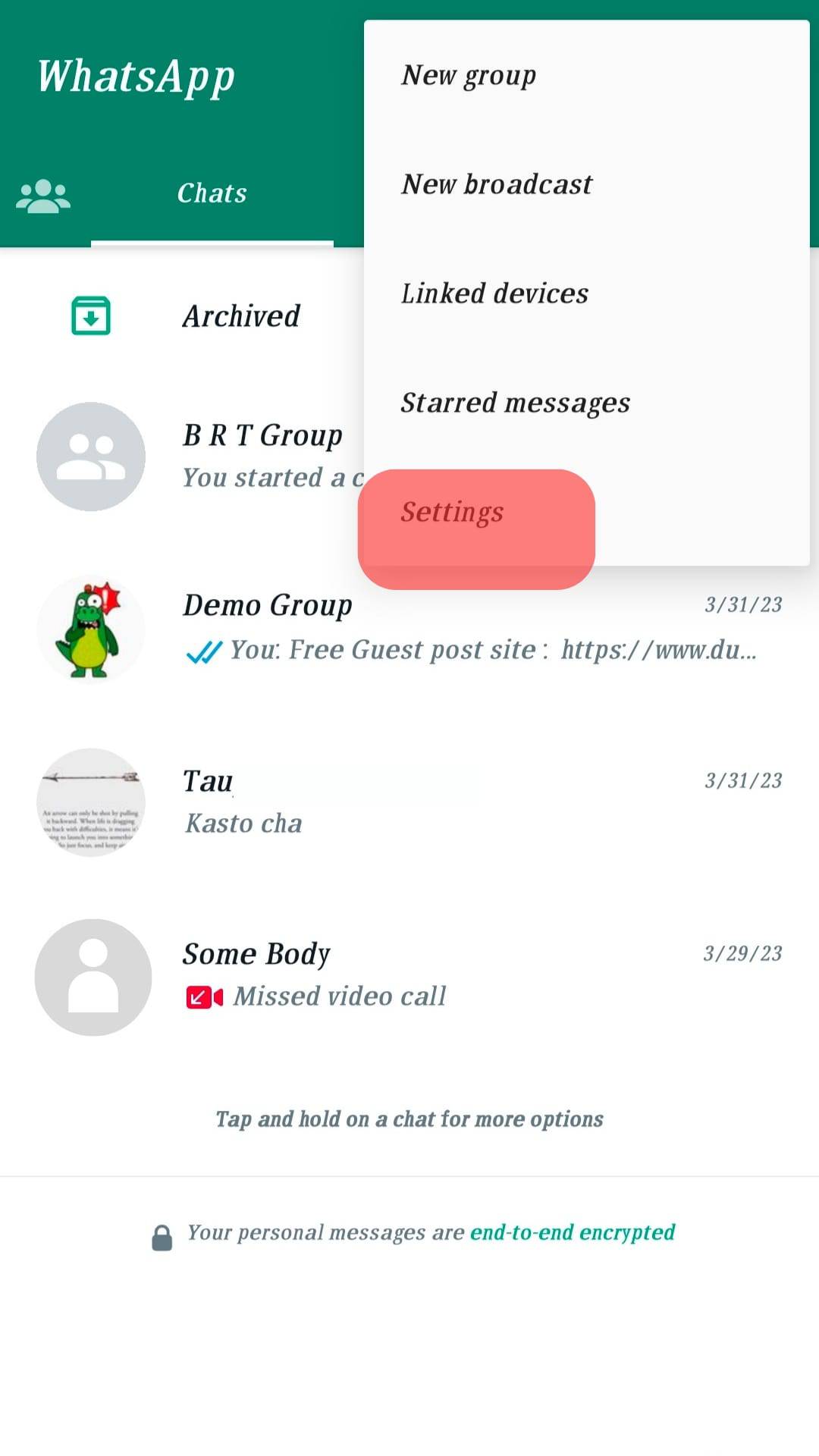
- Find the “Privacy” section and open it.
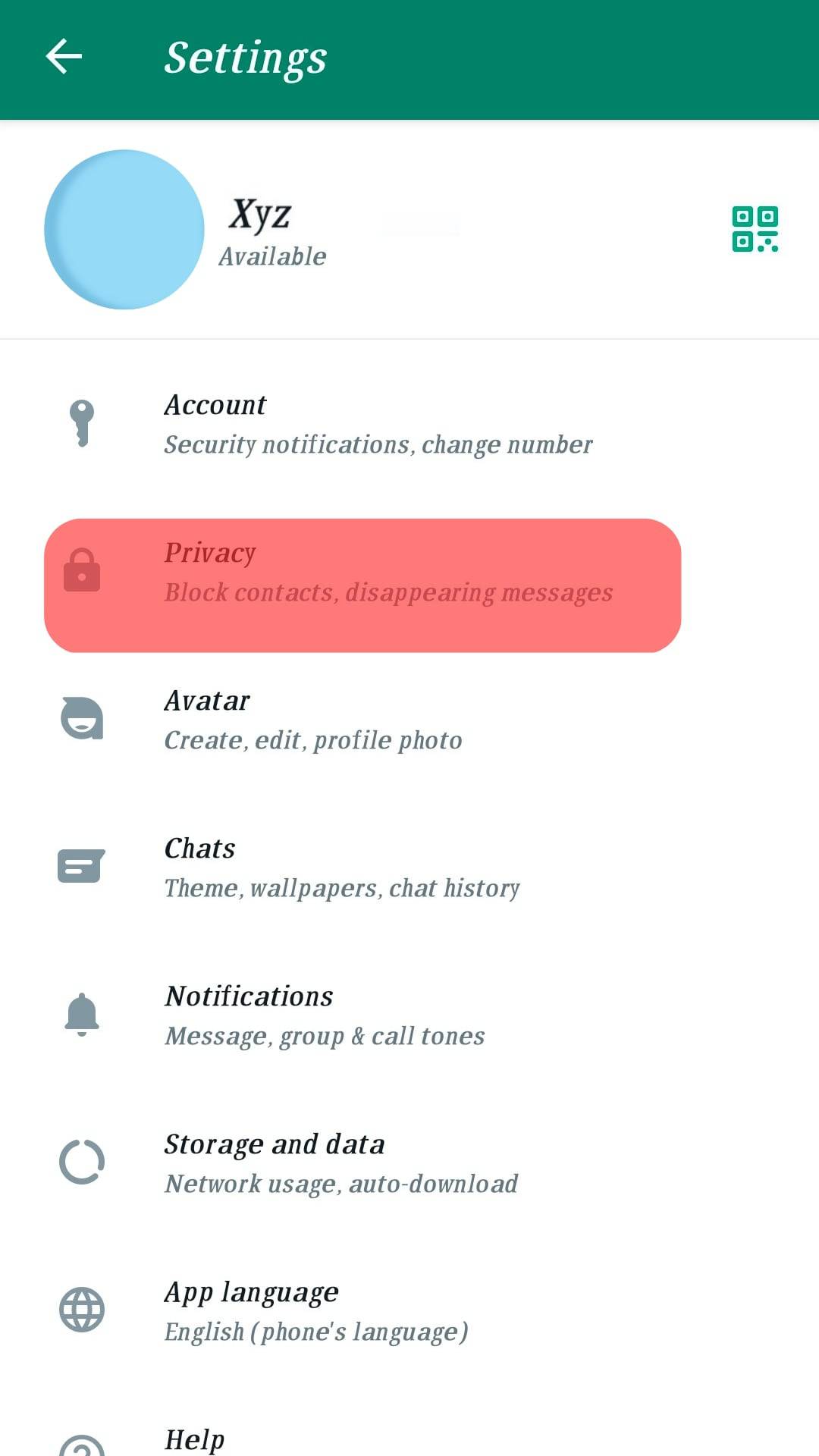
- Select the “Last seen and online“ option at the top.
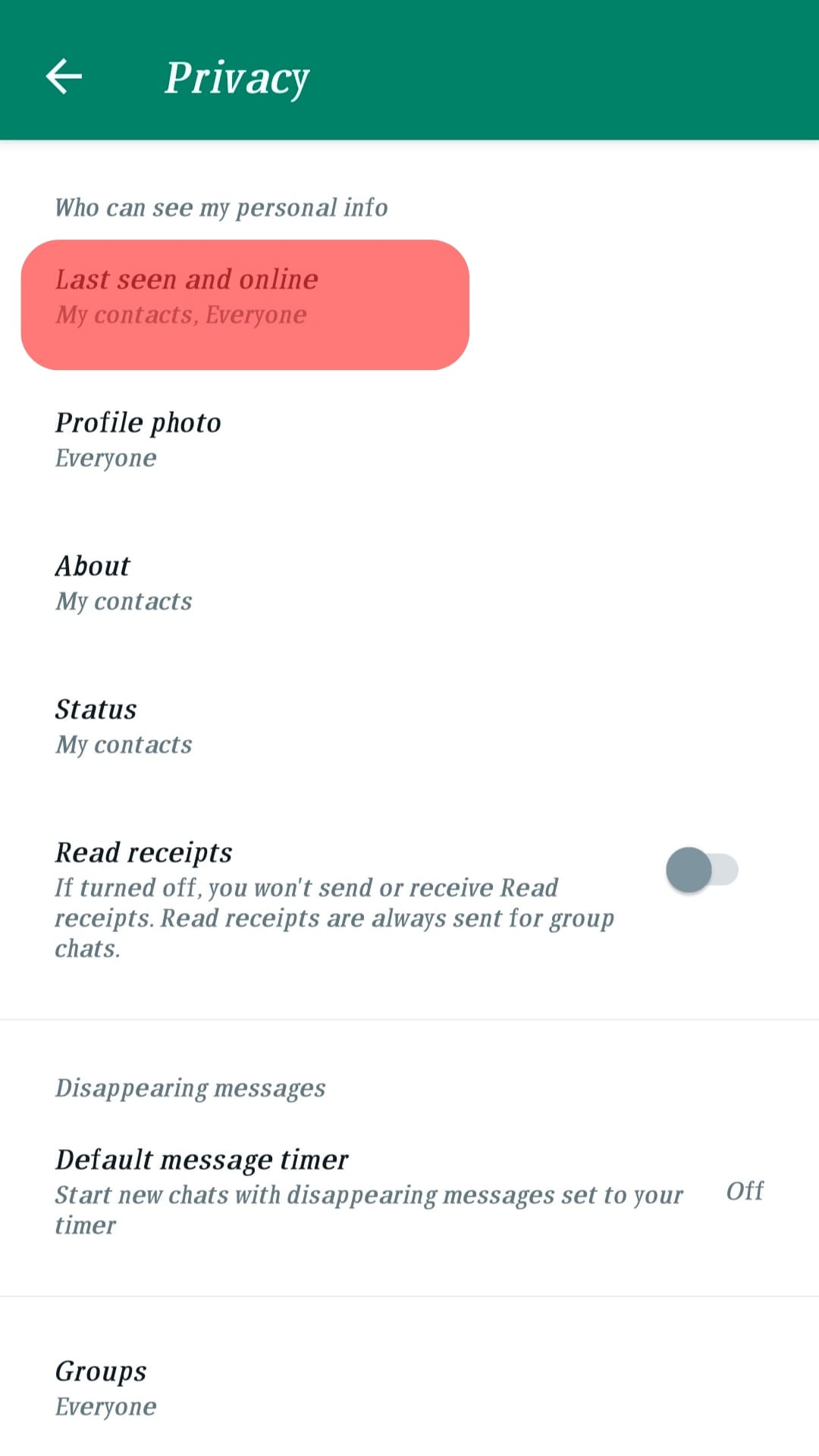
- Select who should view your last seen from the displayed options.
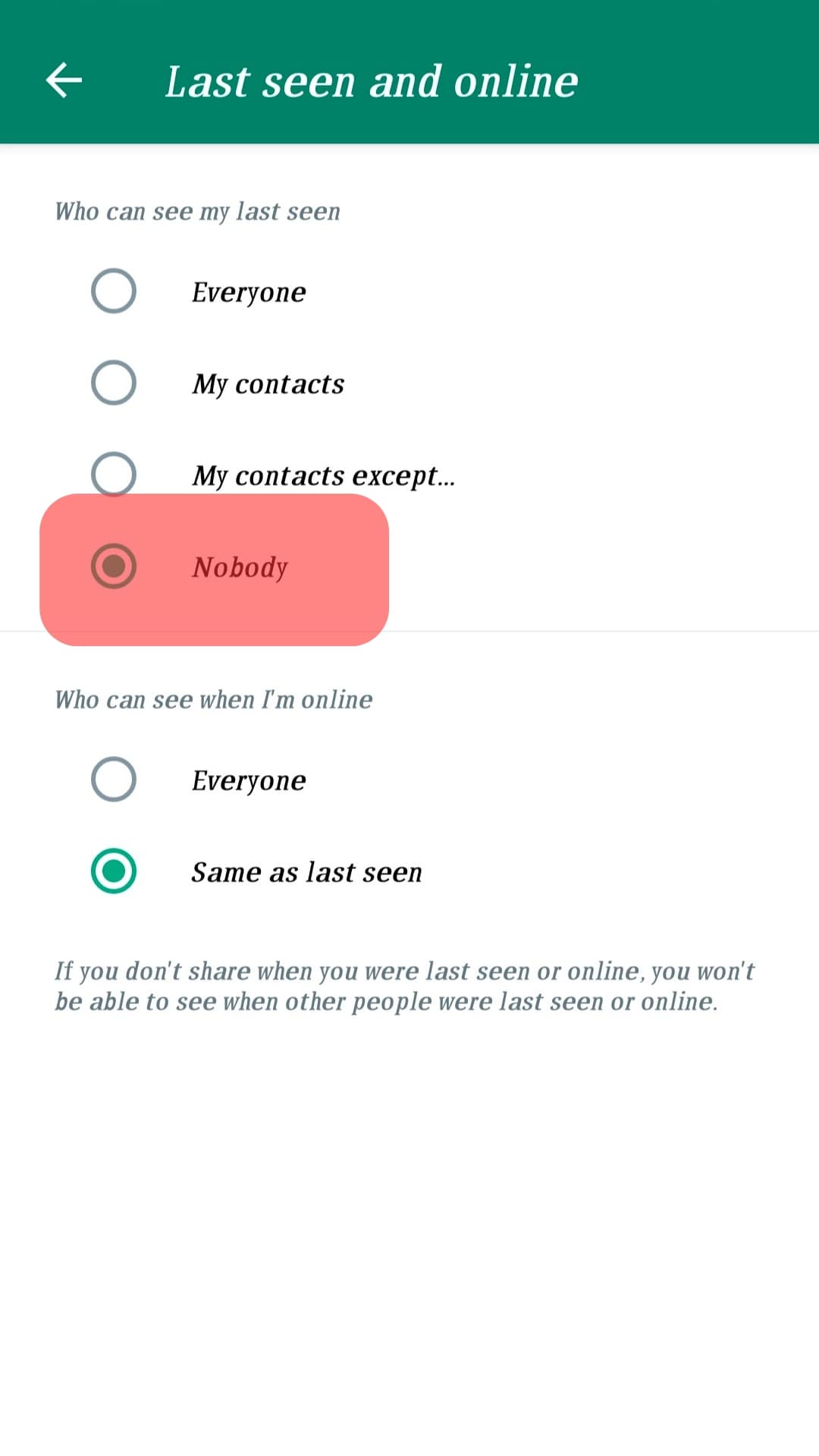
- Set the “Who can see when you are online” option to “Same as last seen.”
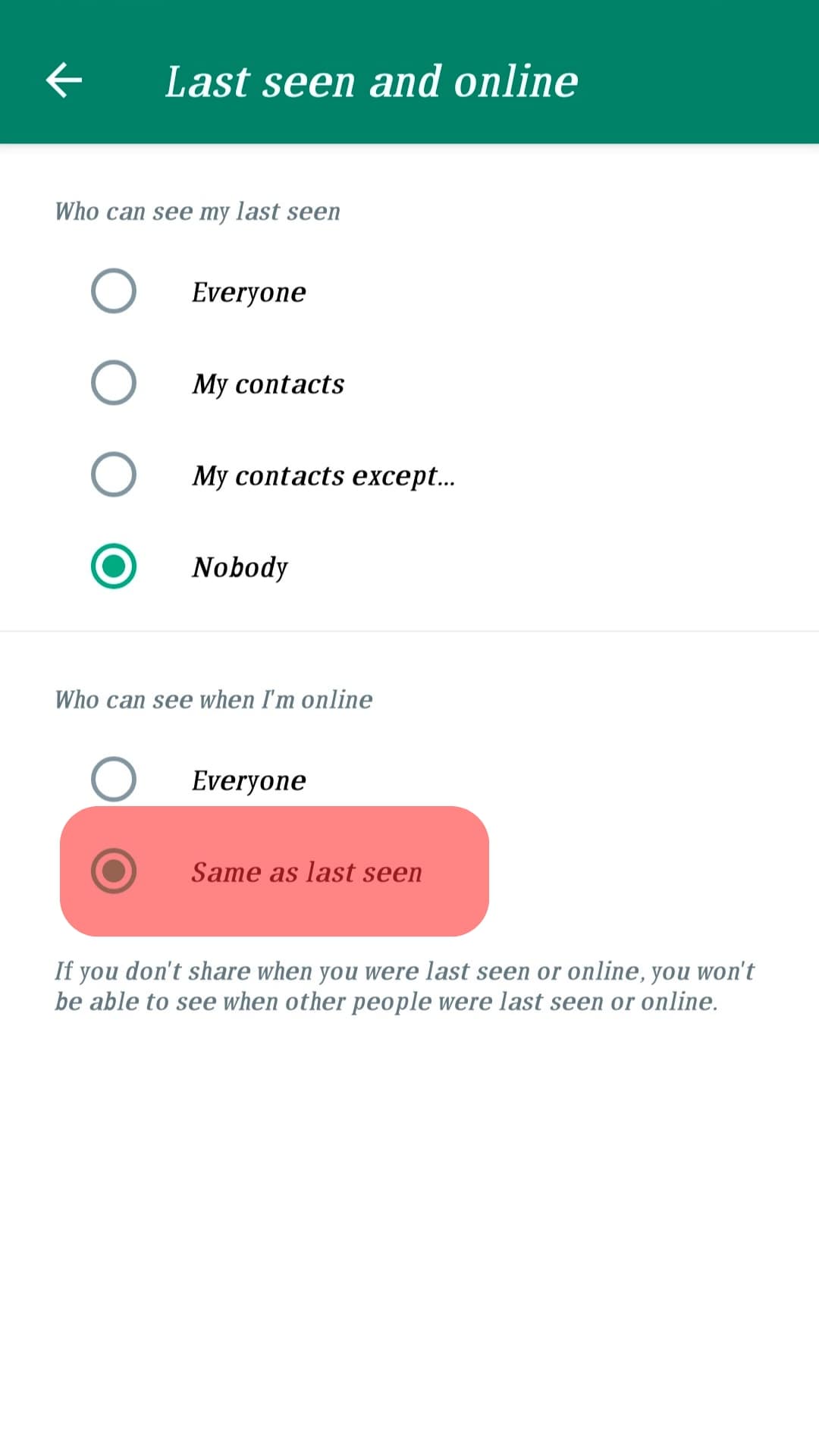
That’s how you remove timestamps on WhatsApp.
The changes you make will take effect when you restart WhatsApp, and depending on your settings, you will notice you won’t see timestamps on WhatsApp, and that’s because you’ve hidden yours.
Conclusion
When you want to remove timestamps on WhatsApp, you must hide your last seen and online from others.
When you do so, you won’t see the timestamps of other people in your WhatsApp, and they won’t see your timestamp.











