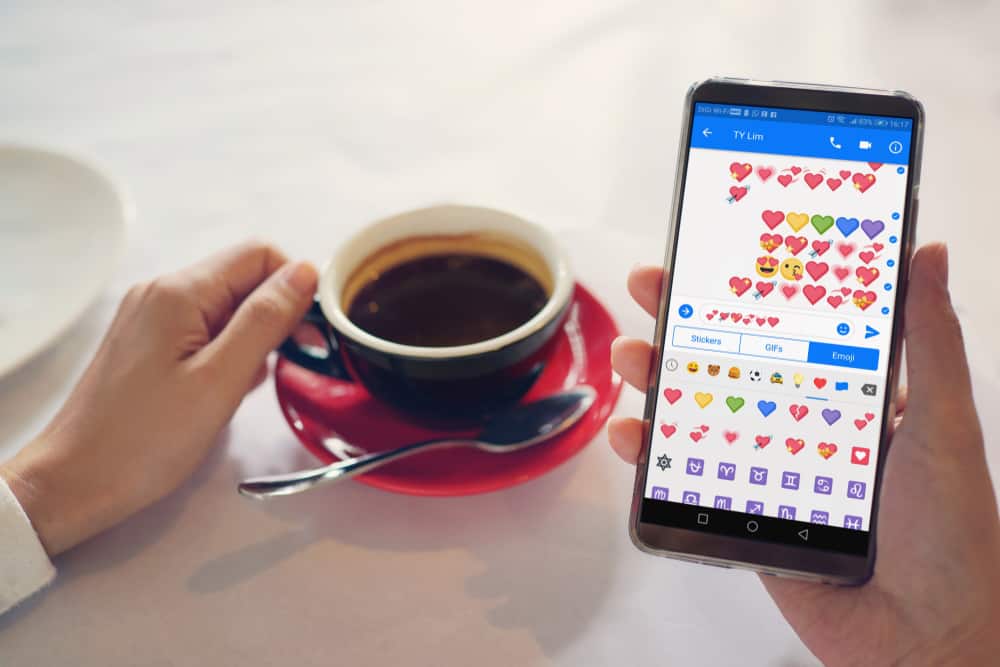Telegram takes the privacy and safety of its users keenly, including what the users are exposed to, especially young Telegram users.
Besides, Telegram hides and blocks channels that promote sensitive content, such as nudity.
In some cases, the Telegram filters are applied based on your location.
If you are looking for a means to disable filtering on Telegram, we will present the various options you can use.
There are two options for disabling filters on Telegram. The first option involves using the Nicegram bot for iOS and Android. With the bot, you will bypass the filters on your Telegram account. Alternatively, you can use the Telegram desktop app. Once you do, you will get the option to disable the filtering feature under settings.
We will discuss why Telegram channels get blocked. Next, we will see the steps for disabling filtering on Telegram using Android, iOS, and the Telegram desktop version. By the end of this guide, you will have a working solution for bypassing Telegram filters.
What Do Telegram Channel Filters Means?
You might have encountered the “this channel cannot be displayed” error on Telegram.
A Telegram channel can have multiple subscribers. As such, tracking what each subscriber posts can be challenging. Therefore, many users often post sensitive content that can harm others.
When Telegram flags a channel for advocating sensitive content that violates its privacy policy, it blocks the channel.
Some of the violations include the following:
- Sharing of adult content.
- Threatening and harassing members.
- Misusing private information of individuals.
- Violating copyright laws.
The above are the main causes of Telegram channels getting blocked.
How To Disable Filtering on Telegram
Telegram channels are excellent platforms for users to stay updated on trending topics, depending on your subscribed channel.
Subscribers can share media content and participate in discussions.
What happens when you can no longer access a channel and its content?
It can get frustrating, but we have a way of bypassing these filters on various channels by tweaking various settings.
On Android and iOS
When Telegram detects sensitive content, it may display a message blocking you from accessing it.
To bypass this filtering, you can use a Telegram bot. Follow the below steps:
- Open your Telegram app and search for “Nicegram bot” in the search bar. Alternatively, access the bot by clicking on this link.
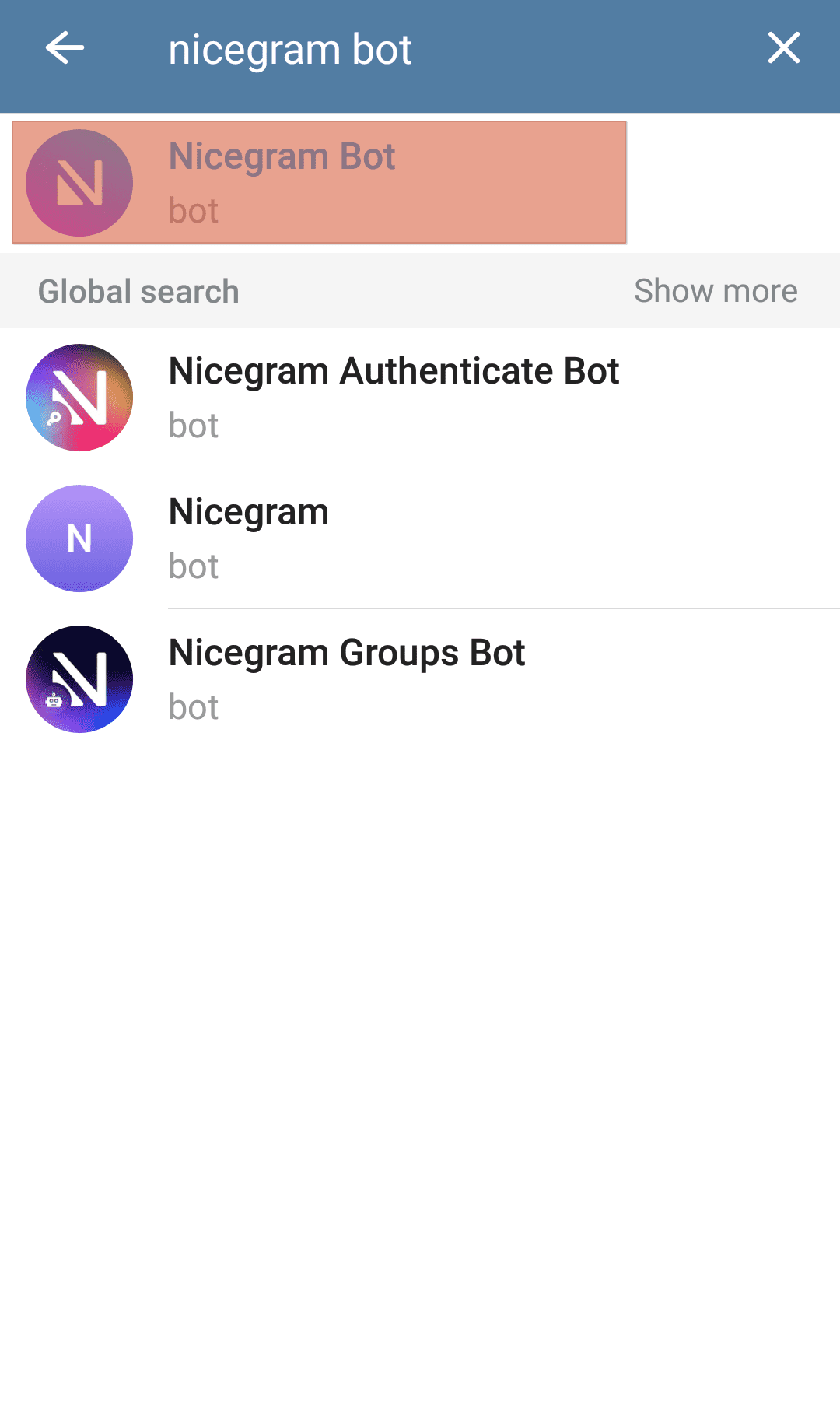
- Once you’ve accessed the bot’s screen, click the “Start” button.
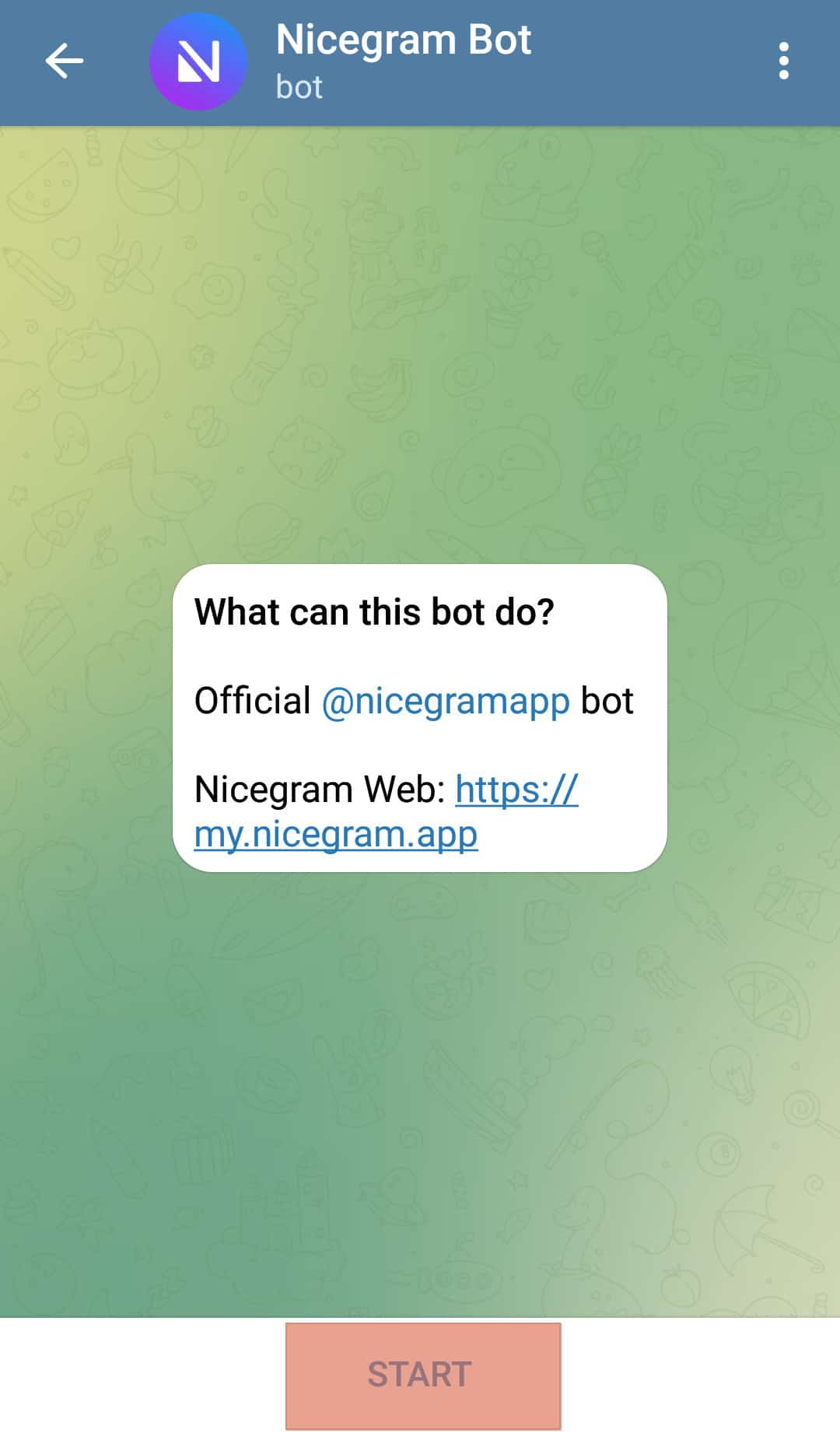
- Click the option for “Nicegram Login.”
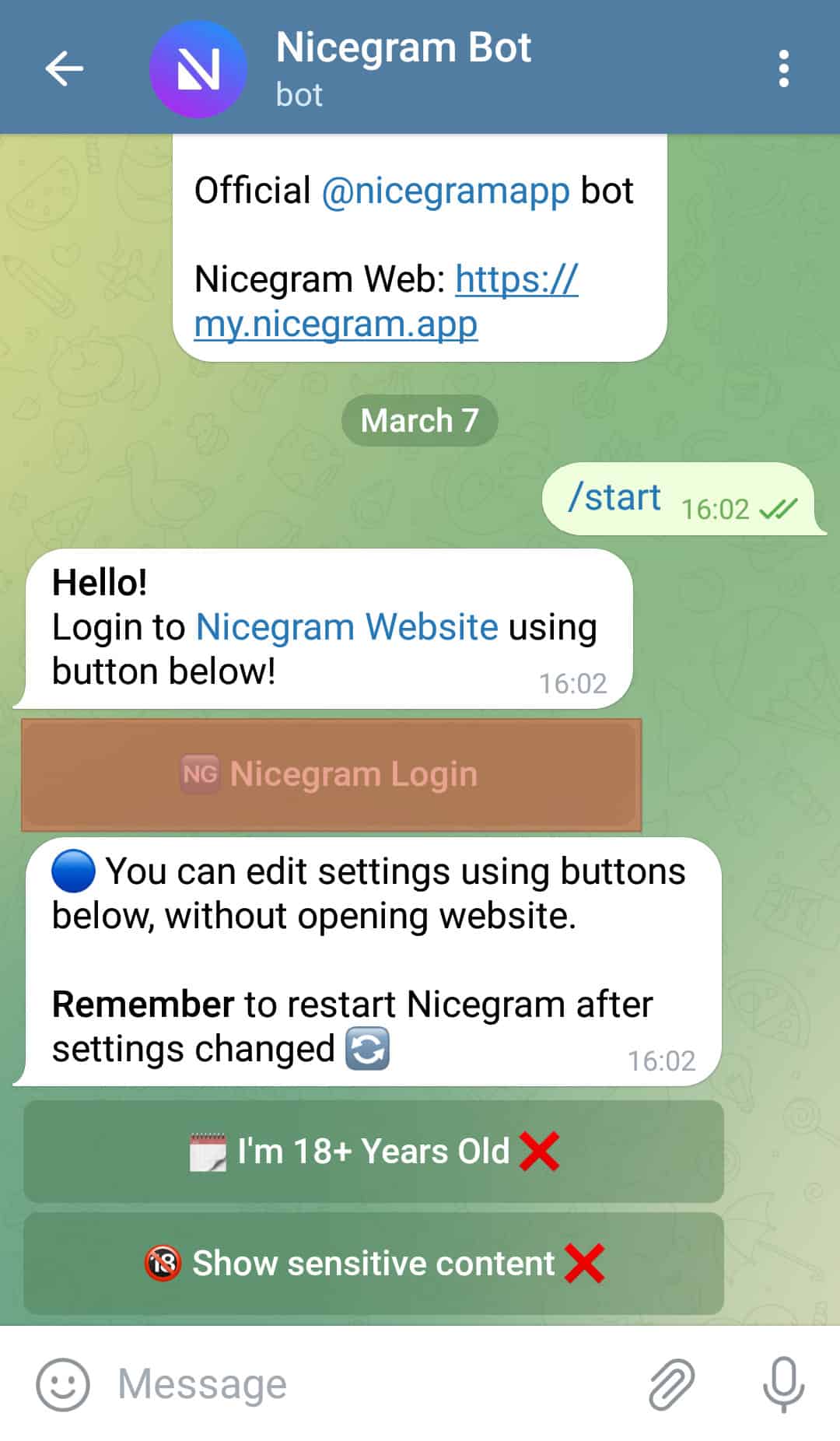
- Under the Nicegram settings page, enable the “I’m 18 years old” and “Show content that may be sensitive” options.
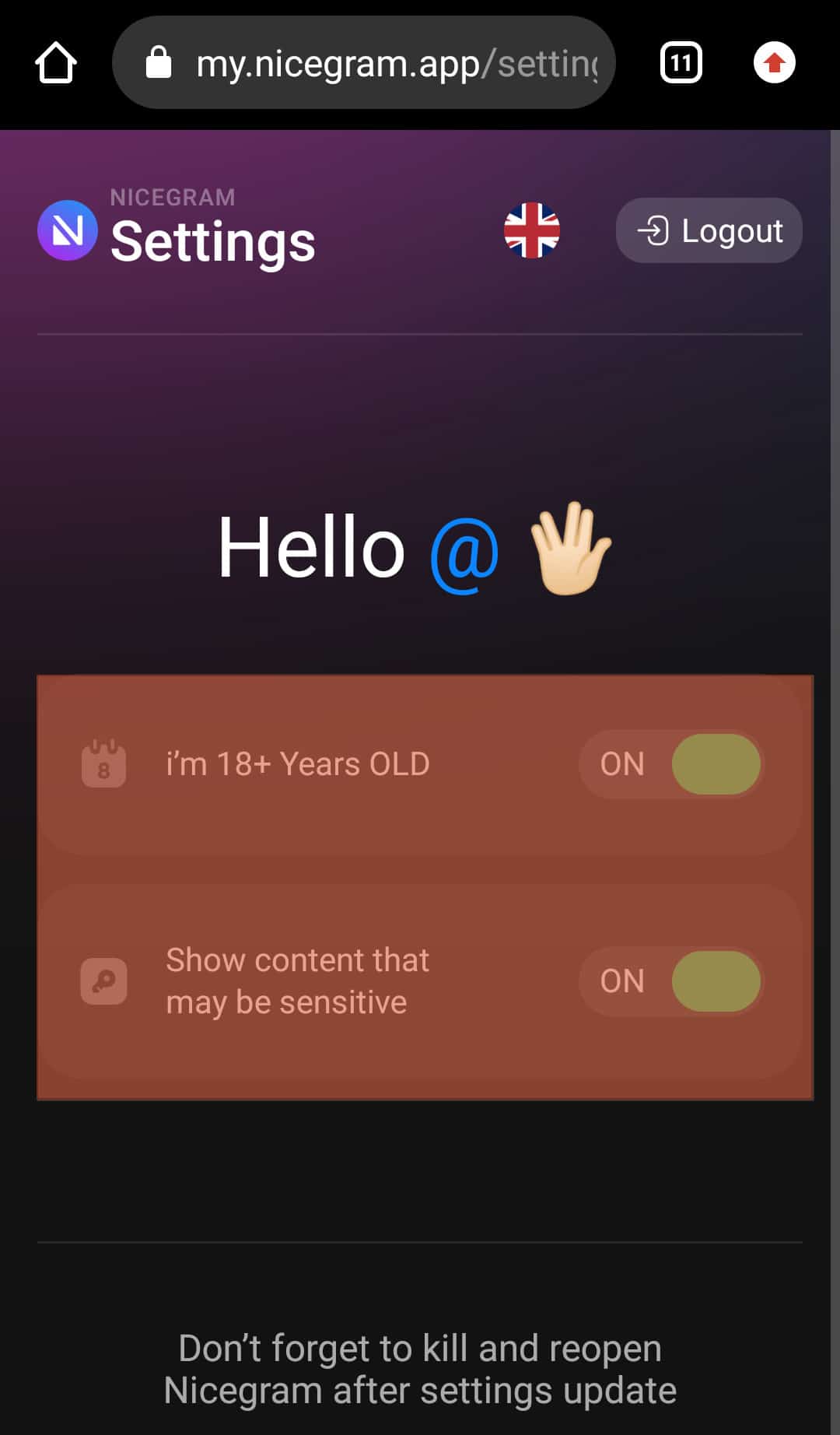
- Click the “Save” button at the bottom.
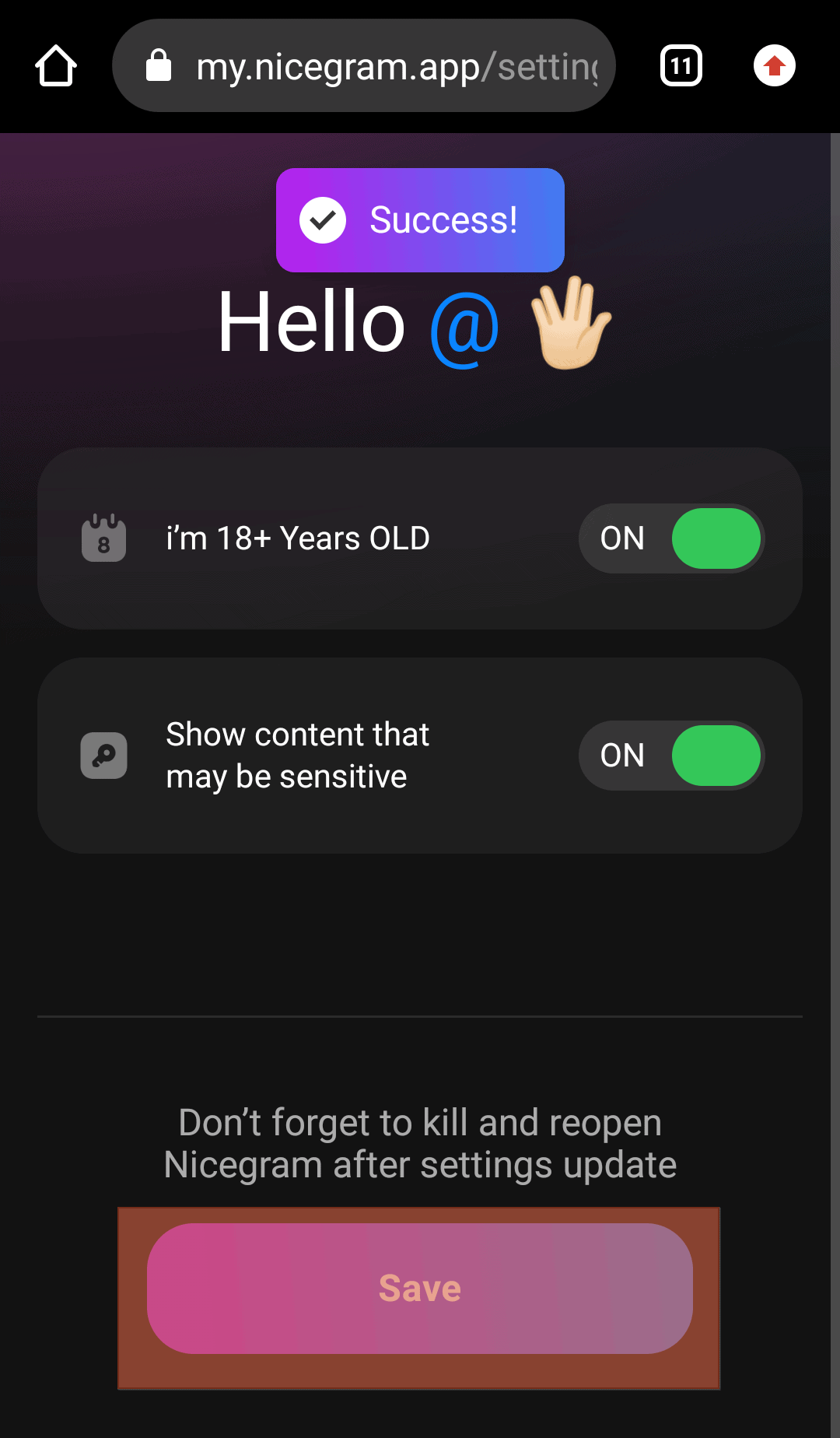
Once you’ve disabled the filtering feature, restart your Telegram app by closing it and opening it again. Once you’ve restarted the app, you should now access the sensitive content which was previously disabled.
If you still face various filters on your Telegram app, the filtering feature is enabled on the Telegram desktop. You can’t disable the filtering feature on your mobile app. Therefore, keep reading to discover how to disable the Telegram desktop filtering.
On Telegram Desktop
To disable the Telegram filtering feature, access your Telegram account from the desktop app.
- Access your Telegram account via the Telegram desktop.

- Once logged in, tap the menu icon (three lines) at the top left corner.
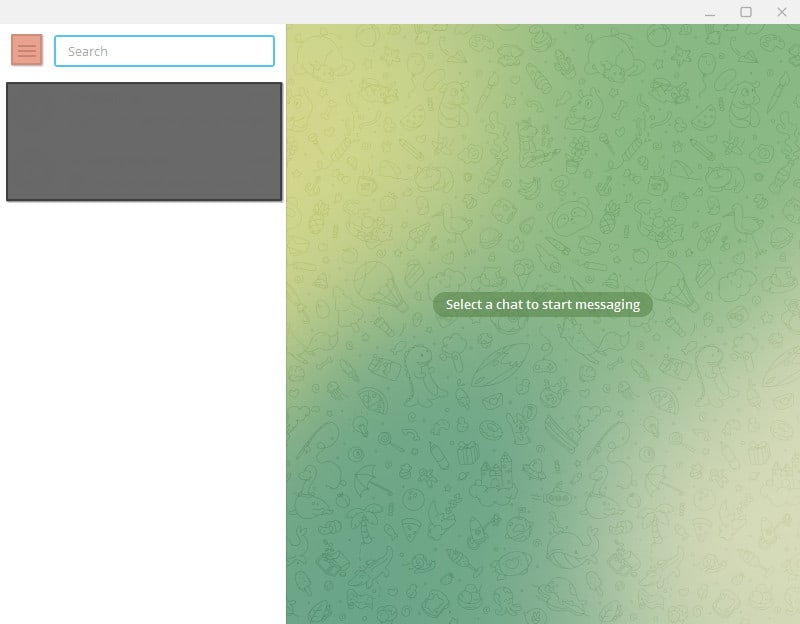
- From the listed options, click the option for “Settings.”
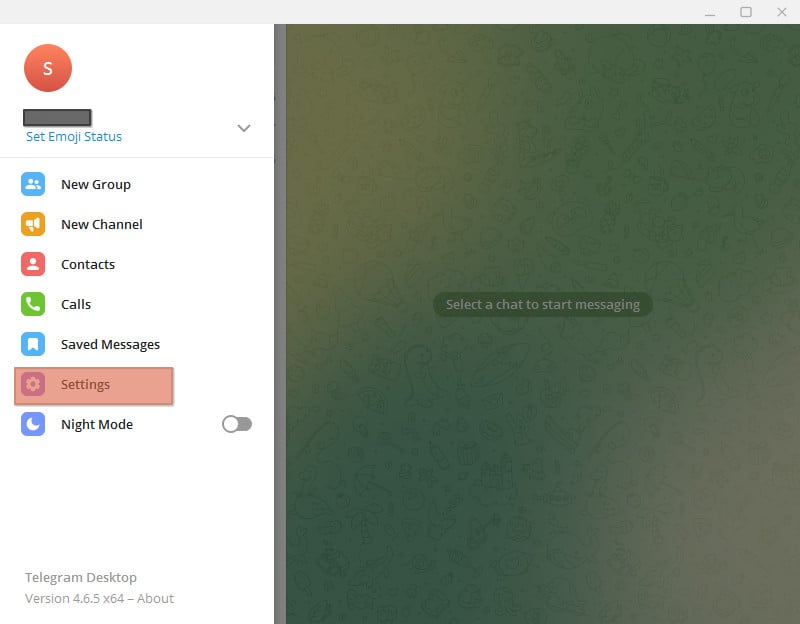
- Scroll down and click on “Privacy and Security.”
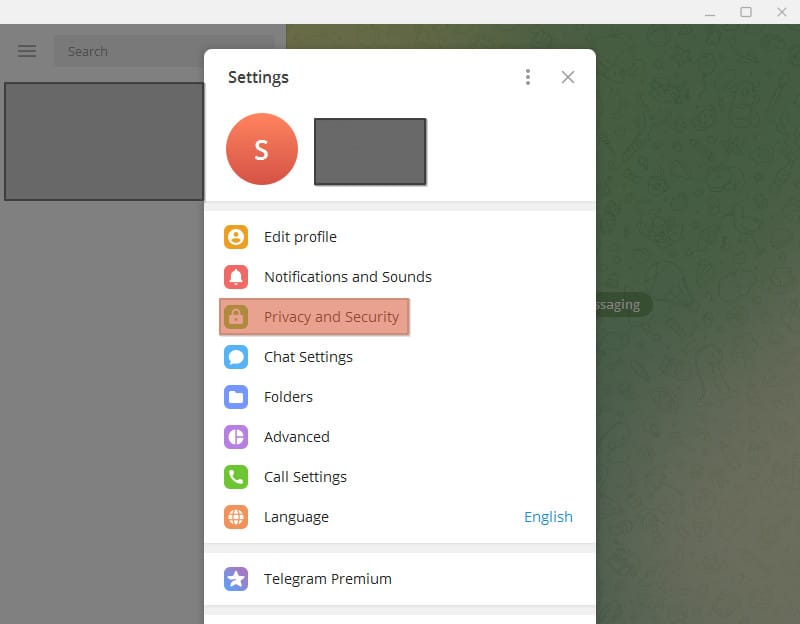
- Locate the “Sensitive content” at the bottom.
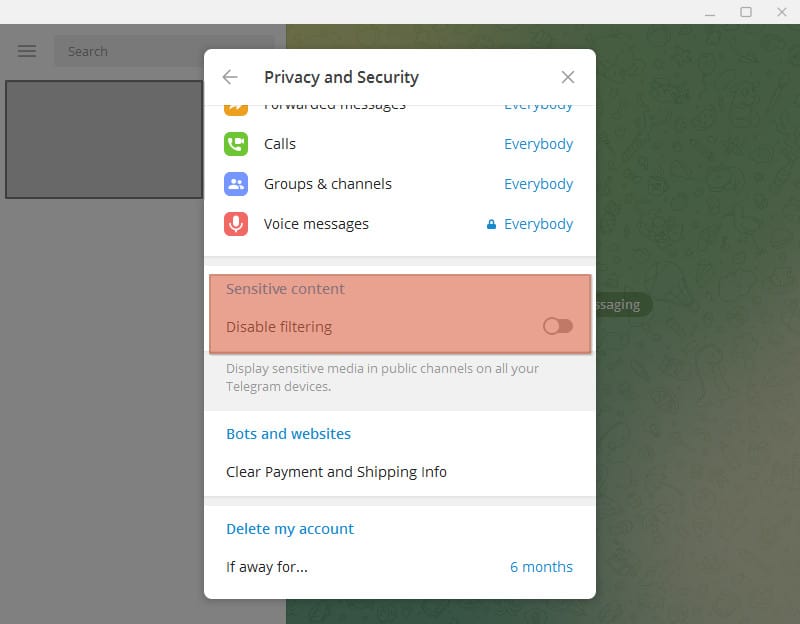
- Click the checkbox next to “Disable filtering.”
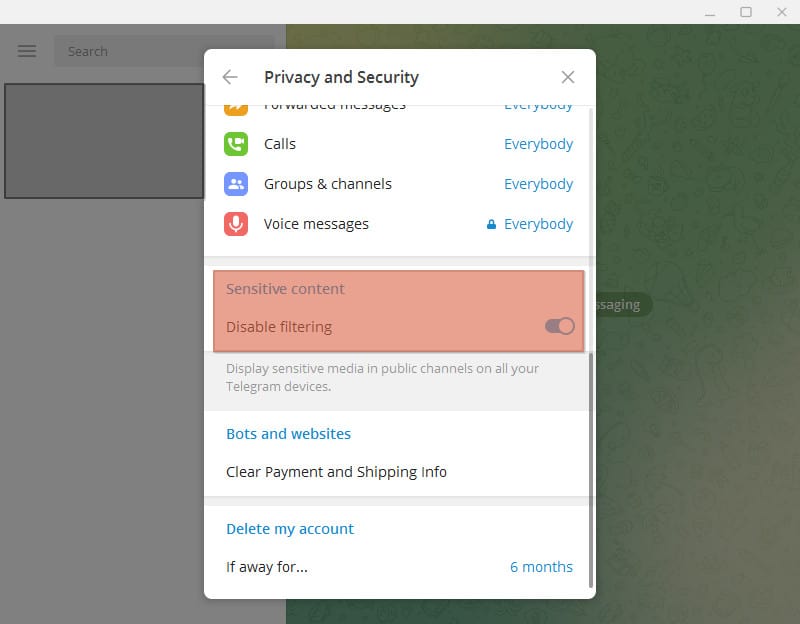
Once you’ve disabled this feature, access Telegram on your mobile phone. You will note that any Telegram channel filtering will have been bypassed. That way, you can access Telegram channels containing sensitive content or other previously filtered channels unless the creator deleted the channel.
Conclusion
Telegram applies various filters when it flags a given channel for violating its privacy policy.
If you encounter a Telegram channel that can’t be displayed, it means the channel is getting blocked by Telegram.
Use the steps presented in this guide to bypass the filtering on the Telegram mobile app or the desktop version.
Frequently Asked Questions
The error message means a given Telegram channel has been taken down, mainly resulting from the channel violating the Telegram privacy policies. If members of a given channel spread illicit content that can harm others, Telegram flags the channel and takes it down. If that happens, your best option for accessing the channel is to disable Telegram’s filters.
Using the Telegram app on Android or iOS, the best option for disabling filtering is by using the Nicegram bot. The bot allows you to bypass the age and sensitive content filters. You must access Telegram using the Telegram desktop app if that doesn’t work. Once you’ve logged in, disable the filtering feature from the “Privacy settings” section.