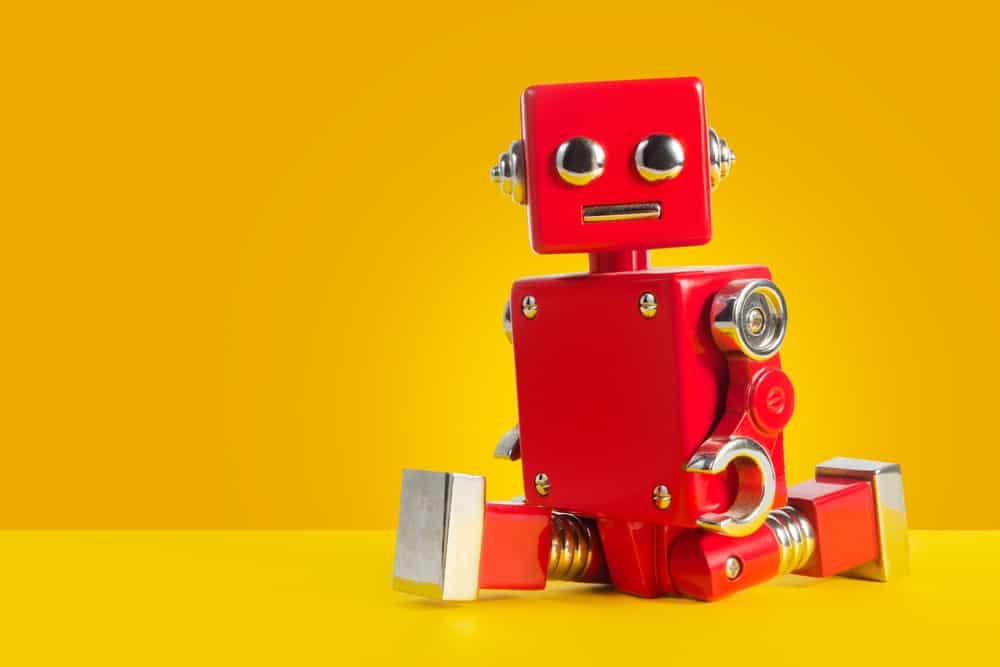Discord supports lots of bots. These bots automate Discord activities, like playing music, giving out information, or controlling server settings. So, you get lots of time to interact with others without worrying about managing your servers.
However, circumstances may force you to remove a bot. For instance, server members may misuse the Hydra bot. Consequently, the bot may disrupt server activities. So, how does one get rid of the Hydra bot from their Discord?
To remove the Hydra bot, find the server hosting the bot. Click the “Members” button and scroll to “Hydra.” Tap or right-click on the Hydra bot and select “Kick Hydra” to remove the bot from your Discord. State your reason and click “Kick.”
Continue reading the article to know more about removing “Hydra” from Discord.
Let’s get started.
What Is Hydra Bot?
Hydra is a music bot. It automates different music functions on your Discord through its commands. It supports a variety of music genres and plays them via streaming platforms like Spotify. The bot also has an extensive dashboard that lets you listen to high-quality music.
You can use different commands like .help (to display Hydra commands), .lyrics (to see the lyrics of a song), .play (to play music), et cetera. You don’t have to manually scroll through your playlist when using the Hydra bot.
But you’ll have to add it to your Discord to use it. You can safely add it to your Discord server since it’s a verified bot. Remember, malicious people can use bots to transmit spam and harmful links, steal personal data and interfere with the server’s routine operations, among other problems.
Therefore, always check if a bot is verified before adding it to your server. You can also check the developer’s information and the coding process on Github or other developer-friendly sites.
Discord allows you to remove Hydra if you no longer need it or members start misusing the bot. You can also remove it if you feel unsafe having the Hydra bot on your Discord.
Removing Hydra Bot on Discord
You must be a server administrator or have the administrator’s permission to remove a bot from a server on Discord. So, start by checking if you have admin rights. Check it as follows.
- Open Discord.
- Go to your server and locate the “Members” list. Click the “Show Member List” if you can’t see a list of server members.
- Scroll to your Discord username and click on it to check your server roles.
- Ensure you’re one of the server’s “Admin.”
If you’re a server administrator, you can remove the bot. Here are the various ways to remove Hydra from your Discord.
On Mobile
- Launch Discord.
- Open the server hosting Hydra.
- Tap the “Members” button.
- Locate the Hydra bot and tap on it.
- Scroll down and select “Kick.”
- State your reason on the confirmation page (optional).
- Tap “Kick” again.
On Desktop
- Open Discord on your PC or browser.
- Open the server where is the bot.
- Tap the “Members” button if you can’t see server members.
- Find Hydra and right-click on it.
- Select “Kick Hydra.”
- State a reason and click “Kick.”
Banning Hydra Bot on Discord
You can also ban it from your Discord. The ban will prevent Hydra from rejoining the server. It’s a more drastic action than kicking, and you’ll also need admin rights to ban “Hydra. Here’s how to do it on mobile and desktop.
On Mobile
- Open Discord.
- Head to your server and tap the “Members” button.
- Tap on Hydra and scroll down.
- Tap “Manage” and select “Ban Hydra.”
- Decide if you want to delete message history and choose a suitable option.
- State the reason and tap “Ban.”
On Desktop
- Access your Discord.
- Open the server housing Hydra.
- Click the “Show Member List” button if you can’t see the members list.
- Find Hydra and right-click on it.
- Select “Ban Hydra.”
- Check the reason for the ban and decide if you want to delete the message history.
- Click “Ban.”
It’s a Wrap
Hydra automates your music function on your server. It also lets you access a song request channel to customize your music experience on Discord.
It’s also possible to remove it from your Discord if you no longer need it. We’ve discussed all the steps necessary to remove “Hydra” from your Discord. You can choose to “Kick” or “Ban” it. Don’t forget to check out other Discord hacks shared on our page.
FAQs
Most Discord bots, for example, Hydray, are safe to use. However, some can bring unnecessary chaos to your server. A developer may lace a Discord bot with a charmful code that may steal information or give them access to your device. Some bots may try to contact you or other users within the server through DMs. Some may request your contacts or send phishing links to your Discord. Therefore, it is crucial to use Discord bots with caution.
Hydra should always be online to help Discord users to have a fantastic music experience while interacting with others via the platform. However, server outages may cause the bot to go offline. But such an issue will resolve within a short time. Bot shutdowns rarely do happen.