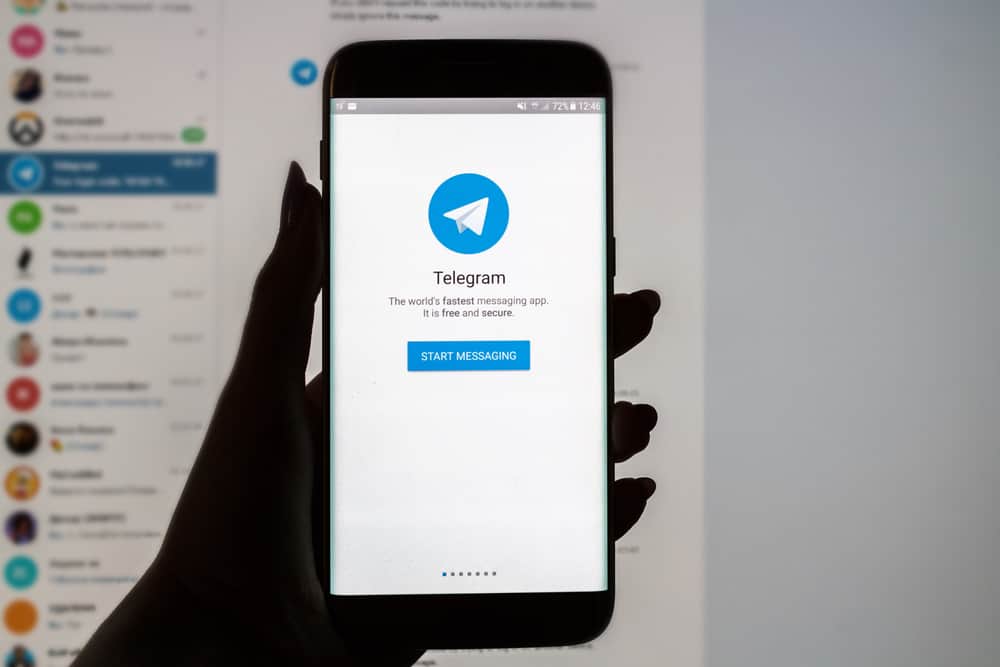Zoom meetings can quickly bore you, especially when you have many of them lined up waiting for you to attend in a single day.
Sitting while listening to someone speak is less interactive, and many people look for creative ways of escaping Zoom meetings, including faking they have a technical glitch with their Zoom.
If you want to achieve the same, this post has got your back and will guide you through the trick.
To manually make your Zoom glitch, interfere with your internet connection. For instance, disconnect the router while in the Zoom meeting or turn off your cellular data. A better approach is to use an application like Zoomscaper and its “bad connection” option to glitch your internet connection intentionally, consequently making you leave the Zoom meeting.
We will start by understanding why people interfere with their Zoom meetings. Further, we will offer a way to fake your Zoom glitching as your way of escaping a Zoom meeting. Let’s get started!
Why Fake Your Zoom Glitching?
Zoom is the way most organizations have online meetings and interviews. When you are working remotely, you can have a week or day with multiple scheduled meetings that you must attend.
While meetings are essential, it can get hectic when you have them in a row, especially since Zoom meetings are not interactive like physical meetings.
When you can’t attend any Zoom meetings, you need a way of escaping these meetings in a manner that fakes an issue with your Zoom, such that no one will suspect that you’ve faked the error.
When in a Zoom meeting, your video feed is visible to others. Hence, if you are inactive or away from your webcam, others will realize it, which can be problematic.
To get a safe exit, you need a way of escaping the Zoom meeting, and that’s possible when you have an application that lets you fake a technical error, making your Zoom glitch.
How To Fake Your Zoom is Glitching
Are you tired of your Zoom meetings? Do you want to fake a technical glitch with Zoom?
If you’ve answered yes, then you are in the right place.
Faking a technical glitch means you need a way of faking issues with your internet connection. That way, your connection will glitch, forcing you to leave the Zoom meeting.
Bingo! You will have secured a safe Zoom exit, and everyone will understand that you have a technical glitch.
Here are two options you can use.
Method #1: Distort Your Internet Connection
The quality of your Zoom video feed relies on your internet connection. So, if you interfere with the connection, your Zoom will glitch.
If you are using cellular data and have connected your device, turning off the cellular data will make your Zoom glitch and disconnect you from the meeting.
Similarly, you can turn off the router or disconnect the wired cable if you are using Wi-Fi. Eventually, you will have an internet issue causing a glitch on Zoom and disconnecting you from the Zoom meeting.
Method #2: Use a Zoom Escaper Application
A better and more effective way of faking a Zoom glitch is to use an application designed for that specific purpose. The most recommended application is the Zoom Escaper. Here’s how to use it.
- Visit the Zoom Escaper website and give it access to your microphone.
- Install the VB-Cable on your computer.
- Visit the Zoom Escaper website and refresh the page.
- Test the different sabotage sounds.
- Open your Zoom application.
- On your Zoom account, set the microphone to VB-Cable.
- Select the “bad connection” option and watch as you sabotage the Zoom meeting.
Once you are sure your video feed is displaying you have a Zoom technical glitch, you can leave the meeting, and everyone will think you have an issue with your internet connection causing the glitch.
Conclusion
Faking a Zoom glitch is an excellent way to escape a Zoom meeting.
This guide has discussed why and how you can fake a Zoom glitch when you don’t want to attend the meeting.
Hopefully, you now have all the skills you need to escape a Zoom glitch at your next meeting.