
Part of Telegram’s popularity stems from allowing users to upload/download media files of up to 1GB. Therefore, it’s pretty unfortunate when you can’t figure out how to watch the media files on your iPhone, especially if the file in question is large.
So, how can you play Telegram videos on an iPhone?
Thankfully, you can perform the aforementioned task in a few steps. Open the Telegram app and locate the video. Next, press the save icon at the bottom of the screen and select “Save Video.” Finally, go to the photo app and click on the downloaded video to watch.
This article depicts several ways to watch videos on your iPhone without hassle, plus some additional information.
Step-by-Step Guide on Watching Telegram Videos on iPhone
Using your photo app to view Telegram videos is arguably the easiest way to go about it. However, it’s imperative to note that the video in question has to be in a supported format for the procedure below to work.
So, follow these steps to watch your Telegram video on the Photos app on your iPhone:
- Launch the Telegram app on your iPhone.
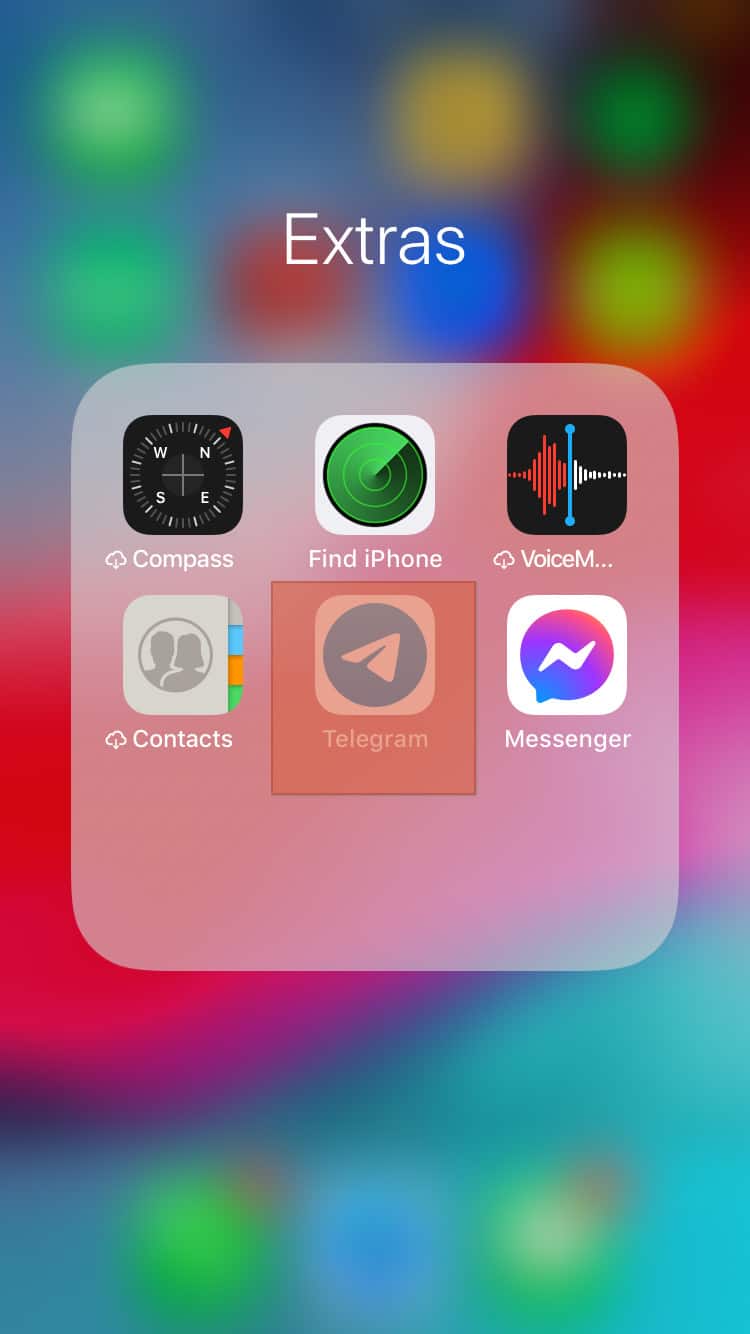
- Locate the chat with the video you want to view and click on it to open.
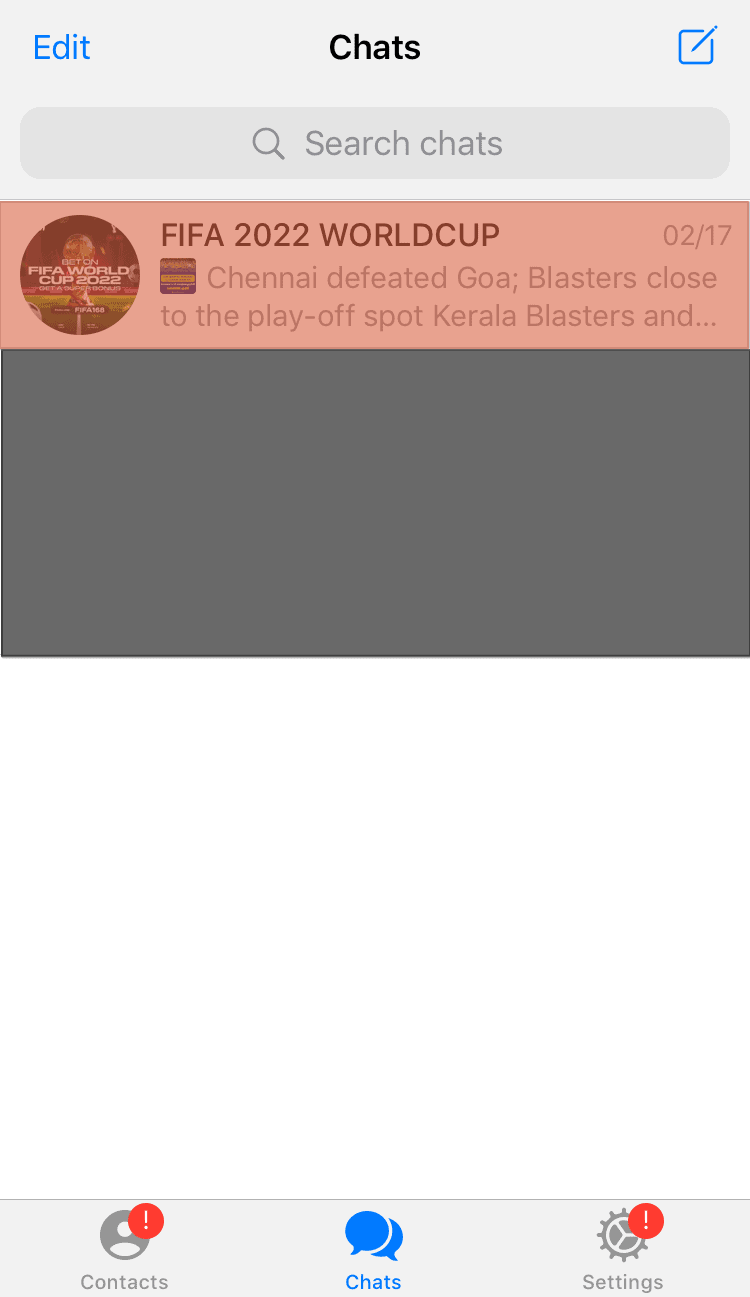
- Locate the video file in question.
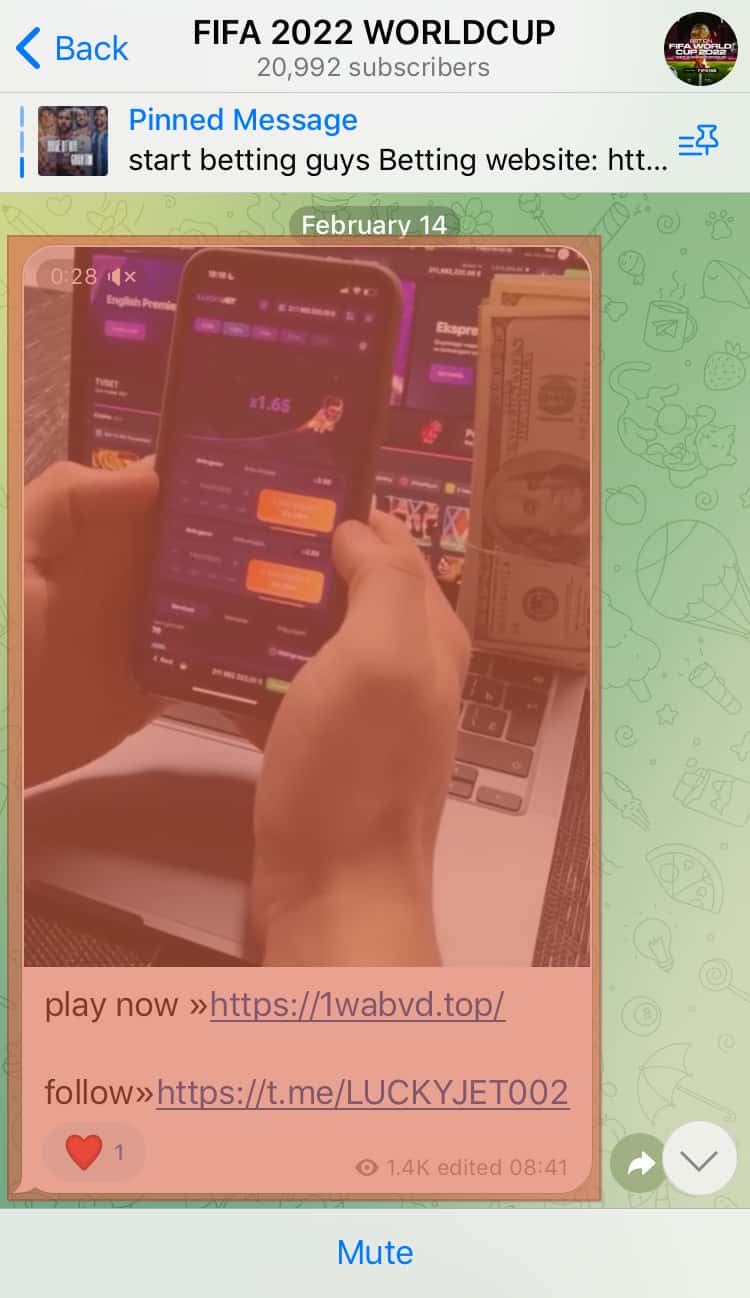
- Tap on the video thumbnail.
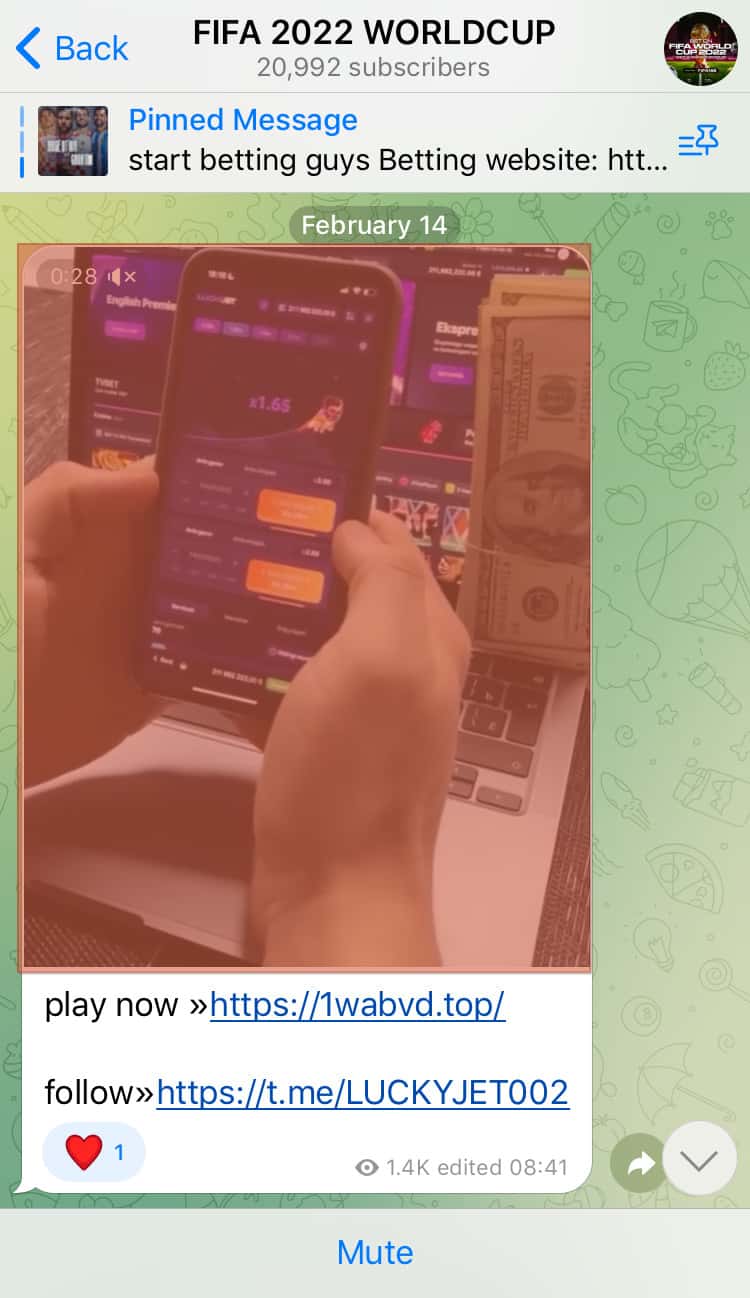
- Tap on the share icon in the bottom left corner.
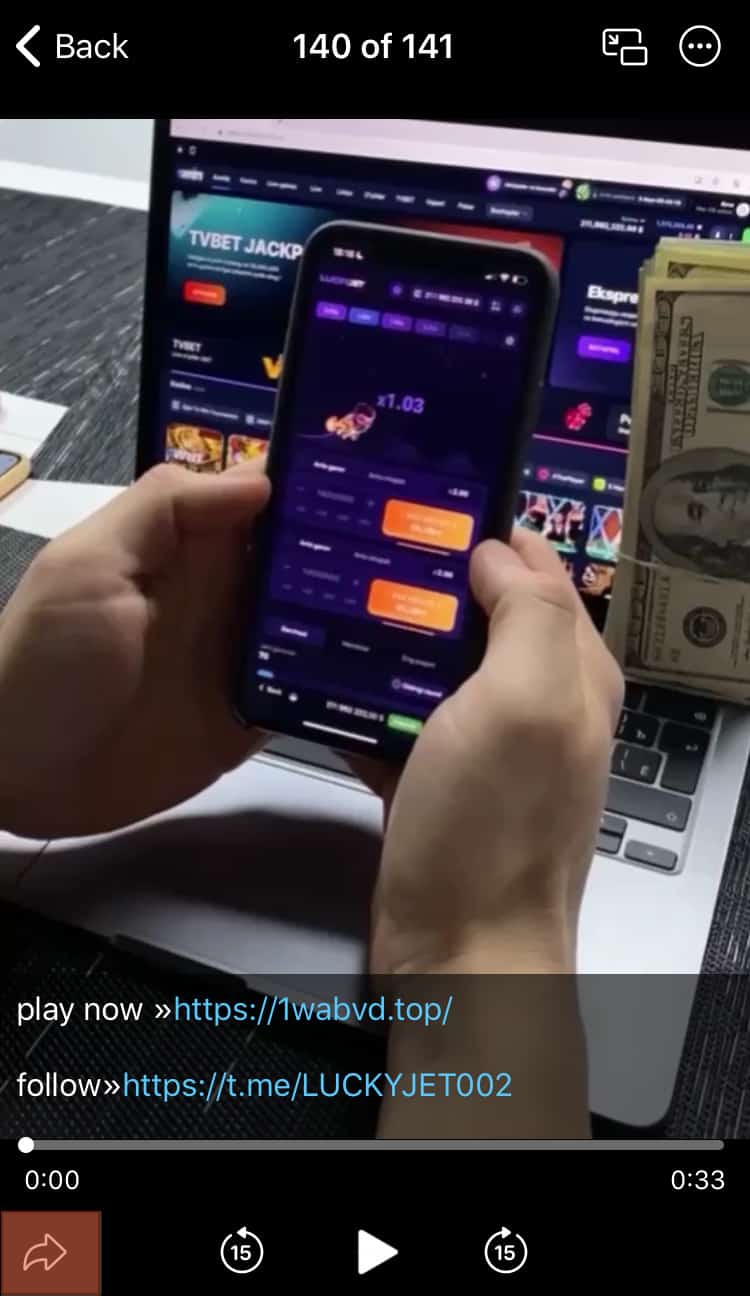
- Select the “Save Video” option.
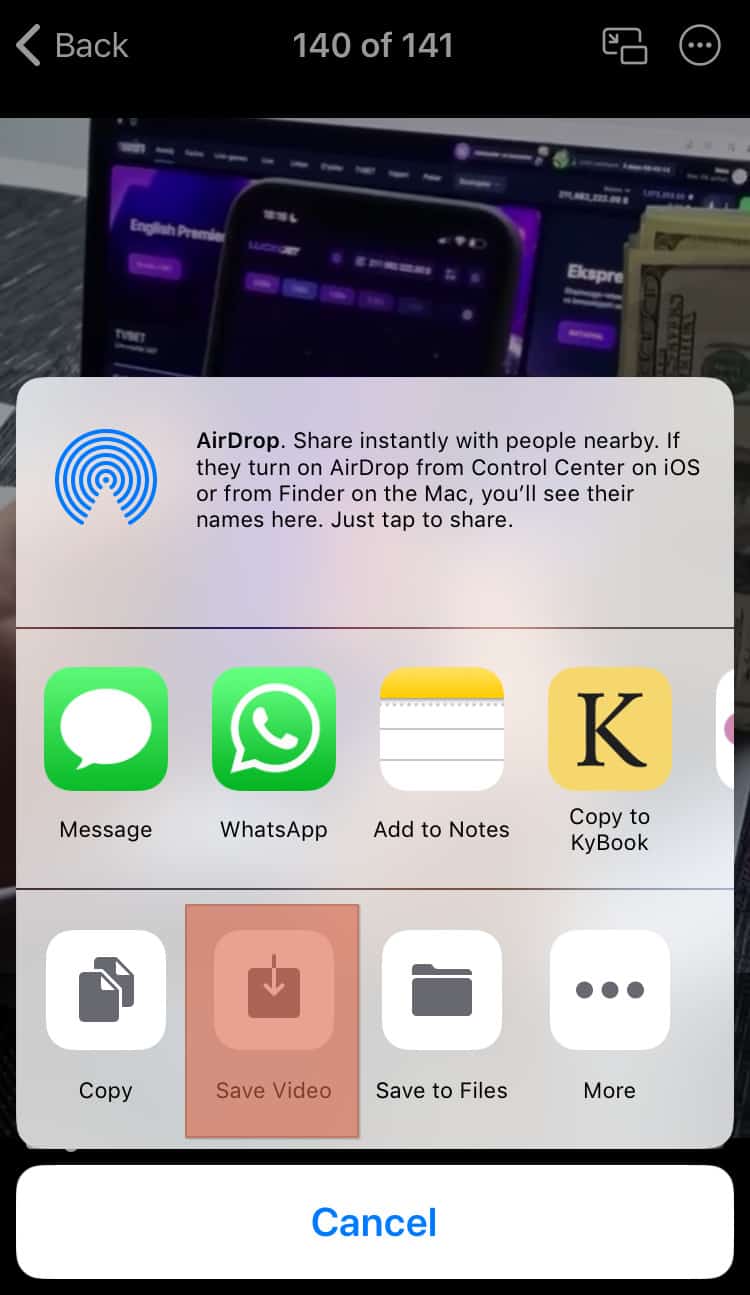
- Open the Photos app on your iPhone.
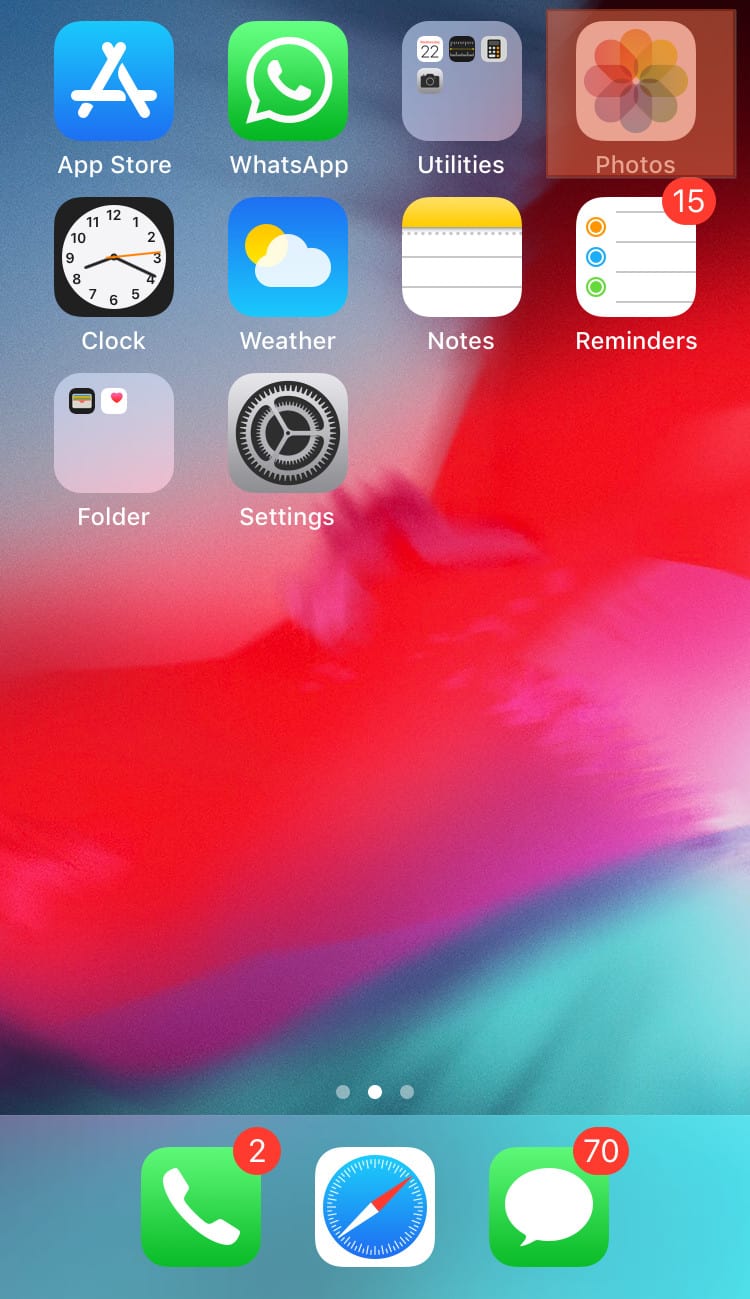
- You should be able to see your newly downloaded video; click on the video to watch.
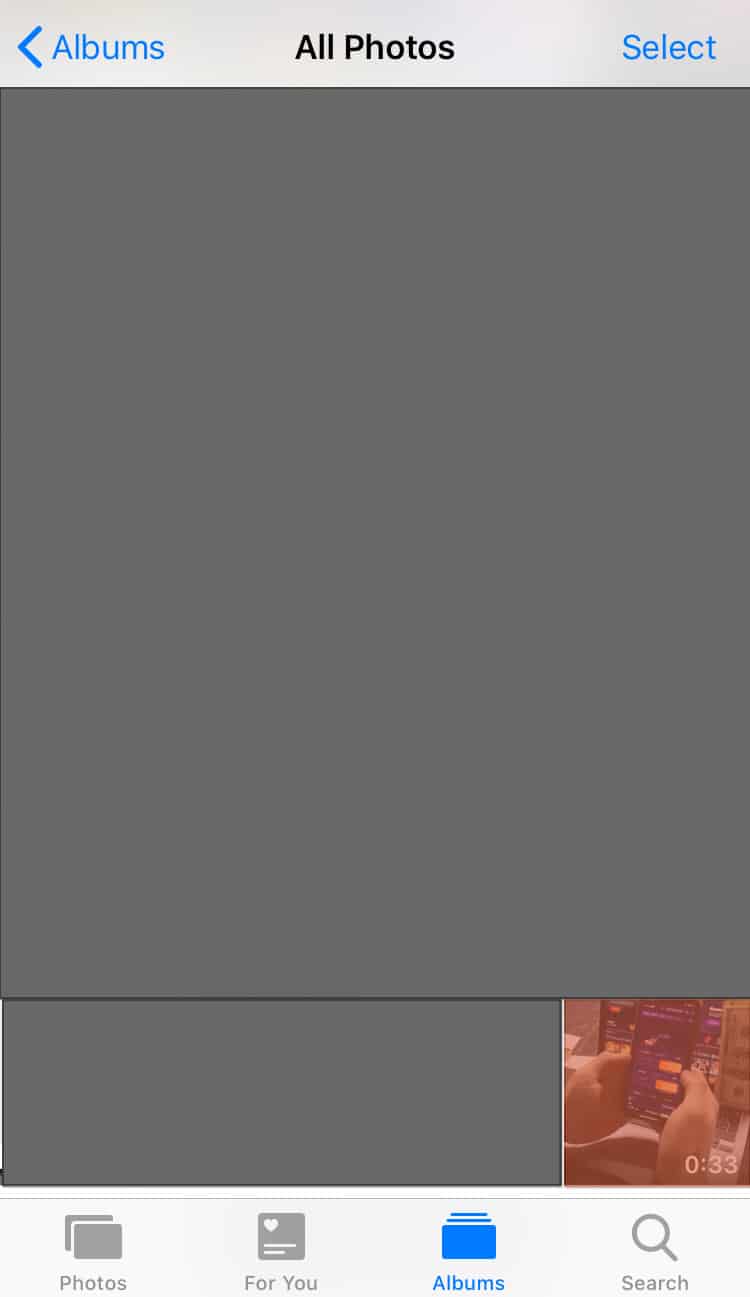
Step-by-Step Guide on Watching Telegram Videos on iPhone Using VLC
Another simple way to watch Telegram videos on your iPhone is by using the VLC media player app.
You might be wondering why you should go through the hassle of downloading a third-party app, well VLC has some add-on features such as subtitle support, amplified audio, various playback speed options, etc.
Here is how to go about the task at hand:
- Launch the Telegram app on your iPhone.
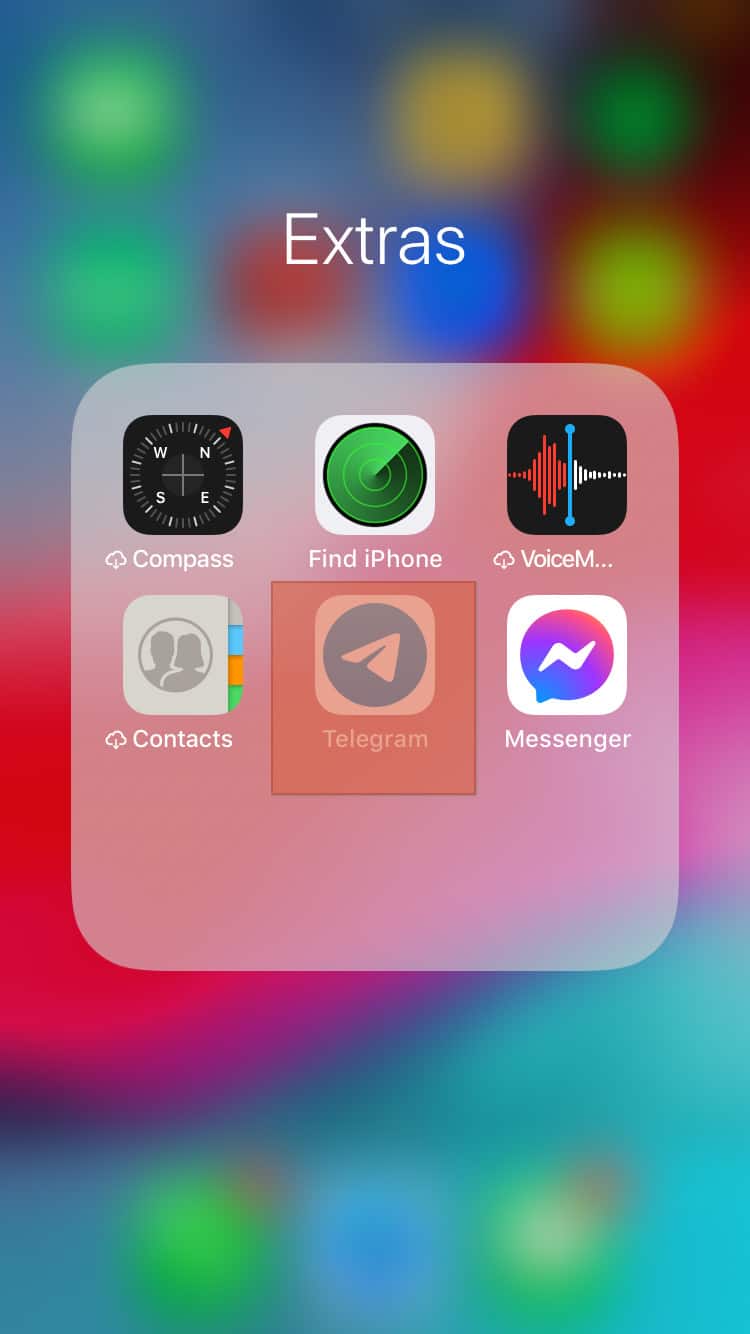
- Locate the video you want to watch.
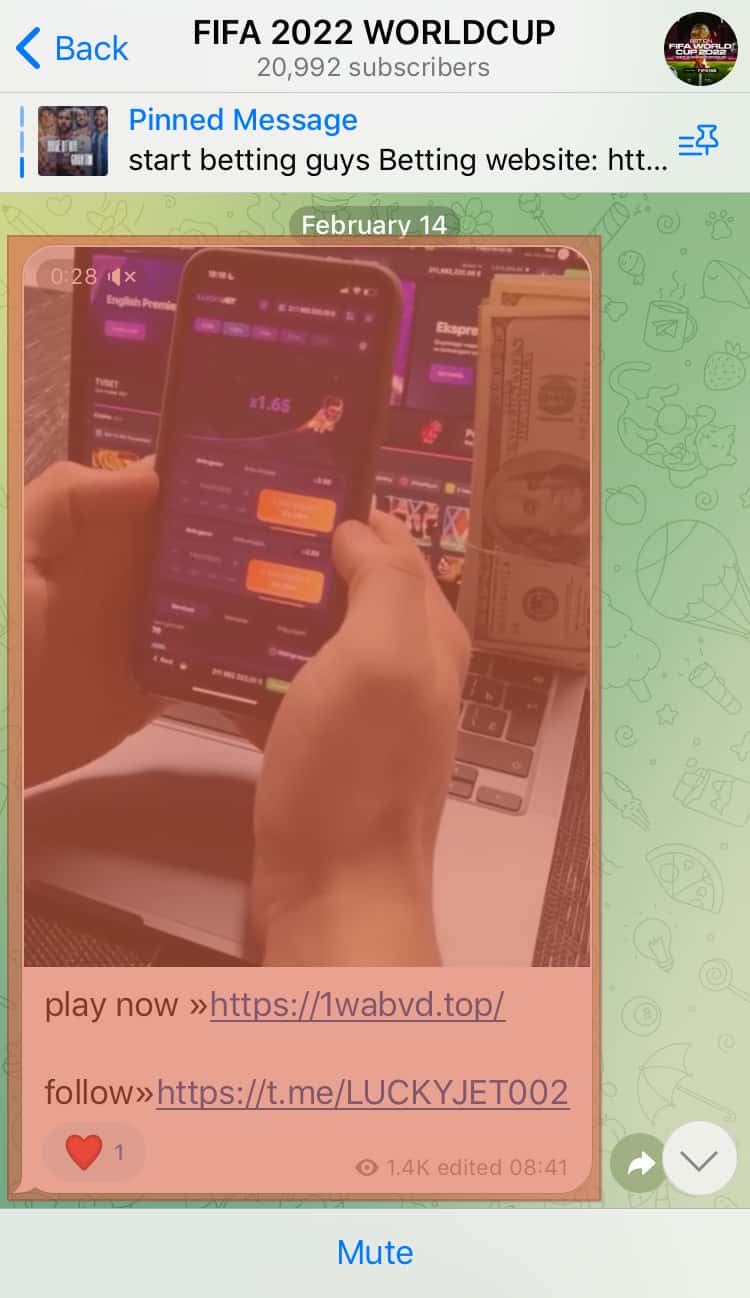
- Click on the video thumbnail.
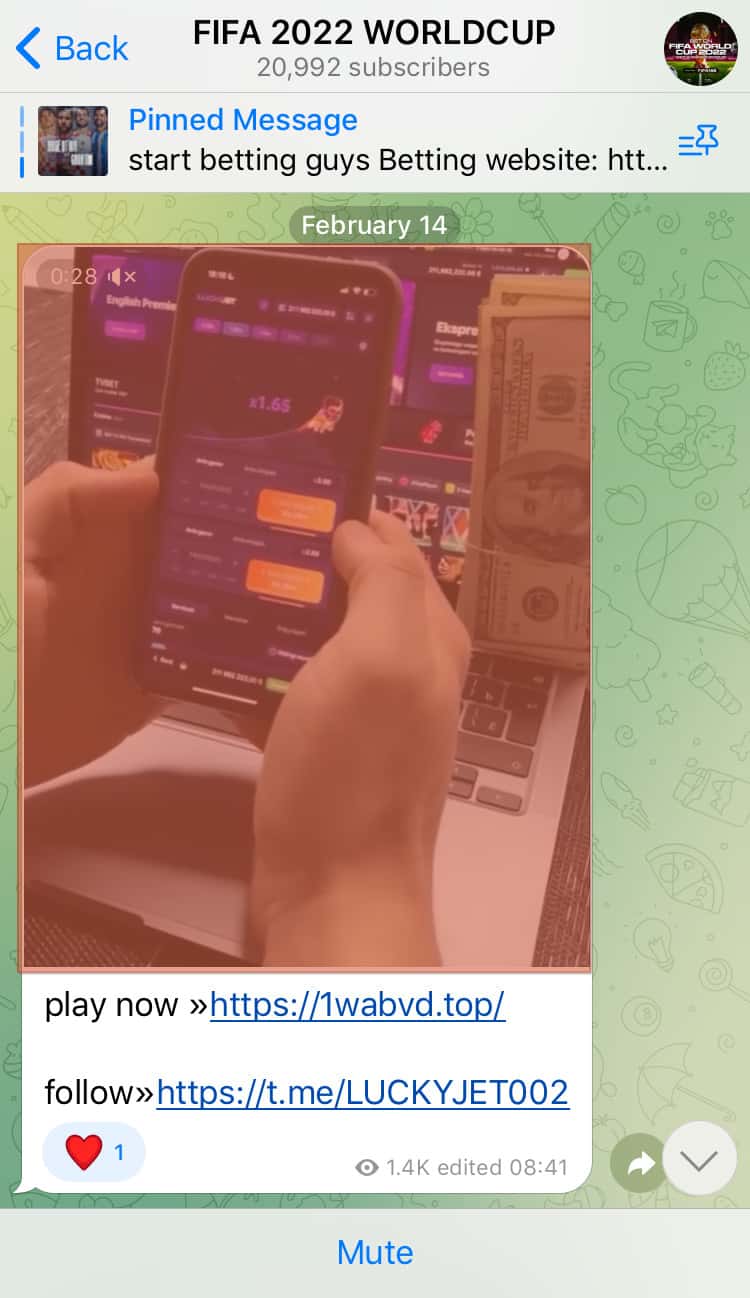
- Tap on the share icon.
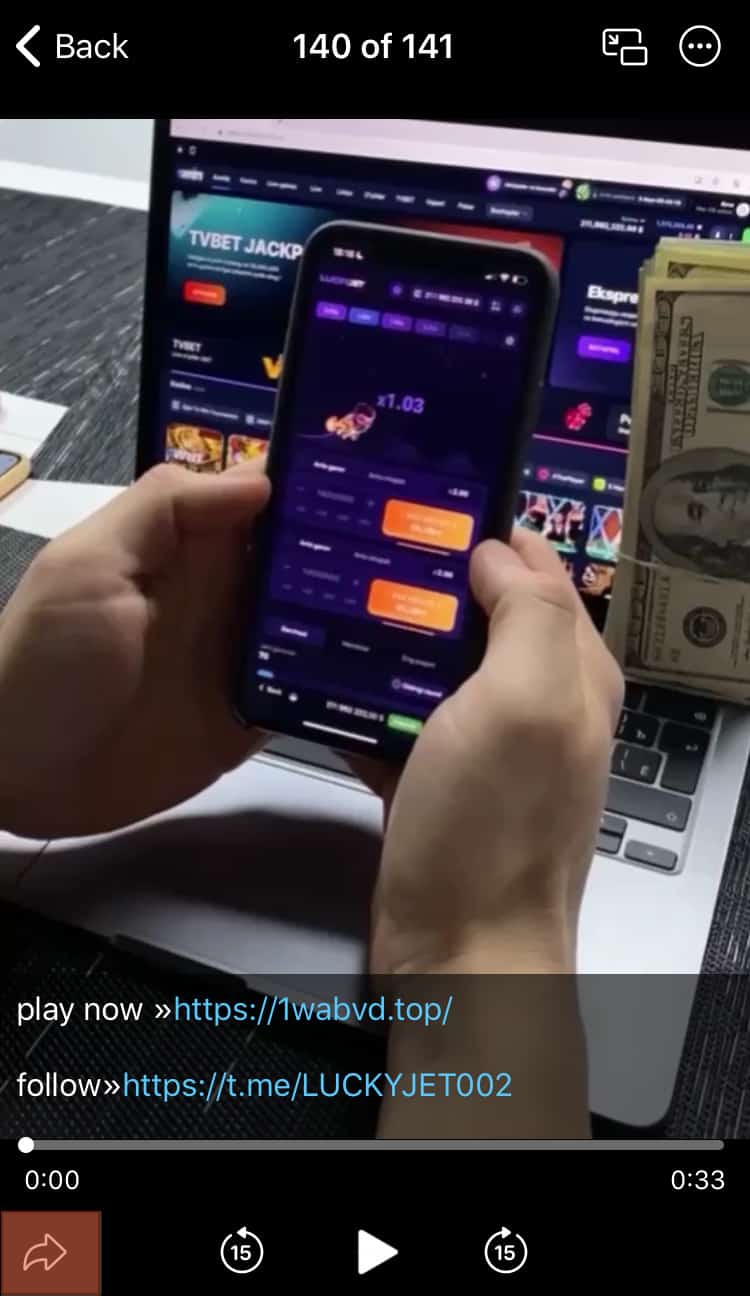
- Tap on the share icon in the top right corner.
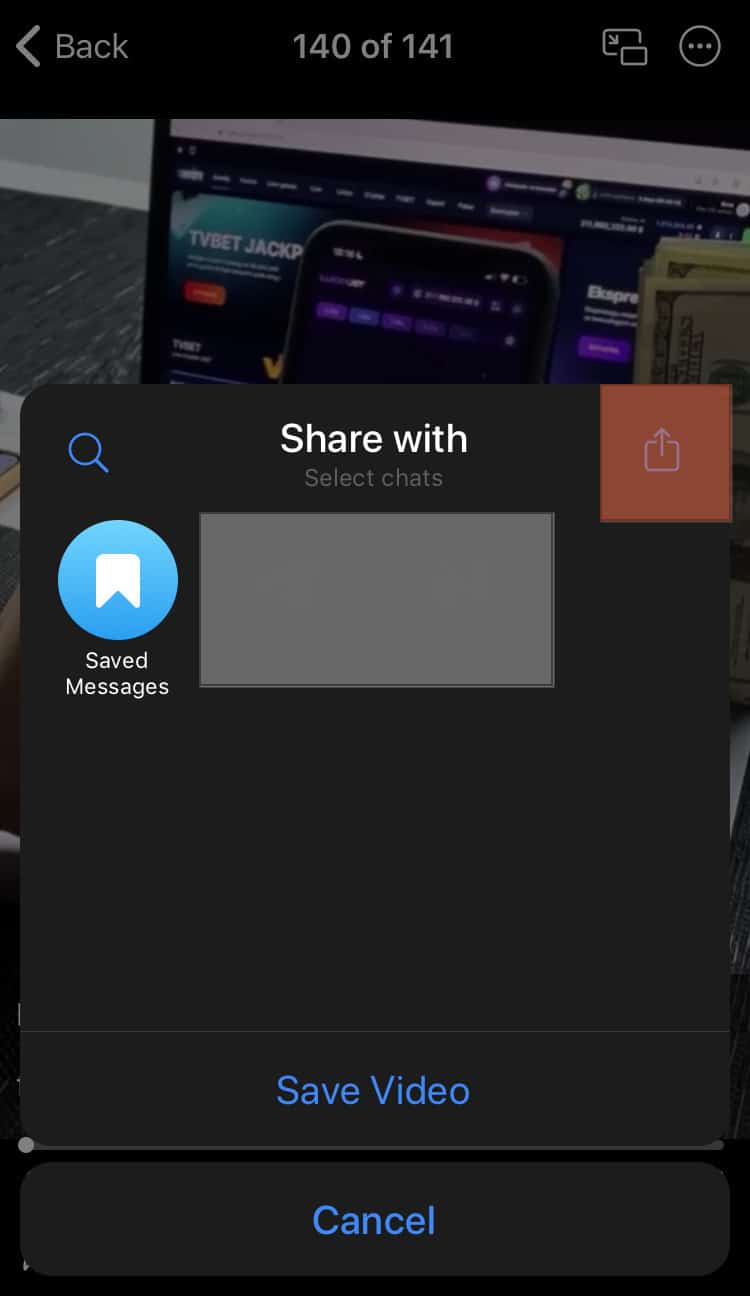
- Select the “Save to Files” option.
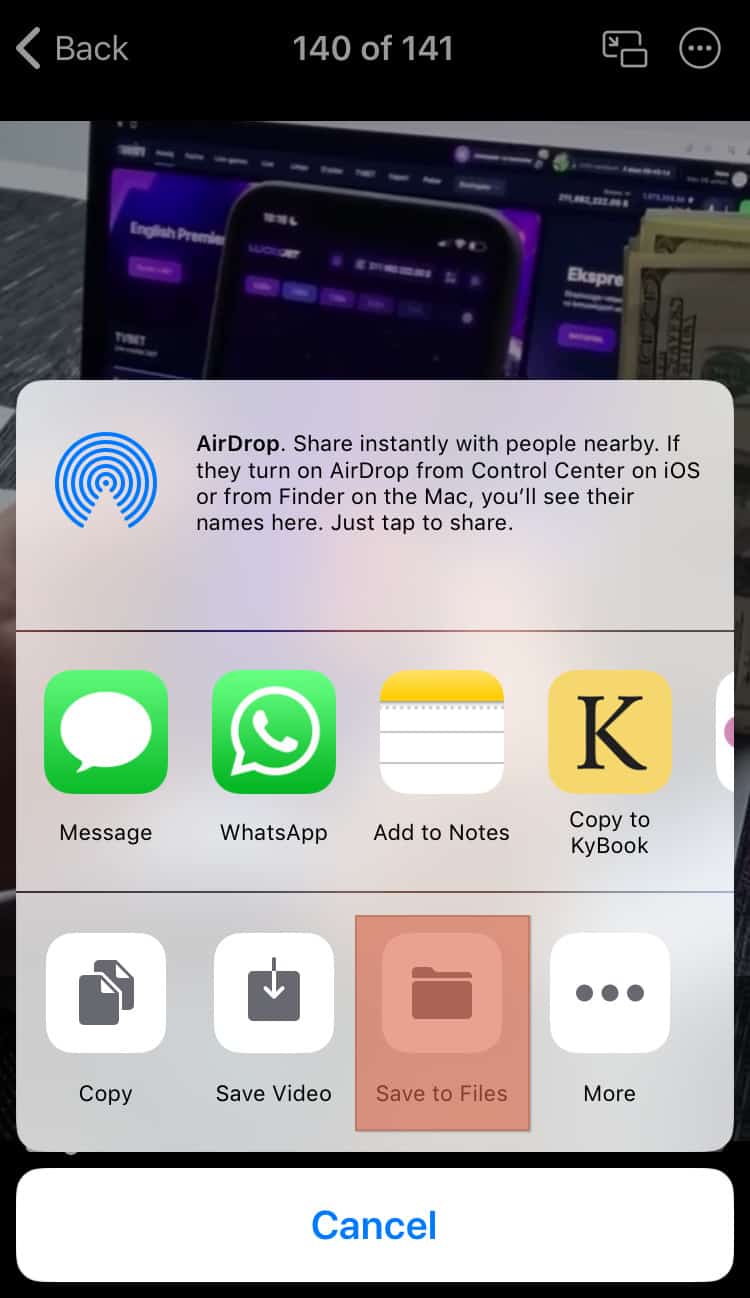
- Once the files app drop-down menu appears, select in which folder you want to save the video and click the “Save“ button in the top right corner.
The VLC app player isn’t a default iPhone app. Therefore, you need to download it yourself if you don’t already have it. To do so, follow the steps below:
- Open App Store on your iPhone.
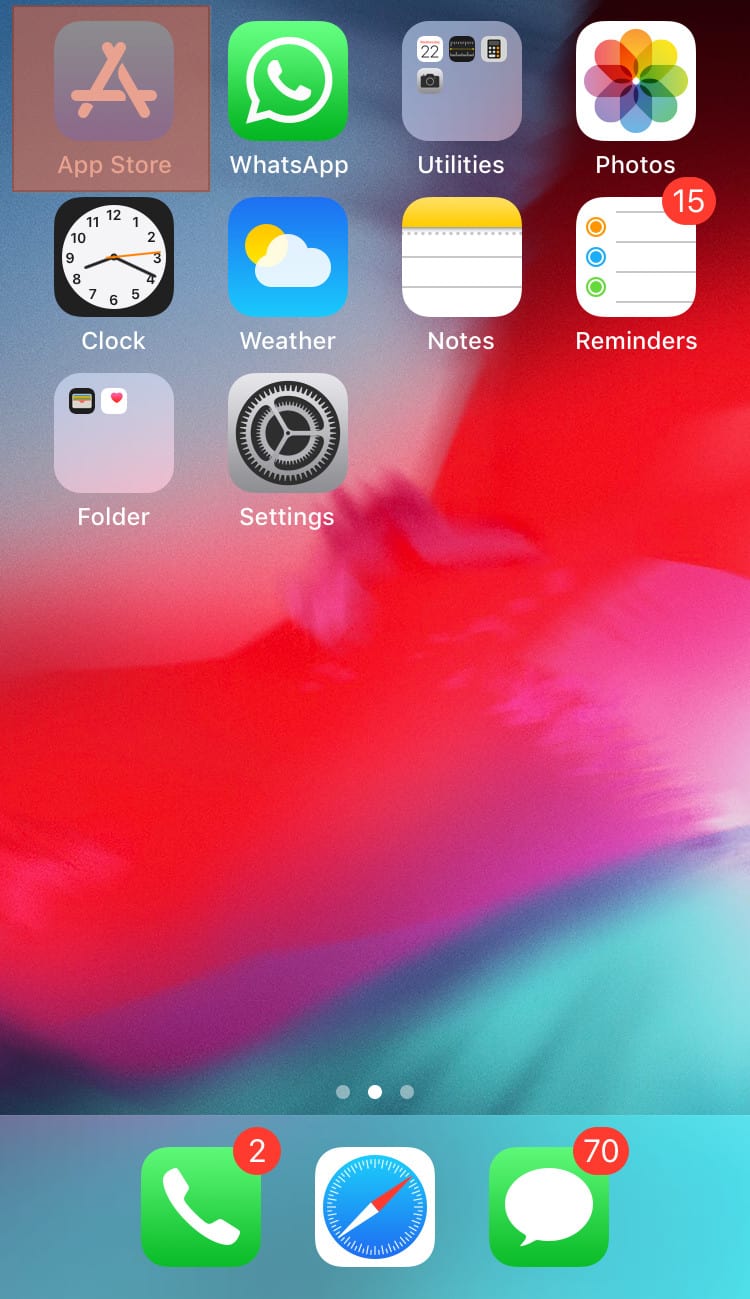
- Tap the “Search” tab in the bottom right corner.
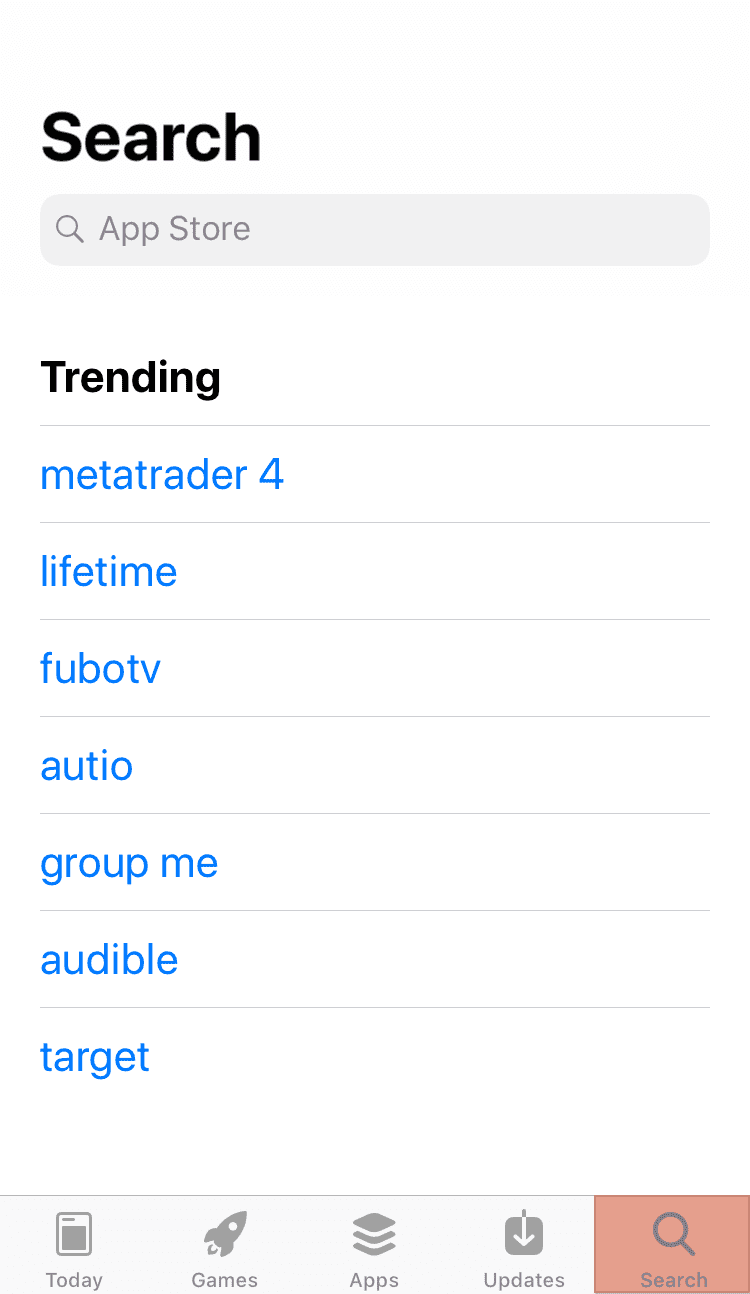
- Type in “VLC” and hit the search button.
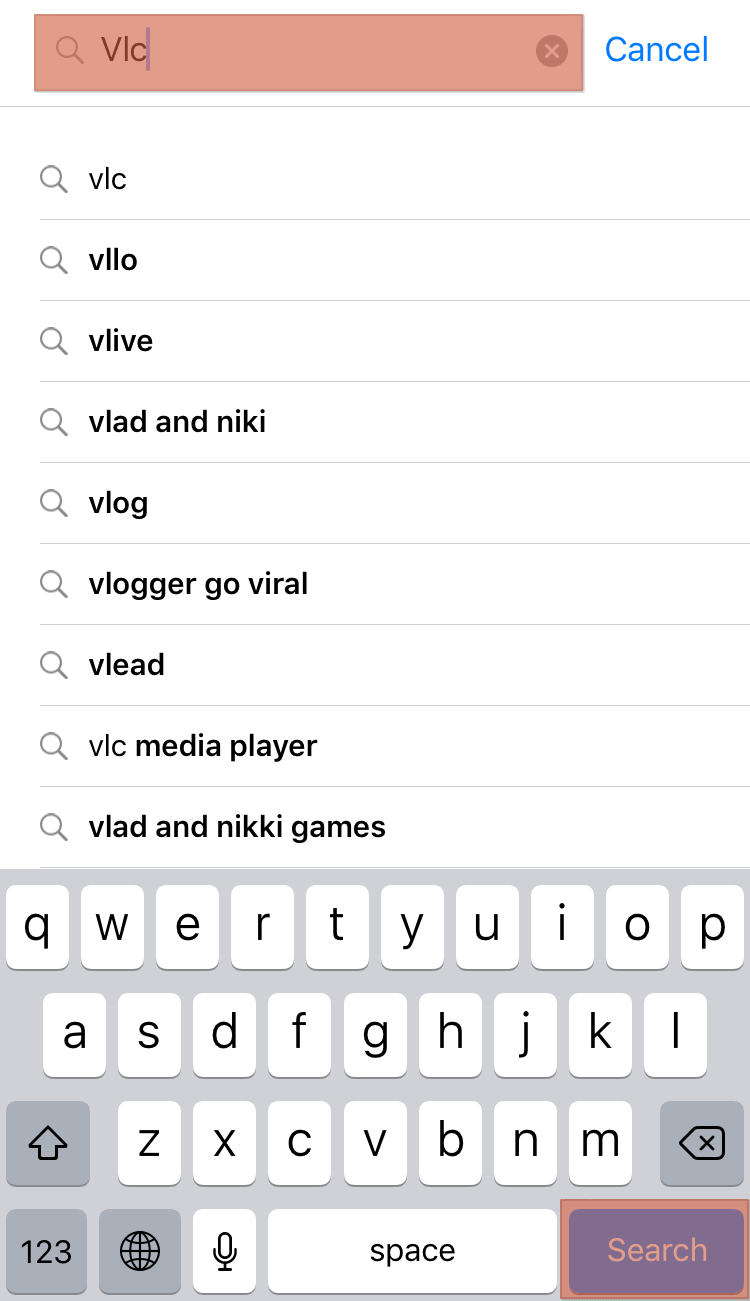
- Tap “Get” or tap the cloud icon next to VLC.
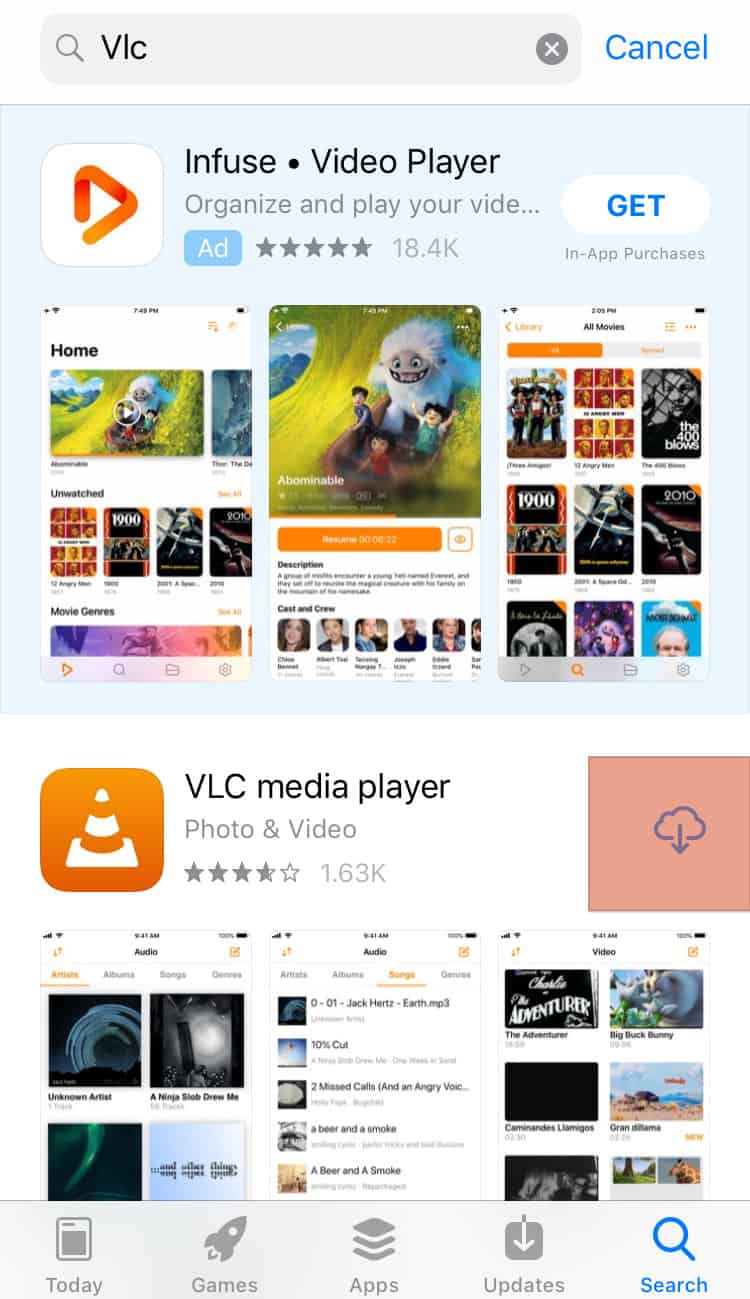
- Once it’s installed, go to the Files app.
- Locate the video you wanted to watch and click on it to open.
- Tap on the share icon, and you will be given the option of sharing the video in different ways; click on the VLC option.
- At this point, your video will automatically open on the VLC app.
How To Find and Join Telegram Channels on iPhone?
Now that you know how to watch videos, it’s imperative to know how to find similar content on the Telegram site/app. Luckily, one of the perks of Telegram is that there is a channel for almost any content you could think of.
With that said, below are two ways to find a telegram channel.
Method #1: From the Telegram App
Follow these steps to find and join a Telegram channel on your iPhone:
- Launch the Telegram app on your iPhone.
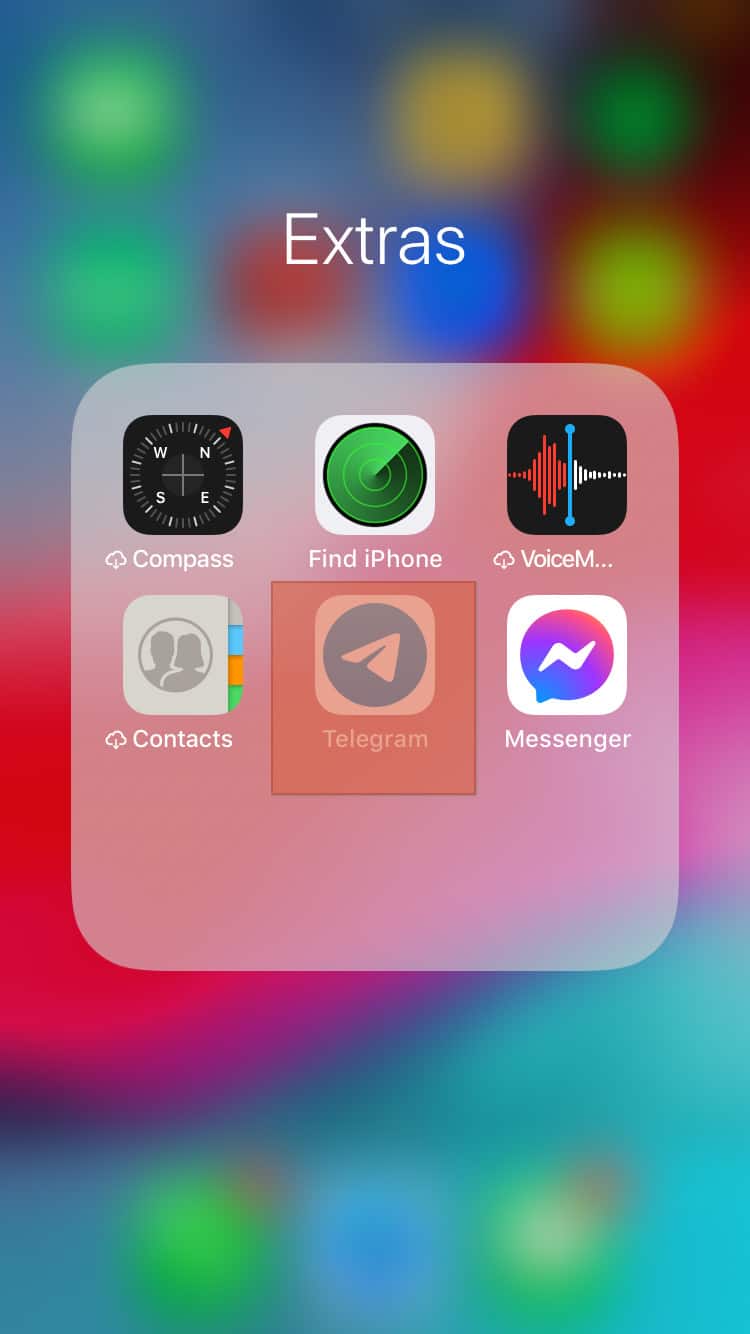
- Swipe down on the main screen downwards to reveal the search bar.

- Type in a keyword that correlates to the content you want. For example, if you want to join a channel that posts world cup content, you will search “World cup matches” or “World cup highlights.”
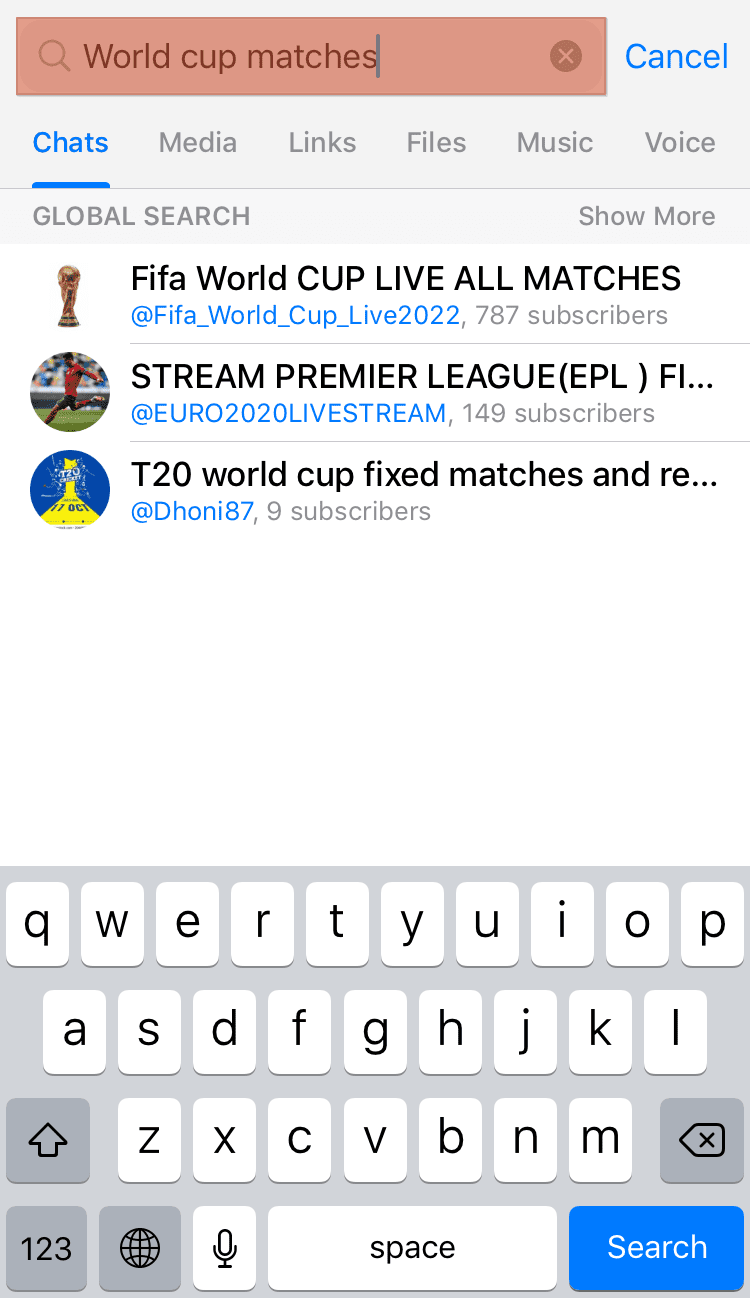
- Browse through the options that will have appeared on your screen, and when you find a channel worth joining, tap on the “Join” button.
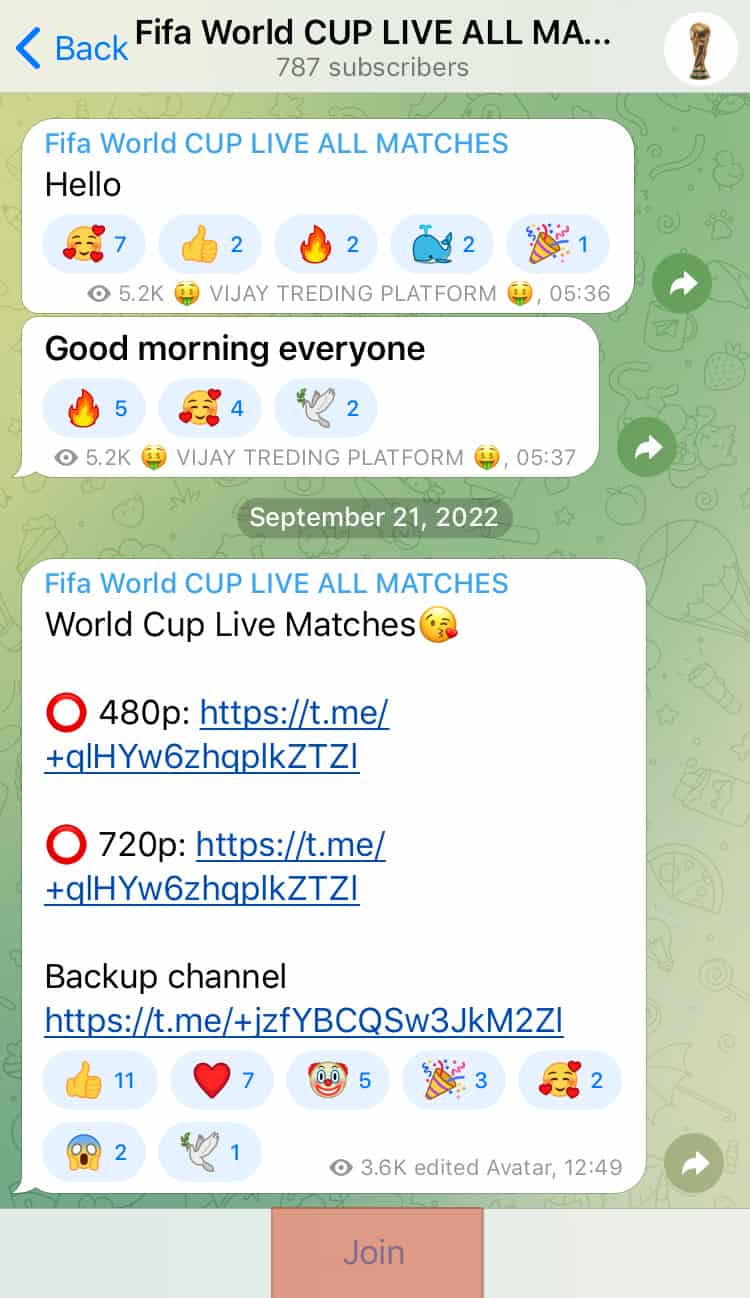
Method #2: Using Telegram Directory
To find Telegram channels using the Telegram Directory, follow these steps:
- Navigate to Telegram Directory on your favorite browser.
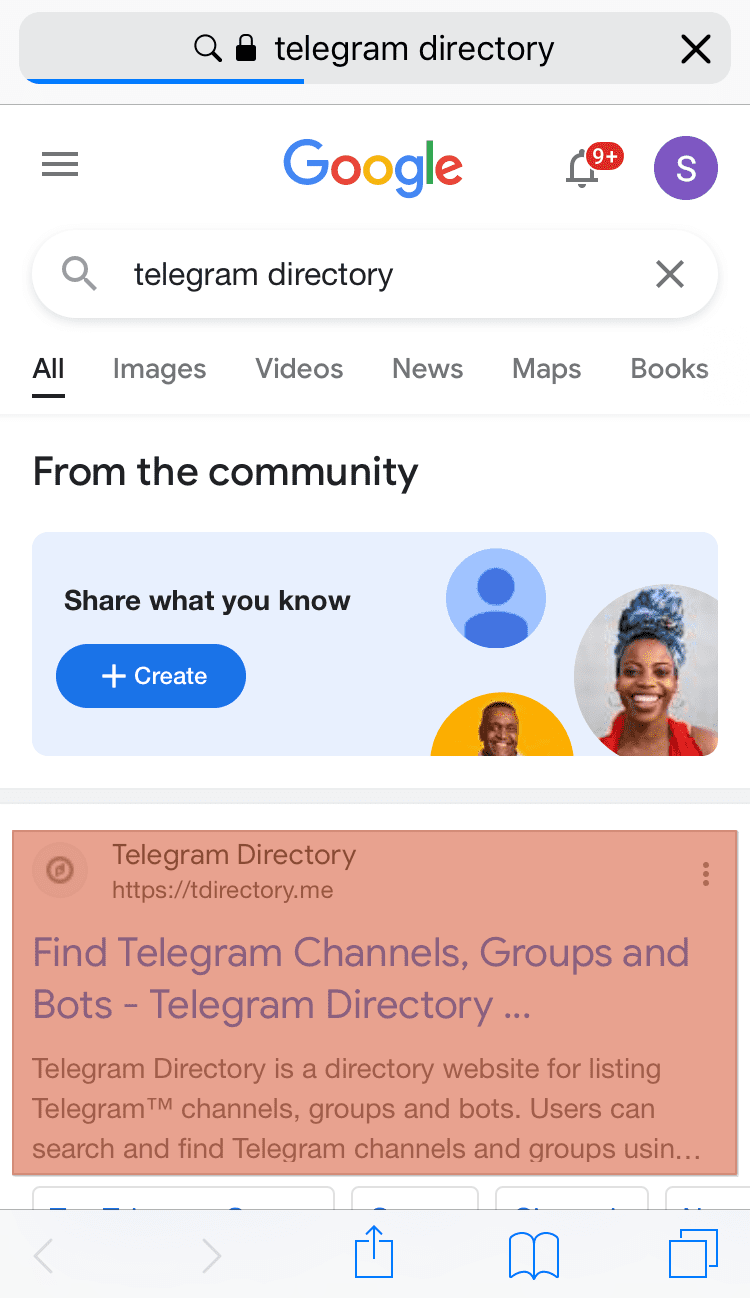
- Use the search feature to find the channel you like.
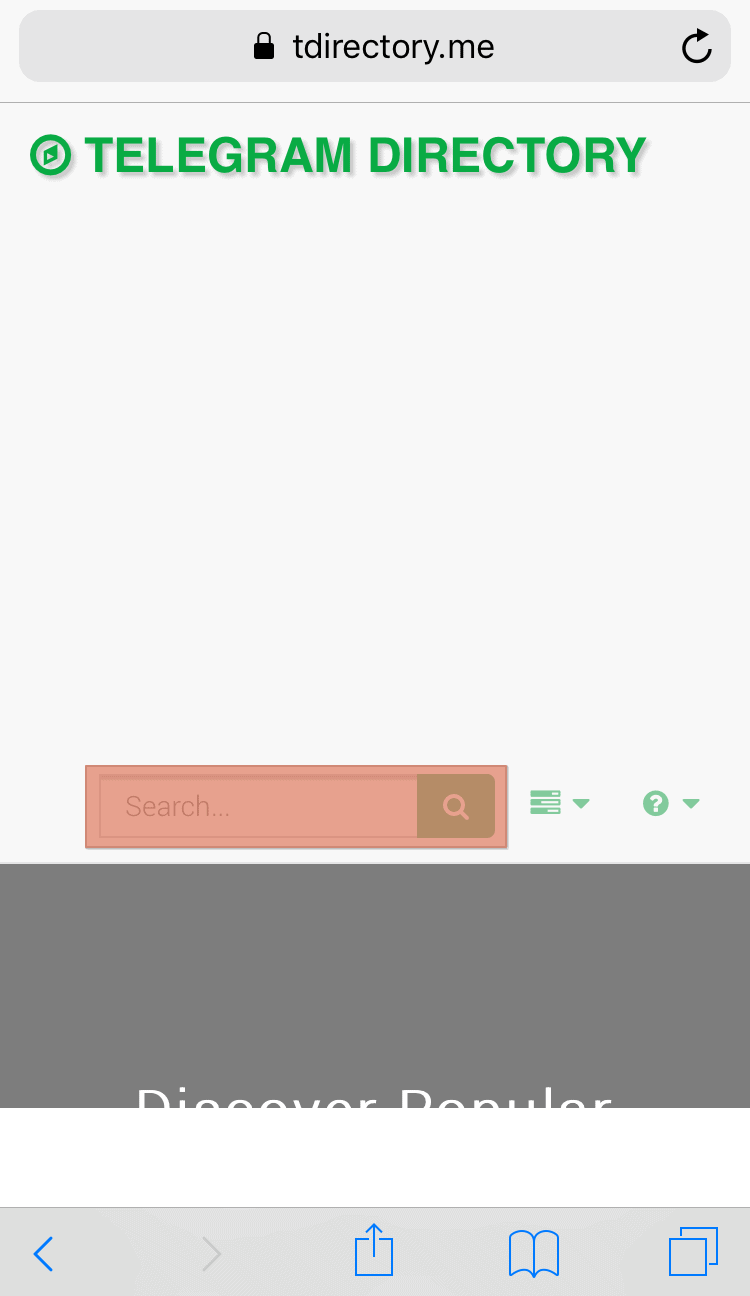
- The channels are bound to be put in categories of their content to make it easier to search. Once you locate a channel worth joining, note its name and follow the steps in method one.
Conclusion
Telegram is a hub of all types of media content. Most of its users prefer the site due to its stringent privacy measures and the fact that you can share large videos.
However, you don’t get to watch large videos on the Telegram app, especially on an iPhone. Therefore, you will need to use your photo app or a third-party media player such as VLC.











