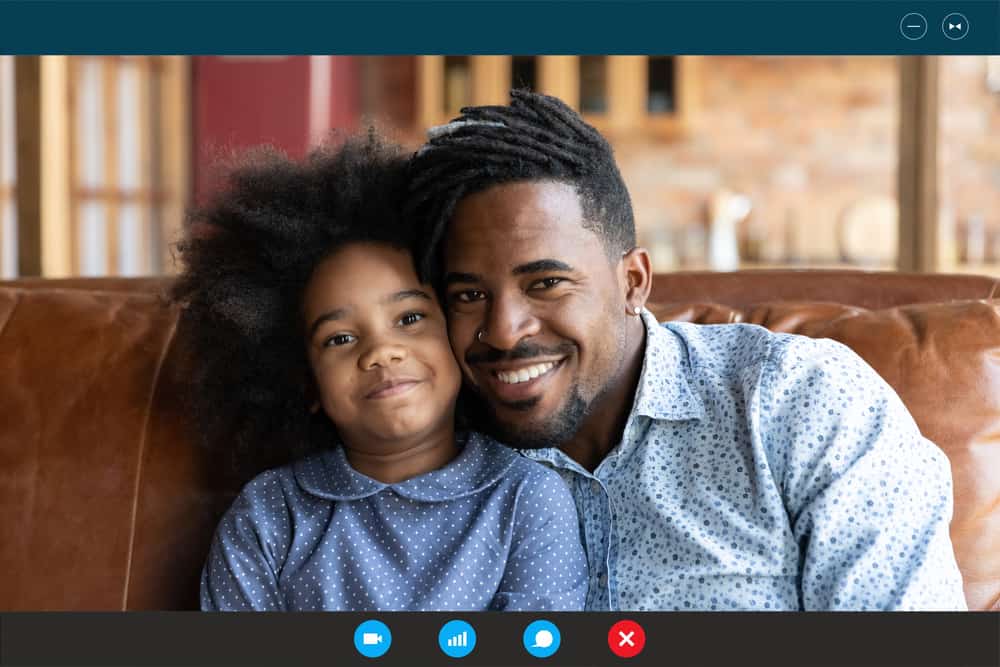Are you planning to teach yoga, but the distance seems to be a barrier? Worry no more because you can run yoga classes on Zoom!
Recent world events have shifted the way we interact. Thanks to the internet and platforms like Zoom, we can communicate online.
Therefore, given that online yoga classes have significantly increased by up to 25 percent, it makes sense to teach yoga via the Zoom platform. So, how can you teach a yoga class using Zoom?
You must prepare well if you don’t want to mess up your Zoom yoga class. The primary goal of your yoga class is to ensure your students enjoy incredible experiences while learning new things. This is why everything you need must be in place before launching the lessons for the day. Also, when the session starts, mute each participant for complete silence.
We will cover every step of teaching yoga on Zoom so every instructor knows what they need to do. It is assumed that you have a list of registered individuals for the class. It is also assumed that you have sent out an informative class text or email and a reminder.
Step #1: Set Up Your Tech
You don’t need expensive, state-of-the-art equipment to teach yoga classes on Zoom. You only need some key items, such as lighting, an excellent camera, or a laptop with a good camera.
Of course, your smartphone is also good enough, provided it has a good camera.
It would be best to have excellent lighting equipment since your students will be watching you. Visibility must be 100%, so use Zoom’s settings as the platform can display video at 720p or 1080p. But you must be on an Enterprise or Business plan to access these.
Don’t allow any harsh light to shine directly into the camera. You should record videos for those who can’t attend classes for one reason or another. But if you will be live streaming, ensure the light settings are perfect.
Set the camera, laptop, or smartphone to ensure all your yoga poses fit perfectly into the frame. This makes it easier for your students to see and follow every instruction with zero complaints.
You will also require a good-quality microphone capable of picking up your voice. Your students should be able to hear you clearly when moving from one sequence to another. So, invest in a good microphone.
Step #2: Test the Tech Set-Up Before the Class Starts
When you have set up everything, test all the gadgets to ensure they are in excellent operating condition. Check the camera and light angles, and make a few sound checks to ensure the microphone is good enough. You can also record a few shots and replay them to see the video’s quality.
You can get a friend or two to help you with this as you perform a quick run-through of some yoga lessons. Let your friends double-check and inform you of the audio and video quality or how visually appealing you appear on camera.
Every gadget must be set in place at least 30 minutes before the Zoom yoga class commences.
Fixing something that should have been handled before class can be somewhat embarrassing and frustrating. So, avoid wasting people’s time by ensuring all gadgets work perfectly.
Step #3: Safety First
Safety is two-fold here: there’s safety in terms of cyber-security and your student’s safety. The good news is that Zoom has several features you can use to boost online security for your online yoga class.
For instance, Zoom has a ‘waiting room’ feature that prevents students or participants from entering the Zoom space before you. The feature also gives you the power to only admit participants when you’re ready for the Zoom call.
Moreover, you should also share details such as the meeting ID and password with some of the participants you want to teach. However, don’t post this information on social media platforms like Facebook, Twitter, or Instagram, where every Tom, Dick, and Harry can access it.
Create a dedicated WhatsApp group and add the participants. When you have enough, share the meeting ID and password in the group.
Then help the participants to manage their space by telling them to put away props. Finally, advise them to purchase appropriate yoga props that help make classes safer for them.
Ask them about any limitations or injuries they nurse before the yoga class. If any participant has injuries, teach them appropriate yoga styles that will not aggravate the situation.
Step #4: Mute All Participants
Mute all attendees when the yoga session is in progress. You don’t want distracting sounds to hinder the yoga lessons.
On the flip side, you may ask the participants to mute themselves. This could be when the yoga class is about to start or after answering a few questions. This makes it easier for them to ask questions during the yoga class.
Zoom has a chatroom feature where users can type out their questions or suggestions. Of course, the whole point of muting is to eliminate distractions as much as possible.
Step #5: Connect with Your Students
Teaching yoga on Zoom gives you the excellent opportunity of serving more people worldwide. Connecting with these individuals is crucial, so get them to switch on their cameras.
A few may be uncomfortable with this option, so ensure they flow with your words while performing different yoga styles.
Show them how to perform yoga styles and watch them imitate your moves. This is where you should allow your personality to shine; you’re teaching adults, not a bunch of school kids.
Keep it fun, and never take every student too seriously. This keeps the yoga class lighthearted and enjoyable.
Conclusion
Teaching yoga classes online is not rocket science. As you can see, we have outlined all the steps you can take to teach yoga lessons via Zoom.
Participants don’t need to leave their homes as they can practice every style the way you portray them.
Follow the step-by-step process outlined above. You may also use simple tools that integrate seamlessly with the Zoom platform. These tools should make it easier to automate yoga class schedules so that all students show up live and on time. They should also help you sell unlimited memberships and classes.