
Did you know you can play a playlist on Discord?
Discord has integrated many music platforms like Spotify and YouTube, making it possible to listen to music while gaming or chatting with friends.
Moreover, if you are subscribed to the Nitro package, you can play the music and listen to it with your friends on Discord.
If you are wondering how to start playing a playlist on Discord, this guide is for you!
Discord users can play a playlist on the platform using their Spotify account. You must have connected Discord with Spotify and can play the playlist using a music bot or manually. When playing a playlist manually, open Discord, click “User Settings,” and go to “Connections”. Tap the Spotify icon, log into Spotify, and choose the playlist.
Playing music on Discord is a great way of having a good time while playing games or chatting. The guide has explained how you can easily connect Spotify with Discord and play a playlist.
How To Connect Spotify to Discord
When you want to play a playlist on Discord, you start by connecting Spotify with Discord.
Also, connecting Discord with Spotify lets you tell your friends what music you are playing and invite them to listen to your music.
The following steps will enable you to connect Spotify with Discord:
- Open Discord and log in.
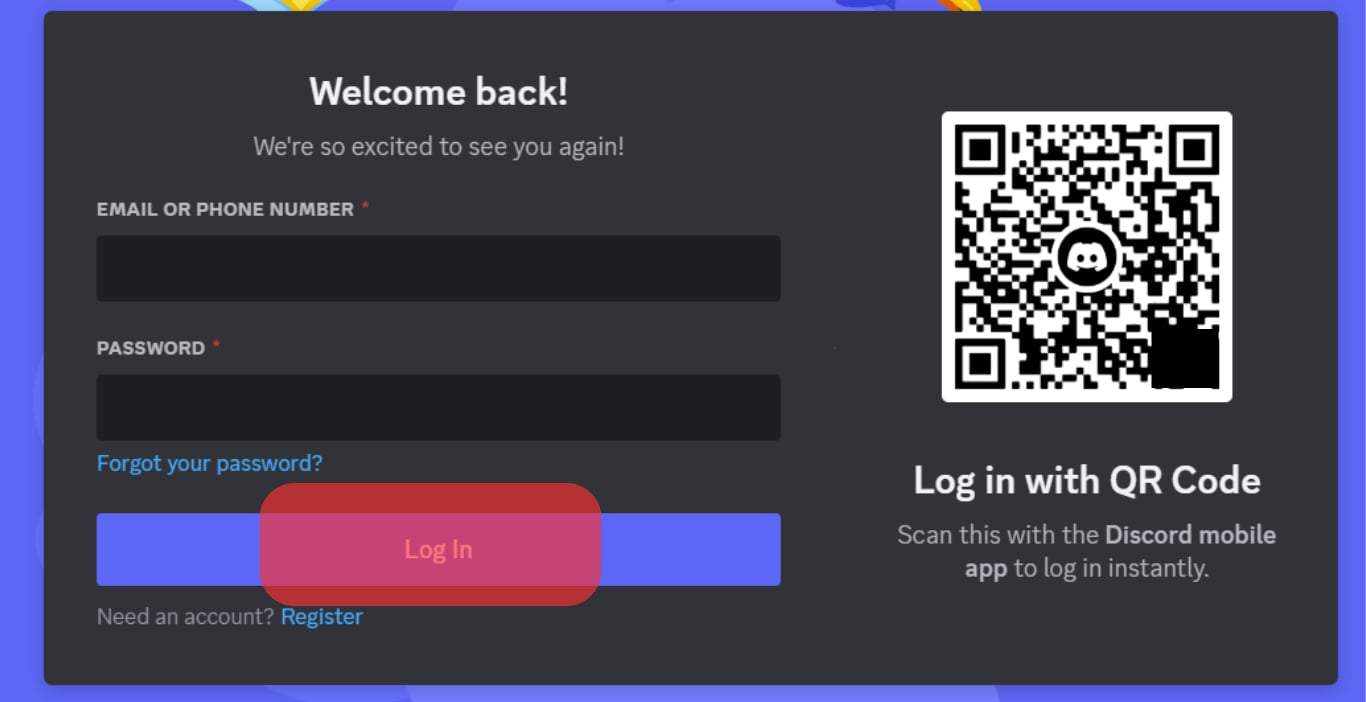
- Click the gear icon at the bottom left.
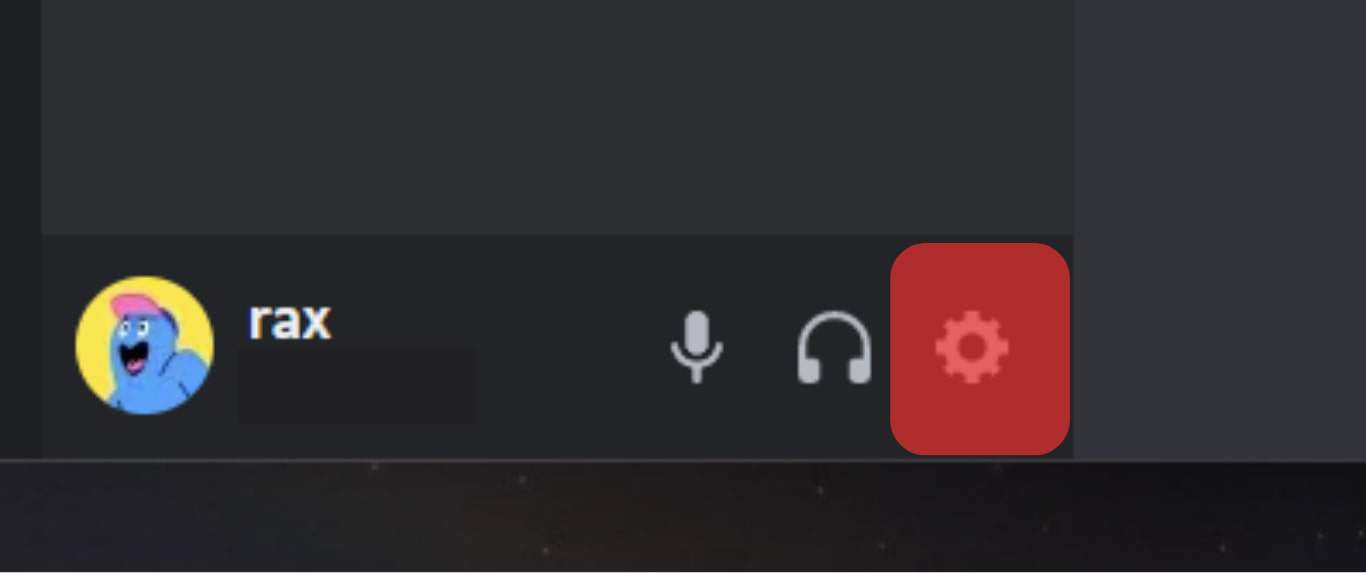
- Tap the “Connections” option.
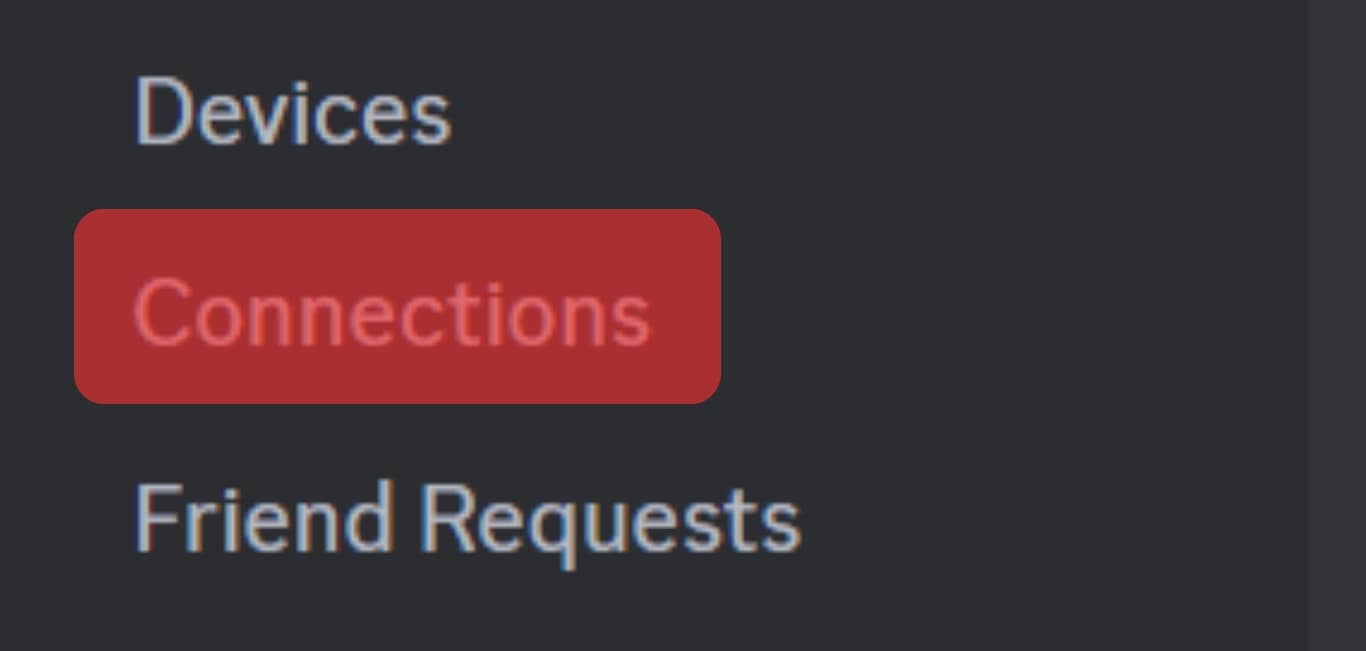
- Choose the Spotify icon.
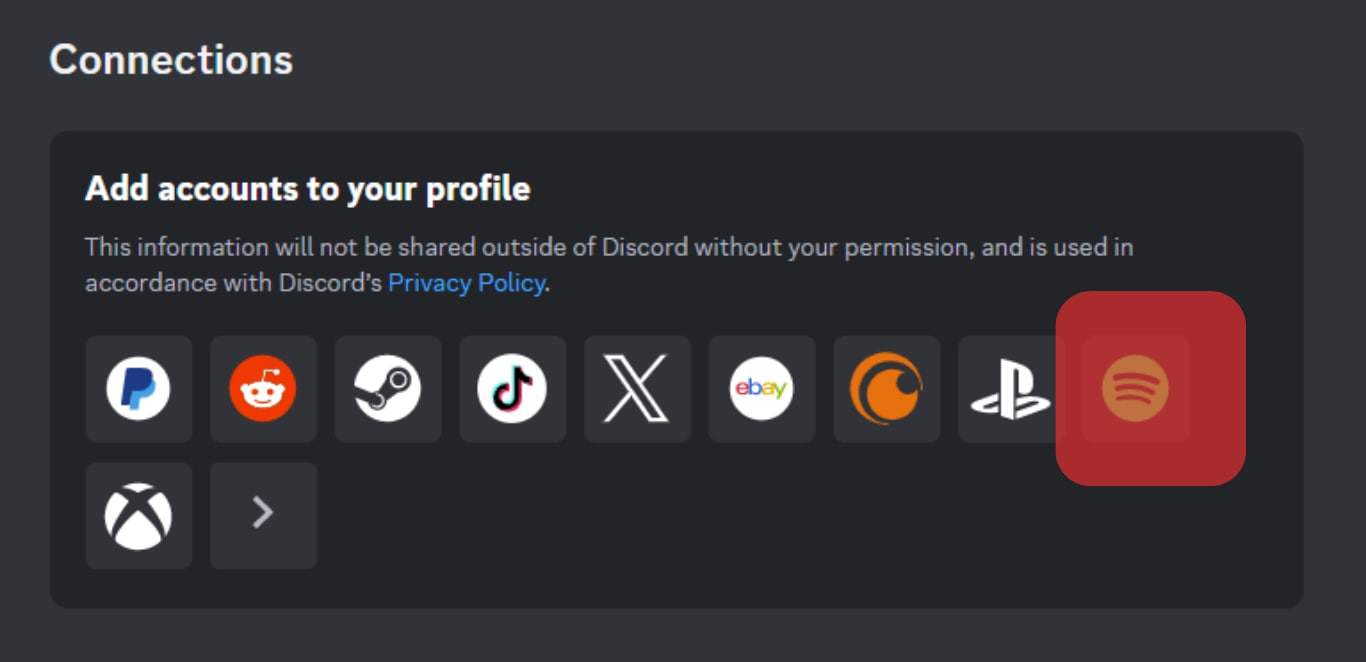
- Use your Spotify username and password to log in.
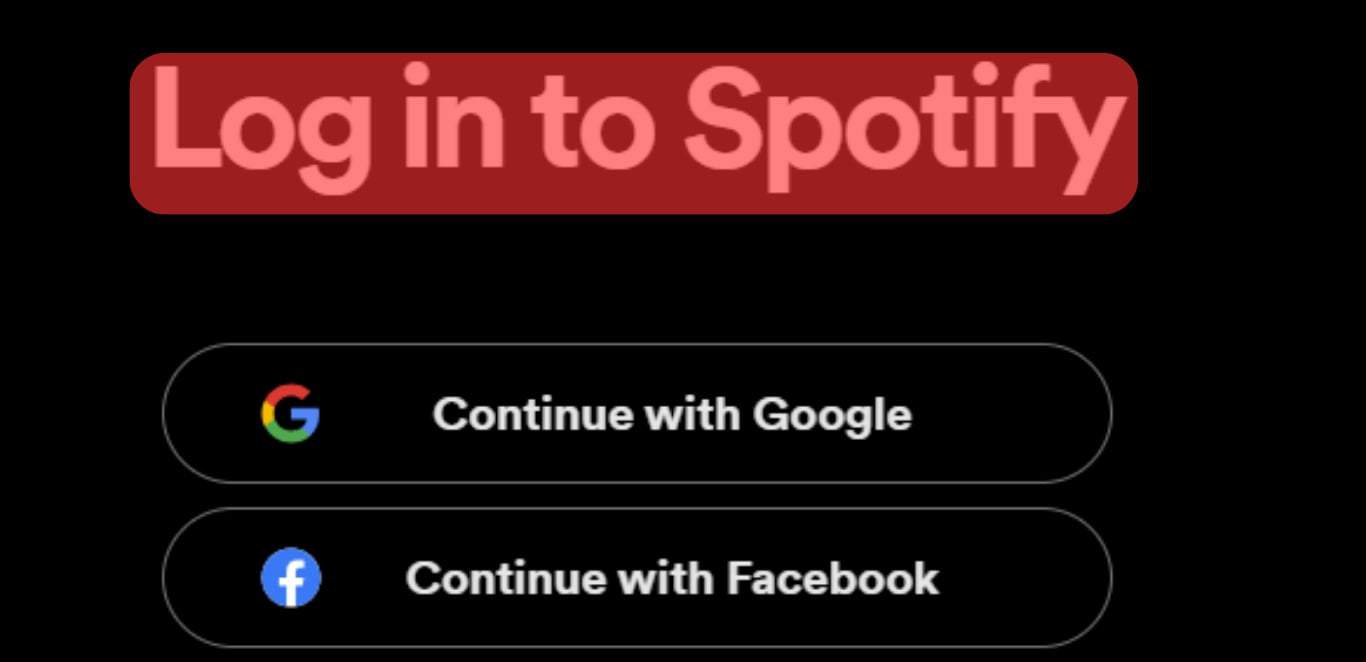
- Spotify will be indicated on Discord as a connected service.

How To Play a Playlist on Discord
Discord users who have connected streaming platforms like Spotify with Discord can play music and share it with their friends.
There are two ways you can play a playlist on Discord using the Spotify platform.
Method #1: Play a Spotify Playlist on Discord Manually
Spotify allows users to play a playlist on Discord without installing any third-party tool or bot.
If you don’t want to use a bot, you can proceed as indicated below:
- Open a suitable browser on your Desktop and log into Discord.
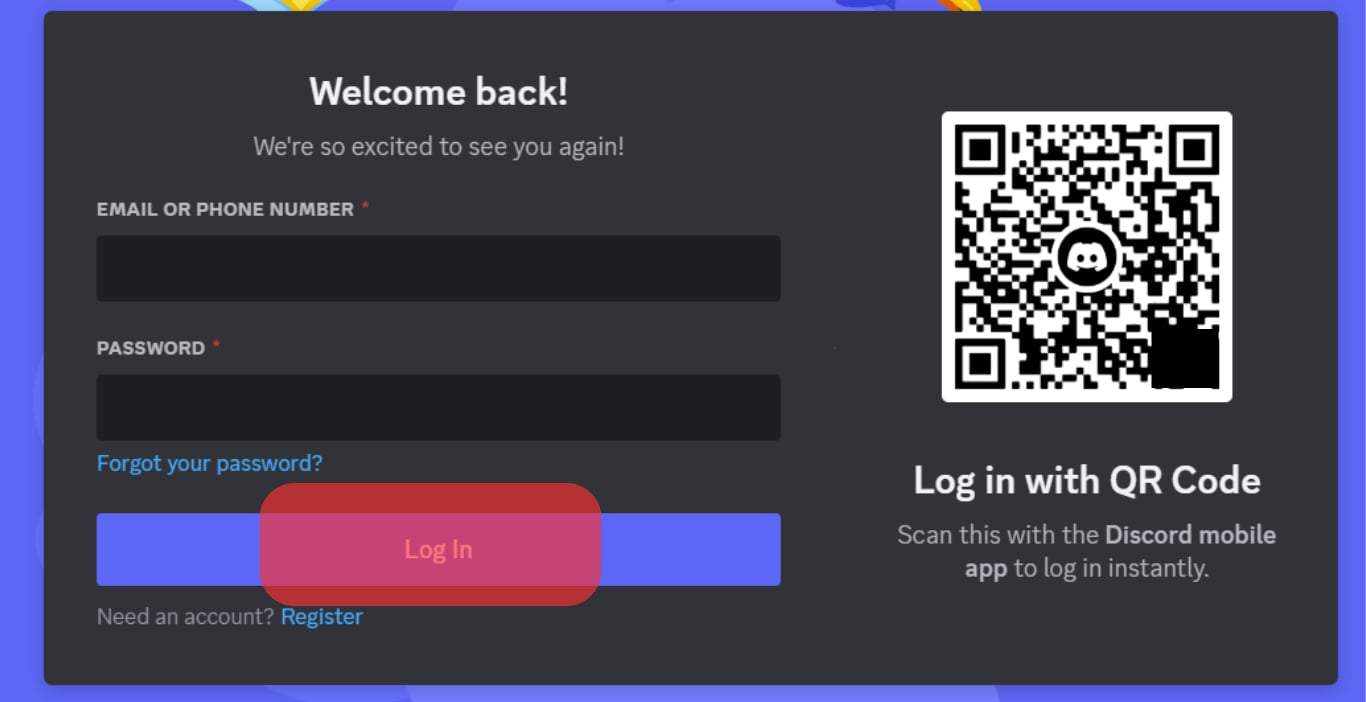
- Open Discord from the “Connections” section in settings.
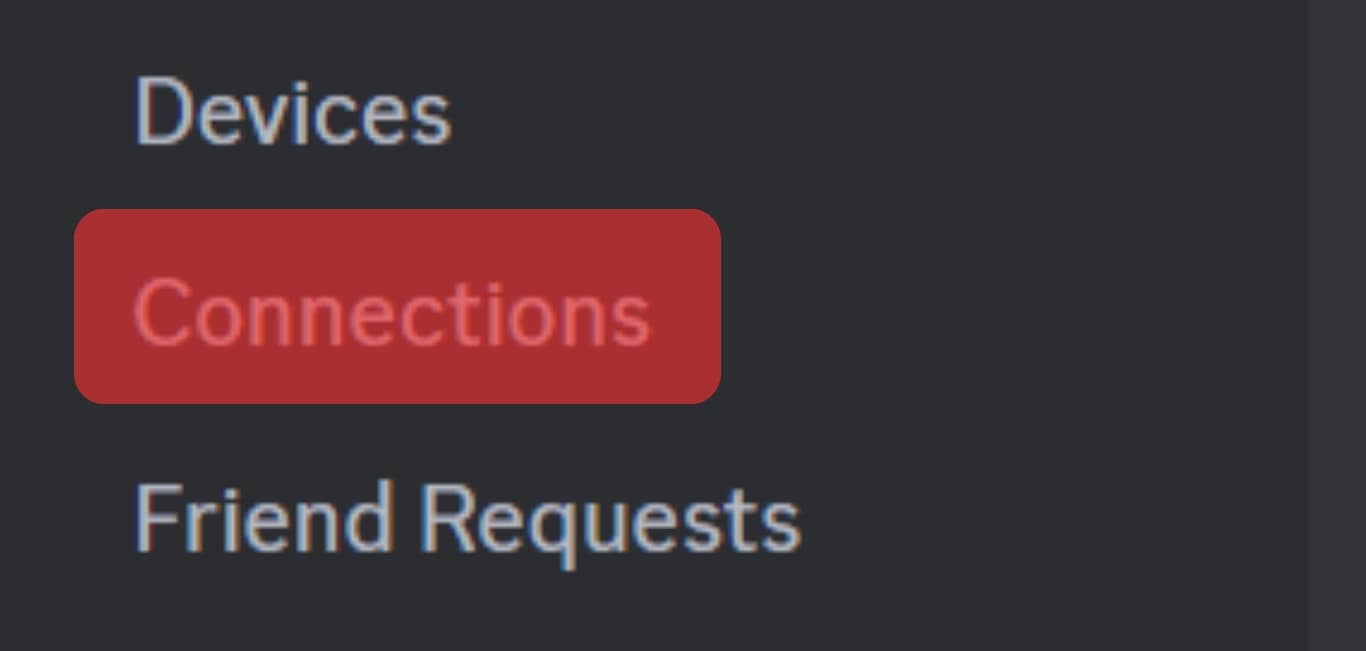
- Log into Spotify from Discord.
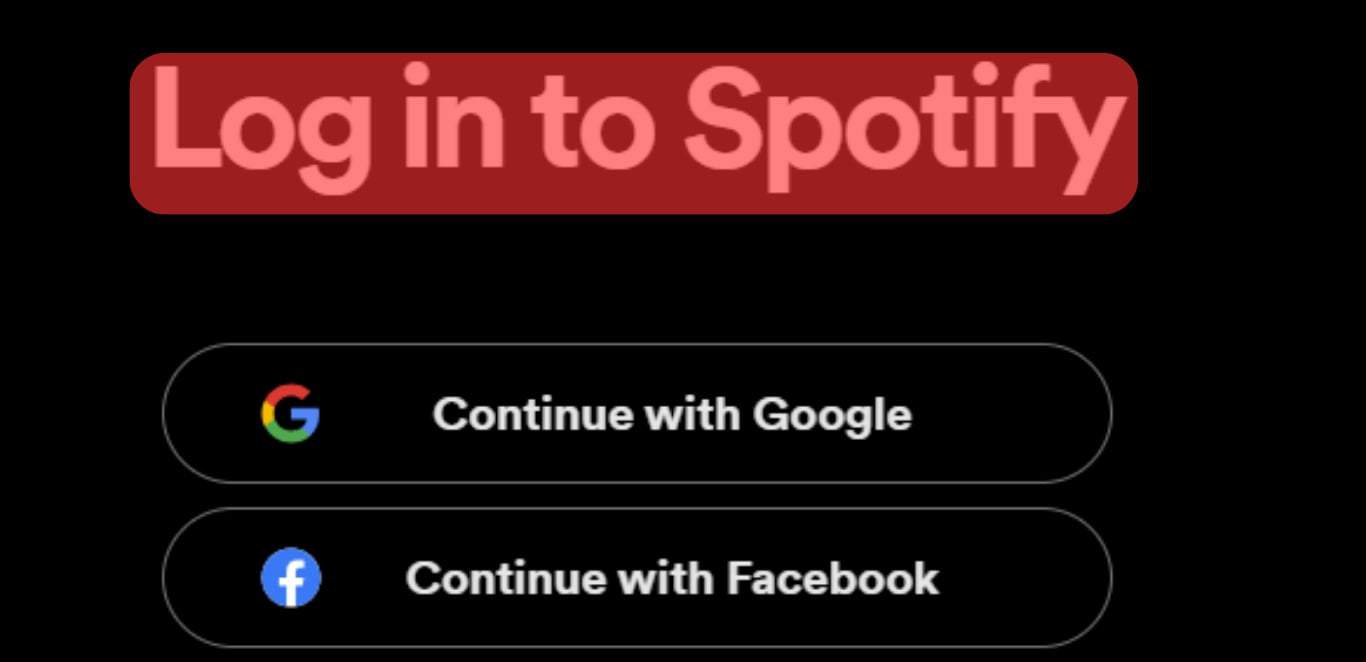
- Navigate to the Spotify main screen.
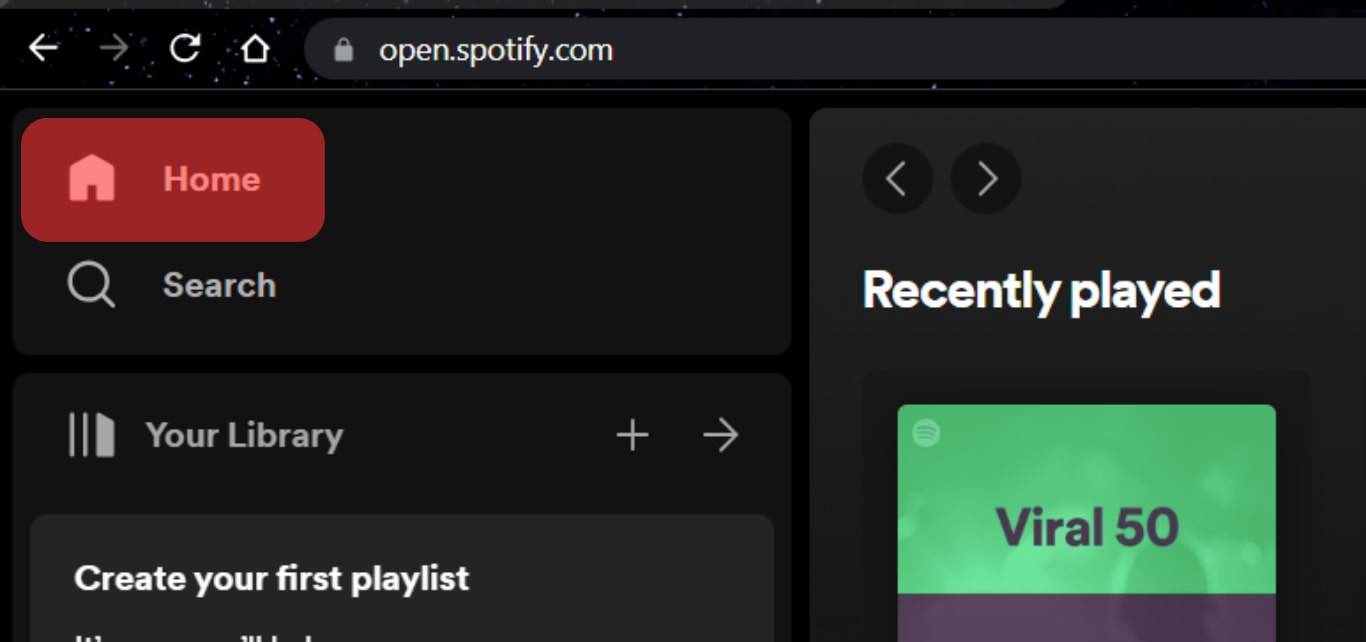
- Once a connection is made, the Spotify Playlist you were playing will show on your Discord profile.

- If you wish to listen with other Discord members, tap the “Invite to Listen on Discord” and send an invite to a Discord friend.

Method #2: How to Play a Spotify Playlist Using a Bot
If you don’t want to play a Spotify playlist manually, Discord allows you to install music bots to help you.
But you can add a music bot when your server is on Discord. You can add many music bots, and Fredboat is one of them.
Using a Fredboat bot, you can play a Spotify playlist as indicated below:
- Open the Fredboat Website and log into Discord.
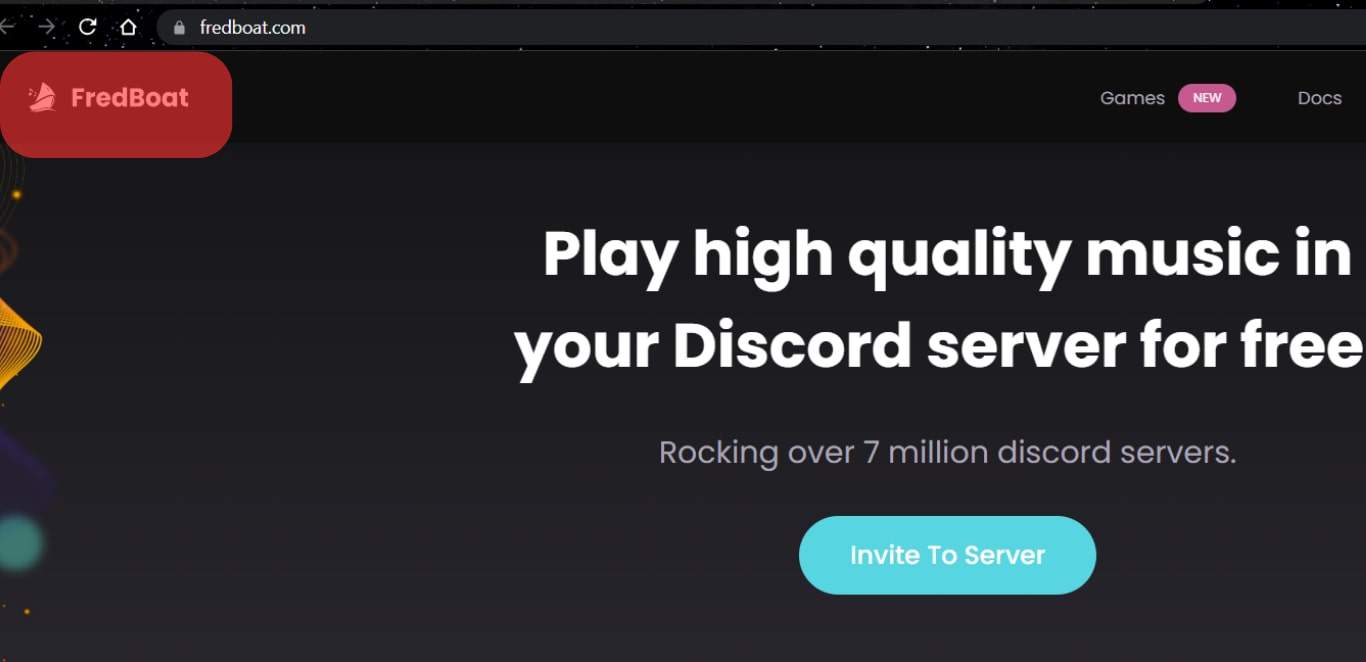
- Tap the “Invite To Server” button to invite the Fredboat bot to your server.
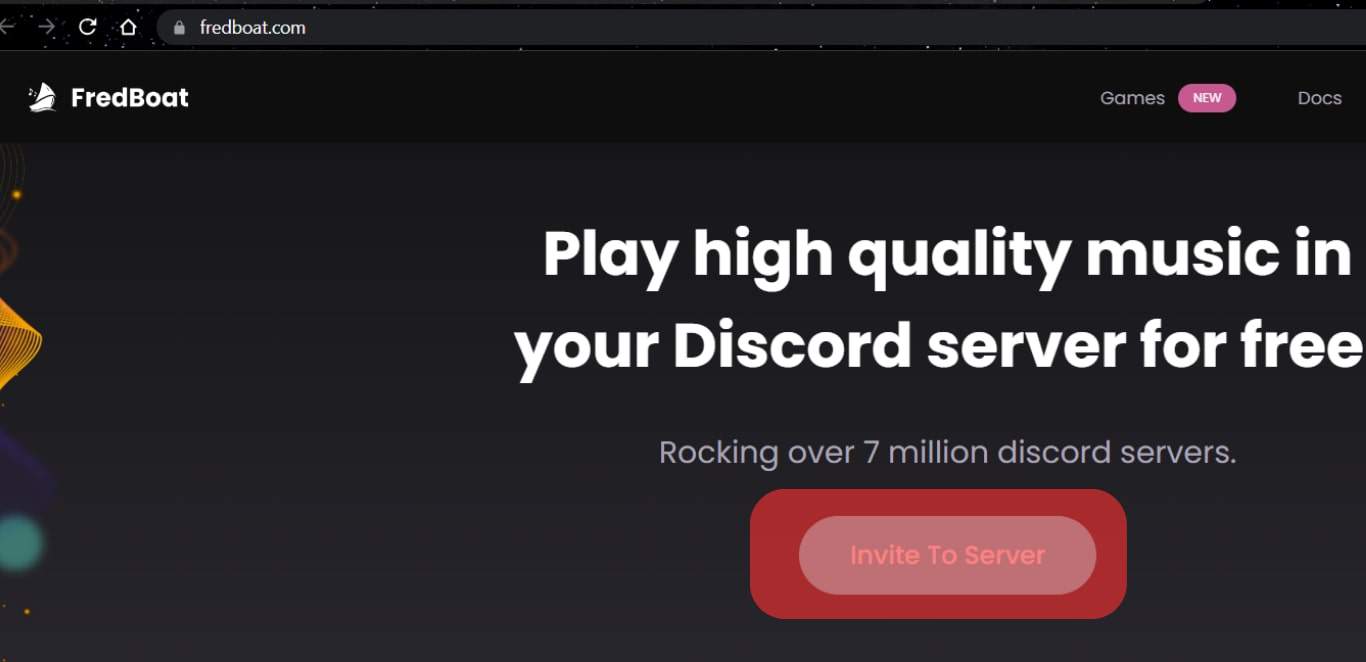
- Select the name of the server where you want to play the playlist.
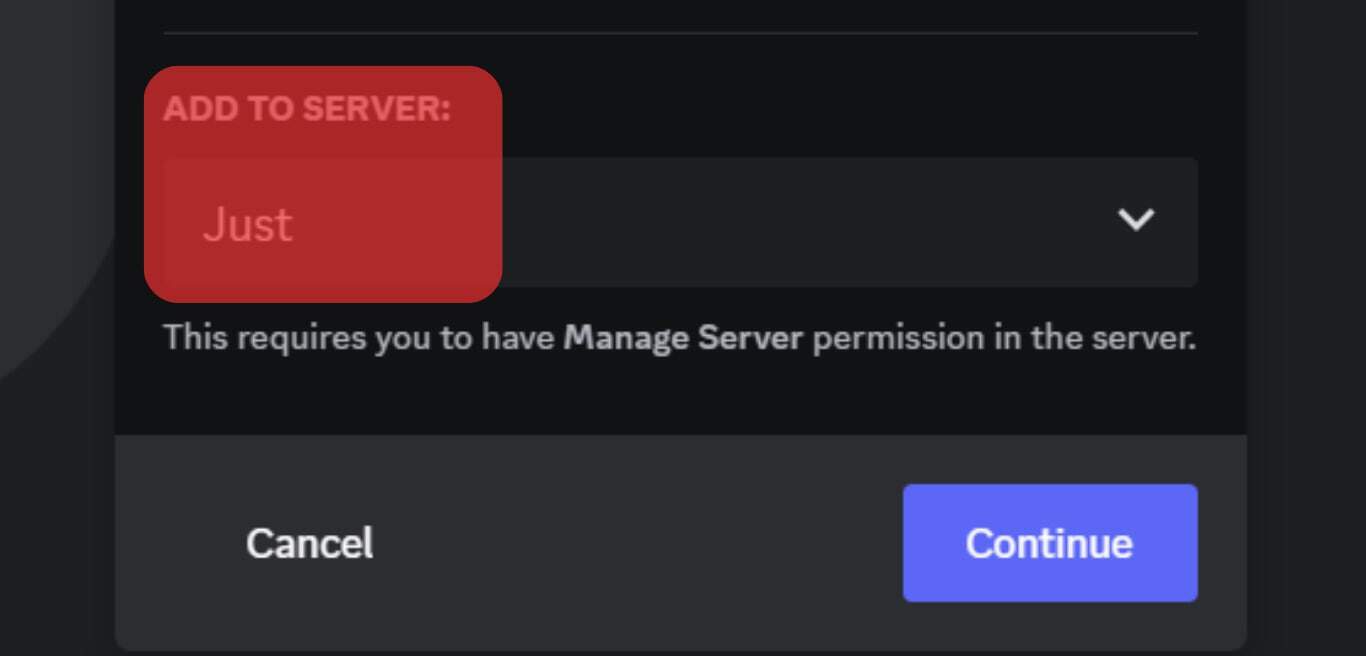
- Give the bot permission and tap the “Authorize” button.
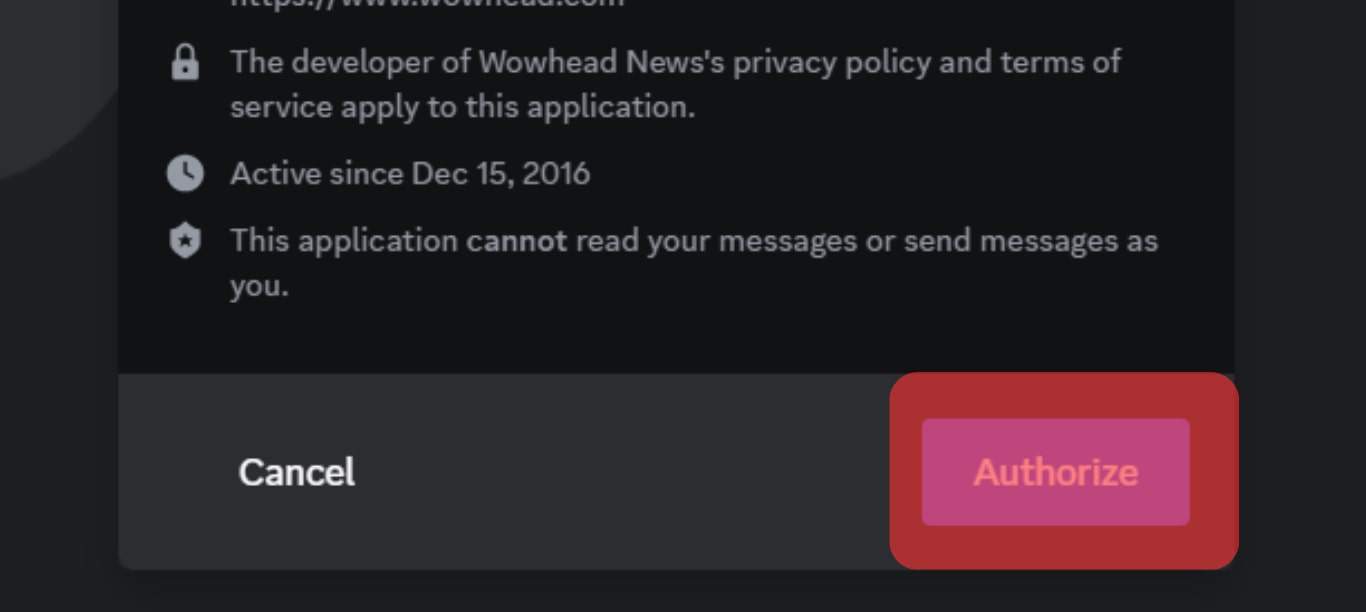
- Check the captcha box.
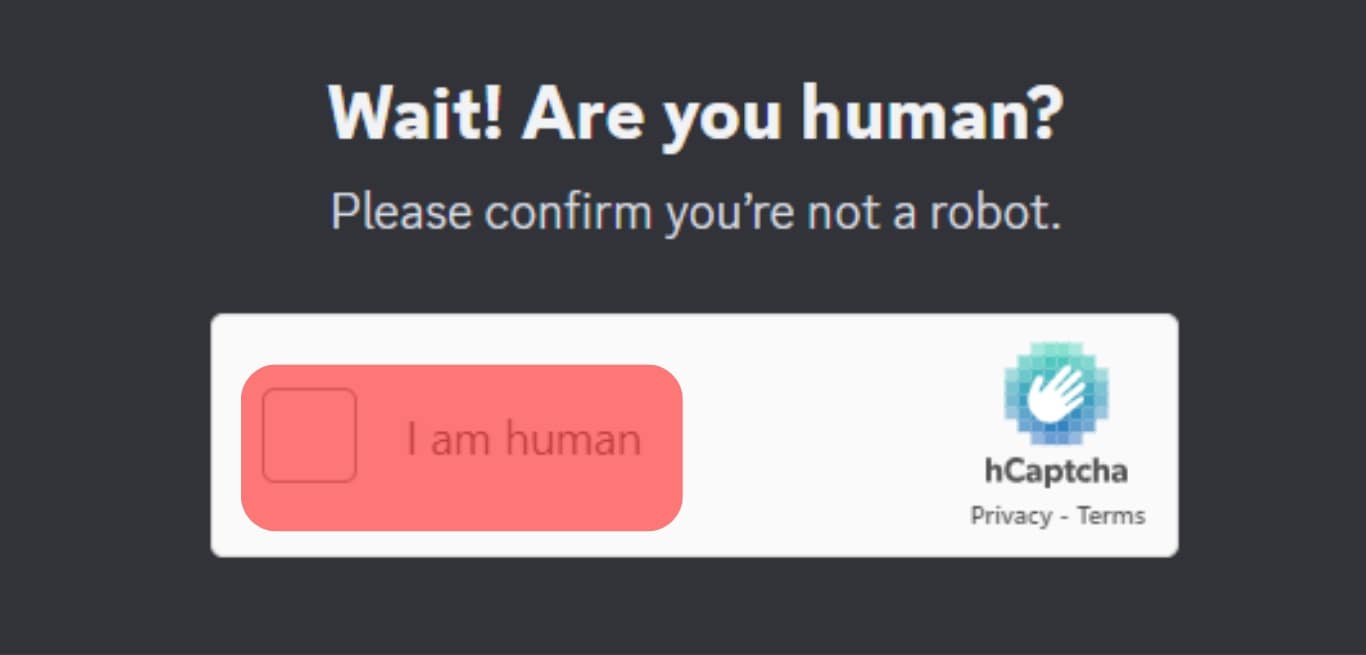
- Fredboat will get installed and ready to play your playlist.
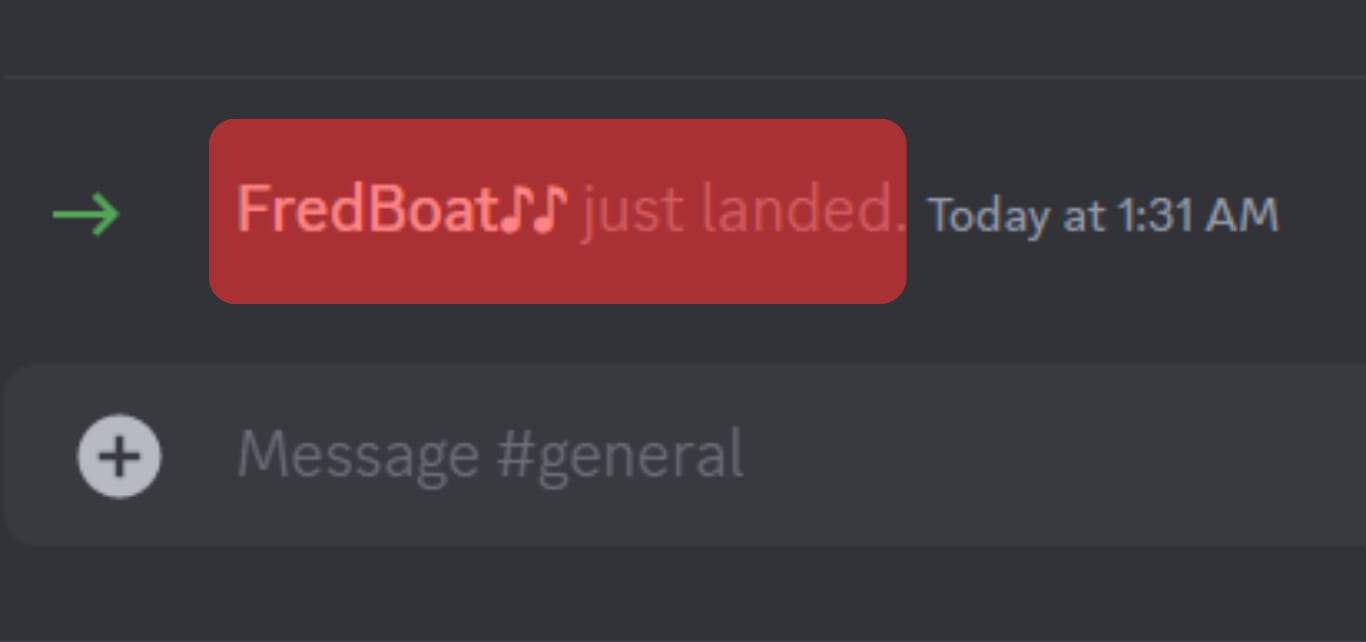
- Open Spotify, tap the “Share” beside the playlist, and choose the “Copy link to Playlist.”
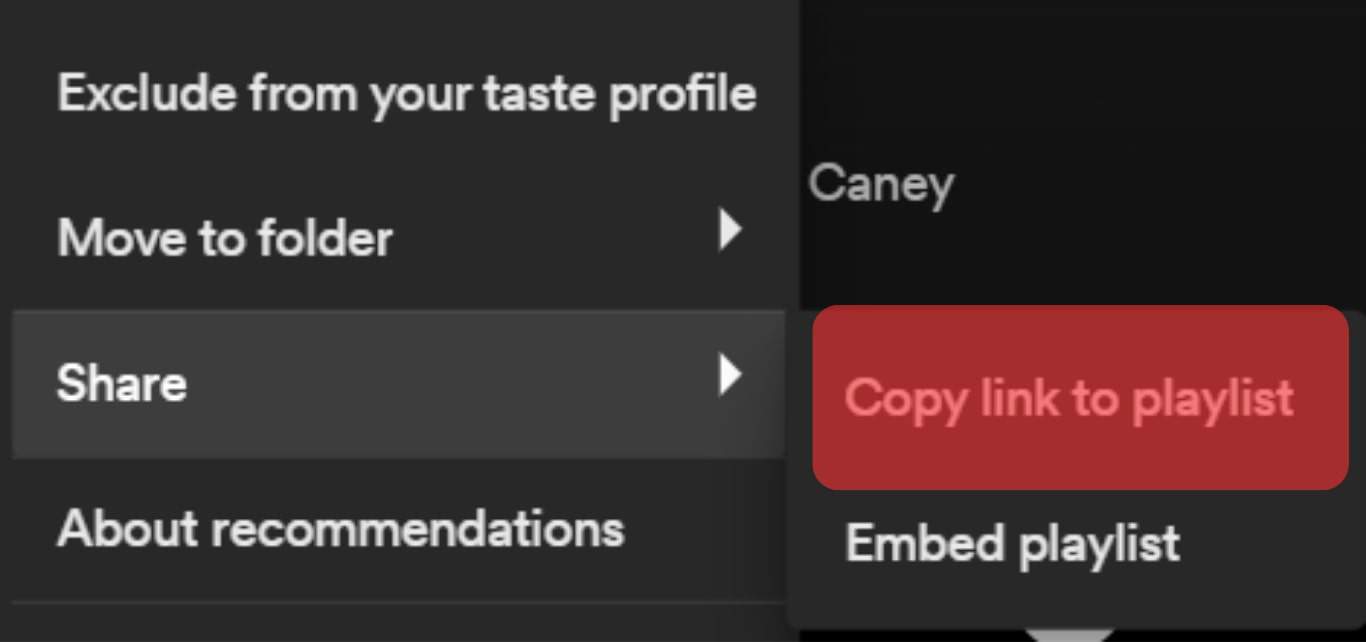
- Once you have copied the playlist link, play it on Discord by going to the Fredboat bot, typing play, and then pasting the link you copied.
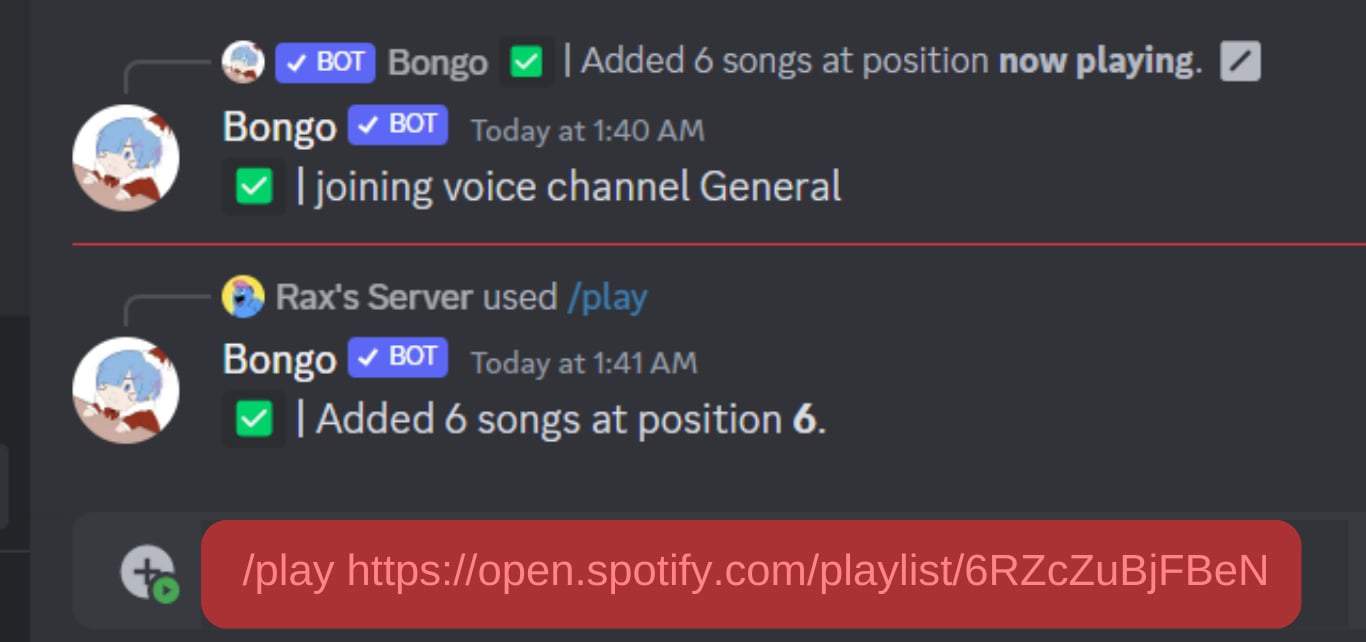
The Fredboat bot will play the playlist on Discord as it is arranged on Spotify. You can modify the song you want to listen to using the Fredboat commands on their help page.
Conclusion
Discord has allowed connection with famous playing sites, enabling you to listen to your favorite playlist while on the platform.
For Spotify users who want to play a playlist on Discord, the guide has presented two ways to achieve that.
Moreover, if you want to use a bot, read the post for more information.
Frequently Asked Questions
Yes. Discord allows users to play a playlist by choosing Spotify from the connections section. Also, if you have a music bot on your server, you can use the play command and paste the Spotify playlist link you want to listen to.
Connecting Spotify to Discord is a good way of allowing yourself to listen to your favorite music while catching up with friends or gaming. Moreover, connecting Spotify with Discord allows you to share the music you are listening to with friends or invite others to listen with you.











