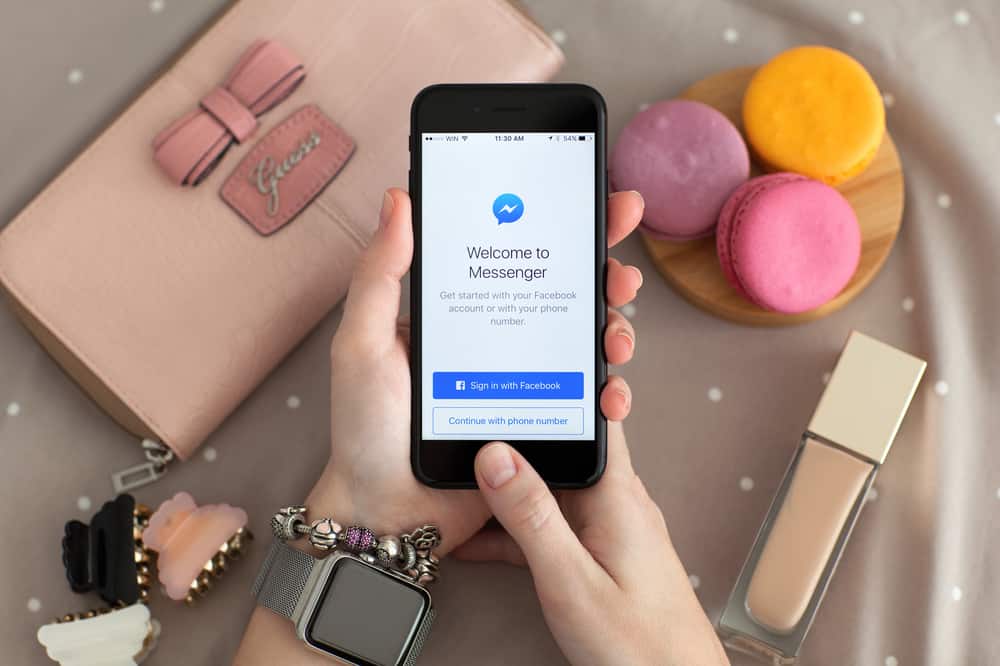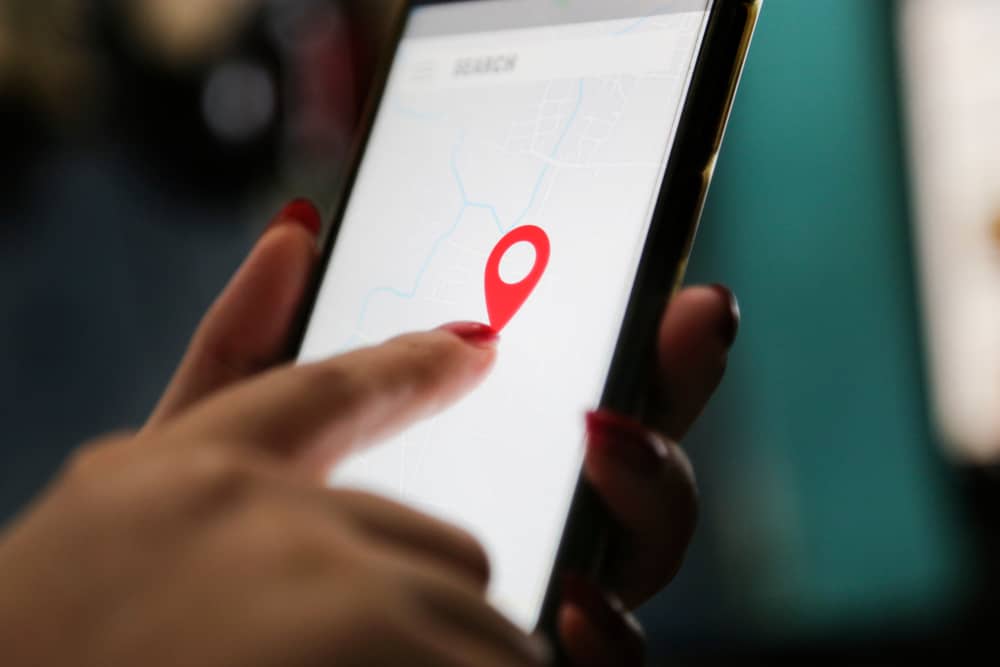One of the commonly used features on WhatsApp is its status update.
This feature lets you see the status update of people that you’ve saved their contacts, and they have saved you back.
When someone uploads something to their WhatsApp status, it will appear in the status section of your WhatsApp.
Sometimes, you may want to hide your status from someone or avoid seeing someone’s status update, and that’s possible, provided you know how.
If you are tired of seeing someone’s WhatsApp status, open your WhatsApp and access the status section. Long-press on the particular status for Android, or swipe left for iOS, and press the “Mute” option.
If you want to block some people from seeing your WhatsApp status, open the status section of your WhatsApp and access the “Status privacy” section. Here, select who you want to view your status. You can share it with specific people or block specific contacts from seeing it.
We will understand how WhatsApp status works and offer different ways of blocking WhatsApp status. We will cover the steps to mute someone’s WhatsApp status and how you block specific people from viewing your WhatsApp status.
What Is a WhatsApp Status?
When you register for WhatsApp using your phone number, other people that have your number can message you on WhatsApp. When you add them to your contacts, you will see the pictures or videos they upload to their status.
WhatsApp has a feature that lets people show their contacts what’s on their minds. You can upload a picture, text, or video to your WhatsApp status.
Anyone who views the status has saved your number, and you, too, have saved their number in your phonebook.
These WhatsApp statuses updates only last for 24 hours, after which they automatically get deleted.
WhatsApp has provided different privacy features that you can use to select who should view your status updates or limit whose status update you can view.
That way, you can block WhatsApp statuses from specific people, depending on your preference.
How To Block WhatsApp Status
WhatsApp offers two main ways you can use to block WhatsApp statuses.
First, you can block specific people from viewing your WhatsApp status update.
Secondly, you can decide to mute the WhatsApp status update of people that you don’t want to see their WhatsApp status update.
Let’s get into the details of the two options.
Block Other People’s Statuses
Sometimes, you may wish to hide the status updates of specific people in your contacts.
WhatsApp lets you mute people’s updates, such that their status will appear in the muted section, and you won’t mistakenly view them when viewing the other status updates.
For Android
Follow these steps:
- Open WhatsApp.

- Navigate to the “Status” tab.
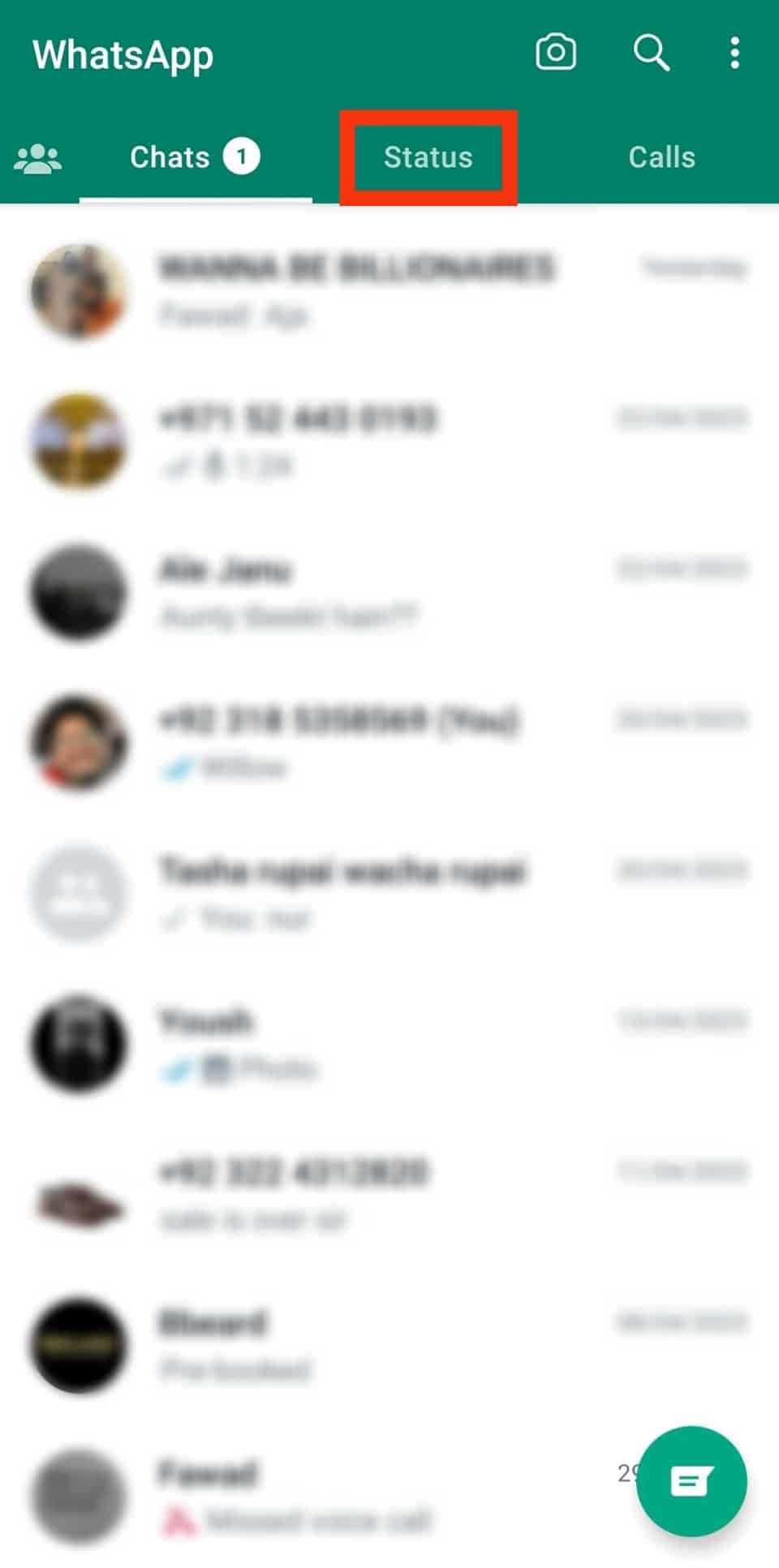
- Find the contact’s status that you want to mute.
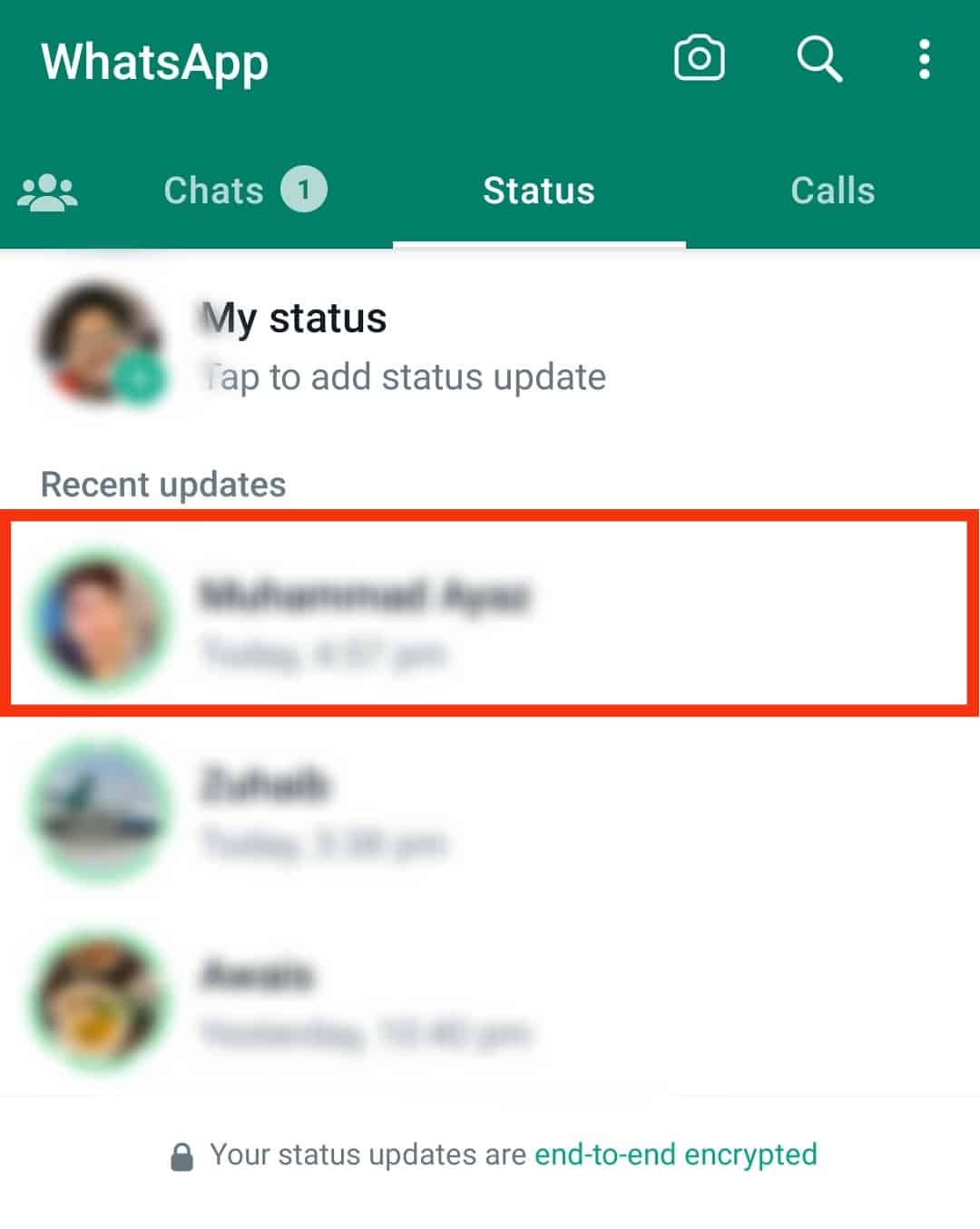
- Long-press on it and tap the “Mute” option.
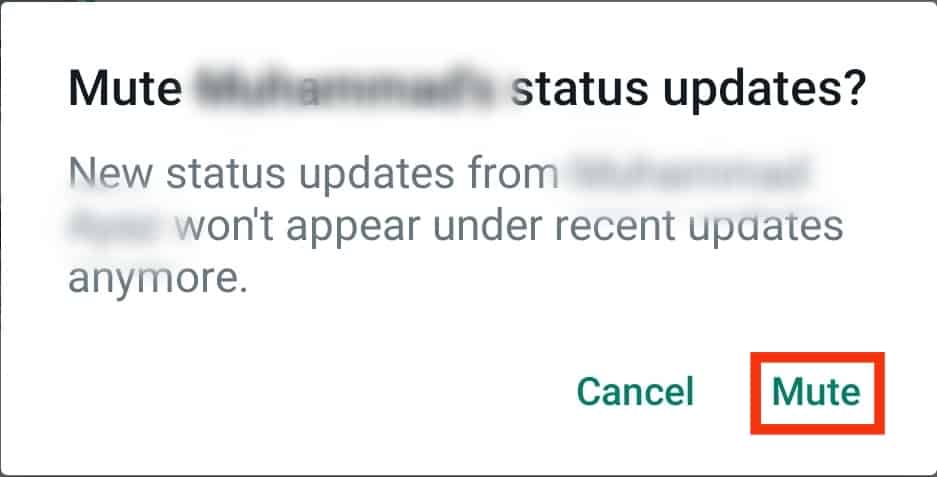
For iOS
Follow these steps:
- Open WhatsApp.
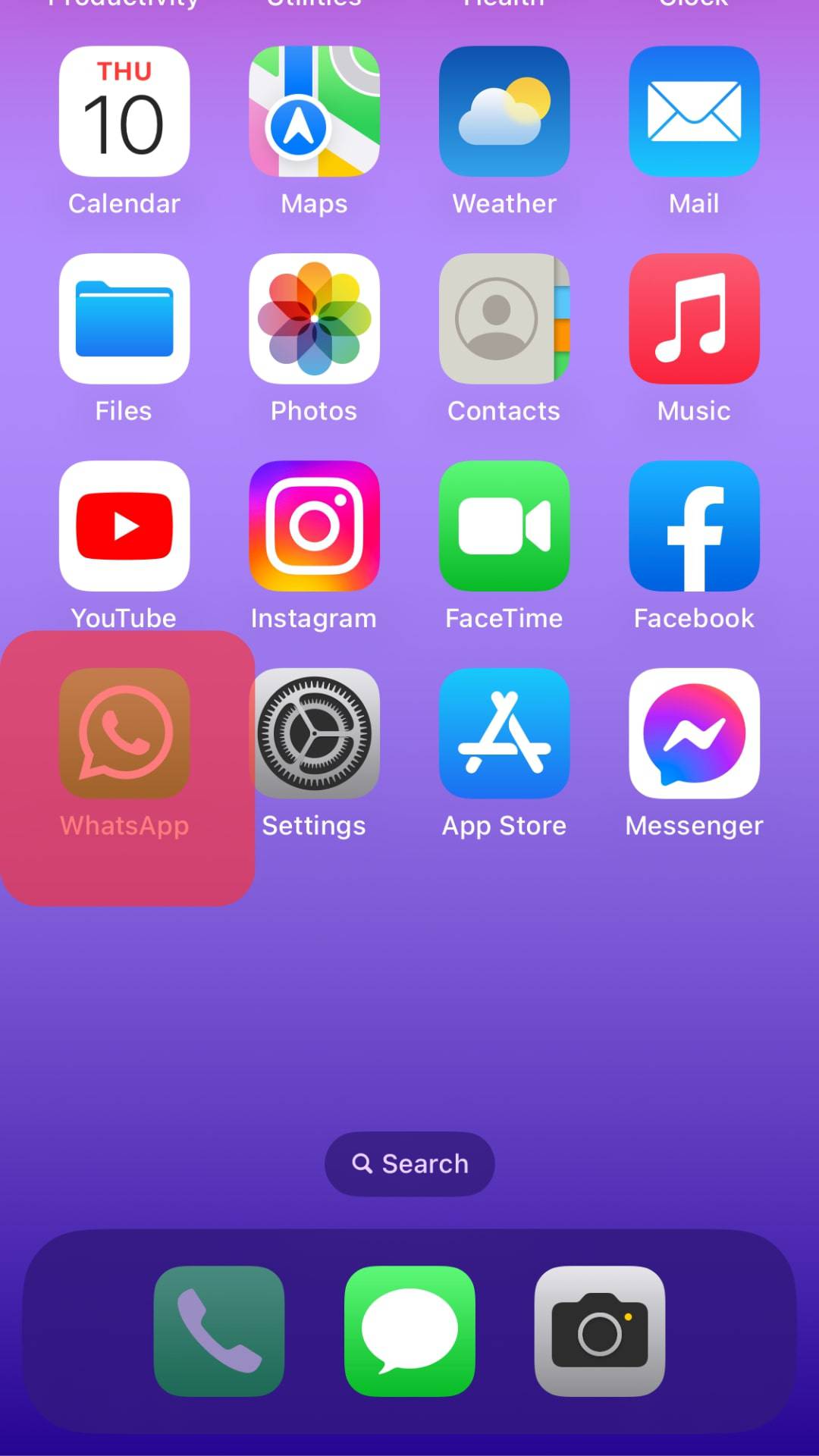
- Navigate to the “Status” tab.
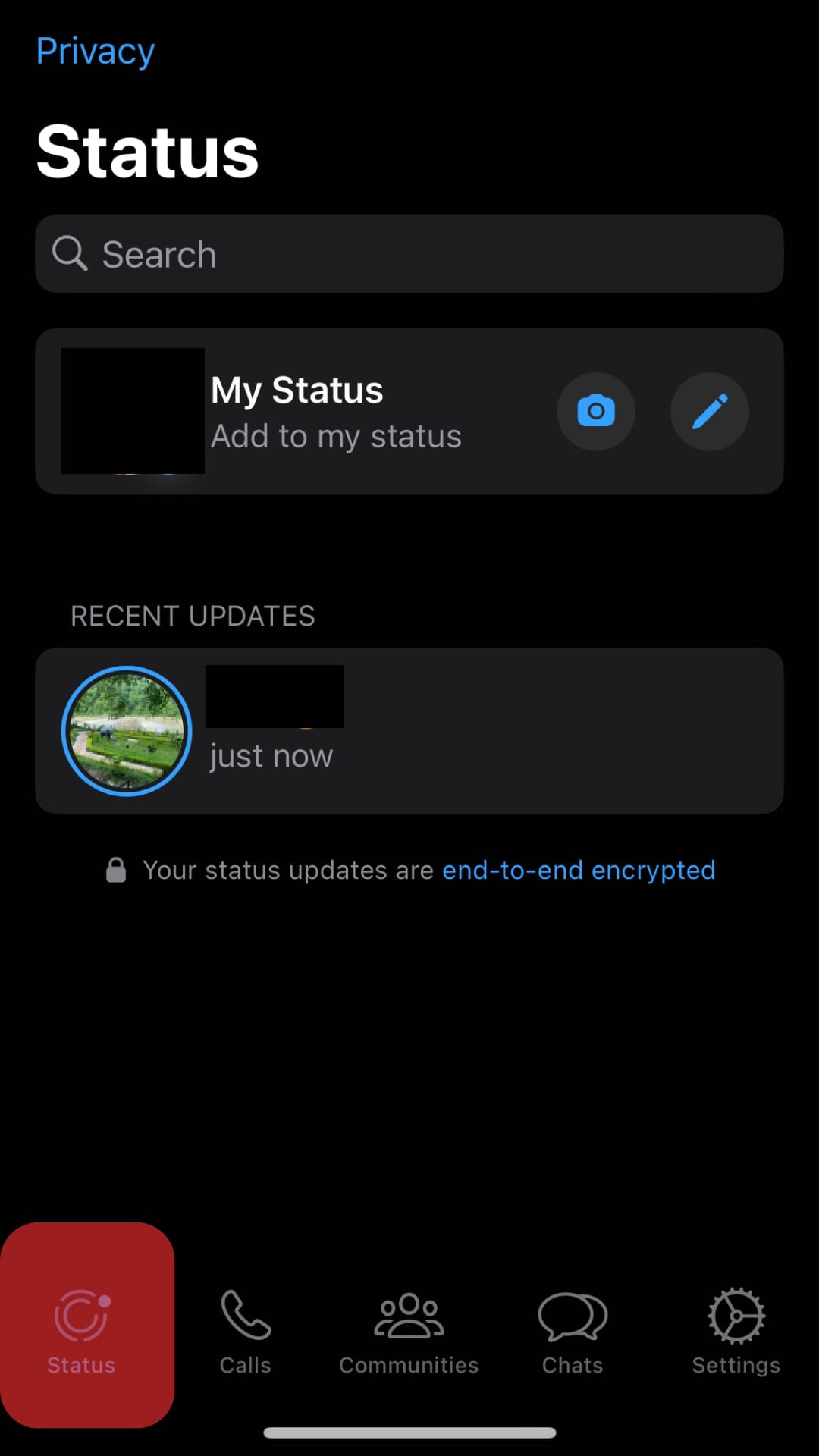
- Locate the target contact’s status and swipe left on it.
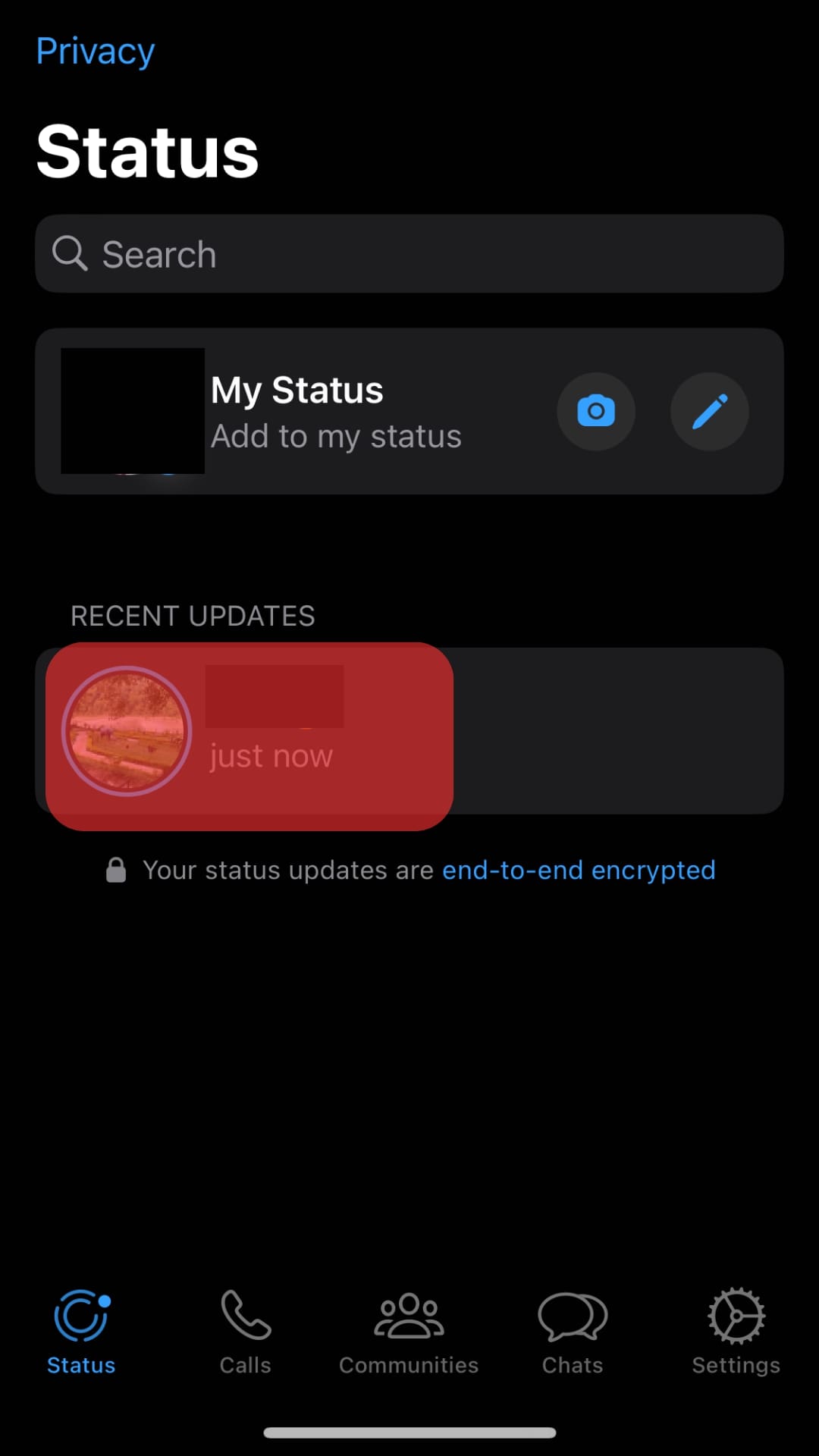
- Tap “Mute.”
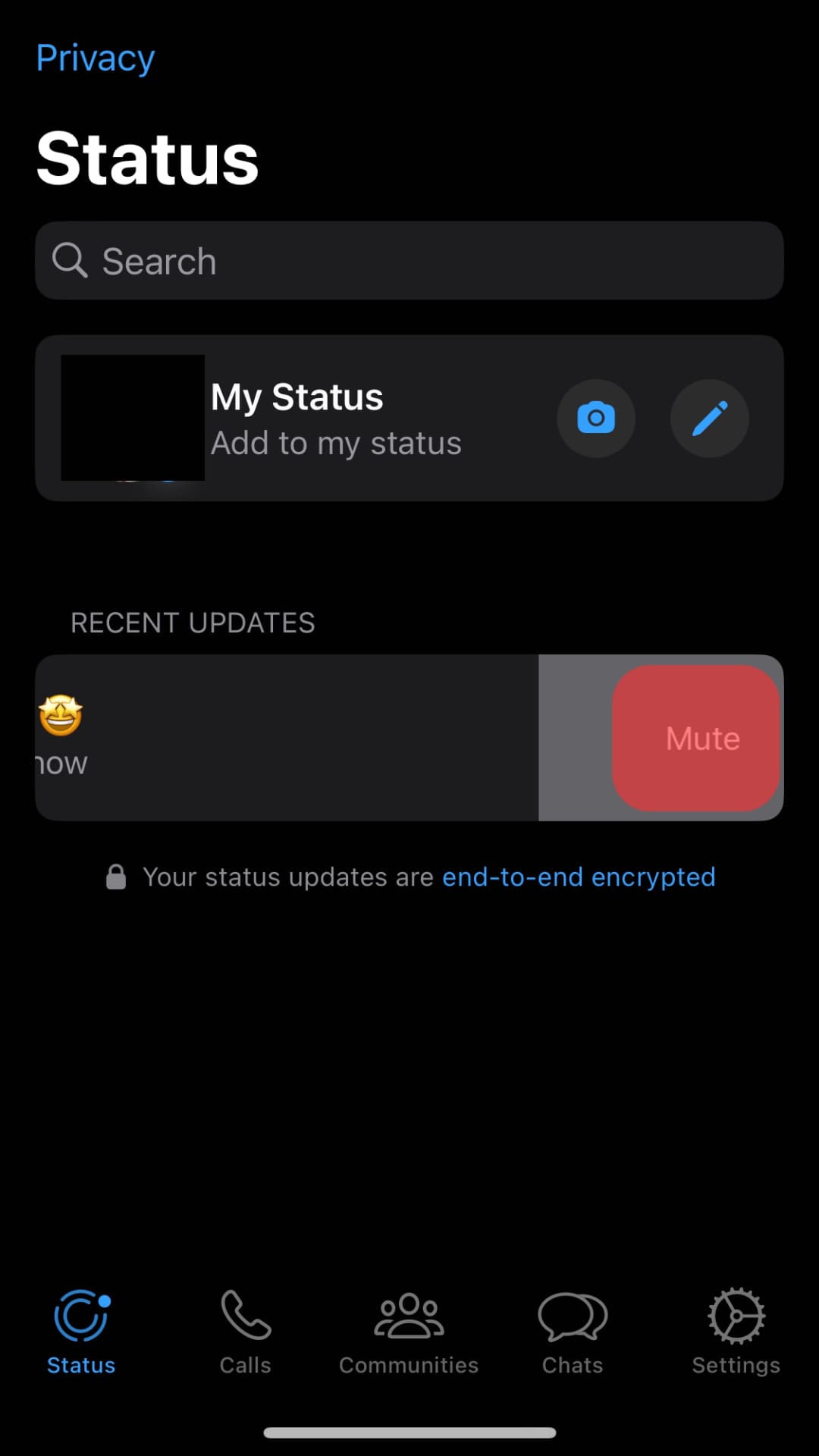
- Confirm the action by tapping “Mute” again.
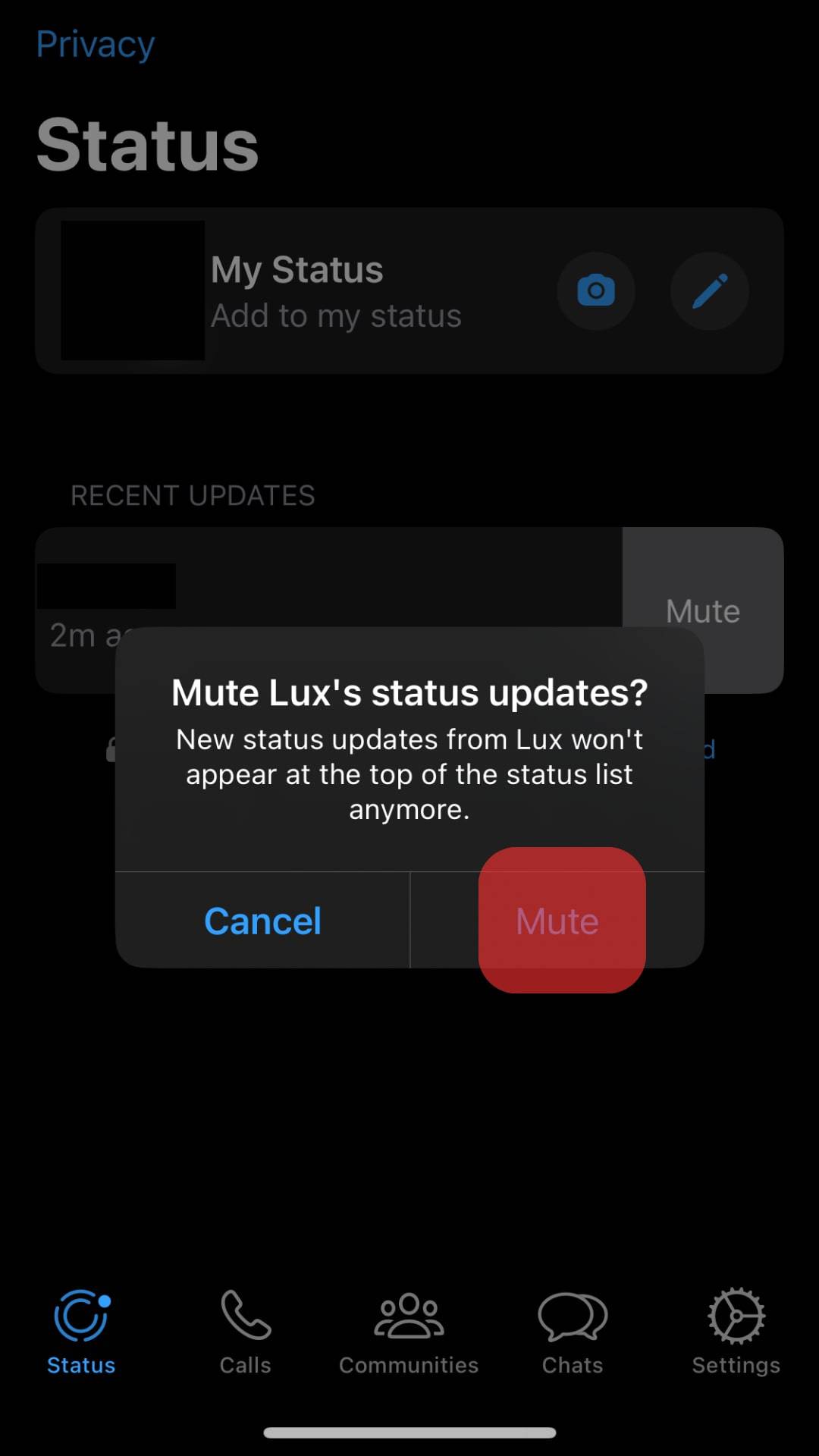
Block People from Viewing Your Status
One excellent way of enhancing your status privacy is by choosing who should and shouldn’t view your WhatsApp status.
This feature is handy when you want to share something sensitive and don’t want to attract unnecessary attention from specific people.
For Android
Follow theses steps:
- Open WhatsApp.

- Navigate to the “Status” tab.
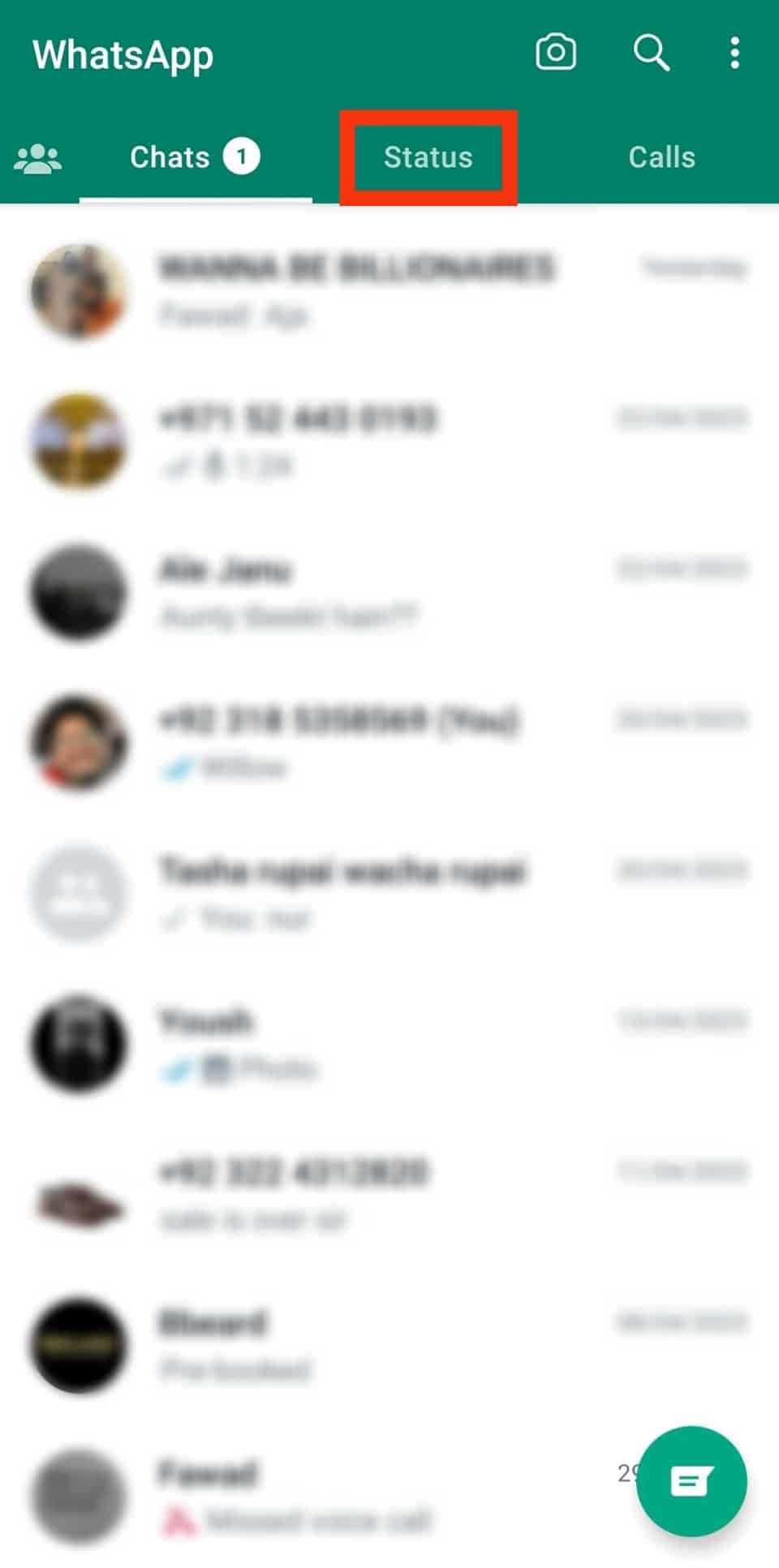
- Tap on the three dots at the top.
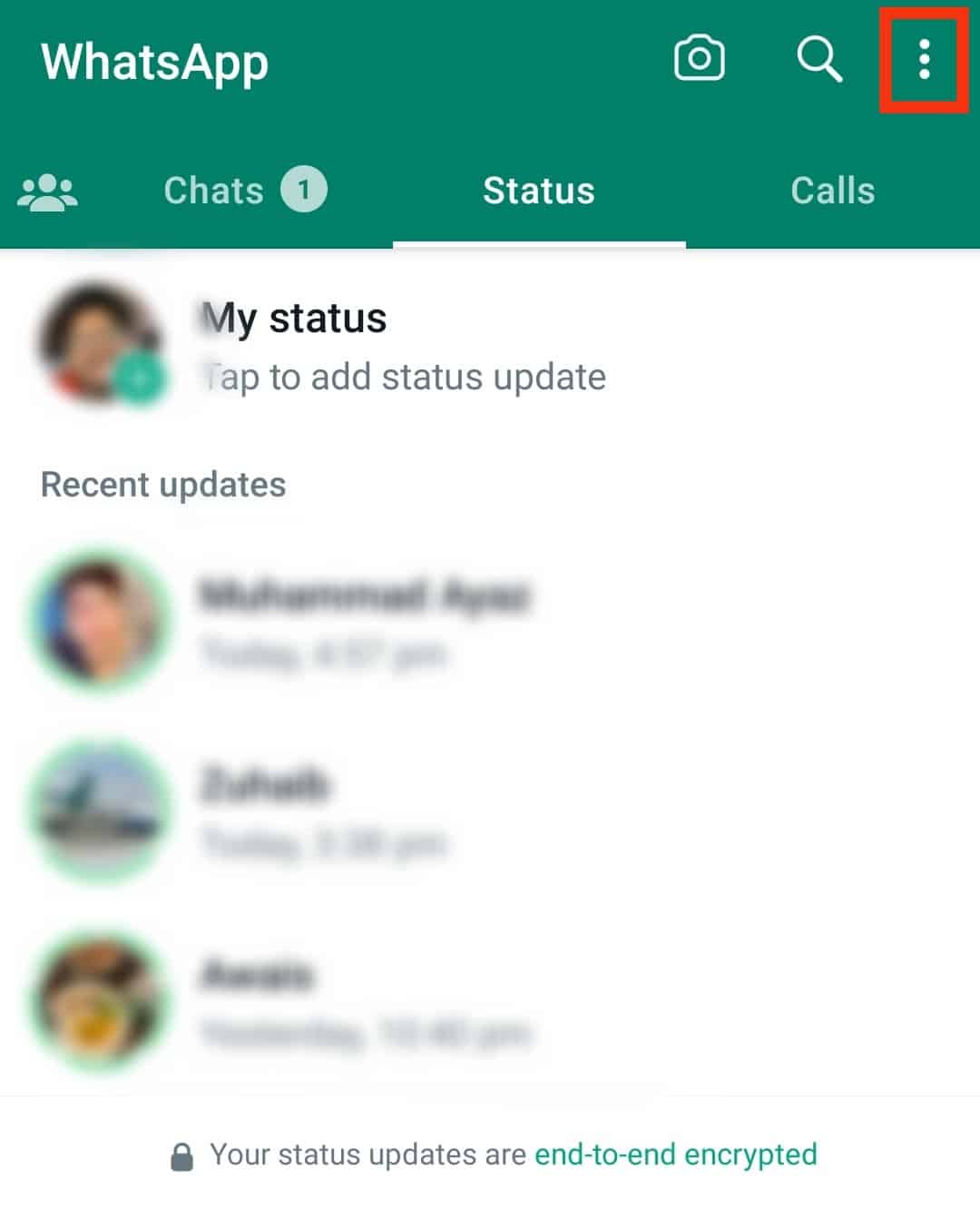
- Tap the option for “Status privacy.”
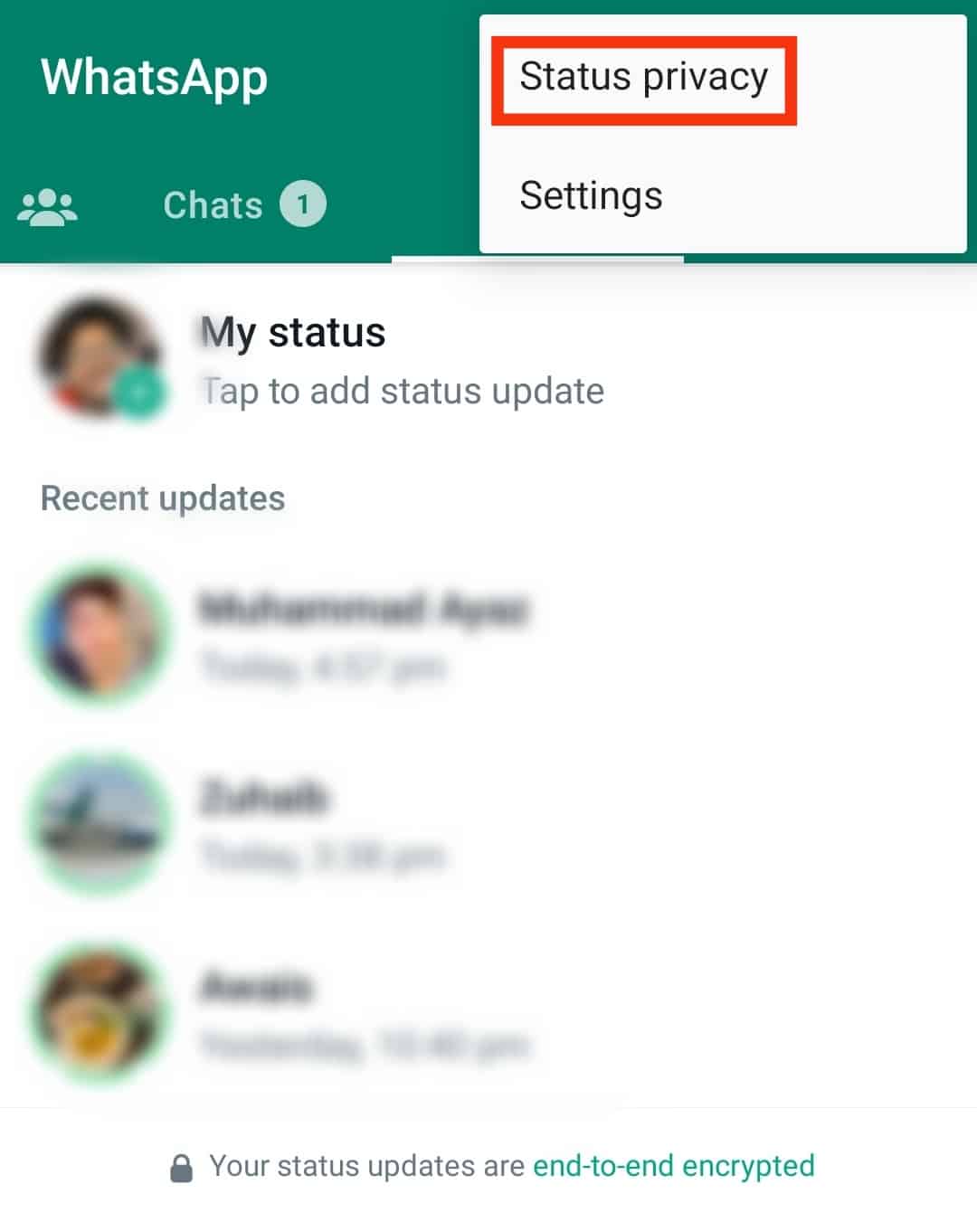
- To exclude specific contacts from viewing your status, tap “My contacts except…” and choose who to exclude from viewing it.
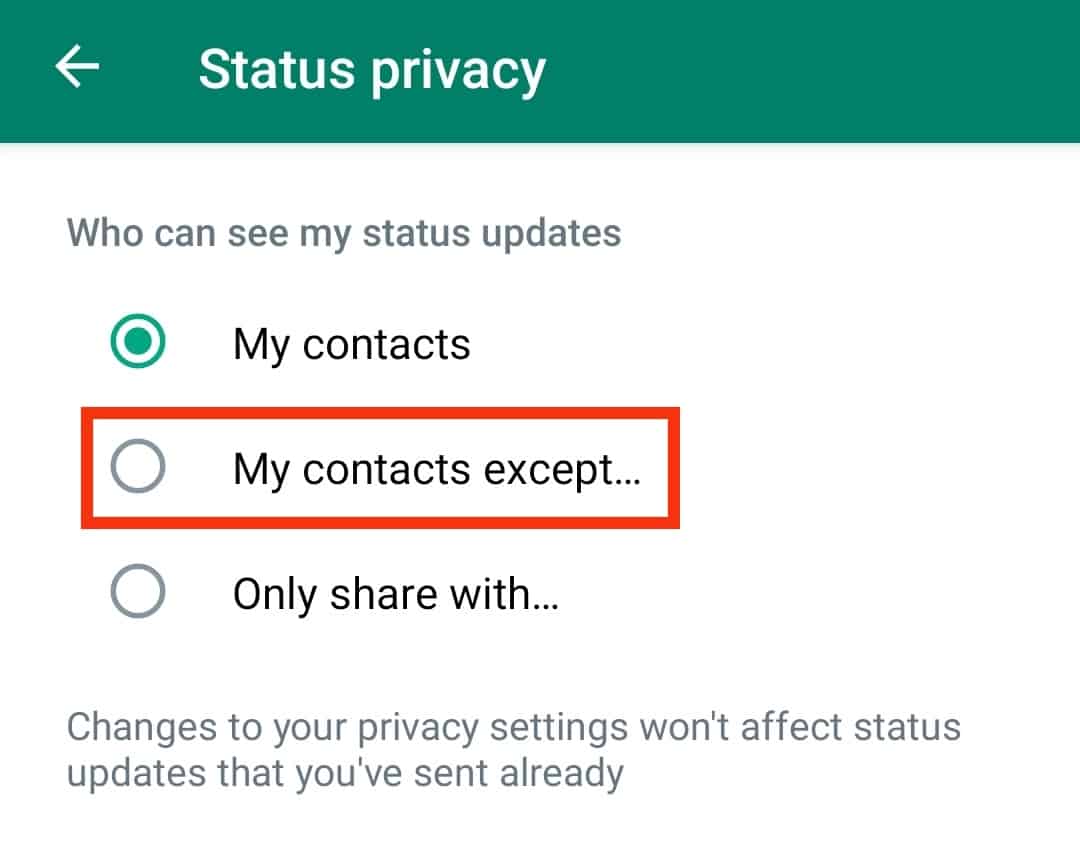
- To only share your status with specific people, click the “Only share with…” option and choose contacts.
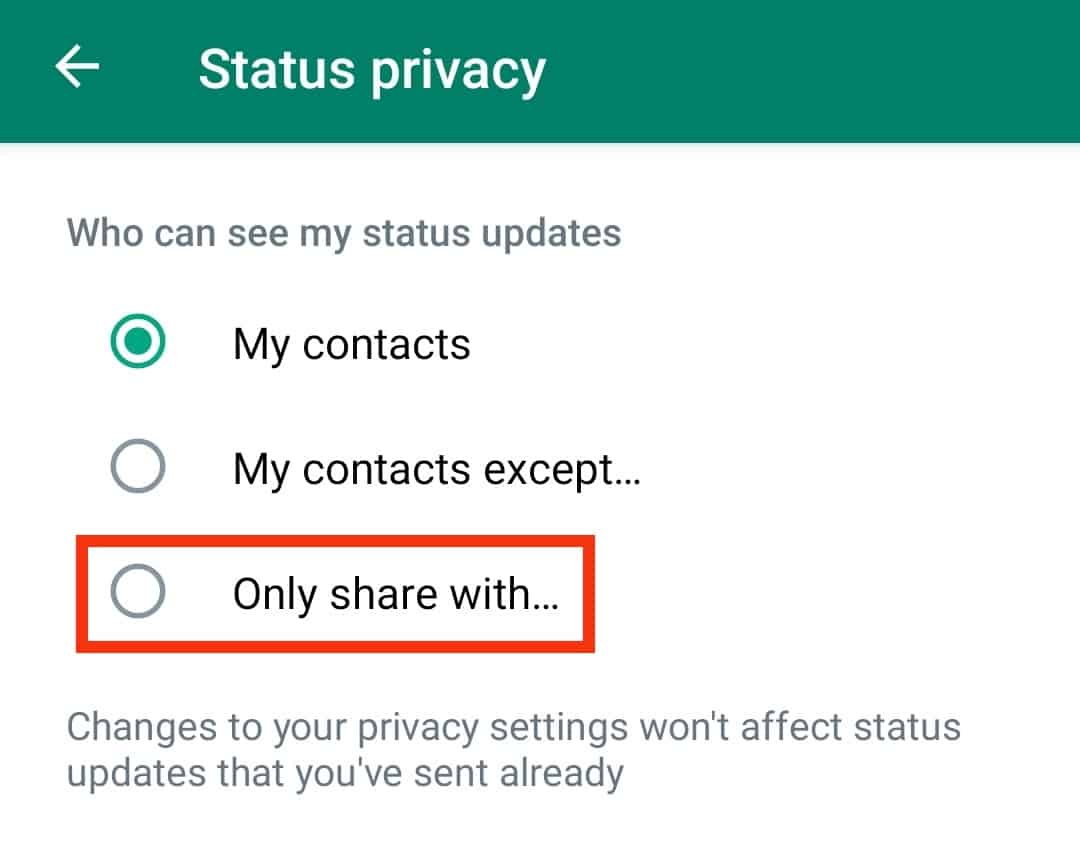
For iOS
Follow these steps:
- Open WhatsApp.
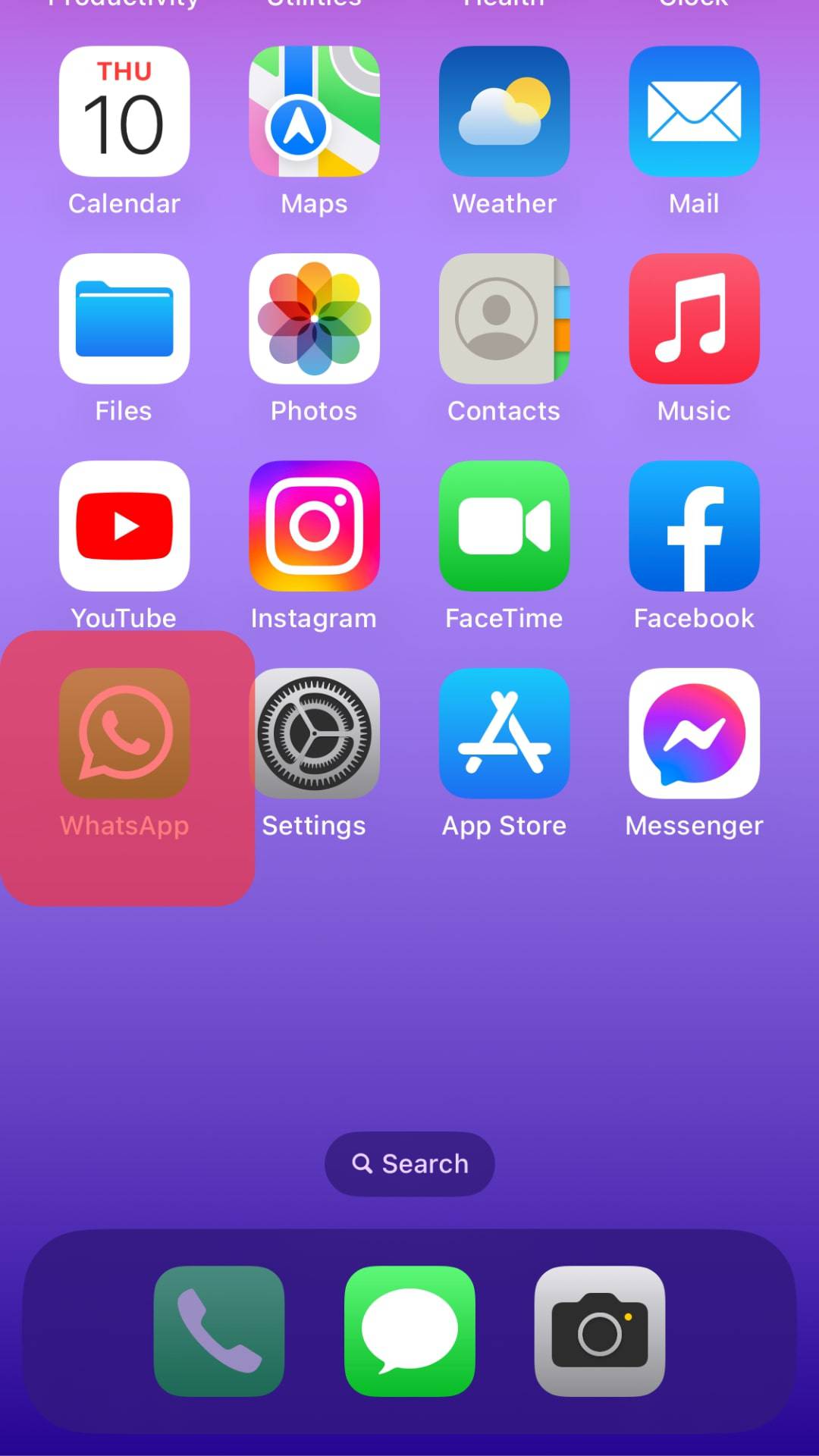
- Navigate to the “Status” tab.
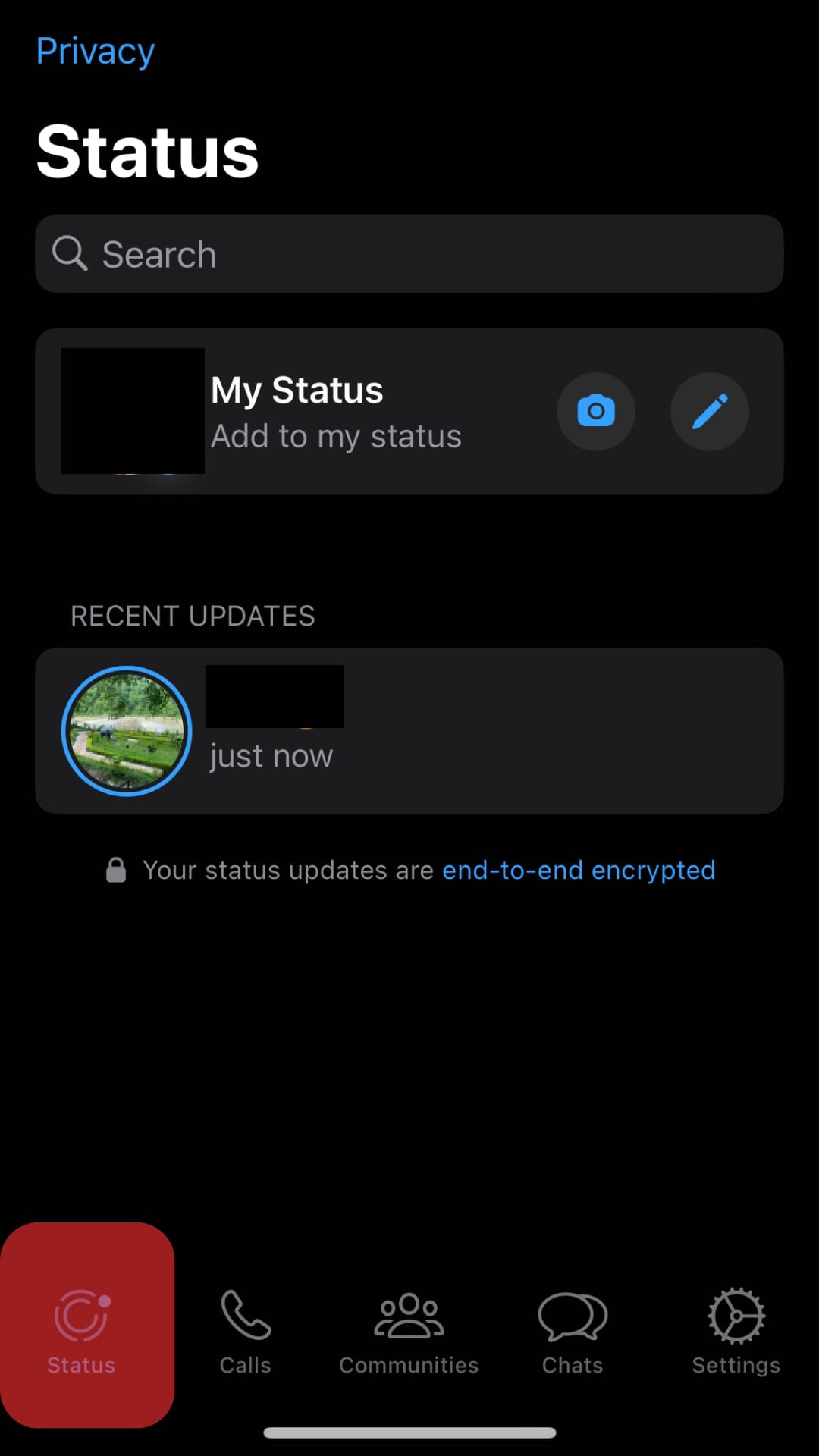
- Tap the “Privacy” button at the top.
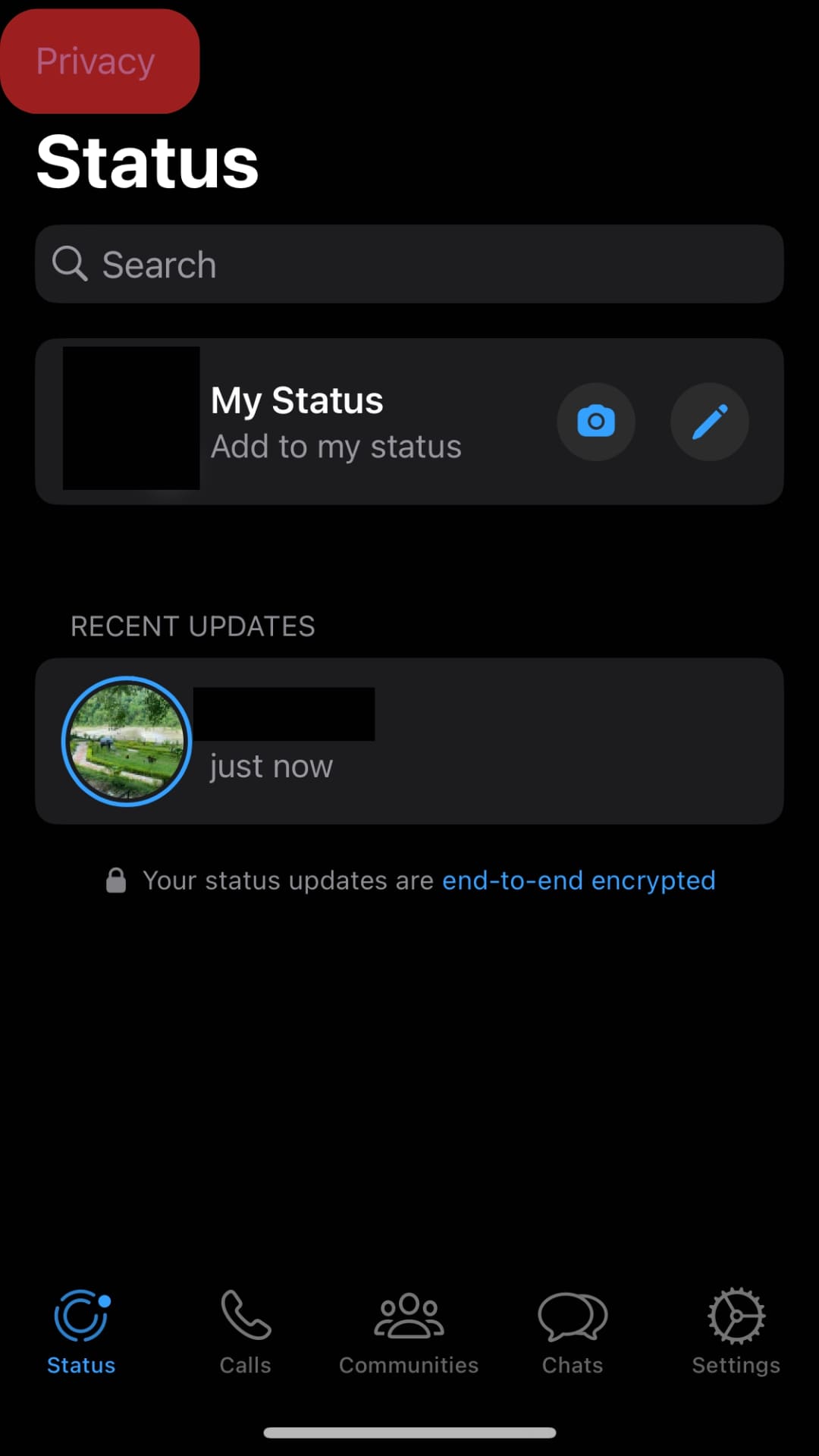
- To exclude specific contacts from viewing your status, tap “My Contacts Except…” and choose who to exclude from viewing it.
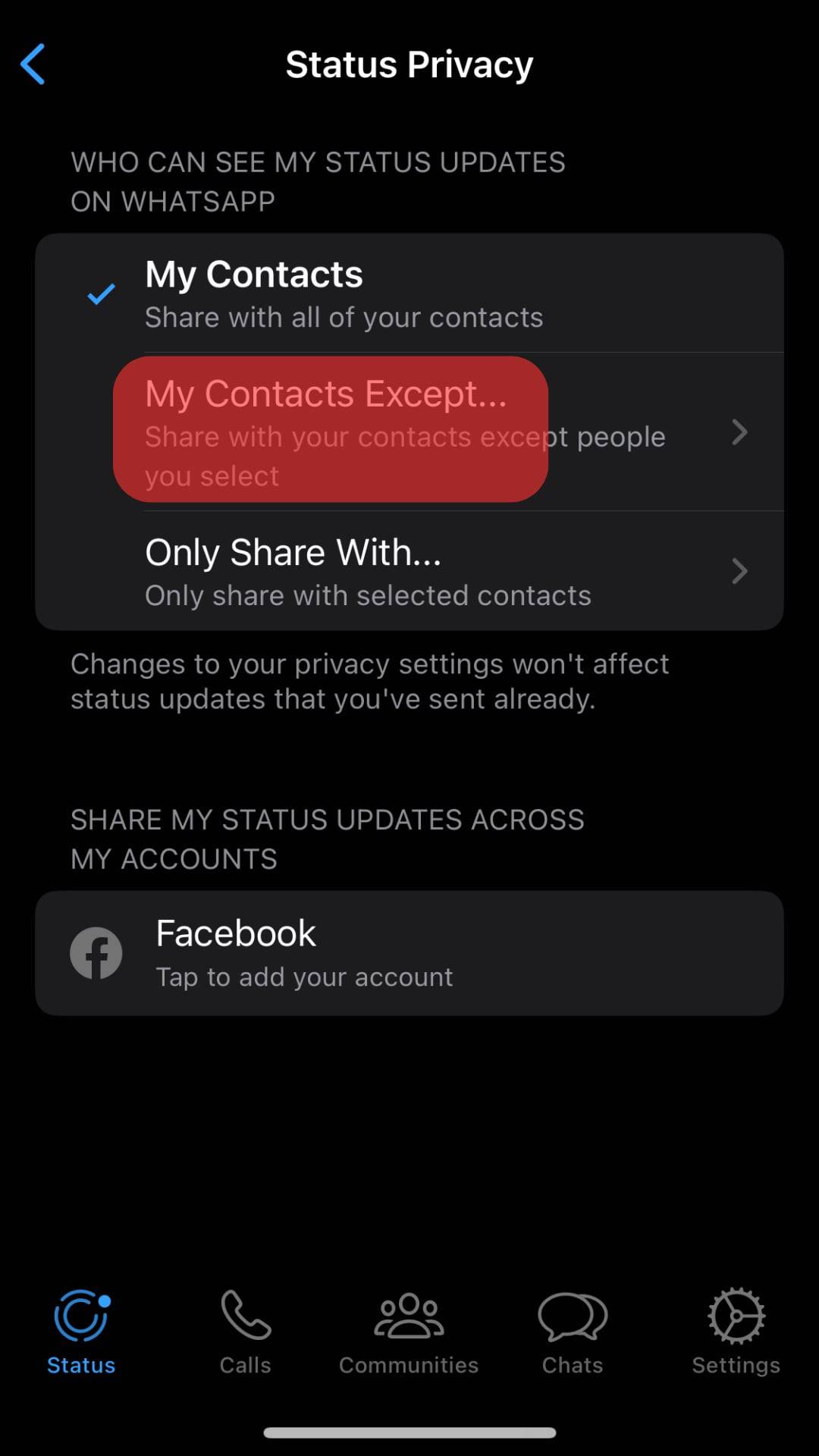
- To only share your status with specific people, tap the “Only Share With…” option.
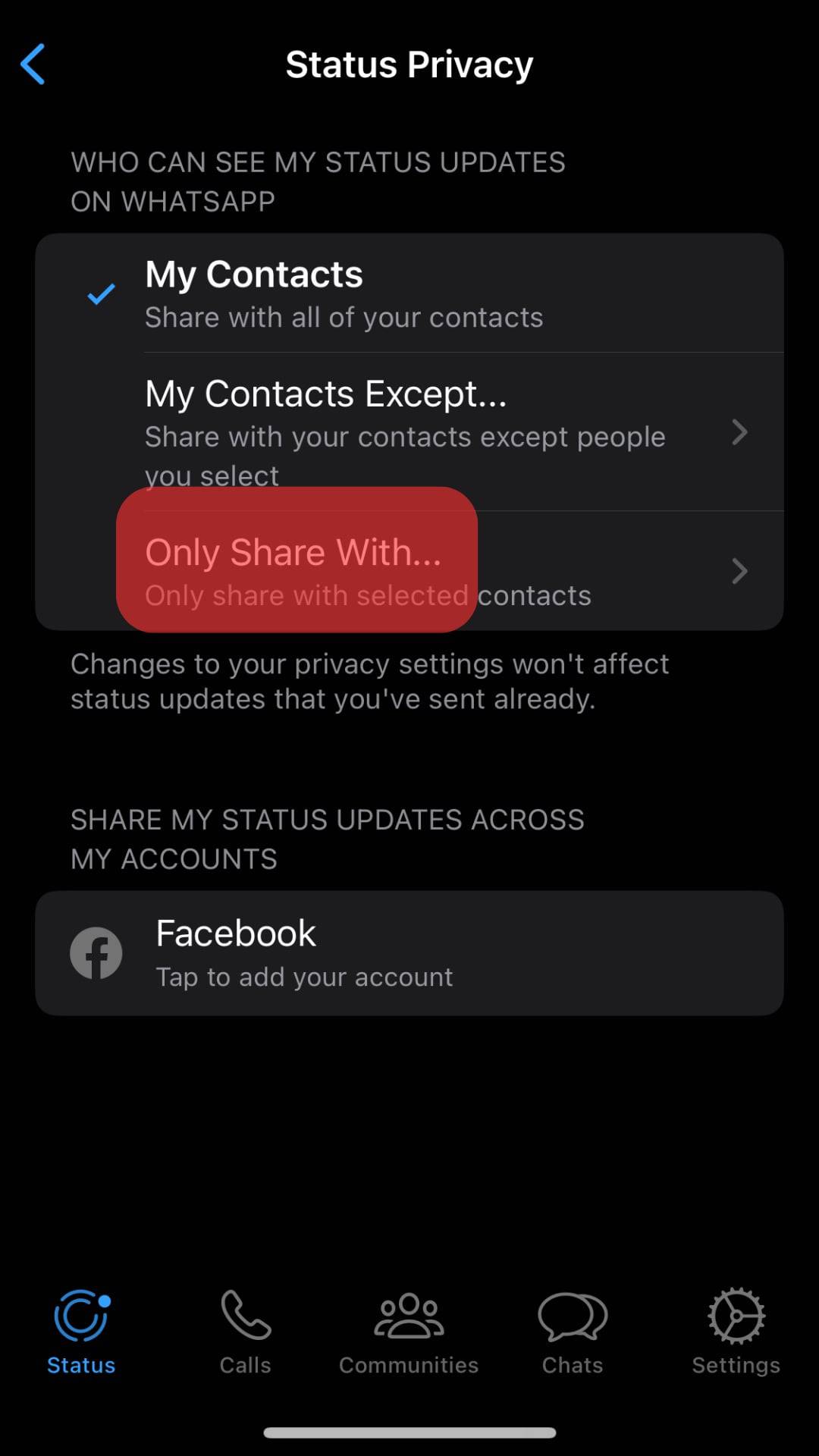
- To exclude specific contacts from viewing your status, tap “My Contacts Except…” and choose who to exclude from viewing it.
You can now upload your status.
Conclusion
When you want to block WhatsApp status, you can mute all the status updates from a given contact or hide your status update from specific contacts.
This guide has presented all the steps you should follow.