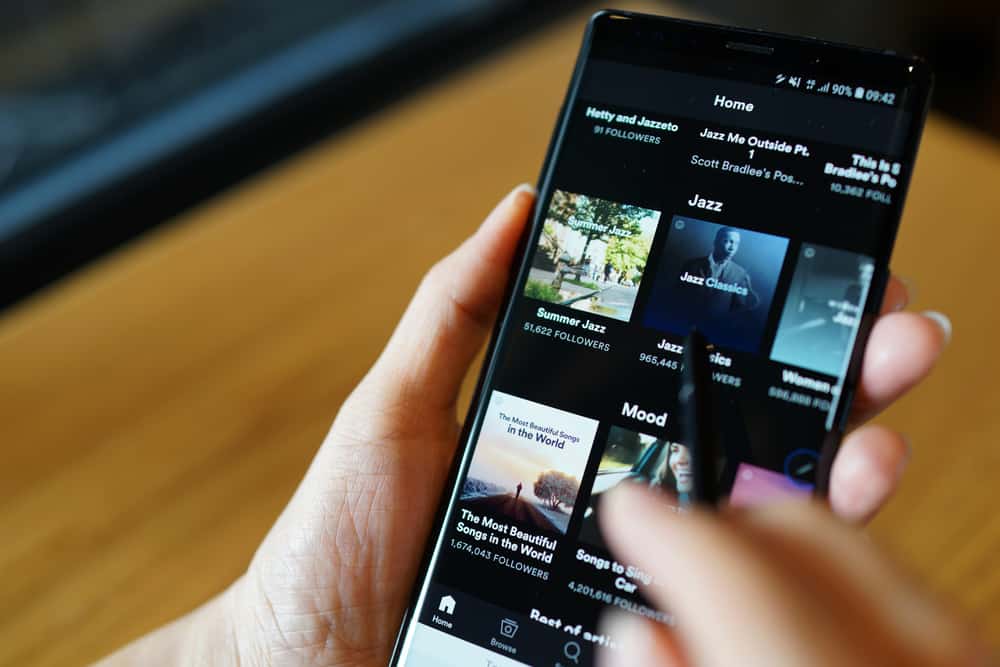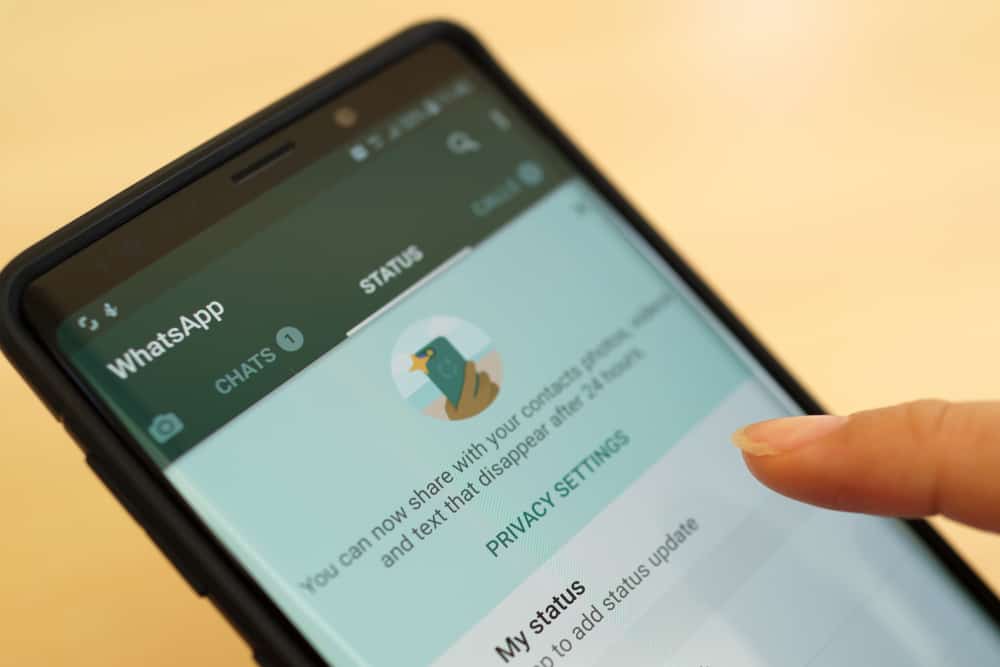When in a Zoom session, such as a work conference, it makes sense that you want to know how best to take notes for reference.
It could be you want to note down the key points shared in the Zoom session and don’t know how best to achieve that during the Zoom session. Lucky for you, we have all details about how best to use Zoom notes to help you capture key takeaways.
You can use Zoom notes to guide your presentation if you are a presenter. You need an app that you position at the top of your window and refer to the notes while presenting. If you want to note down key points, get a piece of paper and capture the notes. Alternatively, you can use a notes app and position your Zoom app and the notes app side-by-side to give room for you to capture the notes. Lastly, you can use a transcribing tool to record and transcribe the audio into text.
We will discuss why using notes is helpful and the different circumstances when using notes. Still, we will dig in on how to use Zoom notes for each of the presented circumstances to help you get comfortable in a Zoom session.
Can You Use Notes on Zoom?
Yes, you can. Zoom is a global videoconferencing platform available on different platforms. With Zoom, you can easily create or join an existing meeting and interact with other participants. Zoom requires a host, and the others can be participants, and you must have a stable internet connection to use Zoom.
You can use Zoom for different activities, including remote classes, team collaboration, presentations, seminars, meetings, etc. In a Zoom meeting, you may be the speaker and want to have notes to guide your presentation. Still, it could be you are interviewing someone, or you are a participant and want to note down the key points of the discussion.
Whatever your case is, having a way to use notes on Zoom is an added advantage. Notes taken or used on Zoom offer varying benefits. You can use notes to guide your presentation or as points of reference when discussing with your team. Again, you can capture and share notes later or use them as references.
How To Use Zoom Notes
Are you ready to learn how to use notes on Zoom? You can use Zoom notes on two main circumstances. You could want to use them for a presentation or capture them during a Zoom meeting. Let’s see the various options you can use for each case.
How To Use Zoom Notes as a Presenter
If you know you will present during a Zoom meeting, you must prepare in advance for the meeting. You do so by having the key points to guide your speech or presentation.
You can note the points on paper or a sticky note and stick them next to your device. That way, you will refer to the notes during the presentation. Alternatively, you can position a notes app on your screen to read the notes during the Zoom meeting.
How To Use Zoom Notes To Capture Key Points
Notes are good for reference. Here, you can get a pen and paper and note down the key points of the Zoom meeting. You will listen to the speaker’s words as you note the key issues. Alternatively, you can install a notes app and place it side-by-side with the Zoom application.
You then type the keynotes while participating in the Zoom session. This method requires you to type fast and multitask. Still, you can use a transcribing tool or platform, which you will activate once the Zoom meeting starts.
The transcriber will capture everything said in the Zoom session. You can then keep the transcribed Zoom meeting for reference.
Conclusion
It is possible to use Zoom notes to enhance your meeting or get the most out of a Zoom meeting. We’ve discussed using Zoom notes during a presentation and capturing notes when someone speaks on Zoom.