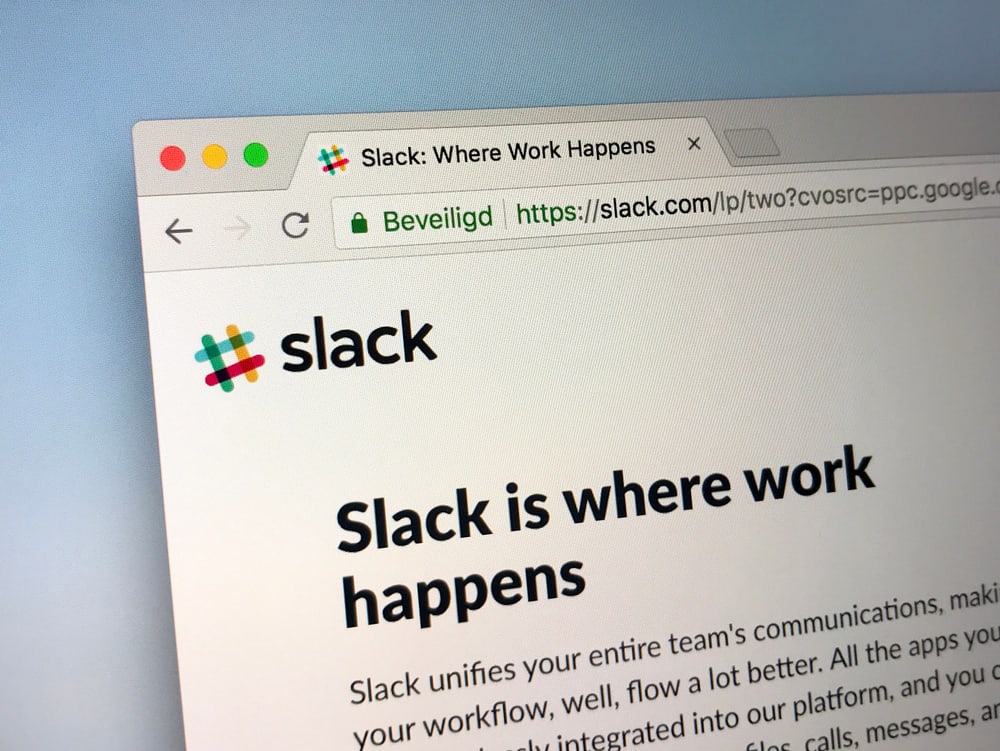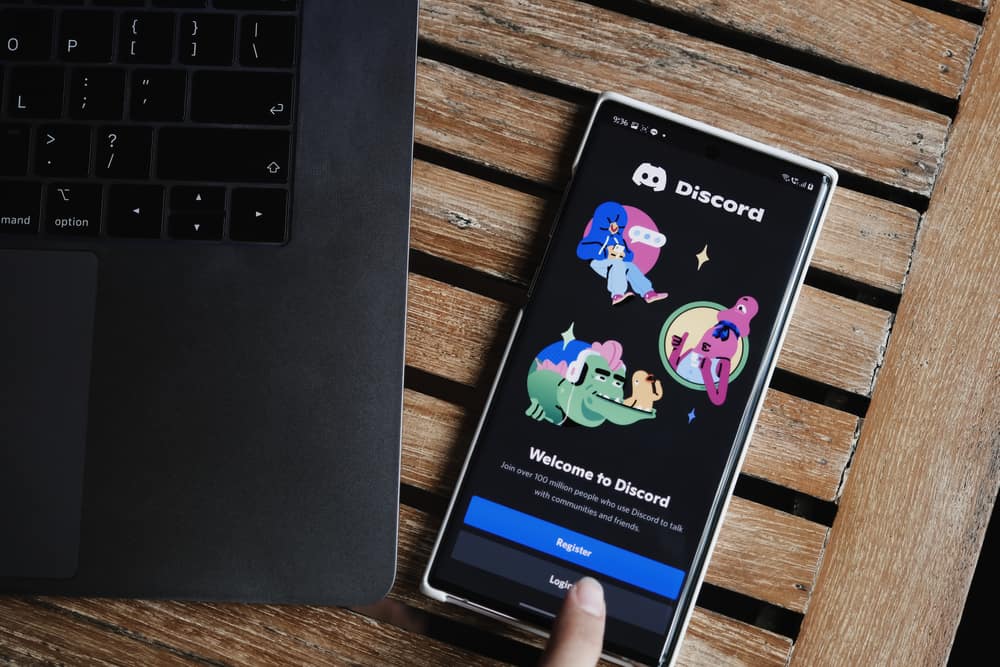
When writing a text on Discord or editing your profile details, all text is in the right orientation and upright.
That way, someone can clearly understand what you’ve written without struggle unless they don’t understand the language used.
However, you can use upside-down text on Discord to message someone or edit your Discord name or nickname and use the upside-down version of the same name.
We will see how to make your name upside-down.
Upside-down text is unreadable for many people. Besides, Discord doesn’t have a feature that lets you use upside-down text on the platform. However, you can search for an online upside-down text generator to help convert your name upside down.
Once you have the converted version, copy it to your clipboard and paste it on Discord, where you want to use it. That’s it. You now have an upside-down version of your Discord name.
We will begin today’s write-up by understanding why people use upside-down text or names on Discord. Next, we will see the steps to use upside-down text for your Discord name and nickname on Discord. Let’s get started!
Why Use Upside Down Text on Discord?
Discord is a communication platform that accommodates everyone.
When creating your account, you can add any available username that people can use to add you as their Discord friend.
Discord doesn’t limit the name you add. Therefore, you can have someone add an upside-down version of their name.
So, why use an upside-down name on Discord? The obvious reason is when you want to show uniqueness in your name.
Still, you can message someone on Discord using upside-down text as a crazy way of annoying them or expressing stillness. Besides, there is no harm; you can use upside-down texts, nicknames, and usernames.
How To Make Your Name Upside Down in Discord
Discord doesn’t have a feature to let users invert text or names. When you type something on Discord, it will get sent upright. However, you can bypass this by relying on an online upside-down text generator.
There are plenty of online tools that you can use. Open your browser and search for the upside-down text generator.
Once you find it, type the name you want to invert, and the toll will generate the inverted version. Copy the upside-down name to your clipboard.
Making Your Discord Username Upside Down
Here’s how to change your Discord name and use the upside-down name:
- First, generate the upside-down version of your Discord name and copy it.
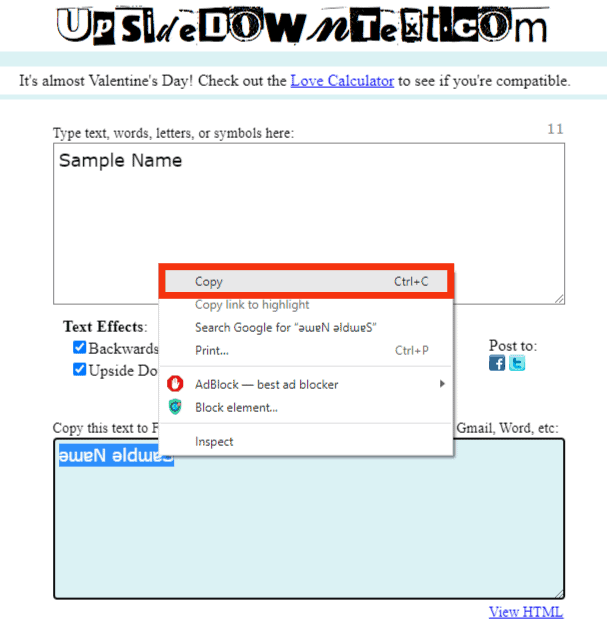
- Open Discord on your PC.
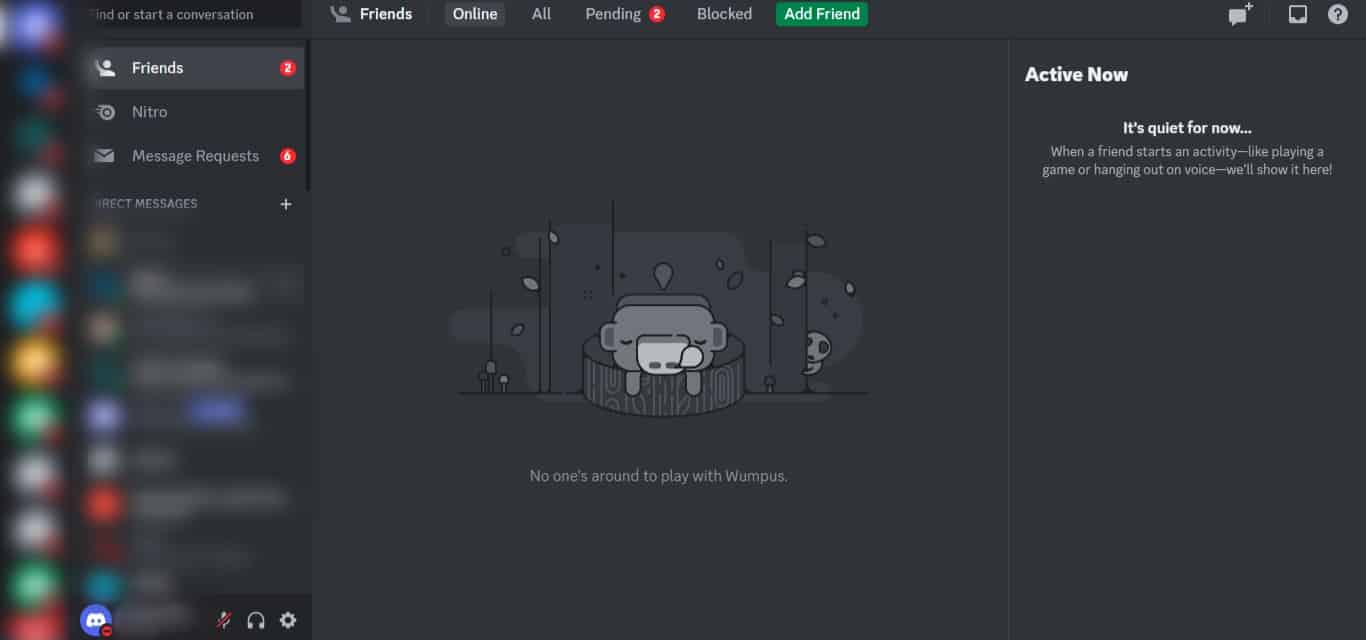
- Click on the gear icon for settings at the bottom.
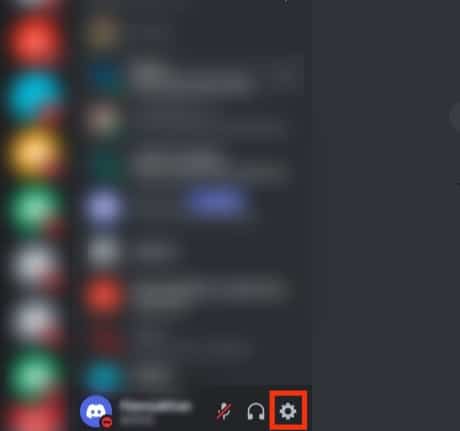
- Click the “Edit” button next to your username in the “My Account” section.
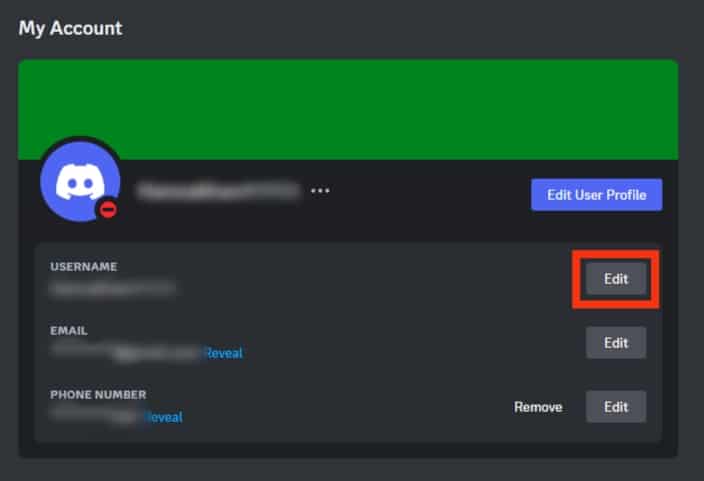
- In the “Username” field, paste the copied upside-down name.
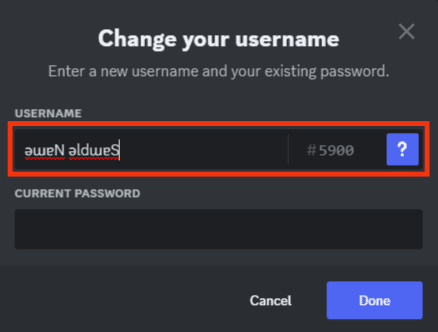
- Enter your Discord password into the “Current Password” field.
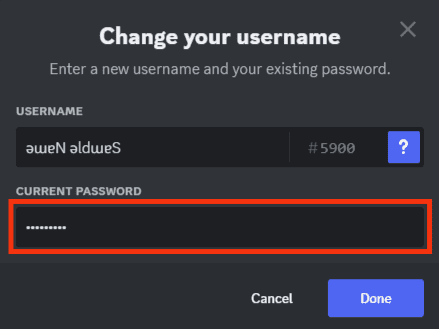
- Click the “Done” button.
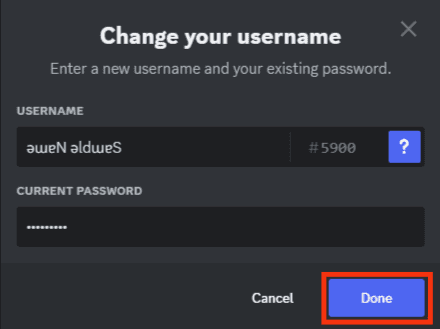
Making Your Name Upside Down Only in a Particular Server
Suppose you want to change your Discord nickname only on one server.
Here’s how to achieve that:
- Generate the upside-down version of your Discord server nickname, then copy it to your clipboard.
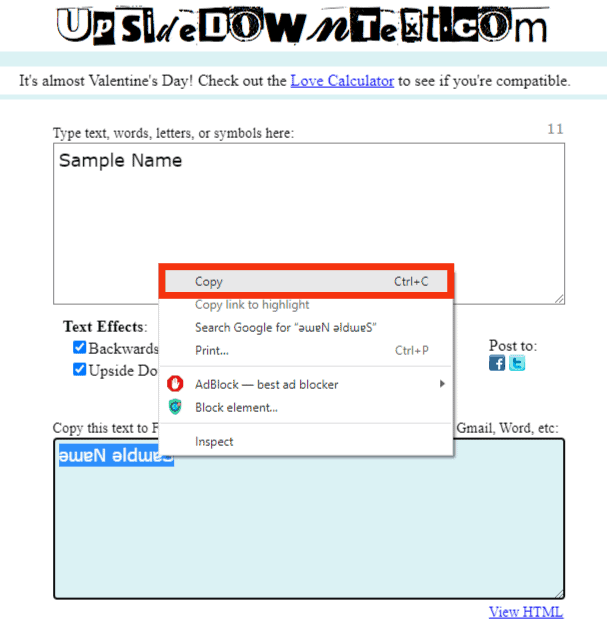
- Open Discord.
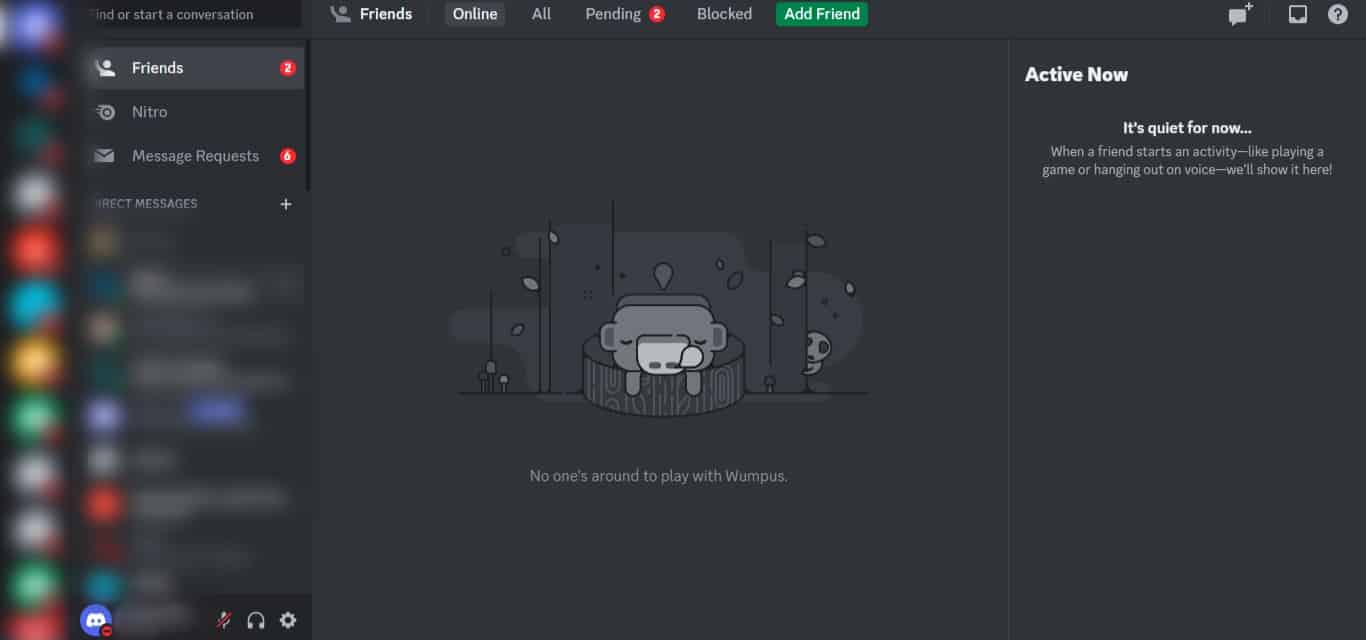
- Open the Discord server you are a member of.
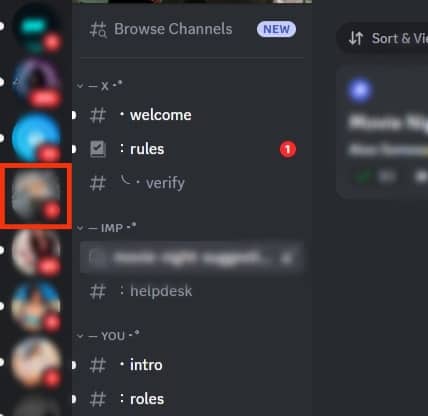
- Right-click on your server nickname.
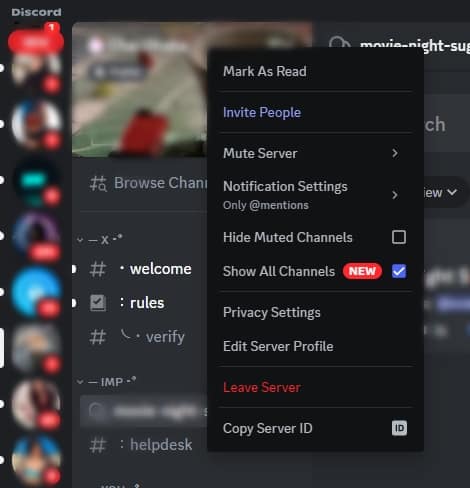
- Click the “Edit Server Profile” option.
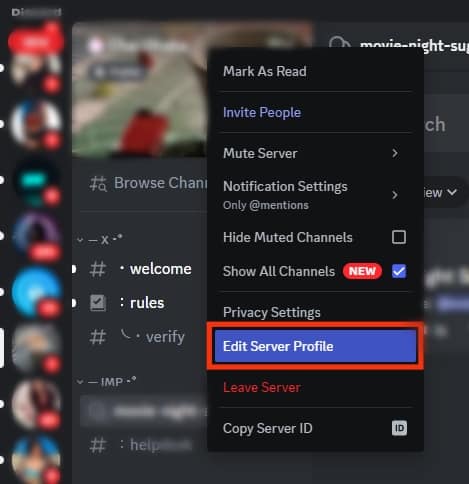
- Find the “Server Nickname” field, and paste the upside-down nickname you generated earlier.
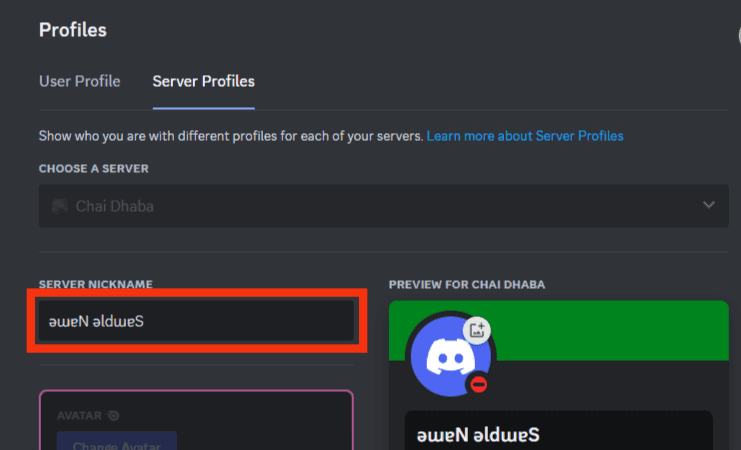
- Click on the “Save Changes” button.
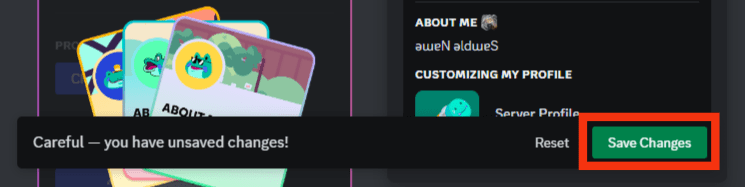
You now have an upside-down Discord username. You can generate an upside-down text and paste it into your DM message. Your friend will receive the inverted message.
Conclusion
Although Discord lacks a feature to let users use upside-down names, you can utilize an online generator to get the upside-down version of any name, then paste it on Discord.
We’ve seen how to use an upside-down Discord username and nickname on a server.
Hopefully, you now understand how to make your name upside down on Discord.
Frequently Asked Questions
Yes, you can. Although Discord has no feature to let you invert words, you can add an upside-down text that you generated, paste it into your message, and then send it to someone. The receiver will receive the upside-down message that you sent them.
Search for an upside-down text generator online and convert your name. Copy the converted version, open your Discord user settings, and click the edit button next to your name. Replace your username with the inverted version by pasting it, then save the changes.