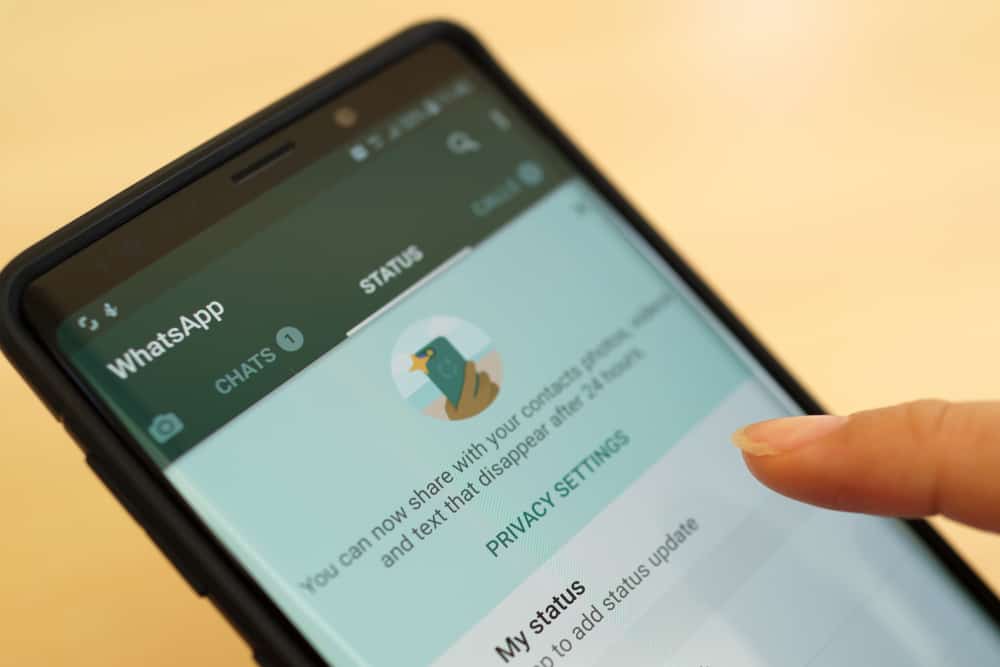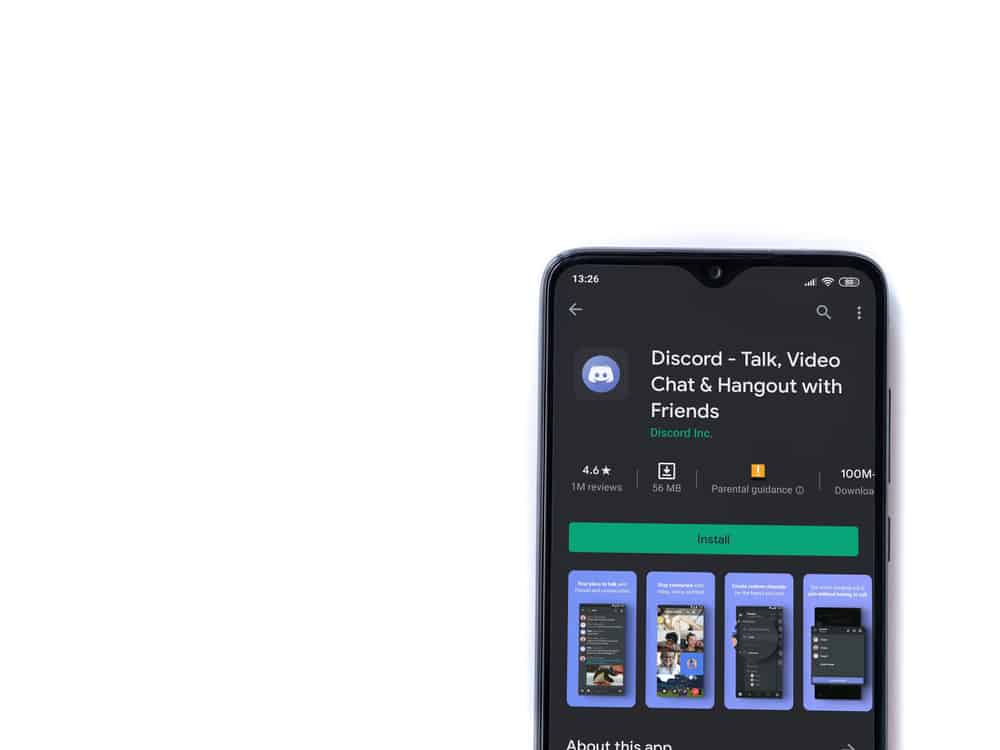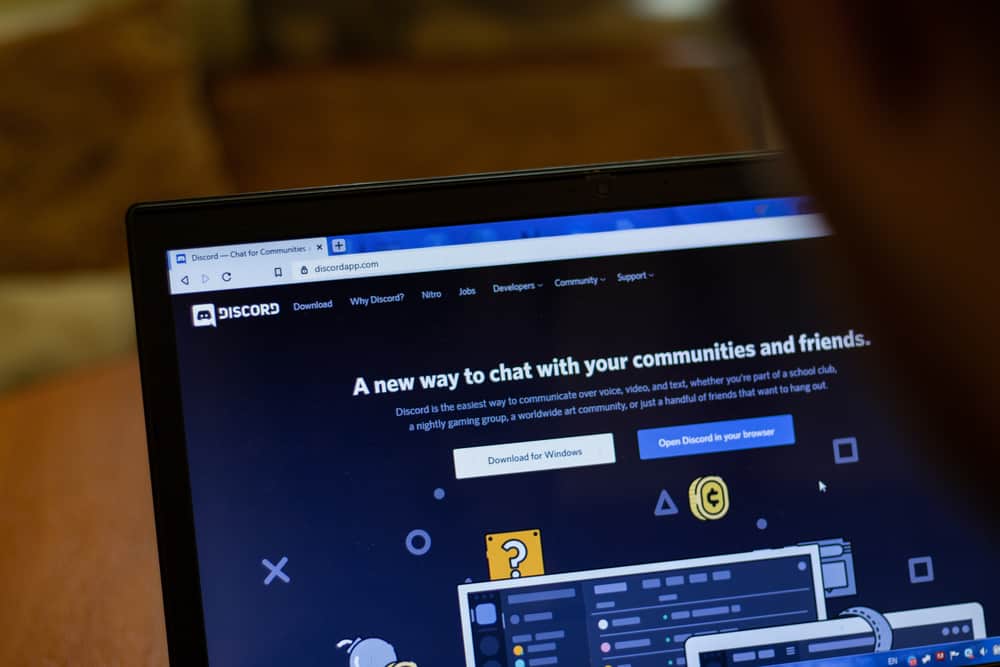Telegram usernames come with their own t.me/username links to make it easy for users to share their profiles anywhere on the internet.
If you don’t have a user’s t.me/username link, you may be wondering how to find them on Telegram.
Fortunately, you can still find a Telegram user by searching for their username on Telegram. But how?
To search for a username on Telegram, open the search section on the app, type a username on the search bar at the top of the screen, and wait for the results.
This post will give you a detailed description of how to search for a username on Telegram.
Overview of How To Search for a Username on Telegram
For a long time, the main search criteria used to find a profile on Telegram was their number.
A Telegram username is a globally viewable name that begins with the symbol “@” that people can use to find and message you on Telegram without even knowing your phone number.
If you create a Telegram username, the app will use it as your public profile name. However, not everyone has a Telegram username because you’ll need to set it up first.
You can follow the steps below to create a username on Telegram:
- Open the Telegram app.

- Tap on the hamburger menu icon in the top left corner. Skip this step if you use an iOS device.

- Tap on “Settings.”
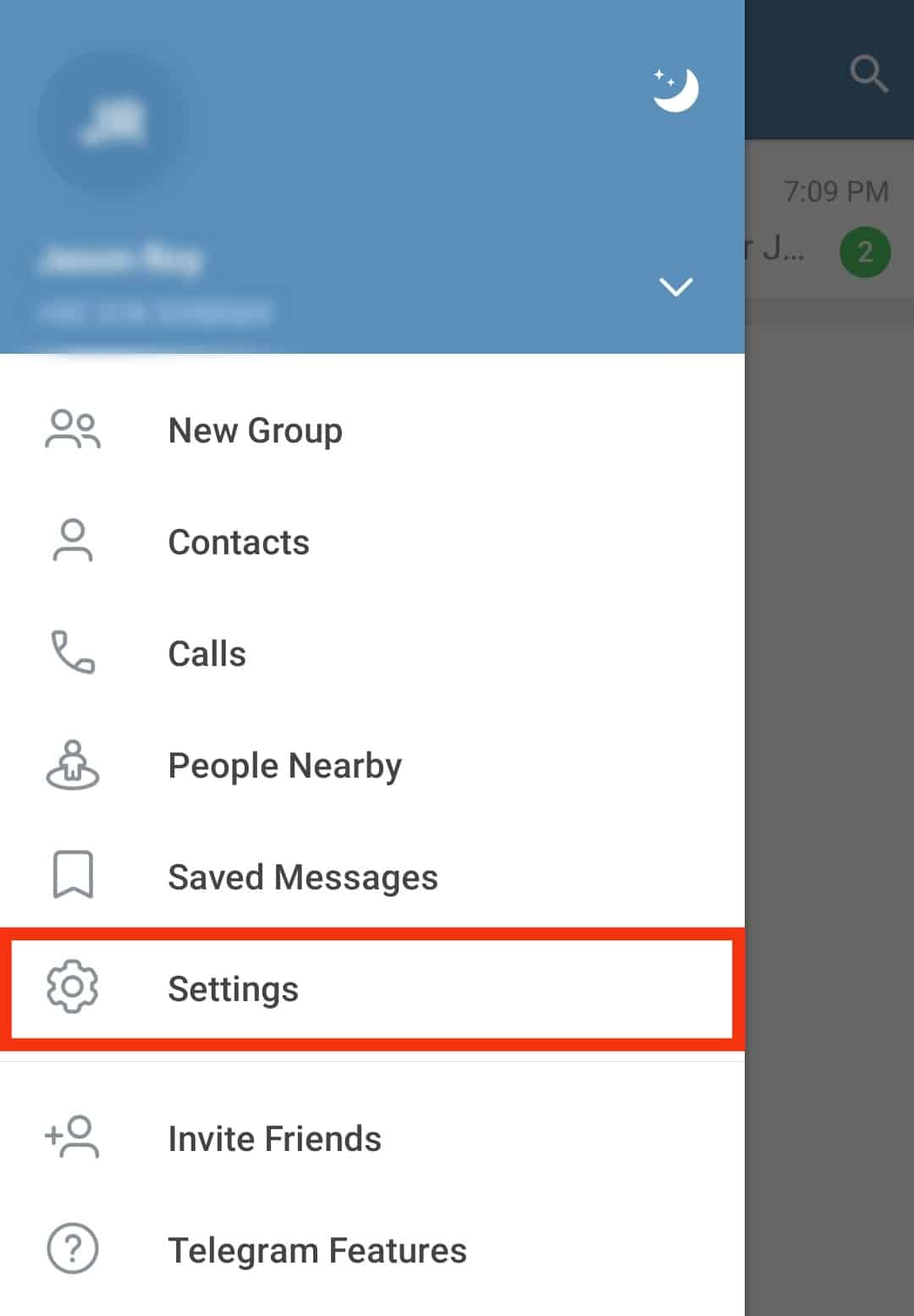
- Tap “Username.”
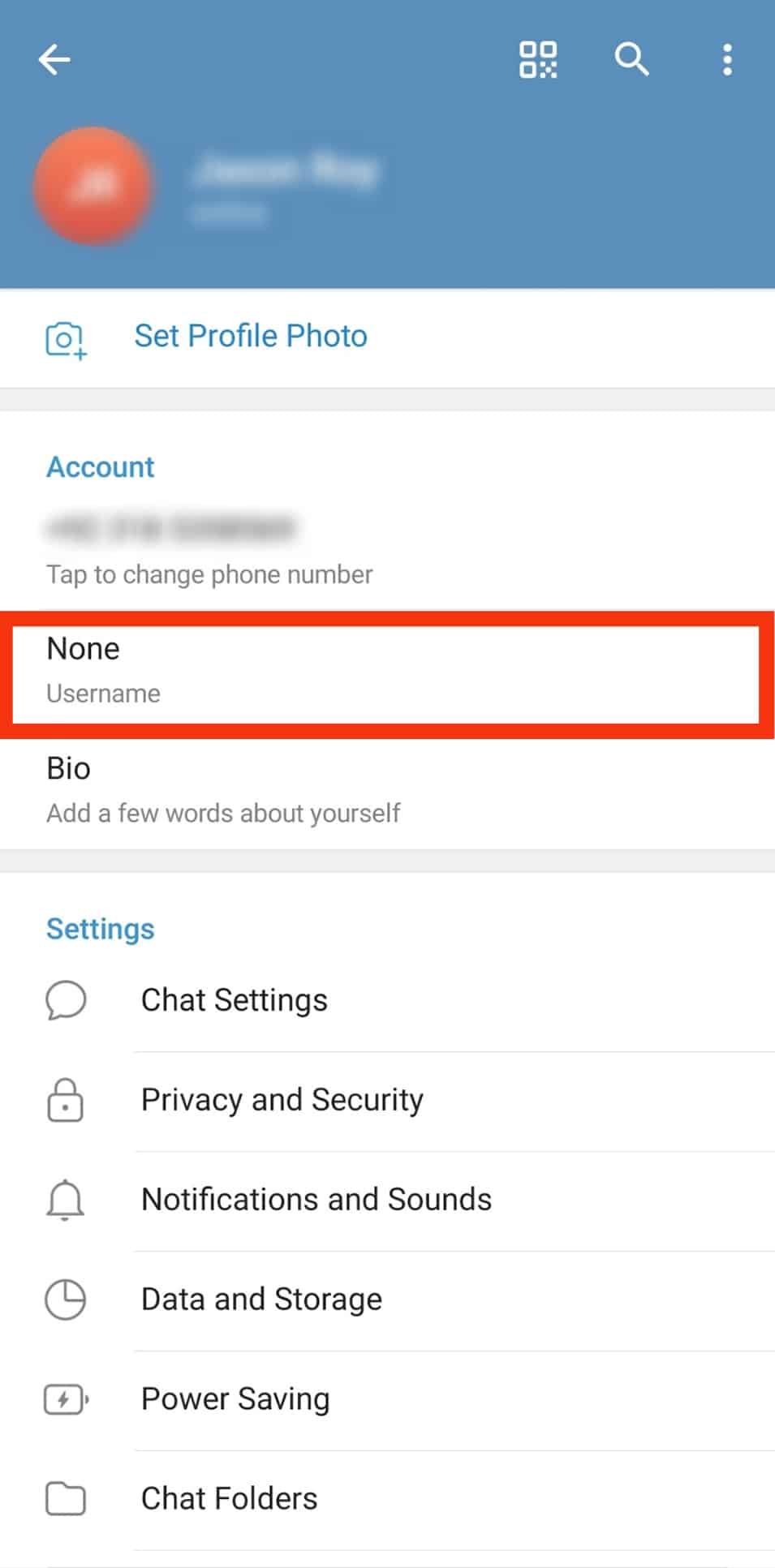
- Type the username you would like in the space provided.
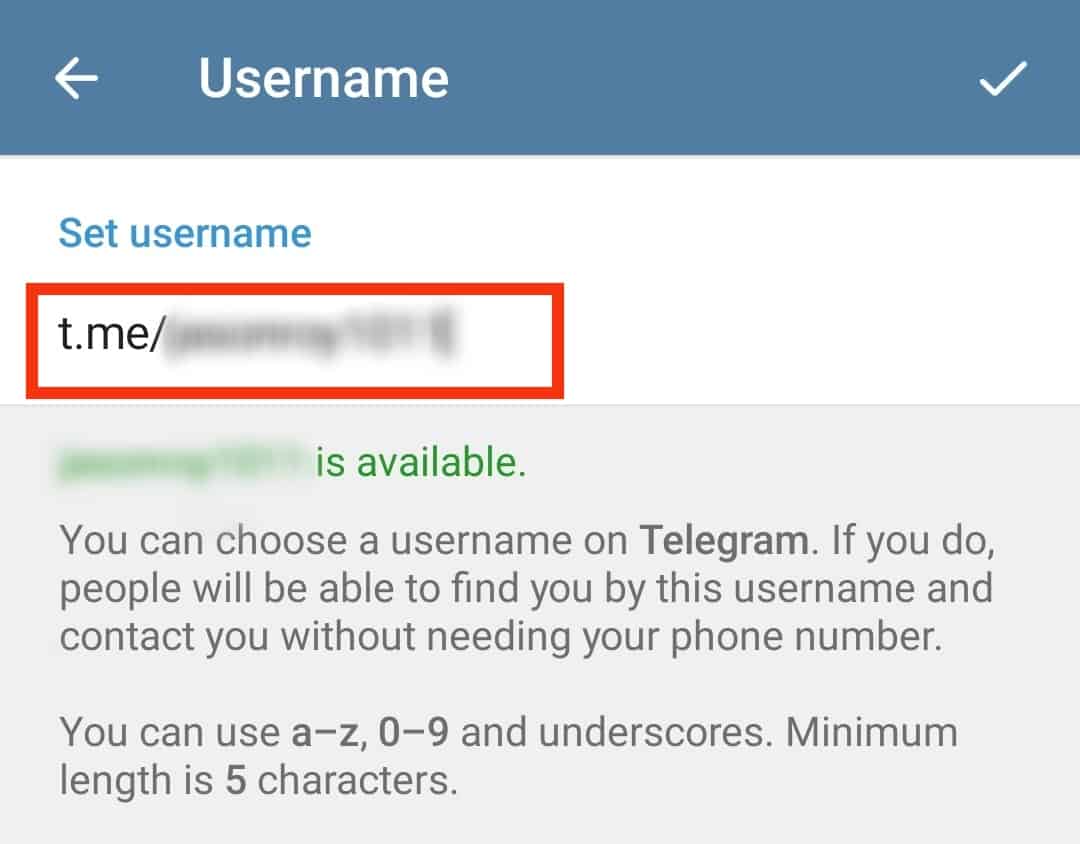
- Tap the tick icon in the top right corner after typing the username.
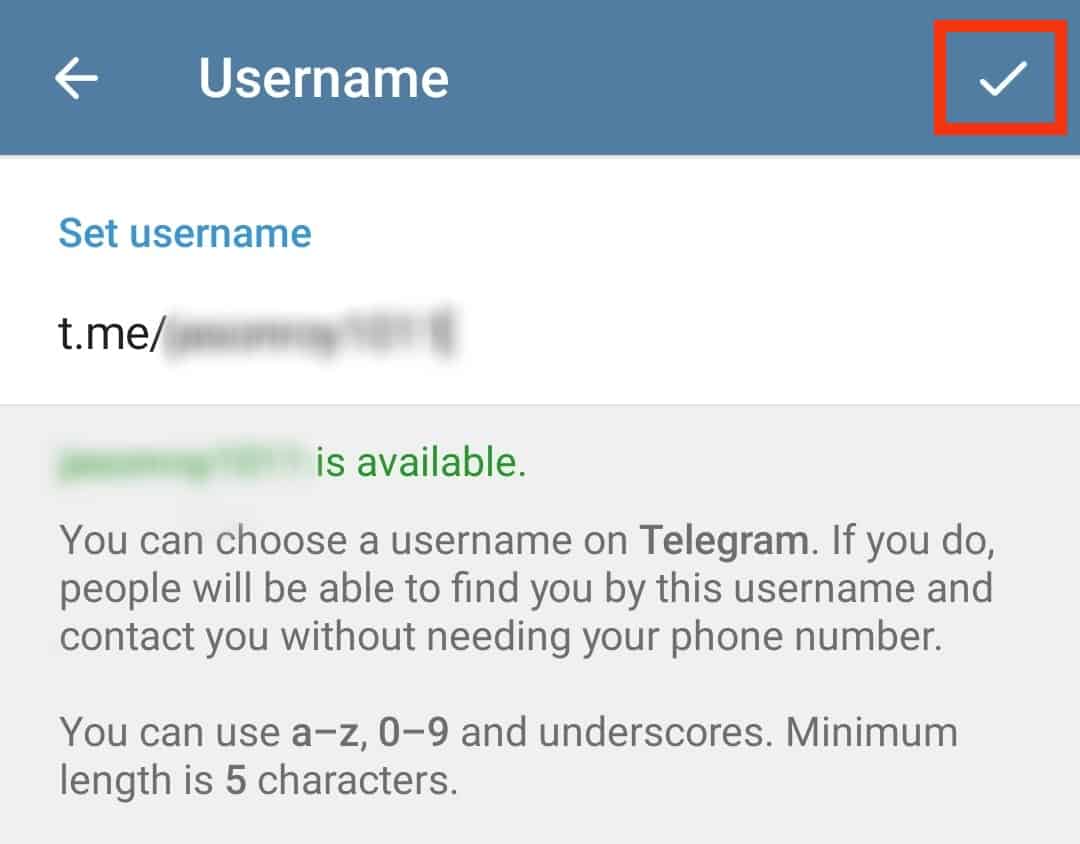
You can view your new username under your profile in the settings section. You can check the display of your username using the following steps:
- Open your Telegram application.

- Tap on the hamburger menu icon in the top left corner. Skip this step if you use an iOS device.

- Click on the “Settings” option.
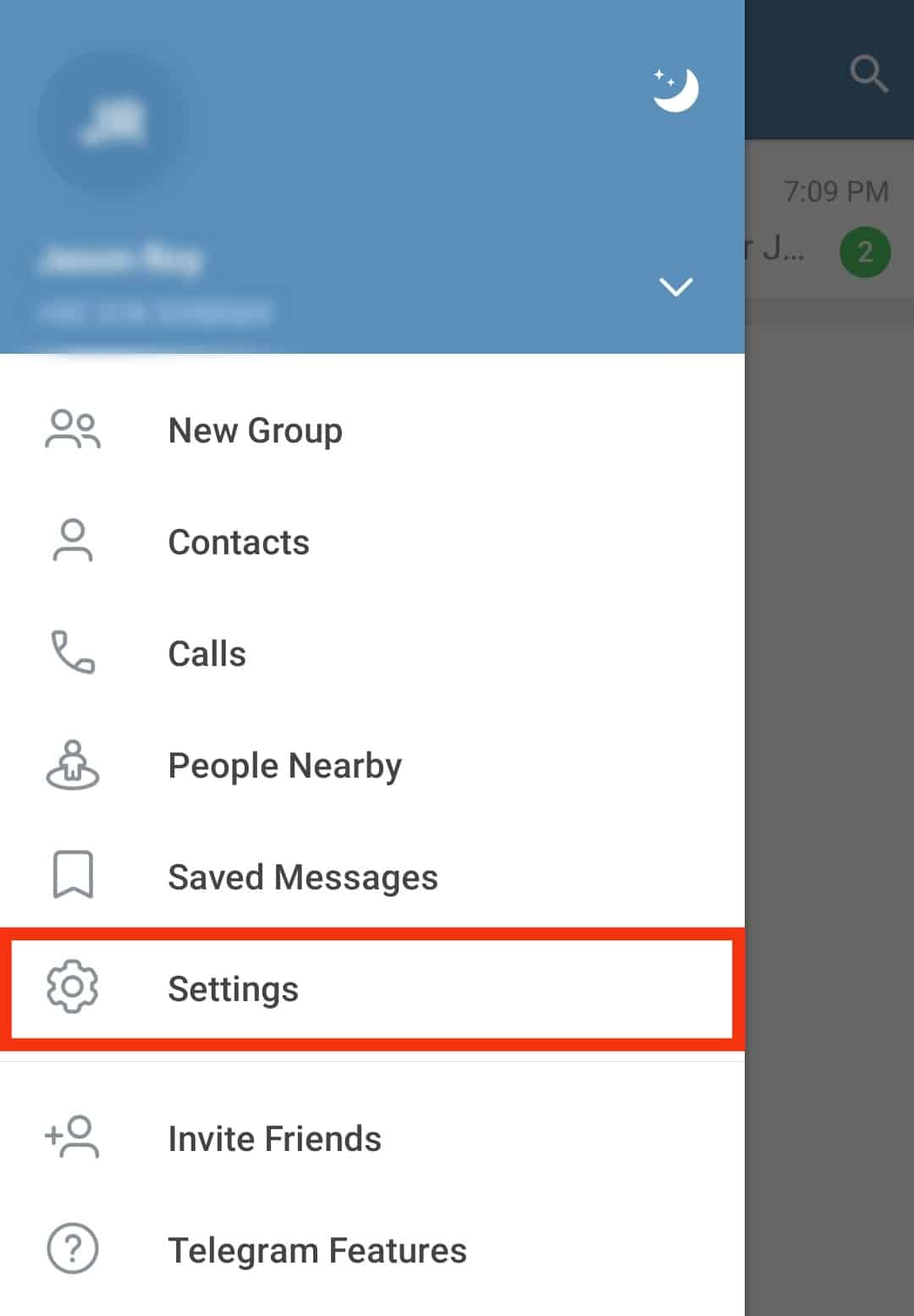
- Check your username under the “Account” section.
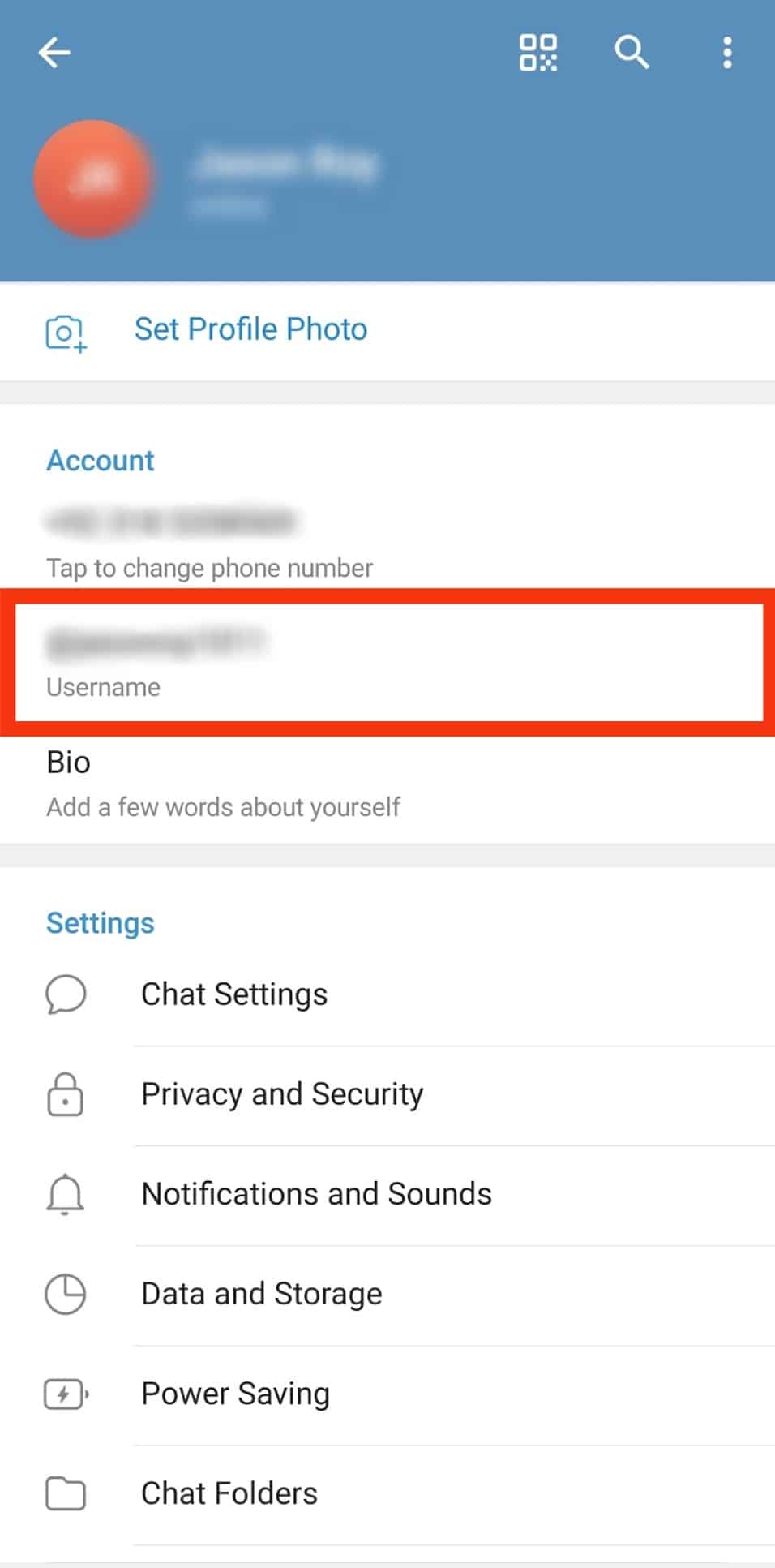
Your name, contact number, and username should all be in the profile section. Anytime anyone asks for your Telegram username, give them the username you created.
Anyone who searches for your username will be able to see your profile and even message you. However, they won’t be able to see your phone number.
If the idea of random people searching for your username and messaging you makes you uncomfortable, you can avoid creating one altogether.
Lastly, if you have a long contact list on Telegram, you can make your work easier by using the search username feature.
Telegram’s search feature makes it easier to find a contact you want to message or view their profile via their username.
How To Search for a Username on Telegram?
You can search for people on Telegram using their usernames.
Here is how you can search for a username on Telegram:
- Open Telegram on any device.

- Tap on the hamburger menu icon in the top left corner. Skip this step if you use an iOS device.

- Select “Contacts.”
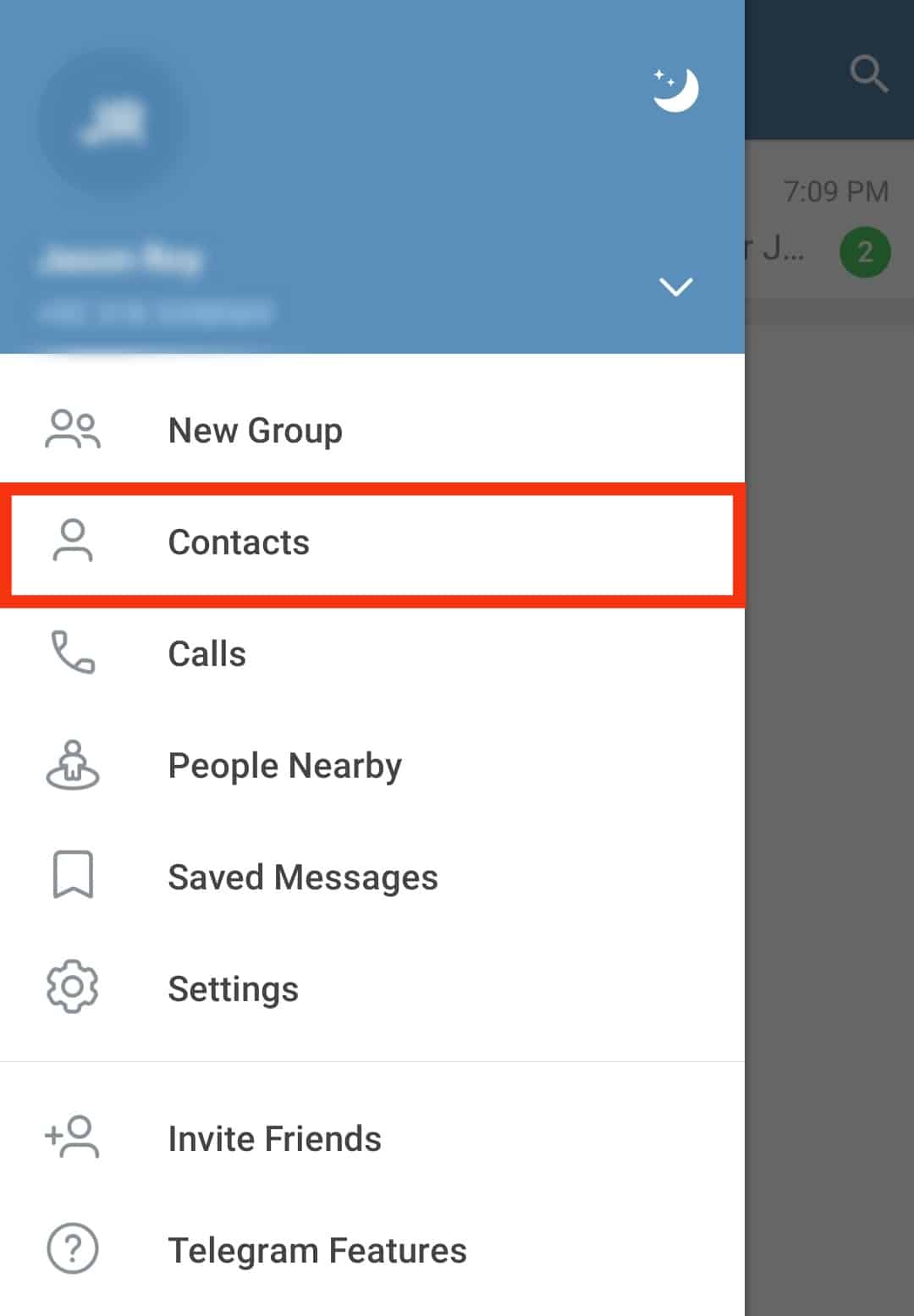
- Click on the search icon at the top.
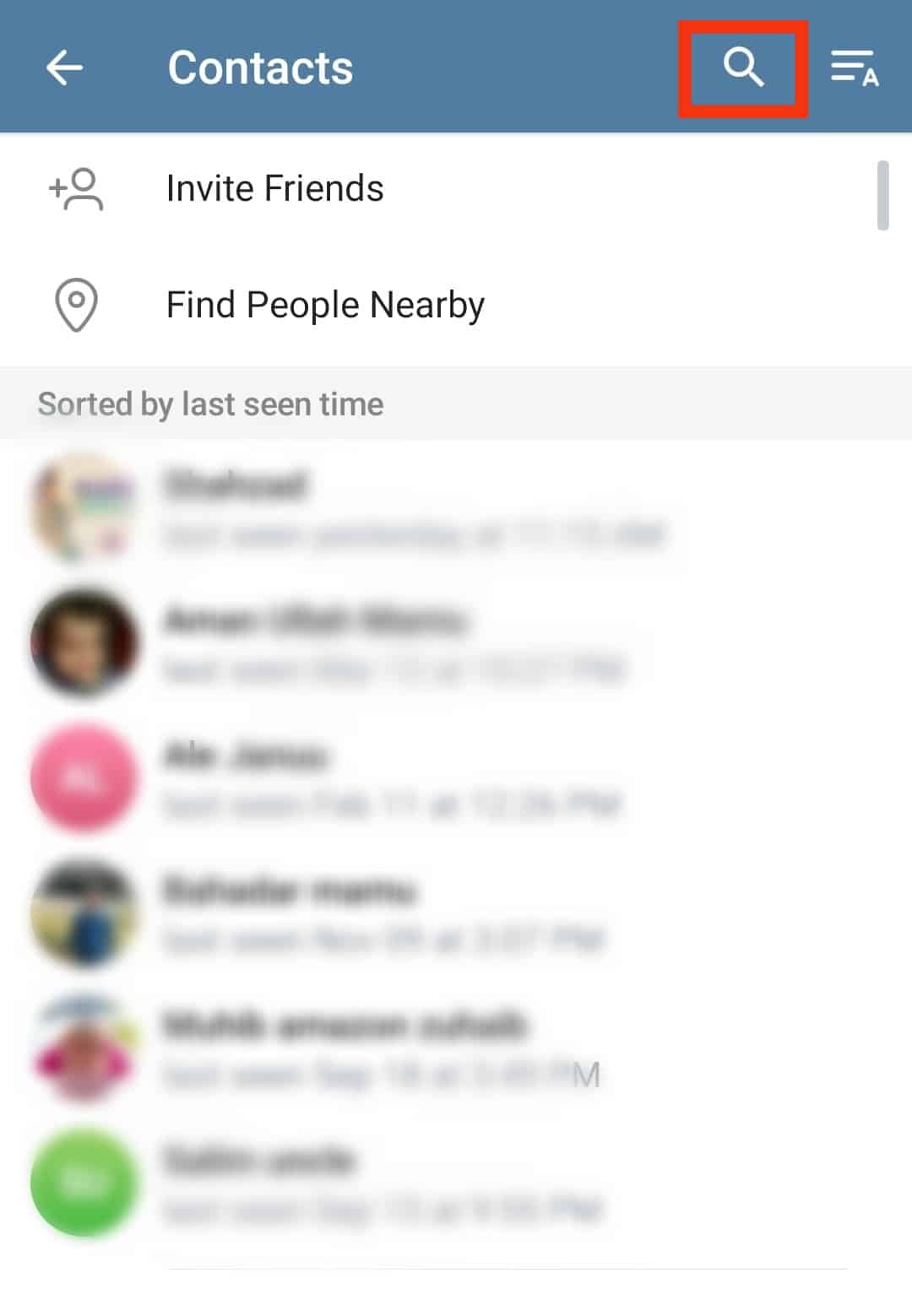
- Type a username into the search bar at the top of the screen.
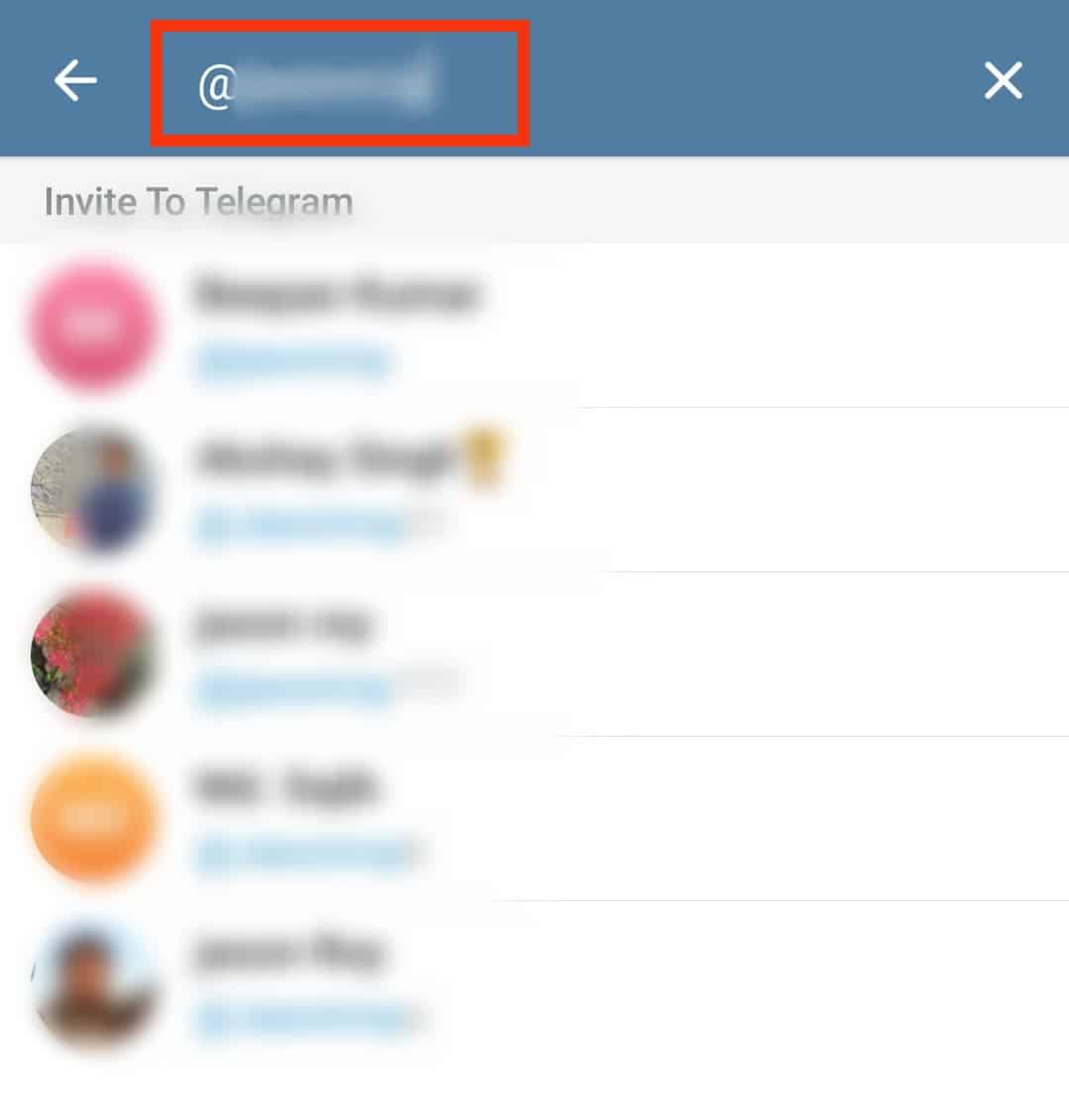
- Look through the profiles that appear.
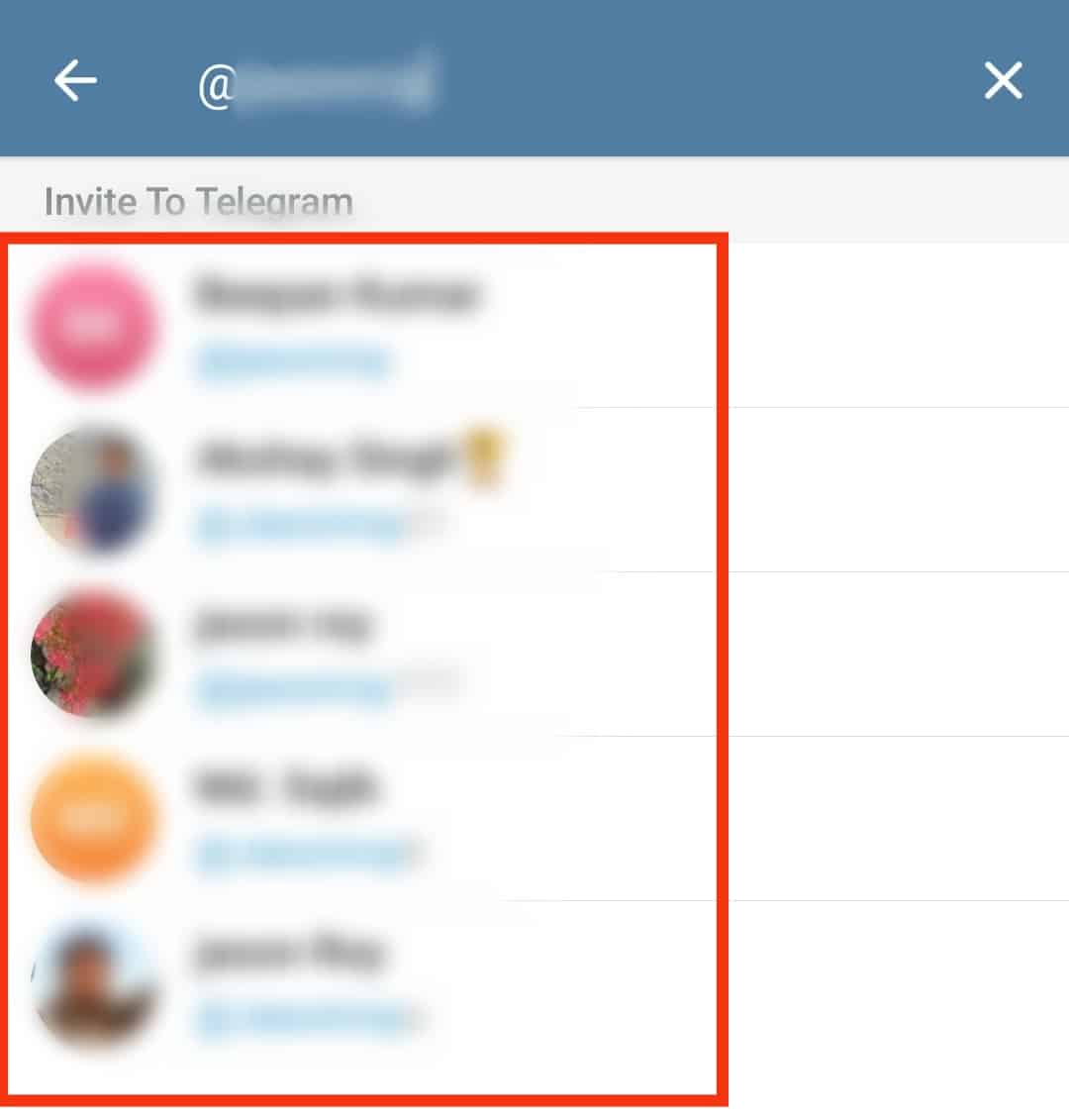
- Select the username you were looking for and start a chat.
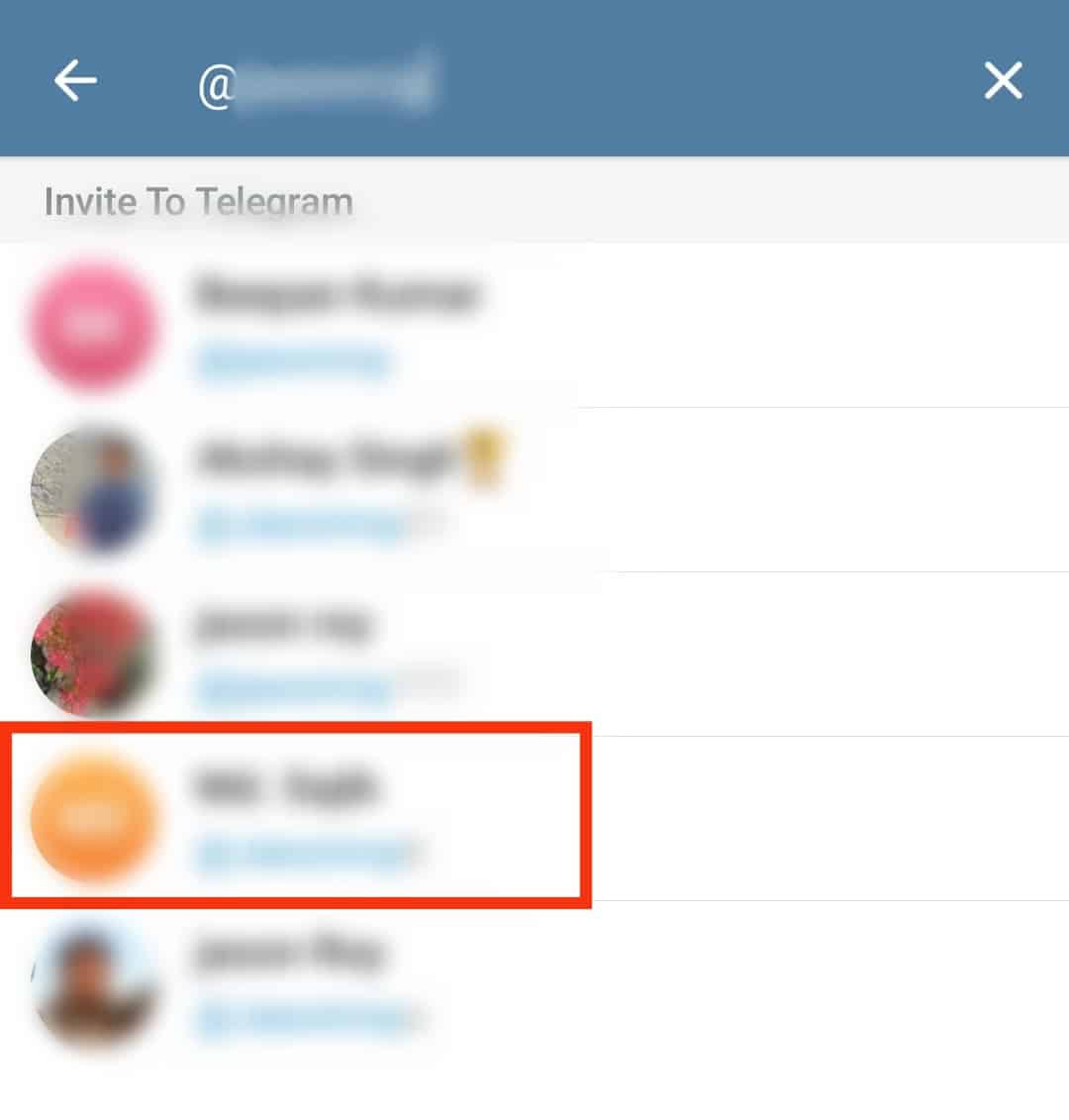
When you select the username you were looking for, the application redirects you to the chat section where you can start a conversation.
Other Way To Find or Search for People on Telegram – Find People Nearby
Aside from searching for a username, you can find people on Telegram through another interesting method.
Find people nearby is a Telegram feature that allows users to find other Telegram users within their range.
How To Find People Nearby?
You can find people nearby through Telegram in the following way:
- Open the Telegram application on your mobile device.

- Tap on the hamburger menu icon in the top left corner. Skip this step if you use an iOS device.

- Select “Contacts.”
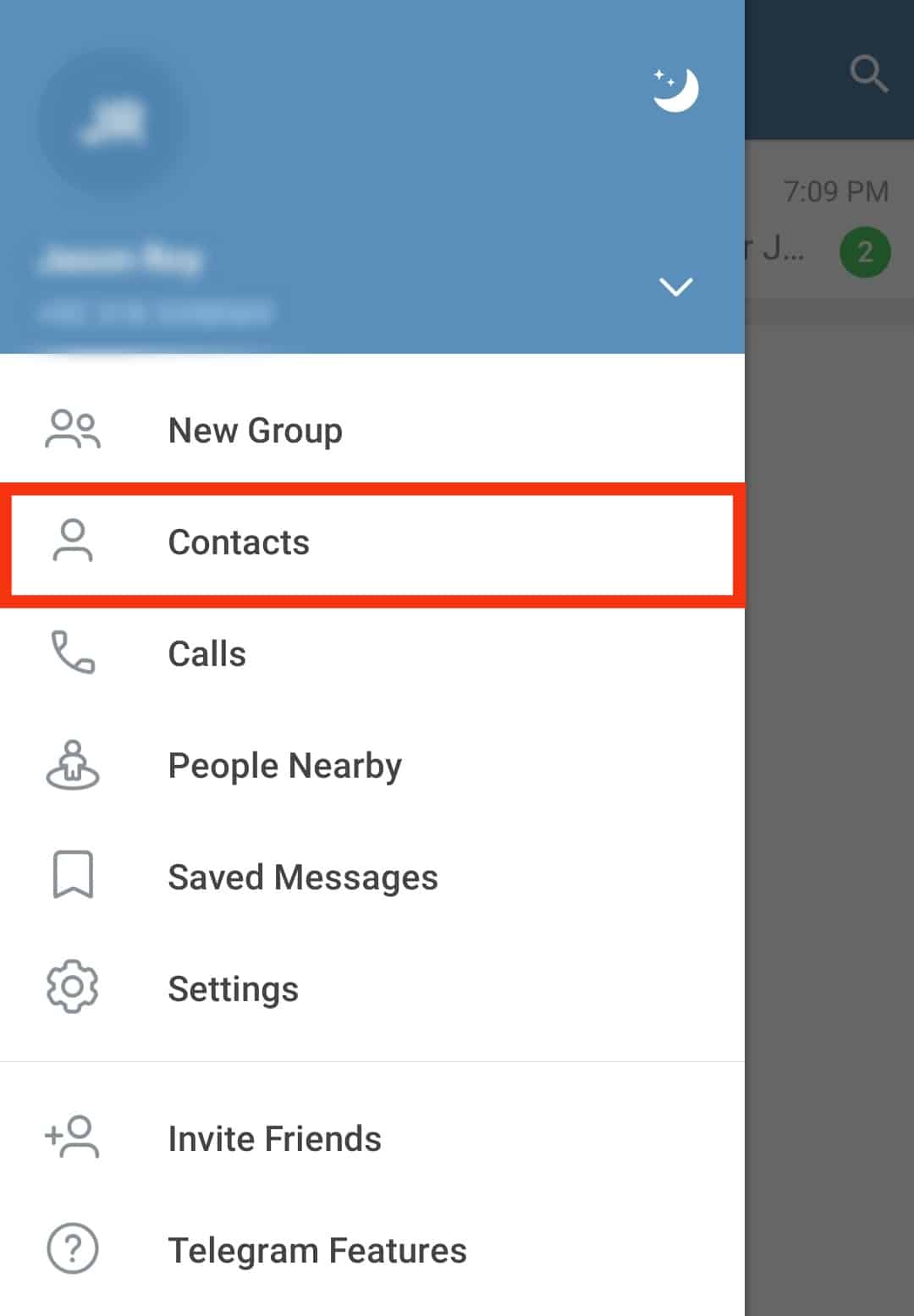
- Tap on “Find People Nearby” at the top.
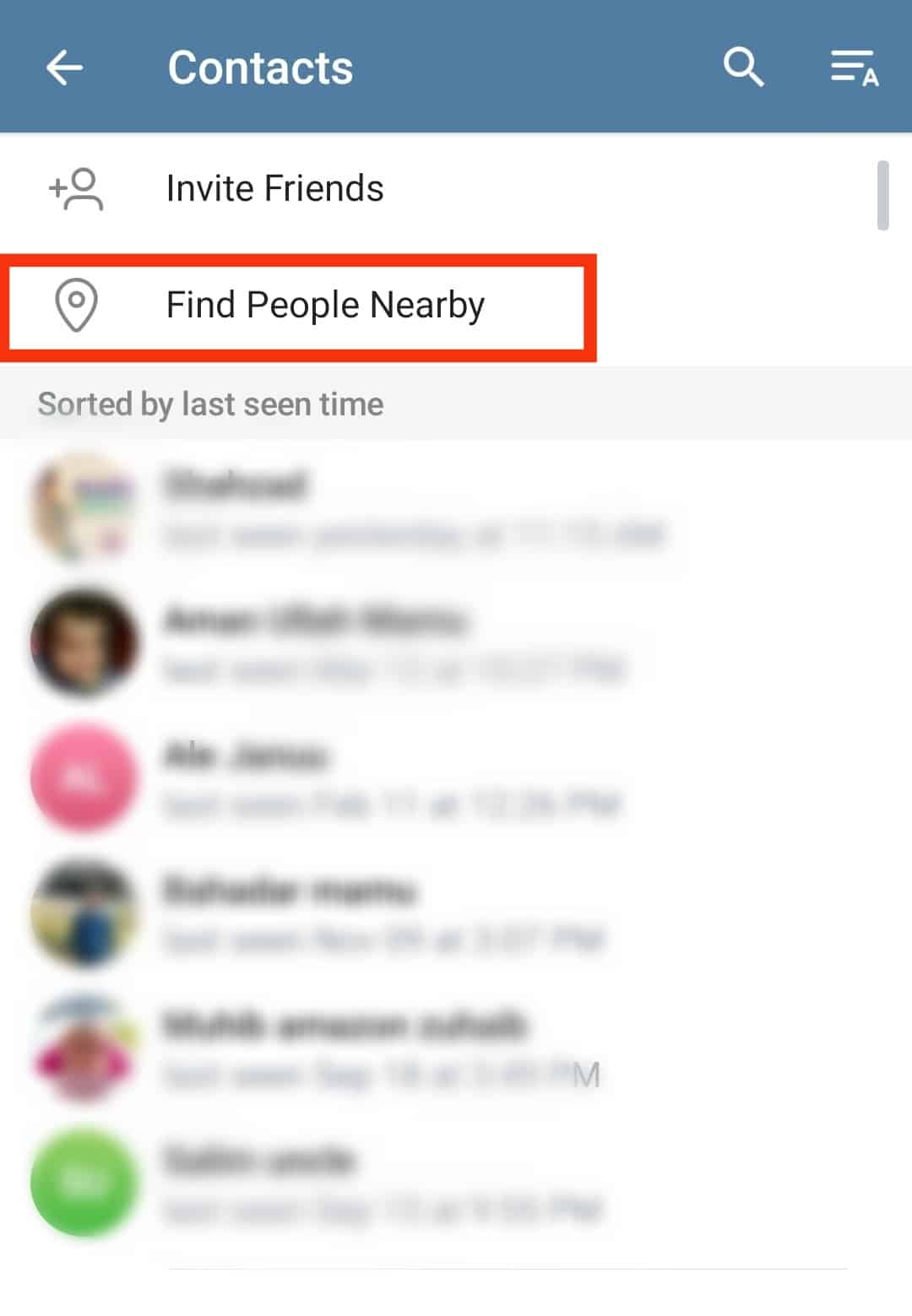
- Select the individuals you would like to connect with from the list that appears.
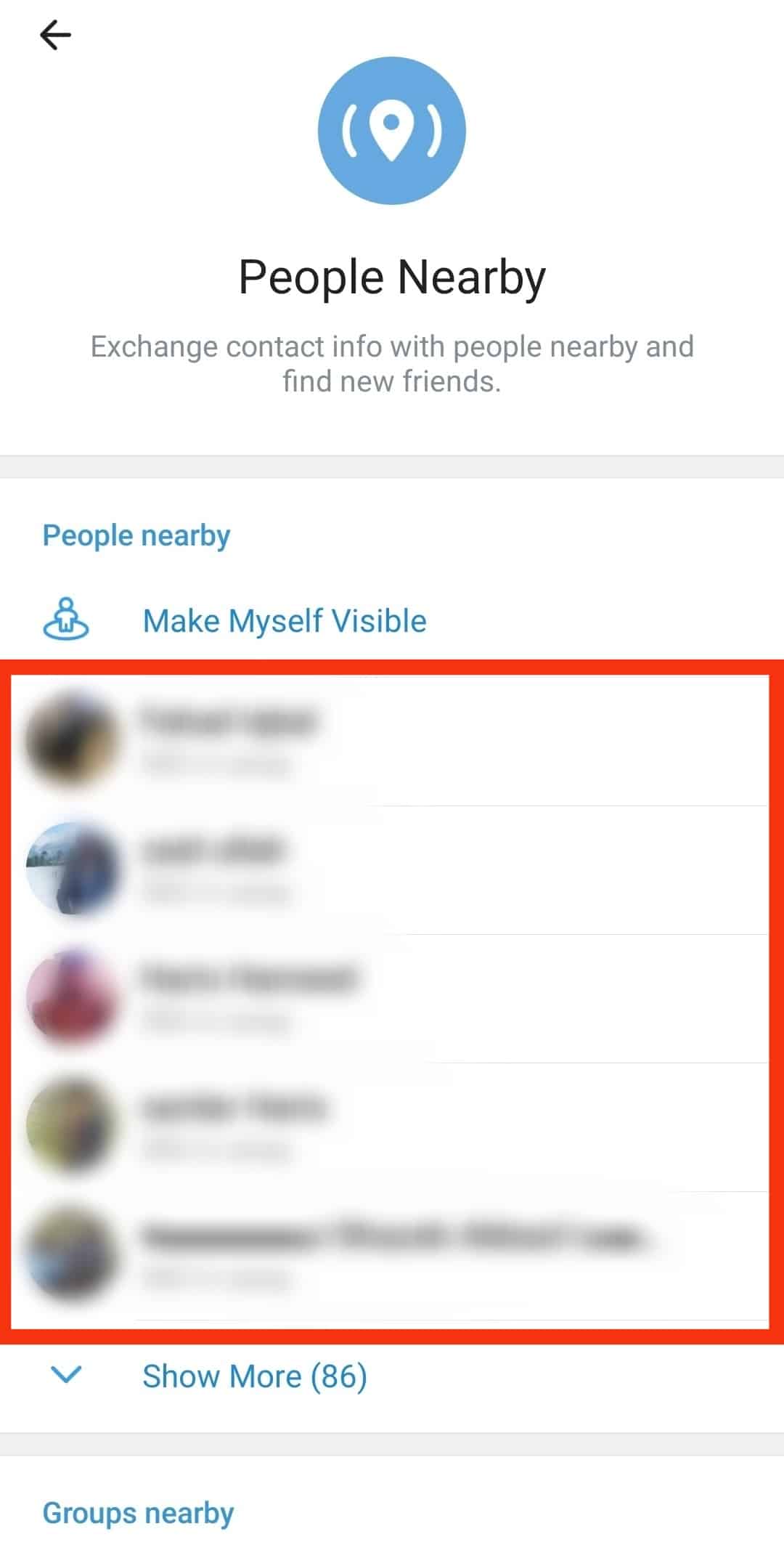
How To Enable Others to Find You When Nearby?
If you would like to make people find you using the same way, you can adjust the settings using these steps:
- Open the Telegram application on your mobile device.

- Tap on the hamburger menu icon in the top left corner. Skip this step if you use an iOS device.

- Select “Contacts.”
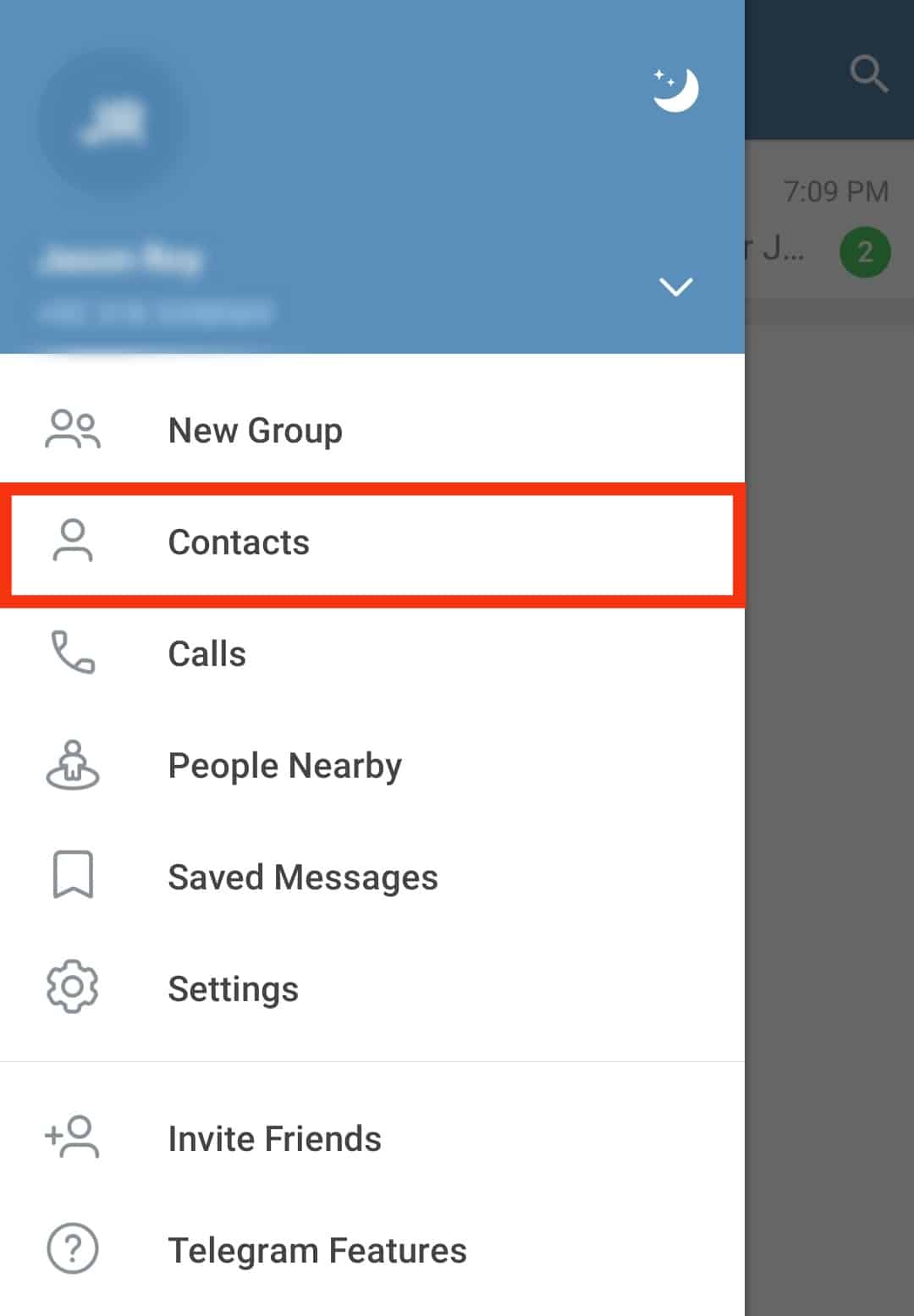
- Select “Find People Nearby” at the top.
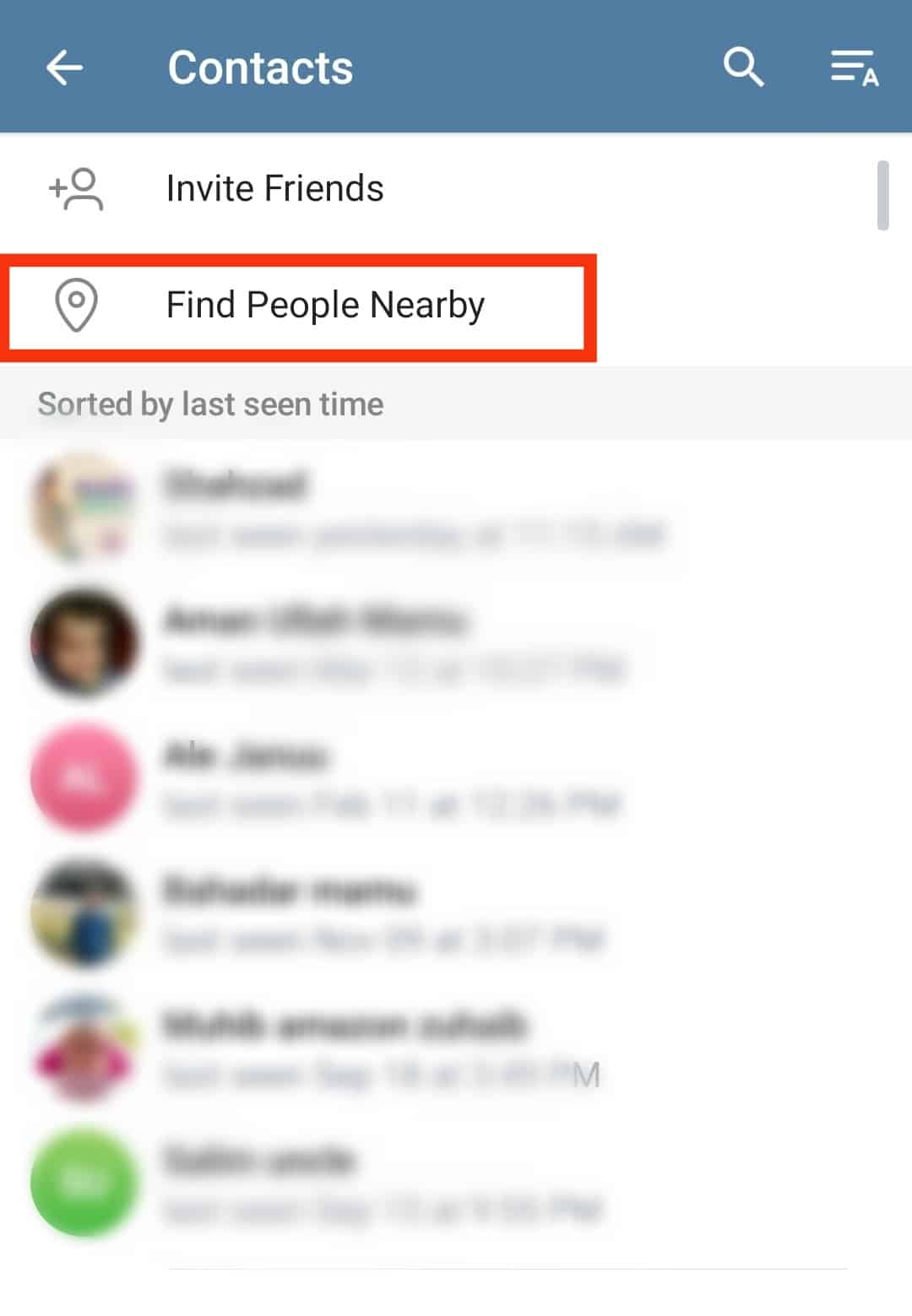
- Tap on “Make Myself Visible.”
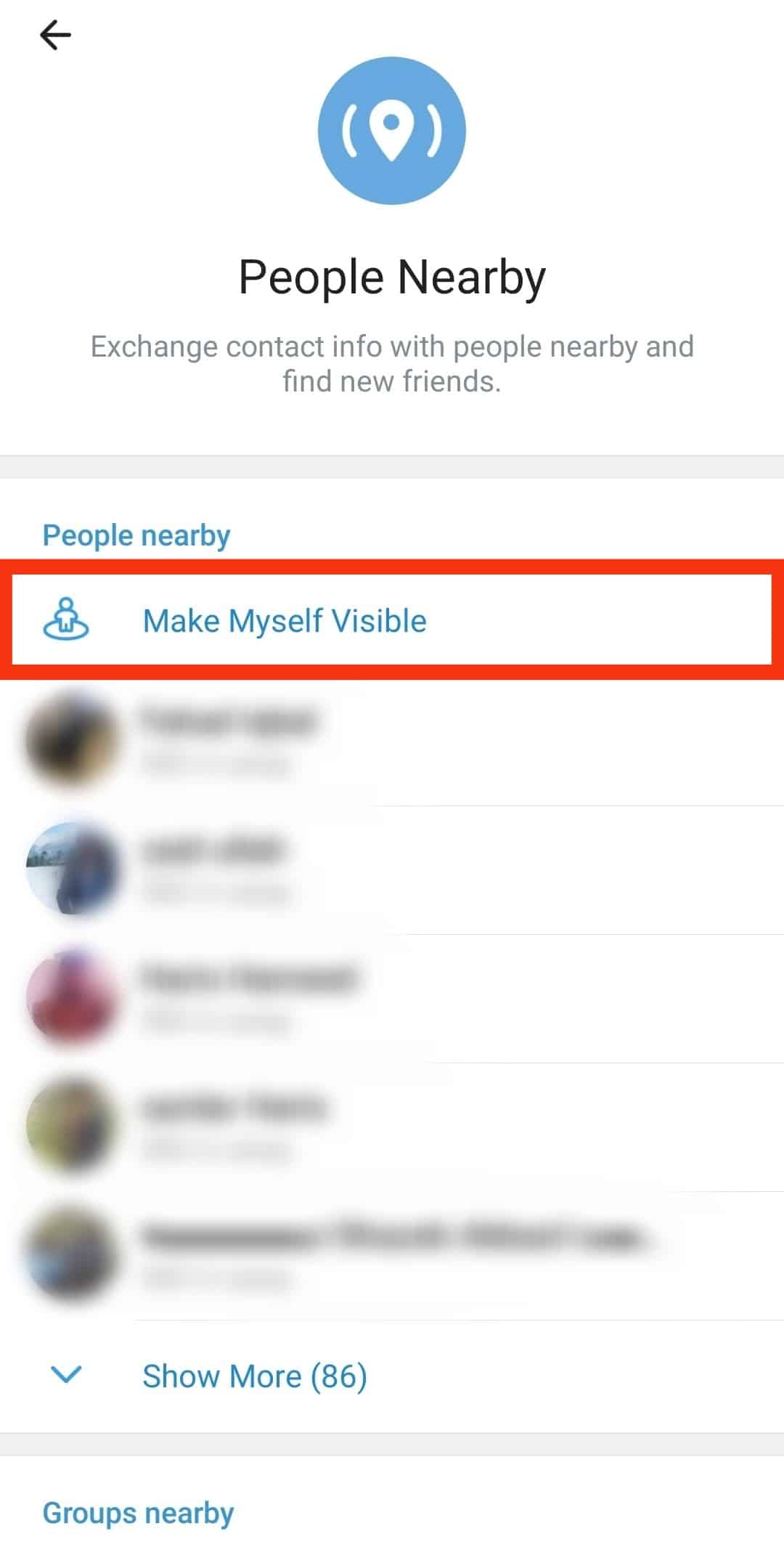
- Click “OK” to make your profile visible to others.
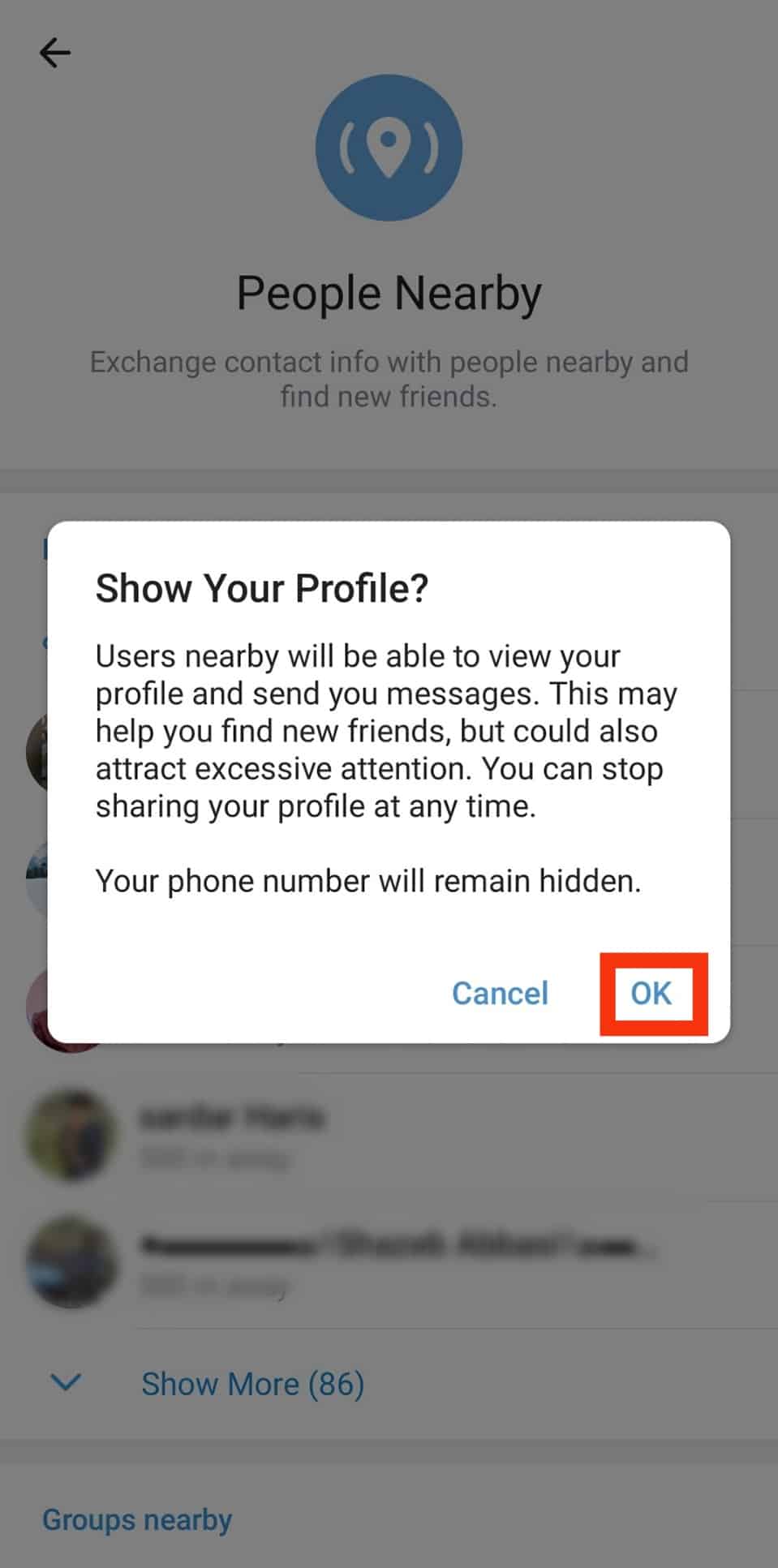
Once you adjust your settings, other Instagram users can locate you easily.
How To Prevent Others from Finding You When Nearby?
It is possible to undo the settings if you change your mind by doing the following:
- Open the Telegram application on your mobile device.

- Tap on the hamburger menu icon in the top left corner. Skip this step if you use an iOS device.

- Select “Contacts.”
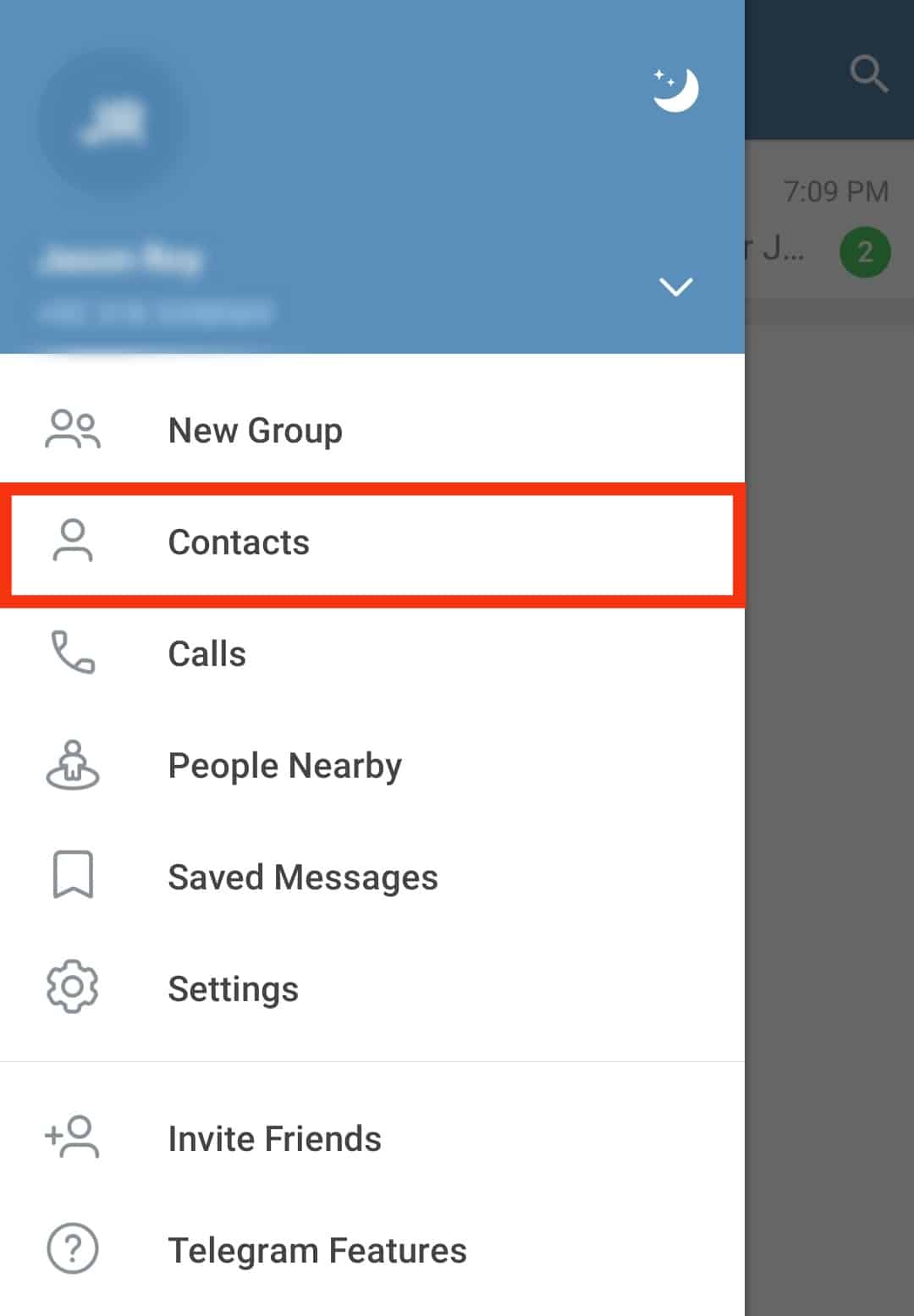
- Select “Find People Nearby” at the top.
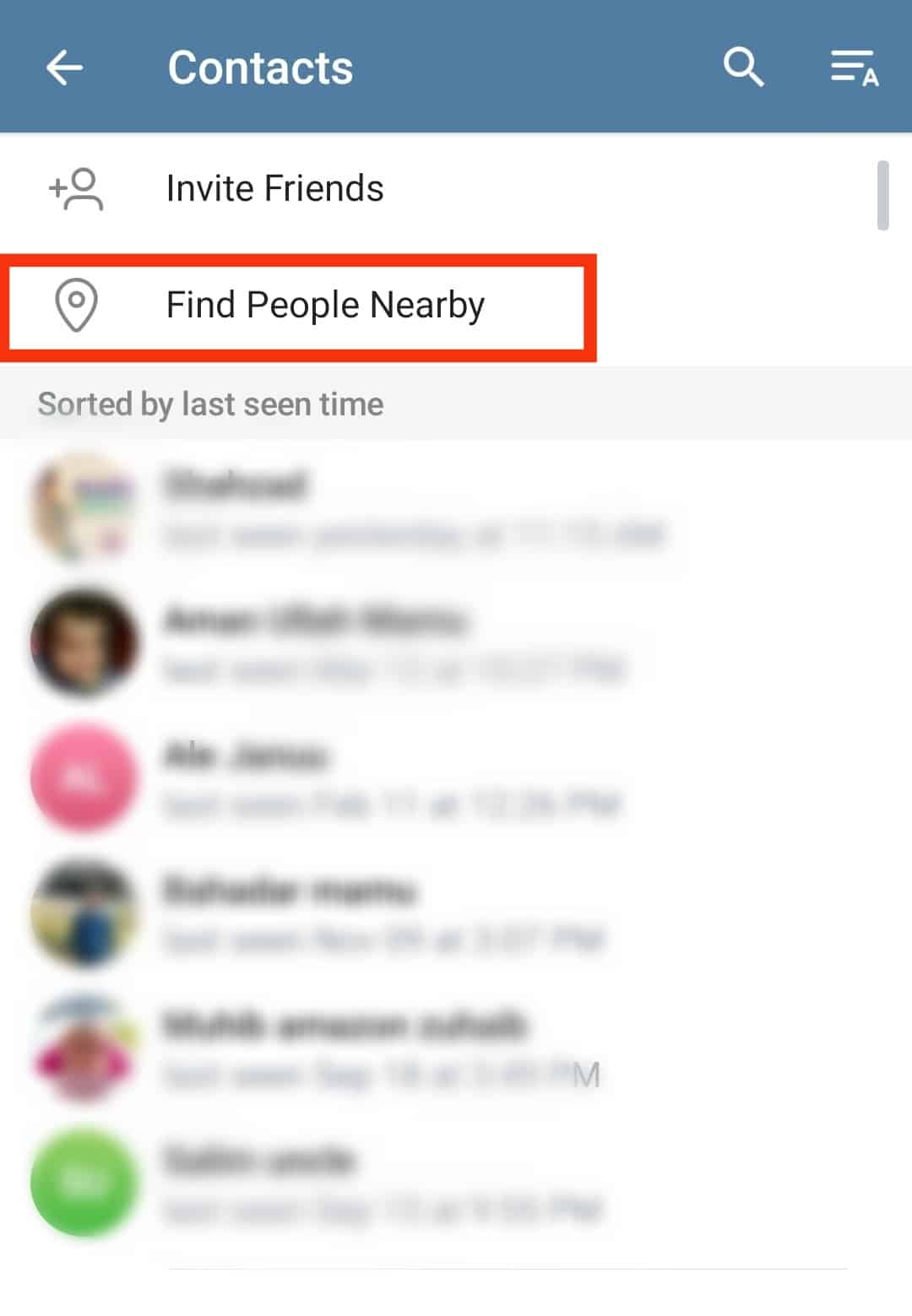
- Select “Stop Showing Me.”
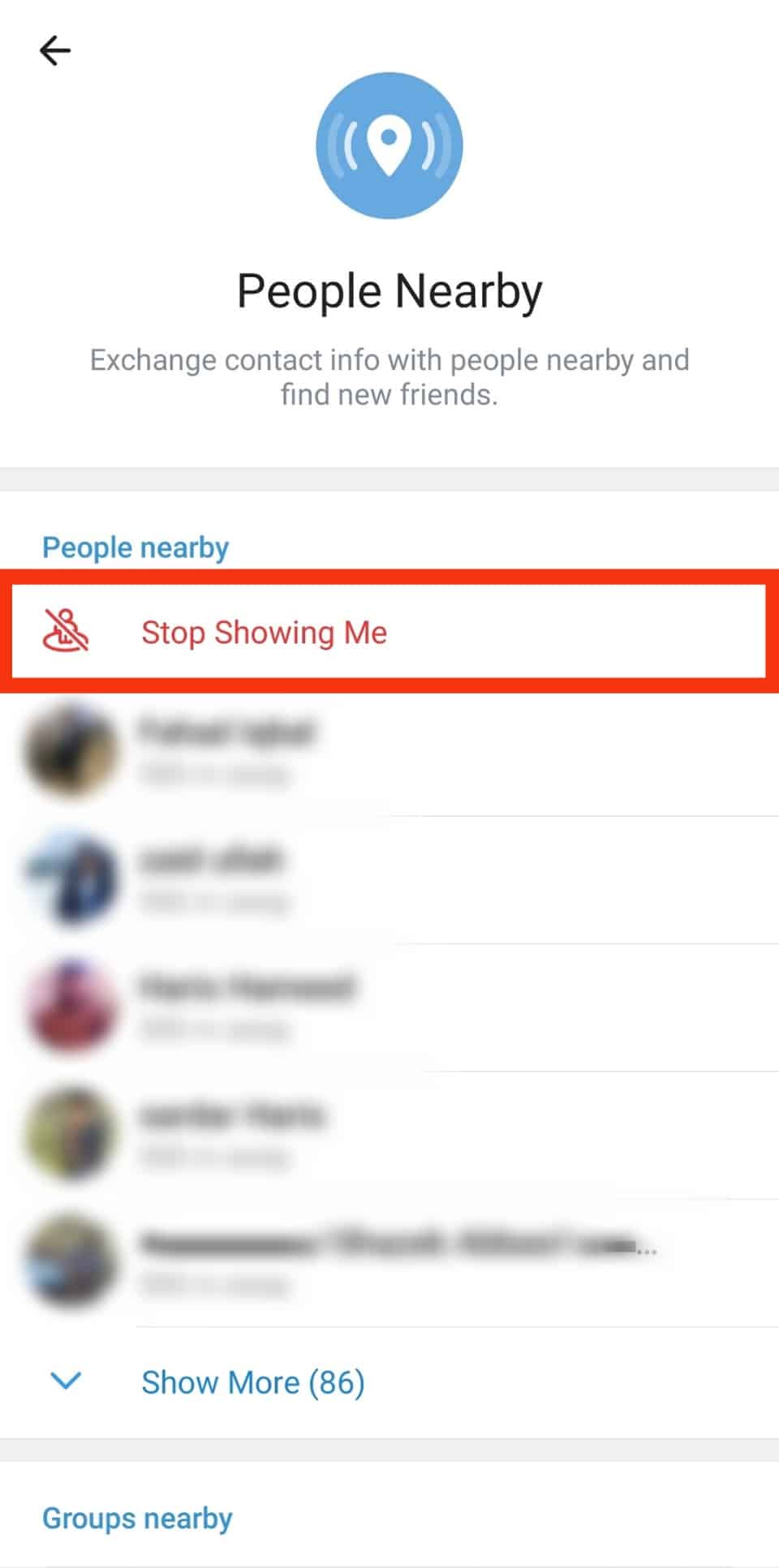
Wrapping Up
From the post, you will realize that searching for a username on Telegram is easy.
You only need to type a username on the search bar and look through the list of existing profiles.
You can also search and find people on Telegram using the “Find People Nearby” feature.