
Facebook Messenger allows people to connect and chat.
Anyone can search for your Facebook username by clicking the search icon and message you.
The drawback is that you can easily get annoying messages from people, including strangers, and knowing how to delete someone from Messenger permanently is a big plus to your peace and comfort when using Facebook Messenger.
So, how can you permanently delete someone from Messenger?
Facebook doesn’t have any delete button that you can use to delete someone permanently. However, you can start by deleting the person, whether they are your friend or not. Also, you can filter the non-contacts from your profile and choose the option for deleting them all. Moreover, you can also permanently remove someone from a group conversation on Messenger by visiting their profile.
We will begin by understanding circumstances that call for deleting someone from Messenger. Next, we will dive into the various ways of permanently deleting someone from Messenger. Read on.
Why Delete Someone Permanently From Messenger?
Messenger is a messaging app that lets Facebook friends connect and chat. With Facebook Messenger, you can know when a friend is online and get notified when they message you.
However, other people can also message you via the platform, which worsens when you receive annoying messages from strangers.
Are you looking to get rid of someone who annoyingly keeps messaging you? Do you want a quick way of getting rid of strangers chatting with you on Messenger?
If you’ve answered yes to any of the two questions, you are ready to delete someone from Messenger.
The idea is to get peace of mind by ensuring specific people won’t have a way of contacting you on Messenger in the future.
Now that you are clear on why you need to delete someone from Messenger permanently let’s get into the details of achieving that.
How To Permanently Delete Someone from Messenger
Facebook Messenger allows both friends and strangers to chat with you.
Therefore, you need ways to delete friends and non-friends on Messenger. Initially, Facebook Messenger had a delete button that allowed removing people from Messenger.
However, the feature was removed later through an update, but there is still a workaround to delete someone on Messenger. Take a look!
Deleting a Friend From Messenger Permanently
Someone on your friend list can still be permanently removed from Messenger. This is when a friend keeps annoying you, and you don’t wish to entertain them again.
In that case, follow the steps below:
- Open the Messenger app on your phone.
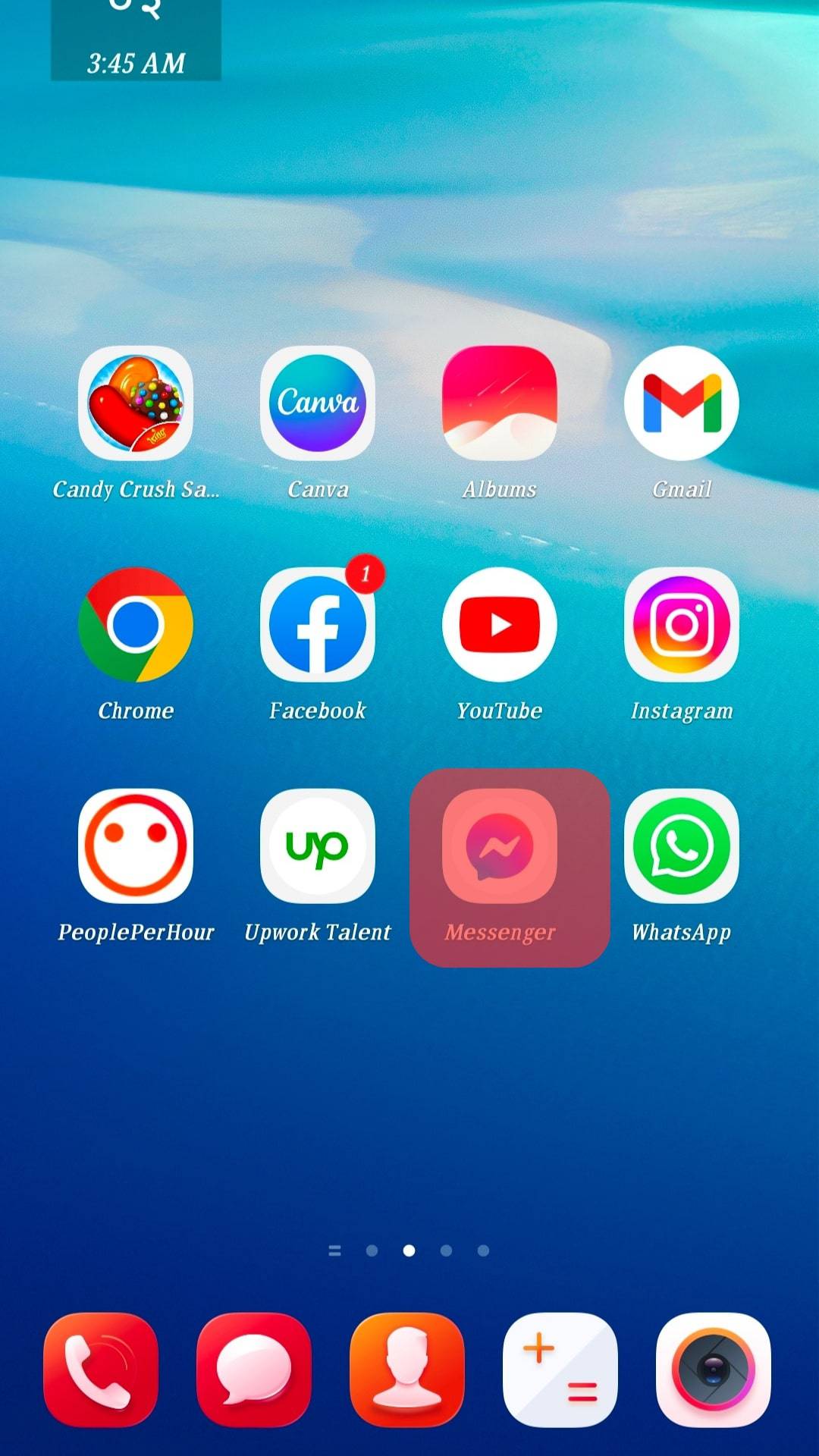
- Find the friend you want to block and open the chat.
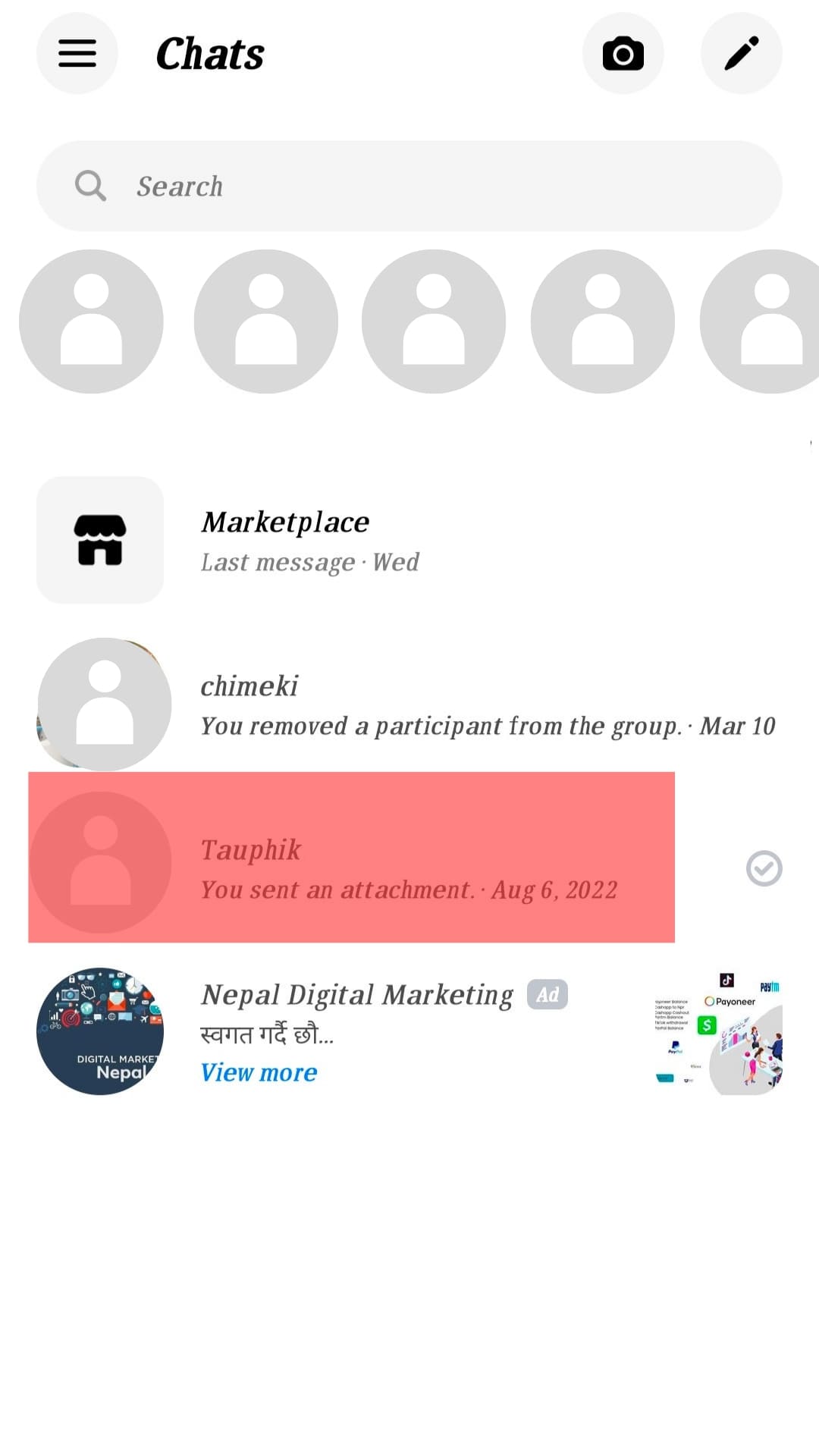
- On the chat window, tap the info icon at the top.
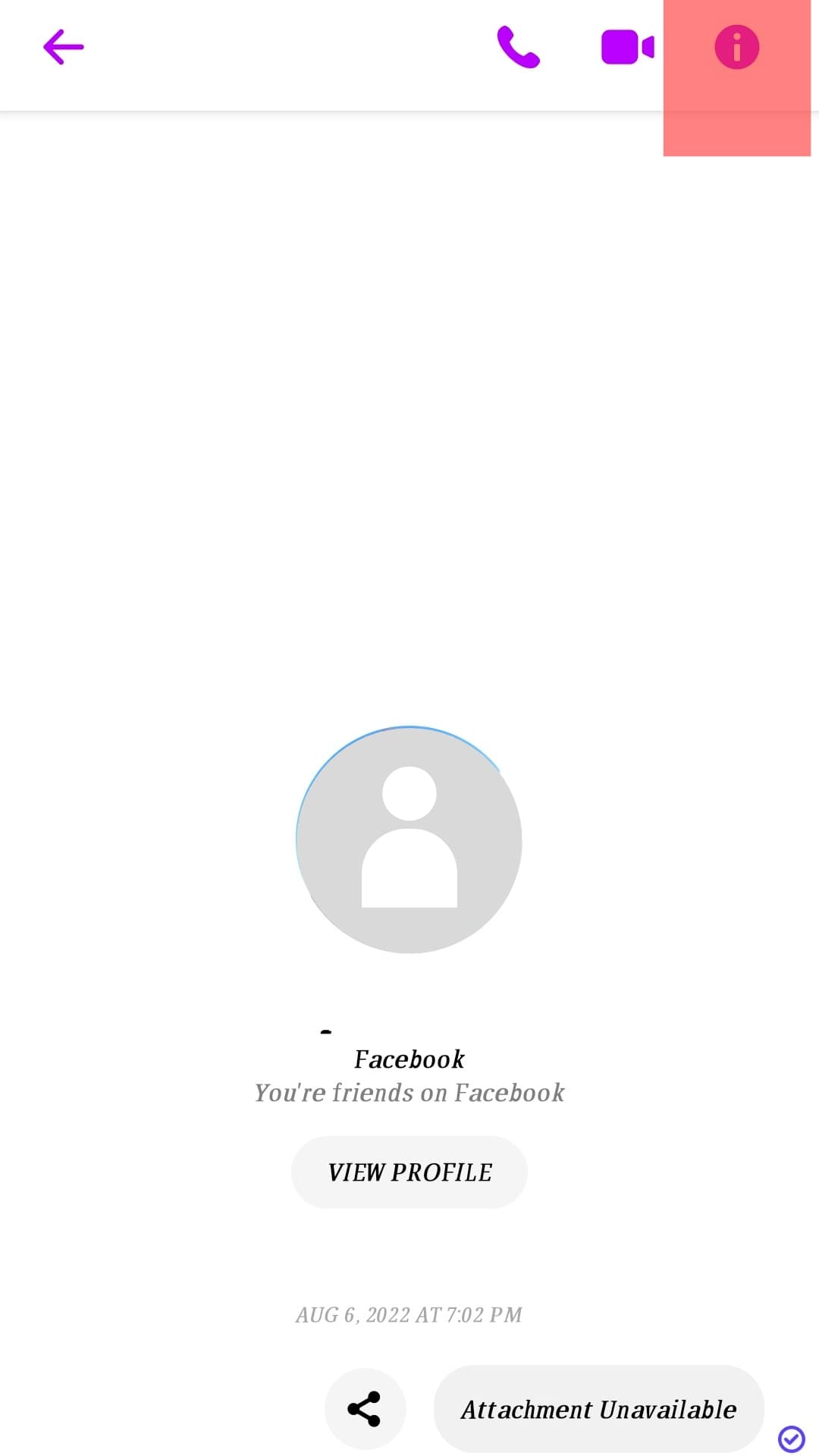
- A window will appear. Tap the “Block“ option at the bottom.
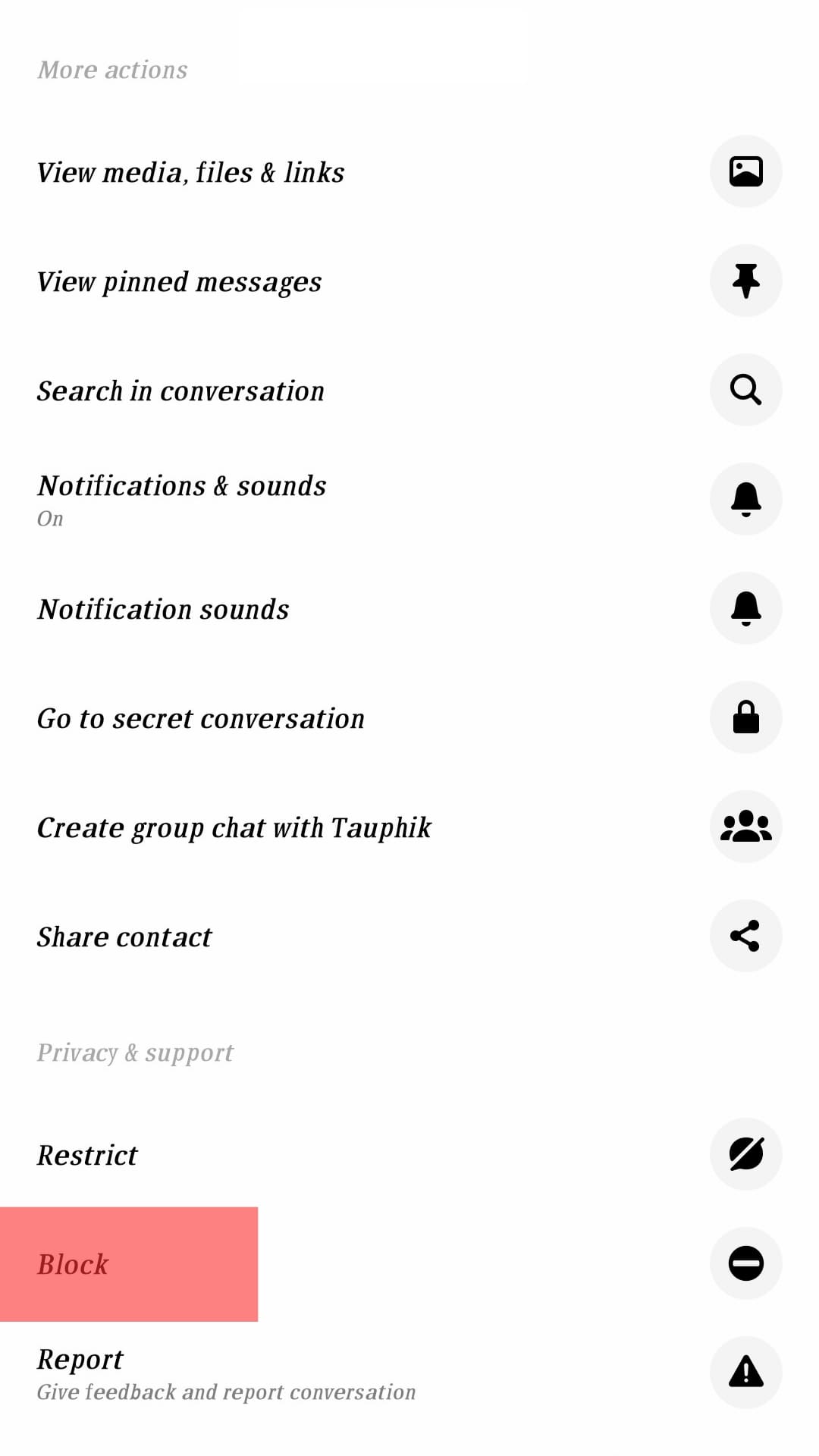
- Tap the “Block on Facebook“ option.
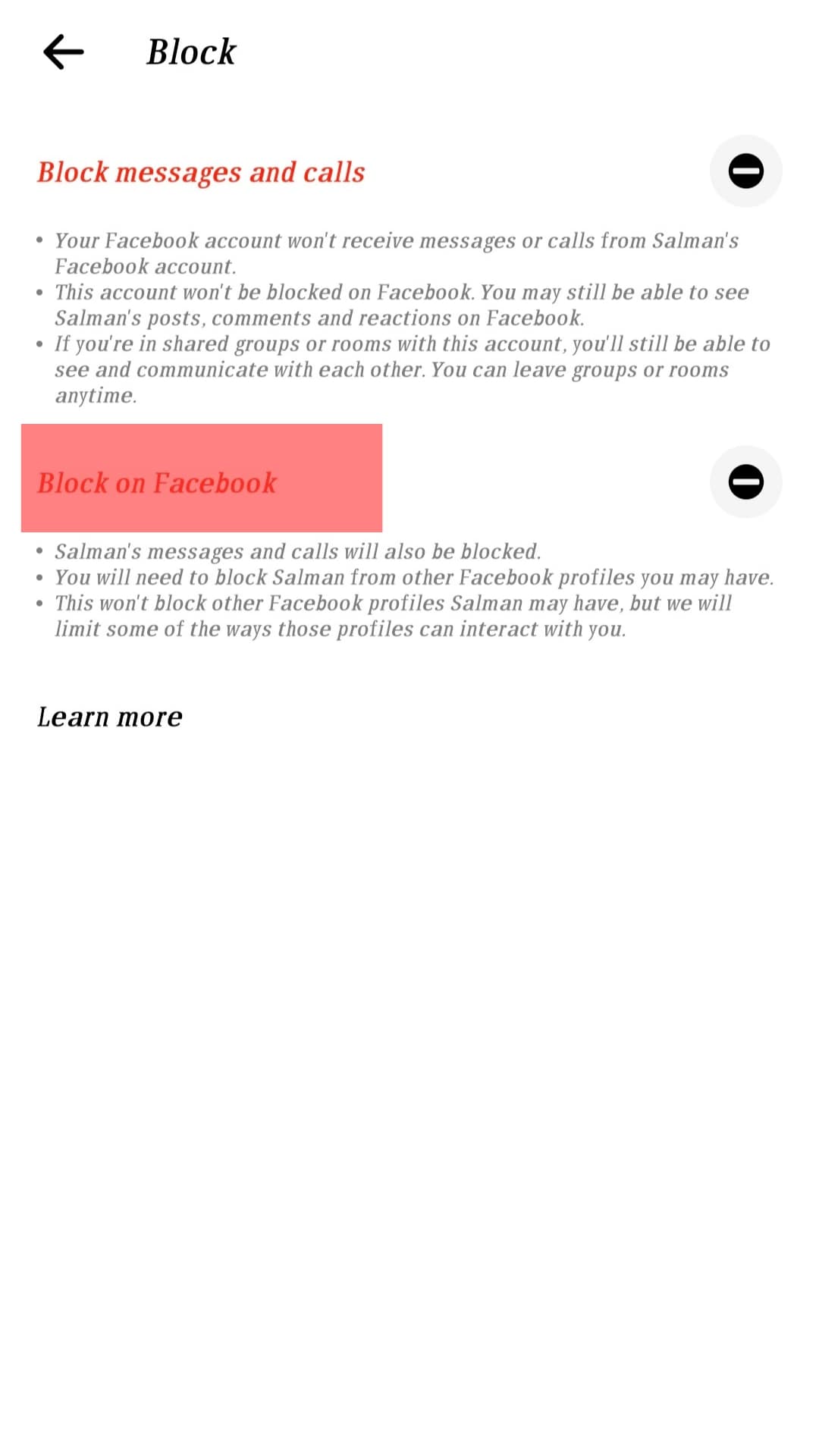
Bingo! The blocked person can’t chat with you again. Moreover, they can’t find you on Messenger or send you a request even though you remain friends on Facebook.
This is an excellent way of deleting a friend from Messenger permanently.
Deleting Strangers From Messenger Permanently
If you are receiving chats from strangers on your Messenger, you can delete them permanently, which is an excellent solution to getting rid of strangers.
You can delete strangers even if they are not on your friend list on Messenger. It gets better since you can choose to delete them in bulk.
Let’s begin by checking the steps of deleting a stranger on Messenger:
- Open Messenger on your phone.
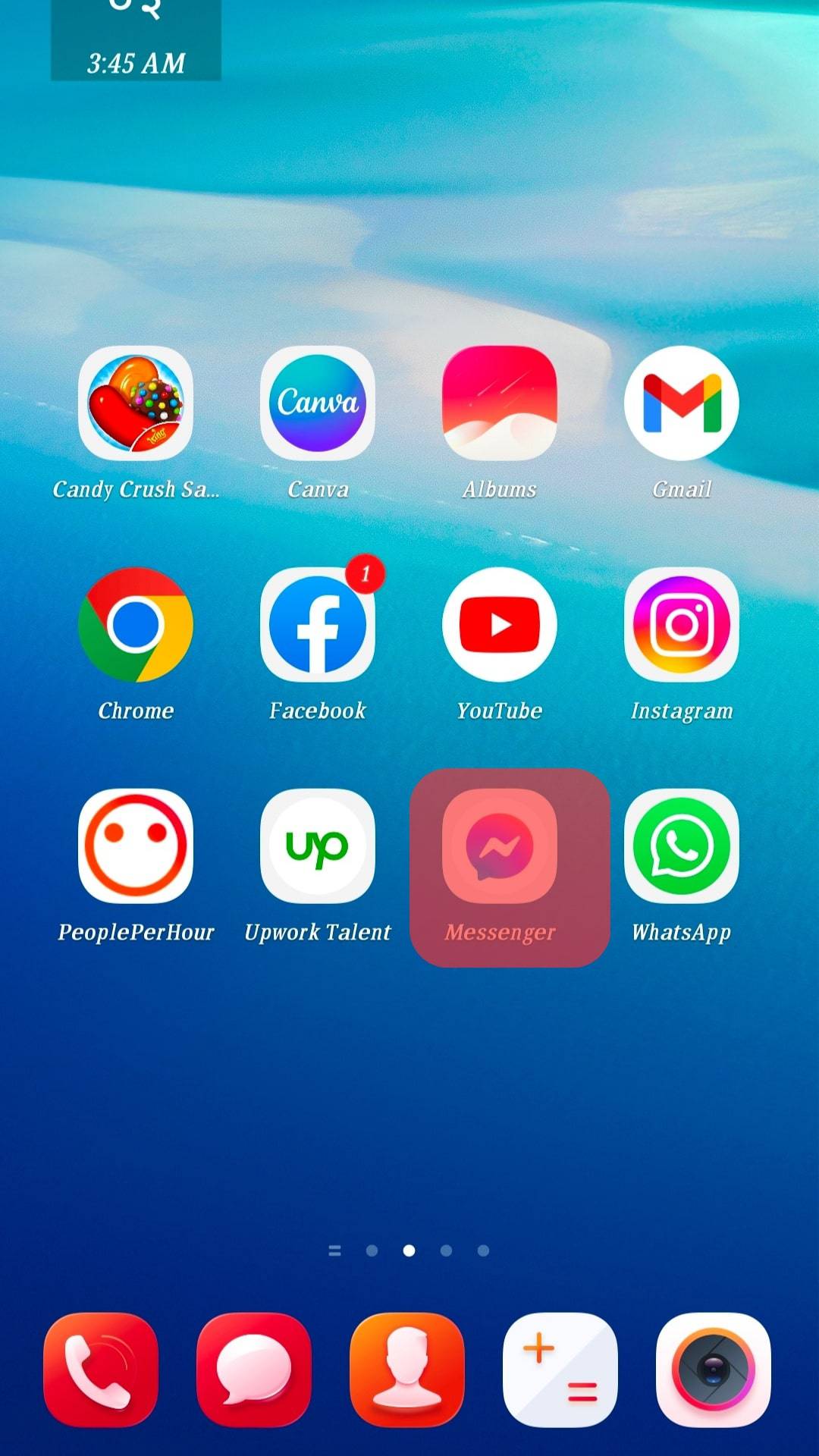
- Tap on the “People” option at the bottom.
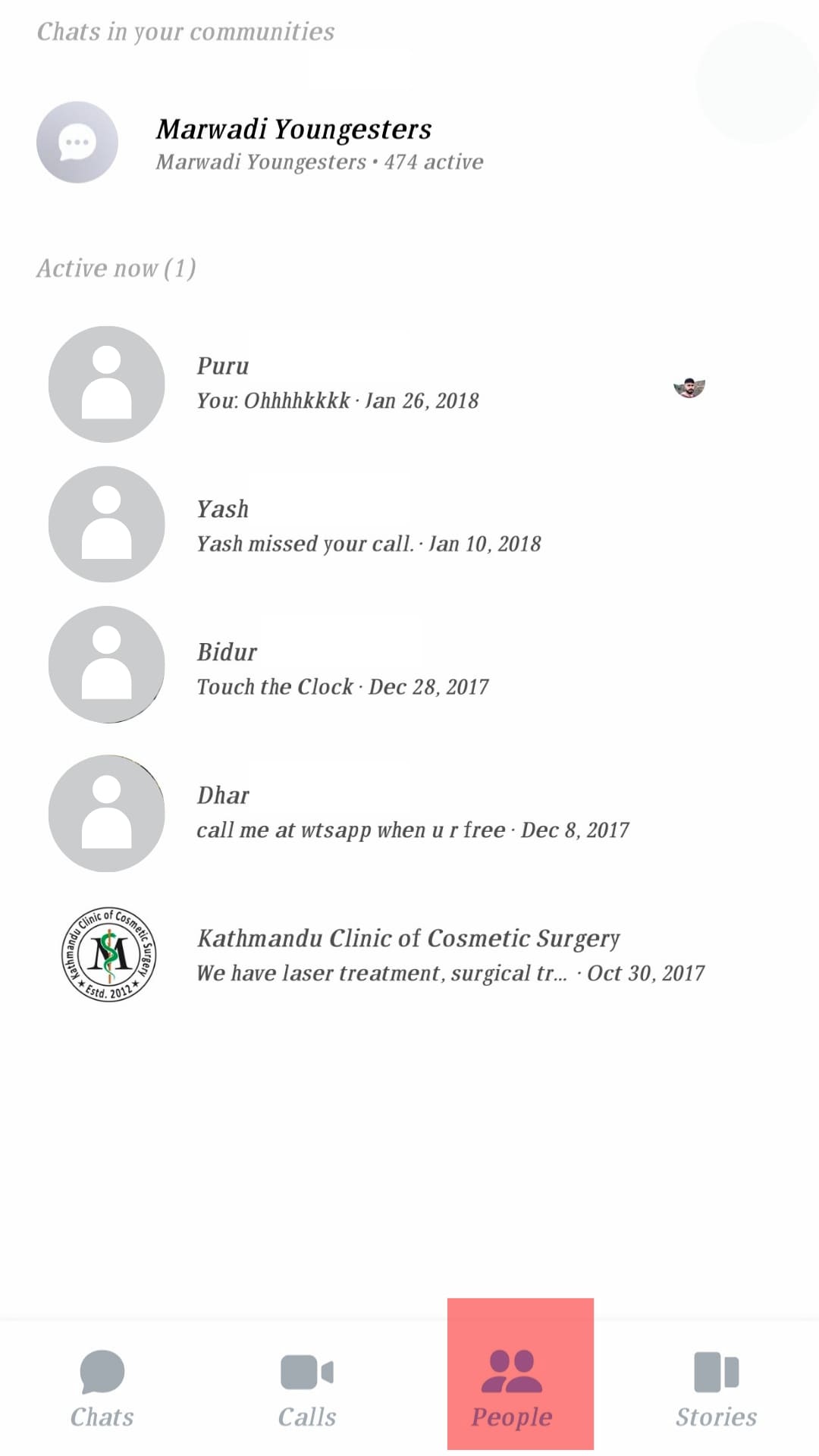
- Tap the stranger from the chat list.
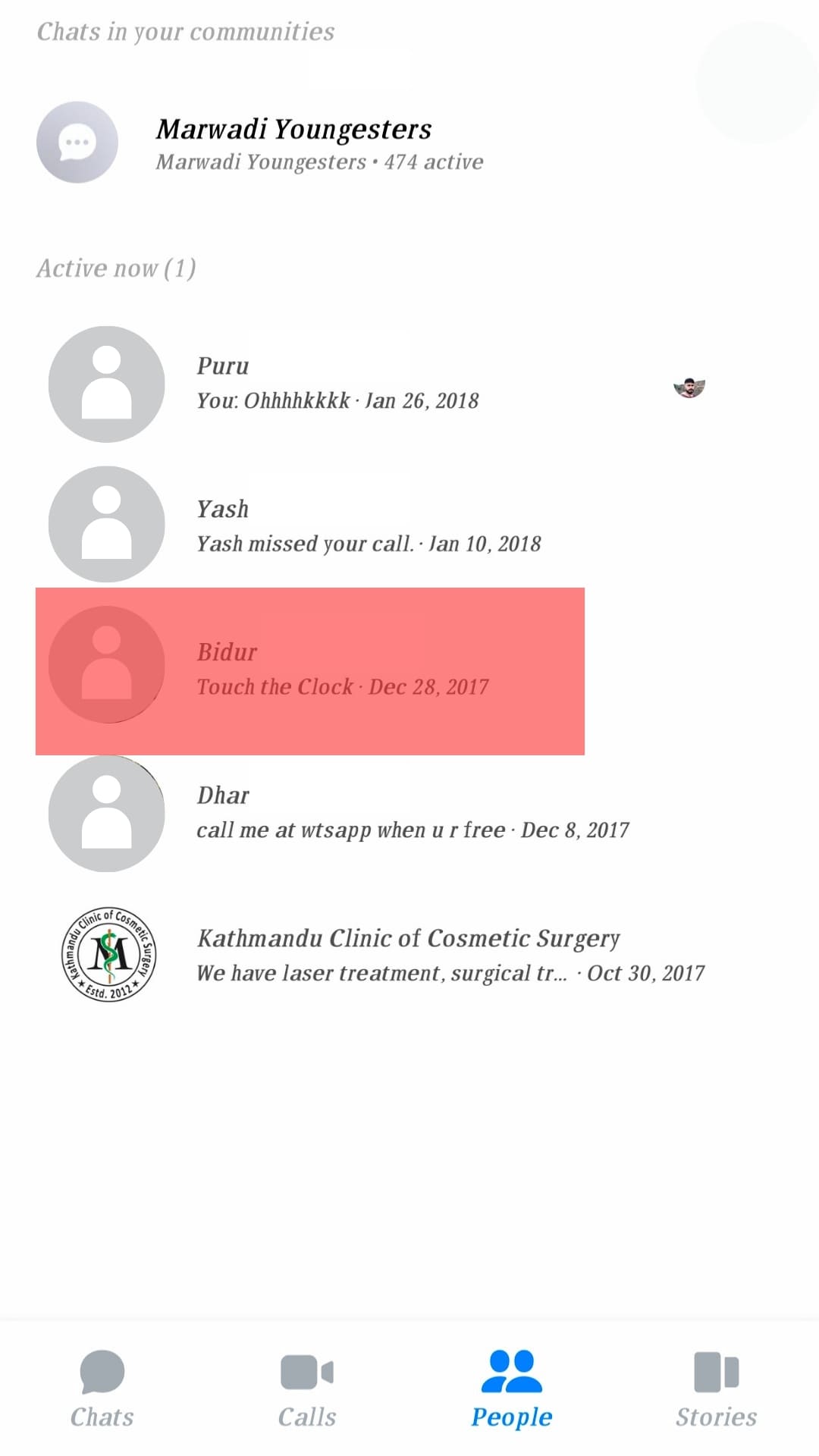
- Tap on the info icon.
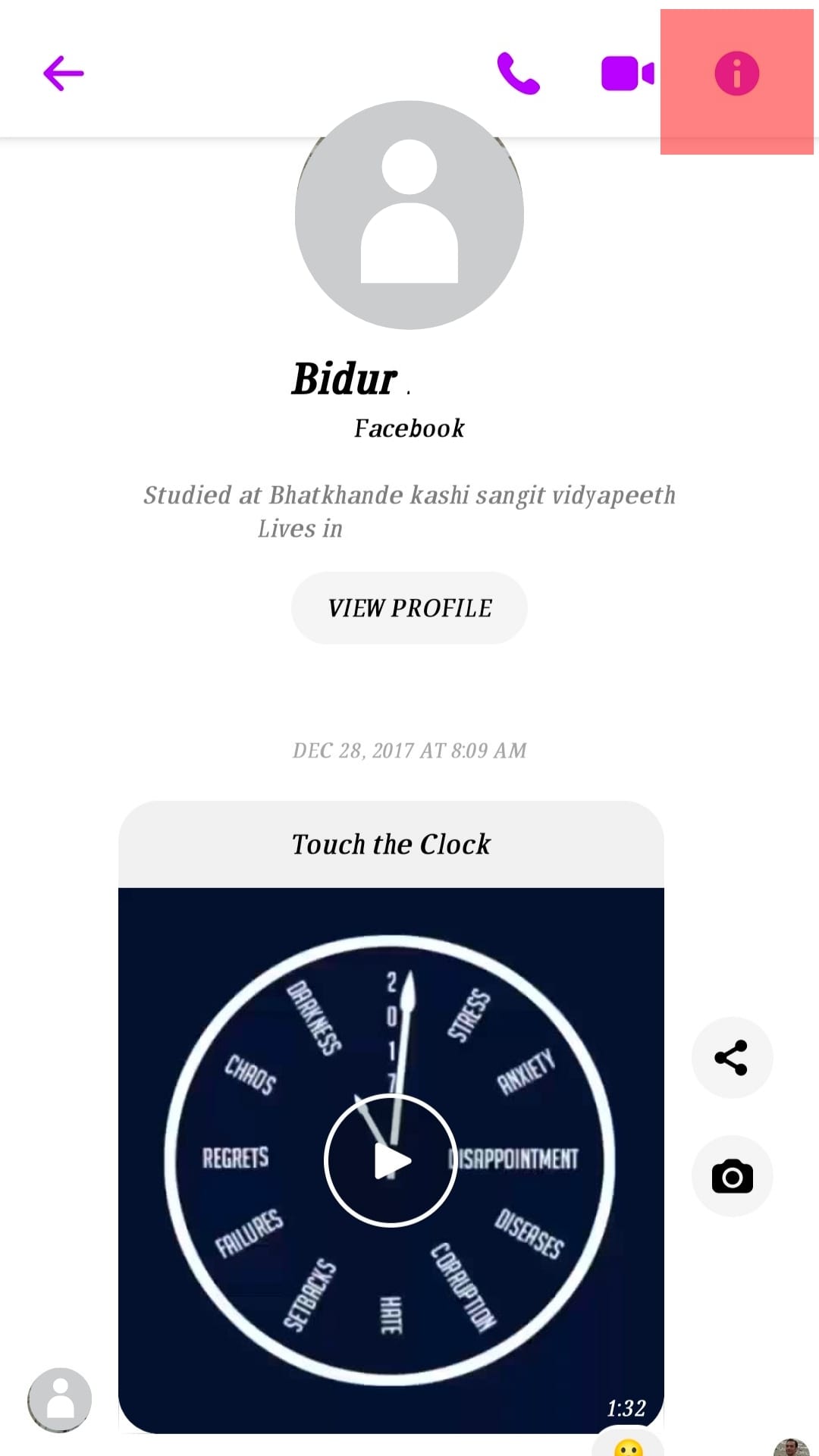
- Tap the “Block“ option.
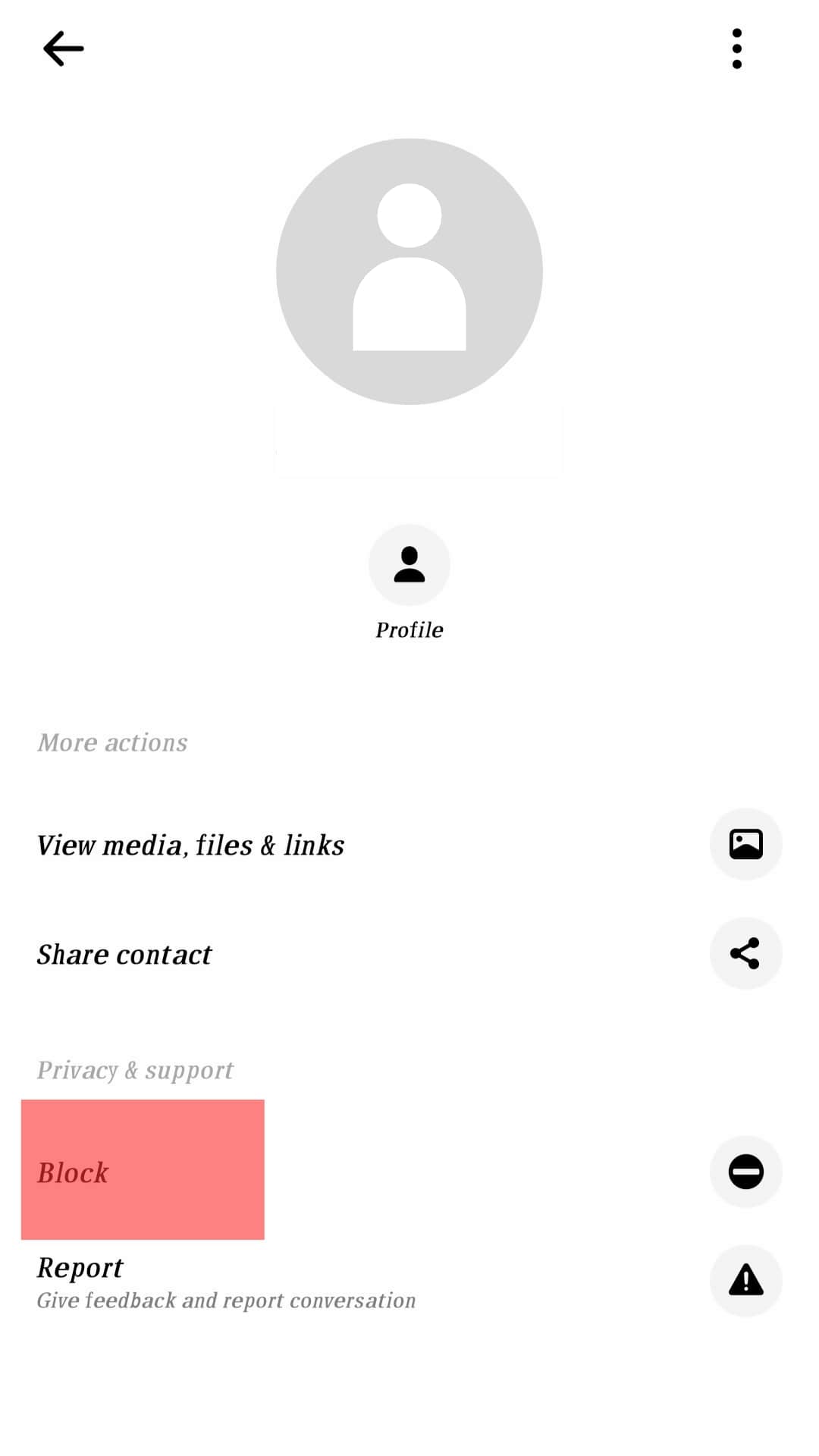
- On the confirmation prompt, select “Block on Facebook” to complete the process.
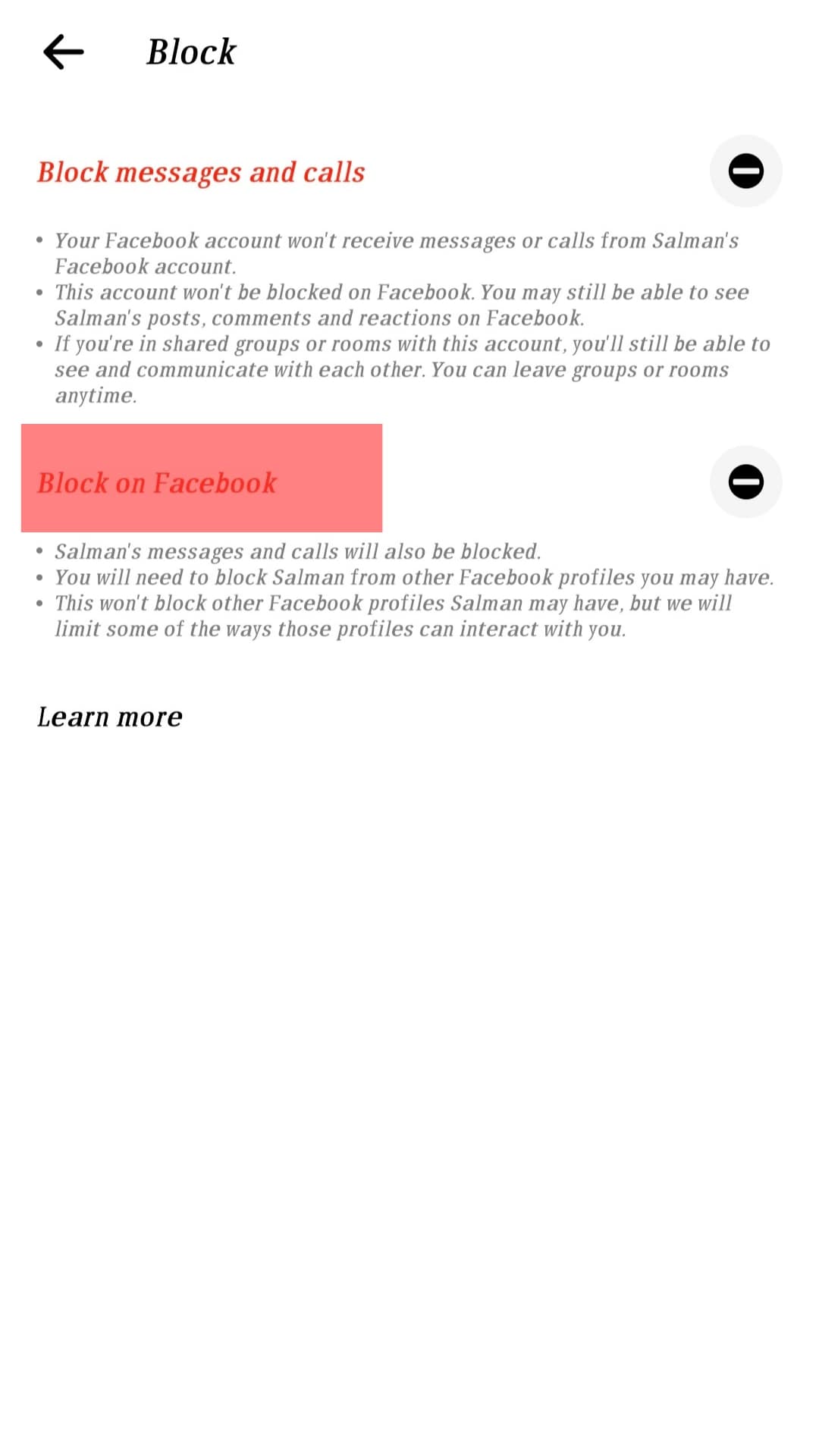
Your non-friend is permanently deleted from Messenger, and they can’t message you in the future. While the steps above work when you want to get rid of a single stranger, imagine a case of having multiple strangers.
In such a case, you need the means to mass delete all your non-friends chatting with you on Messenger. Here’s how to achieve that:
- Open your Messenger app on your phone.
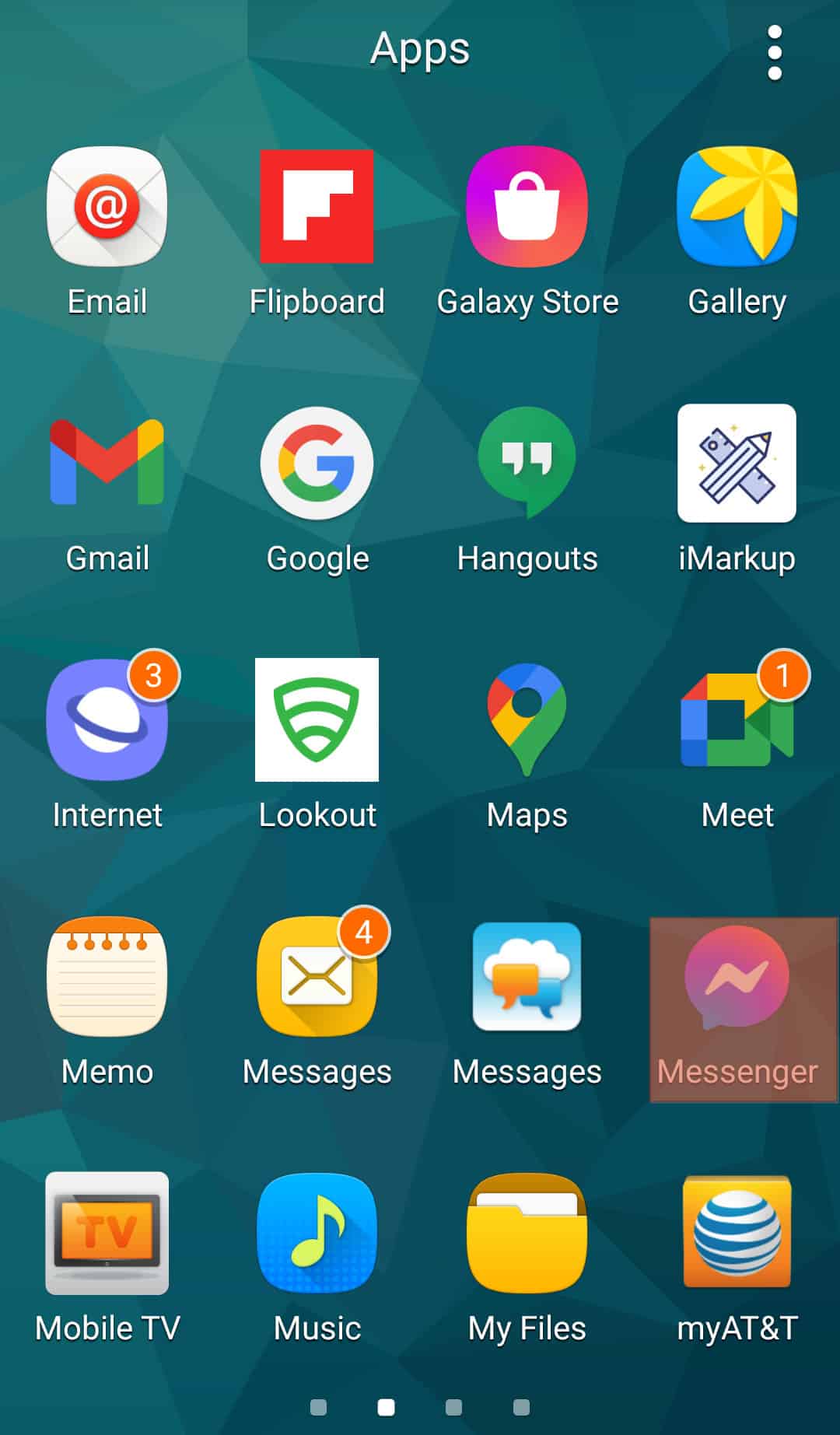
- Tap the hamburger menu icon in the top left corner.

- Tap the settings icon.
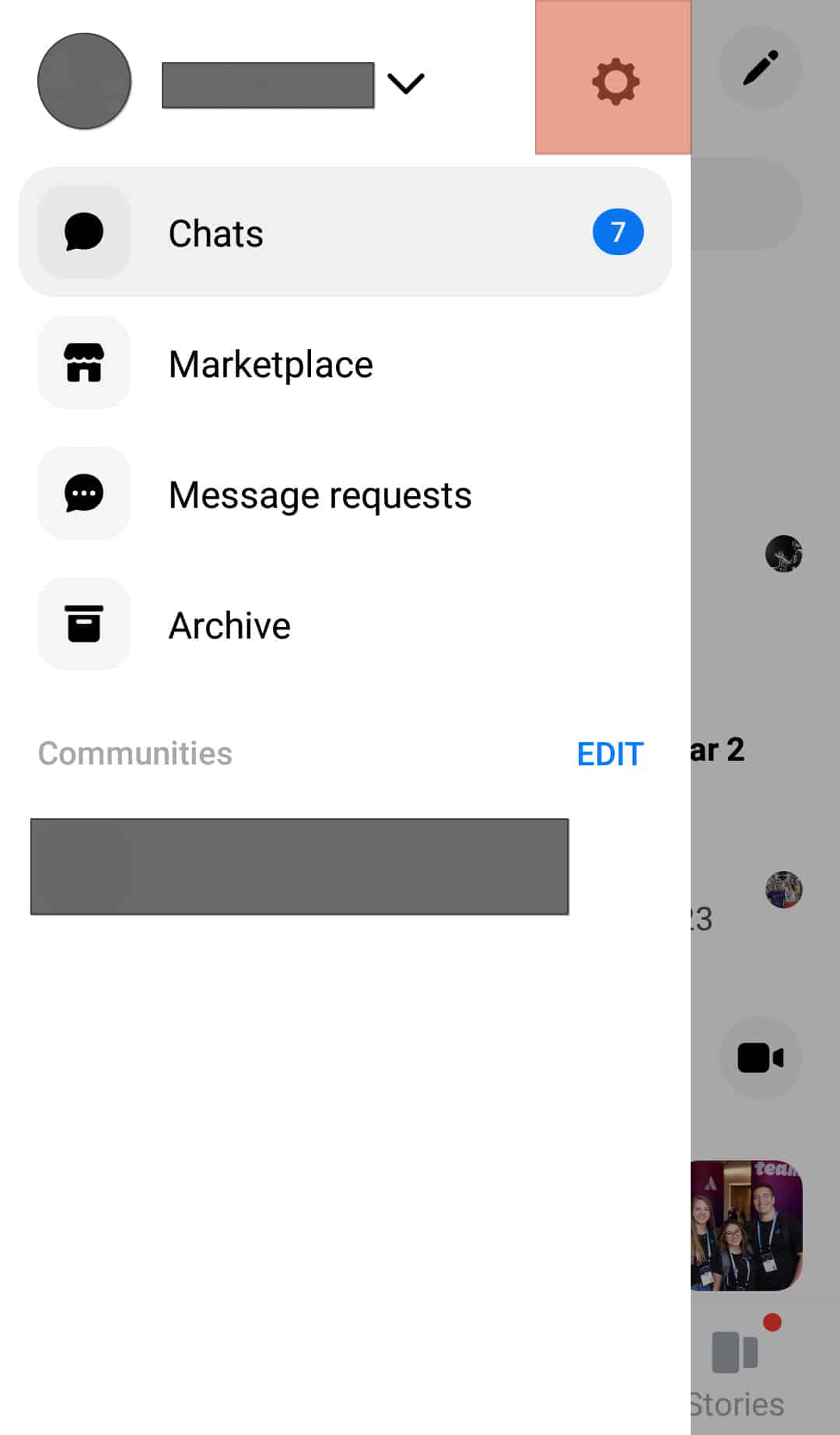
- On the window that appears, scroll down and select “Phone contacts.”
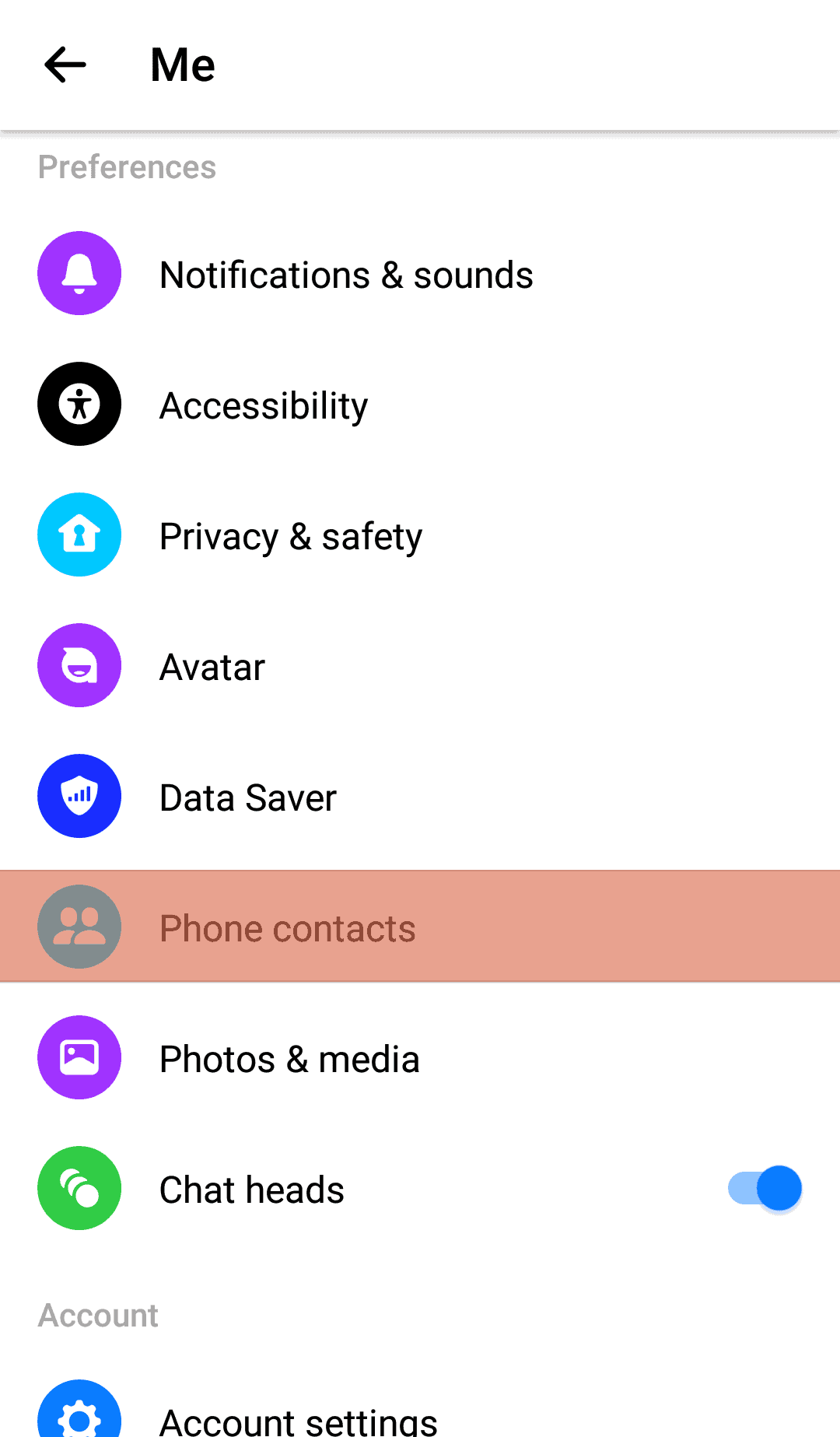
- Tap the “Manage contacts“ button.
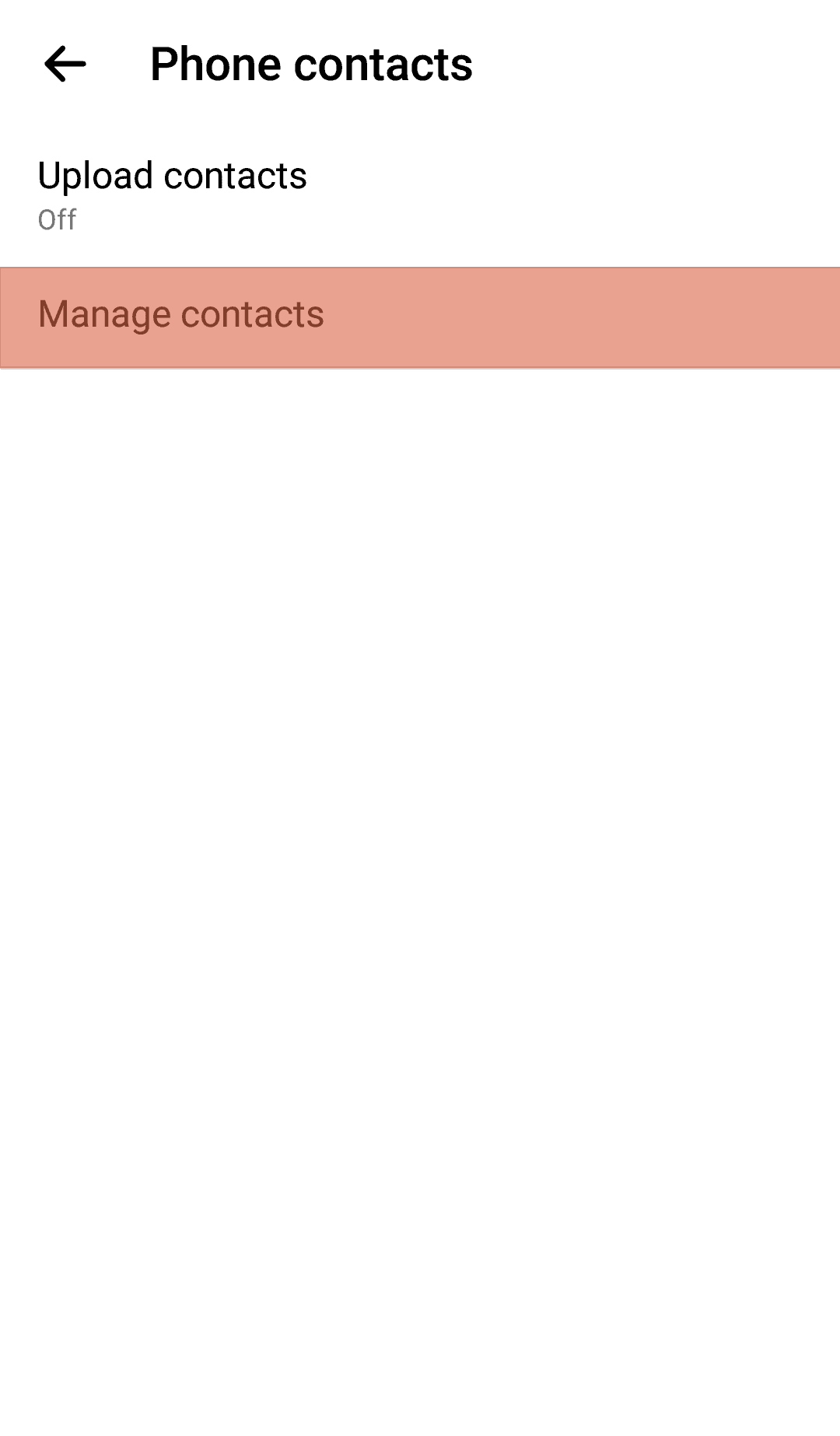
- Tap the “Delete all contacts“ button.
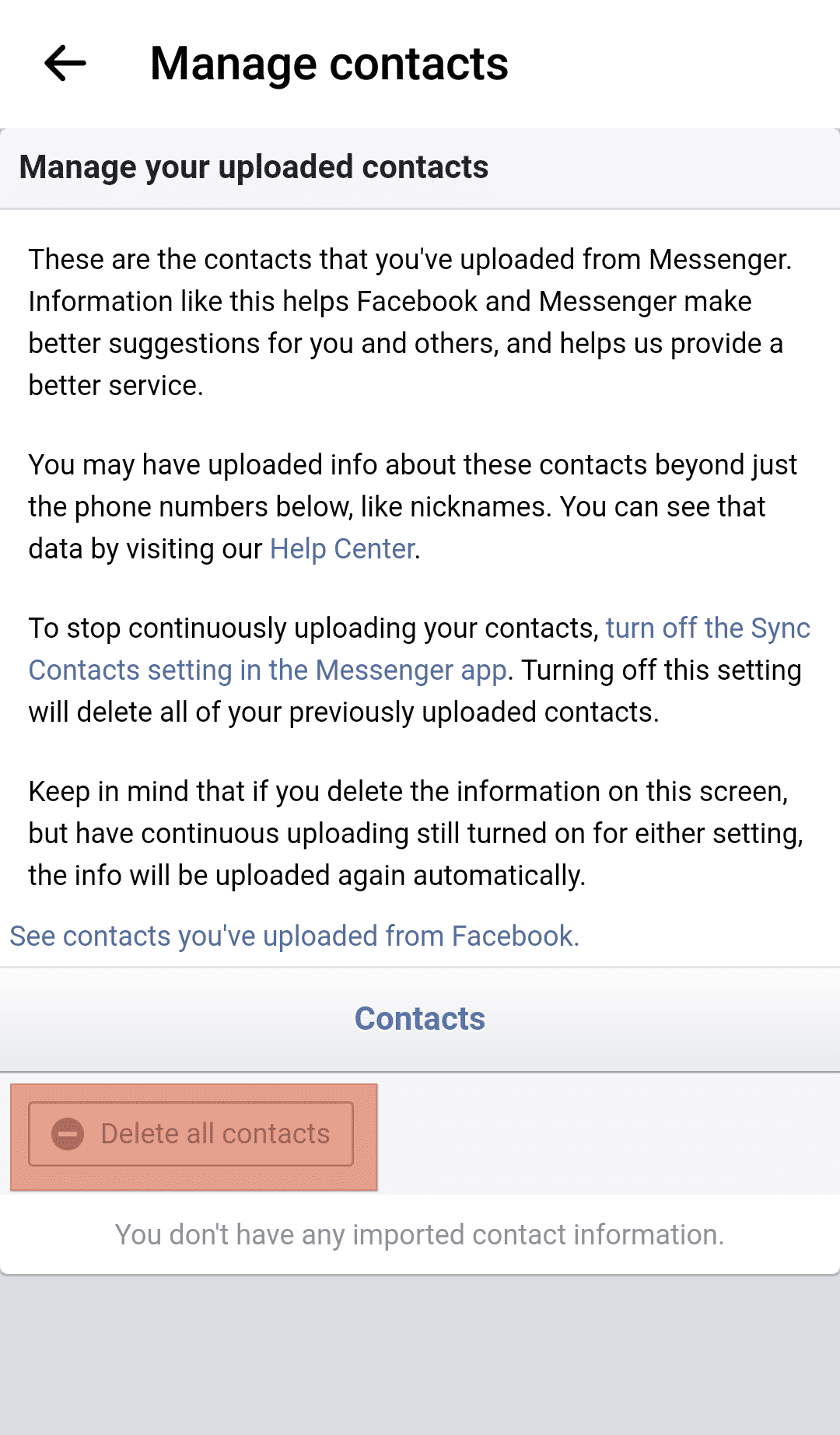
That’s it. All the strangers that have messaged you will get permanently deleted and can’t message you again unless you add them on Messenger as friends.
Deleting Someone Permanently From Messenger Group
If you are in a Messenger group with an annoying person, you can use the below steps to delete them:
- Open the Messenger app on your phone.
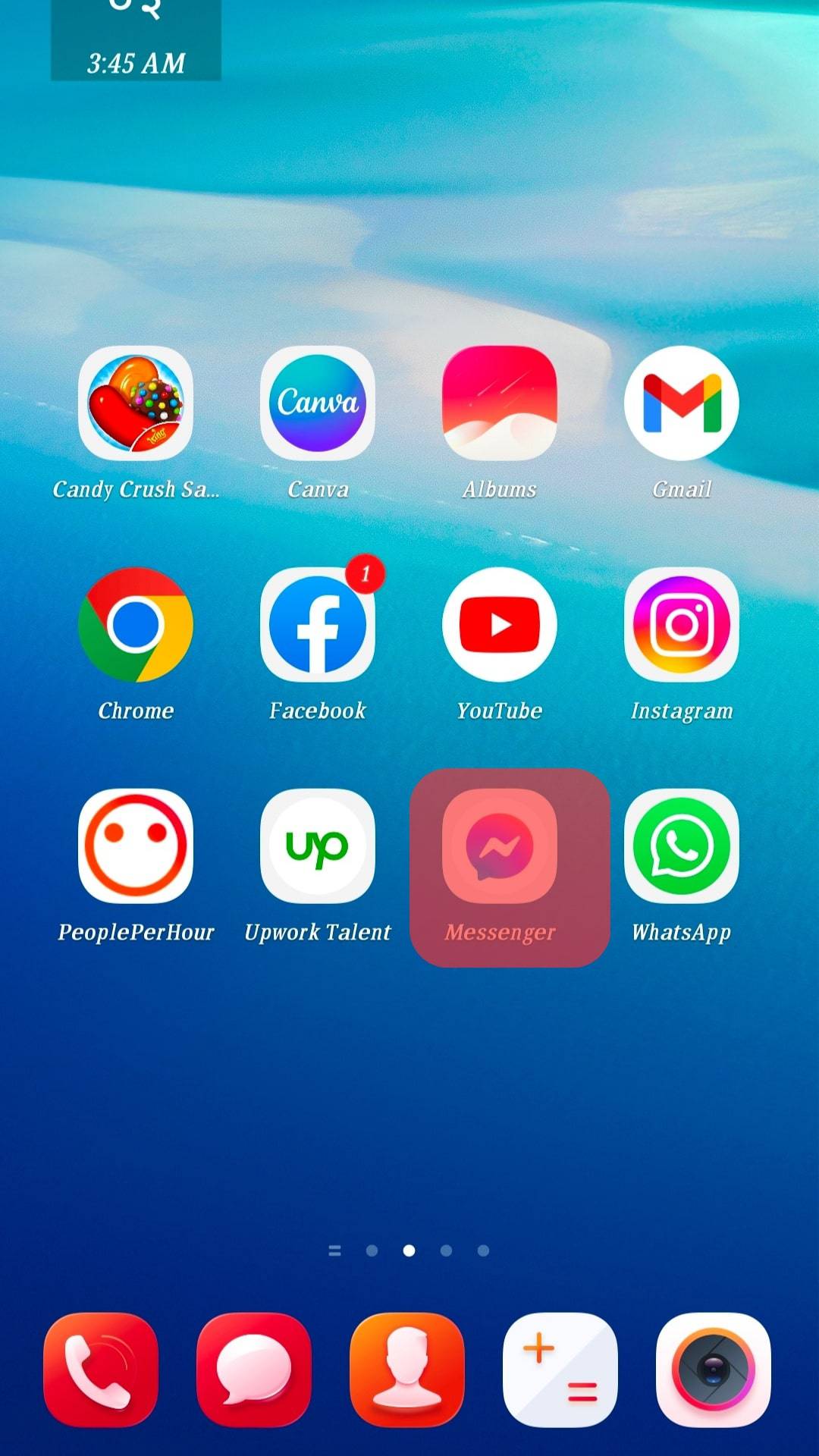
- Locate the group conversation and tap on it.
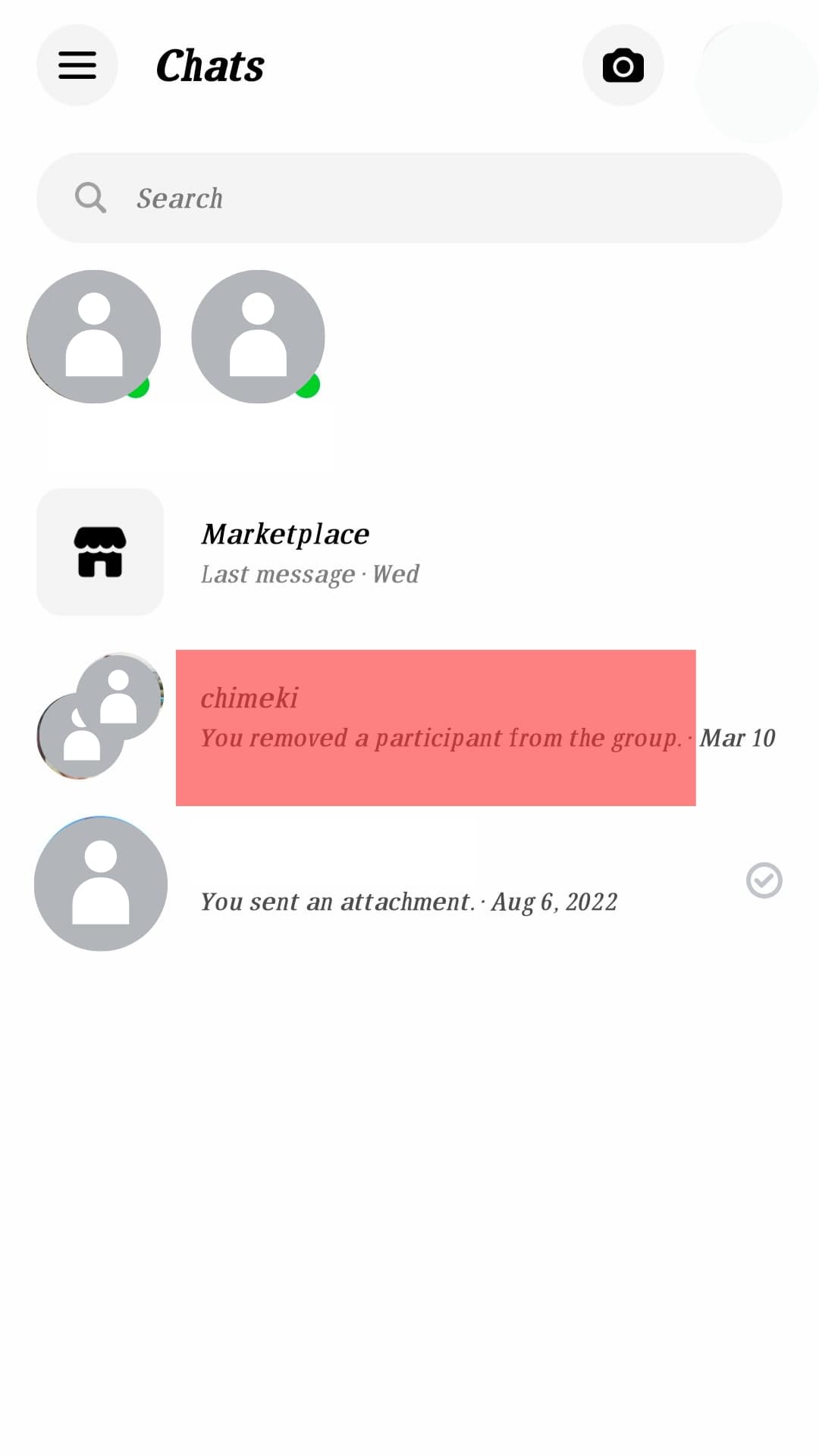
- Locate the target person and tap on their profile image.
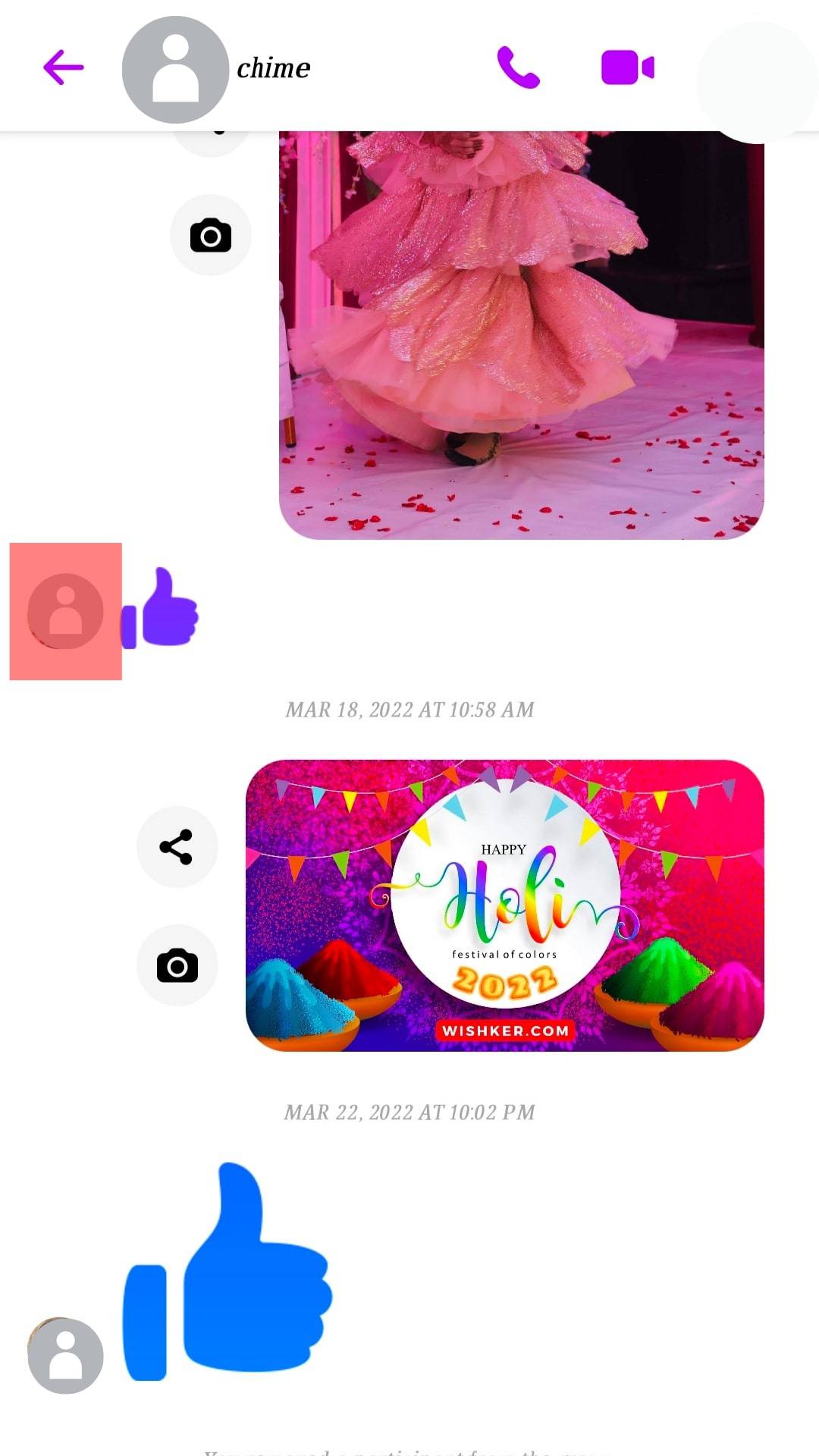
- A menu will open. Select the “Remove from group“ option.
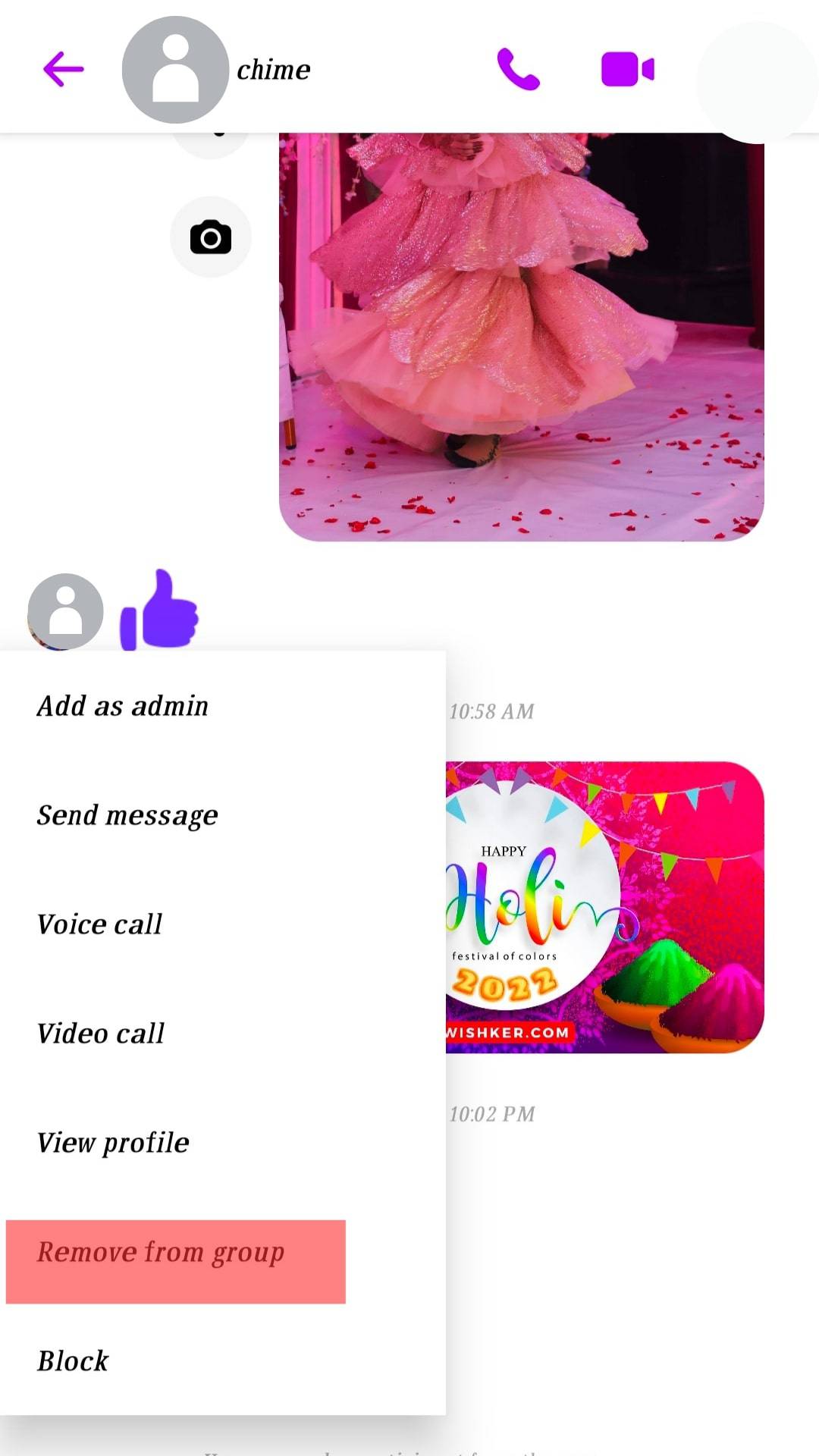
The person you’ve removed won’t participate in the group conversation again, and the other members will be notified that you’ve removed the particular person.
Conclusion
Deleting someone permanently from Messenger is not difficult, provided you know the steps to follow.
This guide has covered various ways of deleting someone on Messenger.
Use the steps presented to delete your target person on Messenger.











