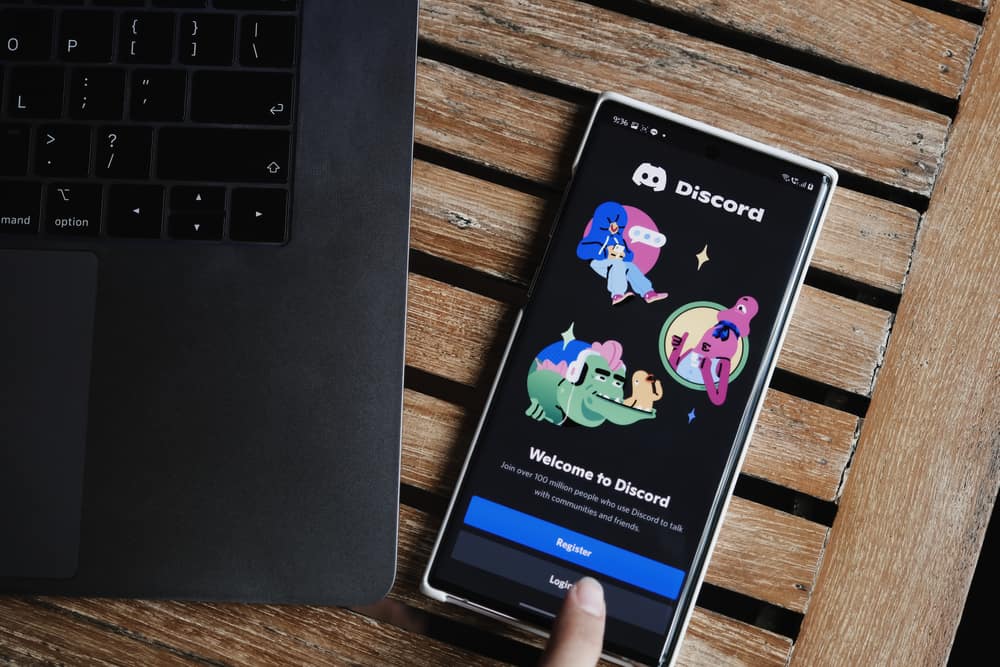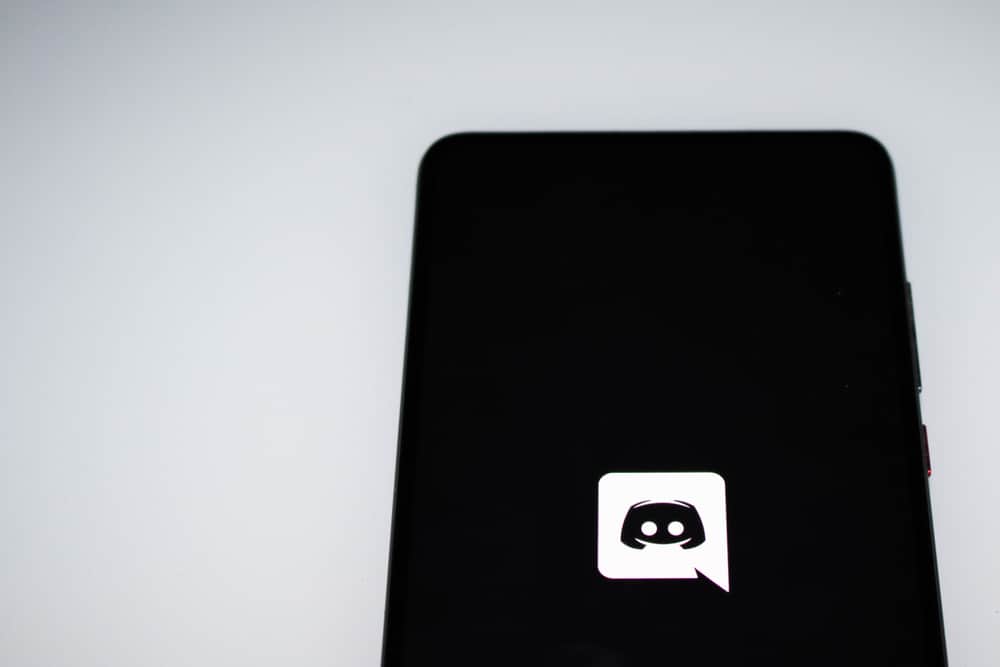
Discord is an instant messaging platform, and it currently has millions of users.
What was designed mainly as a gamer’s communication platform currently attracts many people to enjoy its amazing features, especially for calls and chats.
While on Discord, you can use various commands to shorten what would otherwise require a longer instruction to execute.
Custom Discord commands help you enhance your experience when using the app. To create custom commands, you can use the MEE6 role bot. Visit the bot’s website and log in using your Discord. Once logged in, select the target server where you want to use the set up the MEE6 for the custom commands. From the dashboard, tap the option for creating custom commands, enter the commands name, and set the action. Lastly, save the command.
Knowing how to create custom commands is an added advantage. We will discuss what Discord commands mean and how to use them. Next, we will see the steps for creating custom commands using MEE6 and give examples of available Discord commands. Let’s dig in!
What Do Discord Commands Mean?
When using Discord, especially as a gamer, you may want to perform plenty of operations. It could be you want to ban someone from a given server or answer frequently asked questions to a new member of a given channel.
Instead of manually performing the activity using long methods, you can use commands that offers a shorthand for achieving the same functionality.
Luckily, Discord offers various commands that, if you know them, can save you time and effort on Discord.
Moreover, the available Discord commands are split into categories, such as text commands.
When you want to use a given Discord command, click on the server text box, then start typing slash (/) followed by the command’s name.
Discord may offer an autocomplete for the command. If not, enter the command, and the action for the particular command will be executed. The steps discussed work when using the available Discord command.
If you want to perform another functionality using a currently unavailable command, you must create a custom command.
How To Make Custom Discord Commands
Creating a custom Discord command is a process, but with the right guide, you can easily follow along and have your custom commands quickly.
The best way to create custom Discord commands is by using MEE6, a Discord role bot. The bot lets you create three custom commands using the free version.
Moreover, the bot lets users assign roles via Discord reactions, and the steps below will guide you in creating custom Discord commands using MEE6.
- Open the MEE6 website and click the “Login with Discord” option.
- You will be prompted to allow MEE6 access to your Discord. Tap the “Authorize” button at the bottom.
- Your Discord servers will get listed. Click on the one you want to create custom commands for using the bot.
- Tap the “Continue” button at the bottom to grant the bot access to your selected server.
- The permissions the bot will access will get displayed. Tap the “Authorize” button at the bottom.
- On the MEE6 dashboard on the website, click the “Server Management” option and select the “Custom Commands” category.
- Under the “Custom Commands” window, click the plus icon at the right.
- Add the command name in the command text box.
Add an exclamation mark before the name. Here’s an example: “!hey”. - Click the “+ Add an action” button.
- Select the role to associate with your command.
- Add the response message for the command.
- Once all details about the command are added, click the “Create new command” button.
- Open your Discord application and test the command in the added server by typing the command’s name and pressing the enter key.
- You should get the response message that you set for the command being returned by the MEE6 bot, confirming your custom command got added successfully.
That’s how you make custom Discord commands using the MEE6 Discord role bot. If you want more functionalities and room to add more than three commands, upgrade to the pro version of the bot.
Conclusion
If you are looking for how to make custom Discord commands, using the MEE6 is the easiest option.
There are a few steps to follow, and you only get room to create three custom commands unless you upgrade to the pro version.
Follow the steps presented in the article to create your custom Discord commands.
Frequently Asked Questions
To use a Discord command, open a given server and type a slash followed by the command’s name in its search box. If lucky, Discord may offer suggestions for the commonly used commands. If no suggestions are displayed, type the entire command’s name and press the enter key to execute the command.
Yes, you can. To create custom commands, use the MEE6 Discord role bot. Open its website and log in using your Discord. Next, select your target server and click on the option for custom commands. Enter the command’s name, associate it with a role, then add the response message. You can then invoke the command’s name on the server on Discord to use it.