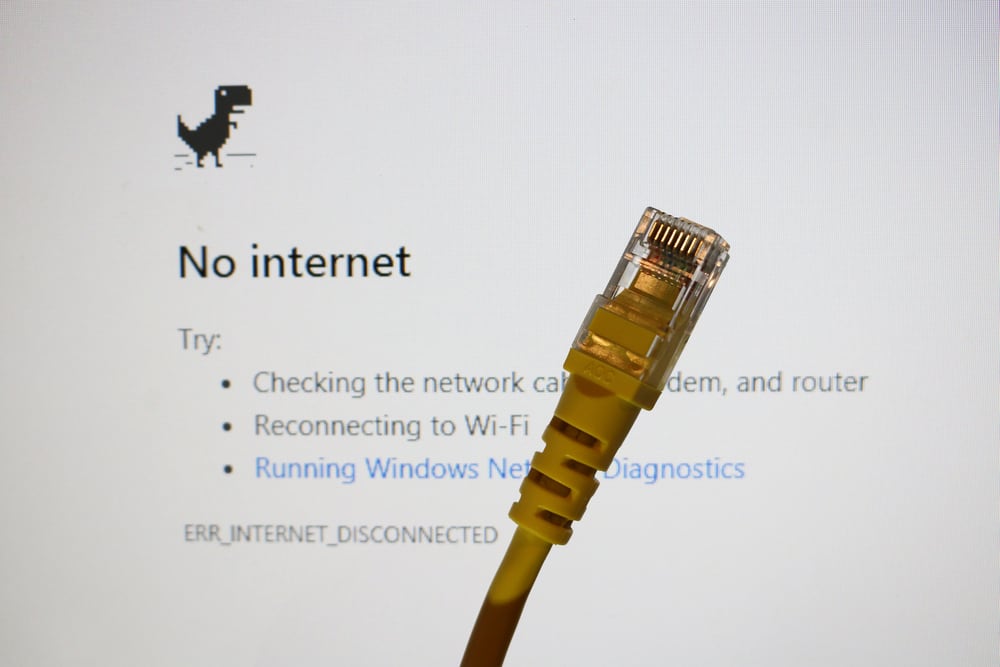The pandemic period paved room for online meetings and conferences with people working remotely from their homes. Zoom is a videoconferencing app that many organizations and people use to create Zoom meetings. The main drawback is that you can quickly tire when you have many Zoom sessions in a week or day. If that happens, you may be interested in finding a way to sabotage the Zoom session to avoid the meeting.
The good news is that you can fake technical difficulties on Zoom, provided you have the right guide and tool for the job. Different applications help fake technical problems, but Zoom Escaper stands out. The tool lets you fake various scenarios to sabotage your connection and create a situation that forces you to end your Zoom meeting to fix the technical difficulty or solve the scenario.
This guide explains why sometimes faking technical difficulties on Zoom is beneficial. Moreover, we will discuss how to go about sabotaging your Zoom and discuss various commonly asked questions regarding sabotaging Zoom meetings. Let’s dive in!
Why Fake Technical Difficulties on Zoom?
Zoom meetings can get exhausting, especially when you have plenty of Zoom sessions in a day or a week. With many people working remotely, the physical movement has been replaced with online meetings, where videoconferencing apps like Zoom have found their purpose.
Almost everything can be conducted online, from tutoring to meetings, seminars, live events, etc. It’s possible to have a Zoom session every day and, worst case, have multiple sessions on the same day. Sitting and staying glued to the screen can get tedious. In that case, you may need a way to sabotage your connection to get a break.
In a Zoom meeting, others can see your webcam, meaning you must be attentive. Unfortunately, it’s not every time that we are in the mood for a Zoom meeting. When you can’t keep up with a Zoom meeting anymore, there are various tricks you can employ to fake a technical issue with your Zoom, consequentially leaving the meeting.
How To Fake Technical Difficulties on Zoom
We understand that you can’t sustain another Zoom meeting. Luckily, we know how best you can fake technical difficulties on Zoom to get a good reason for leaving the meeting and taking your break.
The best way to fake a technical glitch on Zoom is using the Zoom Escaper tool. Zoom Escaper is a tool that offers various interruptions that you can use to sabotage the meeting.
Here’s how to use Zoom Escaper to fake technical errors on Zoom.
Before we dive into using Zoom Escaper, it’s worth noting the various interruptions that come with it. They include echo, wind, a barking dog, a weeping man, an upset baby, a bad connection, etc.
- Visit the Zoom Escaper website.
- Install VB-Cable on your computer to use it as your virtual audio cable.
- Go back to the Zoom Escaper webpage and refresh it.
- Test various sounds by clicking on them.
- Set the output on the page to use the installed VB-Cable.
- Open Zoom and set it to use VB-Cable as the microphone.
- When ready to sabotage the Zoom meeting, play any sound you want to use to disrupt the meeting.
The others will detect the interference you are facing and have no option but to ask you to fix the technical issue on your side or handle the problem causing interference to others. That’s it. You can comfortably leave the Zoom meeting to “fix” the error when you’ve sabotaged the meeting.
When you have another Zoom session, you can change the interruption sound and still use the same steps to sabotage the meeting. That way, you will safely exit the meeting and fail to join again, and everyone will think you could not fix the technical error.
Conclusion
Zoom sessions can get tiring, especially when you have many in a row. With a tool like Zoom Escaper, you can fake a technical glitch on Zoom, giving you a good reason to exit the meeting. That’s how you sabotage a Zoom meeting confidently.
Frequently Asked Questions
Yes, you can. If you have a sabotage tool like Zoom Escaper or any other, you can use it to create interruptions in your Zoom meeting. Once you’ve interfered with the meeting, you must leave to “fix” the error, and that’s how you fail to return to the meeting again.
Yes, it’s safe. The only thing to focus on is the method or tool you use. Ensure you use a tool that creates a realistic interruption, such as a crying baby, a bad connection, or an echo. That way, you can safely sabotage the meeting and leave.