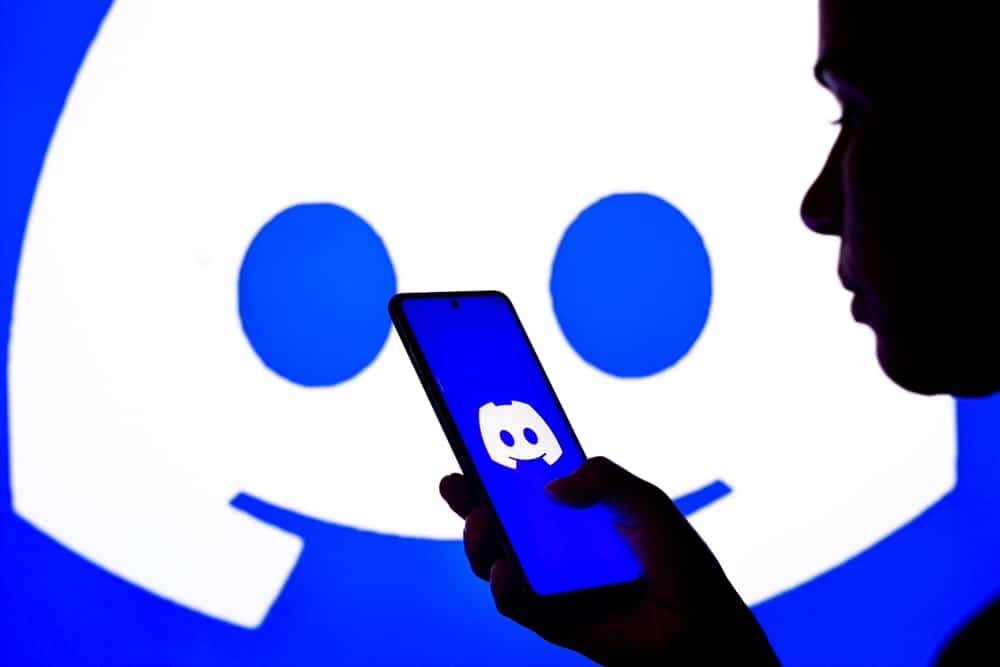WhatsApp is one of the most popular messaging apps in the market. Subscribers love the app because it comes packed with lots of features and is free to use, among other things.
However, WhatsApp also has some drawbacks, such as questionable safety measures. For example, It’s easy for someone with your phone number to stalk you so long as you have saved their number.
But how can you know if someone is stalking you on WhatsApp?
Unfortunately, WhatsApp is yet to enforce a feature that notifies you if someone keeps stalking your account. However, there are several ways to protect yourself from prying eyes.
This article focuses on controlling who has access to your WhatsApp content and to what extent, signs that may suggest someone is stalking you, and a lot more important information.
Detecting WhatsApp Stalkers
Many of us use WhatsApp to communicate with family, friends, colleagues, acquaintances, etc. Therefore, it’s easy for people with ulterior motives to get your number from one of your WhatsApp contacts and then start stalking you.
Because we have established that WhatsApp isn’t designed to notify you if someone keeps checking your profile, you won’t know if you have a stalker.
However, the signs listed below can be a pretty accurate indicator.
Indicator #1: You Keep Seeing “Typing” in a Chat Box
As you may know, WhatsApp will show the word typing followed by an ellipsis if someone is sending you a message.
So, if you don’t receive the message in question, it could be that the person keeps going to your chat box and lingering.
Indicator #2: A Presumed Stalker Is Always the First To View Your WhatsApp Status
No one in your WhatsApp contact list is notified when you post a story. What happens is that the stories will appear in the story icon of your recipients in chronological order.
For that reason, it’s pretty difficult for a particular person always to be the first to view all your stories unless they are trying to check your WhatsApp activity regularly.
Indicator #3: The Person Texts You As Soon as You Get Online
When you click on someone’s chat box, WhatsApp will notify you if they are online.
So, if someone immediately texts you whenever you go online, there is a high chance that they are constantly watching your page.
Indicator #4: The Delivery Status Immediately Turns Blue
If a person reads your messages as soon as you send them, yet you don’t text at scheduled times, it could either mean they are constantly on their phone or stalking you.
How To Protect Yourself From Stalkers?
Stalkers with ulterior motives are bound to make you feel restricted from performing your regular WhatsApp activities, such as posting on your story, changing your profile picture, and so forth.
Therefore, here are a few tips and tricks that may help you weed the stalkers out and prevent new ones from emerging.
Tip #1: Block the Presumed Stalker
If you are pretty sure that someone is stalking your WhatsApp account, then you can block them. To do so, follow the steps below:
- Launch the WhatsApp app on your mobile device.

- Locate the stalker’s chat and tap on it. Alternatively, tap the search icon, type the stalker’s name then tap their profile.
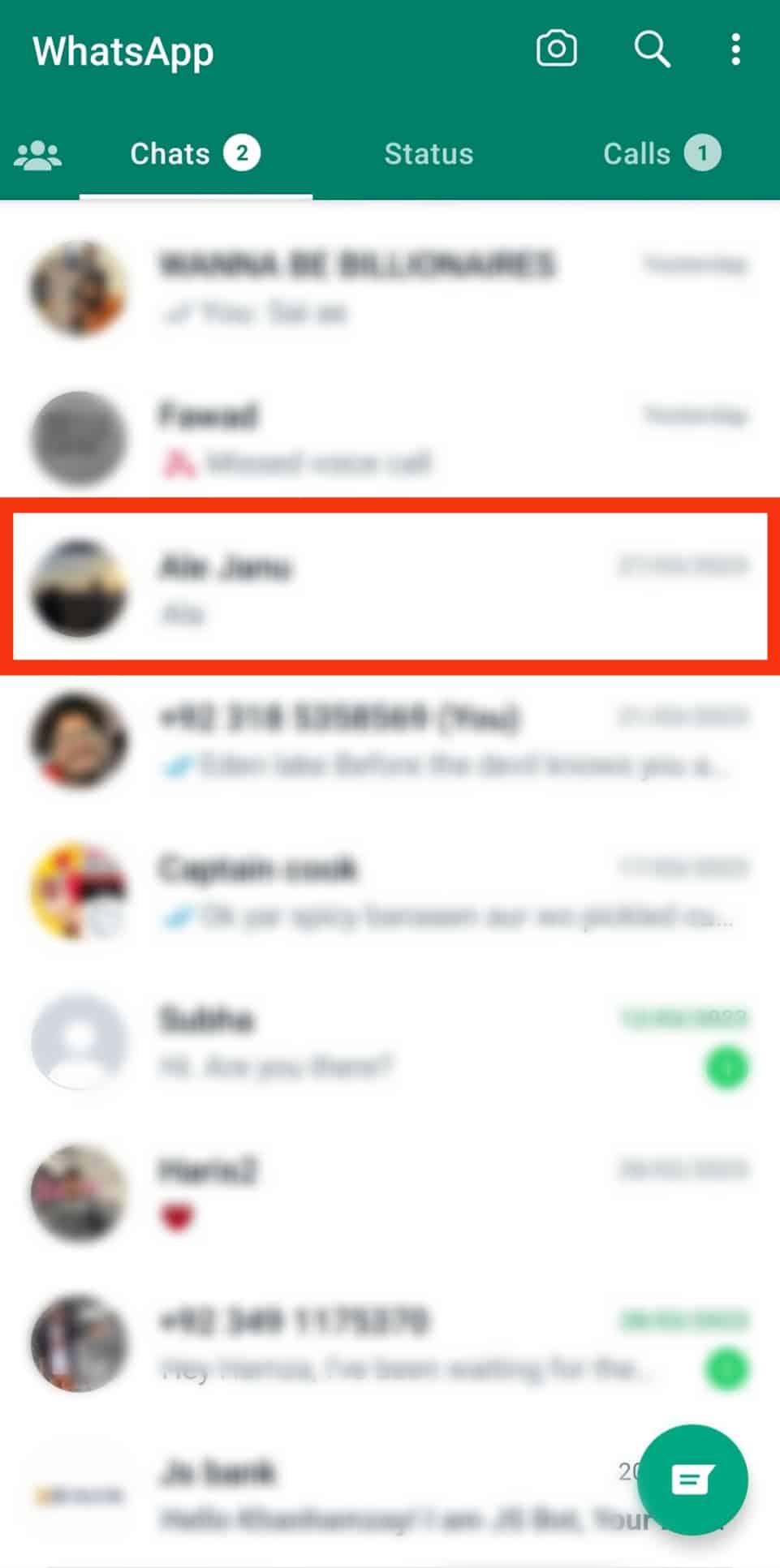
- Tap on the name or number located at the top of the chat.
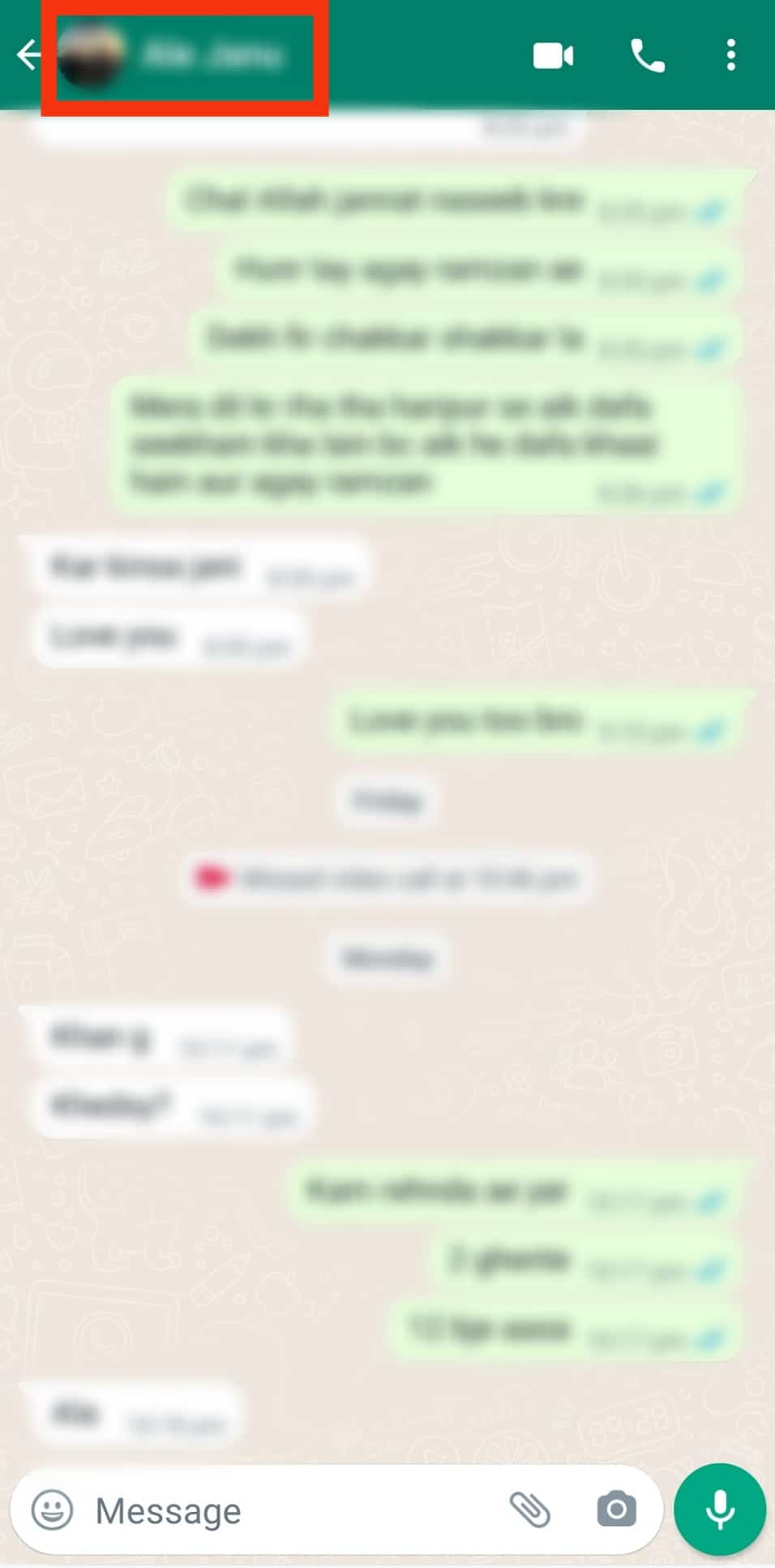
- Scroll down and select “Block [stalker name/number].”
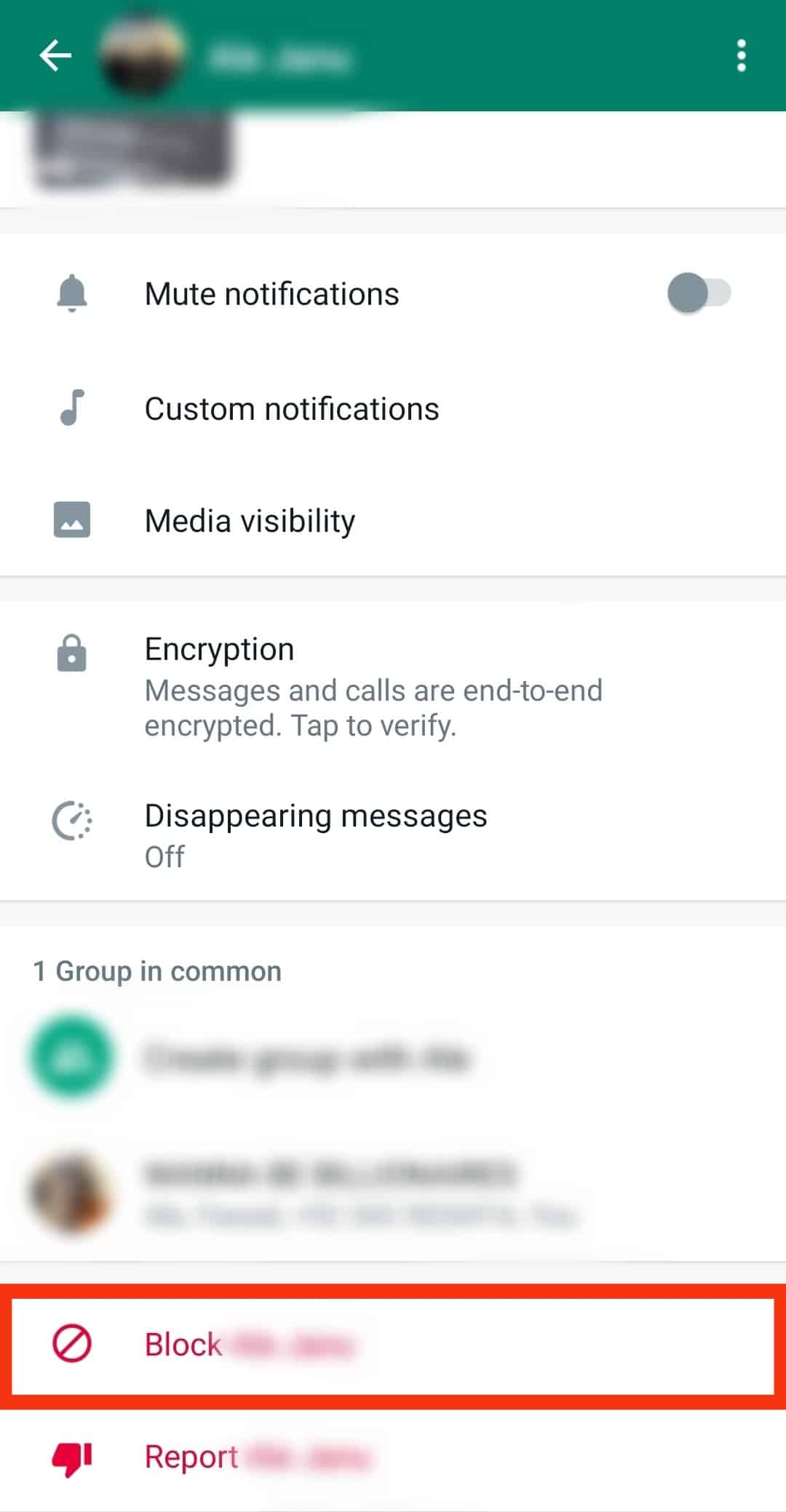
- Tap “Block” on the confirmation window.
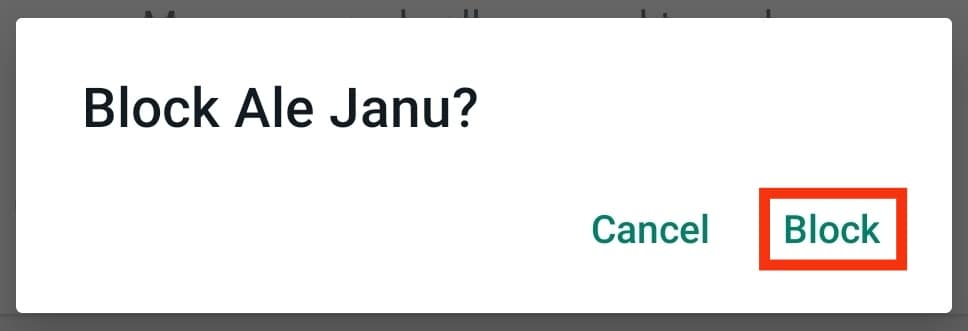
Tip #2: Restrict Who Can Add You to a WhatsApp Group
For someone to be able to stalk you on WhatsApp, they need to have your number. Often, stalkers get your number from WhatsApp groups.
Therefore, it is advisable to restrict the people who can add you to groups considering that everyone in the random group can access your phone number.
To perform the task at hand, follow the steps below:
- Launch the WhatsApp app on your mobile device.

- Tap on the three dots in the top right corner.
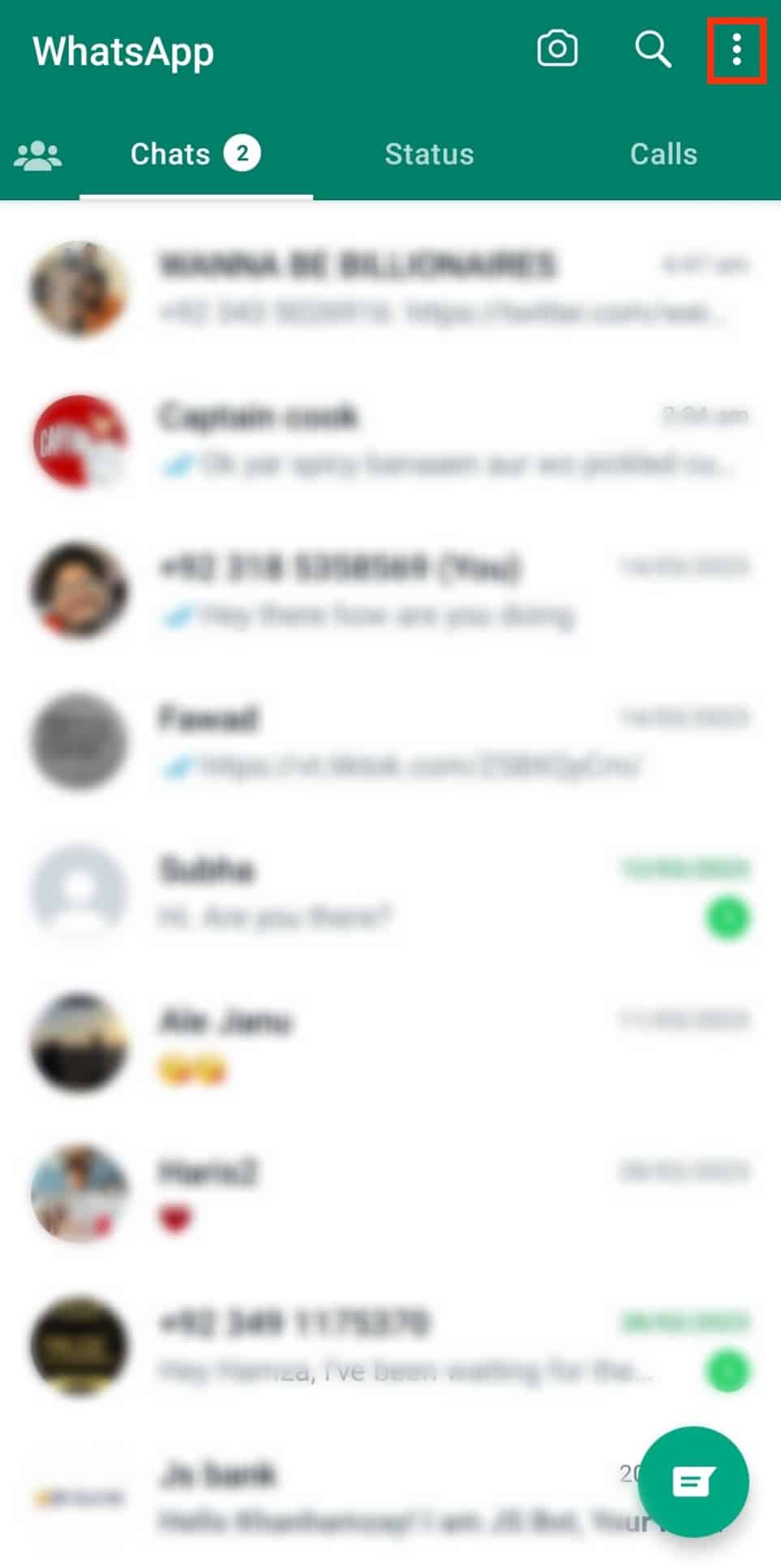
- Tap on the “Settings” option at the bottom.
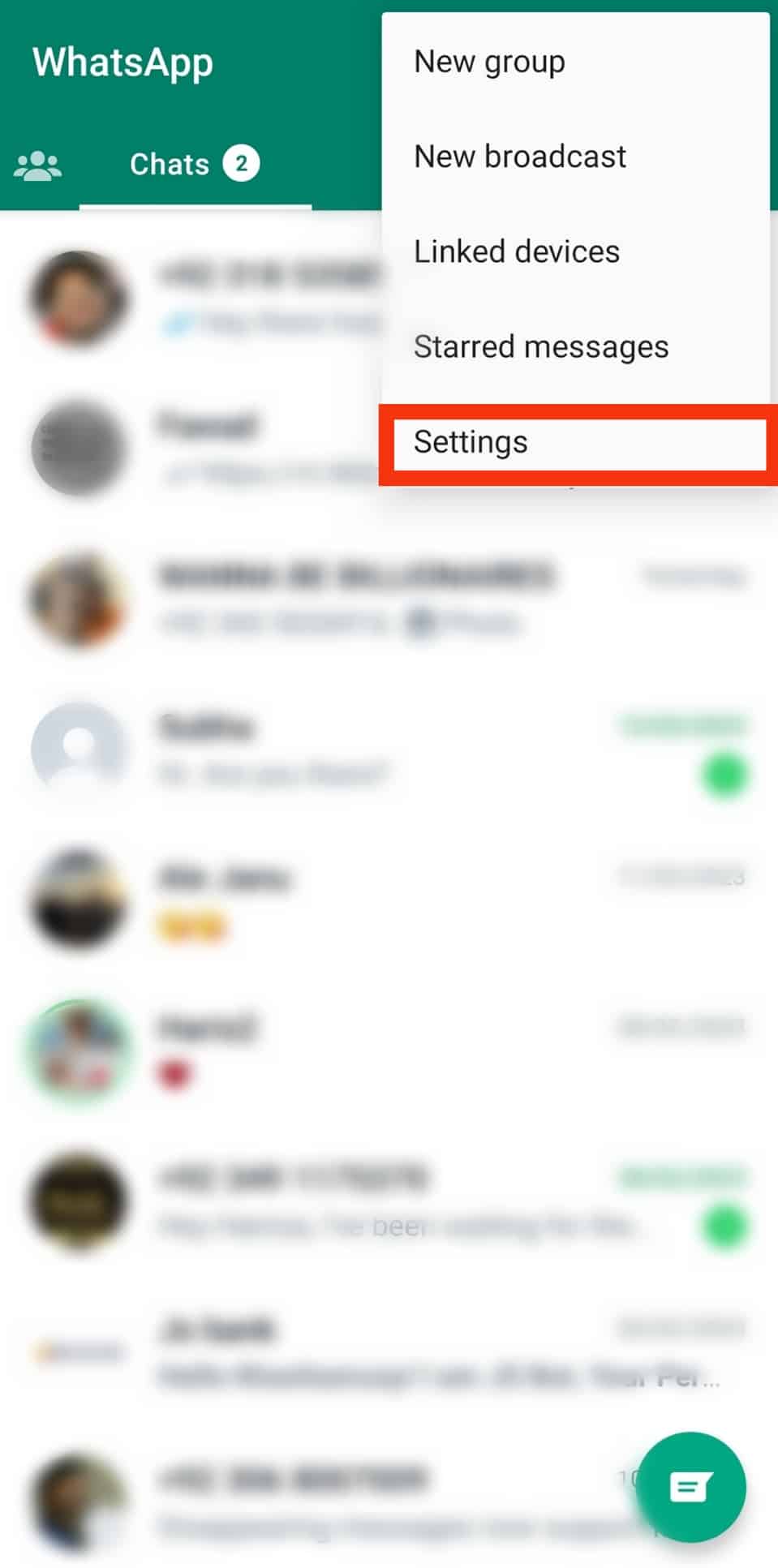
- Tap on “Privacy.”
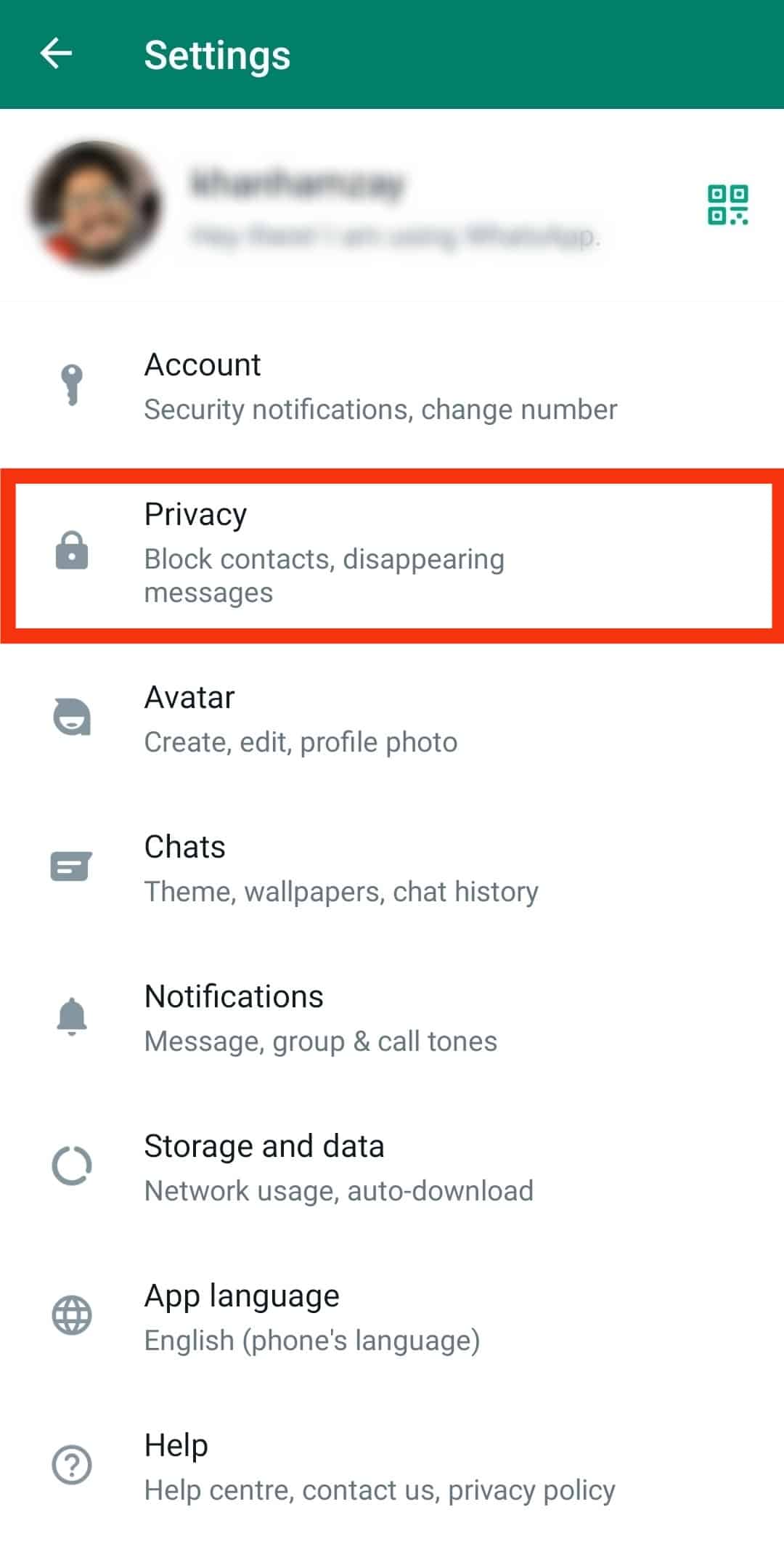
- Scroll down and tap on “Groups.”
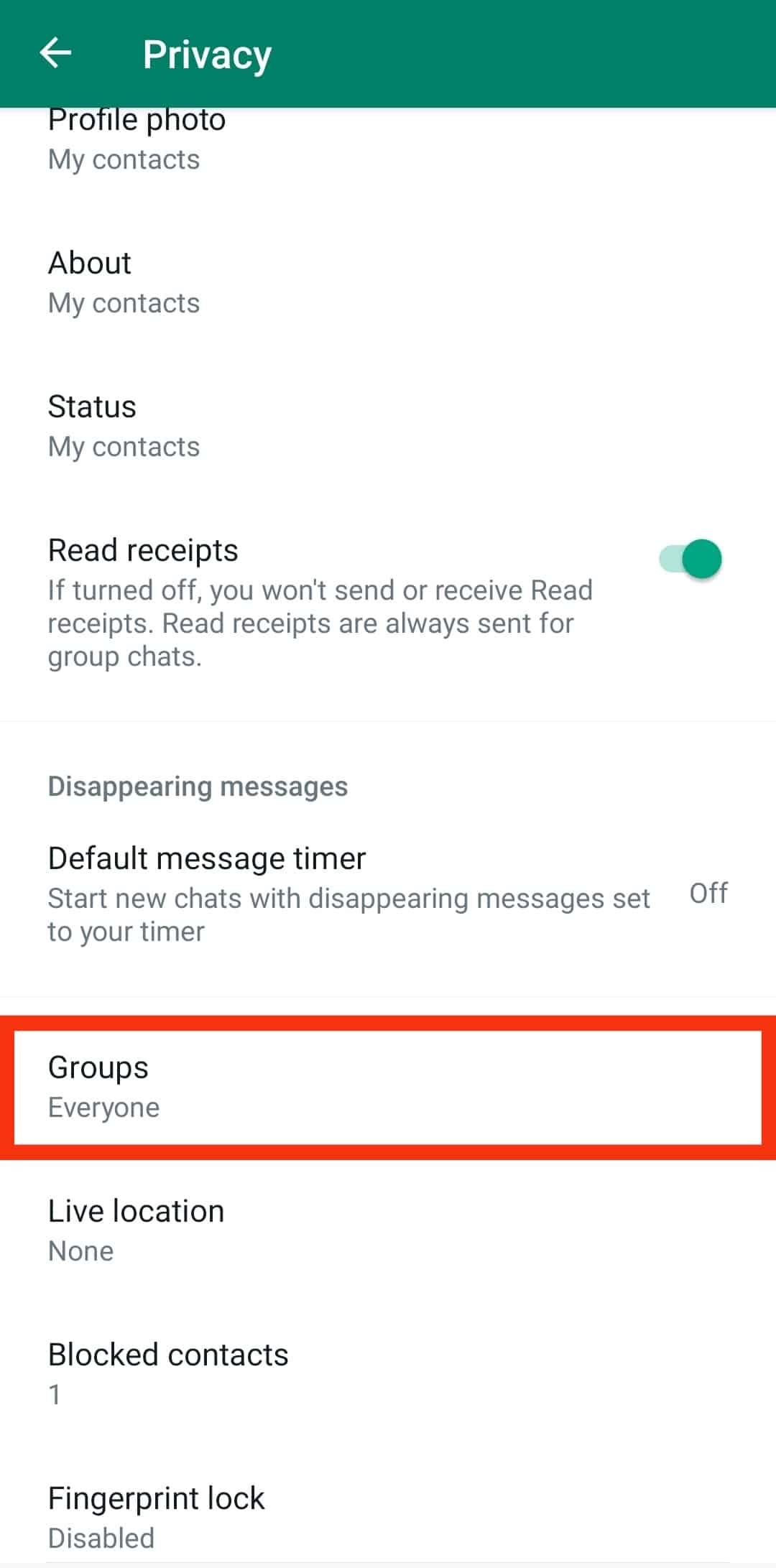
- Here you have the option of choosing who can add you to groups. For example, if you only want people in your contacts to add you to groups, then tap on the “My contacts” option.
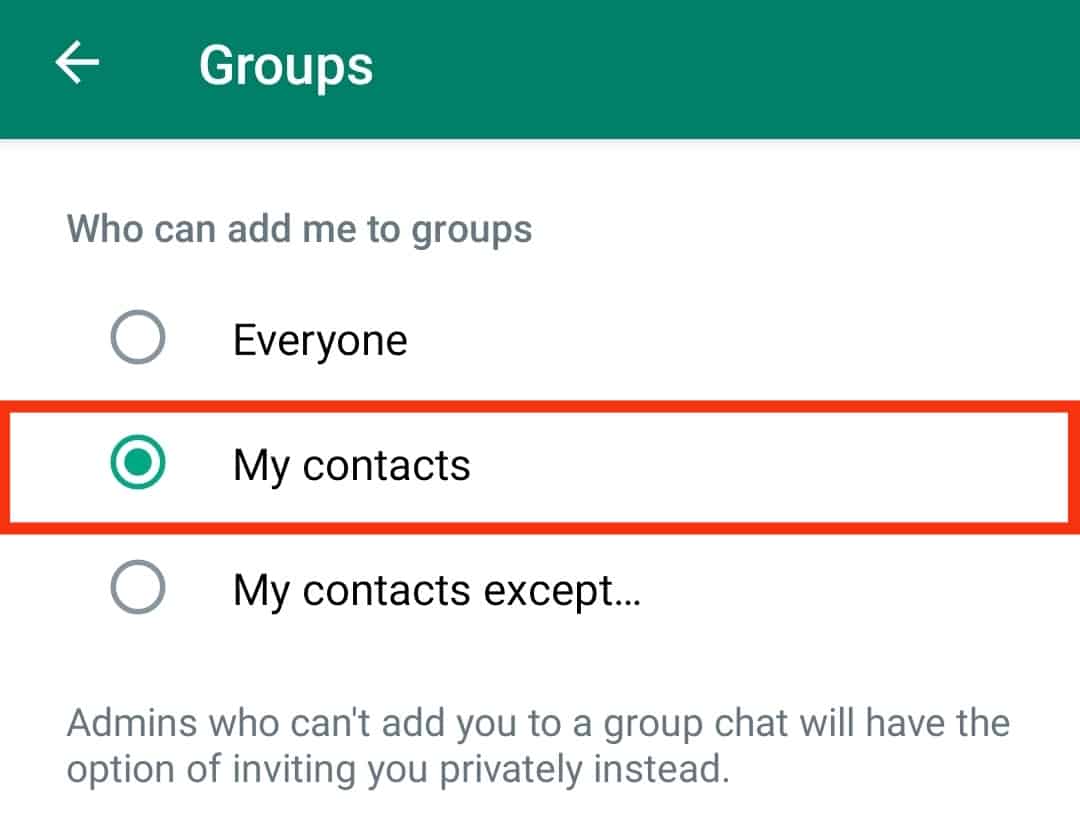
Tip #3: Switch Off Read Receipts
WhatsApp allows you to switch off read receipts. When you do so, nobody can tell whether or not you read their texts.
To enforce this feature, follow the steps below:
- Launch the WhatsApp app on your mobile device.

- Tap on the three dots in the top right corner.
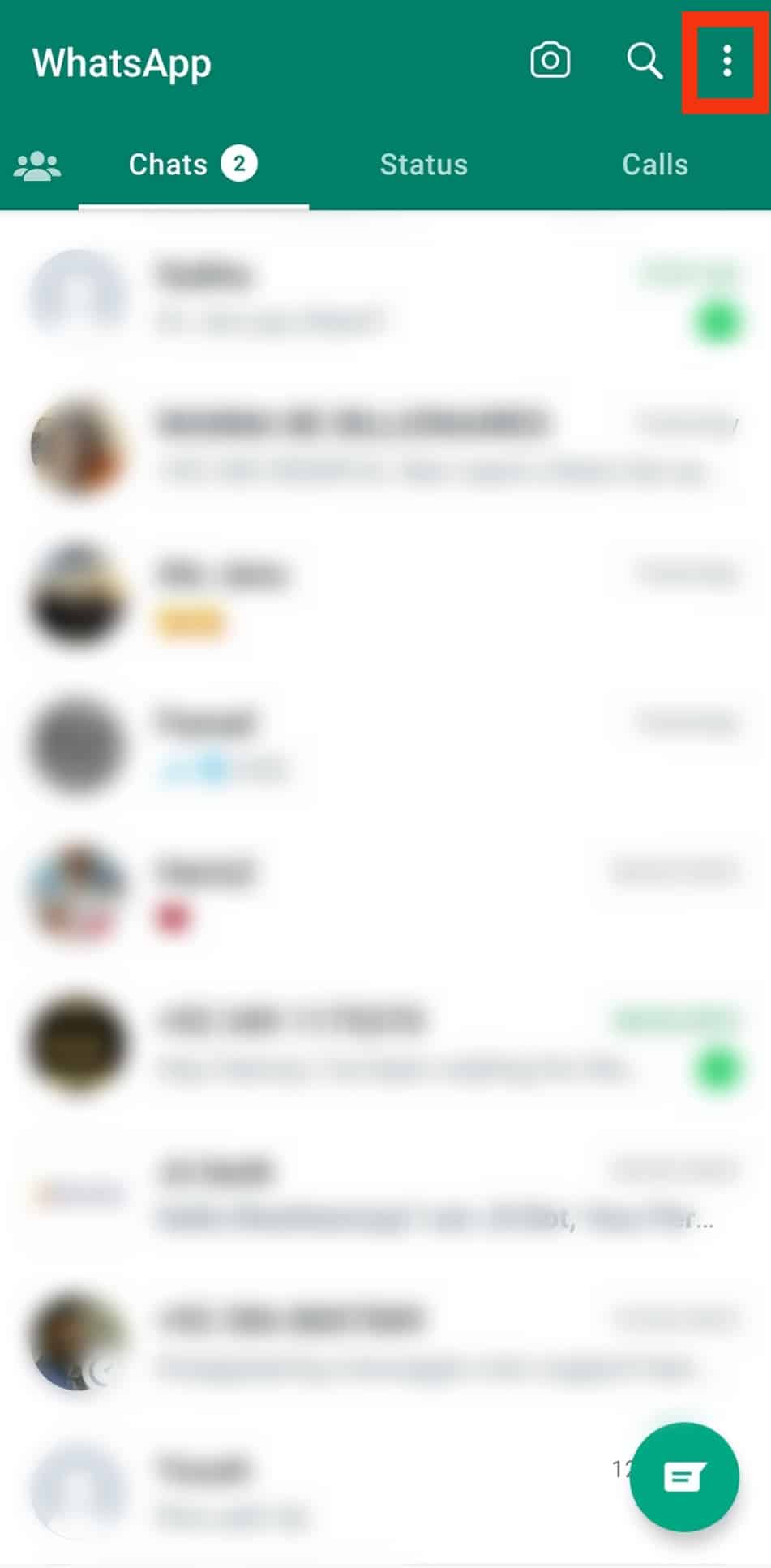
- Tap the “Settings” option at the bottom.
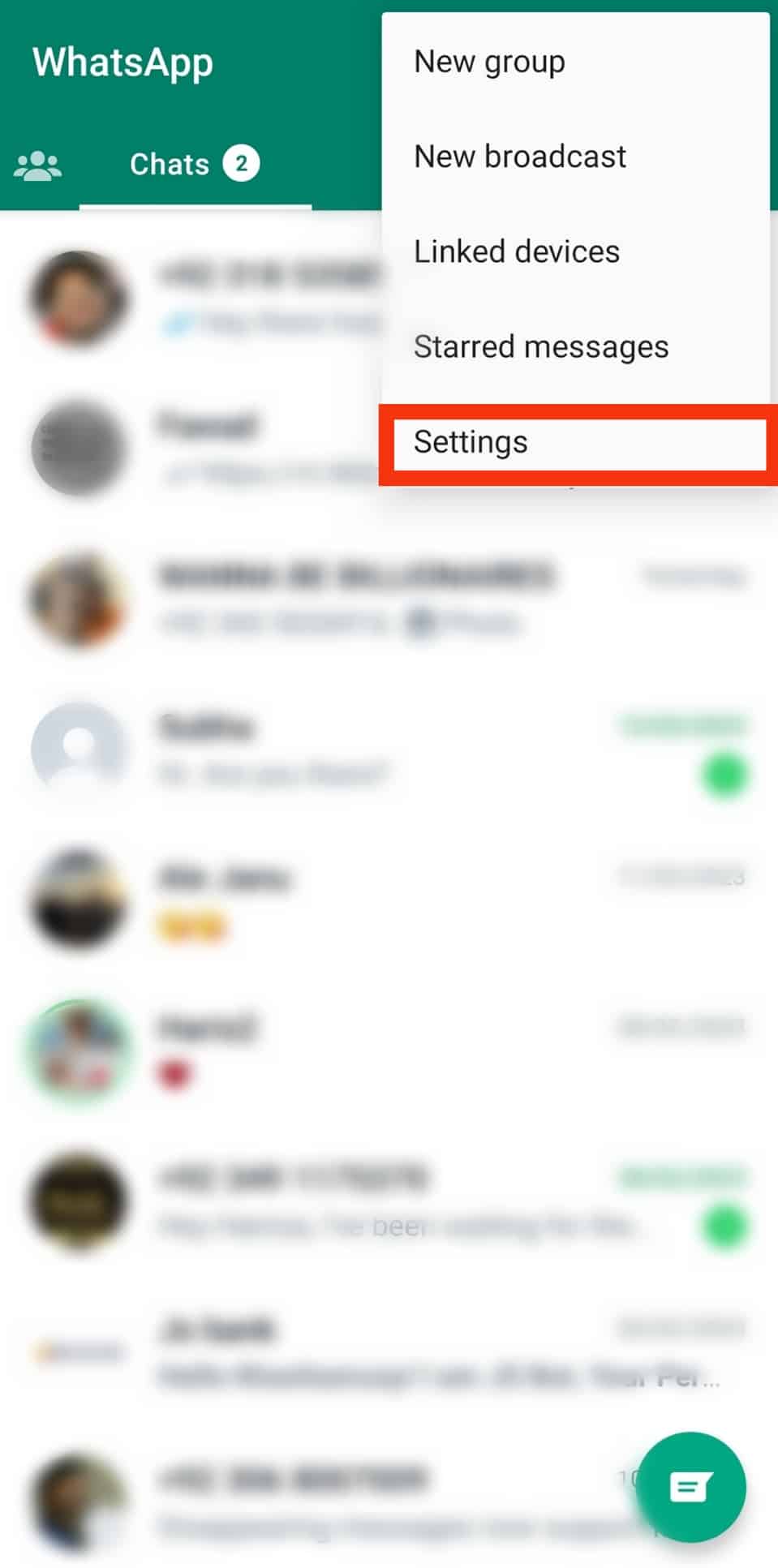
- Tap on “Privacy.”
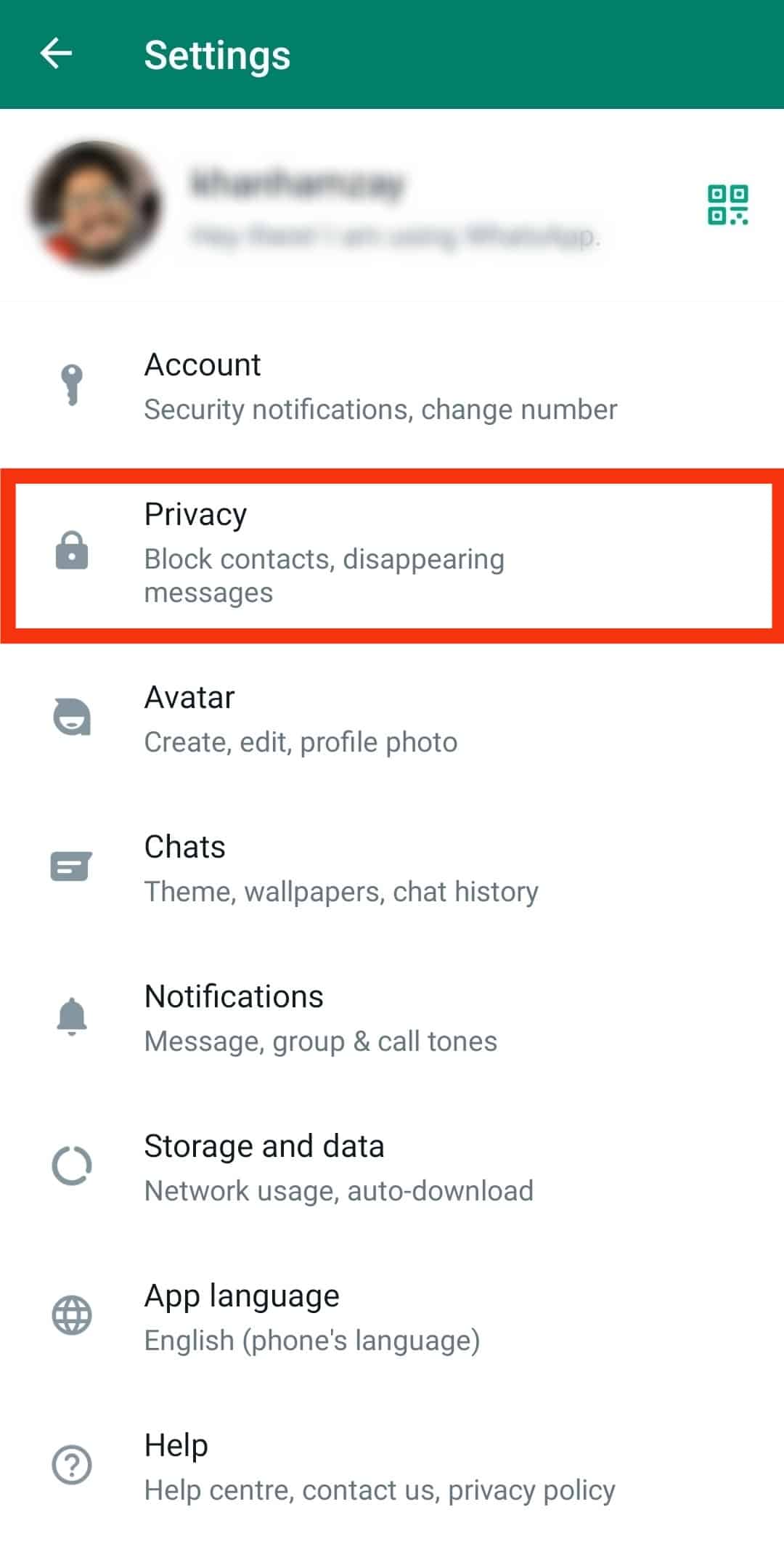
- Scroll down and switch off the “Read receipts” option by tapping the green toggle.
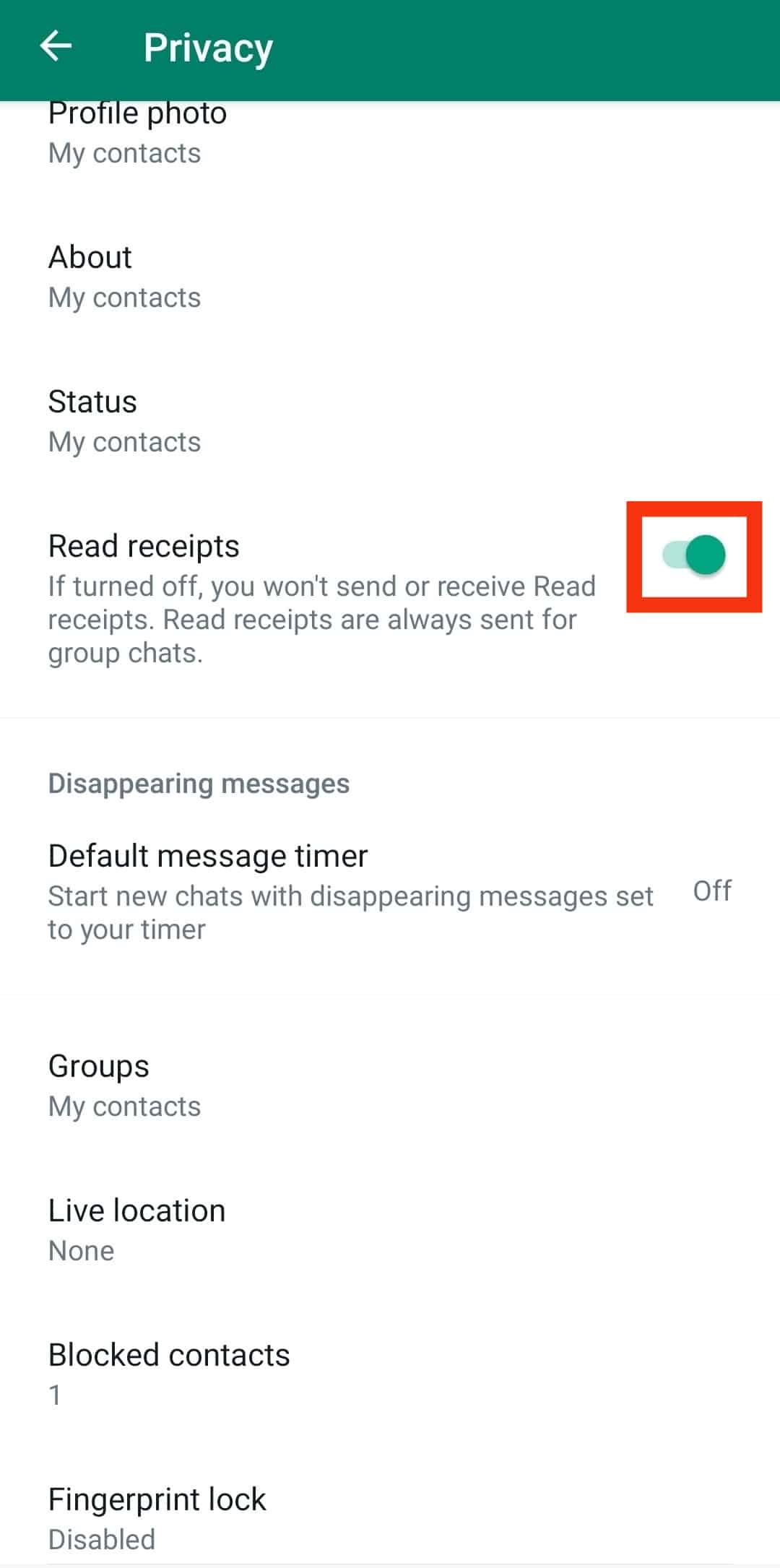
Conclusion
Stalkers are usually terrifying, as you will feel like your privacy is compromised.
As much as there isn’t a dedicated feature on WhatsApp to notify you whether you have a stalker, you can make a pretty good guess.
Hopefully, the article above helps you with all the information needed to know if someone is stalking you on WhatsApp.