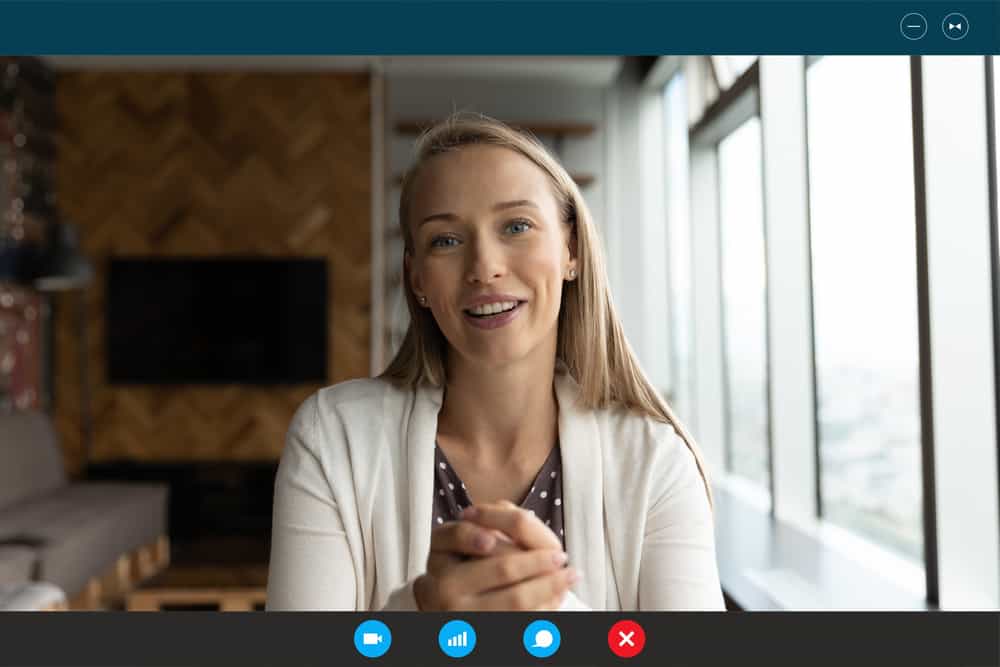Working from home has its good and bad sides. On the good side, working from home gives you much flexibility as you are not tied to an office chair.
However, working from home can get exhausting, especially when you must attend early Zoom meetings. Many of us find it challenging to remain awake during early Zoom meetings. If you are having the same trouble, we will help you out.
Before you join the Zoom meeting, there are a few things to do. First, do some simple exercises to warm your body. You can wash your face or bathe to bring your body to life. Still, you can consume caffeine a few minutes before the Zoom meeting or move around before you join the Zoom meeting. Moreover, get a comfortable and upright sitting posture. Ensure you get natural light exposure and good ventilation in the room. Lastly, use makeup to look awake.
Looking awake on Zoom is easy and hard. We will see how to look awake on your early Zoom meeting conveniently. Still, we will understand why people have difficulty looking awake on Zoom. That way, you will understand what’s happening and how to improve the case.
Why Is Looking Awake on Zoom Difficult?
Zoom is a platform that connects people globally. With Zoom, you can join colleagues in remote meetings, conferences, interviews, study sessions, etc.
Many people have difficulty staying awake during a Zoom meeting, especially during long Zoom sessions or those early Zoom meetings. Here are some explanations why looking awake on Zoom is difficult for many people.
Lack of Enough Sleep
For you to be effective, you must give your body enough rest. Otherwise, your body won’t be active as you would want or expect.
When you stay awake for long at night and try attending an early morning Zoom session, you will have trouble trying to stay and look awake on Zoom. Other participants can quickly notice you are sleepy.
Long Zoom Session
Zoom meetings can quickly get boring, especially when listening to one speaker. A Zoom session is inactive compared to an in-person session.
Hence, you will soon get bored when the Zoom session lasts a few hours or longer than expected.
Lack of Proper Ventilation
Ventilation is essential in bringing freshness and keeping someone awake and alert. You will quickly feel sleepy in a poorly ventilated room and try to focus on your Zoom meeting.
Staying in One Position
You will quickly get tired when you remain in one position during a Zoom meeting, especially during a long Zoom meeting.
While movements are not recommended during a Zoom meeting, if you don’t find something to keep you alert, your body will quickly tire due to staying in one position.
How To Look Awake on Zoom
We’ve seen the common explanations for why staying awake on Zoom is difficult. What, then, should you do to look awake on Zoom? We will give tips to follow.
Get Ready Before the Meeting Starts
It’s recommended you prepare a few minutes before your Zoom meeting. Ensure you are ready for the meeting. That way, you won’t struggle to kill sleep during the Zoom meeting.
Do a Few Exercises
A few minutes before the Zoom session, perform simple exercises to spark your body. Warming your body through exercise will make you more ‘alive’ and awake during your Zoom session.
Take Caffeine
Sometimes, taking caffeine is a sleep remedy. If you feel sleepy before your Zoom session, consuming caffeine will help make you active, and you will comfortably look awake on Zoom.
Drink Cold Water
When you are struggling with sleep, taking cold water does the trick, you can take it before or during the Zoom session, and you will love the effect it will have on your body in keeping you awake.
Take a Bath
Consider taking a bath before the Zoom meeting. That way, you will prepare your body and mind for what’s ahead and comfortably look awake on Zoom.
Use Makeup
Many Zoom users have comfortably utilized makeup to hide the sleepiness in their faces and eyes. You can use eye drops, concealers, and other makeup tricks to ensure your lashes and eyes look awake.
Get Good Lighting, Ventilation, and Sitting Position
When you join a Zoom meeting, ensure you are in a room with good lighting and ventilation. That way, you will be comfortable and won’t easily tire. Still, ensure you get a good sitting position.
Conclusion
How you prepare before a Zoom session significantly impacts whether you will look awake on Zoom. We’ve discussed different factors to consider to help you look awake during the next Zoom meeting.