
Discord has about 300 million monthly users on its platform. You can find these users on different servers dedicated to topics. Anyone can join or create a server on Discord, and you can make channels on these servers to serve different purposes.
One of the popular channels in a Discord server is a music channel. This channel is created for members of a server to bond over music. If you are a music lover, you may want to discover how to make a music channel on Discord.
To make a music channel on Discord, enter the server where you want a music channel and click the plus icon next to any text or voice channel. Then select either the text or voice channel. Next, give the channel a name, and click “Create Channel.”
Discord is a cross-platform app, so it is best to know how to create a music channel on any device.
This guide teaches the detailed process of making a music channel on your app. Read on to find out more.
Overview of Discord Channels and Servers
If you have heard about how interesting Discord is, you may wonder what makes it special or attractive to people. Well, Discord is fun because of its servers. These servers are on different niches and topics; you can join or create anyone you find important.
Users have a chance to create channels inside a server. The channels you create on Discord are like rooms in a big house (server). They are dedicated to different topics. Some popular channels on Discord include announcements, information, entertainment, news, rules, regulations, etc.
Of all these channels, the music channel is essential and common. What, then, is a music channel on Discord?
What Is a Music Channel on Discord?
A music channel on Discord is dedicated to music. It allows members of a channel to connect through music. You can recommend or share music they like on the channel. Also, if you have music you have created, you can share links with members who enjoy them.
Indeed, building a community of music lovers is a great way for members to strengthen that group. Also, it helps to increase the engagement of a channel, thereby increasing its members. Being an important channel, many people wish to know how to make a music channel on Discord.
How To Make a Music Channel on Discord (Mobile)
Creating a music channel on a Discord server is straightforward and quick. Here are the steps to make a music channel on the mobile version.
- Tap your server or the hamburger icon at the top left of the screen.
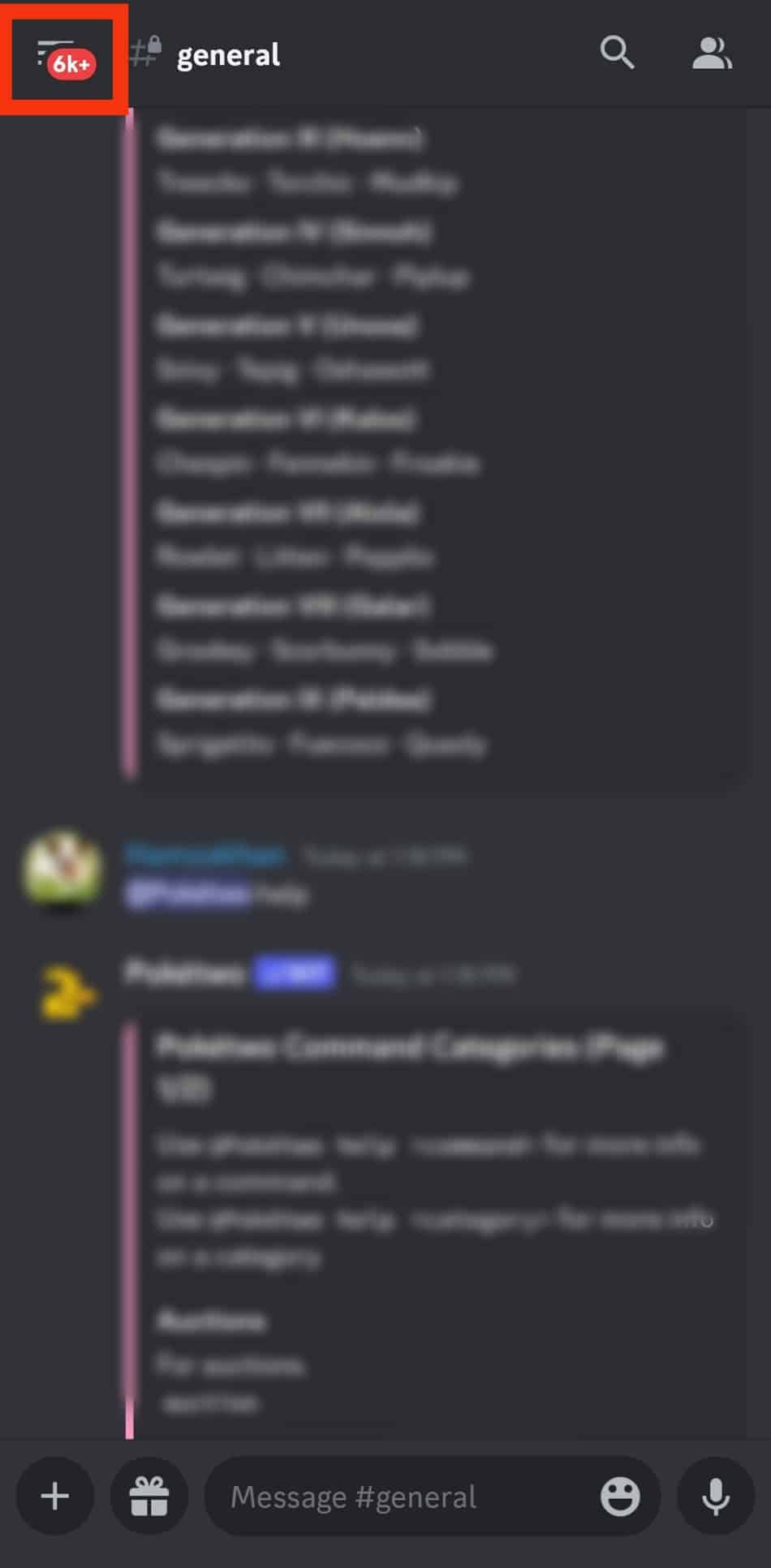
- Tap the “+” icon next to “VOICE CHANNELS” or “TEXT CHANNELS.”
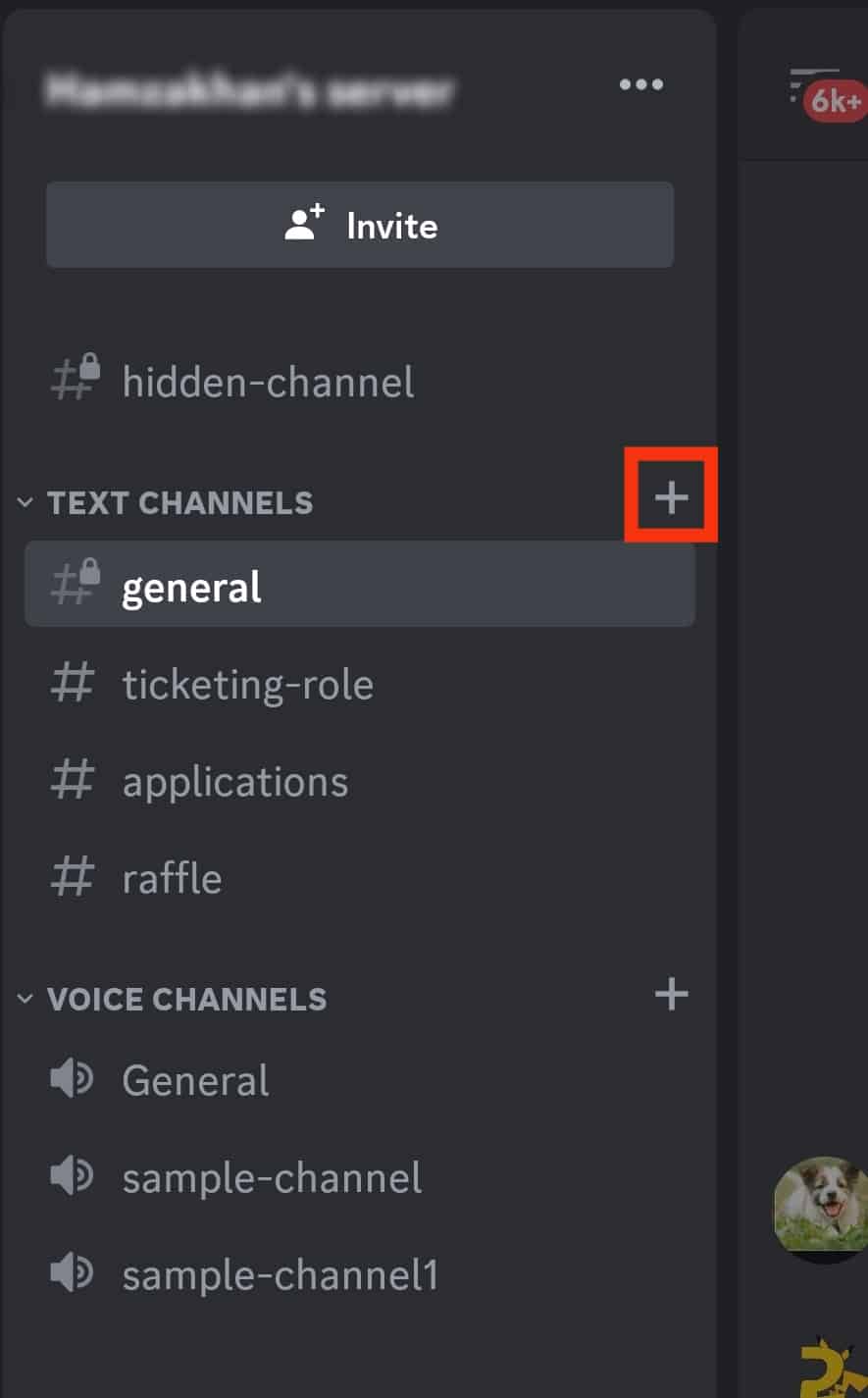
- Enter the channel title under “CHANNEL NAME.”
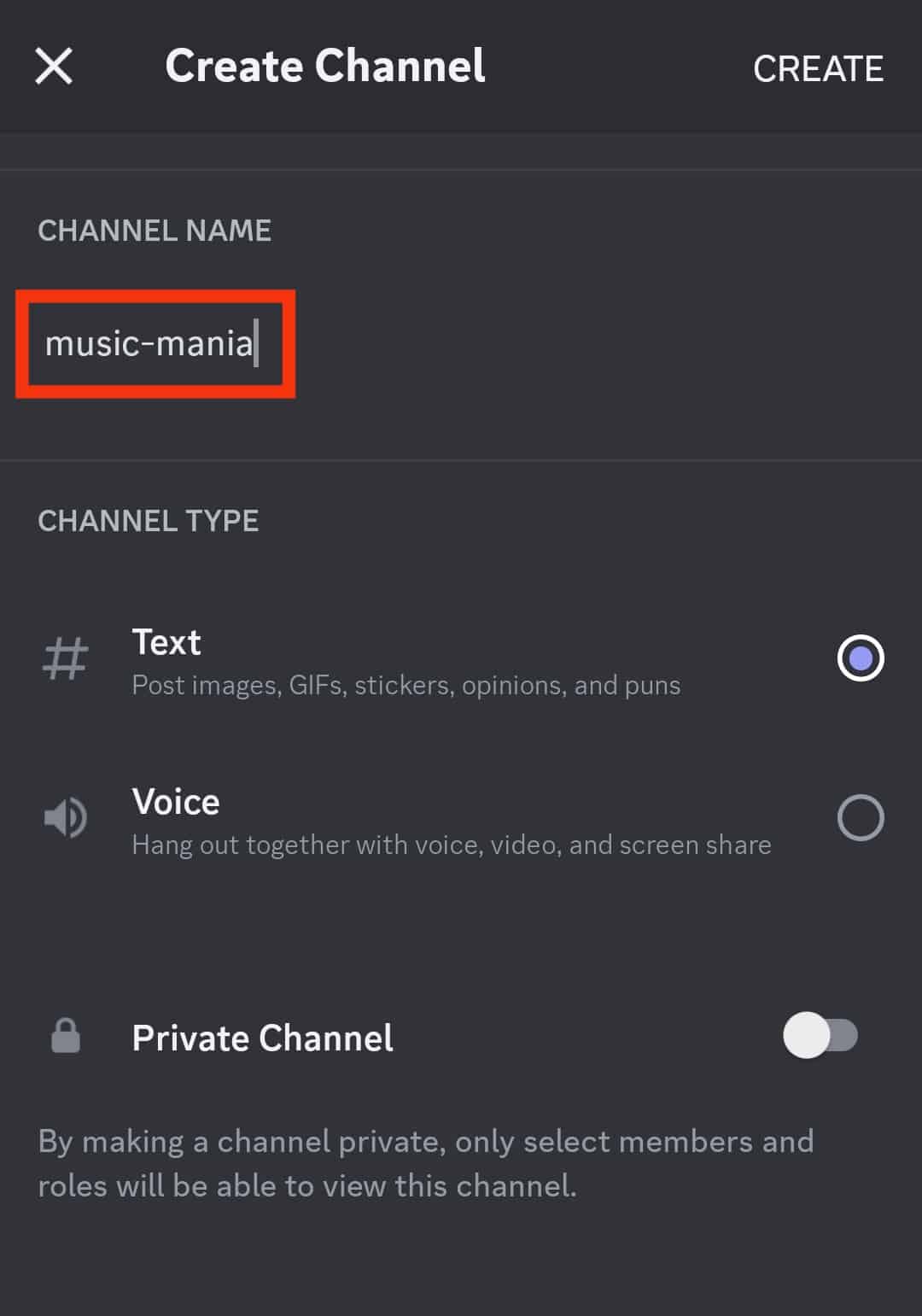
- Then select whether you want a voice or text channel below.
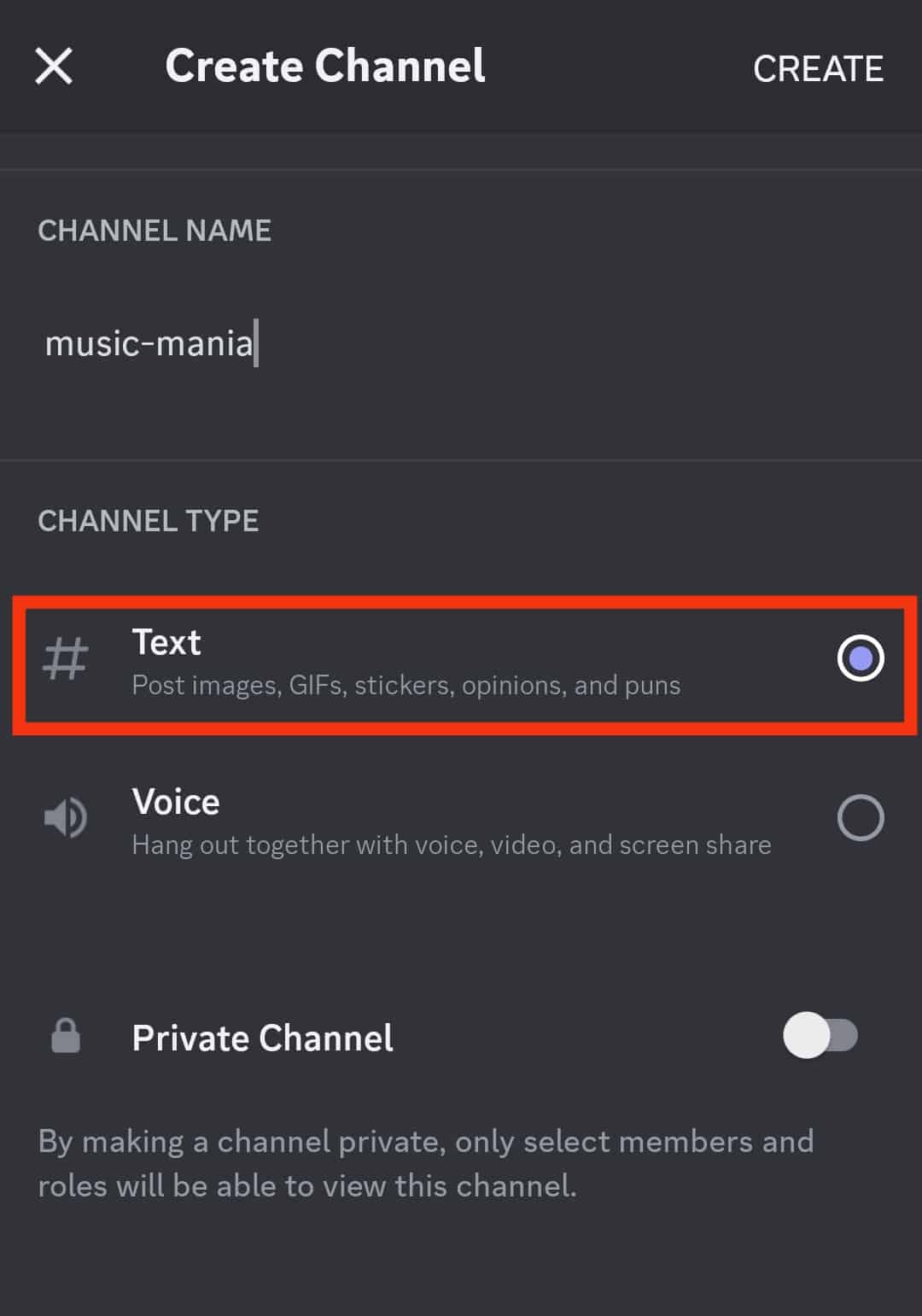
- Finally, tap “CREATE” at the top right of the page.
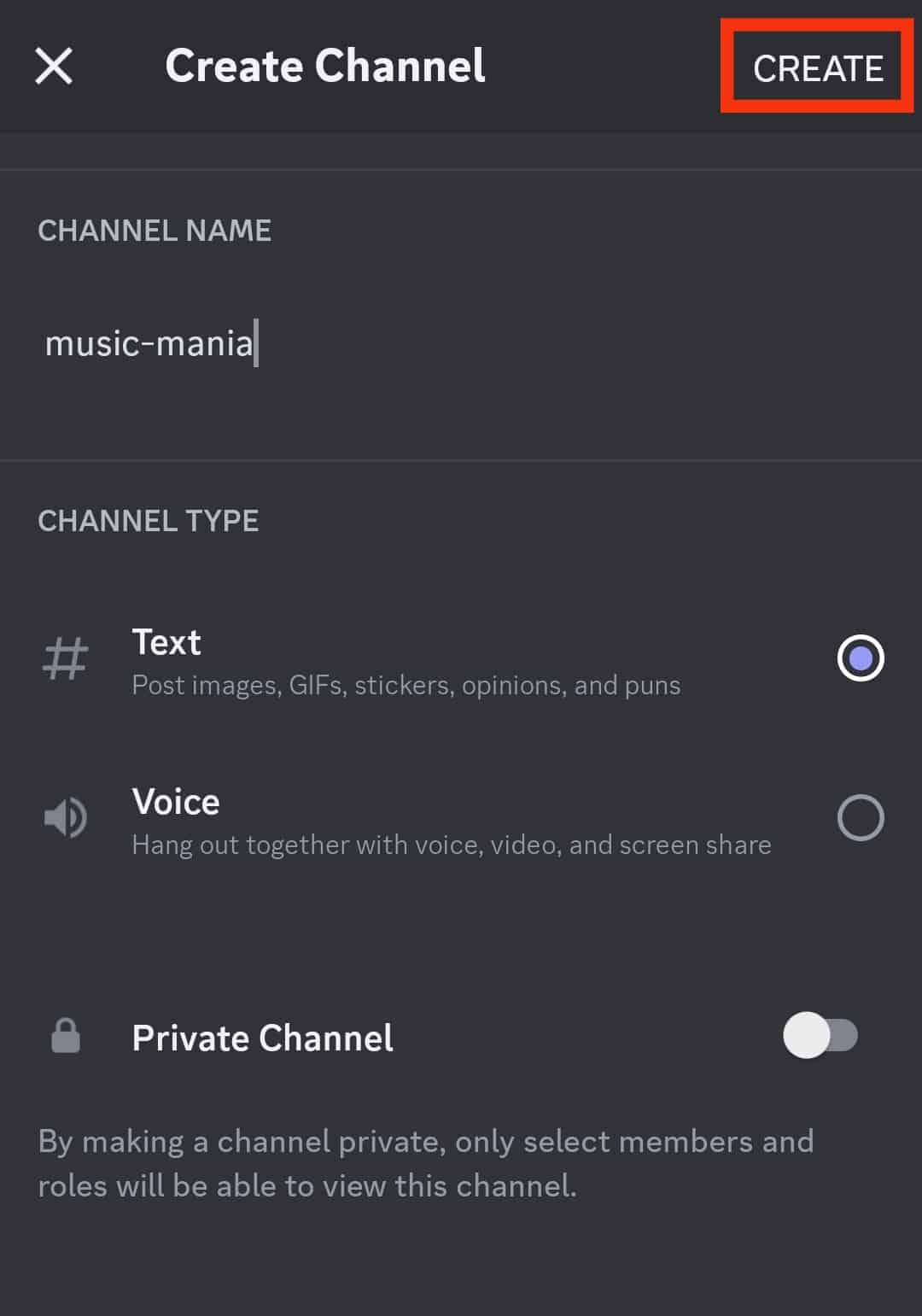
How To Make a Music Channel on Discord (Desktop)
Since the design of the Discord desktop version differs from the mobile’s, so is the process of creating a music channel. To create a music channel on the desktop app.
- Open your server, and select the “+” icon next to “TEXT CHANNELS” or “VOICE CHANNELS.”
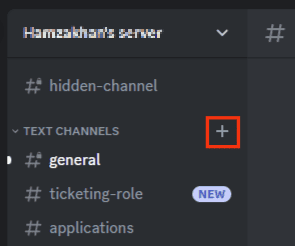
- Choose if the channel will be a text or voice channel.
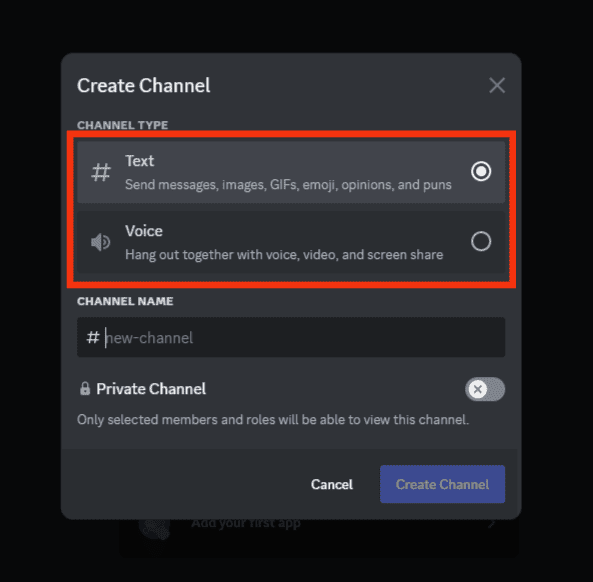
- Then, write a title like “Music mania” for the channel.
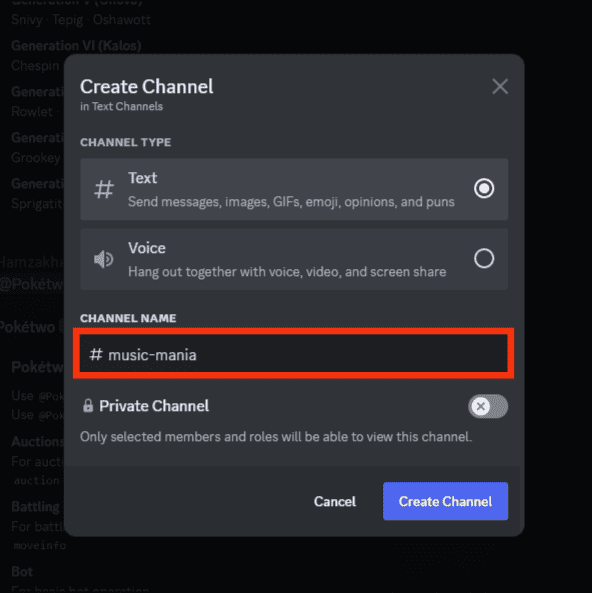
- Click “Create Channel.”
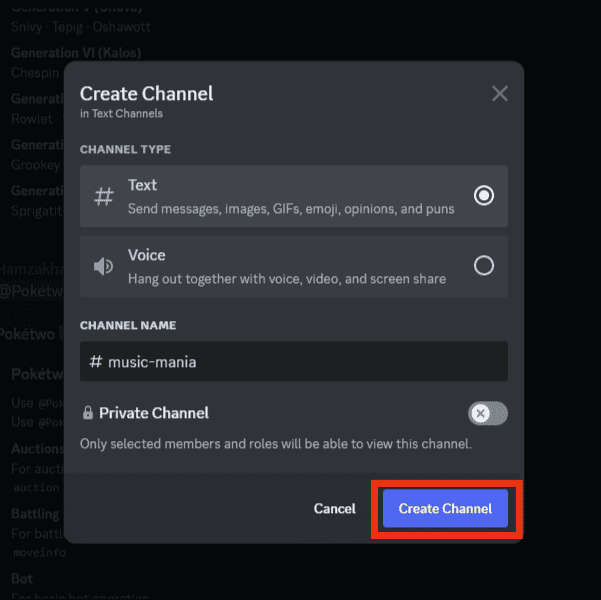
Can You Make a Music Playlist on Discord?
A music playlist is a list of songs, albums, and artists. You can make a music playlist on Discord by using a bot or connecting your Spotify to your Discord app.
In addition, you can upload playlists directly from YouTube, Twitch, and Soundcloud. These are great platforms as they give you a chance to skip songs. Your server members can even vote for a particular song or request their favorite.
Conclusion
A music channel on Discord is all about songs and music. Members can discuss, recommend and share links to songs they enjoy or created.
To make a Discord music channel, tap the plus icon next to your server name. Then select if you want a text or voice channel and give it a name.
FAQs
Yes, you can listen to music on a Discord channel. However, playing songs in Discord requires using a Discord bot. Thankfully, there are many bots you can use to play music on the internet.
People use Discord for music because it serves as a large community for interaction. Once you create an account on Discord, you can join different servers with channels dedicated to music and different genres to explore and enjoy.
There are different servers for music on Discord. Some common and best ones are Music Production, Chillhop Music, popheads, Futura, and so on.











