
Is there a way to check if someone is on Telegram without going through their phone or PC?
If there is, how do you go about it?
Those are the questions we focus on in our today’s tutorial.
Telegram will always notify you when anyone on your contact list installs and sets up a Telegram account. You can also check if the person is on Telegram by going through the contact list on the platform. Alternatively, search for their username on Telegram.
It’s awkward to keep asking people if they’re on Telegram. Fortunately, you don’t have to. The guide will teach you how to tell if a friend is on Telegram.
Finding Friends on Telegram
Telegram is gradually becoming a fave among instant messaging lovers. That’s why we keep getting “X joined Telegram” notifications on our phones.
The platform secures our conversation. Therefore, it’s an ideal place to talk with friends. But they’ll need Telegram to make these conversations possible.
So how can one find their friends on Telegram? Is there a way to tell if a friend has Telegram?
Method #1: Check Your Telegram Contact List
Telegram displays your contact list on the contacts page. You can tell if someone has Telegram via the contact list. The method is effective if the person’s contact is on your phone. So, check it as follows.
On a PC
To check the contact list on your PC, follow these steps:
- Launch Telegram on your PC.
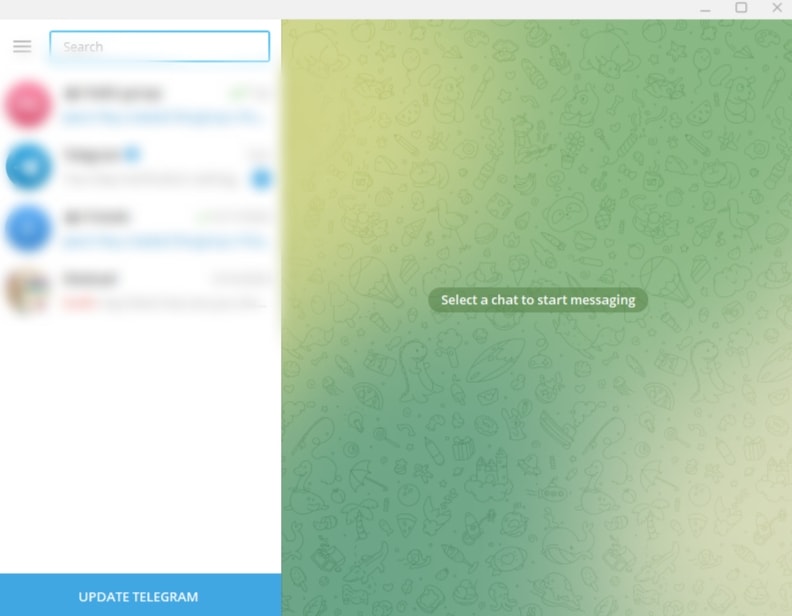
- Click the hamburger menu icon in the top left corner.
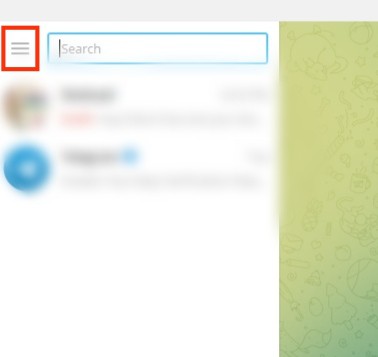
- Select “Contacts.”
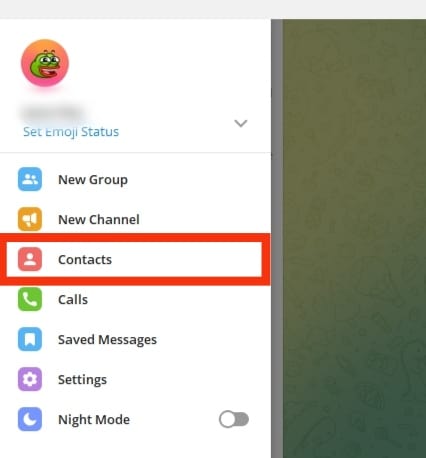
- Scroll through your contact list. You can also utilize the search box to search for the person’s name.
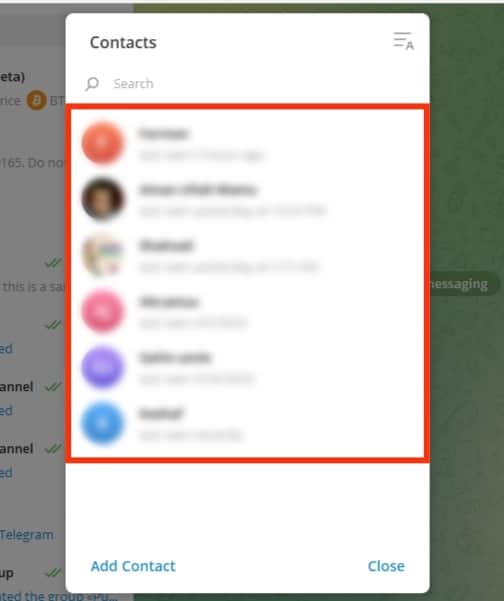
On a Phone
To check your contact list on your mobile device, follow these steps:
- Open the Telegram app on your mobile device.

- Tap the hamburger menu icon in the top left corner if using Android.

- Select “Contacts” at the bottom on your iPhone or from the navigation on your Android device.
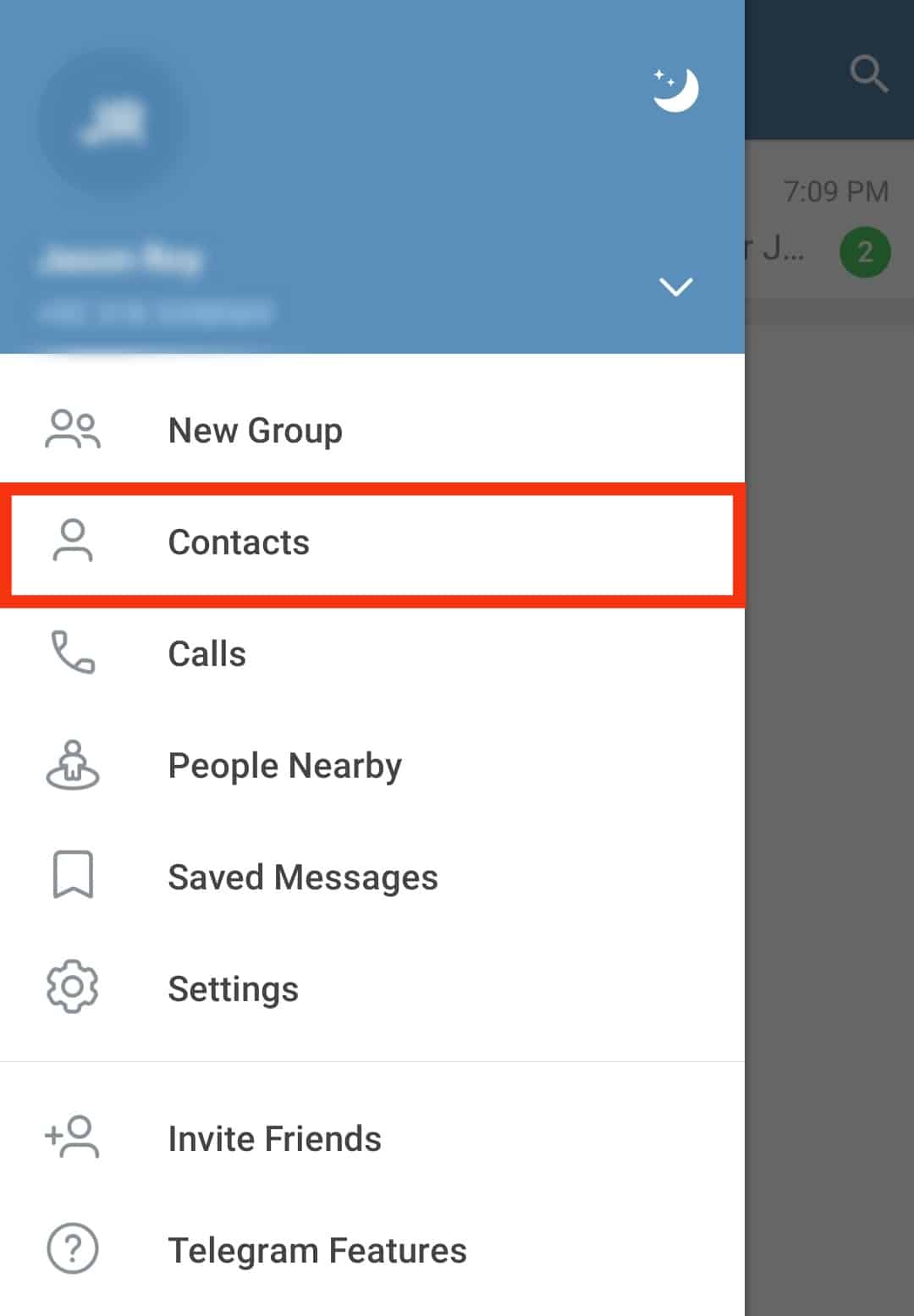
- Scroll through the list to see if they are on Telegram. The search icon on the “Contacts” page can be an alternative space or tool to locate them.
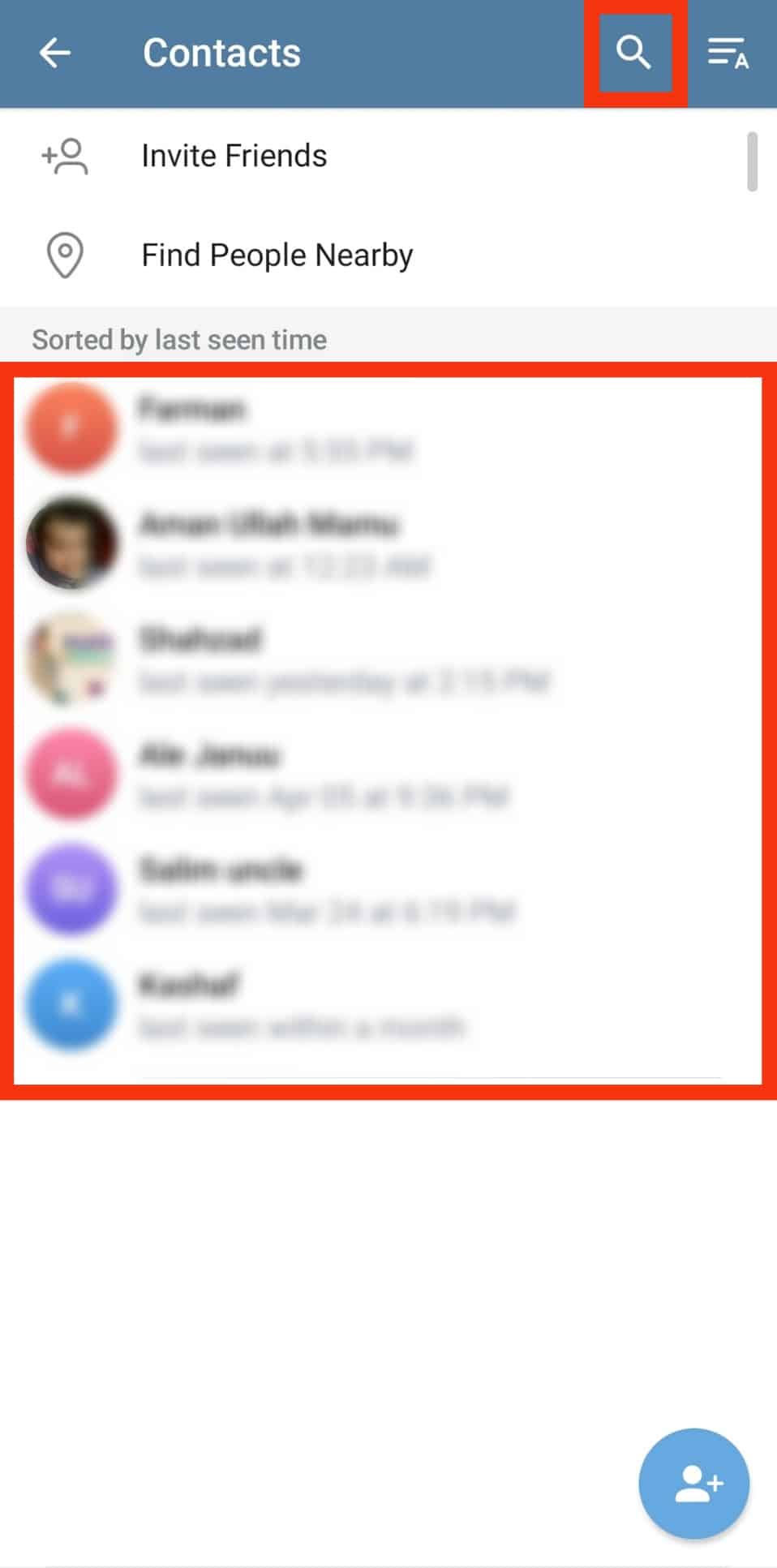
If the person has set up a Telegram profile, you’ll see their avatar and user name on your Telegram contact list. If you don’t see your contact list, you’ll have to permit Telegram to access it.
Do it as follows.
How To Grant Telegram Permission To Access Contacts on Android?
To grant Telegram access to your contacts on an Android device, follow these steps:
- Locate and access the Settings on your Android device.
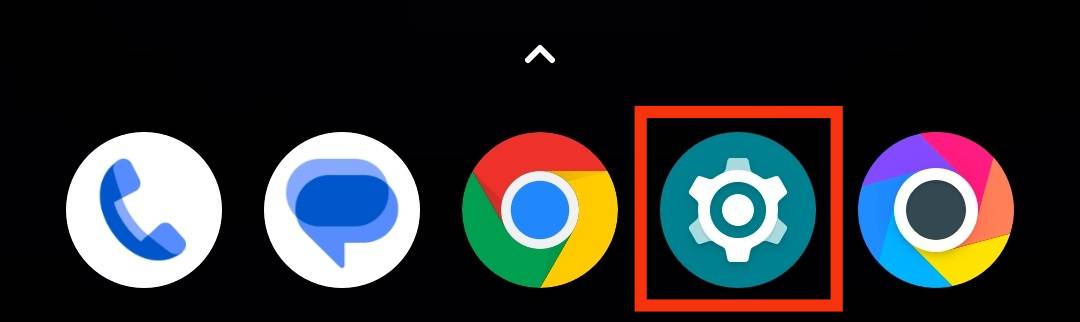
- Go to “Apps.”
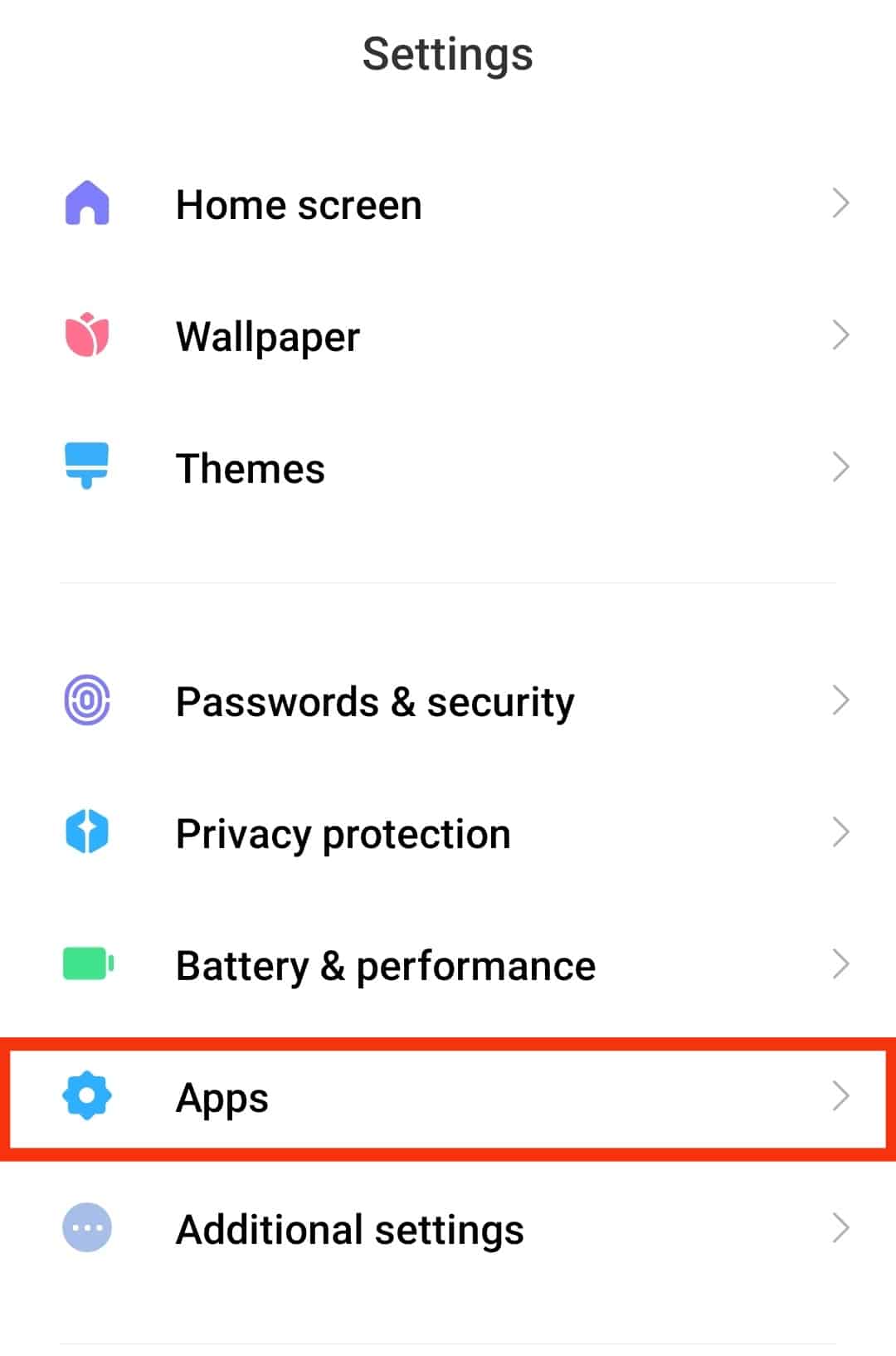
- Select “Manage apps” or “Apps.”
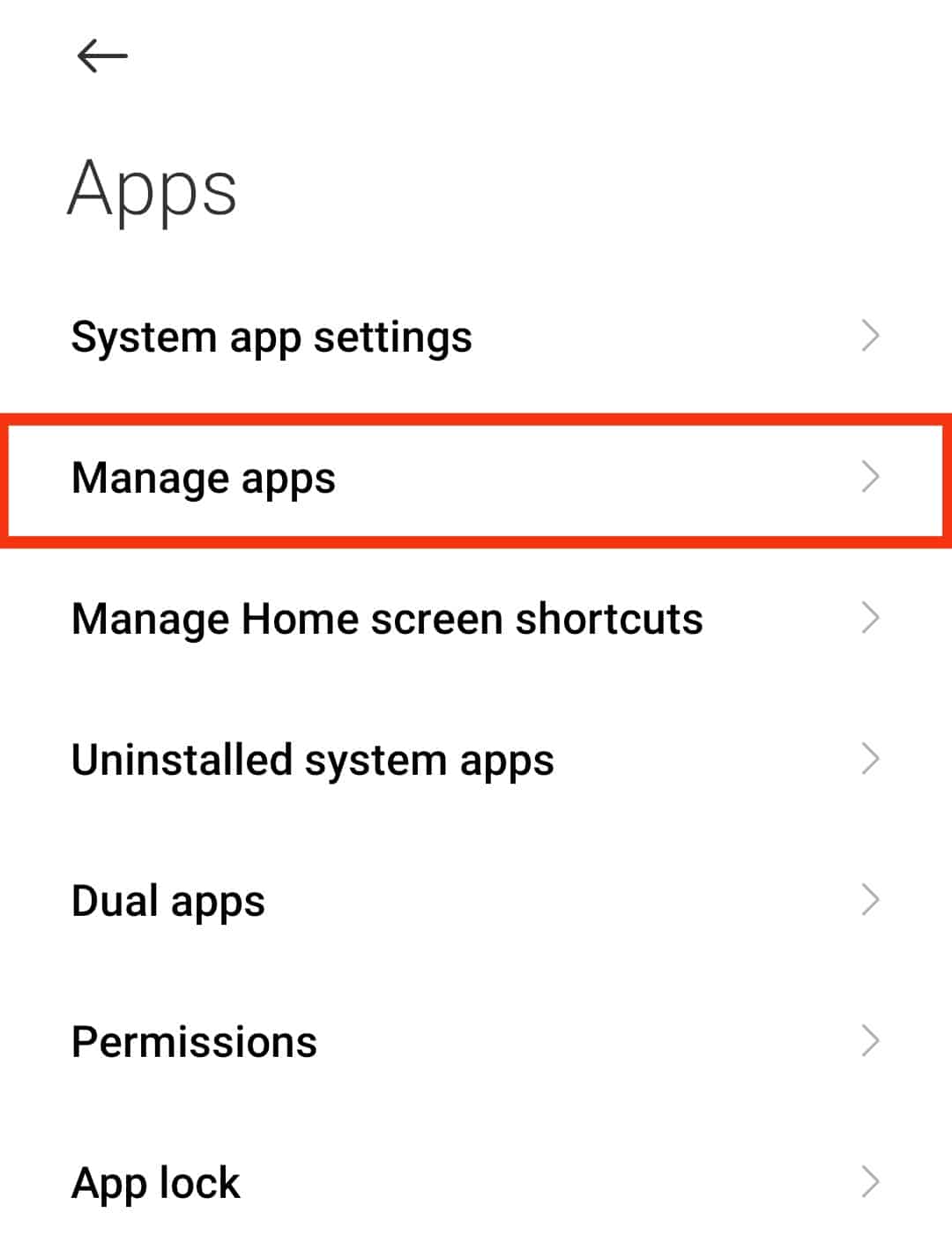
- Navigate to “Telegram.”
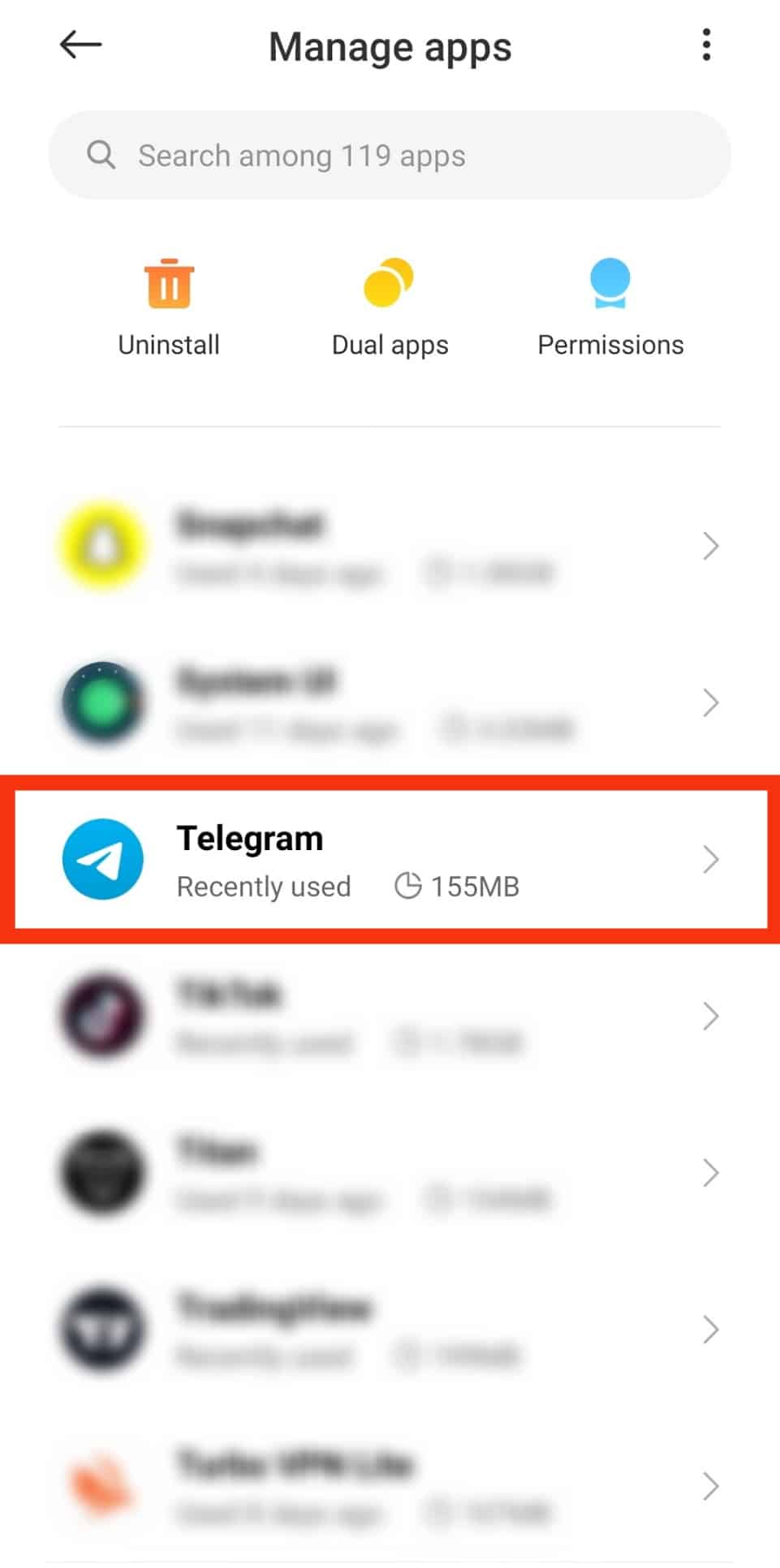
- Tap on “App permissions” or “Permissions.”
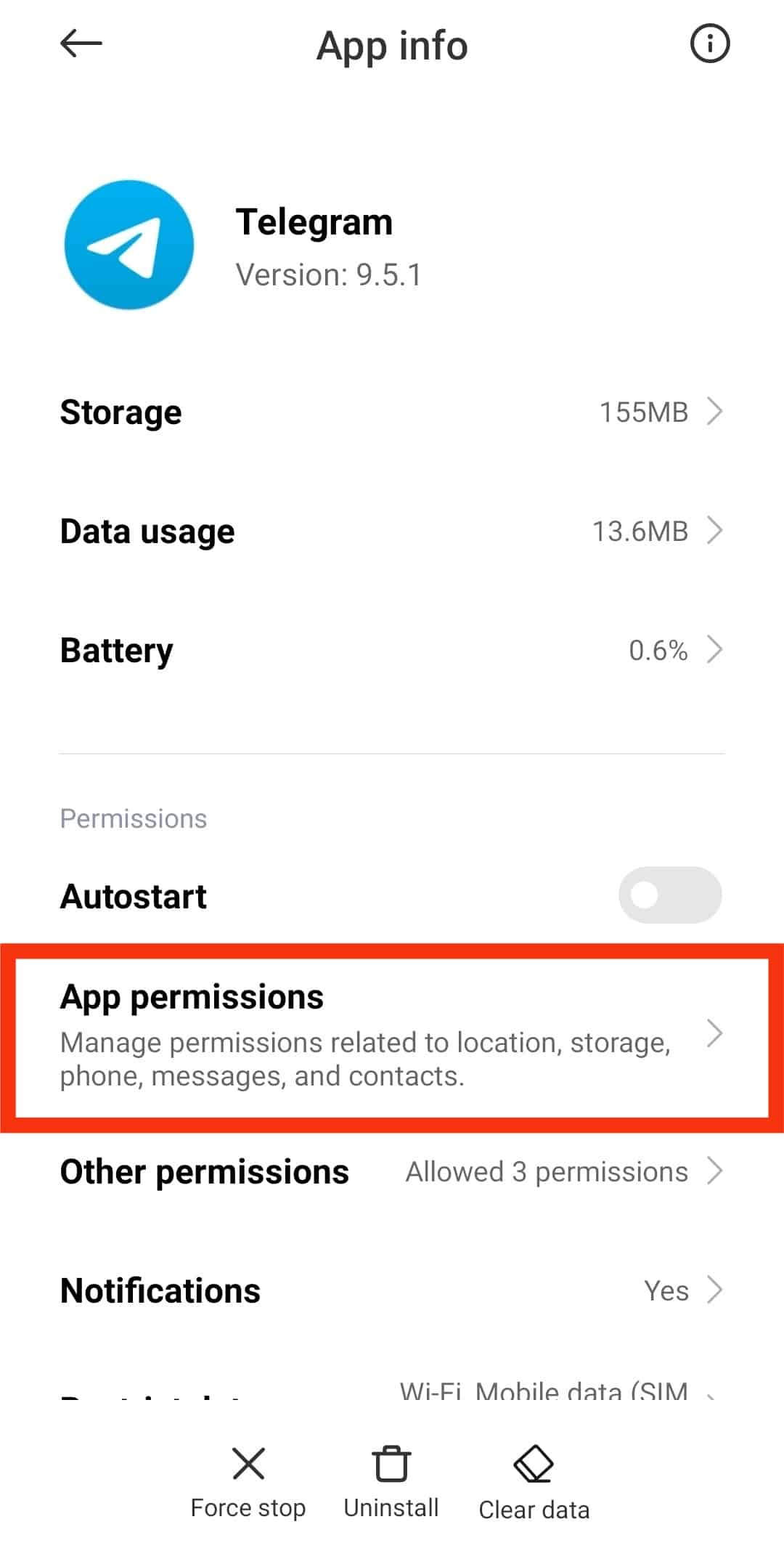
- Tap on the “Contacts” option.
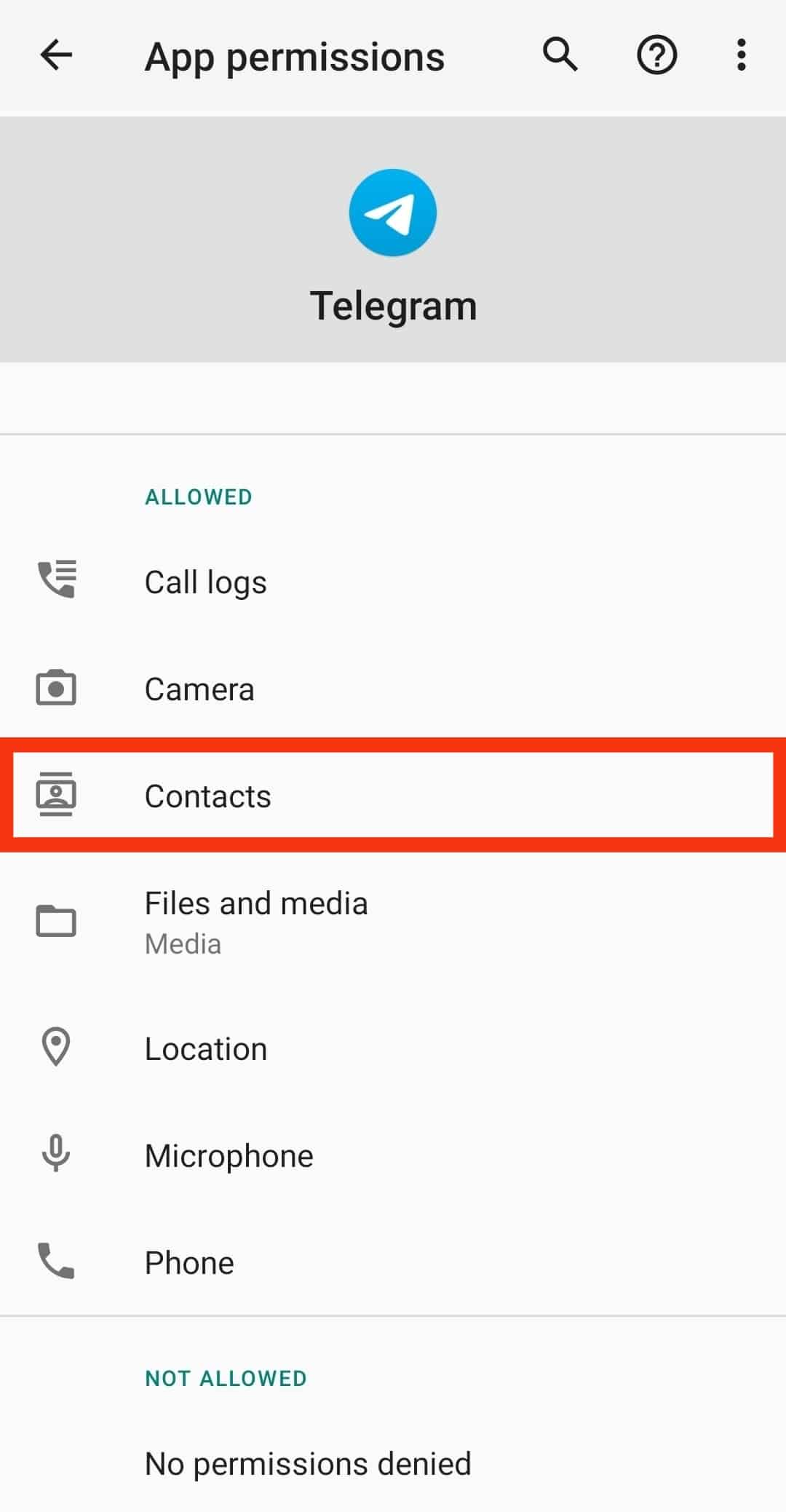
- Select “Allow.”
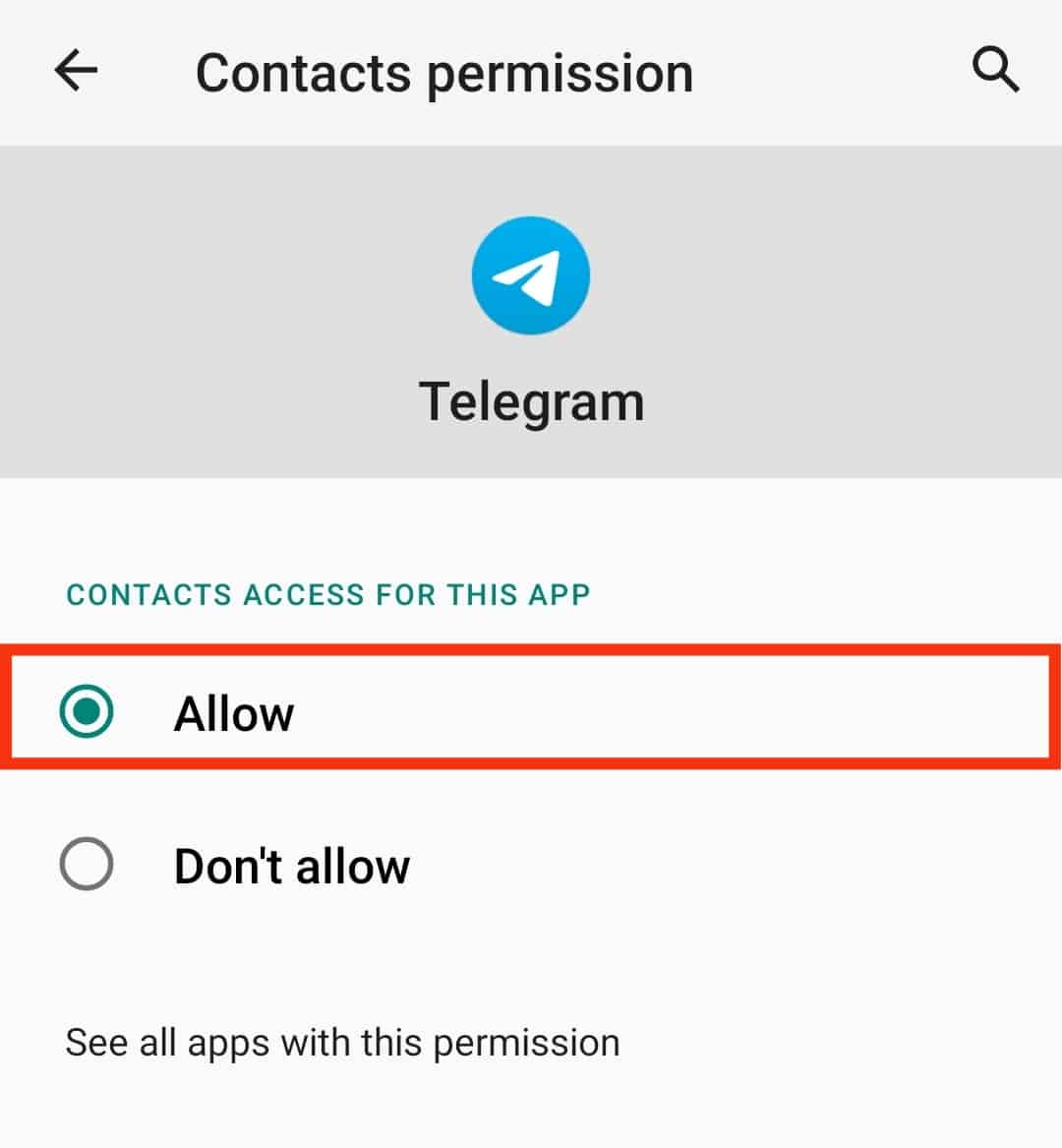
How To Grant Telegram Permission To Access Contacts on iOS?
To grant Telegram access to your contacts on an iOS device, follow these steps:
- Open the Settings app on your iOS device.
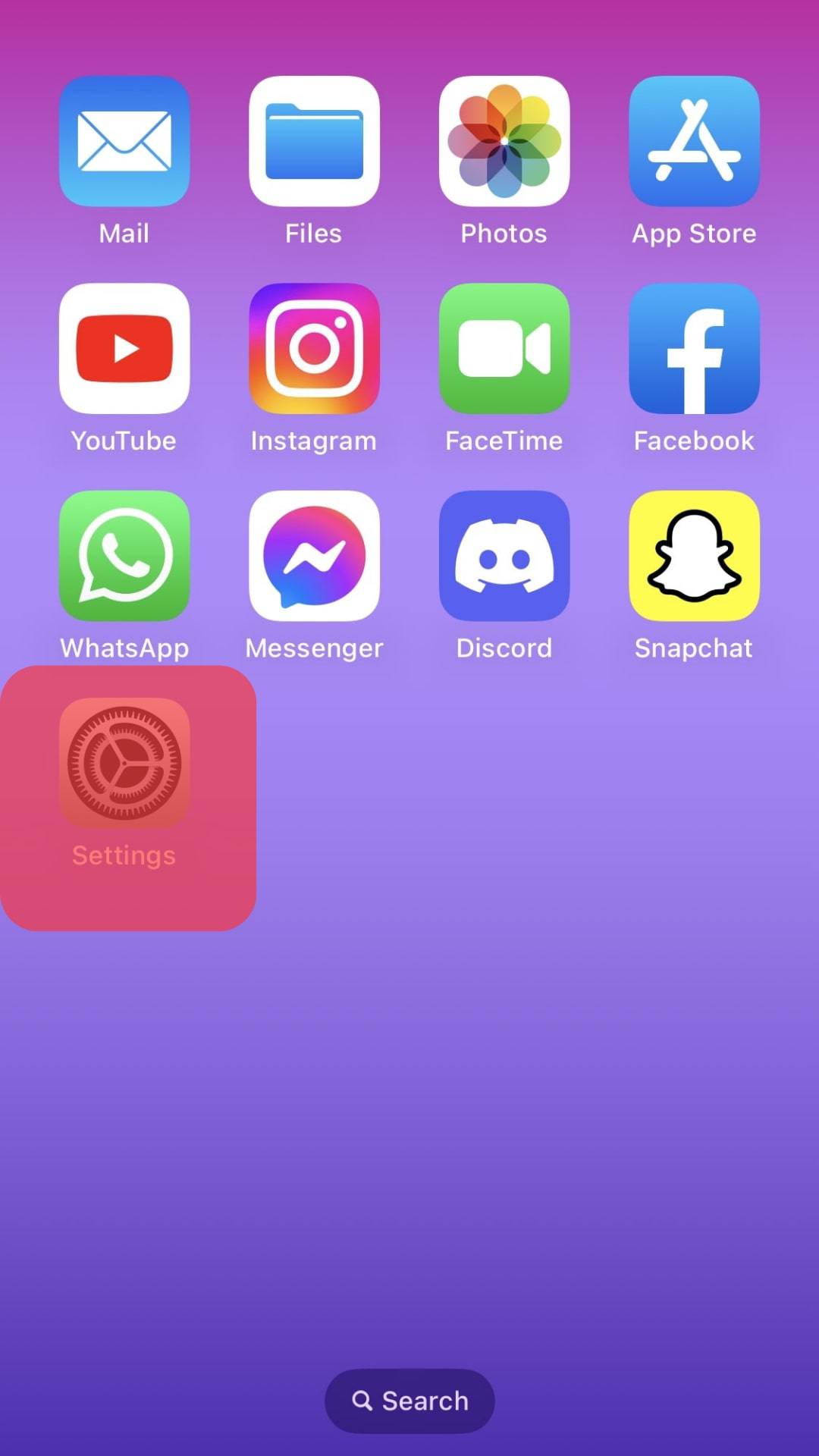
- Scroll down and select “Telegram.”
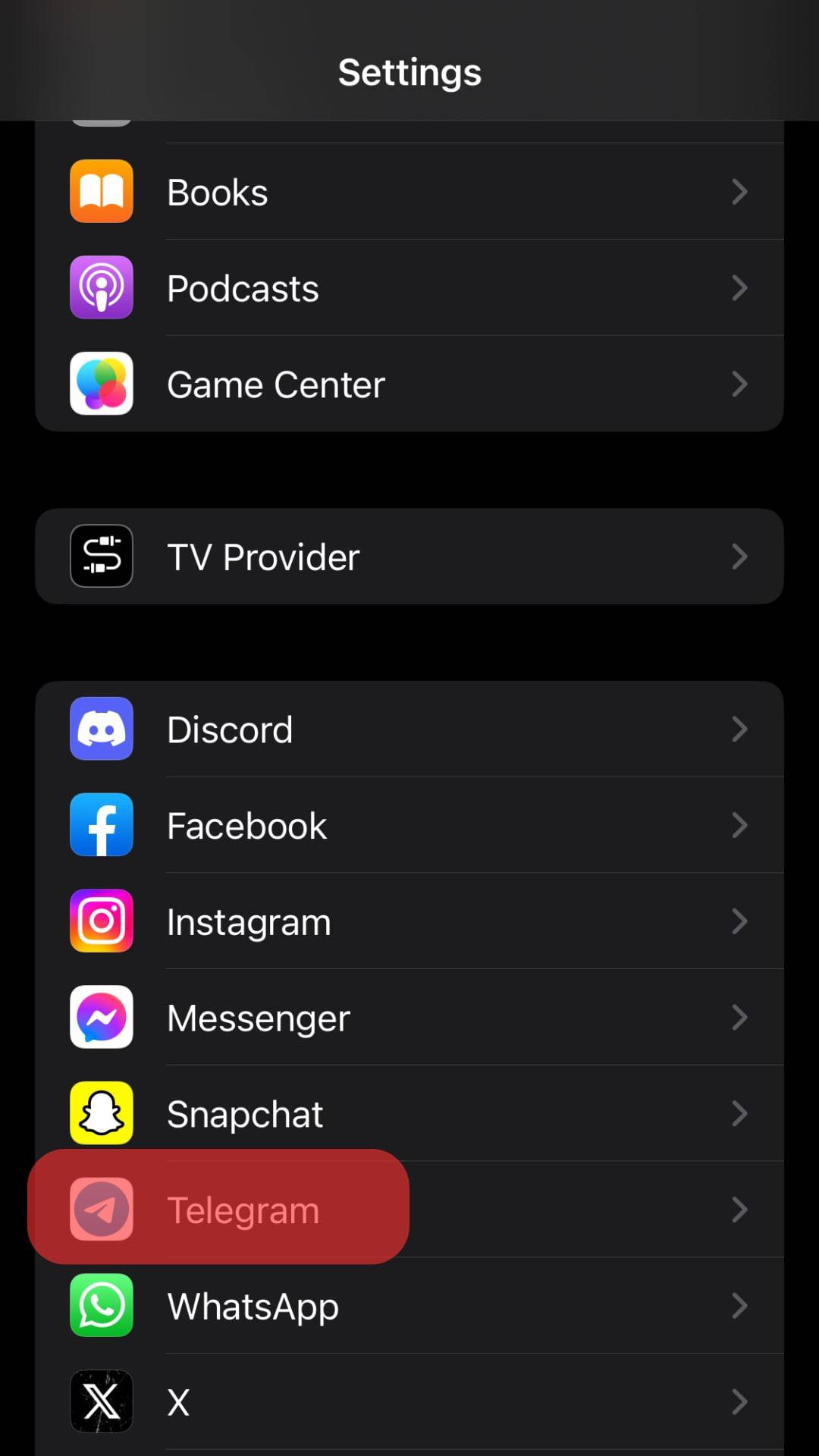
- Switch on the “Contacts” toggle.
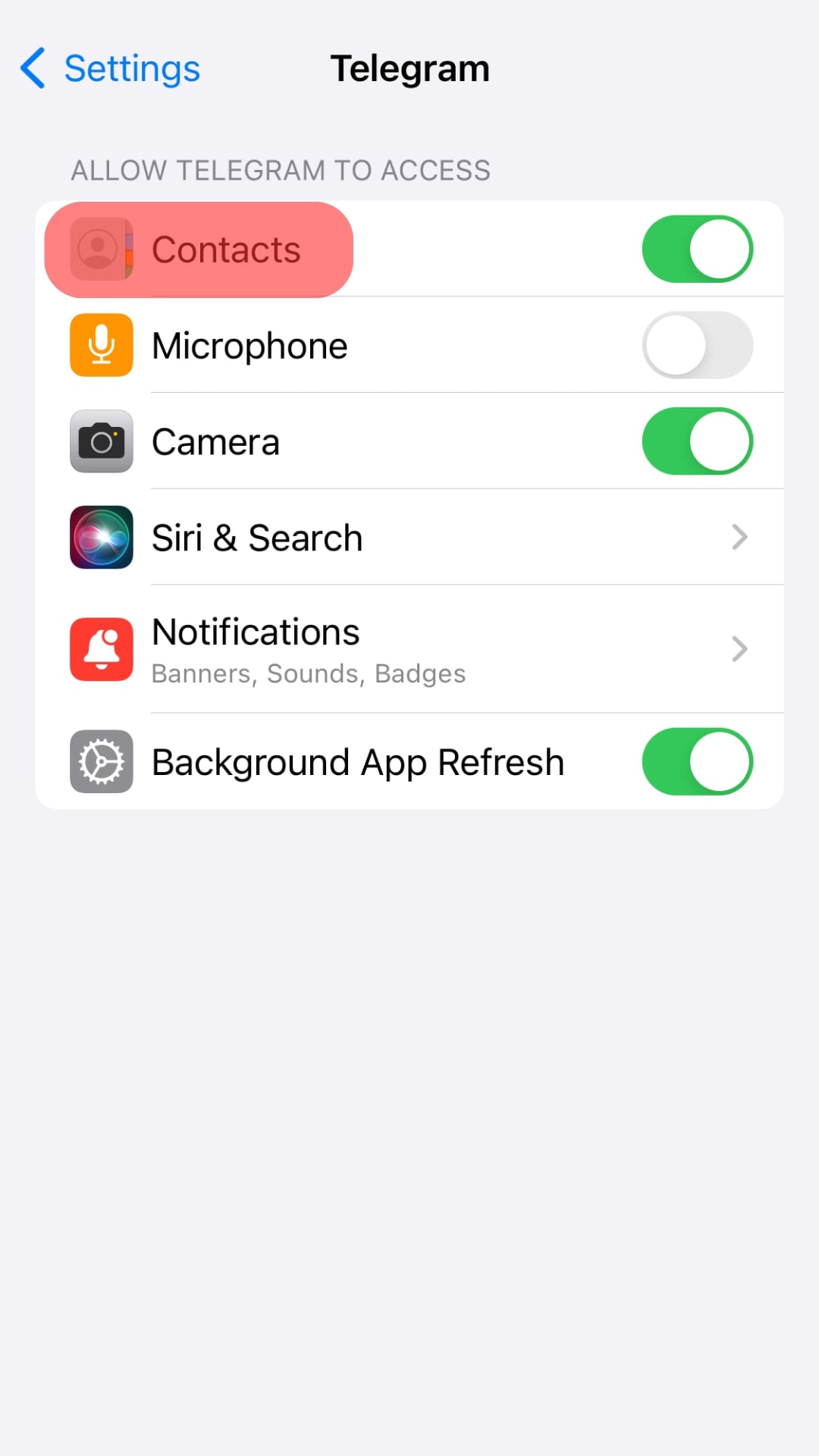
You also enable sync on Telegram. Here’s how to activate the sync option.
How To Activate the Telegram Sync option on Android?
Follow these steps to activate the Telegram sync option on your Android device:
- Launch the Telegram app on your Android device.

- Tap the hamburger menu icon in the top left corner.

- Select “Settings.”
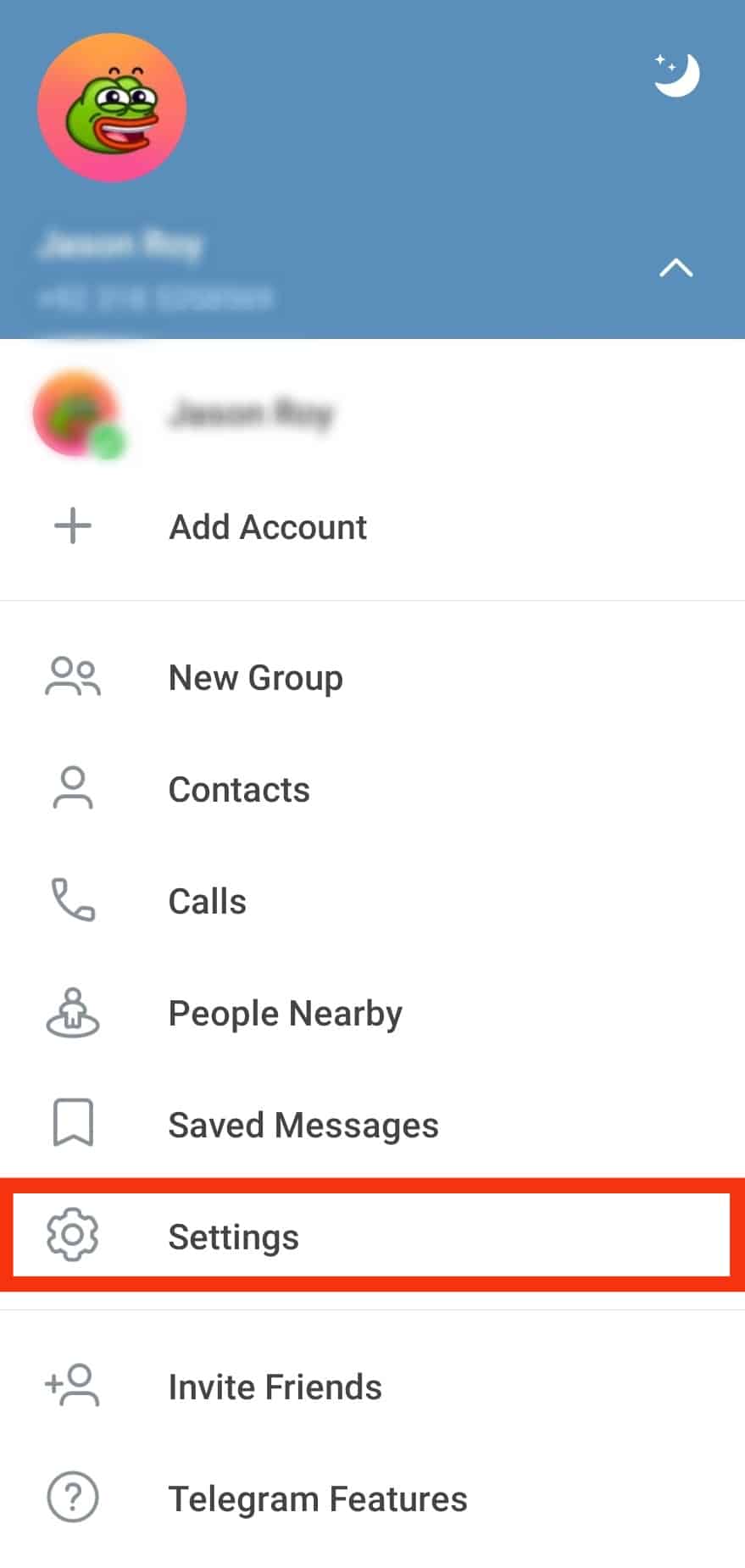
- Select “Privacy and Security.”
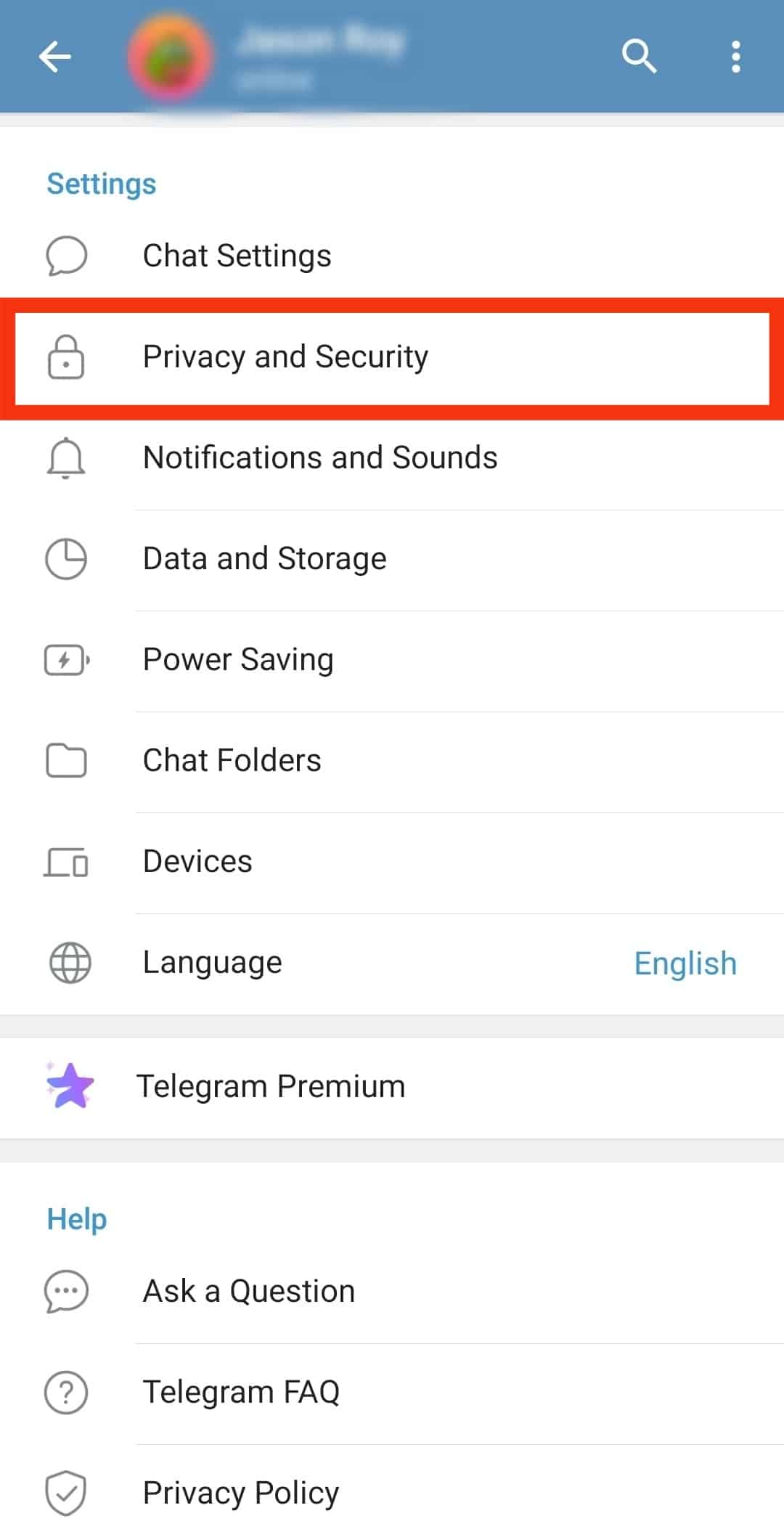
- Turn on the “Sync Contacts” Toggle.
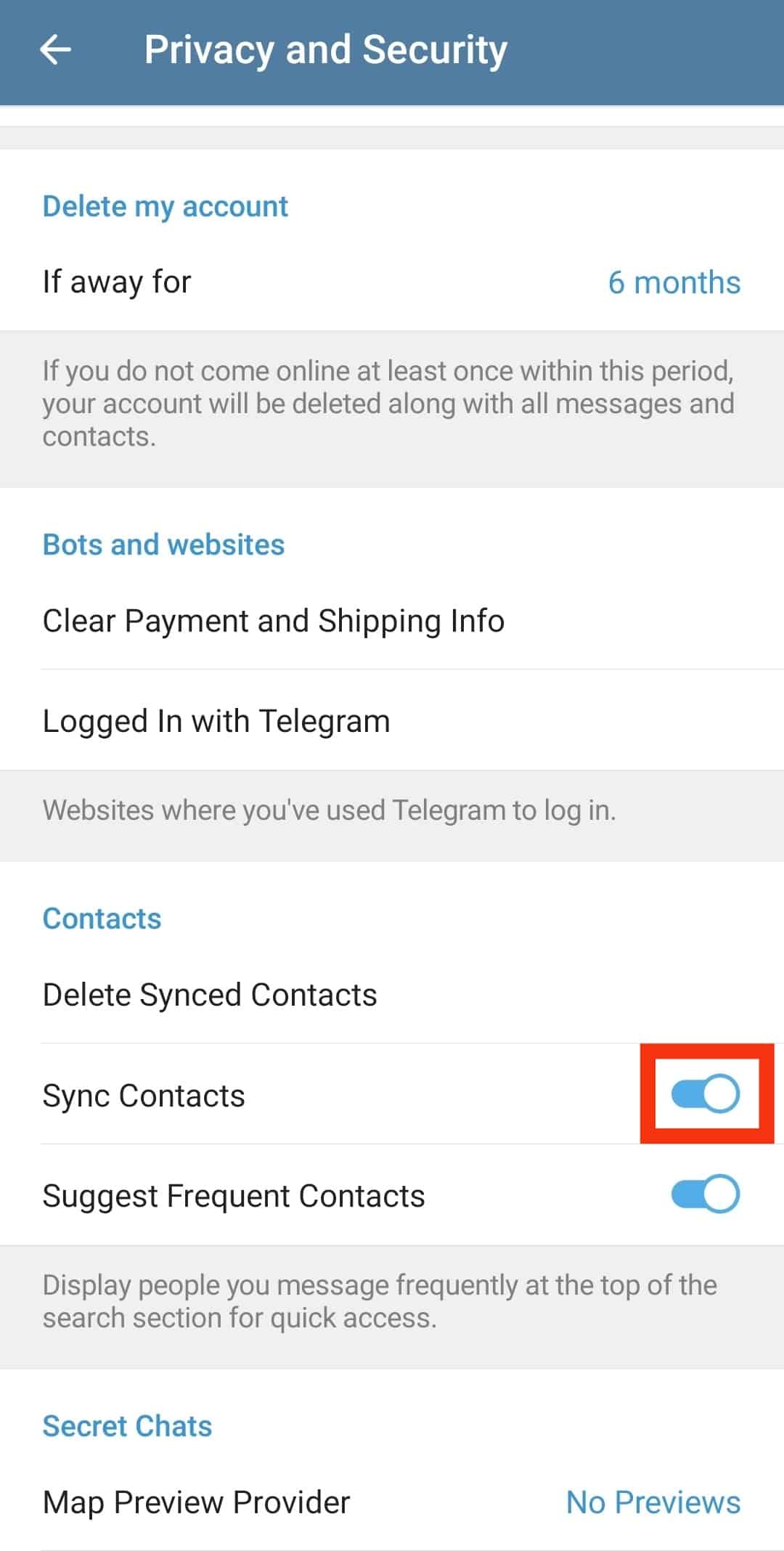
How To Activate the Telegram Sync option on iOS?
Follow these steps to activate the Telegram sync option on your iOS device:
- Open the Telegram app on your iOS device.
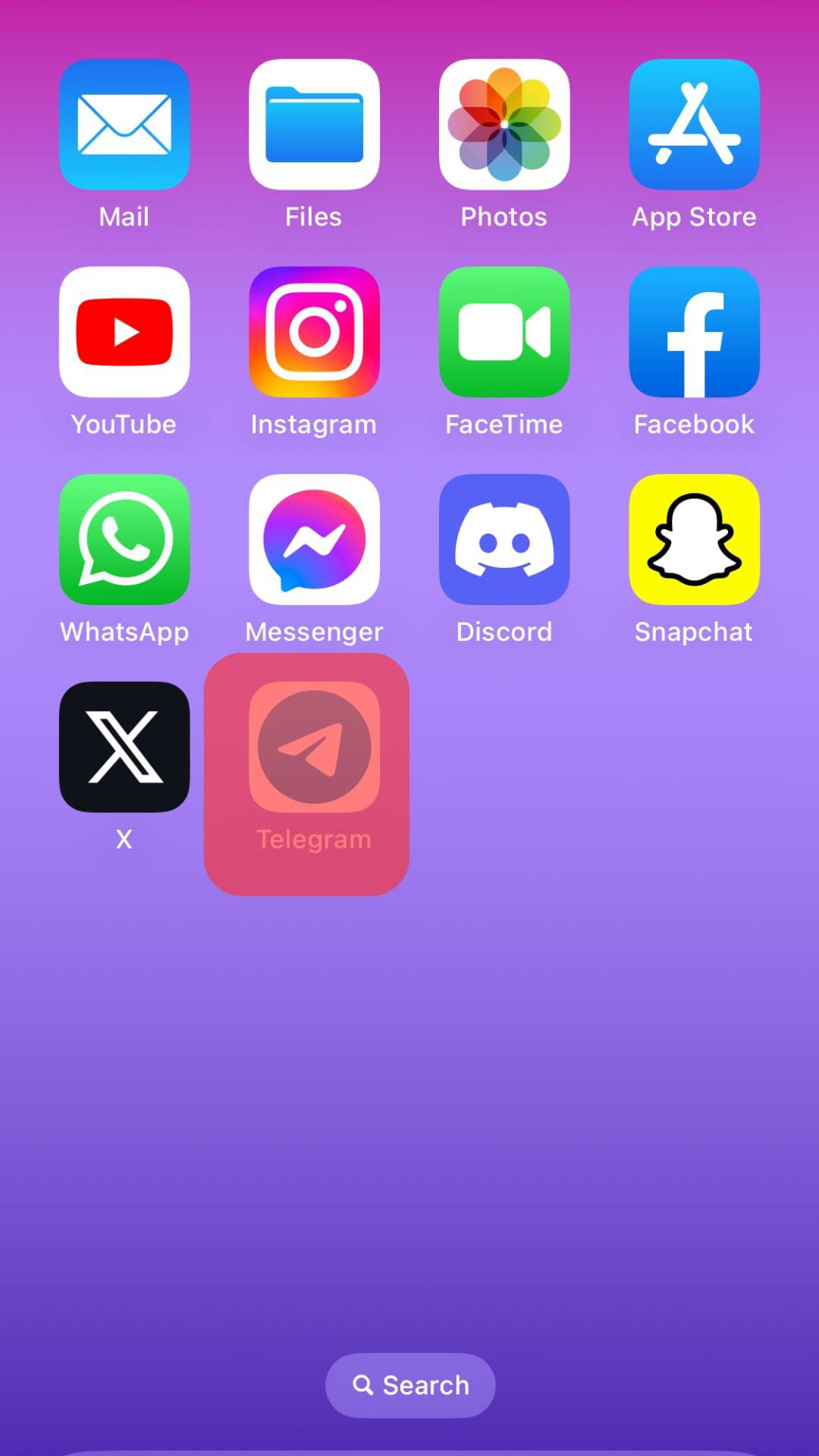
- Tap the “Settings” tab in the bottom right corner.
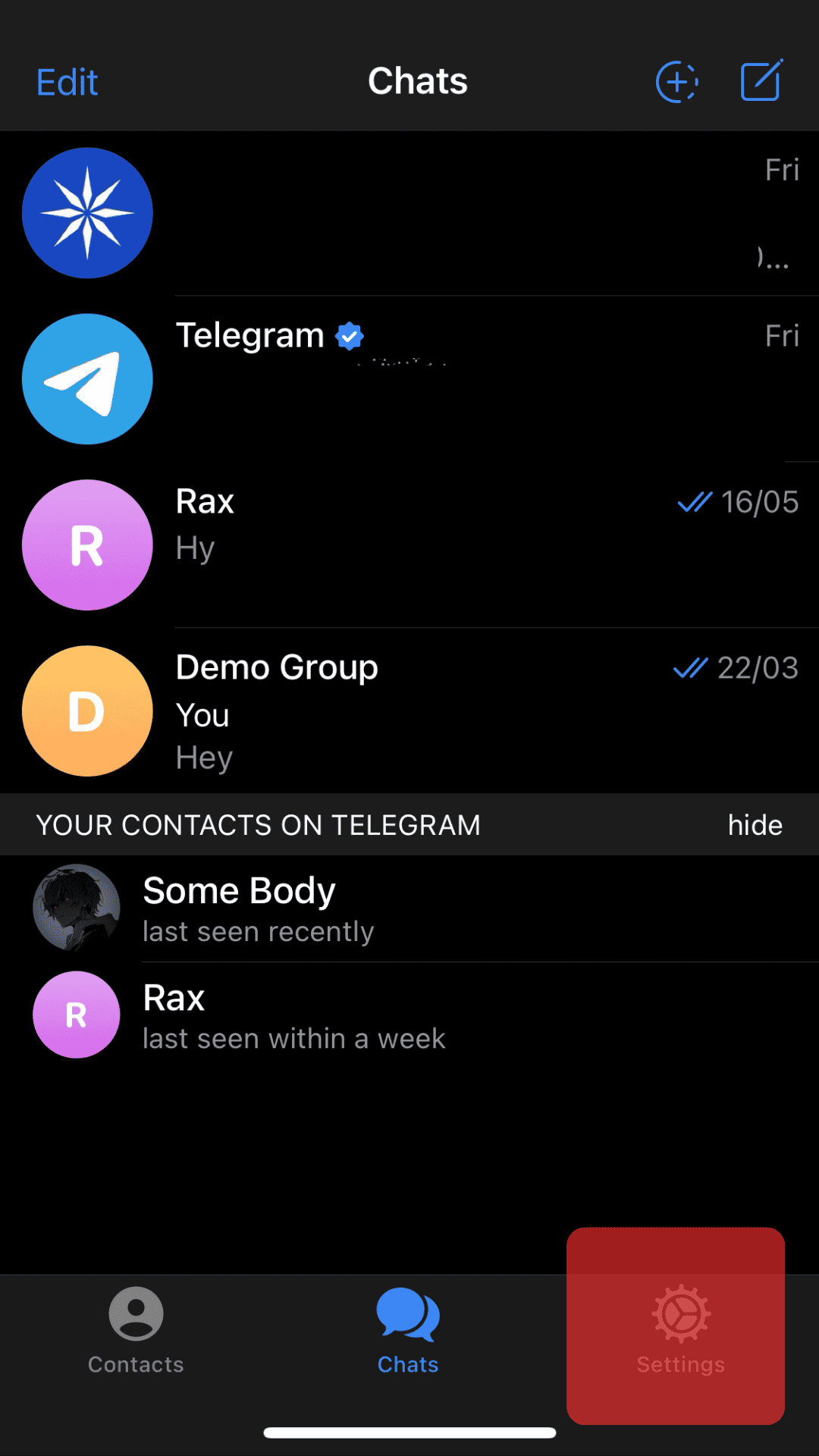
- Select the “Privacy and Security” option.
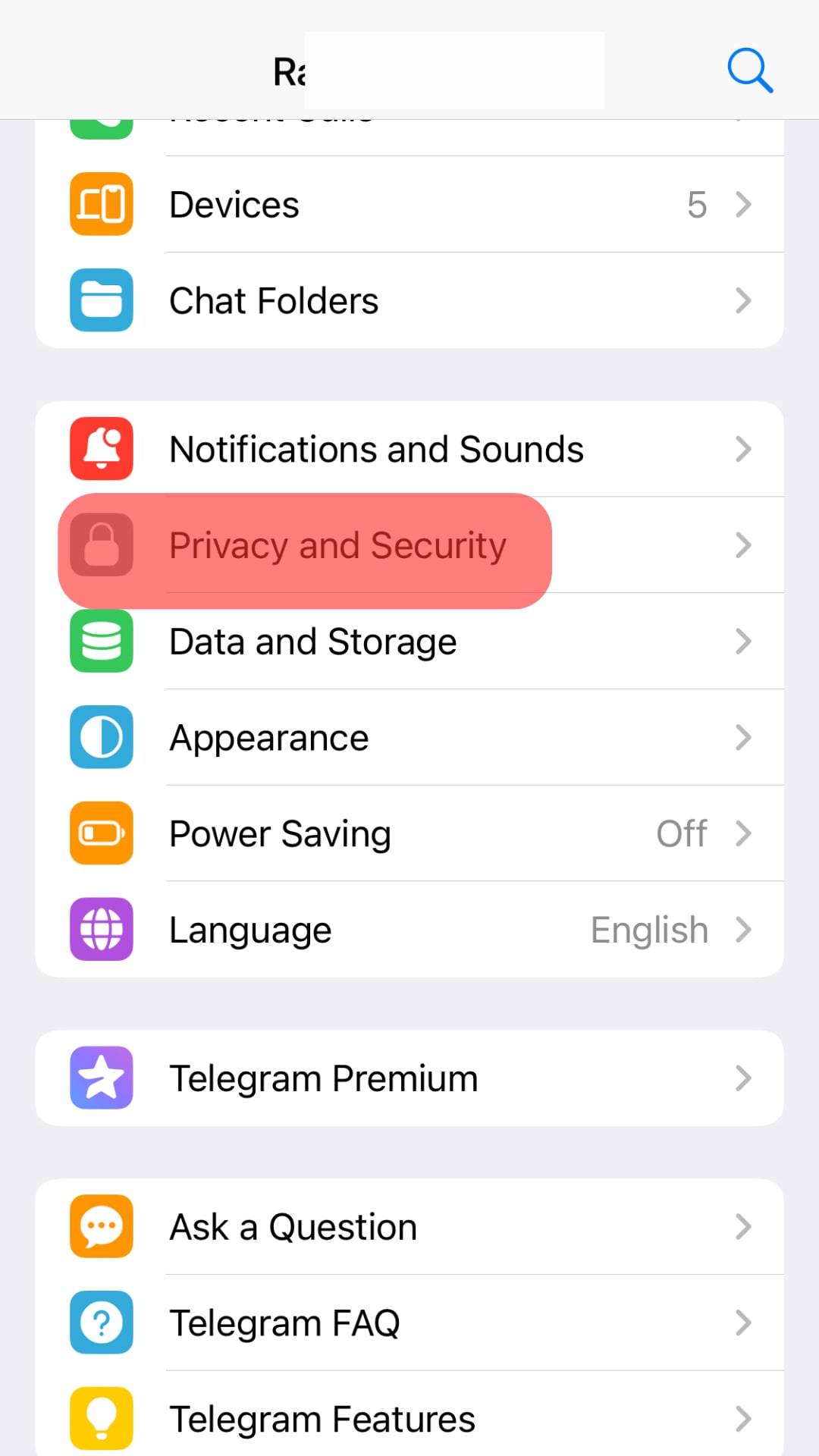
- Move to “Data Settings.”
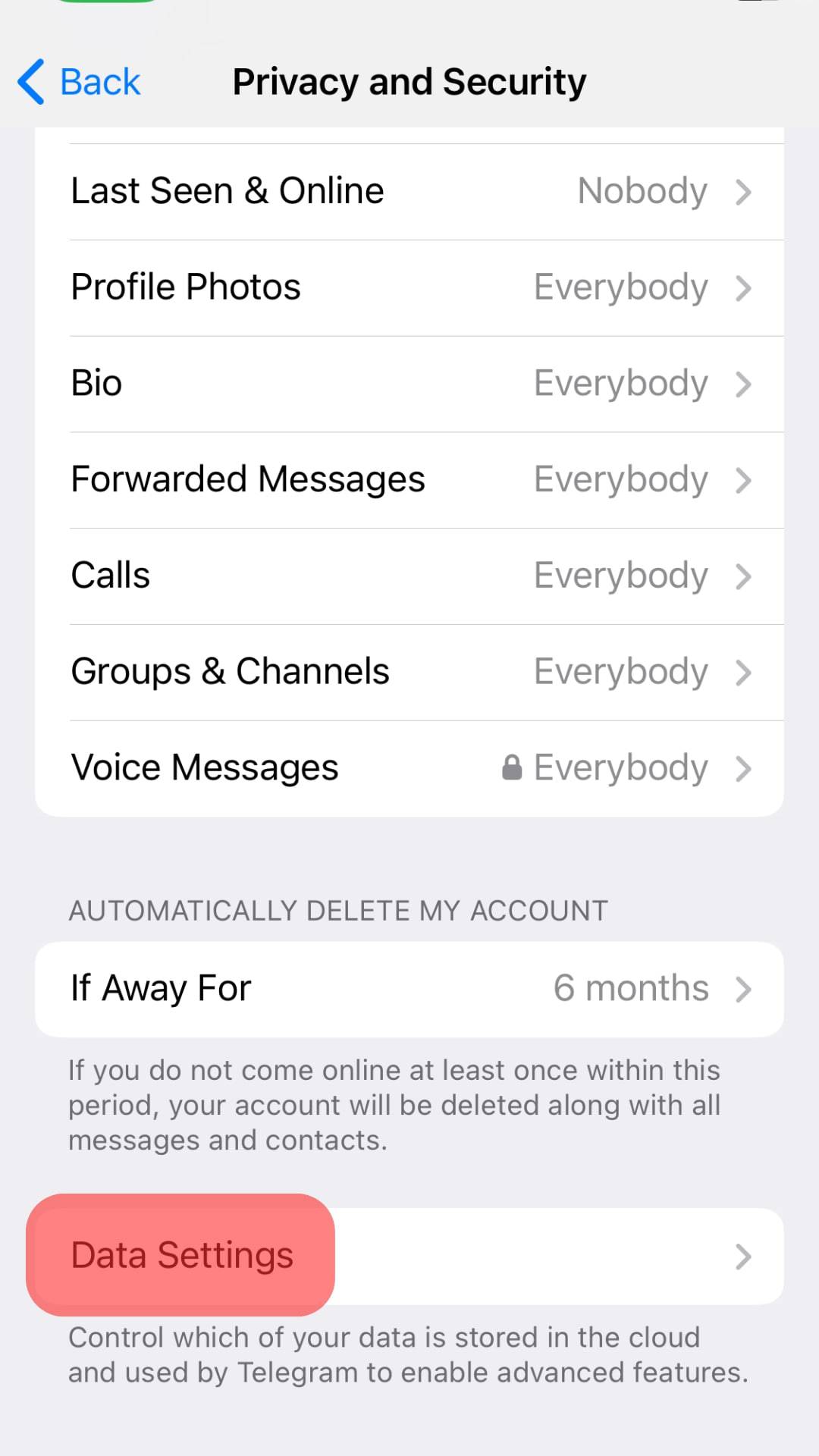
- Turn on the “Sync Contacts” toggle.
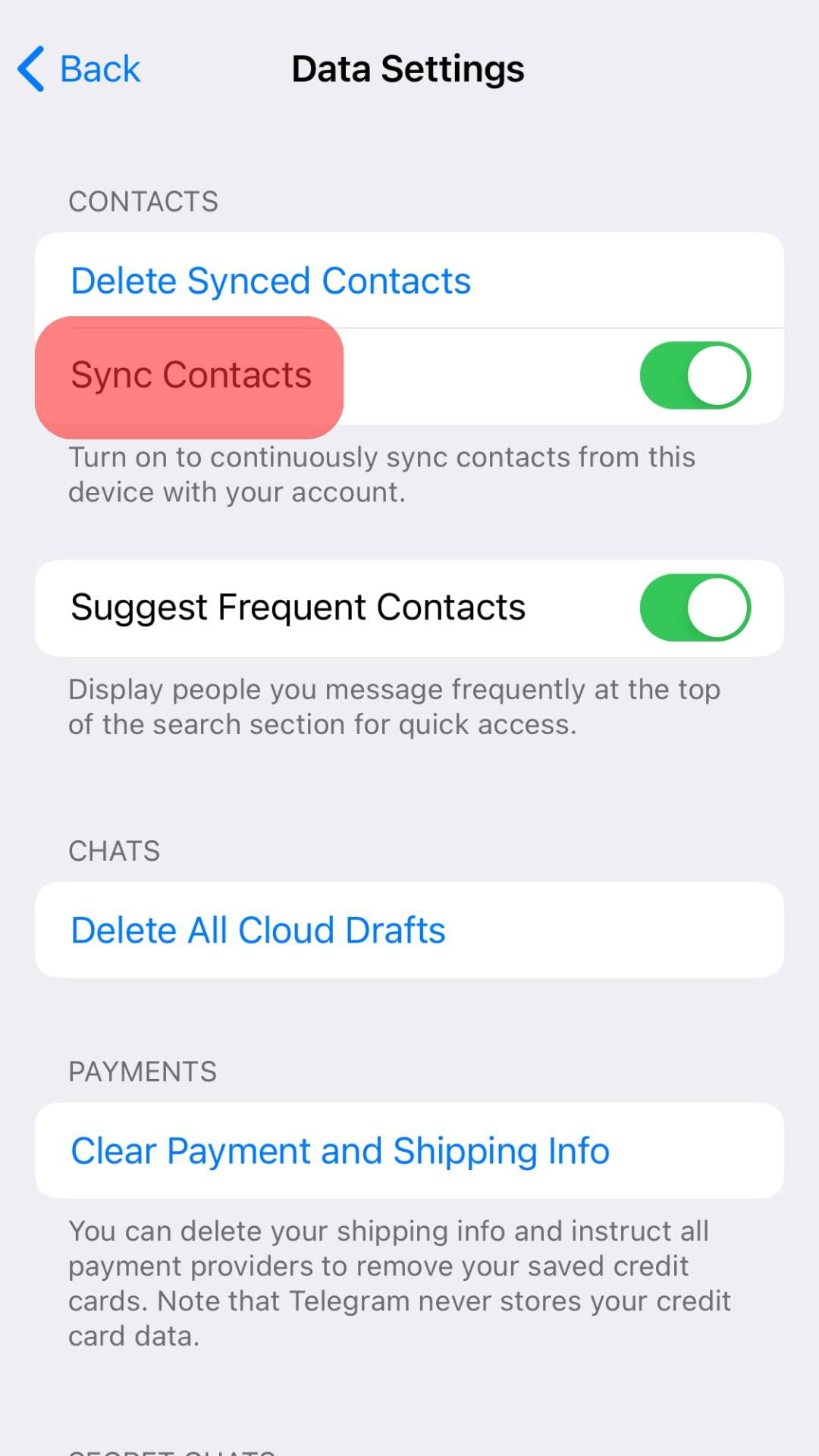
Method #2: Use the Search Function
The search function comes in handy if you don’t have their contact on your phone. However, you’ll get global search results. But you may see their names among the results.
On a PC
To use the Telegram search function on your PC, follow these steps:
- Open Telegram on your PC.
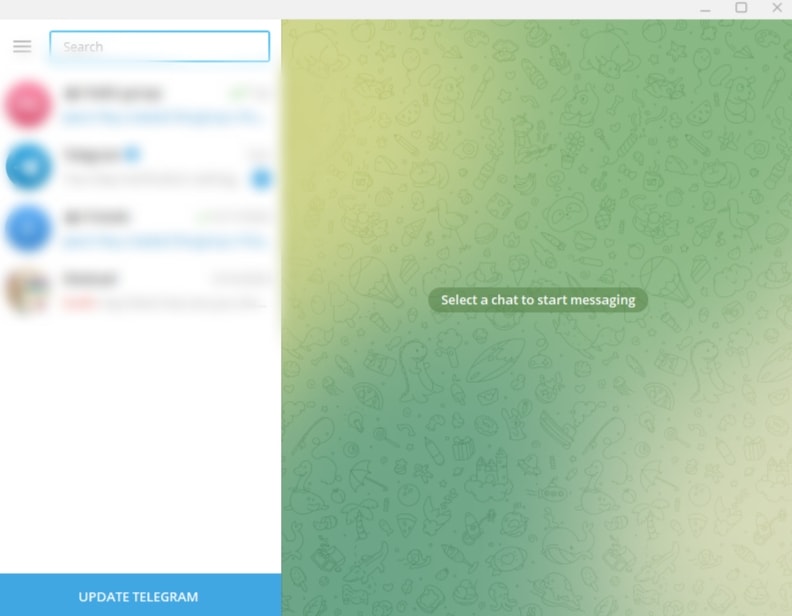
- Tap the search bar at the top.
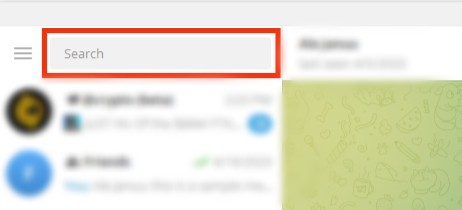
- Input your friend’s name and hit Enter.
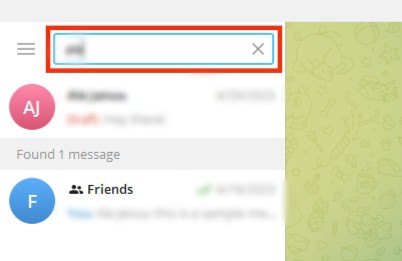
- Go through the results to see if your friend comes up.
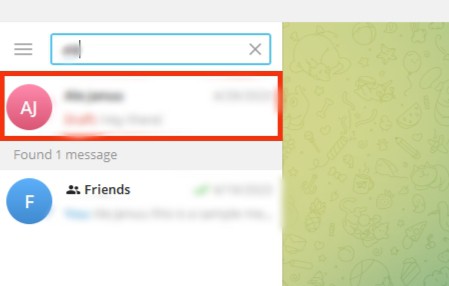
Telegram will show you the “Global search results.”
On a Phone
To use the Telegram search function on your mobile device, follow these steps:
- Launch the Telegram app on your mobile device.

- Navigate to the “Contacts” tab.
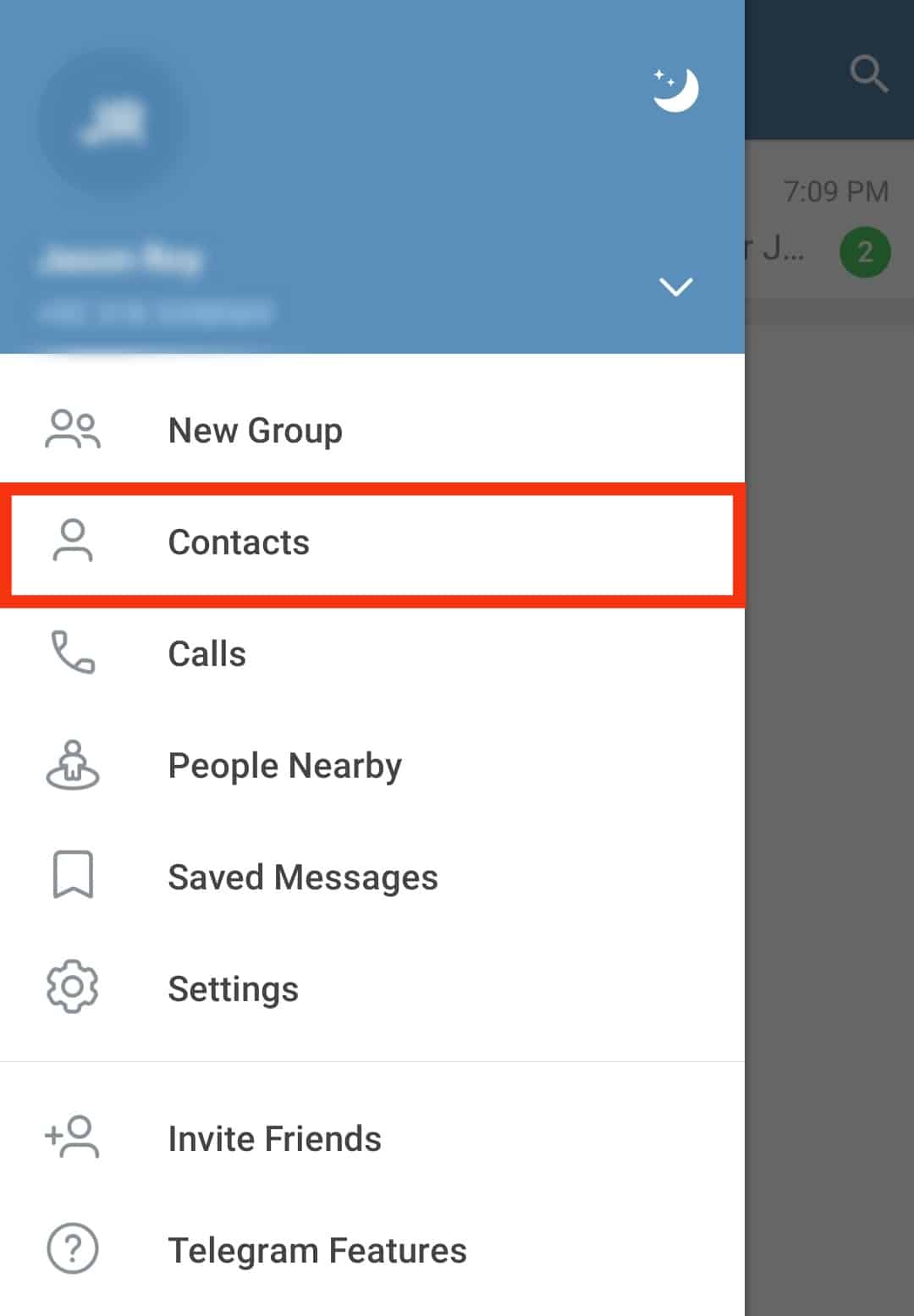
- Hit the search icon at the top.
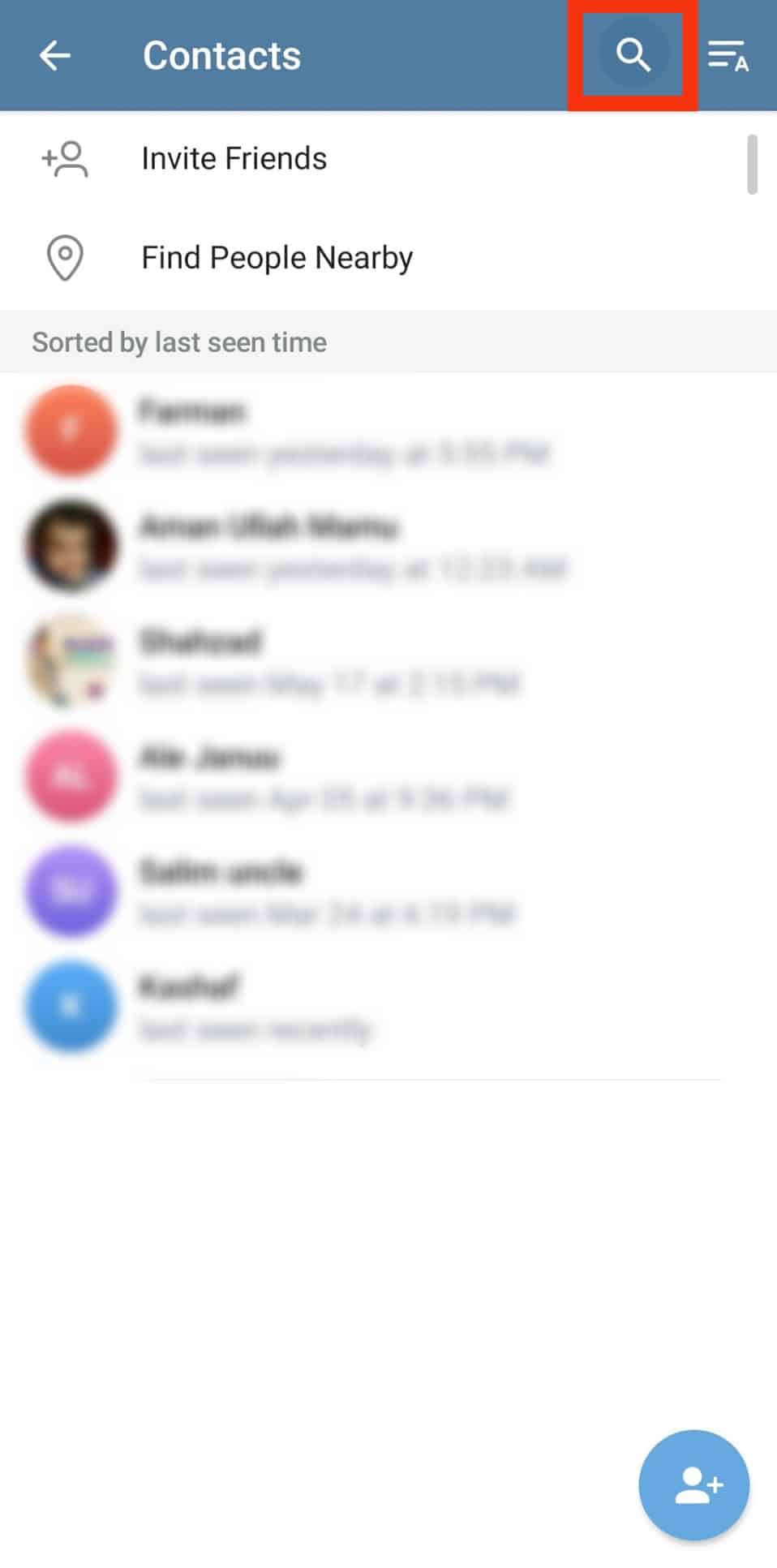
- Input the person’s name into the search box.
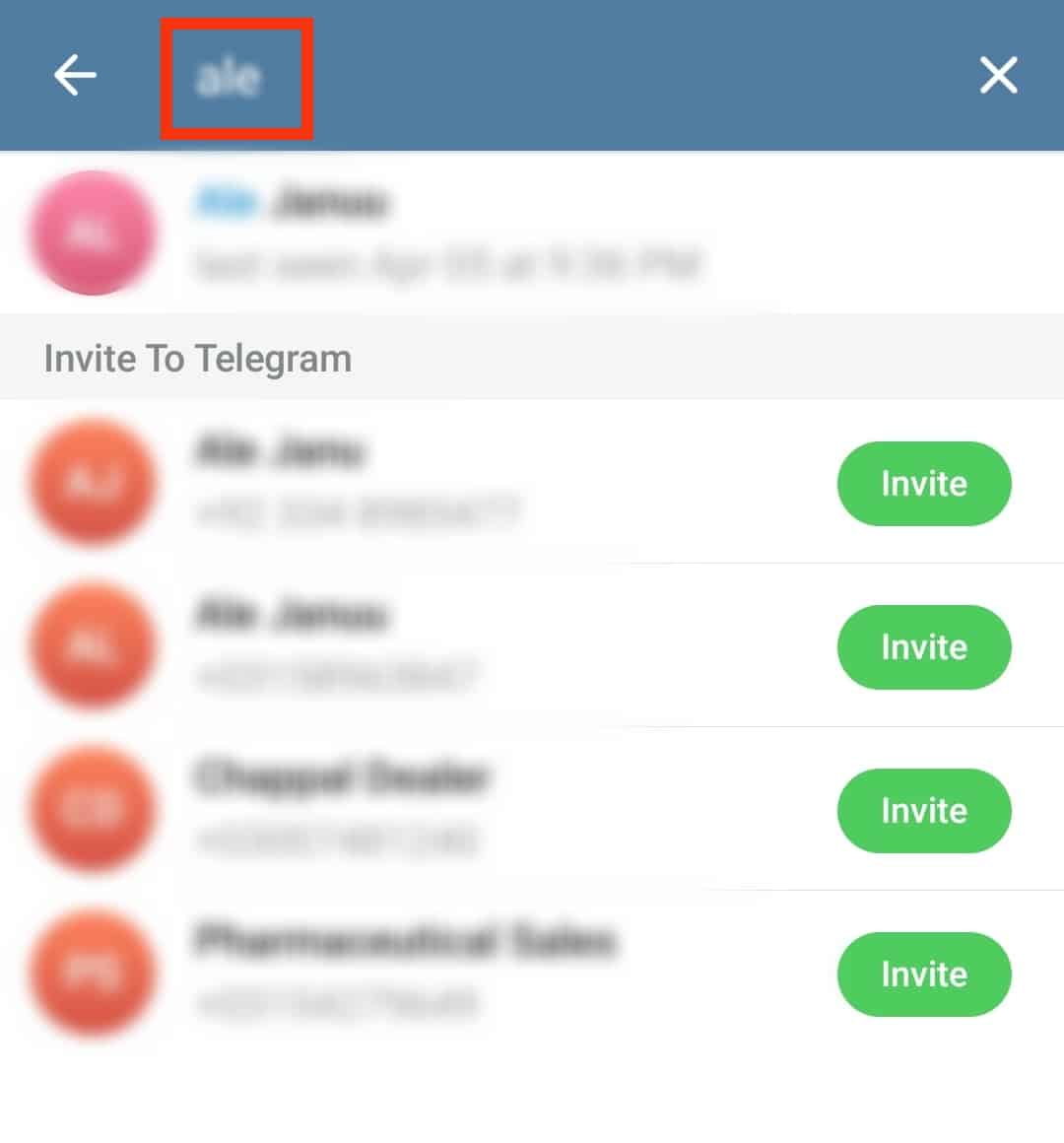
- Go through the results to see if your friend comes up.
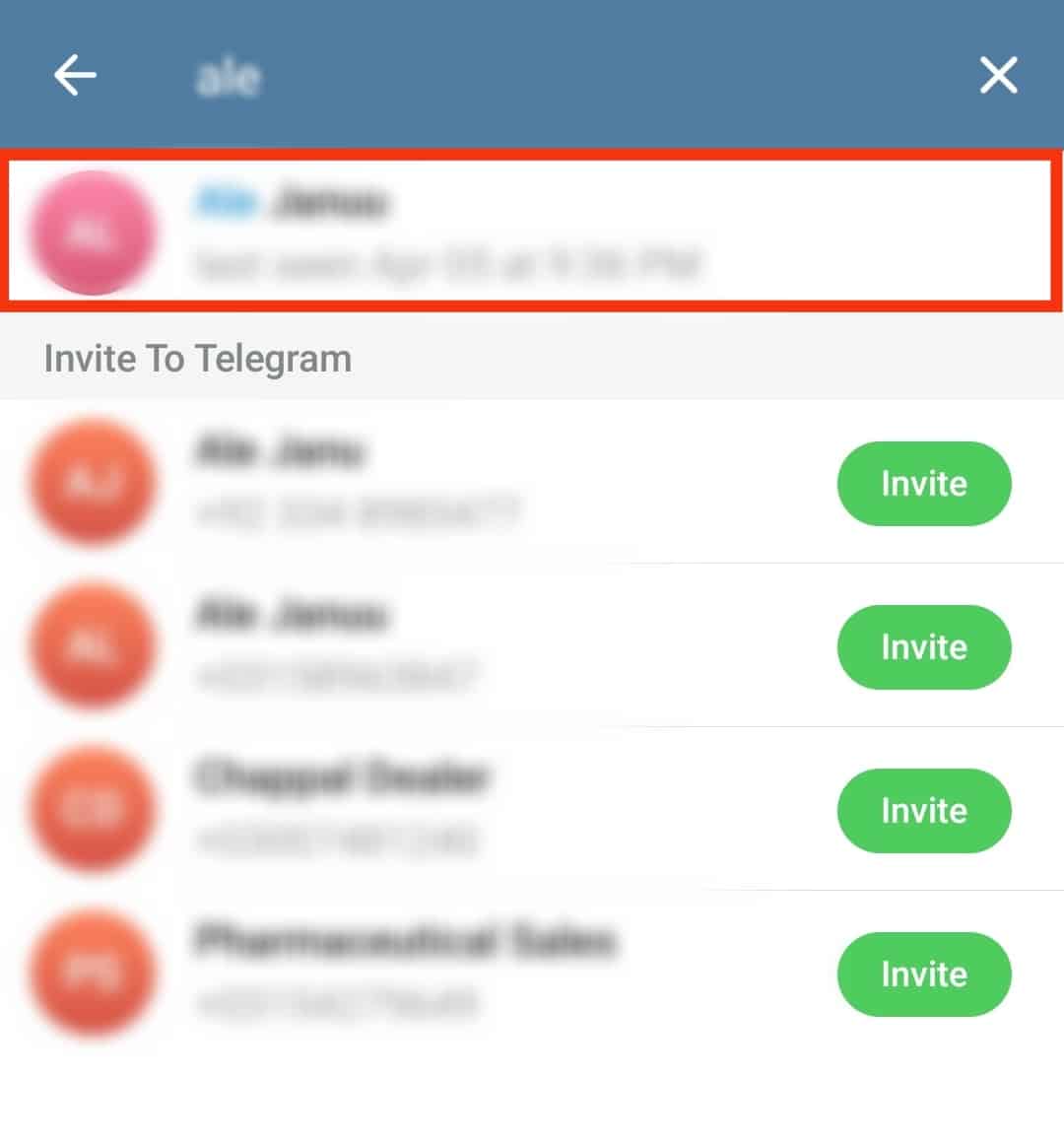
Method #3: Check Through “Find People Nearby”
Telegram lets you locate users close to your location through “Find People Nearby.”
So, use the button to see if someone close to you is on Telegram:
- Open Telegram on your mobile device.

- Tap the hamburger menu icon in the top right corner if you use an Android device.

- Tap the “Contacts” option at the bottom on your iPhone or in the menu on your Android device.
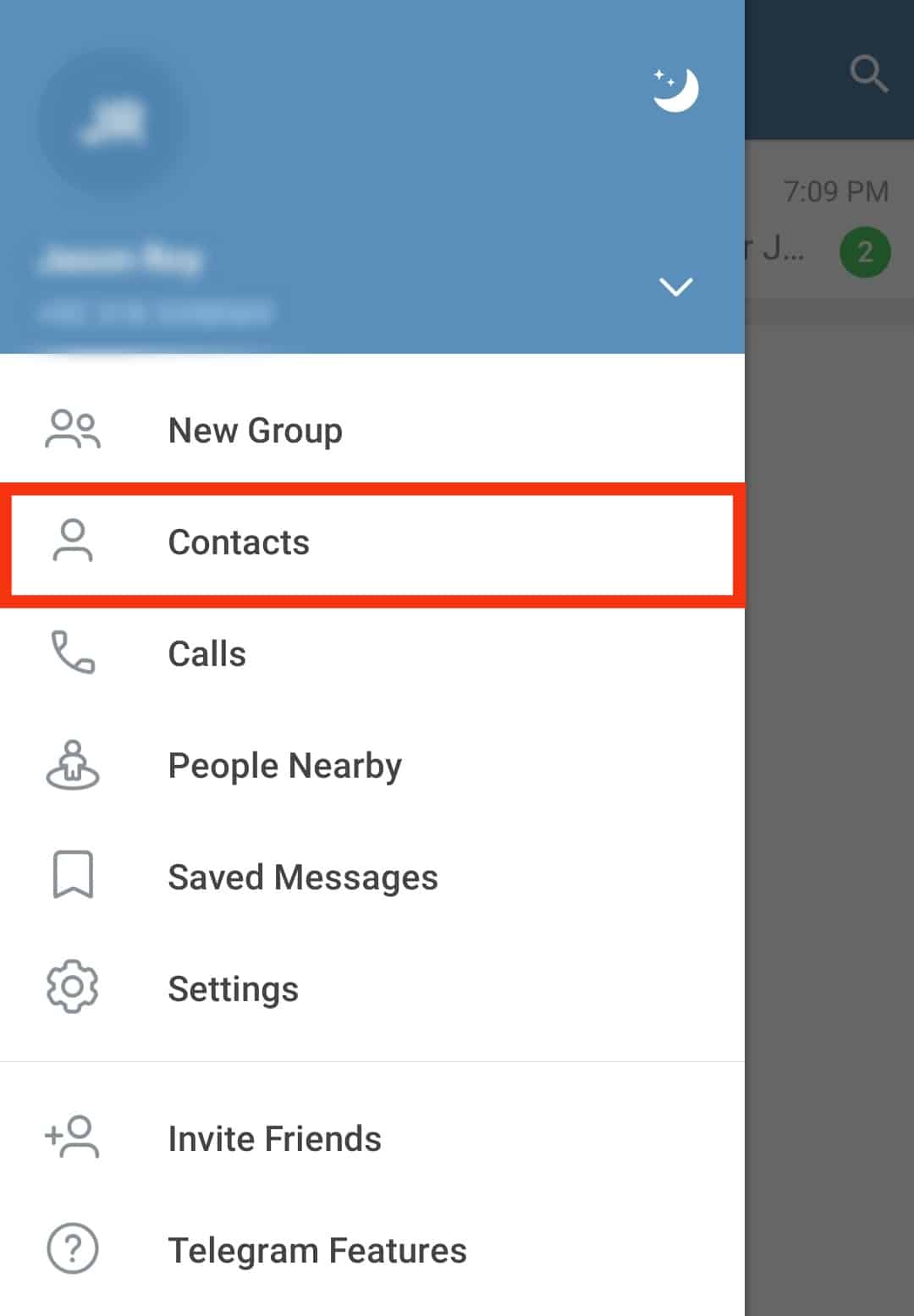
- Tap the “Find People Nearby” button.
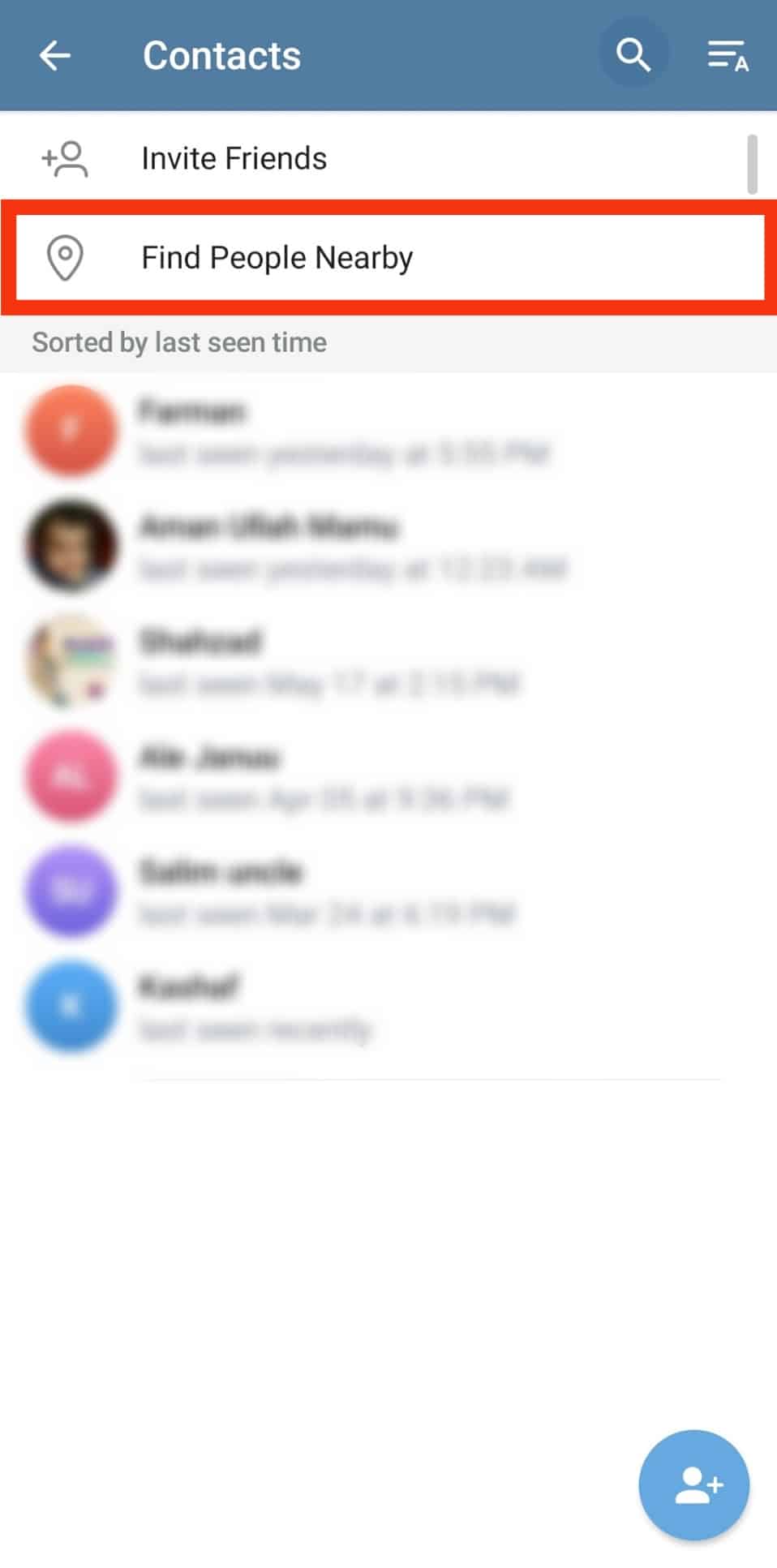
- Tap “Allow Access” to let Telegram scan your location.
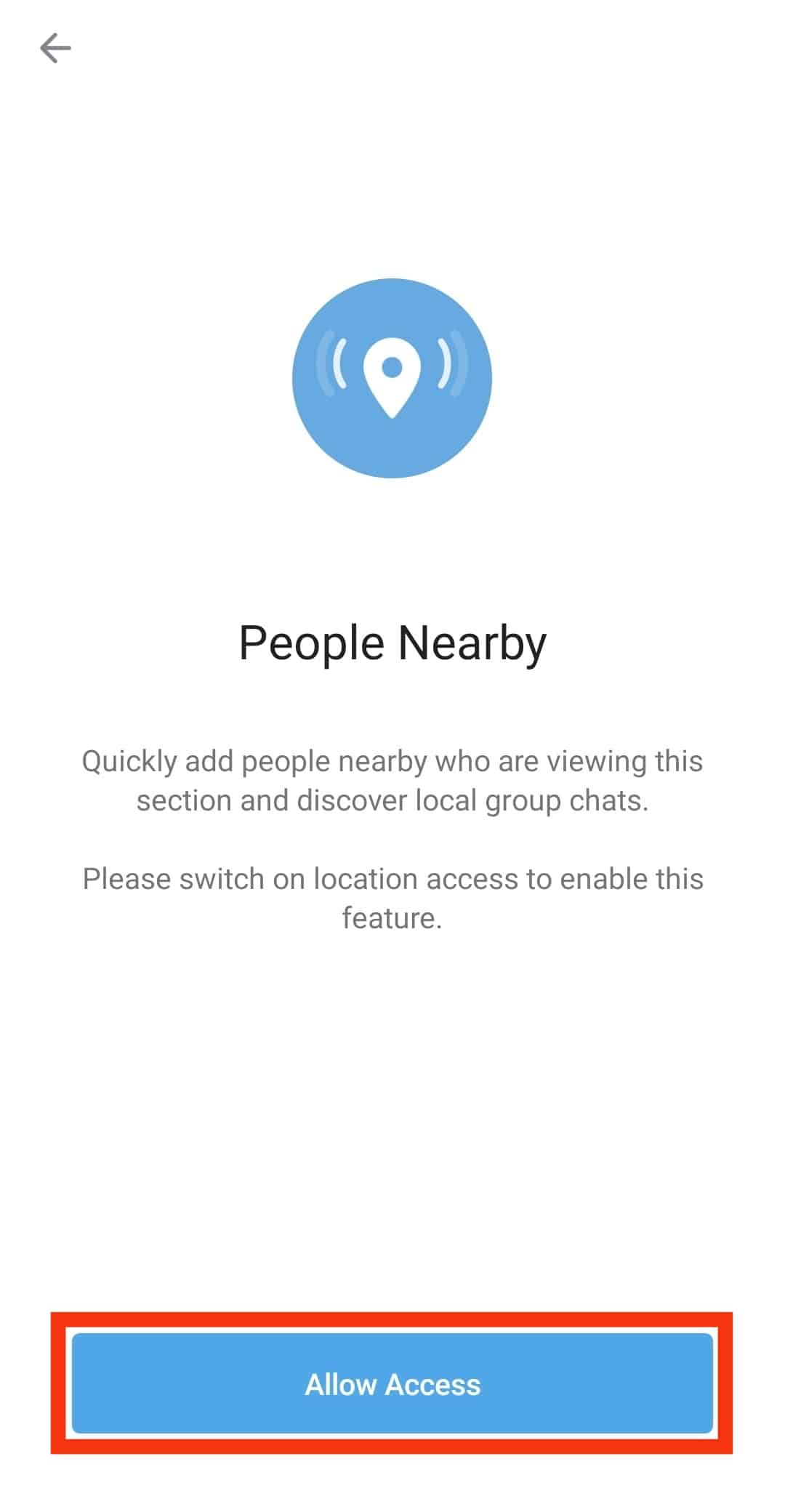
- Grant the appropriate access.
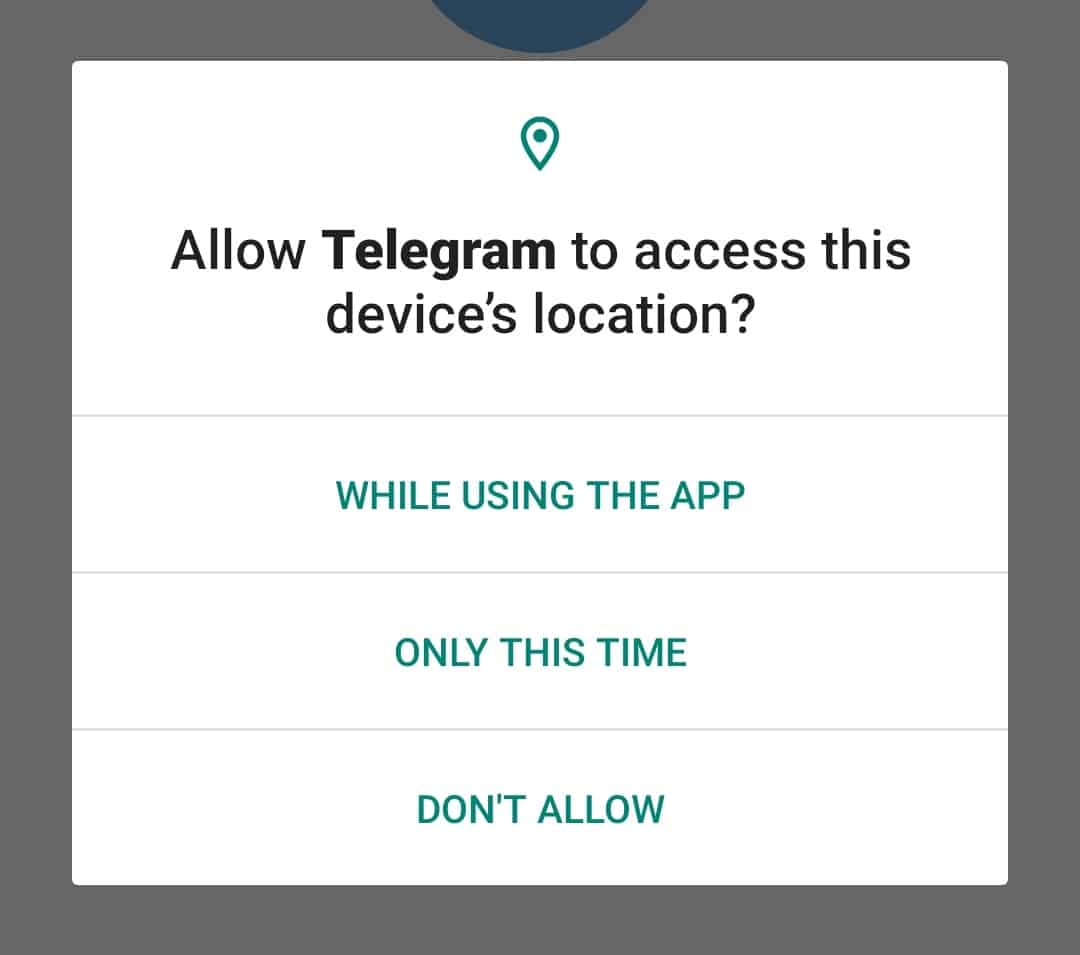
- Turn on the GPS if it’s off.
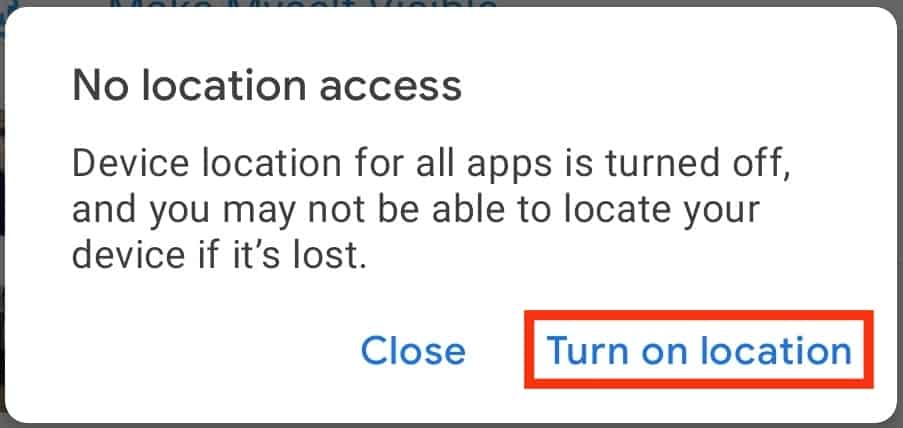
- Check the results to see if your friend pops up.
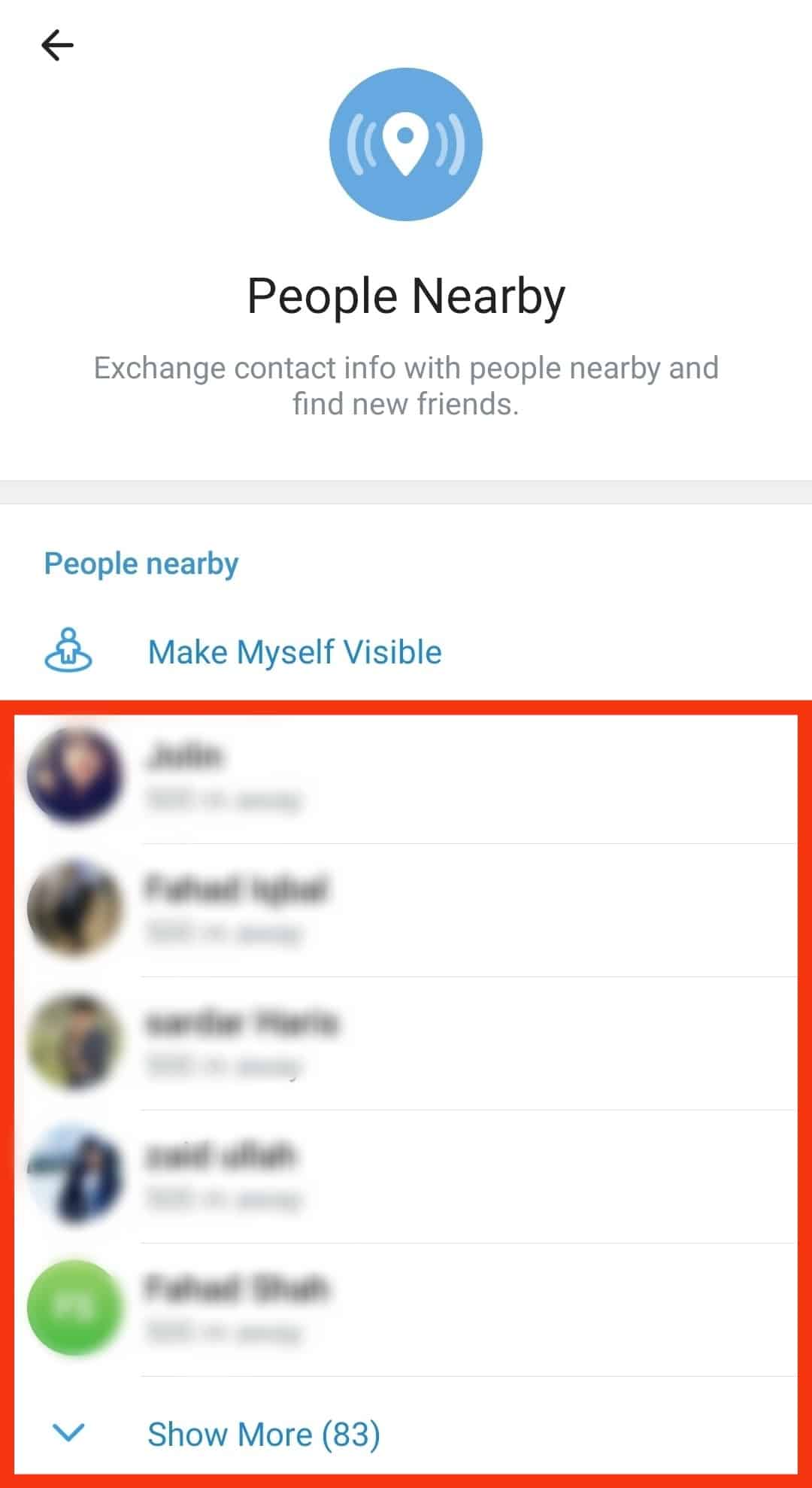
Wrapping Up
It’s easy to tell if someone is on Telegram. We’ve shown you the different ways to know if a person is on Telegram.
You can use your contact list or search them through the Telegram search button.
You can also take advantage of “Find People Nearby” to confirm if a person has Telegram.
FAQs
Yes, you can. But the process may vary depending on the person’s privacy settings. You can easily find their number if they’ve set their privacy settings to “Everyone.” It means their Telegram profile is public. Tools like the “Telegram Phone Number Finder” tool will help you locate the phone number. However, you’ll have to ask for their number if they’ve set the profile to “Nobody.”











