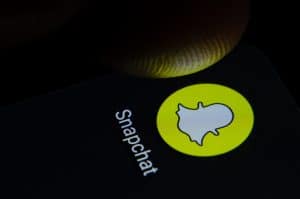The growing importance of TikTok is challenging to ignore. While many see it as a source of bite-sized entertainment, others use this platform to stay connected and educate themselves.
TikTok is gradually becoming more integrated into our society. For some, it has become the primary means of livelihood.
TikTok sometimes gets overwhelming for people, and they either take a break from it or permanently delete their TikTok accounts. So, how to find out if someone deleted their TikTok account?
There are many methods you can try when you want to find out if someone deleted their TikTok account. You can check the conversation thread, your follower list, or comments, search for their profile, ask for a friend to verify, or reach out to them. The last two methods give you more certainty since, with other ways, it is impossible to tell if they deleted the account or blocked you on TikTok.
If you can’t find a profile on TikTok that was there yesterday, chances are that individual has blocked you or they have permanently deleted their TikTok account.
If the question is haunting you, don’t worry. Here is how you can tell if someone deleted their TikTok account.
How To Tell if Someone Deleted Their TikTok Account?
If you’re wondering how a profile has vanished, there is a good chance someone deleted their TikTok account without making an open declaration about it.
Here are a few ways you can know for sure!
Method #1: Check the Conversation Thread
It’s easier to tell if you have chatted with that person. All you need to do is go to the chat, and if you find a blank conversation thread there with no name.
A blank conversation thread indicates that an account has been permanently deleted.
However, the conversation thread will be visible in case of temporary deactivation. Still, you won’t be able to access their profile, go to their wall or tag them in pictures or videos.
Method #2: Check Your Comments and Videos
If you have videos they were tagged in, you can open those videos and try to see if they are still tagged. If not, they have deleted their account.
There may also be some TikToks on which they would have left comments.
Open the video with their comment, and if it appears that their comment has vanished, you will know for sure they have deleted their account.
Method #3: Look Them Up

Another way to be sure is to search for them in the search bar. If the person’s profile appears, their account is still there.
However, they may have deleted their account if you can no longer see their profile in the search bar! So, don’t be upset! Not everyone likes to announce before they do so.
On the other hand, if you cannot find their profile, there is also a chance that they have blocked you for some reason.
Method #4: Check Your List of Followers
If the person was in your following or followers list, you could check if their profile still exists. When you launch the TikTok app, you will see two lists: people you follow and people following you.
Open the lists and search for the person’s name in the search bar. They may have deleted their account or blocked you if you can’t find it.
If there is no reason for them to have blocked you, it might be a case of account deletion. Best to let them be!
Method #5: Ask a Friend To Verify
Here is another way to verify if someone has deleted their TikTok account. Talk to a friend and express your concern. They may know about the account deletion and solve the mystery.
However, if your friend is unaware, they can try to look them up on their profile. If the person still doesn’t appear, you’ll know they have deleted their account.
Method #6: Reach Out to Them
This method may sound simple, but asking them directly might help solve your mystery. However, this is only possible if you are close to the person.
If the person is a friend or a close acquaintance, you can drop them a message expressing your concern. Tell them you are there for them.
Don’t push if they are uncomfortable sharing the reason. However, if they share their reasoning, hear them out patiently and see if you can solve the problem.
How To Delete Your TikTok Account?
If you have finally decided to delete your TikTok account, don’t worry. It is pretty simple, and you can do so by following a few simple steps.
The process only takes a few minutes. But first, find out what happens when you delete your TikTok. Read on to find out how to delete your TikTok account.
Steps To Delete Your TikTok Account
Here is how you can delete your TikTok account using the app.
- Open the TikTok app on your mobile device.

- Tap the “Profile” tab in the bottom right corner.

- Tap the hamburger menu icon in the top right corner.
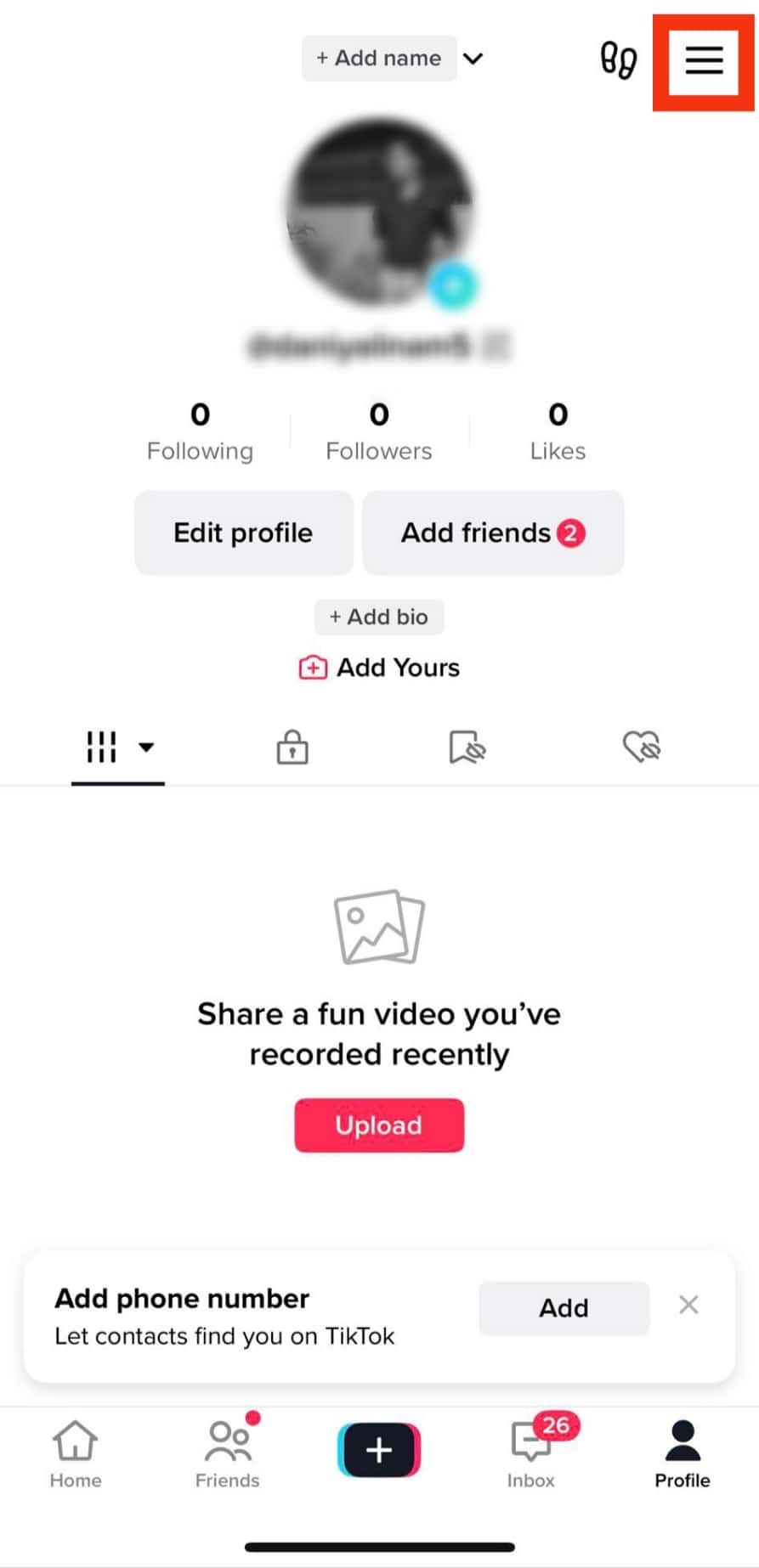
- Select “Settings and privacy.”
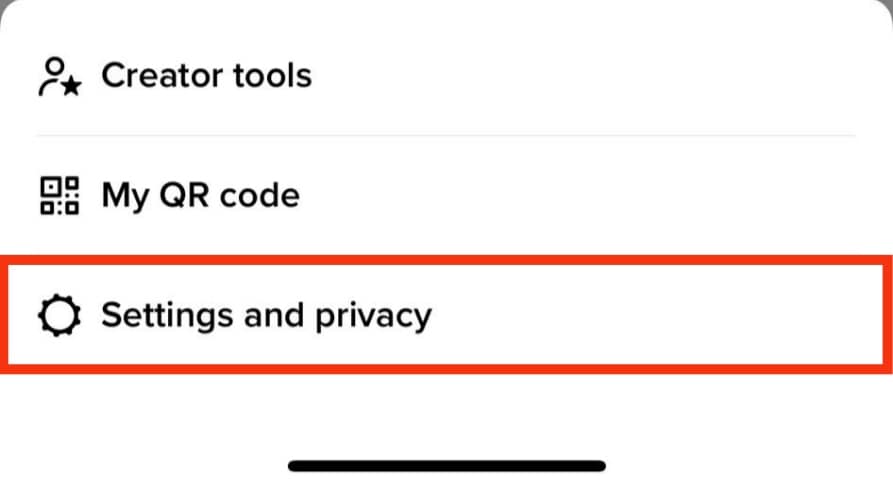
- Tap on the “Account” option.
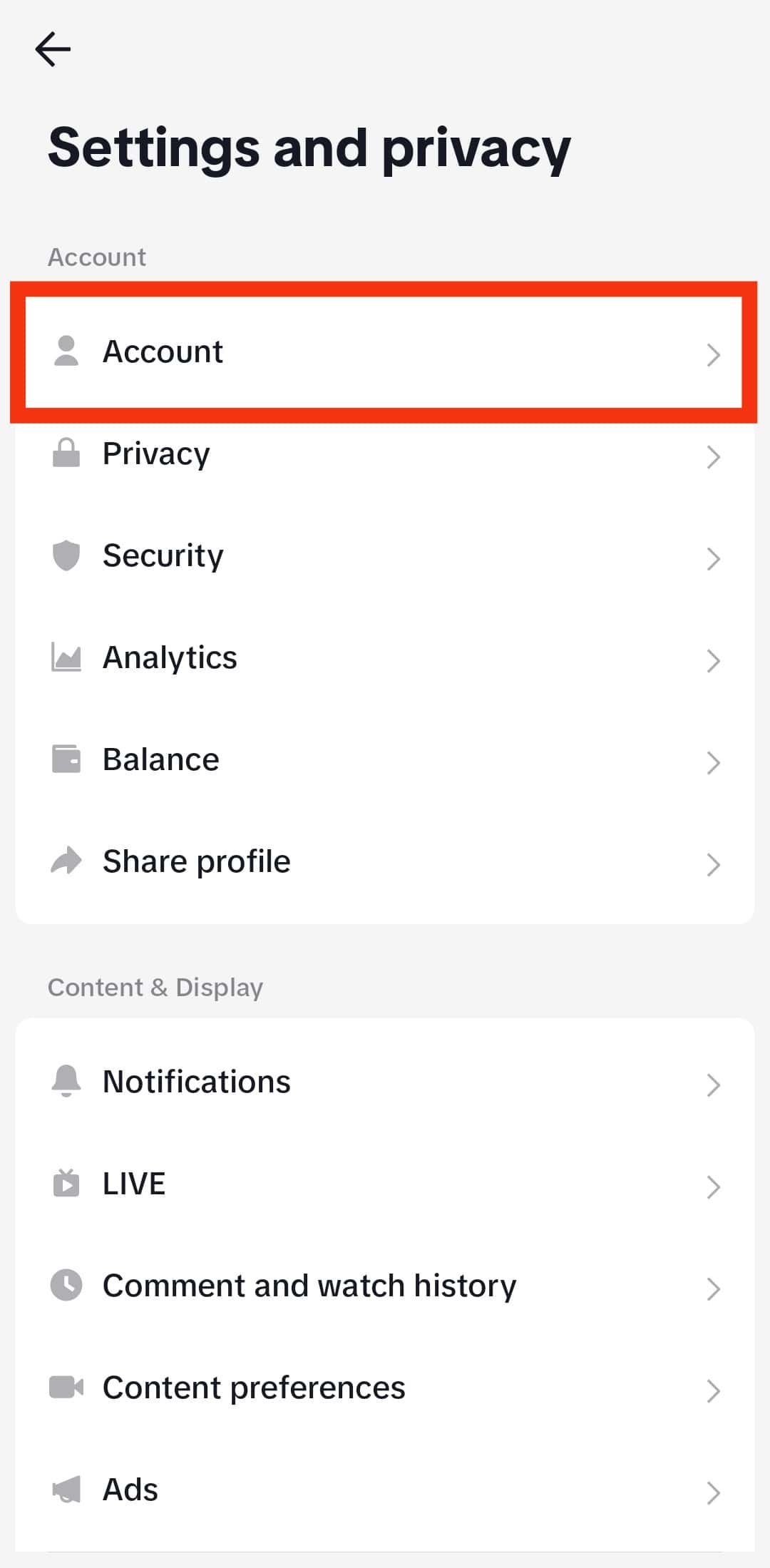
- Select the “Deactivate or delete account” option.
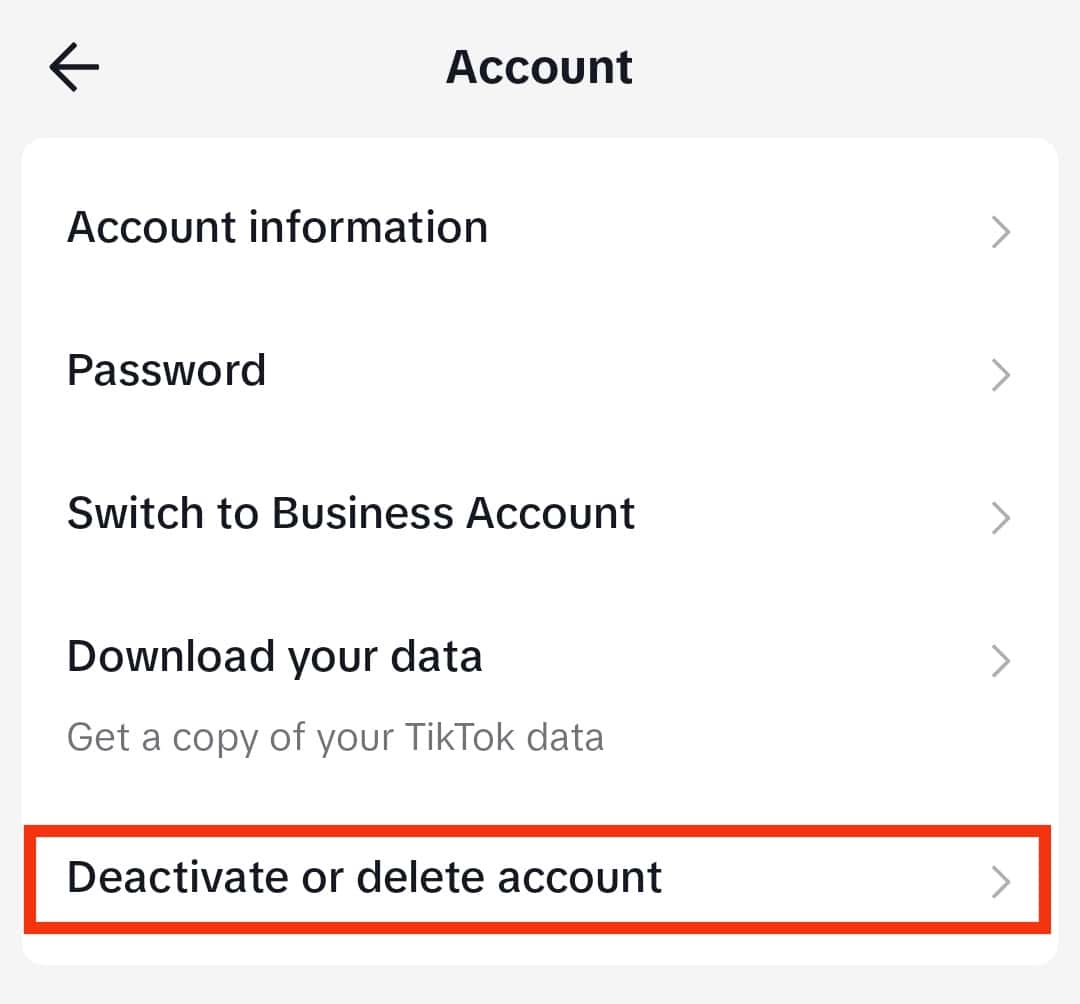
- Tap the “Delete account permanently” option.
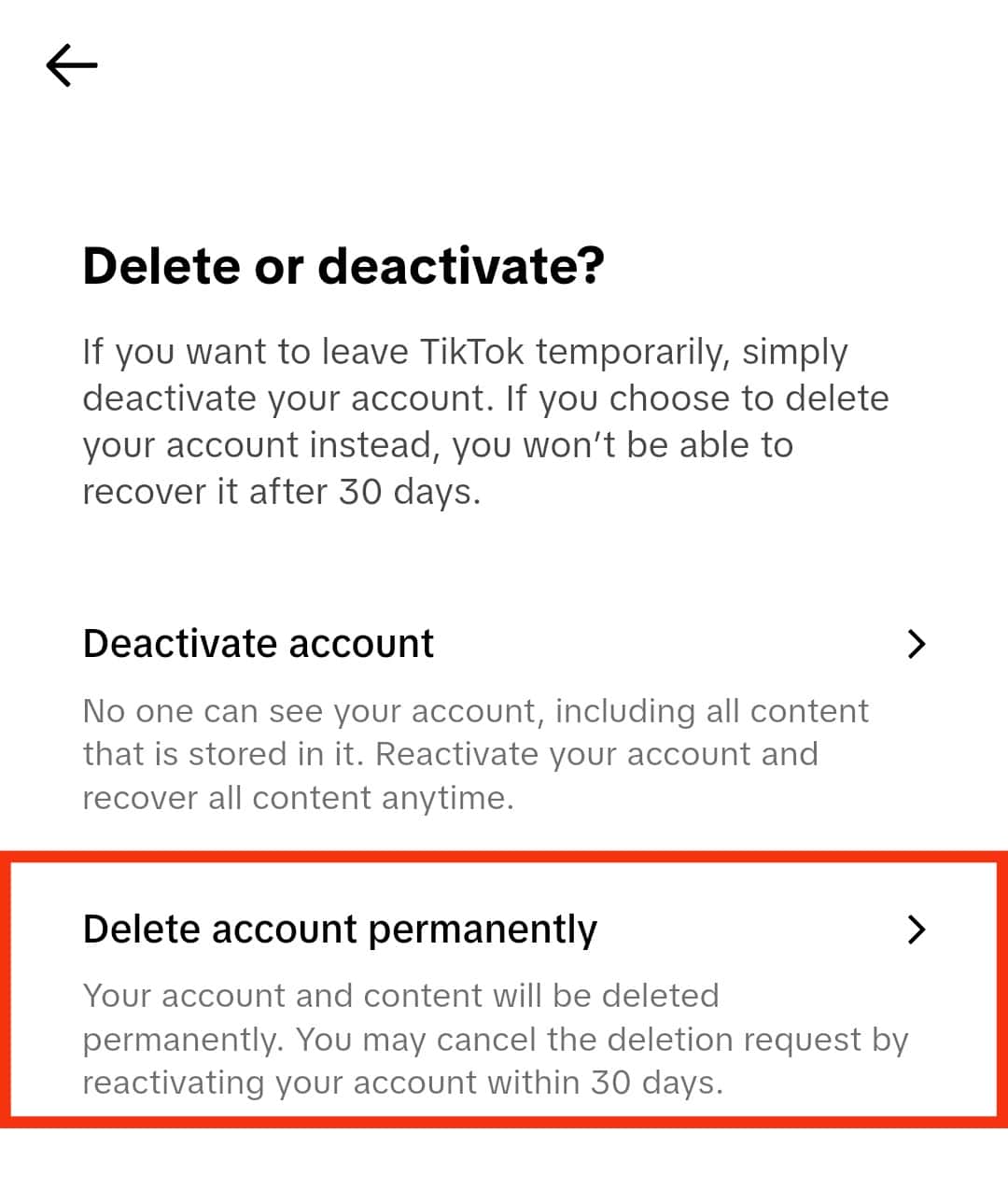
- Select the most appropriate reason for leaving TikTok.
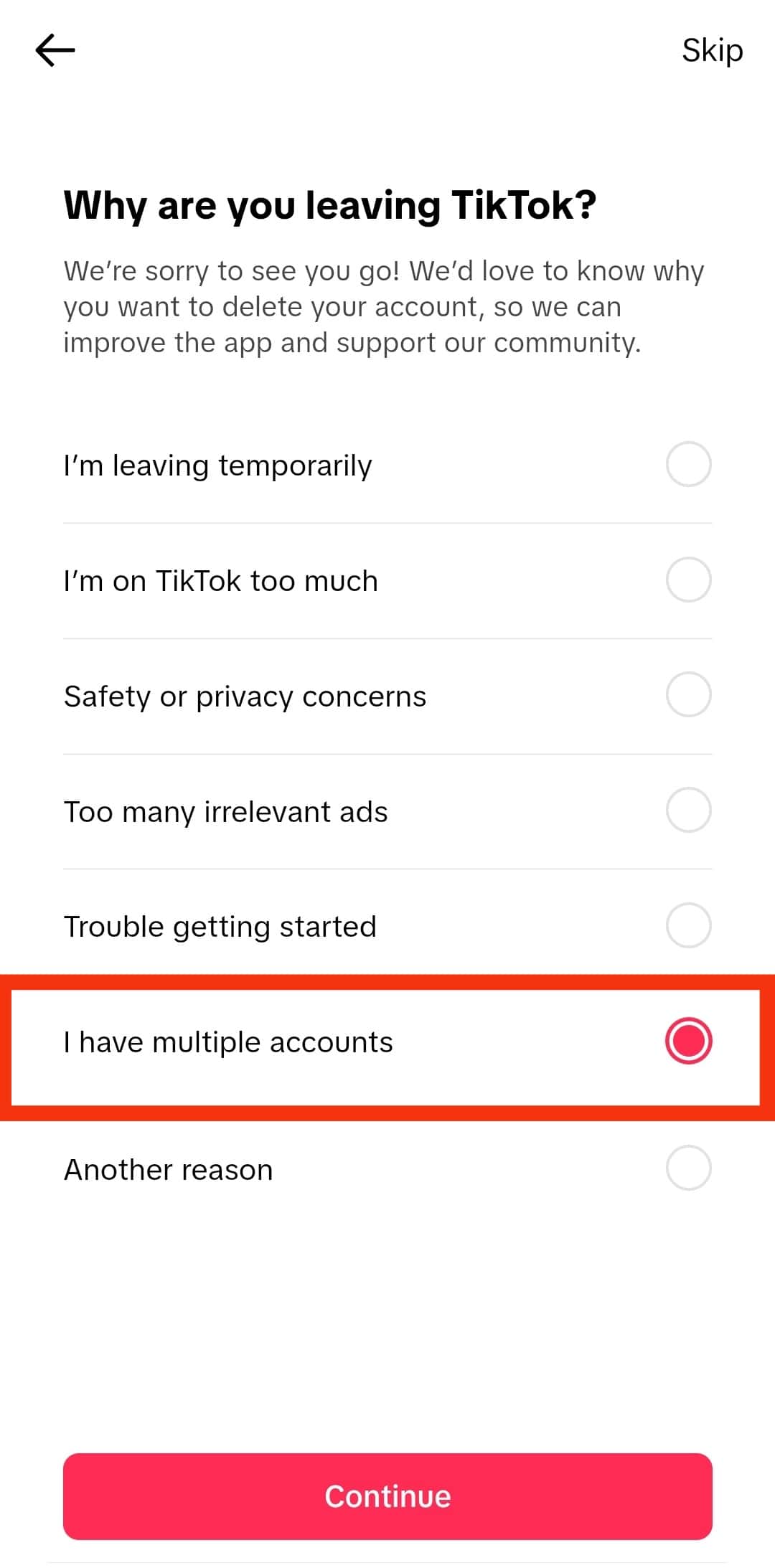
- Tap the “Continue” button (or you can tap on skip).
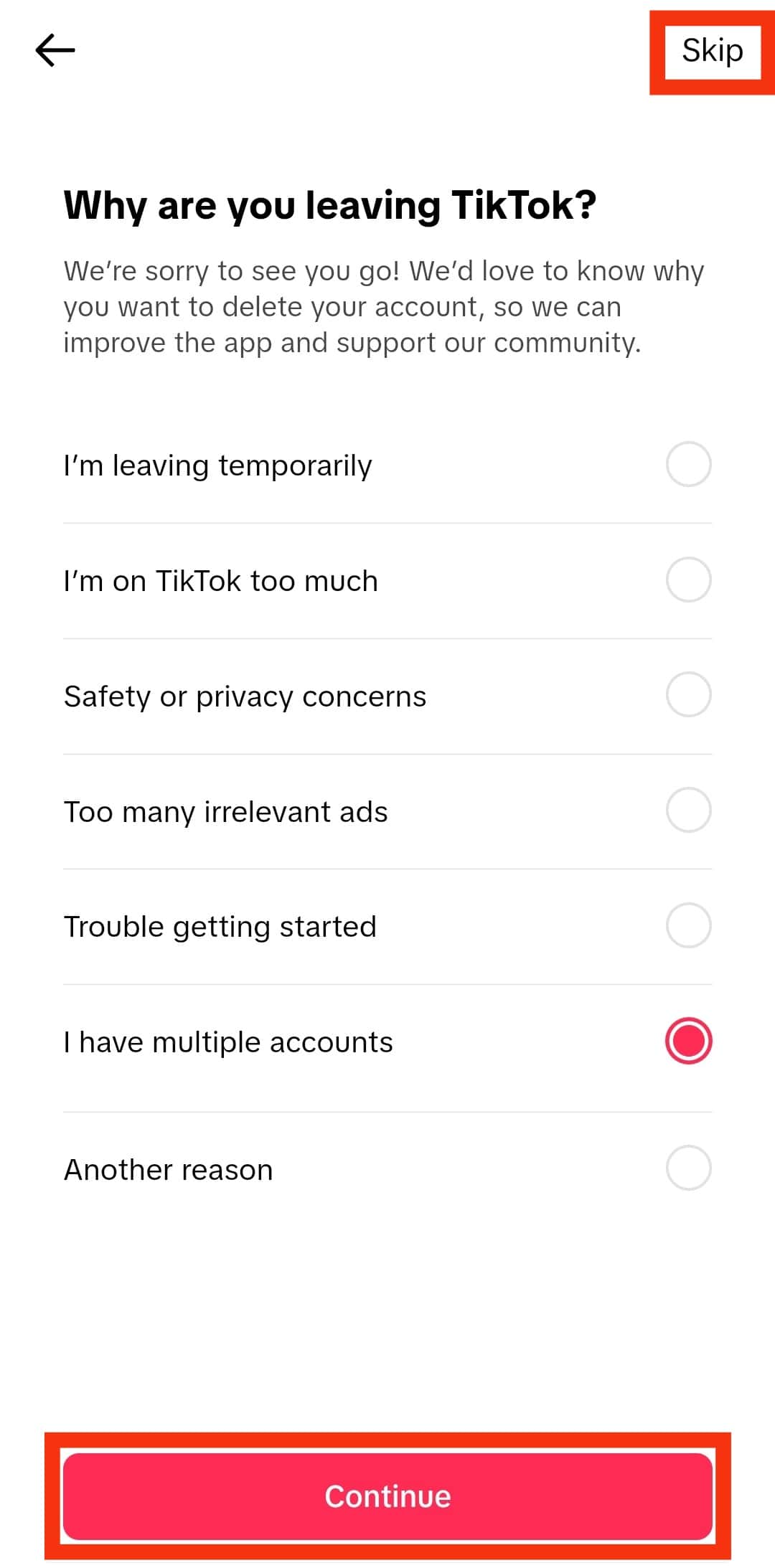
- You can request to download your tiktok data or continue without downloading.
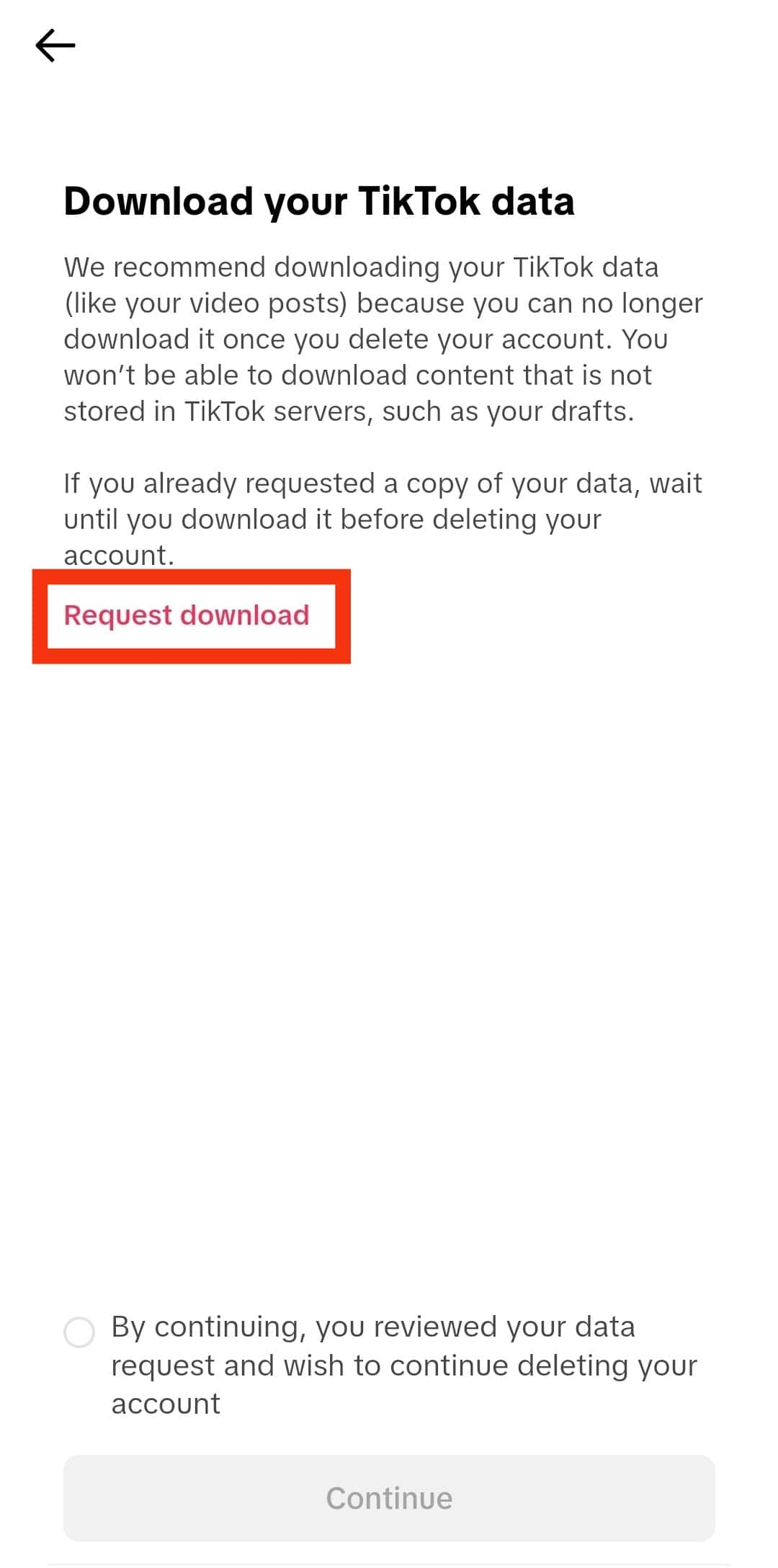
- Tick the confirmation.
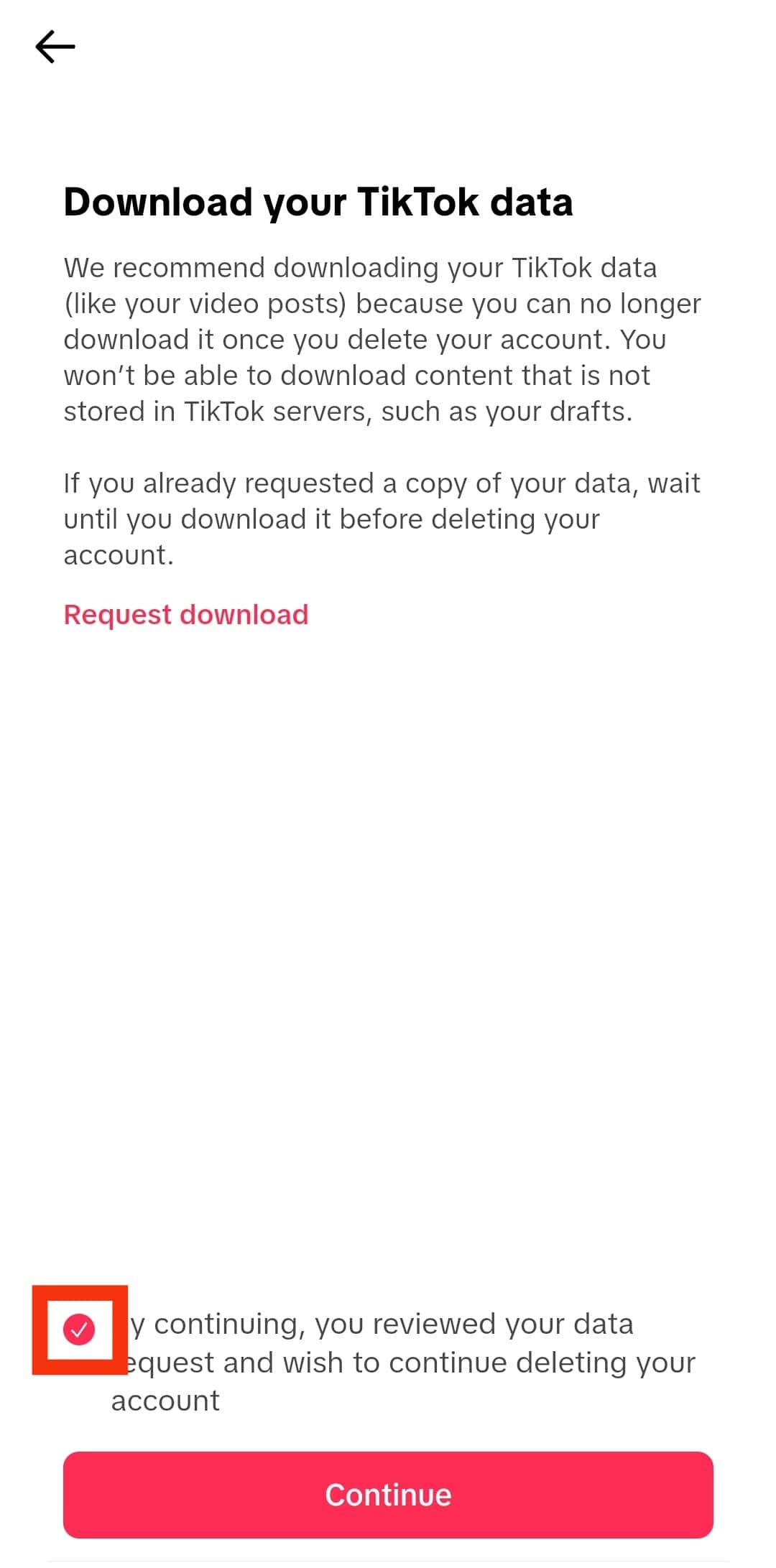
- Click Continue button.
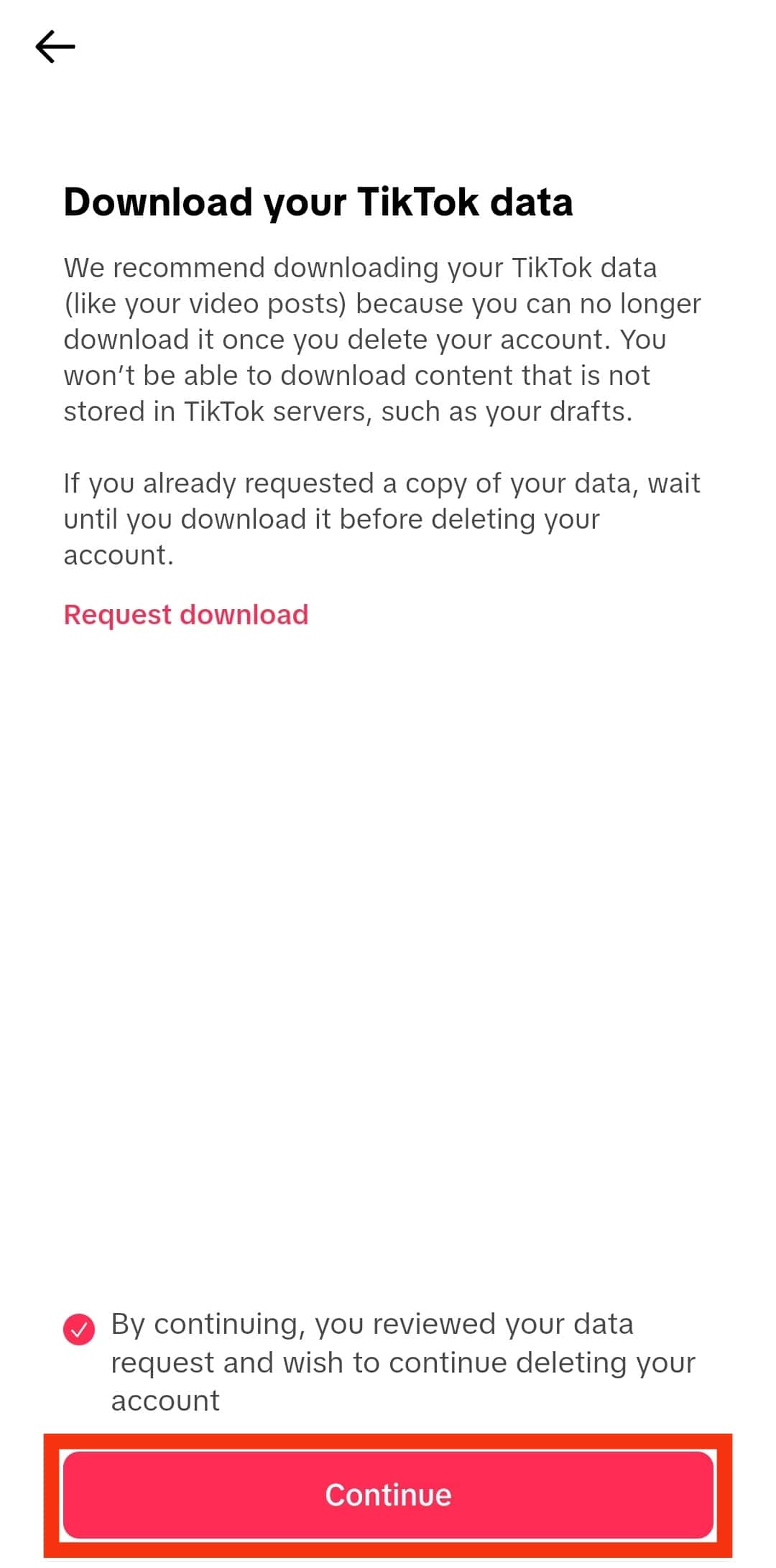
- Familiarize yourself with the information and tap “Continue.”
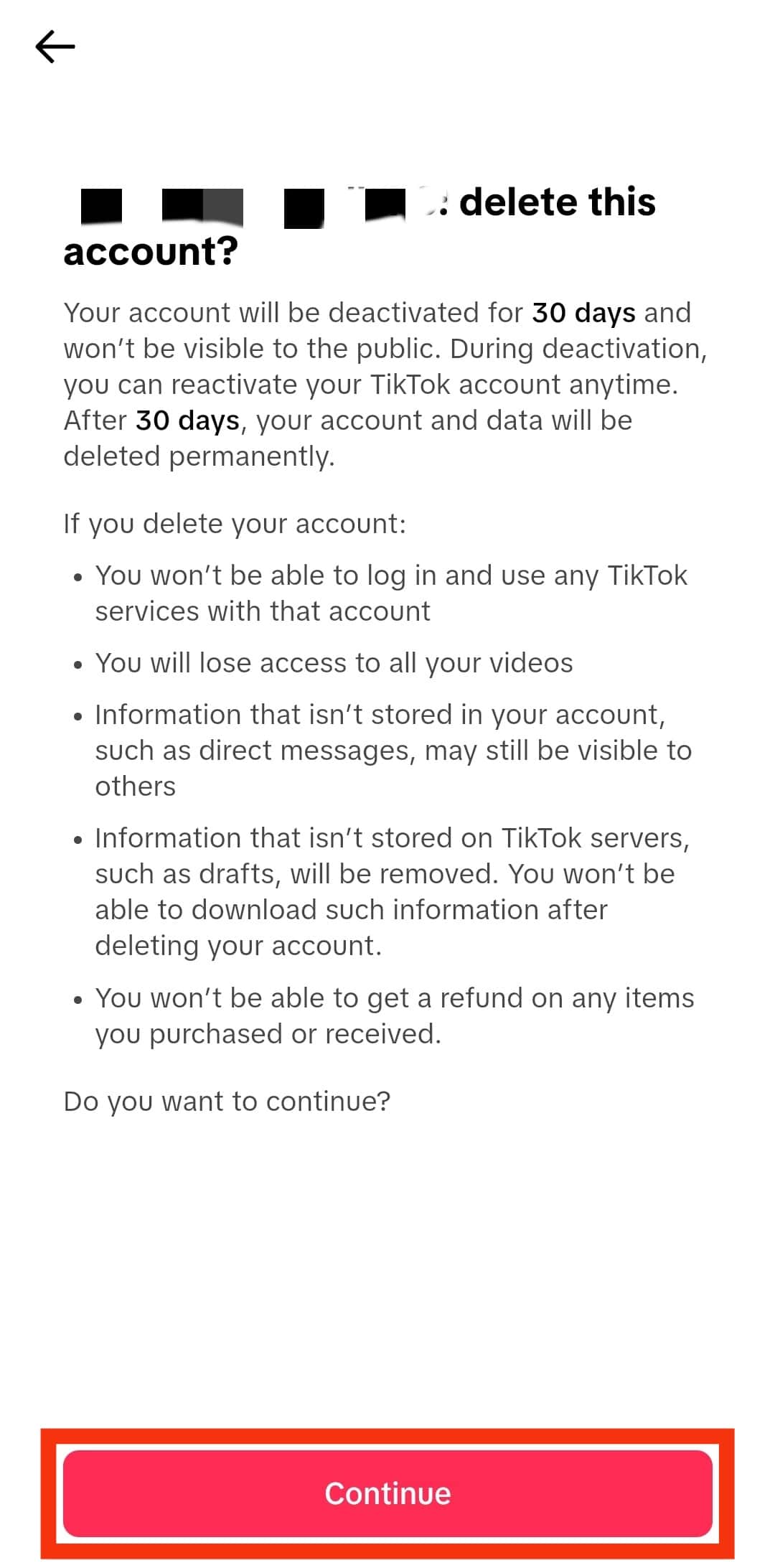
- Verify your account.
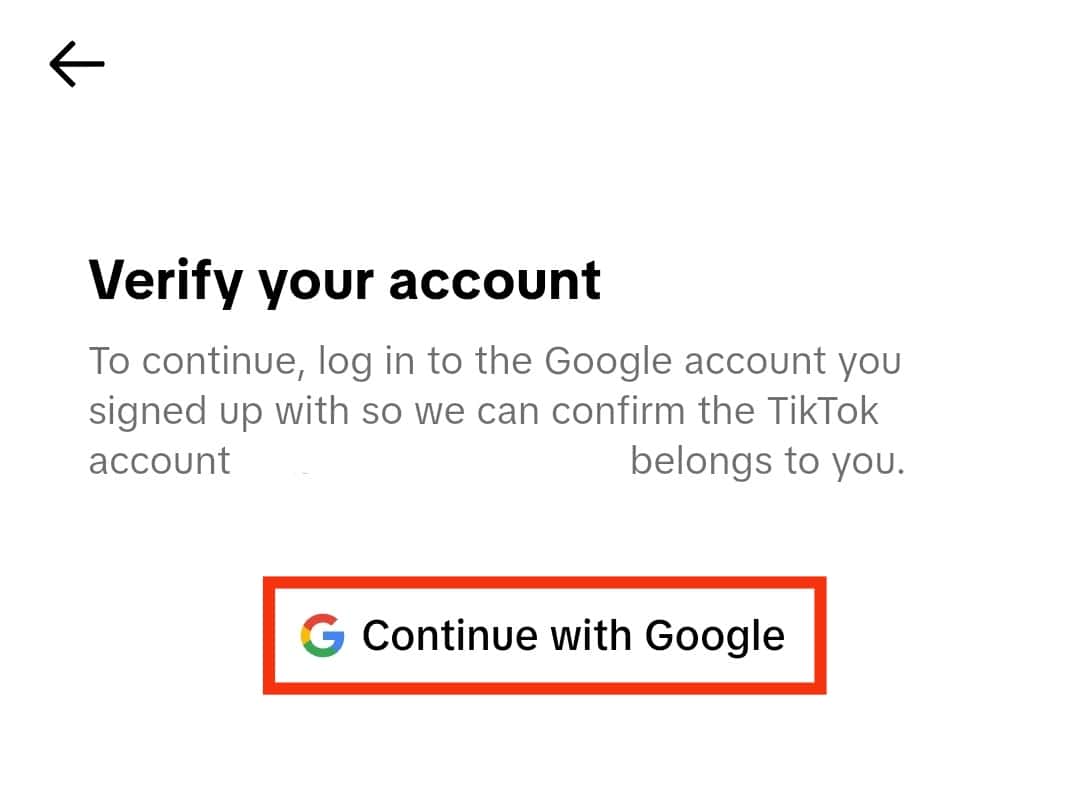
- Tap the “Delete account” button to delete your account.
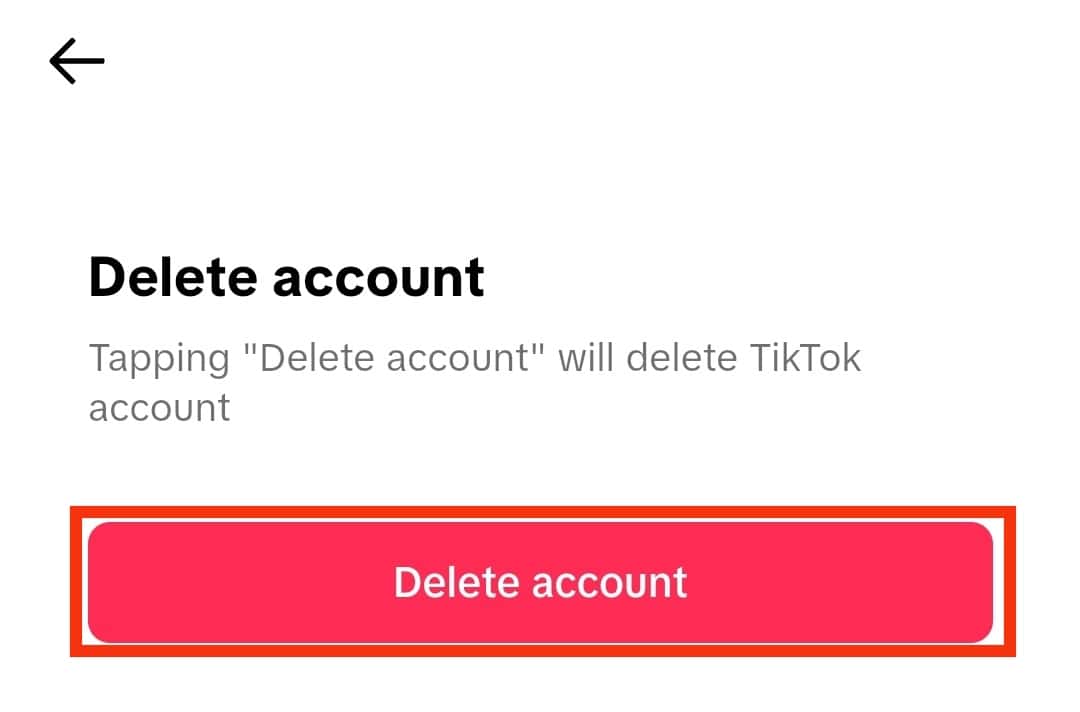
Conclusion
If you want to find out if someone deleted their account, search for their profile, check the conversation thread, or any comments, videos, or pictures they may be tagged in!
It’s just that simple!