
One thing that makes Discord stand out is how it supports different bots that give users room to enjoy gaming, streaming, music, etc.
For instance, if you are a Pokemon gamer, you can experience the fun feeling by adding Poketwo to your server and using it to enjoy catching Pokemon on the server while competing with your Discord friends to see who captures the most.
Poketwo has a list of different commands, but we must first add it to our server before we use it. So, start by visiting its website and inviting it to your Discord server. Once you have it added to your server, open it and use the “@Pokétwo help” command to list all the available commands for the bot and their description. To enter the game, use the “@Pokétwo start” command and the “@Pokétwo pick” command to choose your starter Pokemon.
We will discuss the steps to add the Poketwo bot to your Discord server. Still, we will mention different commands you can use to utilize Poketwo on Discord.
How To Add Poketwo on Discord
Poketwo is a Discord bot you can invite to your server to help you play Pokemon on Discord. You can use the bot to help you capture Pokemon on a server or use it to battle your friends while competing on who grabs the Pokemon first. Again, you can use it to trade Pokemon with fellow gamers, which is a good way of increasing your Pokemon collection.
If you are ready to experience this fun, let’s first see how we add the bot to our Discord server.
- Open your browser and access the Poketwo top.gg website.
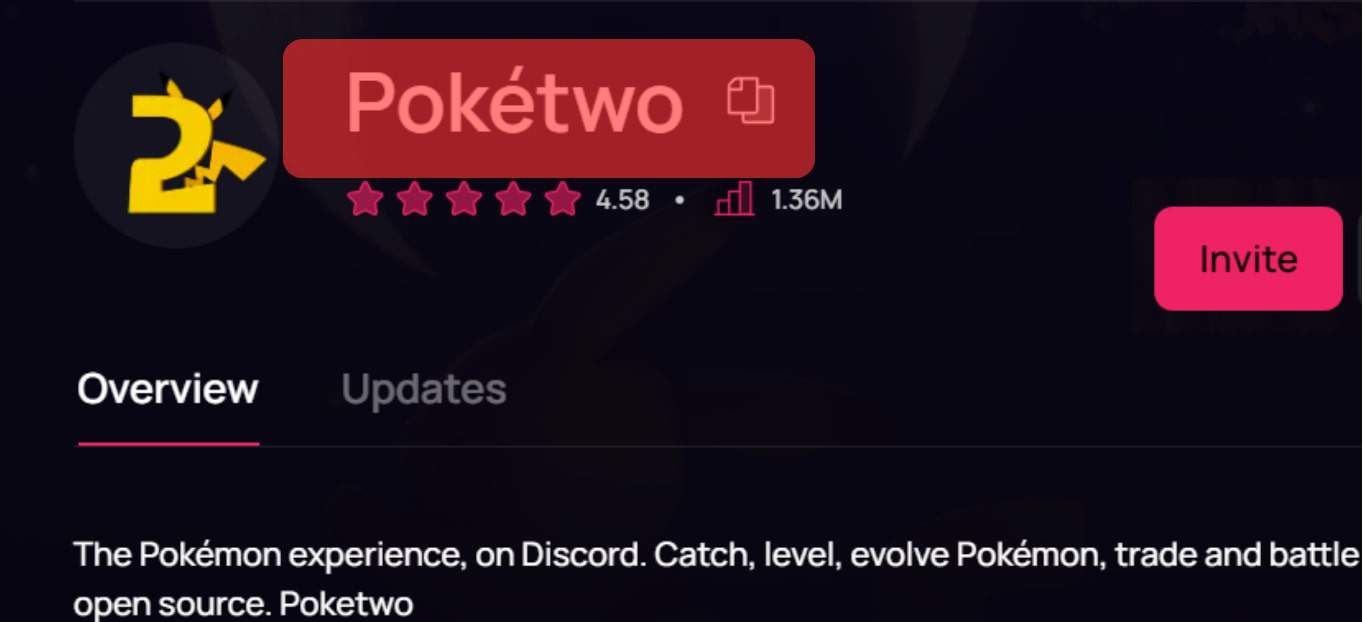
- Click the “Invite“ button on its right.
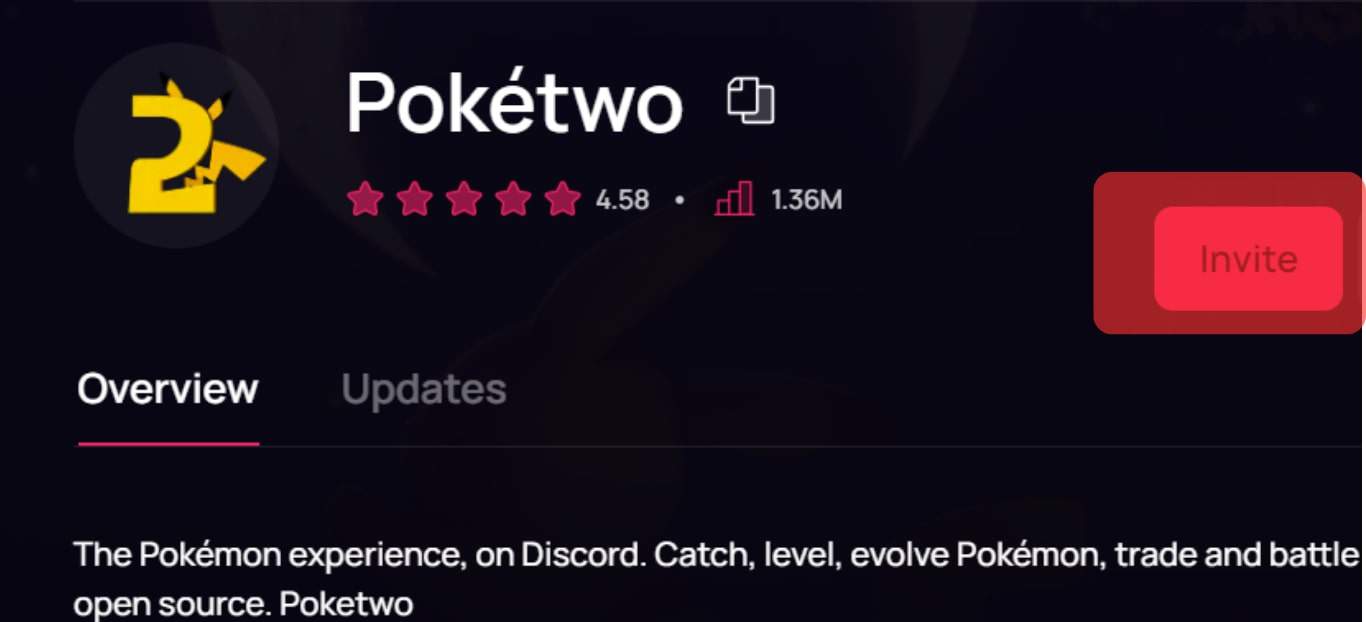
- Login to your Discord account using your credentials. If you are already logged in, skip to the next step.
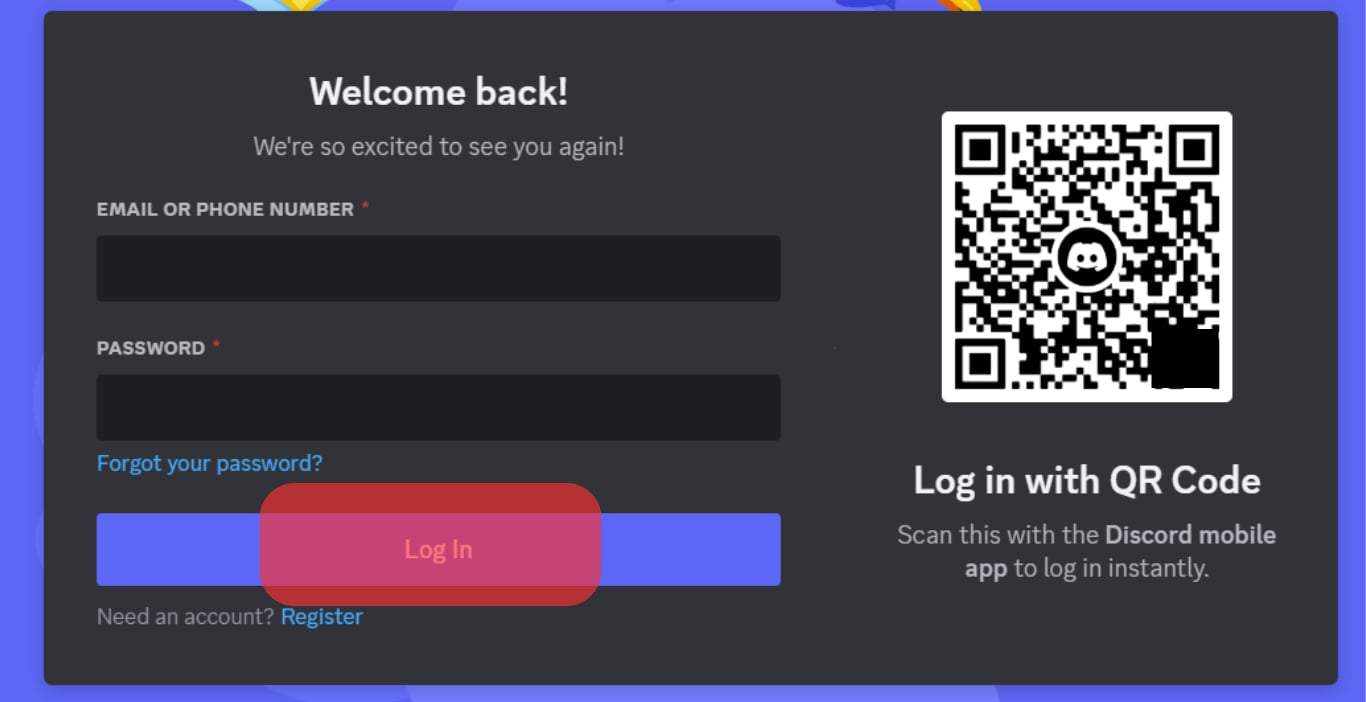
- Under the “Add to Server,” use the down arrow to list the available servers and select the one you wish to add to the Poketwo bot.
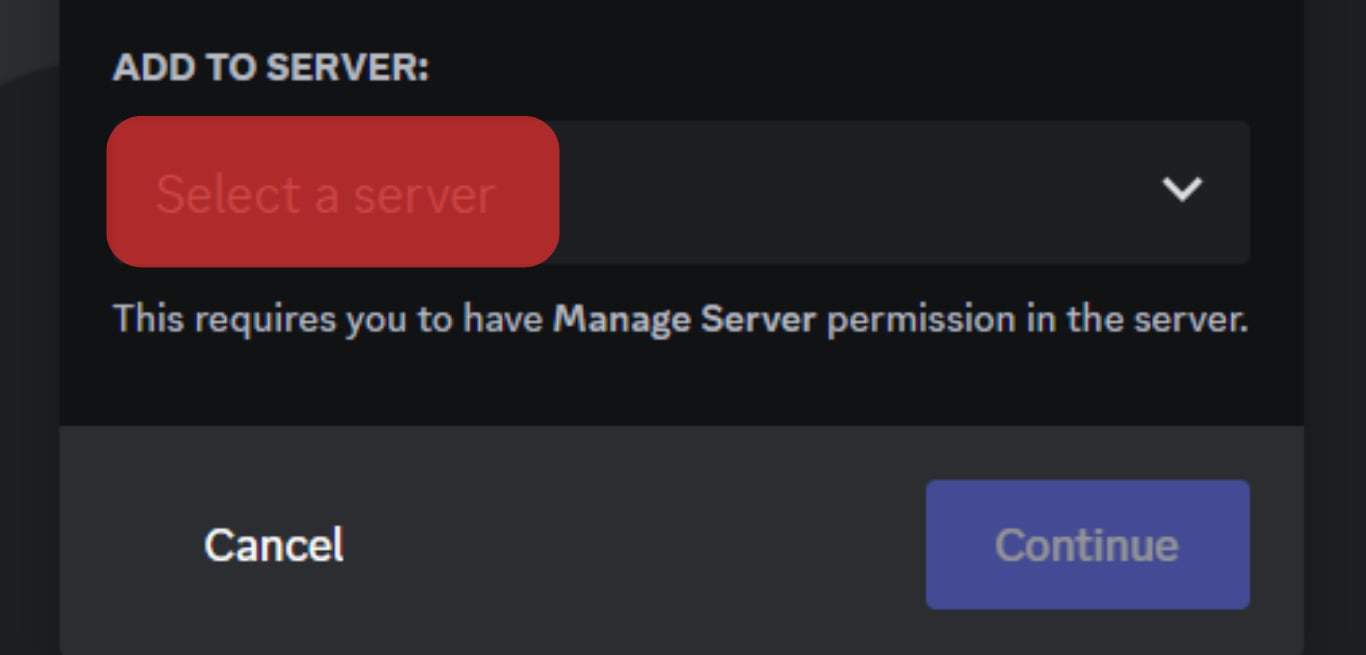
- Once you select the server, click the “Continue” button.
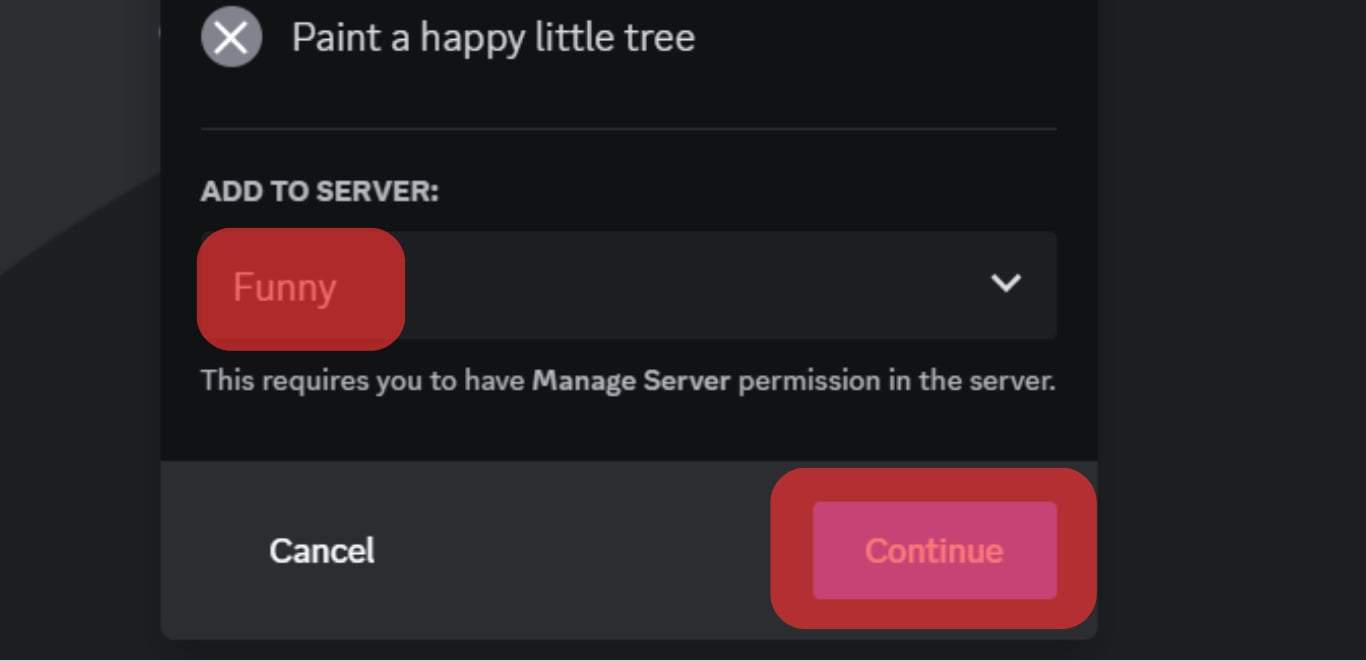
- The next window will display all the permissions Poketwo requires.
- Check them, and if you are satisfied, click the “Authorize” button.
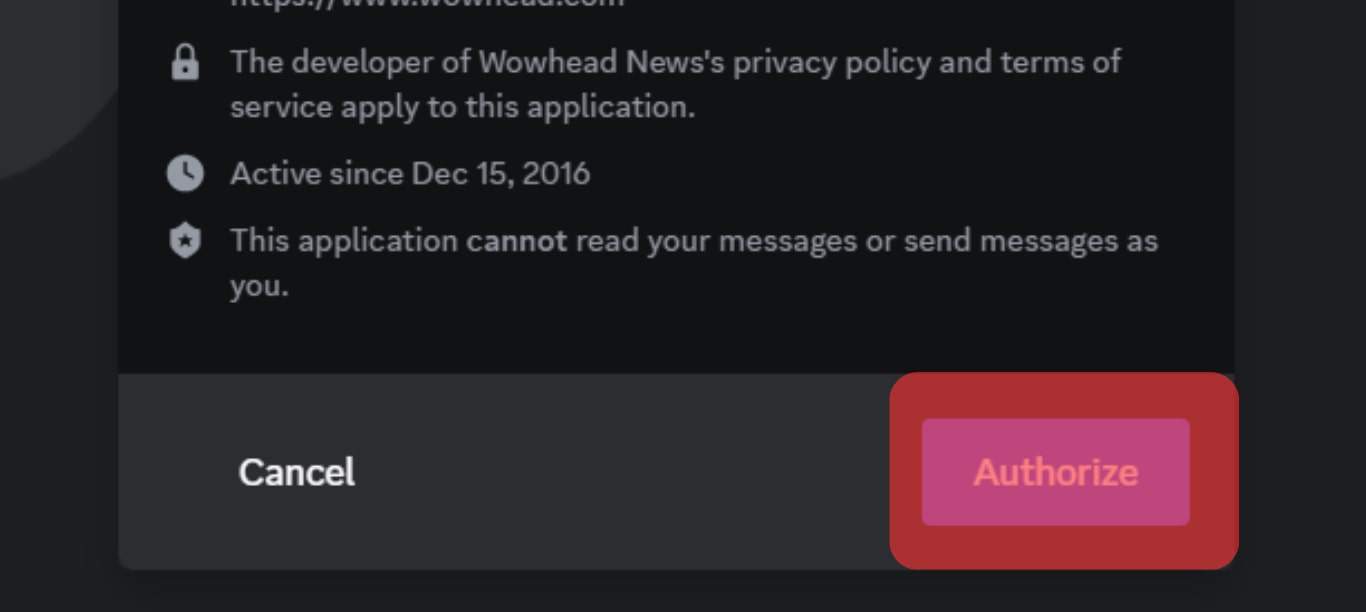
- A Captcha will appear. Complete it to prove your identity.
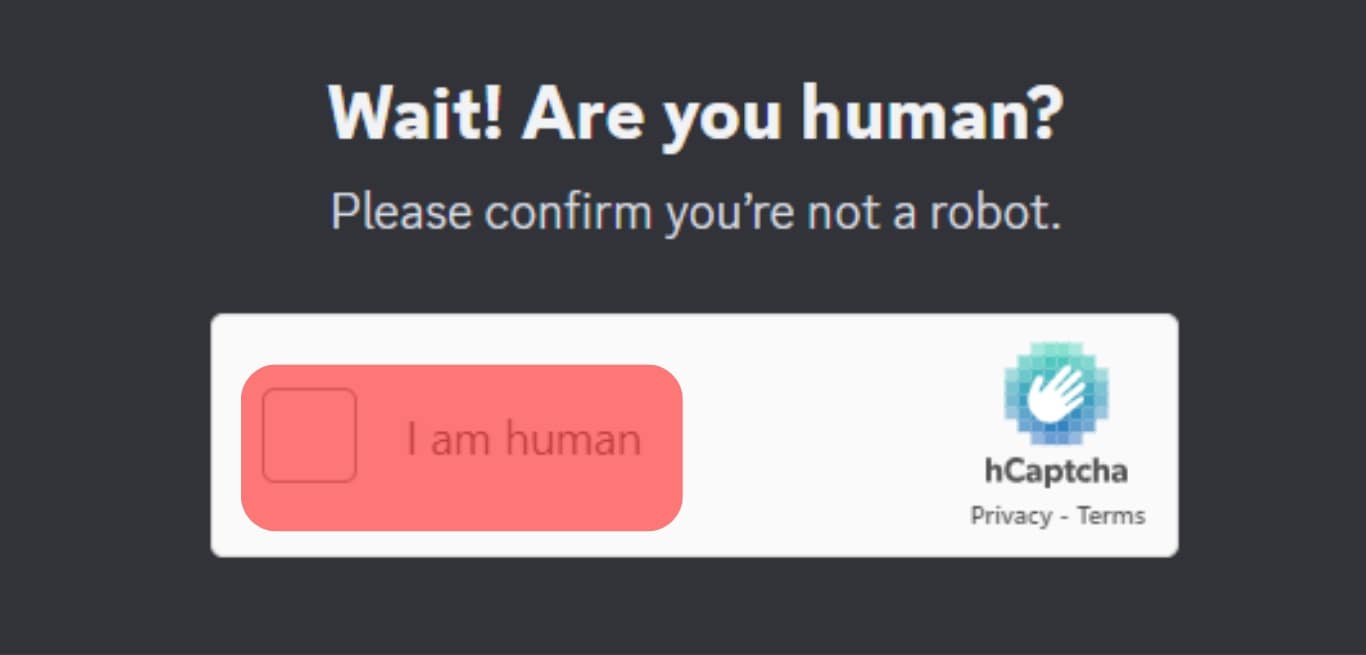
Once that is done, you will notice that Poketwo is now authorized to access your Discord server. You now have the bot available on your server and ready for use.
How To Use Poketwo on Discord
We are now ready to use the Poketwo bot on Discord. Proceed with the steps below.
- Open your Discord application.

- Sign in to your account and open the server containing the bot.
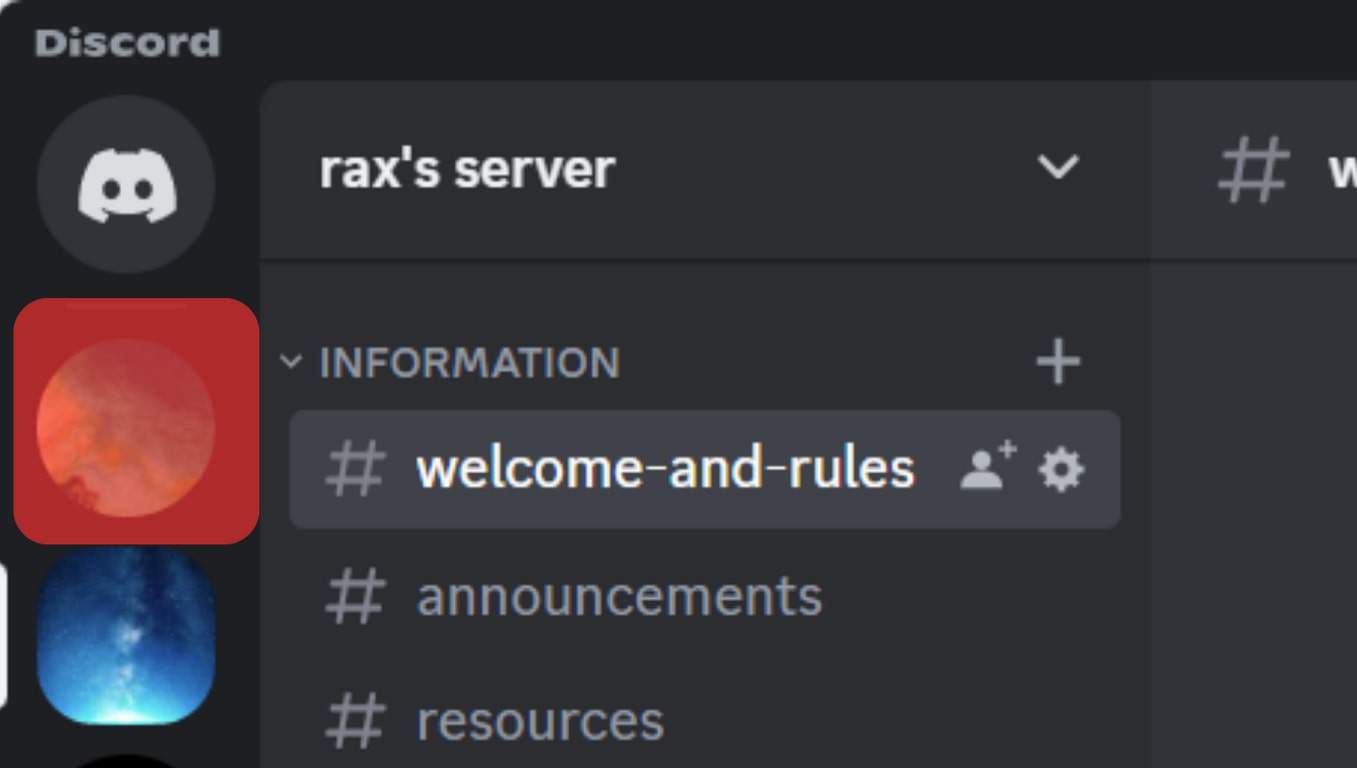
- Once the server opens, you will notice that Poketwo is available in your text channel.
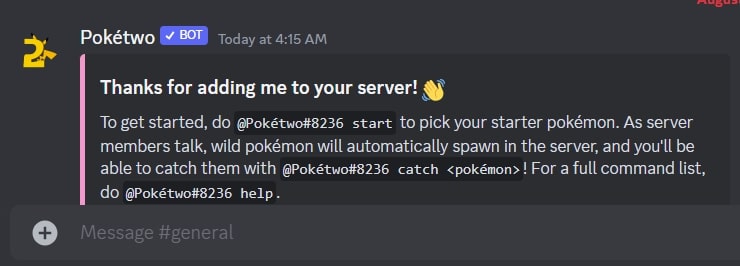
- The first command is
@Pokétwo startwhich will help you enter the game. - You can then select your Pokemon starter using the
@Pokétwo pick <pokemon>command. - Use the
@Pokétwo helpto access the list of available commands and their description.
Here are the most commonly used Poketwo commands.
- @Pokétwo catch <pokémon> – This will catch the specified Pokemon.
- @Pokétwo evolve <pokémon> – Used when you want to evolve your Pokemon provided it has met your requirements.
- @Pokétwo nickname <nickname> – Used when you want to give your Pokemon a nickname.
- @Pokétwo select <pokémon> – Used to set the active Pokemon to the input number.
- @Pokétwo release <pokémon number> – Used when you want to release a given Pokemon.
- @Pokétwo moveset <pokémon> – It displays all the available moves for the particular Pokemon.
You can access more commands using the p!help command and the descriptions of how you can use them.
Conclusion
The Poketwo bot is a helpful bot for Pokemon lovers. We’ve seen how you add the bot from the top.gg website. Also, we’ve seen the commands to start the game, view the help page, etc. Hopefully, you are now at ease with using the Poketwo bot on your Discord account.
Frequently Asked Questions
The Poketwo bot is one of the most reliable bots for Pokemon lovers. We’ve seen how you add the bot to your server and presented various commands you can execute when you want to use the bot to enjoy Pokemon on Discord.











