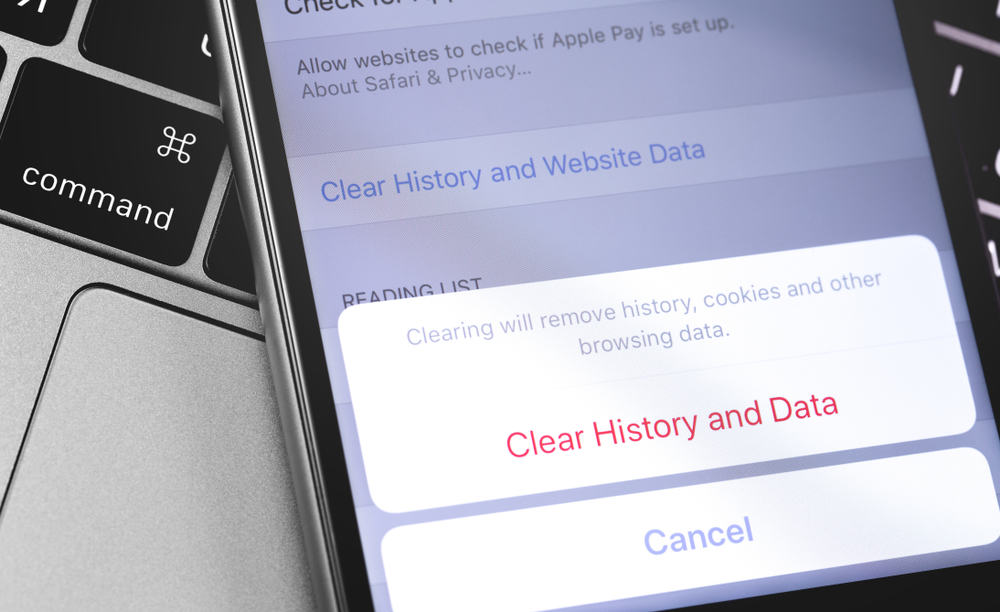WhatsApp has billions of users, making it the most widely used communication app.
With WhatsApp, you can communicate with friends via messages, audio, and video calls. WhatsApp Plus is a more advanced version and offers more features.
You are not alone if you struggle with installing WhatsApp Plus on your iPhone.
This guide will hold your hand throughout the process.
To get WhatsApp Plus on iPhone, start by uninstalling the official WhatsApp. Next, download the WhatsApp Plus IPA file, then connect your iPhone to your PC. Open the Cydia Impactor and drag the PA file and drop it on the Cydia Impactor. Authorize the action by entering your Apple ID and password. From there, open settings and click on “General” > “Profiles”. Find the profile containing your Apple ID and tap on it. Click the “Trust” button and start using WhatsApp Plus.
Today’s guide details what WhatsApp Plus means and presents the steps for installing WhatsApp Plus on iPhone. Read on.
What is WhatsApp Plus?
You’ve probably heard people talking about WhatsApp Plus, but you don’t understand what they mean.
WhatsApp Plus is an advanced version of Whatsapp, popular for having more messaging features, such as voice calling and different games that users can play.
WhatsApp Plus is free and compatible with any version of iOS. Moreover, it has a downloadable size of 114MB.
Here are the features offered by WhatsApp Plus.
- It allows hiding your online status.
- It allows disabling read receipts, such that someone can’t know if you’ve read their message.
- It supports disabling delivery receipts as an additional privacy setting.
- It allows hiding your last seen status.
- With WhatsApp Plus, you get room to customize the application’s appearance.
- It allows using a full profile picture without cropping it.
- It supports sharing of music from your phone.
- Recording audio with WhatsApp involves one click instead of tapping ad holding the button.
- It supports sharing files up to 100MB.
- You can color-customize your text.
To enjoy all the listed features, you must first understand how to install WhatsApp Plus on your iPhone.
Once installed, all the features will be available at your disposal.
How To Get WhatsApp Plus on iPhone
Are you ready to get WhatsApp Plus on your iPhone?
Installing WhatsApp Plus is different from installing WhatsApp.
Therefore, follow the steps below keenly to install WhatsApp Plus on your iPhone successfully.
- Start by uninstalling the official WhatsApp from your iPhone.
- Open your computer and download the WhatsApp Plus IPA file.
- Download the Cydia Impactor.
- Use a USB cable to connect your iPhone to your computer containing the downloaded IPA file.
- Open the downloaded Cydia Impactor.
- Locate the WhatsApp Plus IPA file, and drag and drop it on the opened Cydia Impactor.
- You will get prompted to enter your Apple ID and password.
- Once you’ve entered your details, WhatsApp Plus will get installed on your iPhone.
- Open the installed WhatsApp Plus application.
- Navigate to “Settings” and open the “General” tab.
- Locate “Profiles” and click on the profile having your Apple ID.
- Lastly, click the “Trust” button.
That’s it. WhatsApp Plus is installed on your iPhone, and you can enjoy using it and its many features.
Conclusion
WhatsApp Plus has more features than the basic WhatsApp version.
Besides, installing it is different from basic WhatsApp.
This post has covered all the installation steps for WhatsApp Plus on iPhone.
Follow along, and you will have WhatsApp Plus on your iPhone.
Frequently Asked Questions
First, you must have a stable internet connection. Still, you must have a computer, a USB cable, and a phone. With that, you will manage to install the app on your iPhone using the steps presented in this article.
Start by downloading the WhatsApp Plus IPA file and Cydia Impactor on your computer. Connect your iPhone to your computer, then drag and drop the IPA file to the opened Cydia Impactor. Enter your Apple credentials. You can open settings and access the profile with your details, then click the “Trust” button to use the app.