
When you have a Telegram group, you can interact with the members.
Telegram groups can accommodate thousands of members, but growing your Telegram group is difficult.
For some reason, you may find yourself in a situation where you want to delete your Telegram group.
Maybe you no longer find it helpful or were unsuccessful in growing the group.
It’s understandable, and we will see how to delete the group.
You can delete a Telegram group on different devices. On Android, open Telegram and then the Telegram group. On its “Profile” tab, tap the “Edit” button and select “Delete and Leave Group.” For iOS, you must switch your Telegram group to “Public” if it is private before you delete it. If using Telegram desktop, open the app and then the group. Click on its name to access its profile, click the “Delete group” button, and confirm your action.
Today’s post will introduce a Telegram group. Next, we will understand the reasons for wanting to delete the Telegram group and the steps to follow to delete the Telegram group on Android, iOS, and a computer.
What Is a Telegram Group?
Telegram is a messaging platform that is cross-platform and free to use.
When using Telegram, you have three ways of interacting with people.
First, you can interact with someone via direct messages. It could be someone on your contacts, a random person, or someone with whom you have their Telegram username.
Secondly, you can create a Telegram channel. Here, only the admin or owner can message the channel. Other subscribers can only follow along.
A Telegram channel is a broadcasting platform to grow subscribers while sharing updates, news, and announcements. Moreover, a Telegram channel has unlimited membership.
Lastly, you can create a Telegram group. Unlike a channel, a Telegram group allows members to engage in discussions.
Many Telegram channels have a group where members can give their views regarding your product or brand. A Telegram group has a maximum of 200,000 subscribers.
How To Delete a Group on Telegram
When you create a Telegram group, the hardest part is growing the Telegram group.
When you want organic membership, much effort is needed to see your number of members and engagement growing.
Unfortunately, many people find it hard to trust the process and regret creating the Telegram group.
Still, if you create the Telegram group but fail to get engagement as you would want, you may decide to delete the group.
Furthermore, if you want to exit Telegram, it makes sense that you also want to delete the group. Let’s see the steps to follow.
Delete a Telegram Group on Android
Follow these steps:
- Open the Telegram app on your phone.

- Find the particular group from the chats window and tap on it.
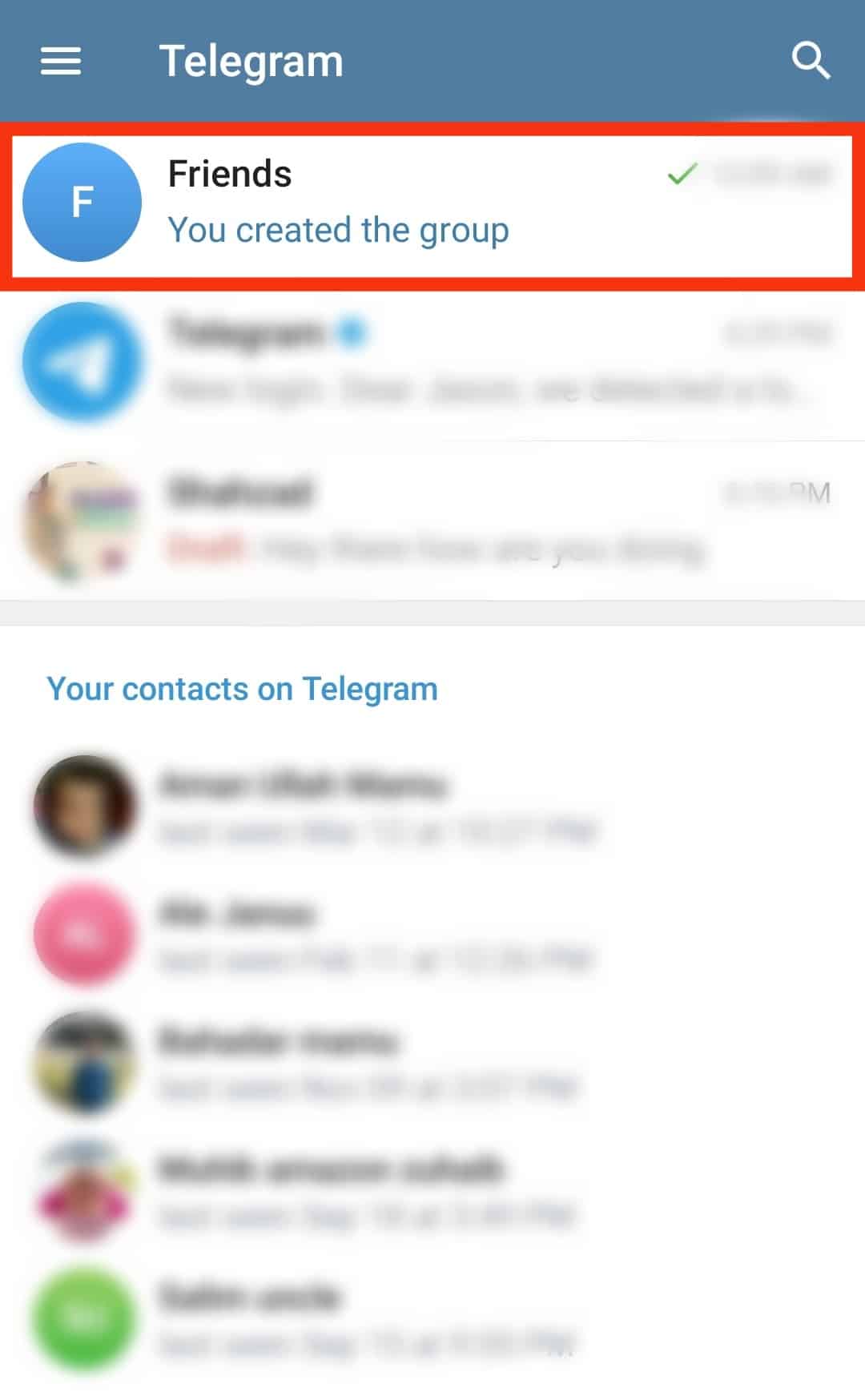
- Once in the conversation window, tap the group’s photo or name at the top.
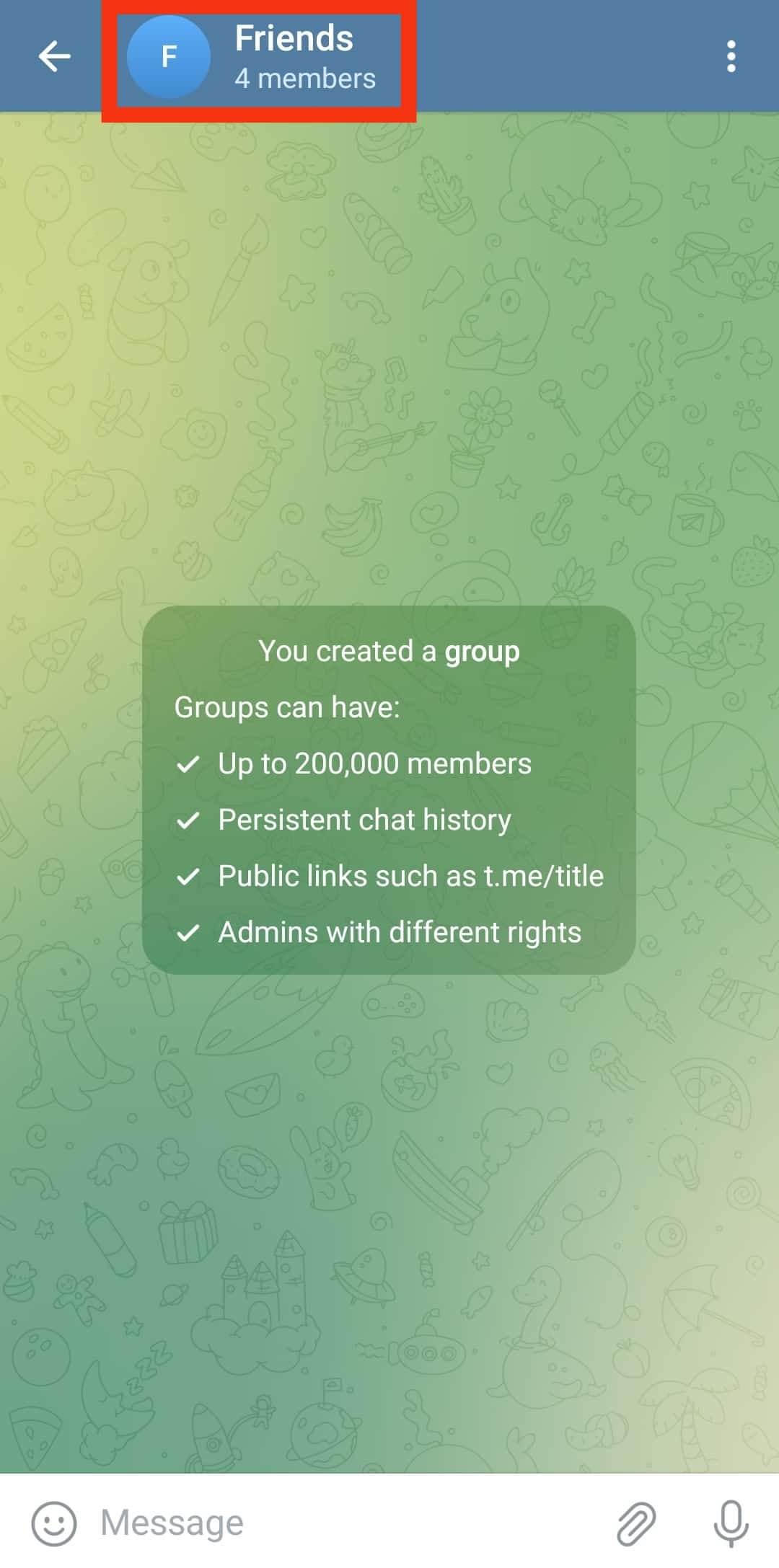
- Tap the pencil icon at the top.
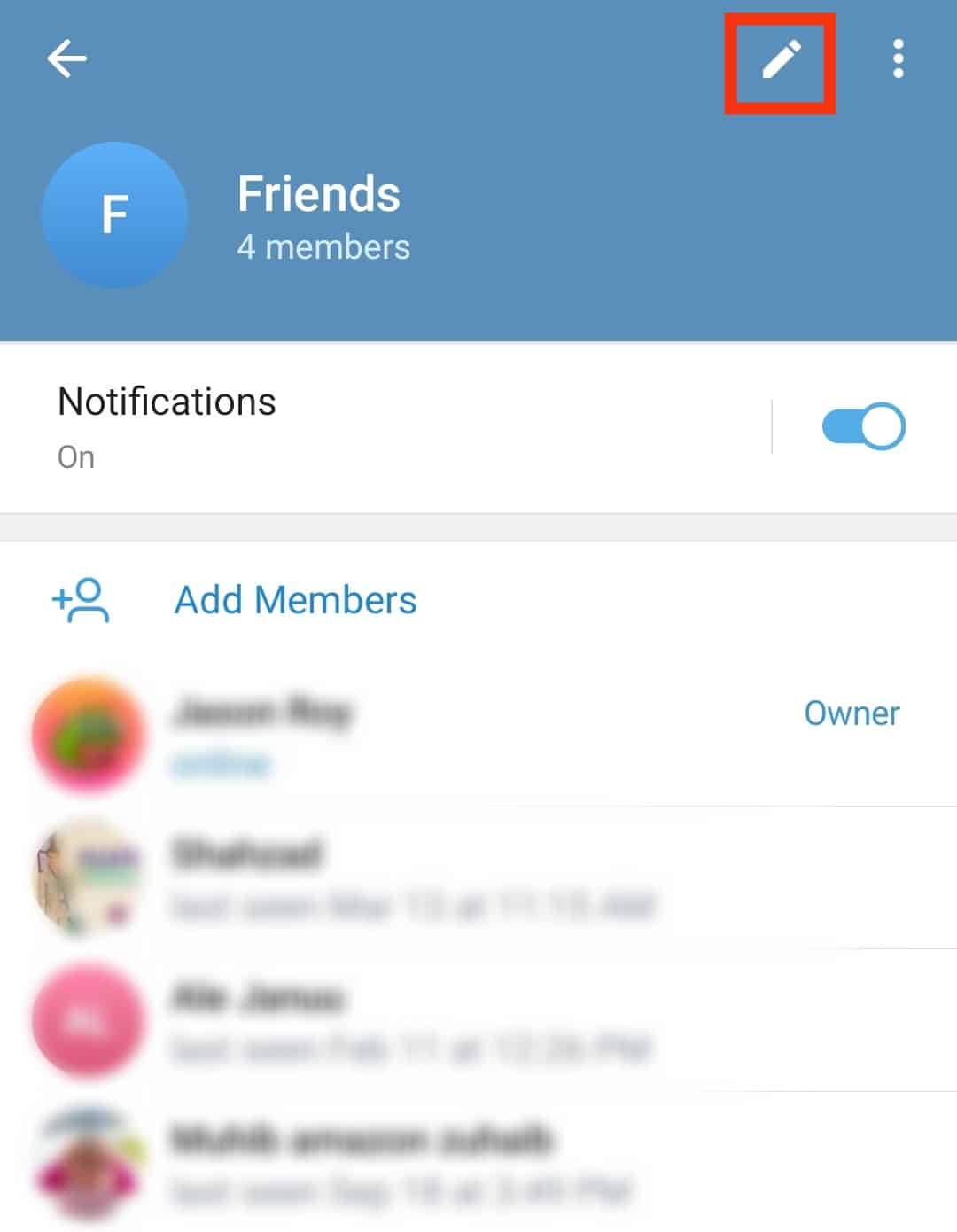
- Select the “Delete and leave group” option at the bottom.
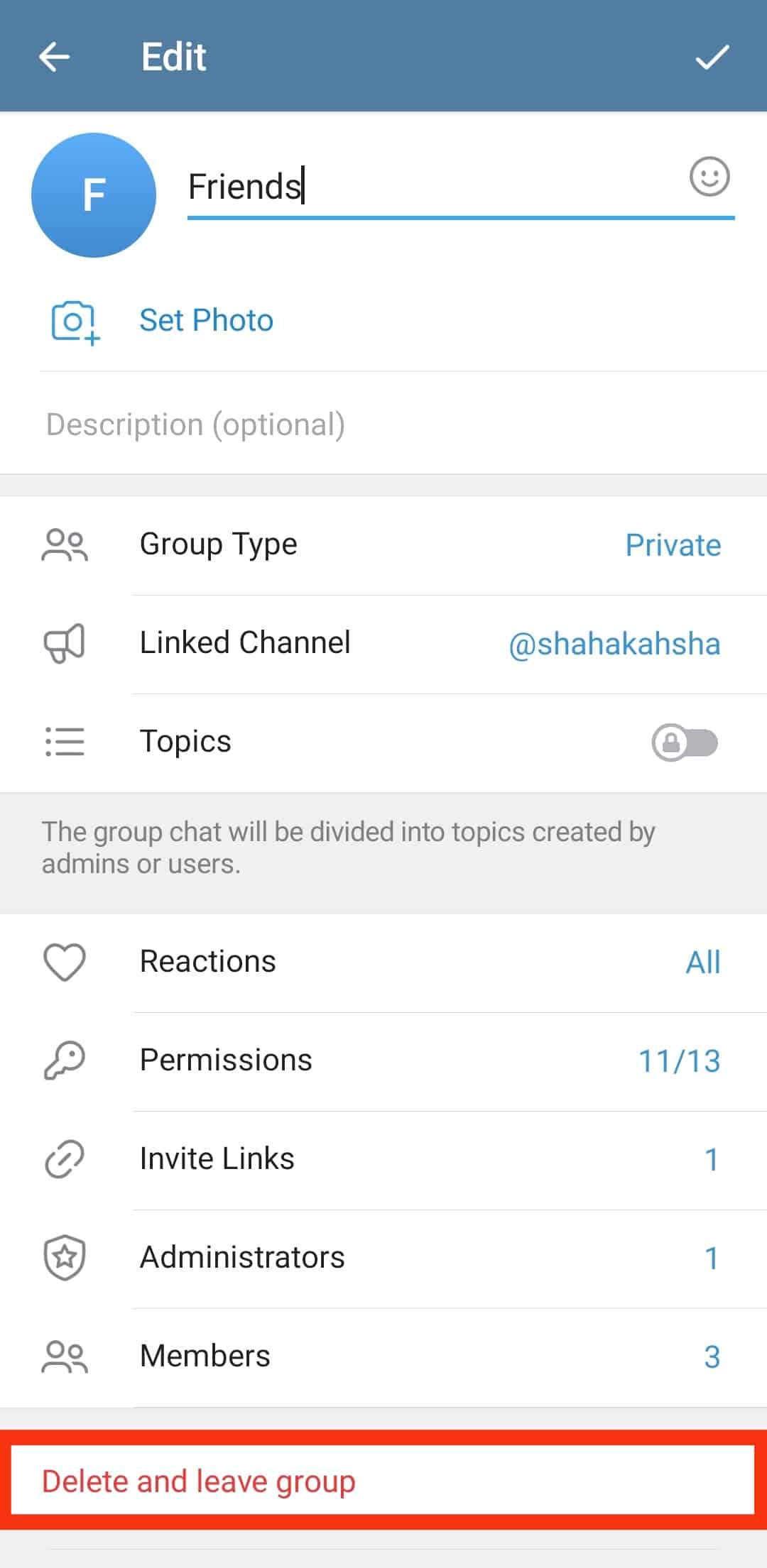
- Tick the checkbox next to “Delete the group for all members.”
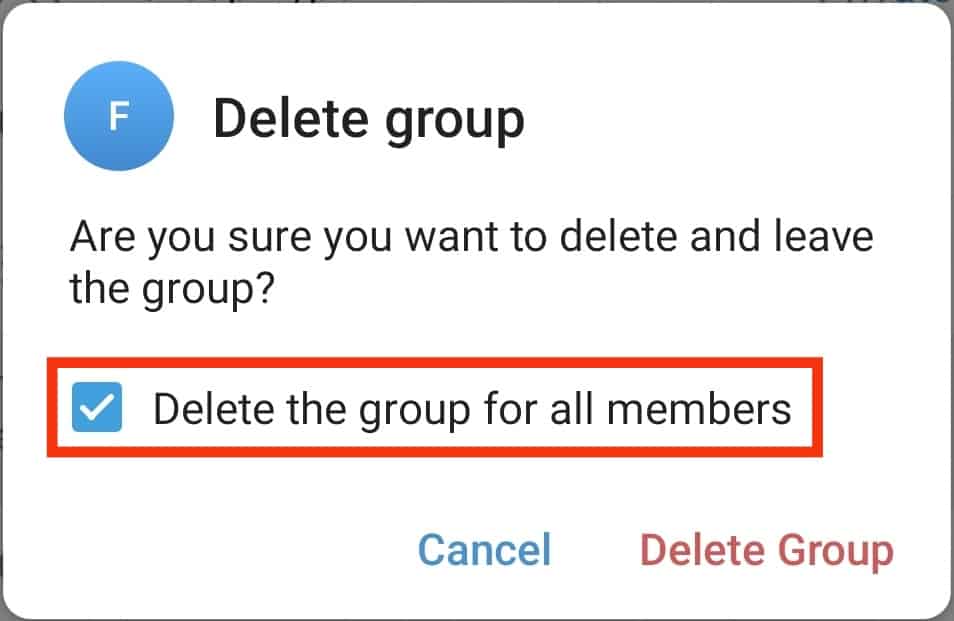
- Lastly, tap the “Delete Group” button to complete the process.
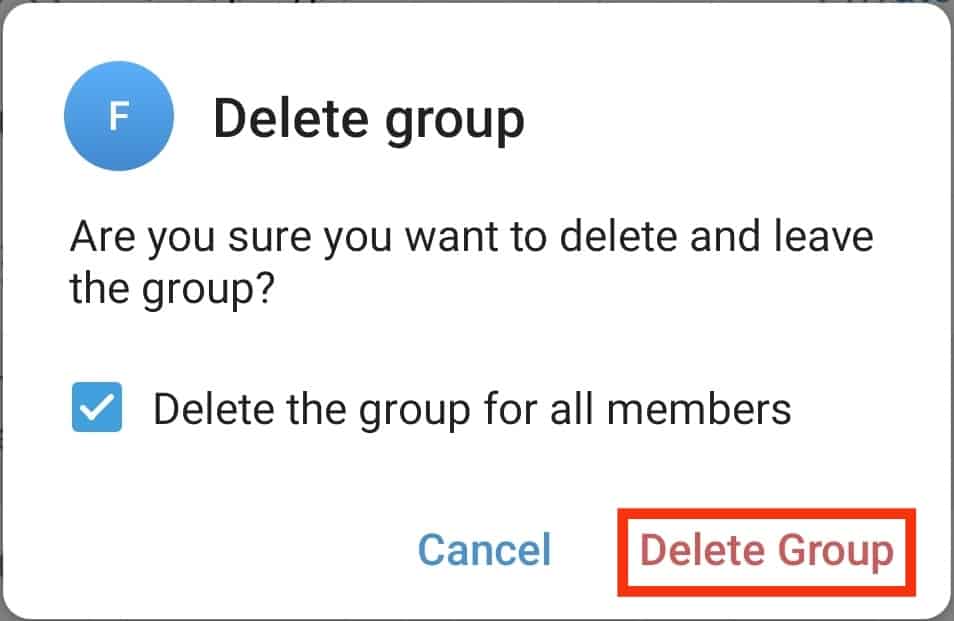
Delete a Telegram Group on iOS
Follow these steps:
- Open the Telegram app.
- Find the particular group and open it.
- Tap the group’s photo at the top.
- Tap the “Edit” button.
- Select the “Group Type” and ensure it is set to “Public.” If not, set it so.
- Tap “Done“ and go back to the main window.
- Select “Delete Group.”
- Confirm your action by tapping the “Delete Group” option again.
Delete a Telegram Group on the Desktop
When you use Telegram on your desktop, it’s possible to delete the Telegram group.
Follow these steps:
- Open the Telegram application.
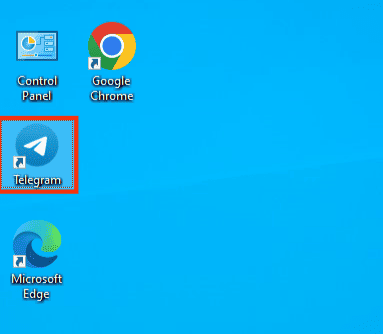
- Navigate to the Telegram group.
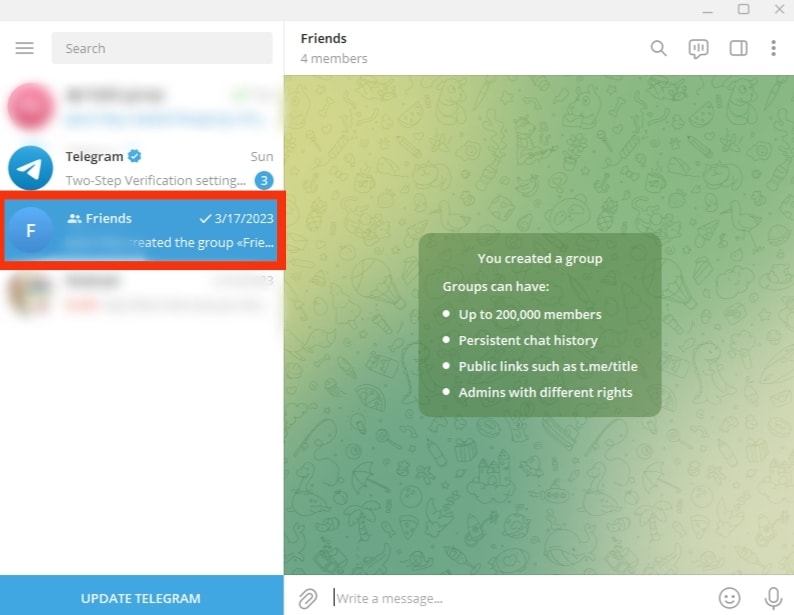
- Click on the group name at the top.
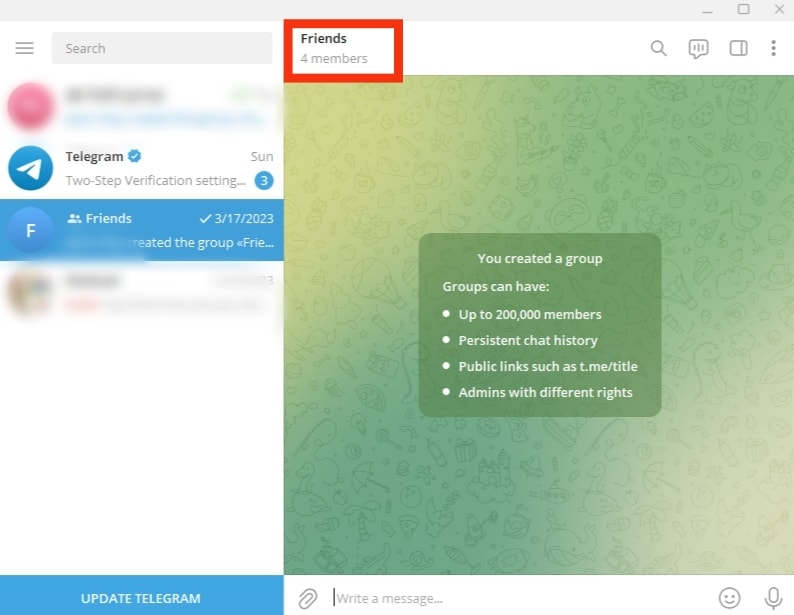
- On the “Group Info” page, click the three dots.
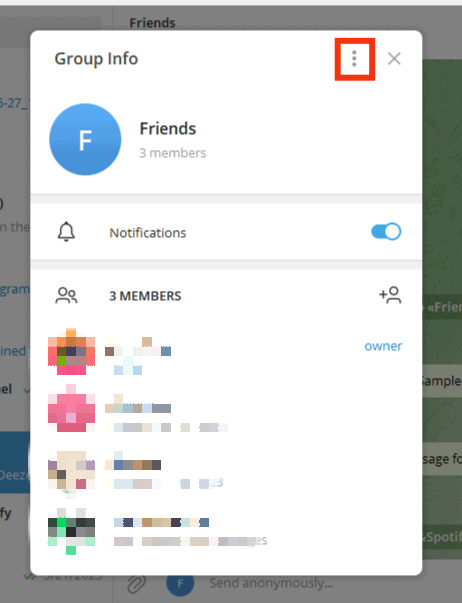
- Click the option for “Manage group.”
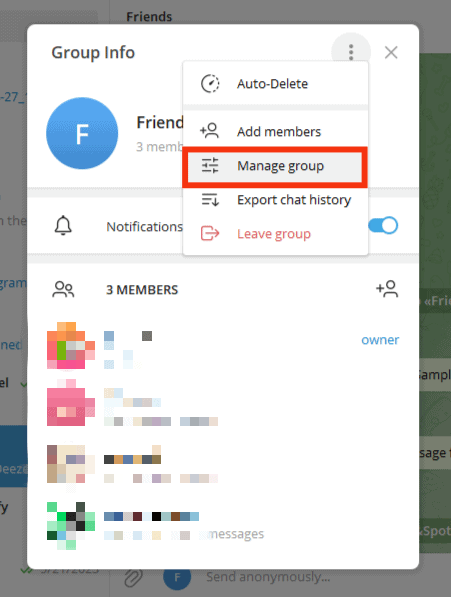
- Click the “Delete group” option at the bottom.
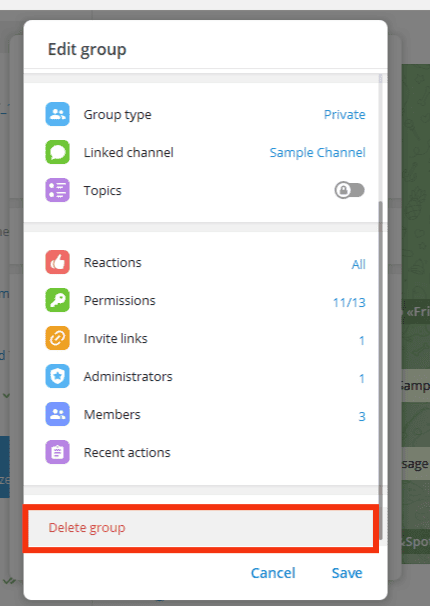
- Lastly, click “Delete” again for confirmation.
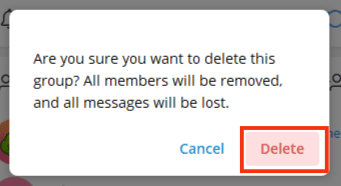
Conclusion
When you no longer want to associate with a given Telegram group, you can delete it on your mobile or desktop.
We’ve detailed the step-by-step process you should follow in this post.











