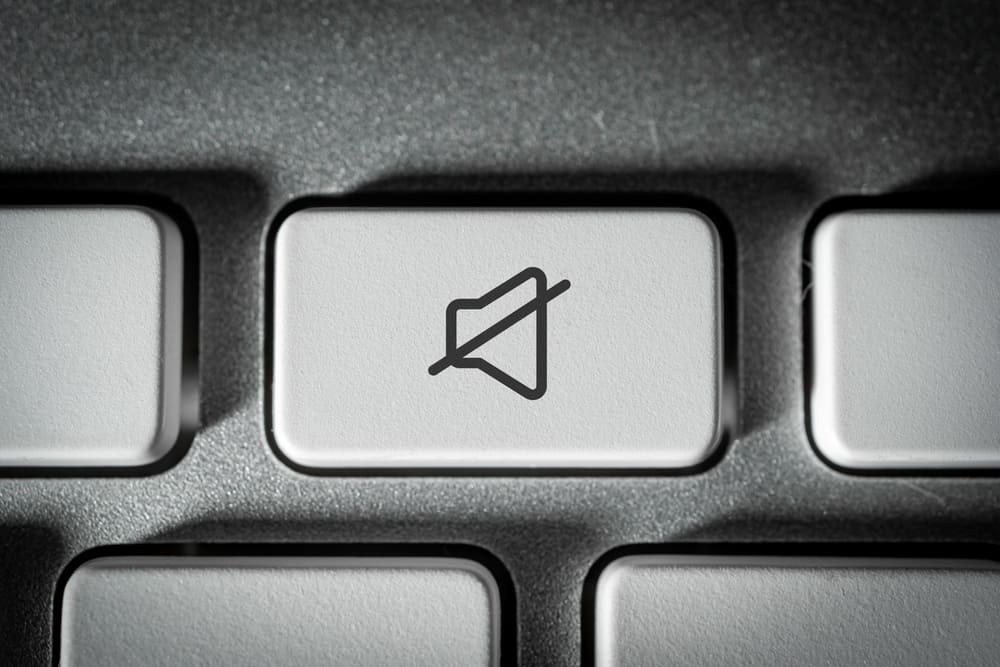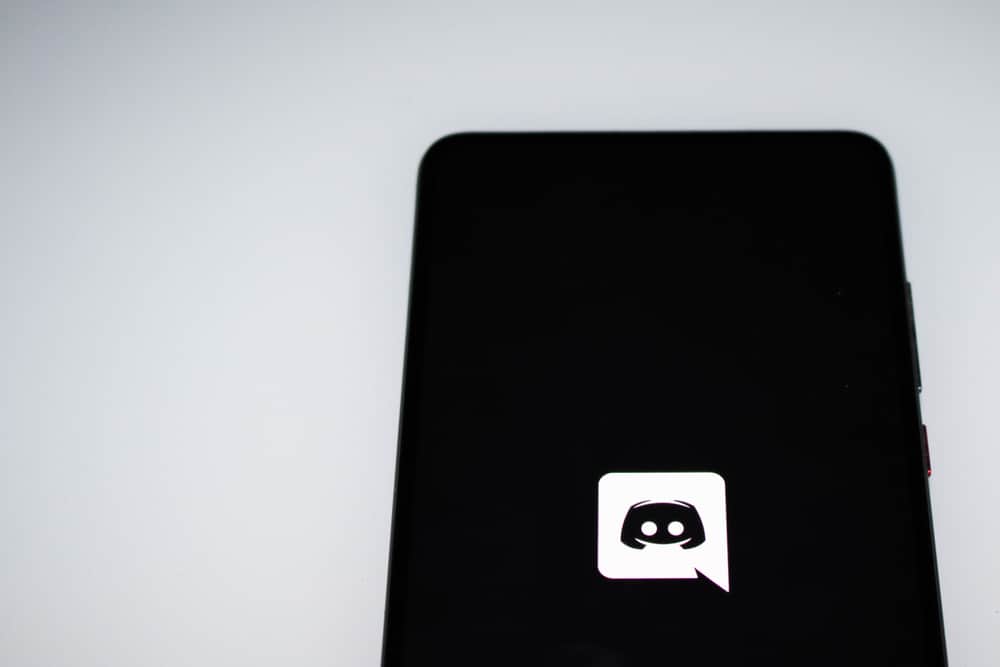When you want to use Messenger to connect with people and communicate with them, there are different approaches you can use. Unlike Facebook, Messenger doesn’t require you to be Facebook friends with someone before you can communicate with them.
So, we will see the steps to follow if you want to connect with someone in your contacts, someone you have their phone number, your Facebook friend, or another Messenger user.
When you open Messenger, you can copy your profile link and share it with another user. That way, they can tap the link to connect with you on Messenger. Furthermore, if you open your Messenger, you can search for someone by name and send them a message. When they accept it, you will have connected on Messenger. Lastly, if it’s someone you are friends with on Facebook, compose a message and send it to them.
This guide covers various ways of connecting with someone. We will see how to connect with a Facebook friend, a Messenger user, someone in your contacts, and someone with whom you have their phone number associated with their Messenger.
How To Connect With Someone on Messenger
When you sign up for Facebook, you can use Messenger for communication. Messenger is connected to your Facebook account, but it can work independently without requiring you to be active on Facebook for you to use it.
Suppose you are new to Messenger and don’t know how to connect with people to communicate with them. Use any methods discussed in this post to connect with your target person.
Connect With Facebook Friends
By default, when you log in to Messenger using your Facebook credentials, your Facebook friends are the first people you can quickly connect with. Here, you can easily compose a message and select the Facebook friend you want to connect with.
- Open your Messenger application.
- While in the “Chats” window, tap the pencil icon at the top.
- Type your friend’s name or scroll down to select the target Facebook friend.
- Add your message in the text area that appears in the conversation window.
- Lastly, send the message.
That’s the first way of connecting with someone on Messenger, provided you are Facebook friends with the person.
Connect With People on Your Contacts
Among people in your contacts, some use Messenger. When you want to connect with people in your contacts, Messenger allows users to upload their contacts on Messenger for easy communication with your contacts.
- Open your Messenger application.
- Tap on your profile avatar or three-line icon and then the cog icon.
- Scroll down to “People.”
- Tap the option for “Upload Contacts.”
All your contacts will be uploaded to your Messenger. You can start a new conversation from the “Chats“ window by tapping the pencil icon at the top. Alternatively, tap on the “People” tab at the bottom and connect with any uploaded contacts.
Connect With Other Messenger Users
When you have a friend using Messenger but have yet to connect with them, the best approach is to share your Messenger profile link. Every Messenger user has a profile link. When you share it, the person only needs to click on it and connect with you on Messenger.
- Open your Messenger application.
- Click on your profile avatar or three-line icon and then the cog icon.
- Find the “Username” option and tap on it.
- Tap the “Share link” or “Copy link” option.
- Share your profile link.
Alternatively, you can use the search bar to find the person, then you have to send a message, and they can accept it on their end. After they accept, you are connected.
Conclusion
We’ve covered four easy ways of connecting with someone on Messenger. Hopefully, you are now at ease when connecting with someone on Messenger.