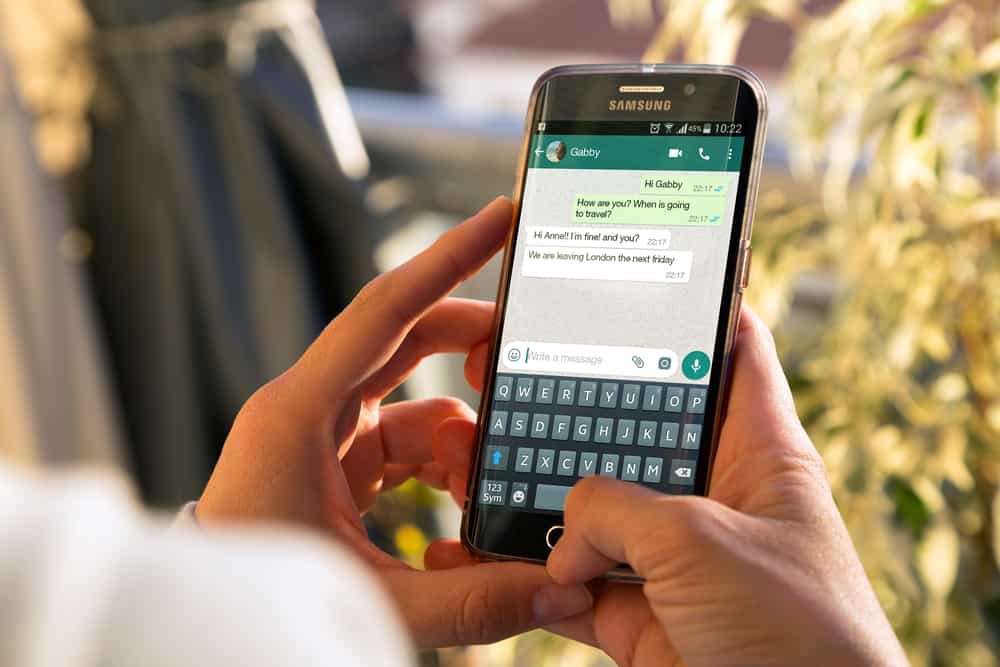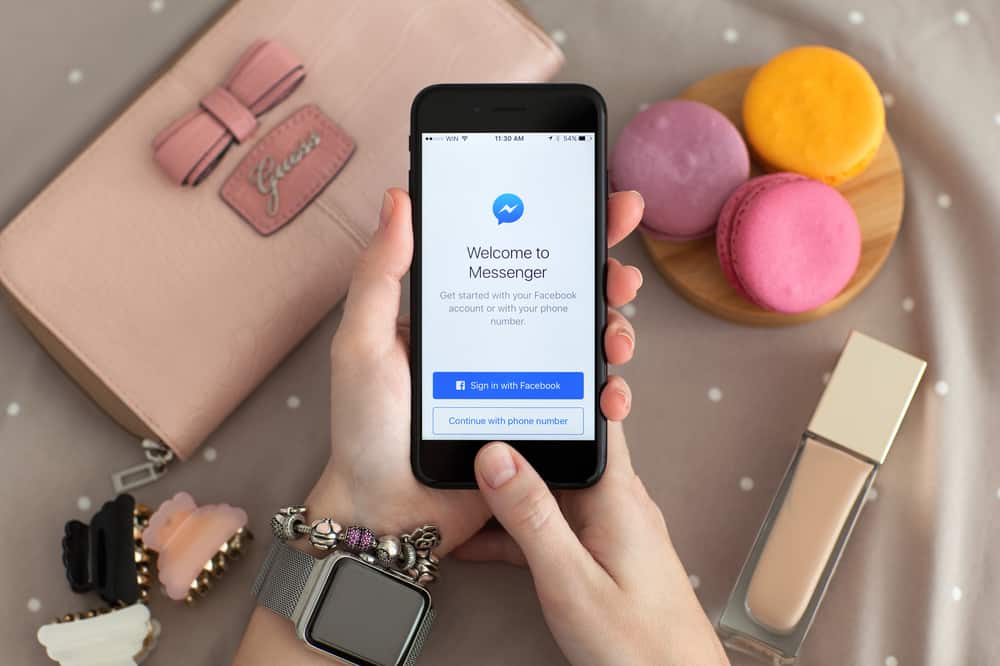Sometimes, you will get a text from a new number on WhatsApp claiming to be a friend or family who has lost their phone.
The person contacting you may even request you to send them money with the new number to replace the new phone.
Other times, a stranger in your inbox will talk about how they got your number from your friend or colleague and would like to know you better.
All these cases could be genuine, but sometimes, the sender may use a fake number to defraud you or obtain your data.
So how do you identify a fake WhatsApp number?
To identify a fake WhatsApp number, look for a suspicious or international phone number. If the WhatsApp account has no personal data, such as status and name, it raises a red flag. When in doubt, check their identity on reverse phone number lookup platforms. If that does not work, call them privately on that number to ascertain they are who they claim to be.
This post explains how to identify a fake WhatsApp number and protect your data from scammers and other suspicious strangers.
Overview of Fake WhatsApp Numbers
WhatsApp tries its best to protect users from scammers and fake accounts through a strict account registration process.
You need a phone number to sign up for WhatsApp, and verification is only possible after entering a code sent to that number.
However, scammers and dishonest WhatsApp users have found ways to contact unaware users with fake numbers.
For instance, some apps let you generate temporary phone numbers to text, call and register services like WhatsApp. These apps include 2nd Line, Burner, and TextNow.
Fake WhatsApp numbers may defraud you, send unsolicited messages, or trick you into sharing personal data. For this reason, it’s essential to identify fake WhatsApp numbers.
Identifying a Fake WhatsApp Number
Below are the various ways to identify a fake WhatsApp number.
Method #1: Lookout for a Suspicious or International Number
One of the techniques used by scammers to fraud people on WhatsApp involves posing as a foreigner.
For instance, a fraudster may obtain a fake UK number and text you on WhatsApp about a chance to win a scholarship, job opportunity, or a product on promotion. They will act as a foreigner, including their language style.
Be wary of these seemingly international numbers because they are probably fake. Again, if you doubt how such a person got your number, and they don’t provide a convincing explanation, the number is probably fake.
Method #2: Check the Personal Data for That Number
When you sign up for WhatsApp, you must add your profile information. This data includes your profile picture, phone number, name, and an about section.
If the user provides minimal personal data, they probably hide the information intentionally to remain anonymous. In such an instance, it’s safe to assume the WhatsApp number and account are fake.
Method #3: Check the Identity on Reverse Phone Number Lookup Platforms
Sites like TruthFinder, US Search, and Truecaller let you check the identity of a phone number. The most reliable platforms are premium, but you can still find free reverse phone number lookup sites.
Choose your preferred platform and look up the suspected WhatsApp number. It is probably a fake number if you don’t get a name matching the user’s words in the conversation.
Method #4: Call the Number Privately
If looking up the number on reverse number lookup sites does not give you the answers you seek, call the number privately.
The following are indicators you are dealing with a fake WhatsApp number:
- The call doesn’t go through.
- The user doesn’t answer the phone, although you can hear it ring and see them online on WhatsApp.
- A different person picks up the call. For instance, if the user posed as a woman but a man answered the phone.
How To Protect Your Data From Scammers and Other Suspicious Strangers on WhatsApp?
Do the following to protect your data from scammers and strangers who use fake WhatsApp numbers.
Limit Your Account Information to Those in Your Contacts
Scammers will use the data from your profile to act as if they know you. This information includes your profile picture, status, and last seen.
To protect your data, hide your data from people who are not on your contact list.
Follow the steps below to limit your account information to your contacts:
- Open WhatsApp on your phone.

- Tap the three dots at the top right corner of the Android app.
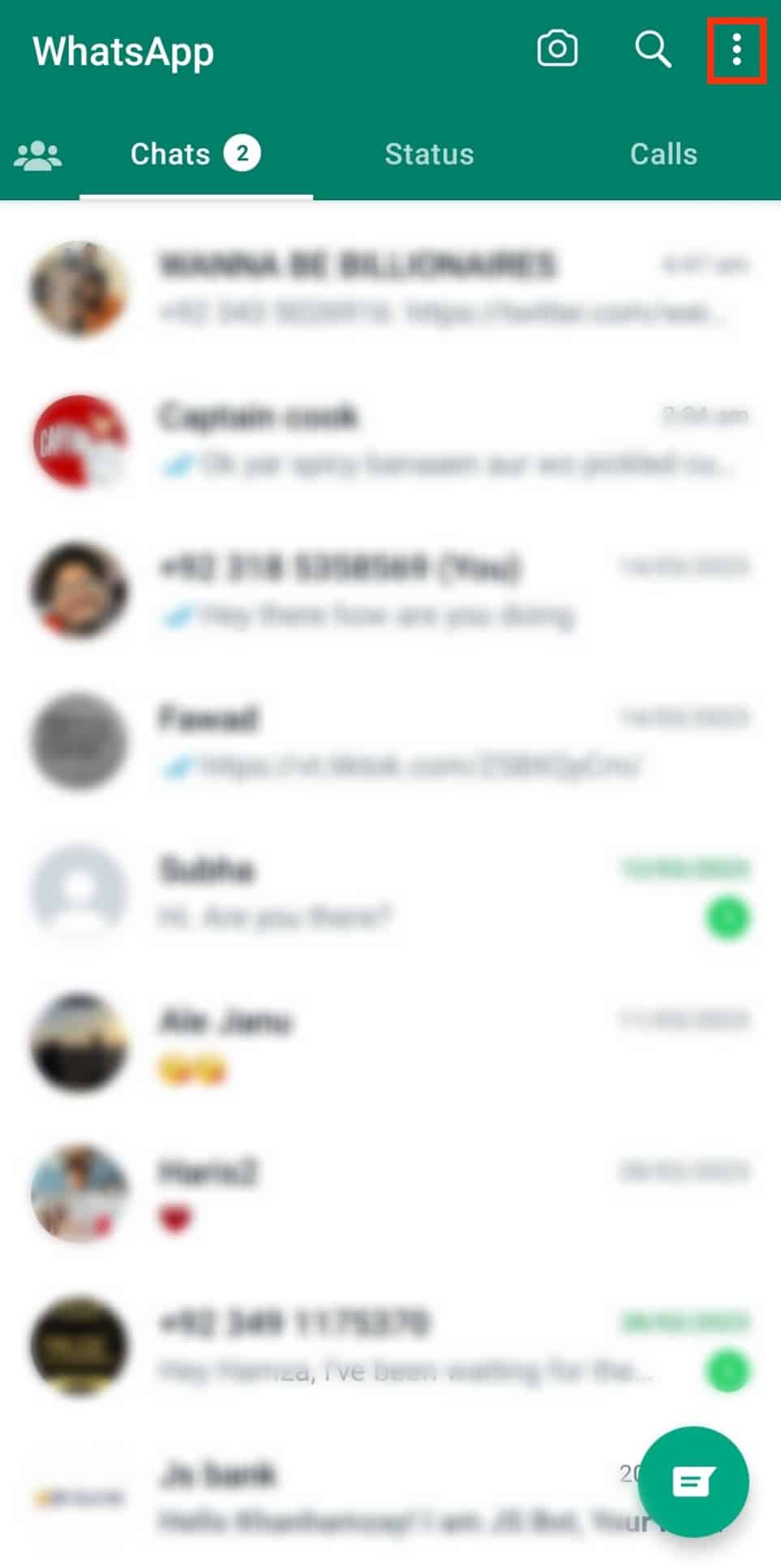
- Select “Settings.”
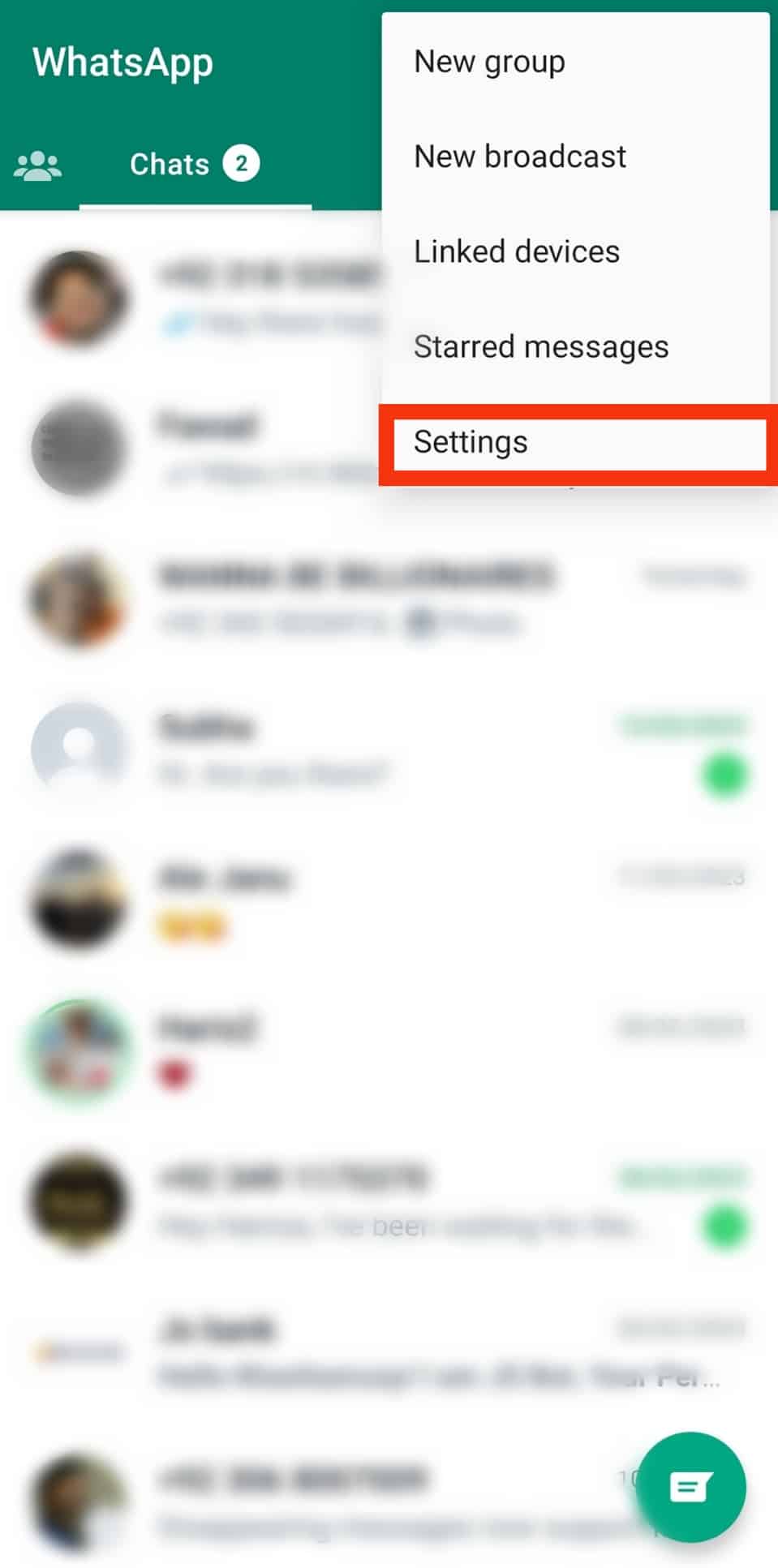
- Tap on “Privacy.”
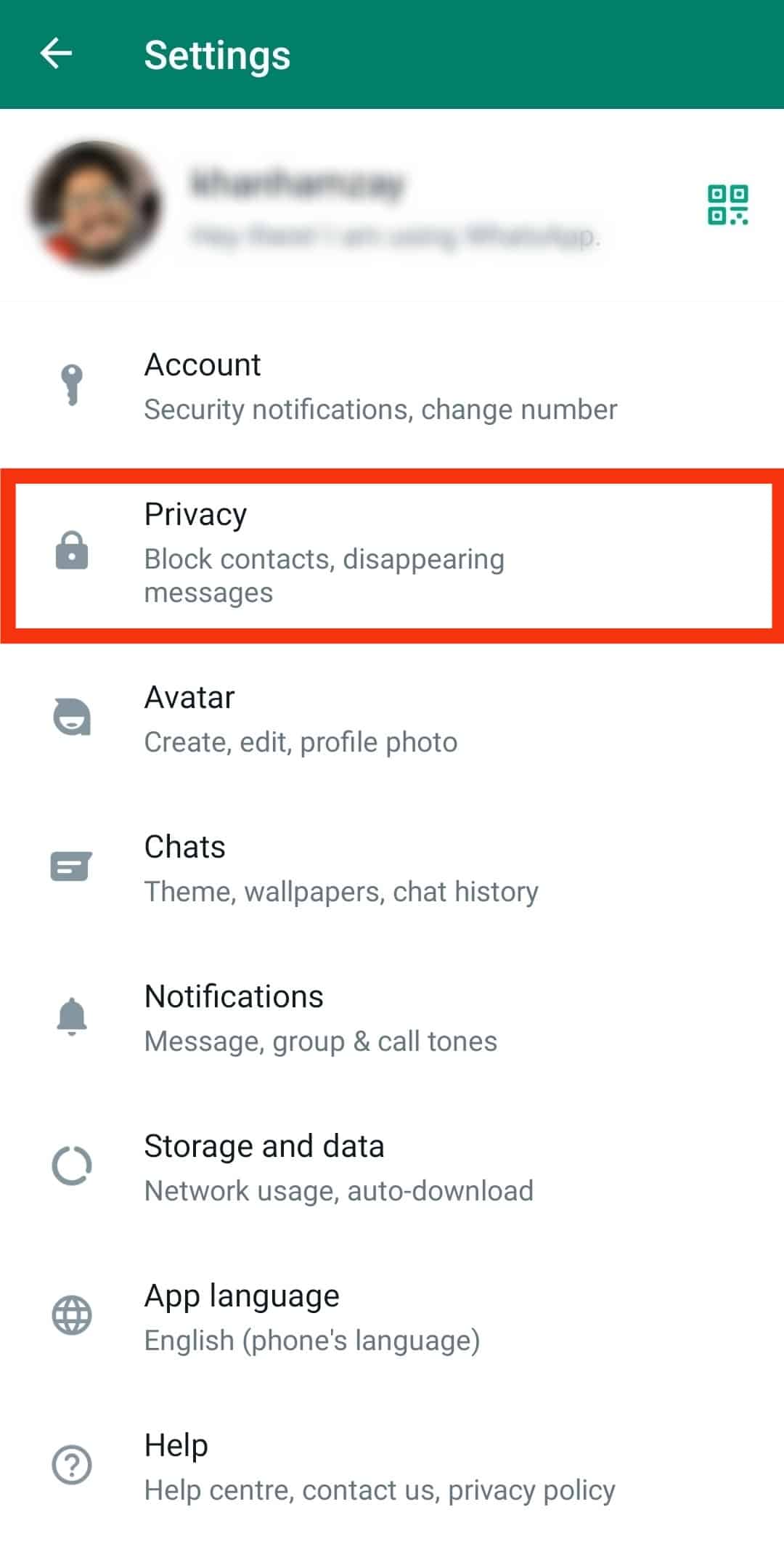
- Select “Last seen and online.”
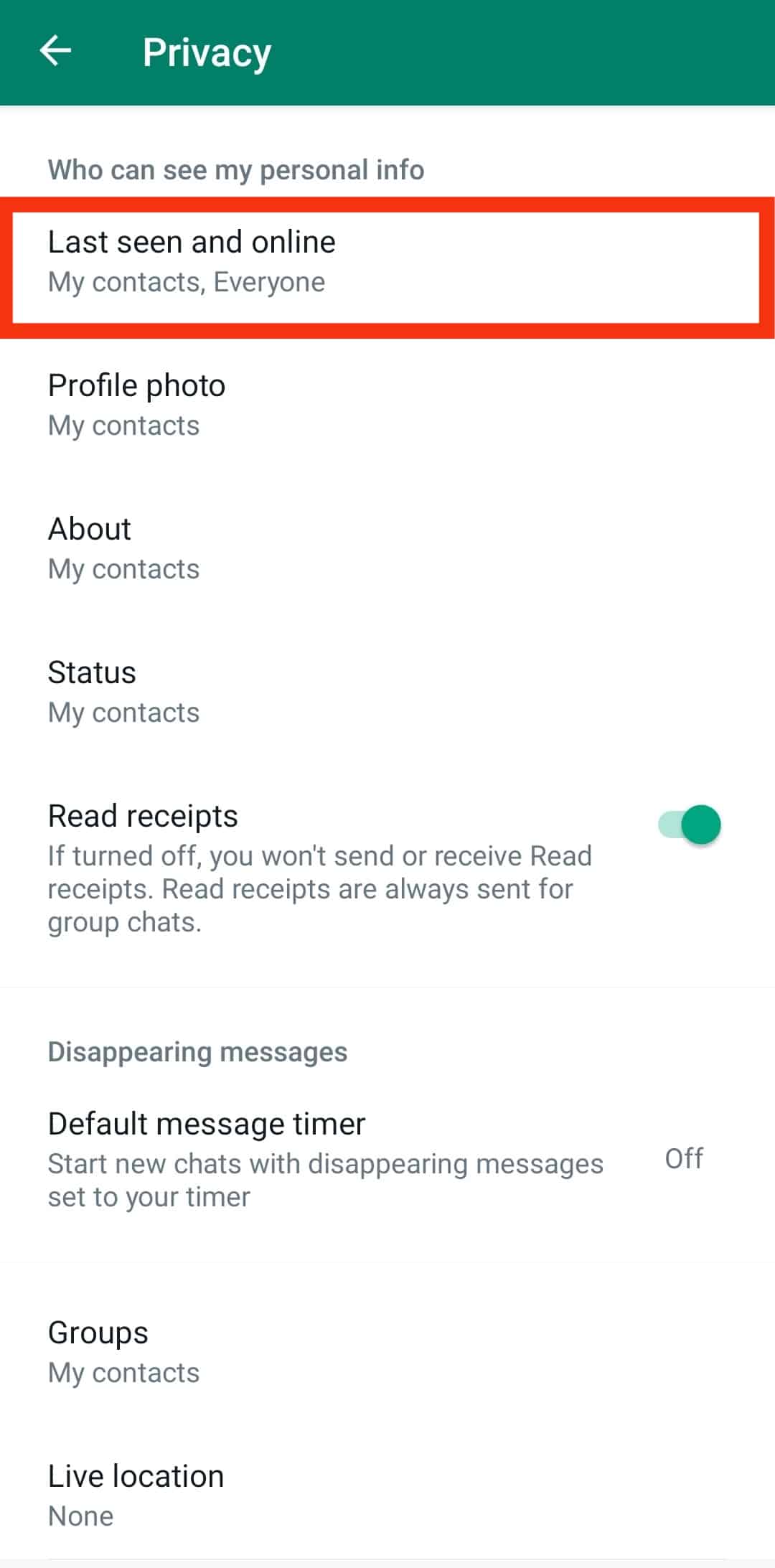
- Choose “My contacts“ under “Who can see my last seen.”
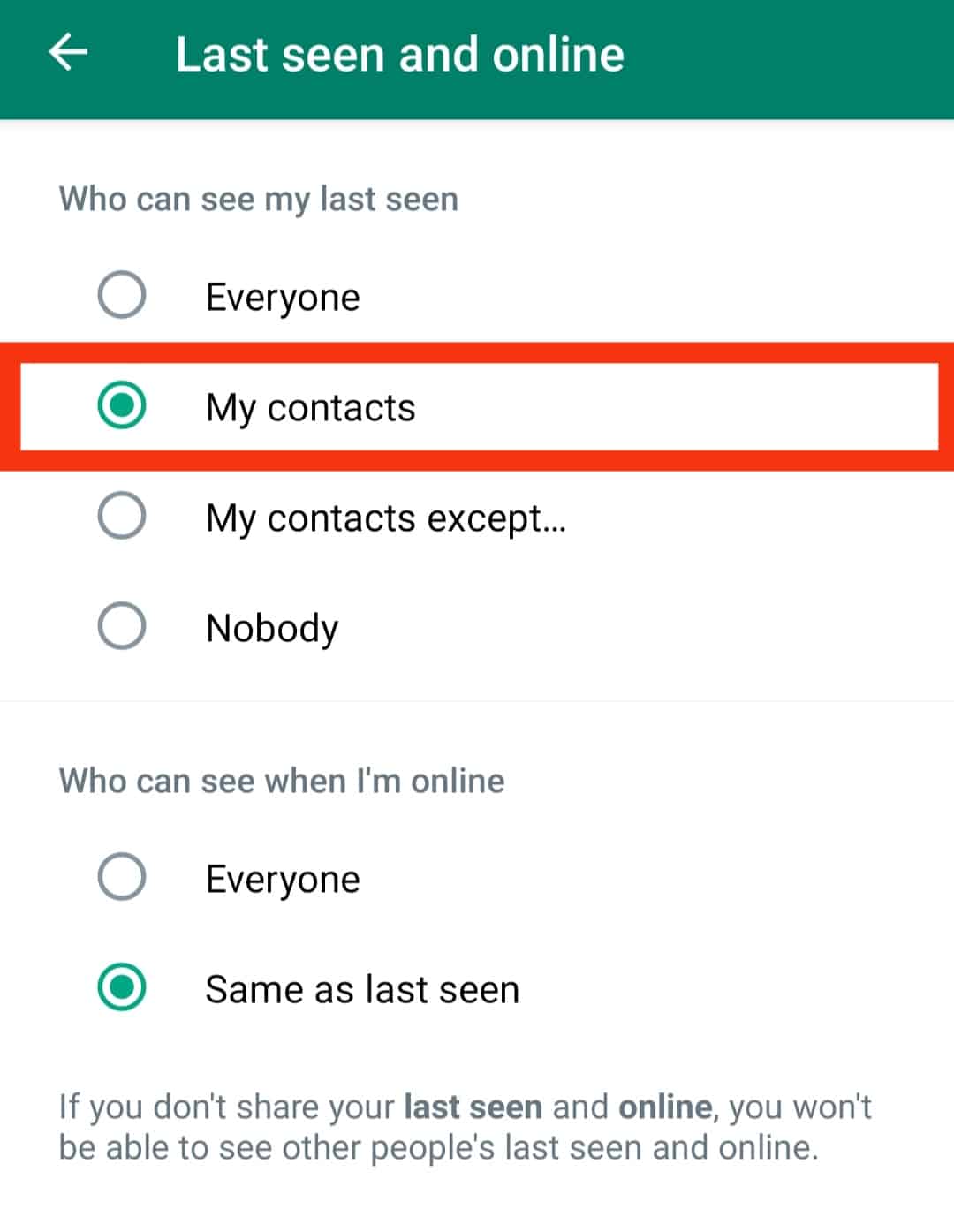
- Tap “Same as last seen“ under “Who can see when I’m online.”
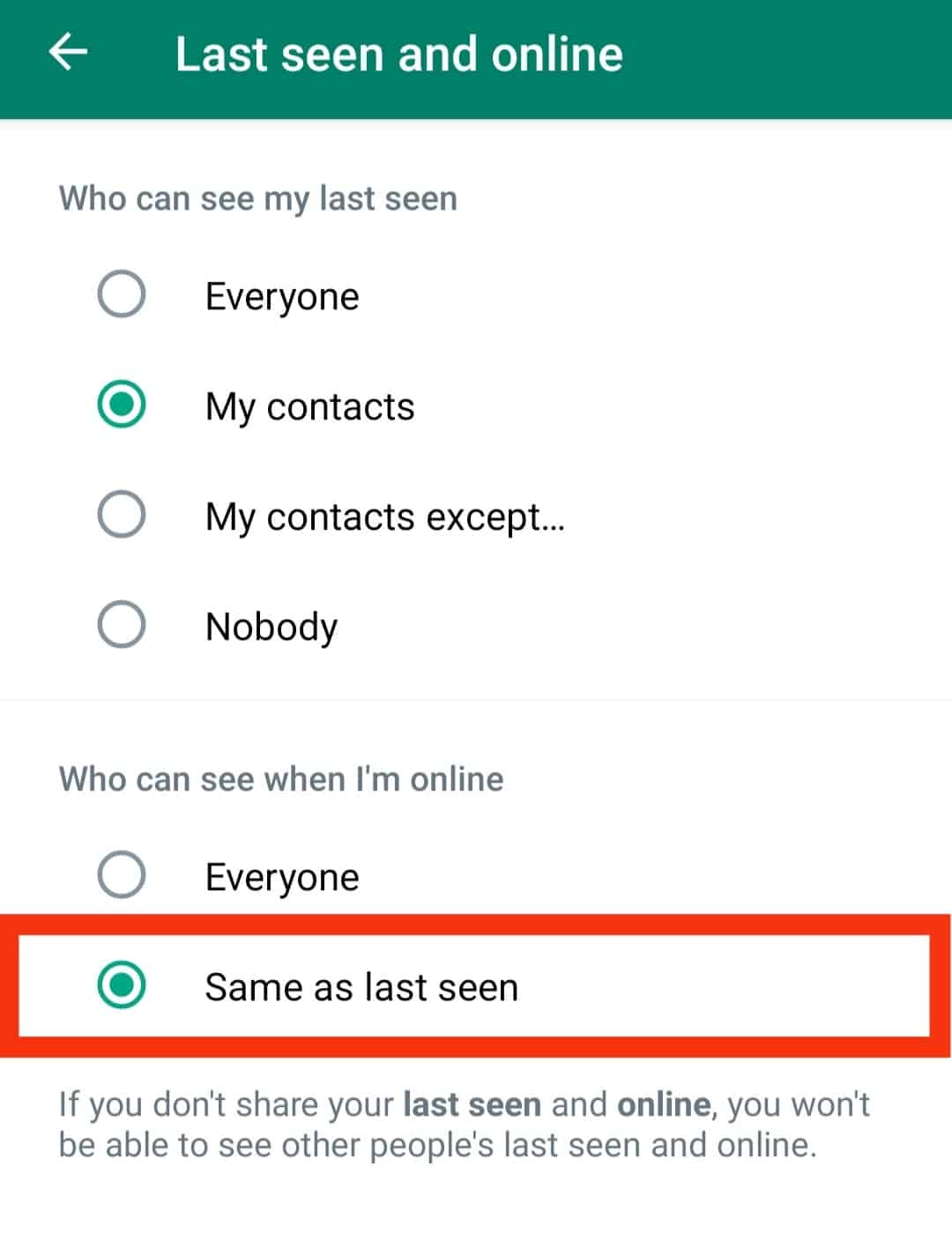
- Go back to the privacy menu.
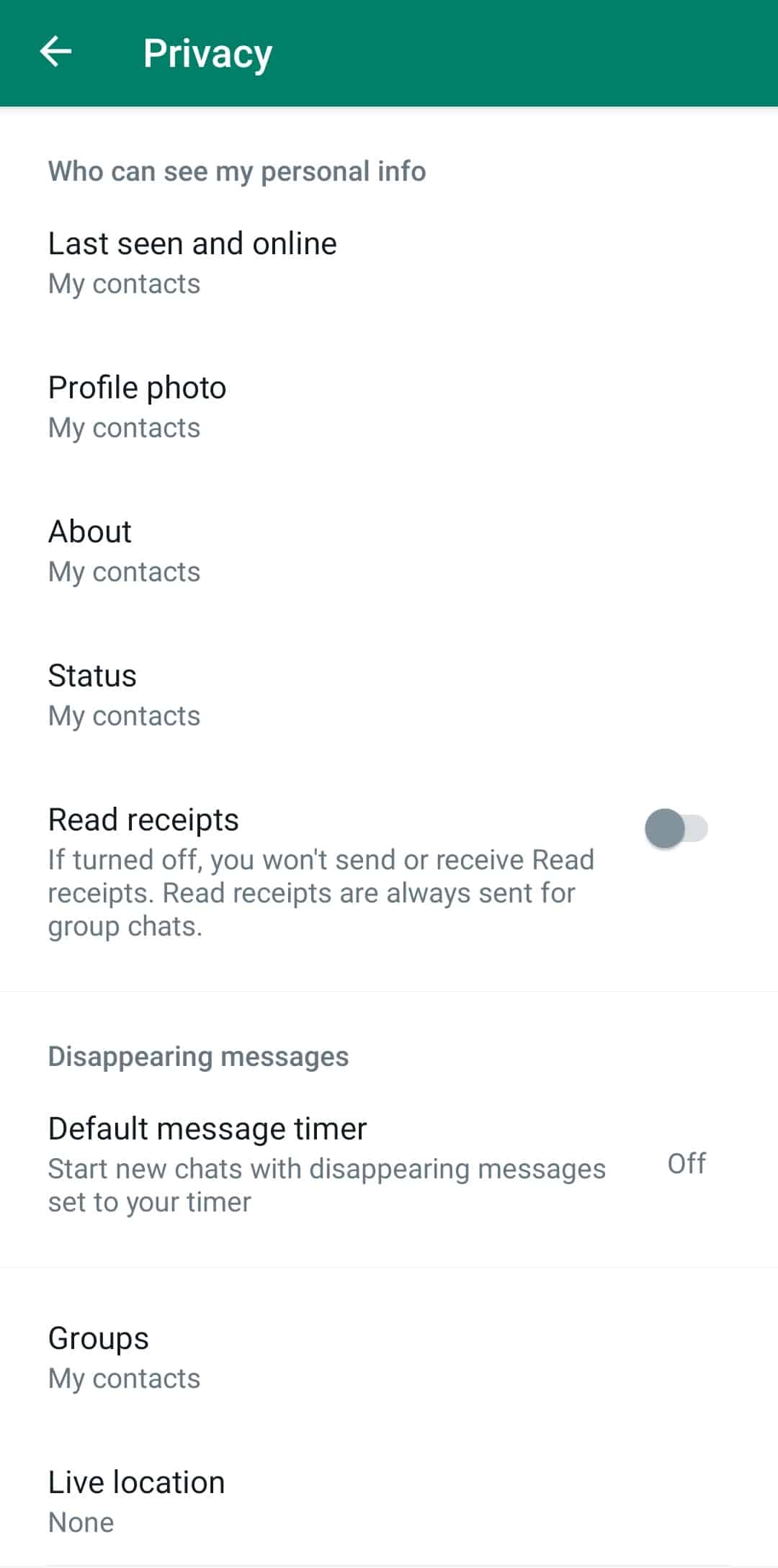
- Tap on “Profile photo.”
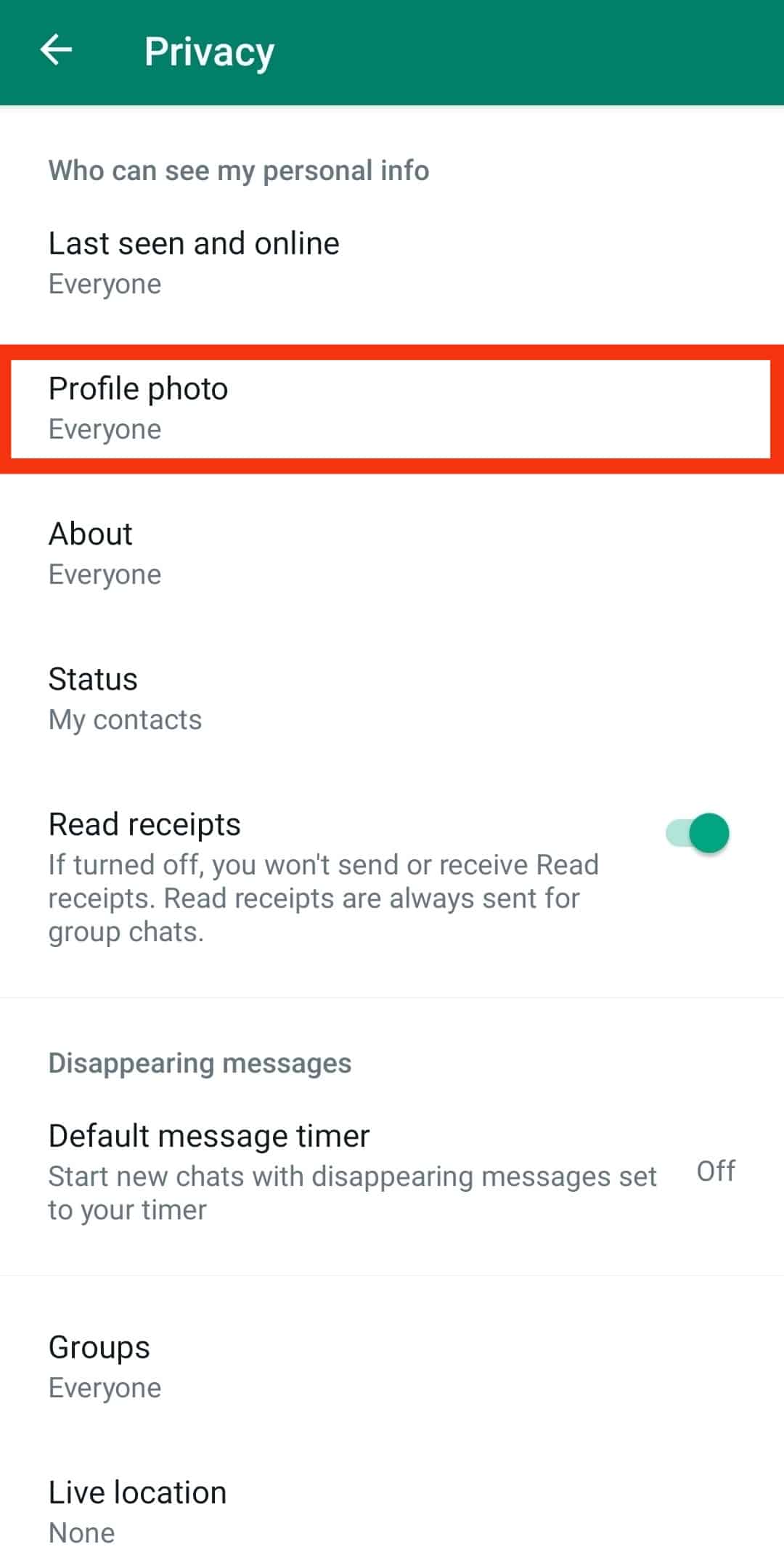
- Select “My contacts.”
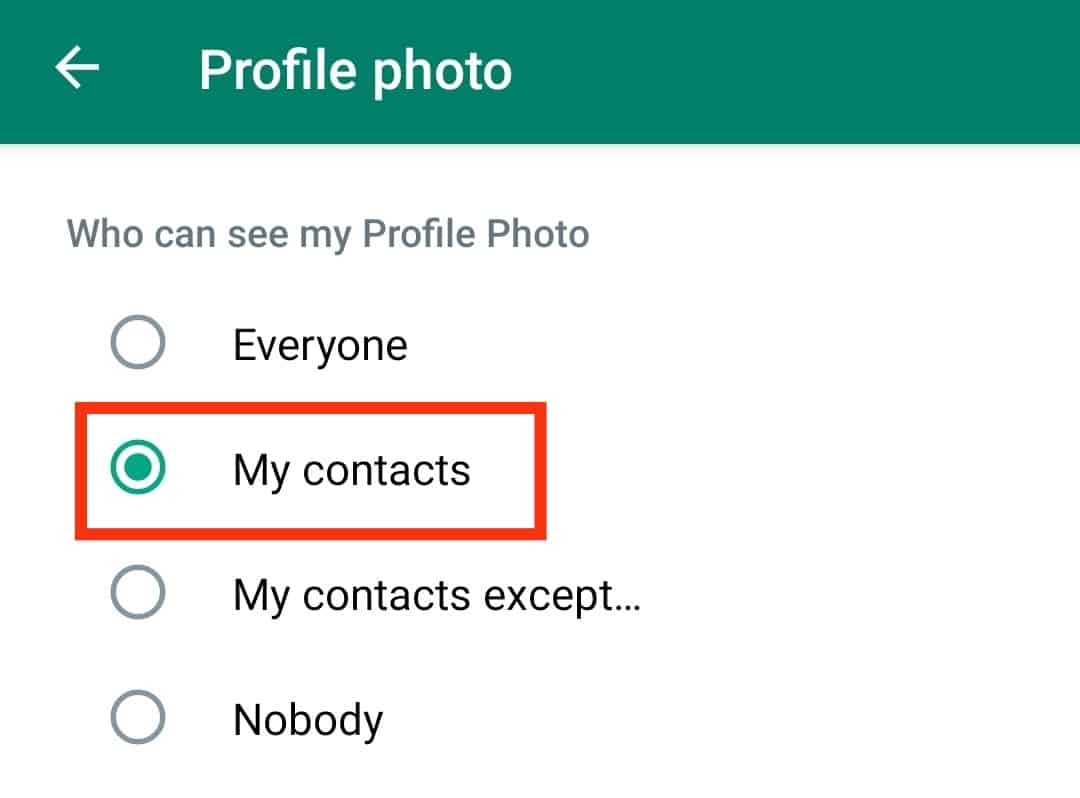
- Go back to the privacy menu.
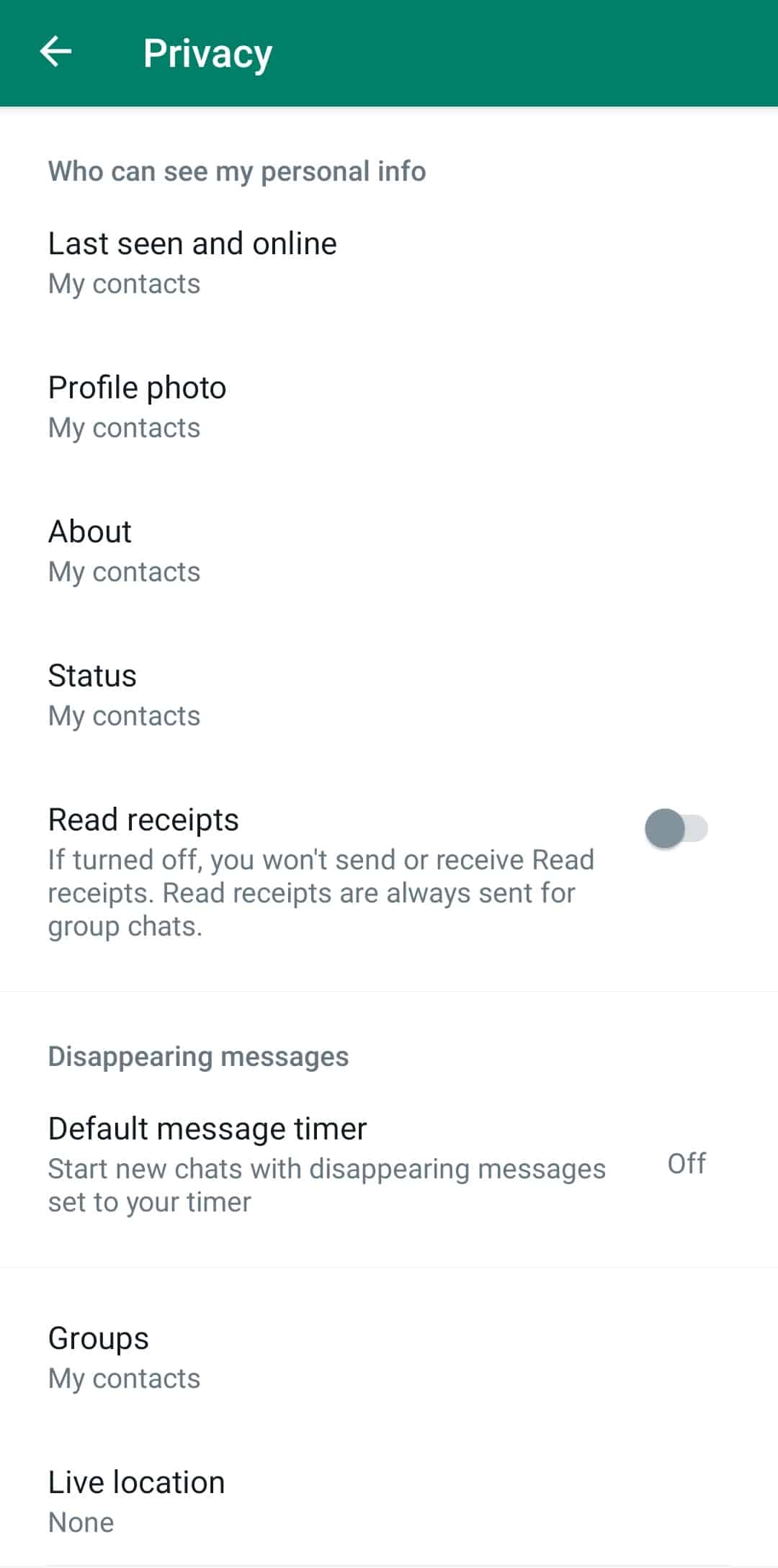
- Select “About.”
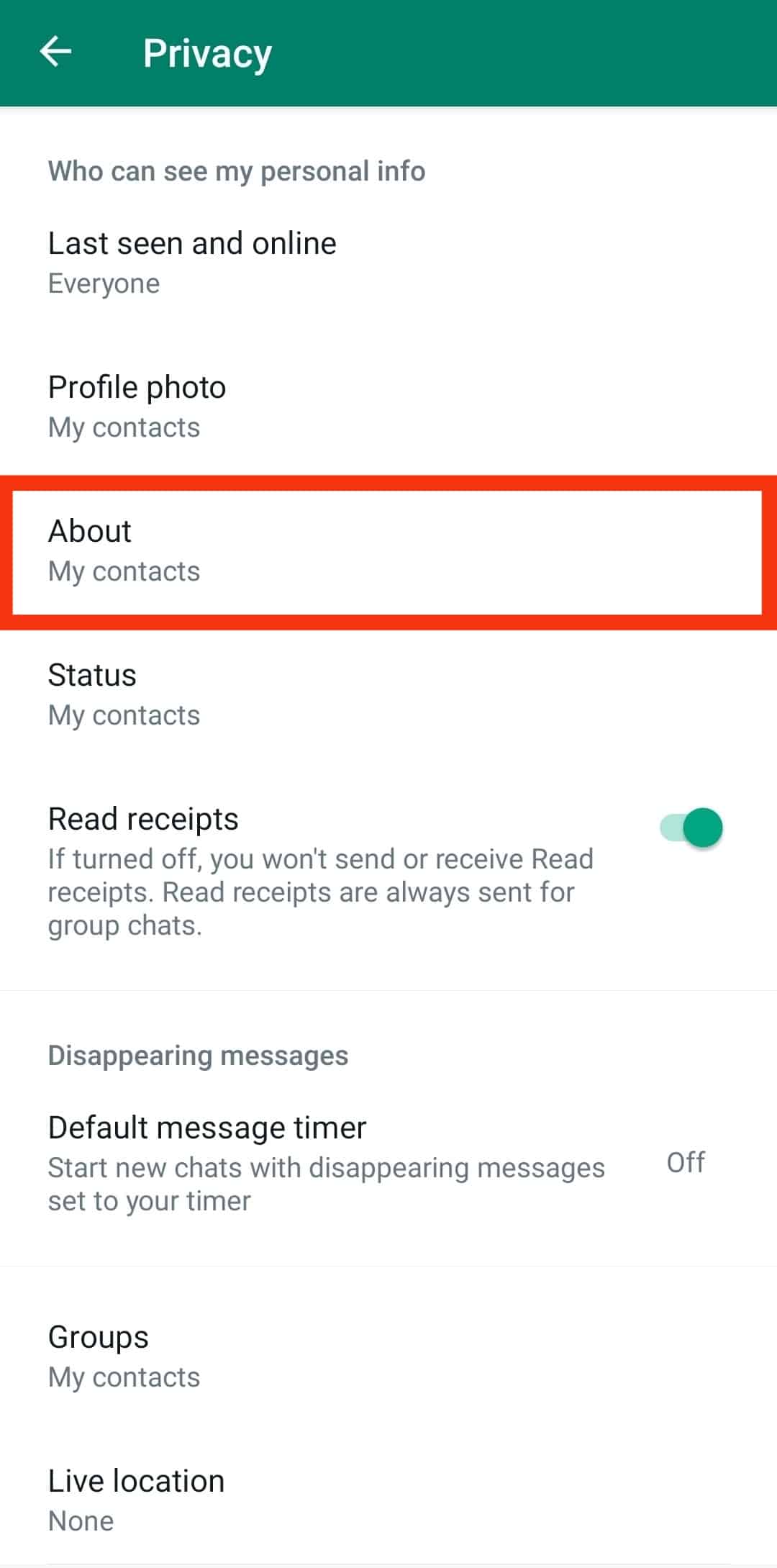
- Select “My contacts.”
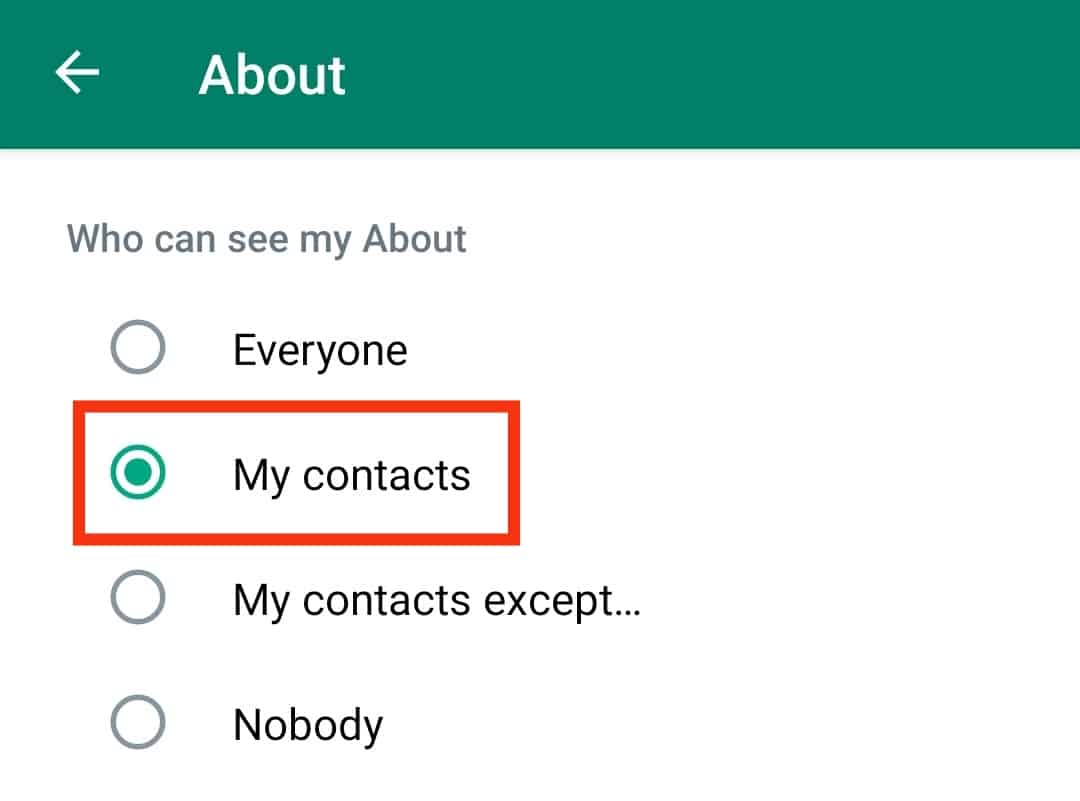
Don’t Share Personal Information
To protect your data and avoid being scammed, don’t share personal data like names, images, videos, or files with WhatsApp numbers you don’t recognize.
Report and Block Fake WhatsApp Numbers
If you suspect a WhatsApp number is fake, report and block the number.
Follow these steps to report and block a new number on WhatsApp:
- Open WhatsApp on your mobile device.

- Open the conversation with the new number.
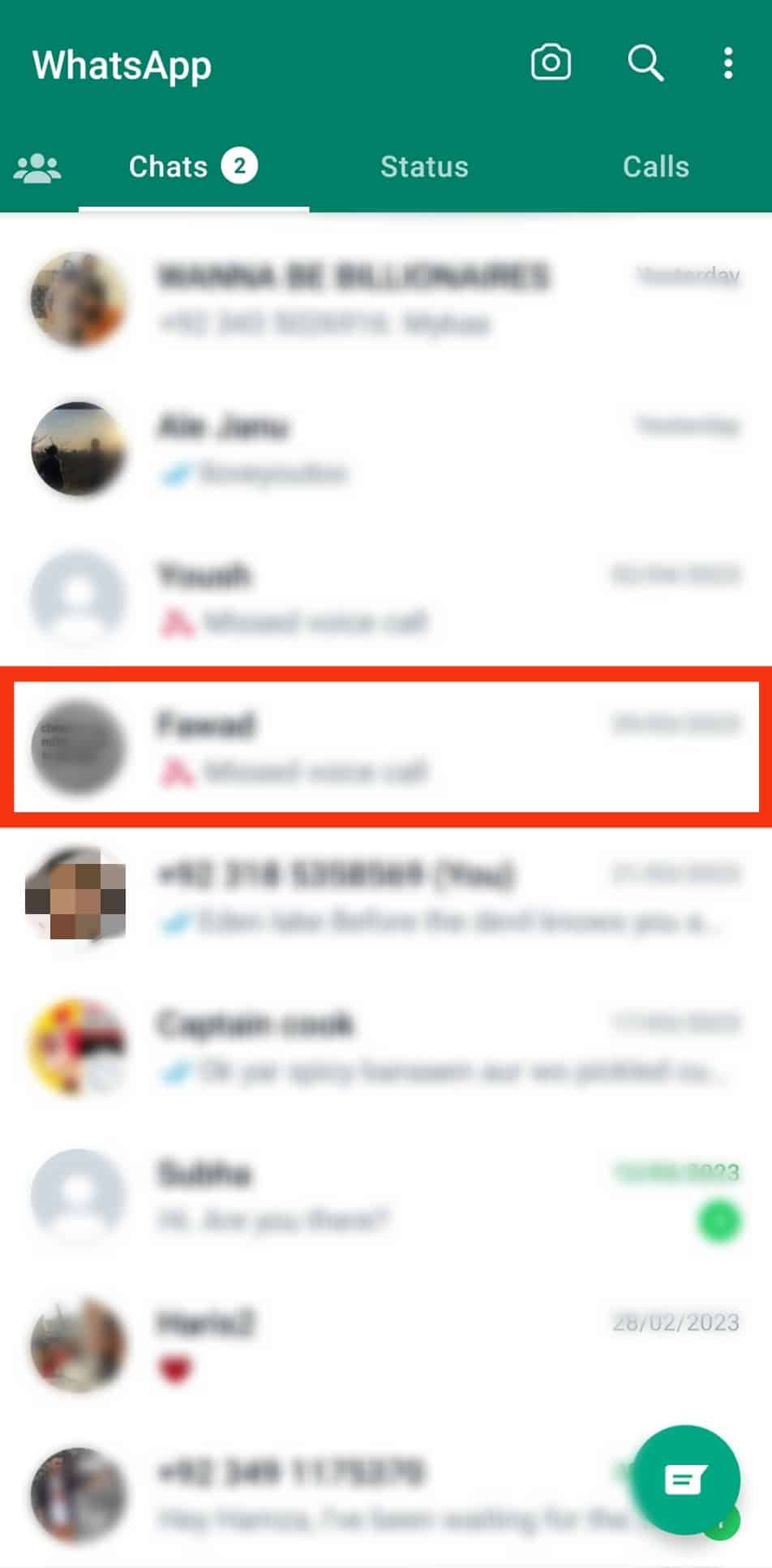
- Tap the chat’s name at the top.
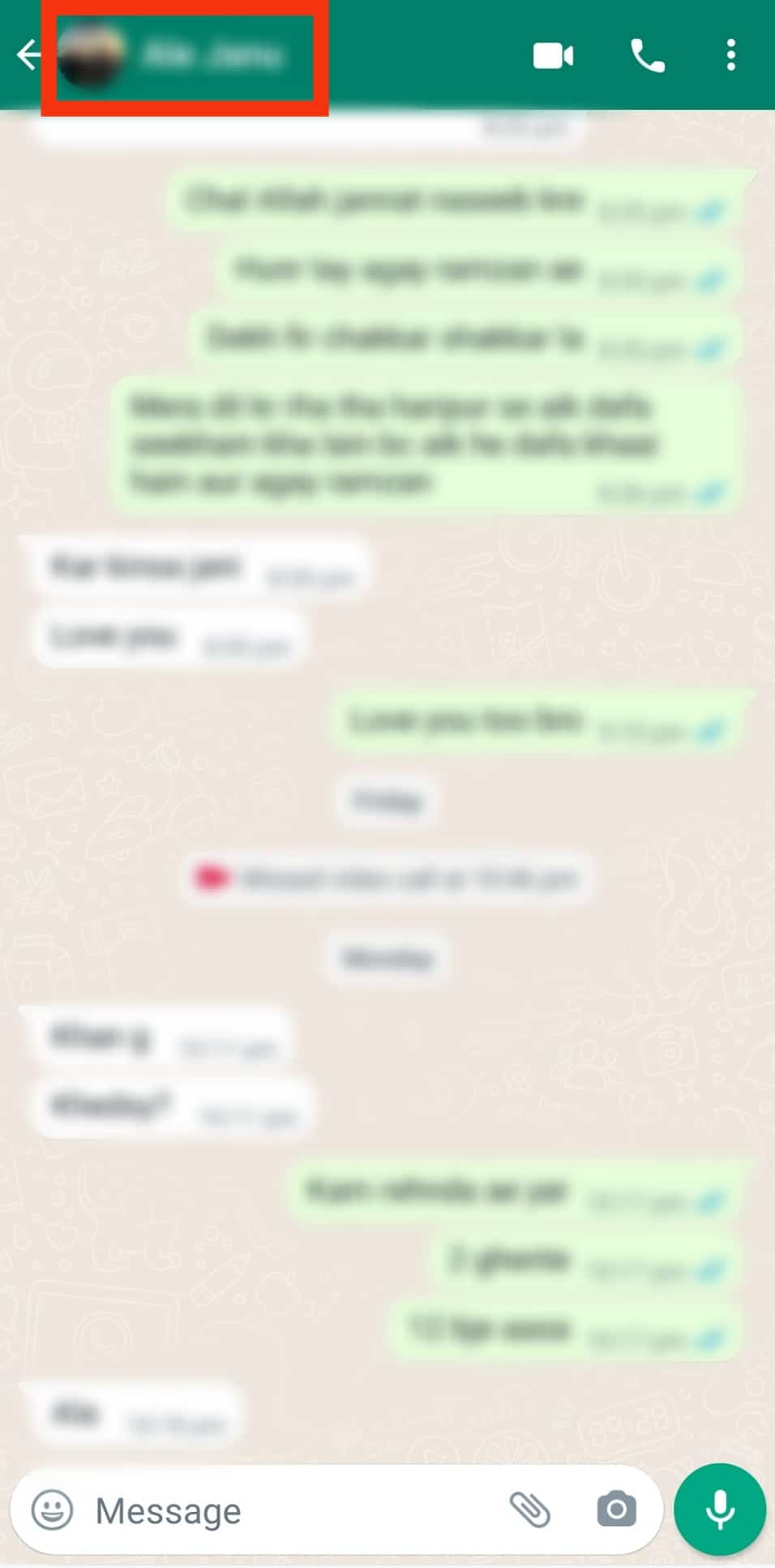
- Scroll down and select “Report [name].”
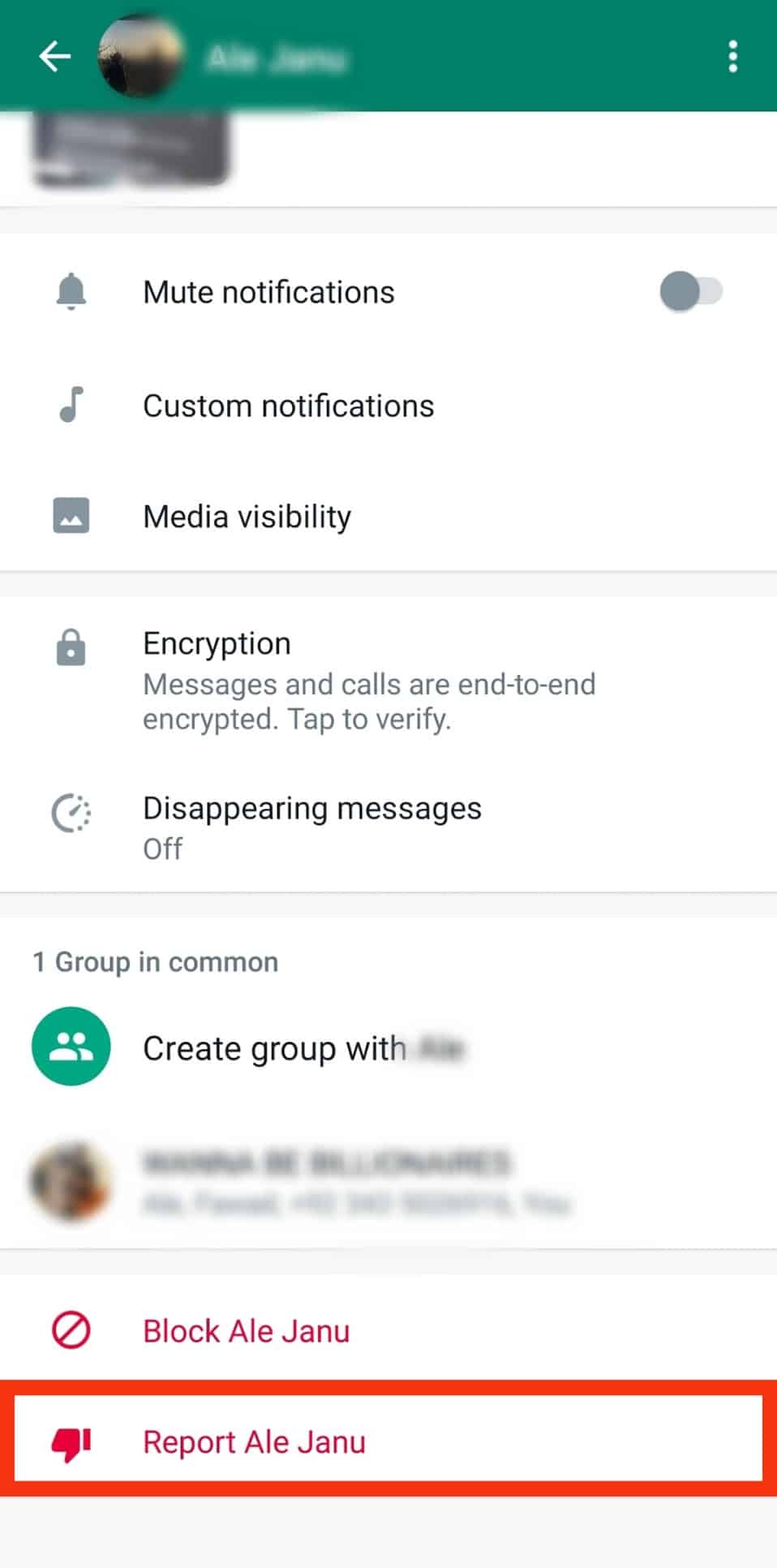
- Check the “Block contact and delete chat” box and tap the “Report” button.
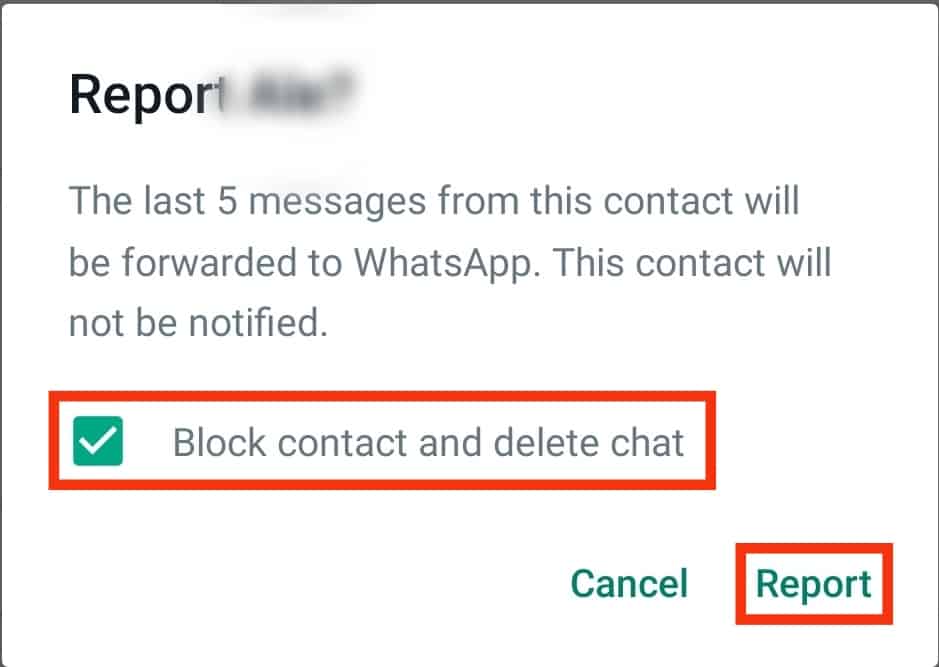
Winding Up
You can identify a fake WhatsApp number in several ways, including looking it up on reverse phone number lookup sites and calling it privately.
Some traits may also point to a fake number, such as a suspicious foreign number and non-existent personal information on the profile.