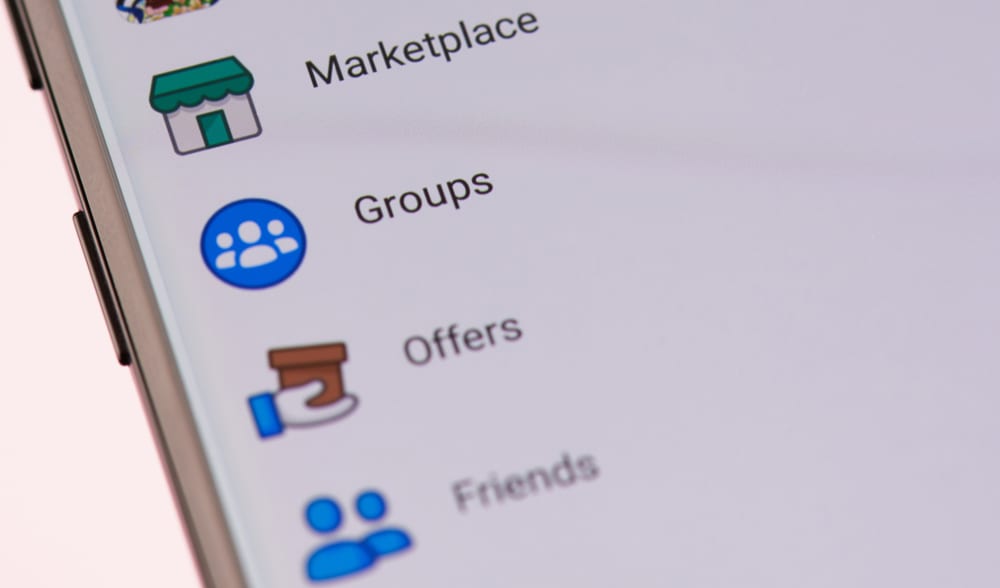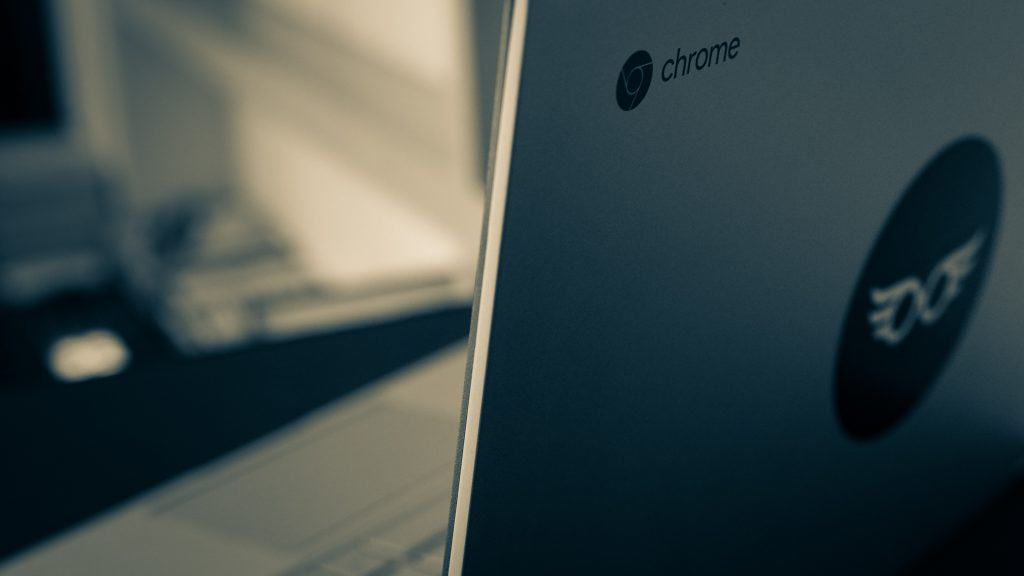There’s a huge relationship between Snapchat and emojis. Don’t you think? An example is the default fire emoji that appears three days after consistently sending snaps to your friends on Snapchat. The cool word for it is Snapstreaks.
But if you want to change that emoji to something more personalized and probably less boring, there’s a way to go around it.
To change your Snapchat streak emoji, you have to maintain a Snapstreak first and then go to your Snapchat settings to change it to whichever emoji you feel best represents your relationship with that person. But know that this only changes the emojis on your end. Your friend’s emoji would remain the same.
So let’s find out how to change the Snapchat streak emoji so you can have a personalized feel the next time you send your chat buddy a snap.
Method #1: How To Change Snapchat Streak on Android
Changing Snap streak emojis is pretty simple. Follow these steps to change Snapstreak emojis on Android:
- Launch the Snapchat app.
- On the top-left corner of the screen, tap the icon with your profile picture to access your Profile.
- Navigate to the top right corner of your screen; you’ll find the Settings icons. Tap on that to change your settings. This would take you to the “Who can” section.
- In the “Who Can” section, scroll down to select “Customize Emojis”.
- Once you click on the “Customize Emojis” icon, you’ll see different emojis for different tags on Snapchat, like BFFS, Super BFF, Besties, etc. Look out for the one that says “Snapstreak!” and tap on that.
- Now, choose from the available emojis, and it’s done!
Method #2: How To Change Snapchat Streak on iPhone
We included this method because it differs from how you change Snapchat streaks on Android. So follow these steps to change the Snapchat streak emoji on your iPhone:
- The first step is to open the Snapchat app on your IOS device.
- Next, navigate to your profile picture and click on the profile icon you’ll find at the top left corner of your screen.
- Scroll to the top right corner and tap on the settings icon.
- Now navigate to the “Additional services” section on your screen and click on the “Manage” option to find the “Pick emoji” icon.
- Click on the “Pick emoji” icon and finally tap “Snapstreak”.
- From the “Snapstreak” options, you can now make your choice, and there you have it.
Streak Emojis And What They Mean
The three default emojis for Snapchat are the fire, hundred, and hourglass emojis. They add color and fun to your snap conversation. Let’s find out what they mean:
Fire Emoji
The fire emoji only appears when you have sent a friend on Snapchat for 24 hours and have maintained that streak for three days. You will find a number by the side showing you how many days you have held that streak.
Hundred Emoji
As we said, there will be a number beside the fire emoji that indicates how long you have maintained your streak, and it updates every day as long as you send snaps to your friend. Once it gets to 100, it will be updated with the hundred emoji instead of the ideal number, 100. But after that, the numbers continue to update the normal way. This is just a fun way to hit a milestone.
Hourglass Emoji
When you see the hourglass emoji, your streak is almost over. By the 20th hour into the 24-hour period, you would be given a heads up to send a snap to your friend to keep your streak going. An hourglass emoji would appear close to their name, reminding you to update your streak before the next 4 hours run-up.
Conclusion
By following either of these methods, you’ll be able to change the Snapchat streak emoji whenever possible. Making new friends is pretty easy these days; Snapstreak gives you a fun way to create and maintain them and now personalizing emojis for your friends makes it even better!
So with a good Snap Streak and the right emoji, you can enjoy an exciting friendship bliss on Snapchat.
Frequently Asked Questions
No, the mountain emoji isn’t real. Although some Snapchat users have claimed to see it after chatting for a long time, Snapchat has no documentation of the mountain emoji as part of their emoji collections.
No, one person cannot keep a streak alive. You’ll need the joint effort of both participants (you and your friend), to keep it going.