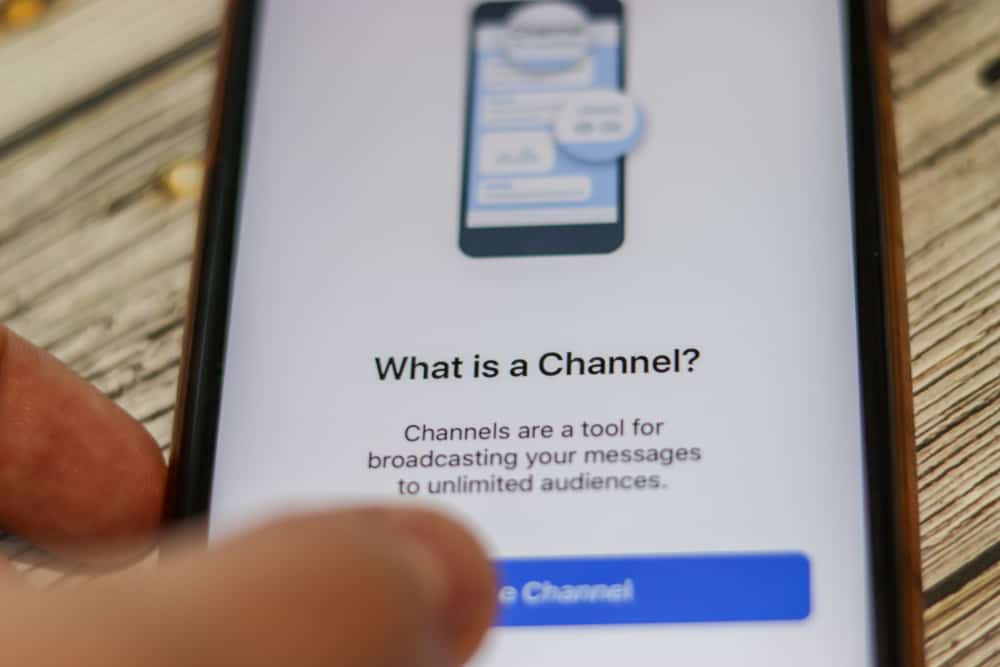Discord is a flexible communication platform used extensively by gamers worldwide.
It has built-in support for audio and video chat channels, including a host of other features.
You can add bots to servers as an admin.
You can also add pronoun roles to your Discord server.
But how can you do this?
You can add pronoun roles to Discord by using the Pronoun Picker bot. First, you have to invite the bot to your server. Next, customize the bot to your server’s needs. Finally, send the prompt that users can use to identify their gender.
This article will show you how to add pronoun roles to Discord. But first, let’s find out what pronoun roles are.
What Are Pronoun Roles in Discord?
One of the distinct features that make Discord stand out from other communication tools is the ability to add roles for community members.
For instance, you may have a role for people who are very new to the Discord server or a role for moderators.
In Discord, Pronoun roles are assigned to a particular individual in a community.
This is an excellent way to ensure no one gets hurt when you guess their gender identity – some people take offense or are harmed by wrong assumptions.
The Pronoun Picker bot is the easiest way to add pronoun roles to your Discord server. In the following sections, we learn how to add and use this bot.
How To Use Pronoun Roles on Discord?
Below are the steps to take to use pronoun roles on Discord.
Step #1: Invite the Pronoun Picker Bot
Here’s how to add the Pronoun Picker bot to your Discord server:
- Navigate to this link in your favorite browser.
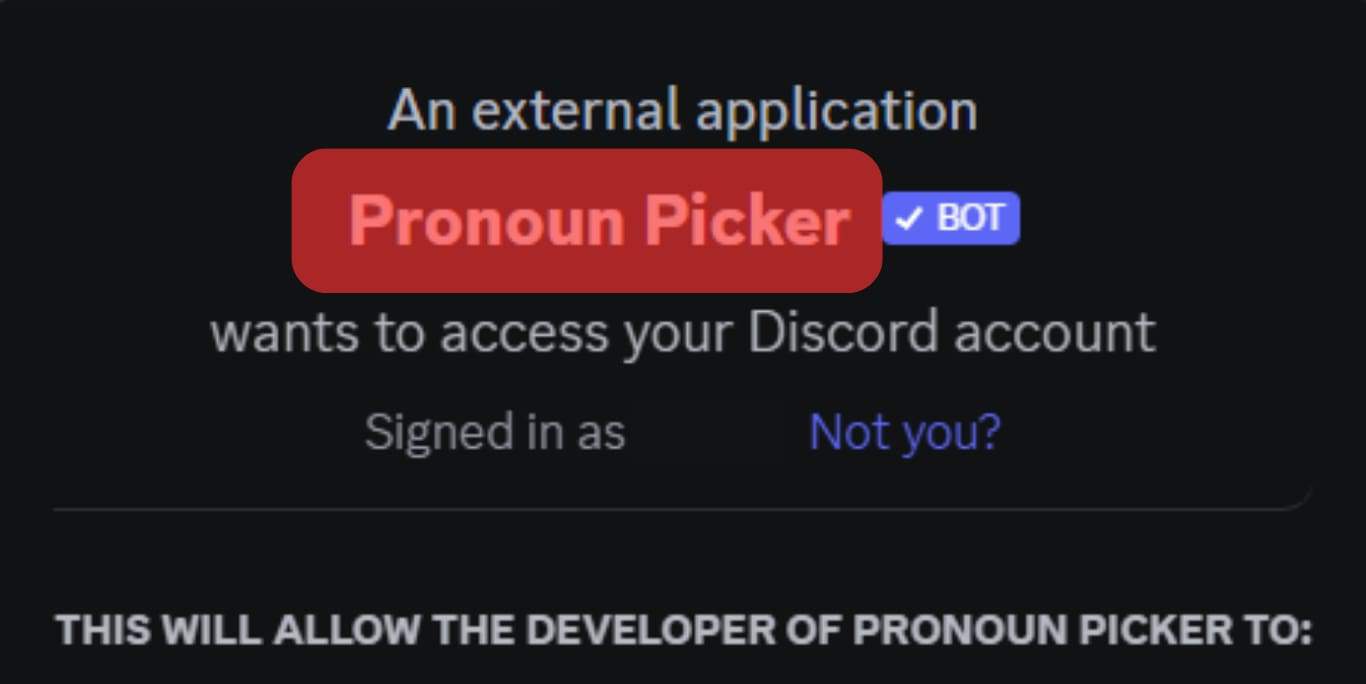
- Log into your Discord account if necessary.
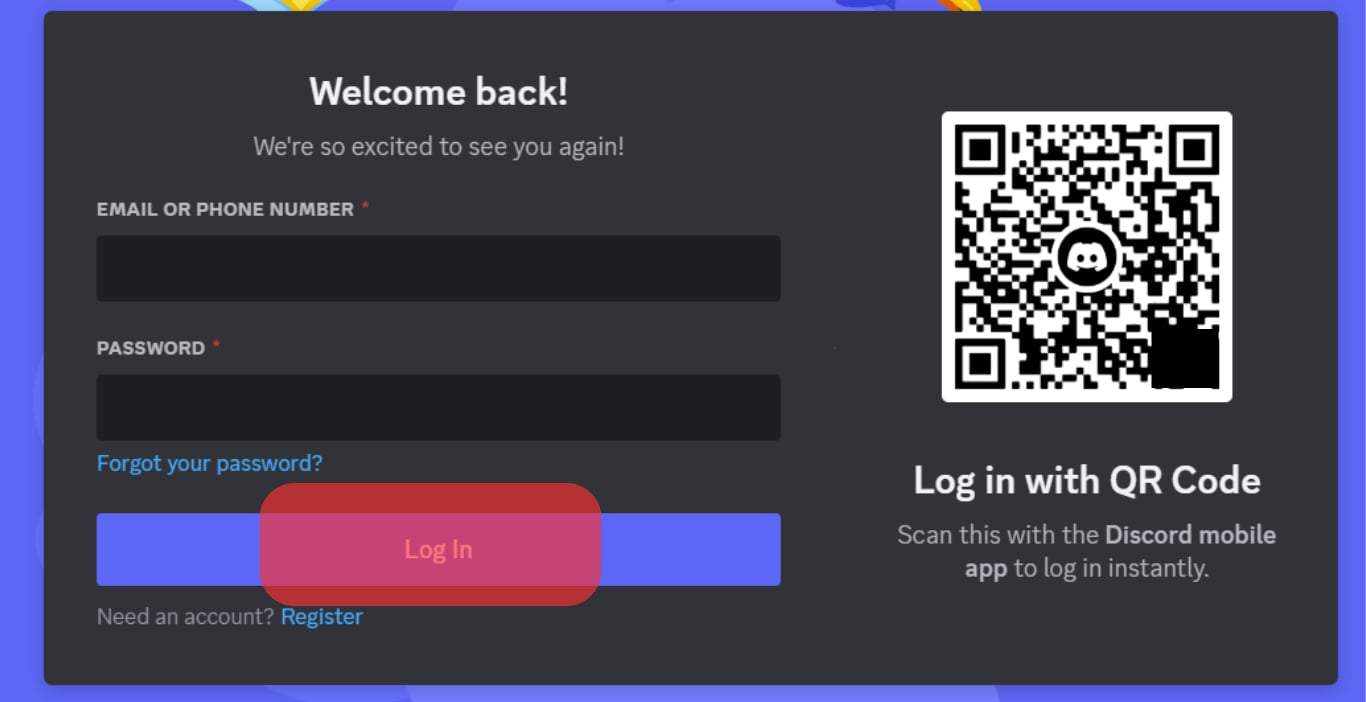
- Select your server from the dropdown menu and click on ‘Continue.’
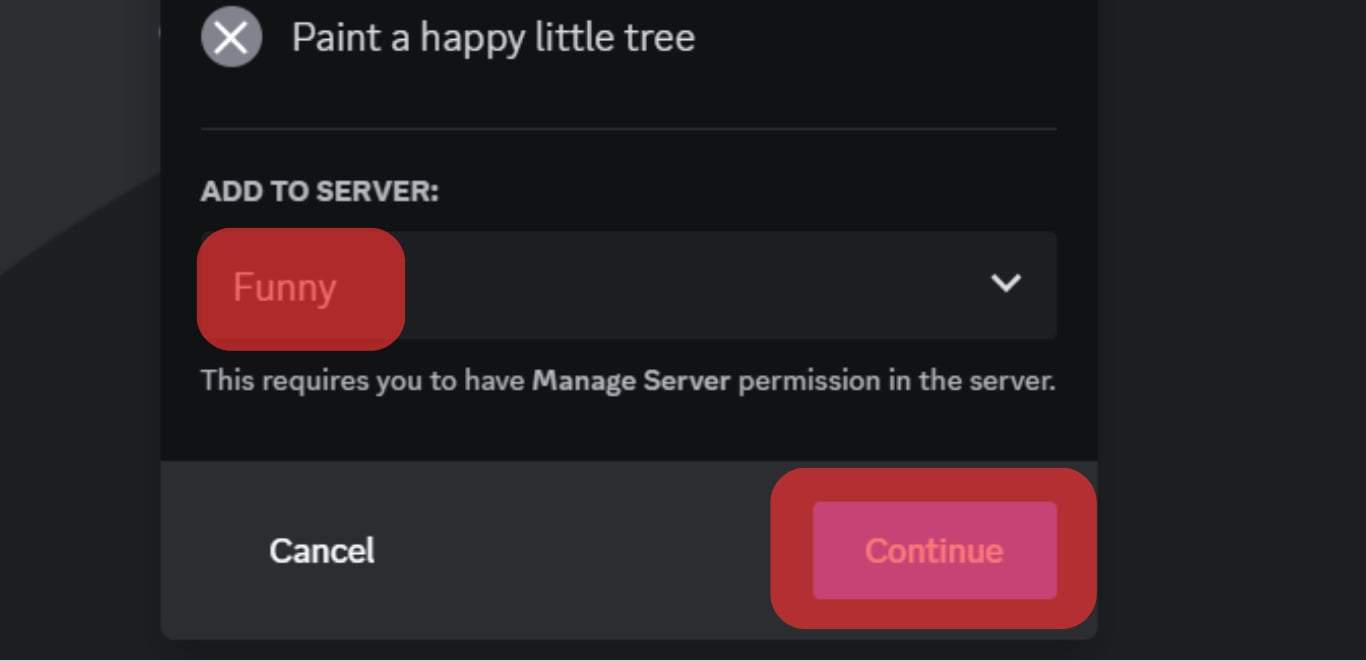
- Review the permissions and click the ‘Authorize‘ button.
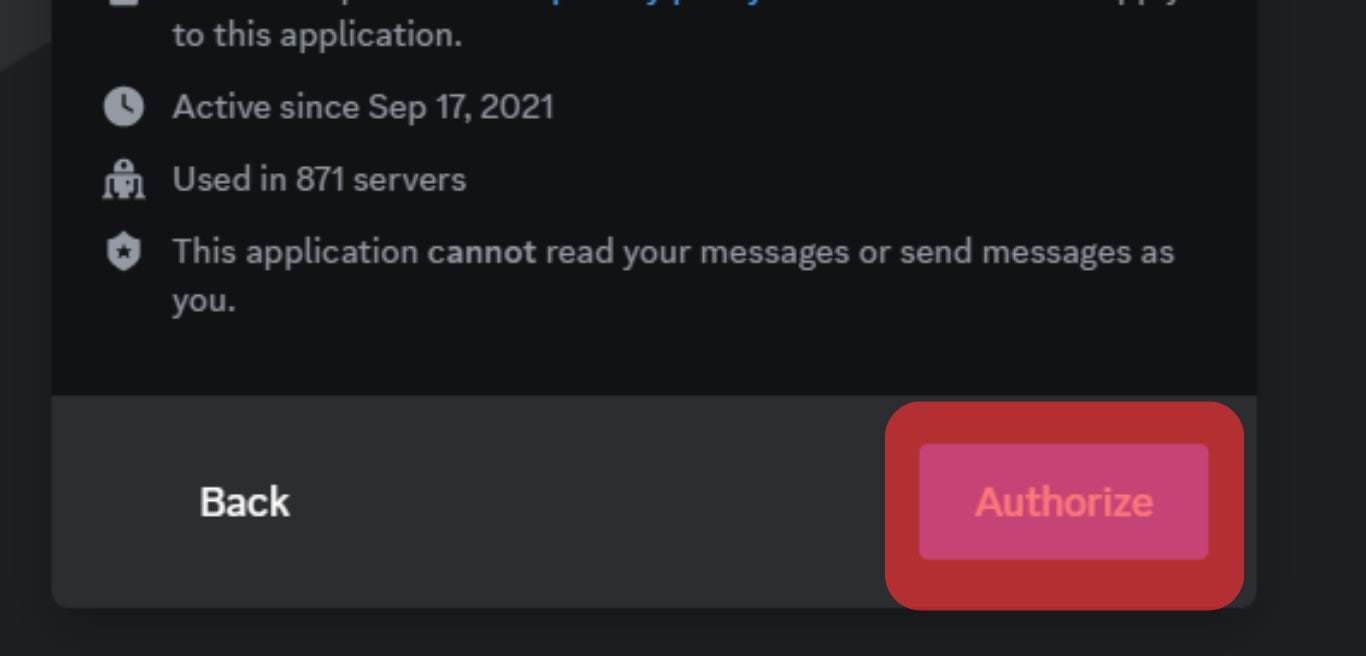
- Check the ‘I am human‘ box.
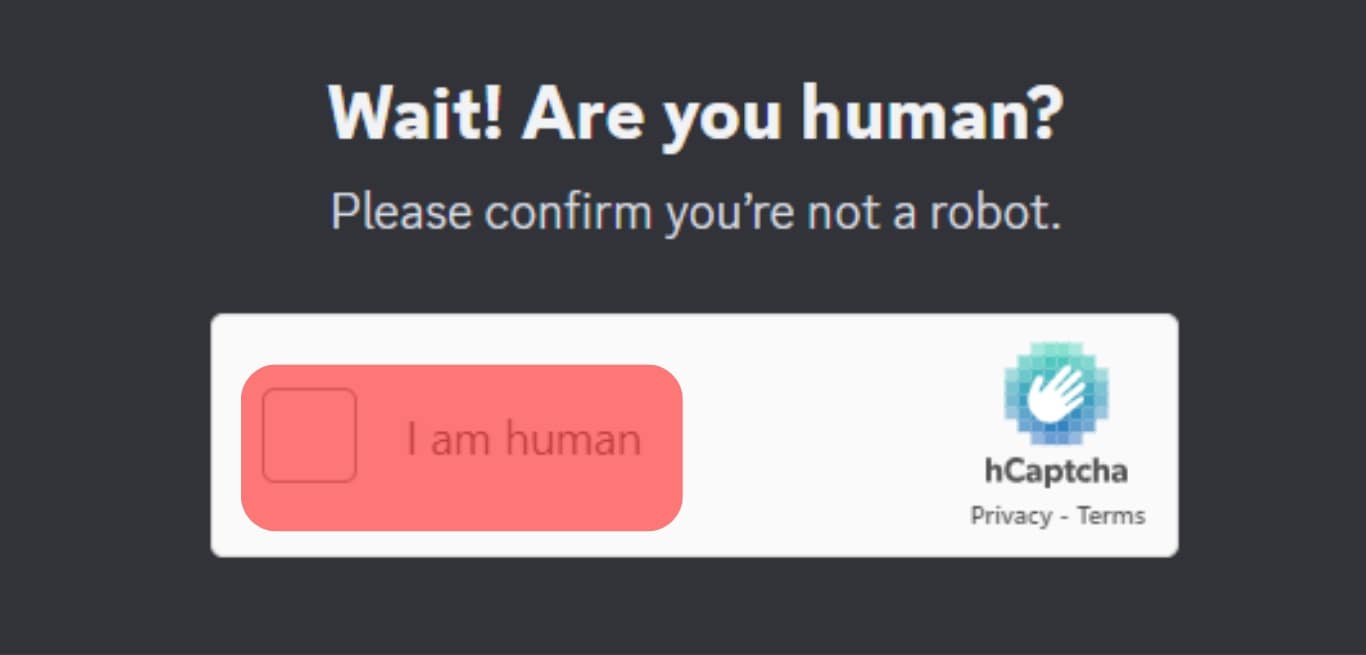
That is all; you have successfully added the pronoun Discord bot to your server. The next time you check your server, you will see the Pronoun Picker bot added to your Member’s List.
Step #2: Customize the Bot
You must have server permissions to customize the pronoun bot.
You can use precise slash commands to customize the Pronoun Picker bot for your server.
This step is actually optional; if you are happy with the default options, you can skip this step.
The default options for the Pronoun Picker bot are:
- He/Him
- She/Her
- They/Them
- Any
- Ask Me
- Pick Multiple
Use the /pronouns add command to add a pronoun. To remove the pronoun, you can use the /pronouns remove command.
The bot lets you add 12 new pronouns.
If you want to reset the pronouns to the default 6 options, use the /pronouns remove command.
Step #3: Send the Prompt to Users
The next step is to send the prompt to server users, so they can identify themselves.
Use the /prompt command to send the prompt.
Step #4: Users Can Identify Themselves
Users can click on their desired pronoun button when they come across the bot’s prompt in a Discord channel.
They don’t have to do anything else because the bot will immediately assign the role to them.
The bot will also display the pronoun in the location your server admin chooses.
This could be in your nickname or as a role on your community profile.
Conclusion
Discord is a popular communication tool among gamers.
You can use the platform to share videos and photos, engage in voice and video chats, and even join channels with like-minded individuals.
One of the most impressive things about Discord is the ability to add roles for different individuals within your community.
Adding pronoun roles to Discord is a fairly straightforward process.
Follow the steps outlined in this guide, and your new role will be available on your Discord server.