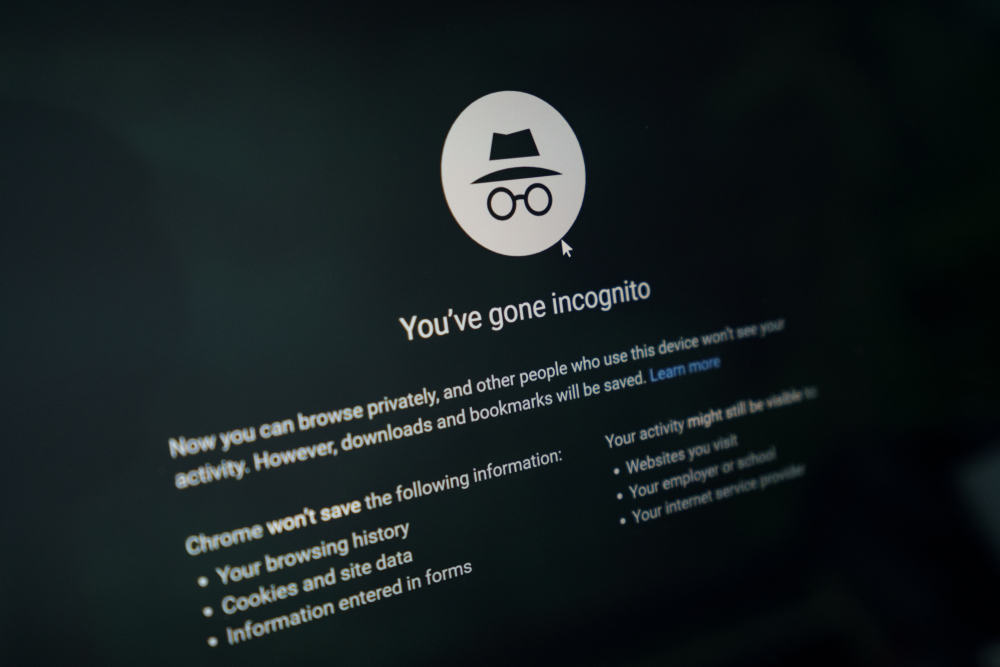You can watch over 100 live channels on YouTube using the YouTube TV plan. This feature is paid for monthly and gives you more fun, making it an alternative solution to relying on cable TV to watch live programming.
However, many users are concerned about the number of streams they can have. Do you know how many streams you can have on YouTube TV?
When subscribing to YouTube TV, you can create a family group with 6 accounts sharing the same subscription. However, when it comes to the number of streams you can have concurrently, you are limited to only 3 streams. The six accounts you have for your household can only watch YouTube TV using three devices at a go. However, you can upgrade the number of streams by getting the 4K add-on plan; then, you will get unlimited concurrent streams.
This guide answers how many streams you can have on YouTube TV. You will understand all facts about YouTube TV and the streams you can have, including how to increase this number.
How Does YouTube TV Work?
YouTube offers YouTube TV, and you can subscribe to it to enjoy live programming from numerous channels. YouTube TV is an ideal option for a household. You can have your family members create personalized profiles of the content they wish to watch.
That way, any member can freely get their chance to enjoy their preferred content, all under one subscription plan. YouTube TV also includes ads from different network channels where YouTube sources live programming channels.
The best part about YouTube TV is that you can use it on numerous devices, including smart TVs and mobile devices. Additionally, it has different add-on options to unlock additional features to suit your needs.
How Many Streams on YouTube TV?
When you subscribe to YouTube TV, people ask how many streams they can have. The subscription plan for YouTube TV for the base plan is about $64.99 per month. With such a figure, it makes sense that you should utilize the plan with your household.
For a small household, sharing YouTube TV is not a problem. You have room to have six accounts sharing the same subscription plan. Each of these accounts can have a personalized profile of what channels they find ideal for them.
However, not all accounts can stream YouTube TV concurrently. You are limited to only having 3 streams at any instance. So, if you are streaming on your smart TV, computer, and mobile device, another account can’t stream until there is an available spot.
If that sounds inconvenient for your household, getting more streams is possible but at a cost. YouTube TV has the 4K Plus add-on that costs $19.99 monthly. With this add-on, one additional feature you get is unlimited concurrent streams on YouTube TV on your home Wi-Fi.
Moreover, you get room to save videos for offline use thanks to this add-on. So, if you want everyone in your household to stream YouTube TV on the devices comfortably, you must increase your budget to accommodate the base plan for YouTube TV and the add-on cost.
Conclusion
When you subscribe to the YouTube TV base plan, you can have a maximum of 3 streams concurrently. However, you can get the 4K Plus add-on for unlimited concurrent streams. This post has detailed everything about YouTube TV streams.
Frequently Asked Questions
Yes, you can. When you subscribe to YouTube TV, you can create a family group of up to 6 accounts. These accounts can access the same YouTube TV subscription but can’t all stream concurrently unless you get an add-on.
Only three devices can stream YouTube TV at a go. However, you can remove this limit to get unlimited YouTube TV streams by getting the 4K Plus add-on. The add-on comes with an additional $19.99 monthly.