
Snapchat is known for fostering great conversations between friends and within friendship circles? You may speak with friends and check your conversations page on the interface. Your conversations are stored here, and it makes it easy to select an individual you’ve recently spoken with to message them without looking for them manually.
When you wish to send snaps, you just have to go to the “Recents” area, which displays all the people you’ve recently messaged. If someone appears in your Recents, it’s because you’ve likely spoken to them frequently for some time. However, that’s not always the case.
This article will take a deeper look at what “Recents” mean on Snapchat and the likely reasons some people have been showing up on your Recents. Let’s get right into it.
What Are “Recents”?
Your “Recents” refer to a group of persons with whom you’ve recently communicated on Snapchat. As you communicate with someone, they rise to the top of that group, making them immediately accessible.
Why Is Someone Showing On Your Recents?
Although the list is mainly of people you’ve spoken to recently, you may see people’s names here that you’ve never spoken to or spoken to recently.
Let’s see the possible reasons why it happens.
They Have Unfriended You
If someone appears in your recent and you haven’t contacted them in several weeks, or at all, it’s likely because they’ve removed you from their friends list. When someone unfriends you, their name appears in the “recent” tab to notify you of an occurrence with that person.
To ensure that this is what happened, exit the recent tab and check for them manually. Keep your thumb down on their name once you’ve discovered it to see if you’re still able to view their current Snapchat score. If you’re unable to see it, then the mystery is solved; you’ve been removed from their friends list.
They Responded to Your Story
If somebody responded to one of your stories recently, this could be why they’re on your recent discussions. Snapchat shows individuals who have recently chatted you up in your recent, so if they recently commented on your story, that’s another reason you’ll see them there.
You’ve Only Recently Added Them
Another reason someone will appear in your “recent” is that you’ve only just added them. If you’ve not spoken to this person nearly enough times for them to appear on your recent, it could be a case of you removing them and then deciding to add them once again. They could also have taken you off and then gone back on the decision.
You Don’t Interact With A Lot of People
Another typical reason you’ll find someone in your “recent” even if you haven’t communicated with them in a while is if you don’t communicate with many people. You may see how recent the chats are by going to the conversations list. If you don’t talk to many people, you’ll notice that folks you haven’t spoken to in ages will appear as recent because you don’t speak to many people.
You Were Sent A Message, And It Was Deleted Later
Someone may appear on your records if they message you and then erase it, but that doesn’t prevent you from receiving what looks like a blue chat. When this text is opened, you will be informed that they erased it. If they’re on your chats list, but there’s no indication of a blue chat, it’s likely for a different reason.
Your Snapchat Has a Bug
Another typical cause for seeing someone a person in your recent discussions is that your Snapchat app is malfunctioning. Snapchat tends to frequently glitch and malfunction, displaying things not supposed to be present. If there’s someone in your recent and it’s not due to any of the listed reasons above, it’s almost definitely because Snapchat is having a problem.
How To Clear Recent on Snapchat
If you’d like to remove recent conversations, you’ll need to head to “Settings.”
![]()
Then scroll down to “Account Actions” for iOS and “Privacy” for Android. Afterward, click on “Clear Conversations.” 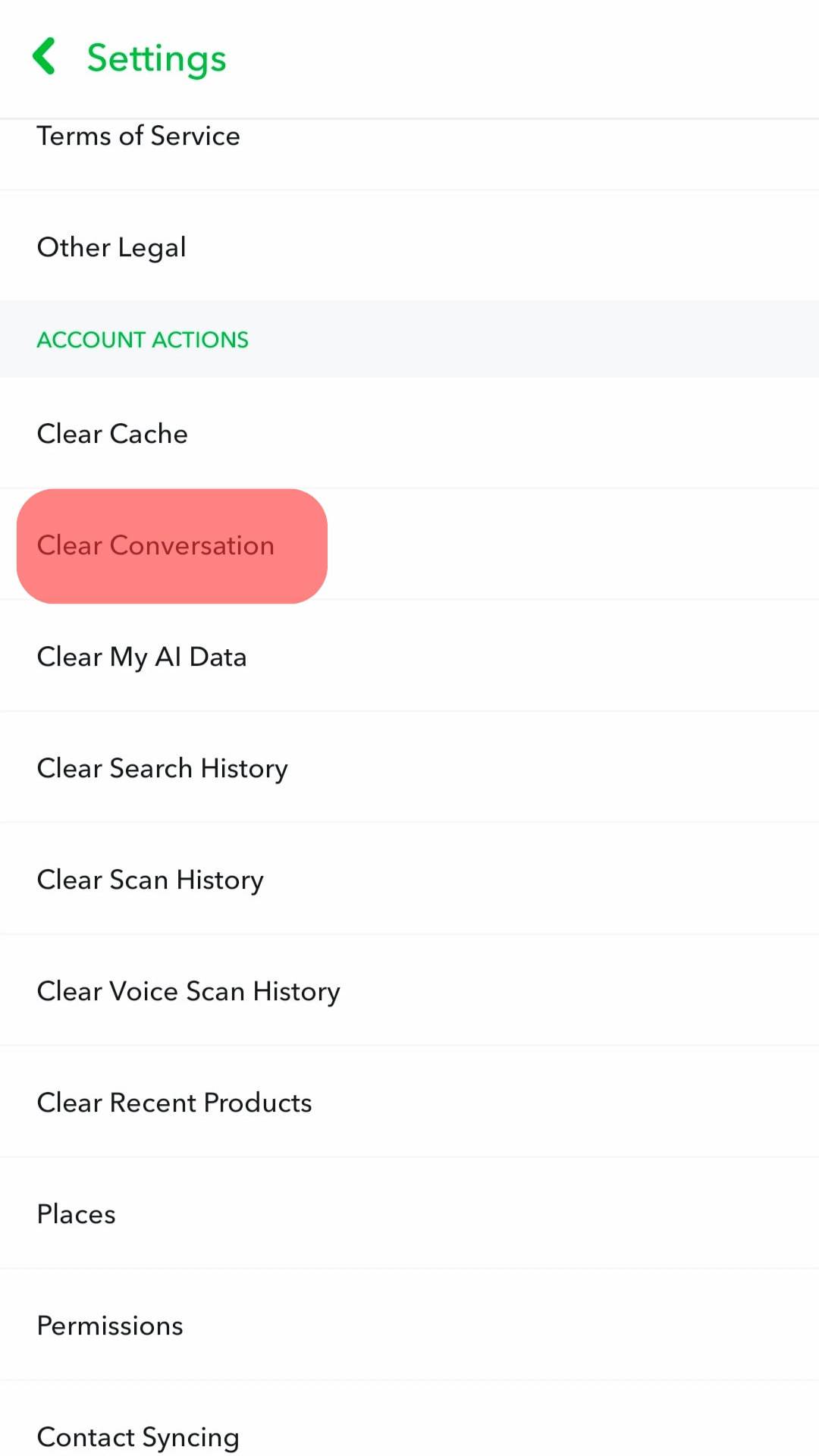
Once that’s done, tap the cross button next to the conversation you would like to remove.
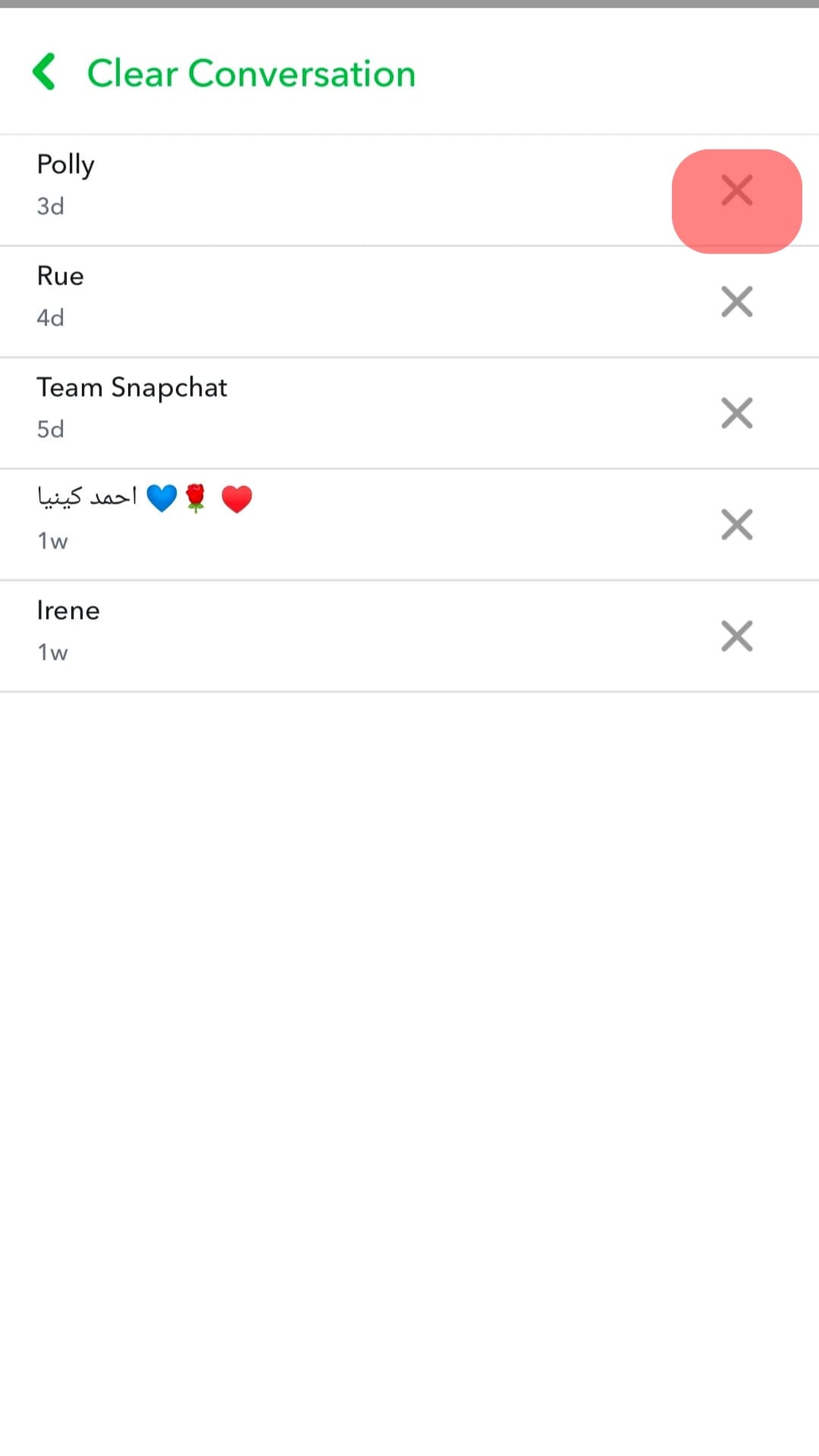
Conclusion
It can be destabilizing when you see names in your Recents that you haven’t spoken to in a while. With these tips, you can rest assured that you haven’t been texting people in your sleep.
On the off chance that it’s a Snapchat bug, you can reach the support system to get it rectified.
Frequently Asked Questions
Snapchat will warn users when screenshots of images, videos, chats, or stories are taken. When another user screenshots a user’s photo, video, chat session, or Snapchat story, Snapchat will alert the user.
A grey square pops up when a user has not accepted your friend request or blocked you. Summarily, the color grey indicates that an action hasn’t been taken yet.











