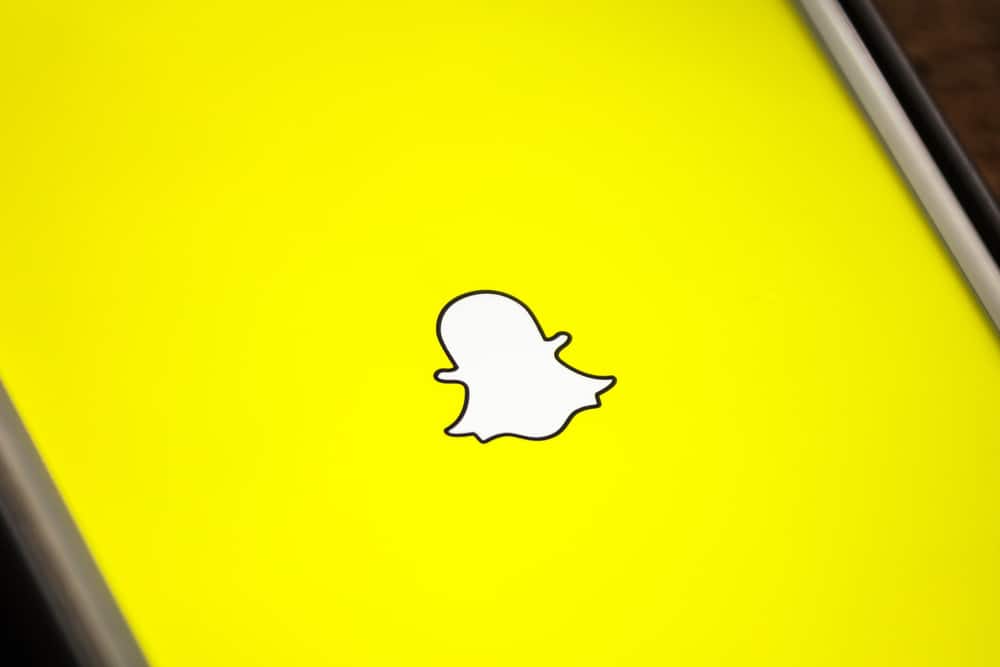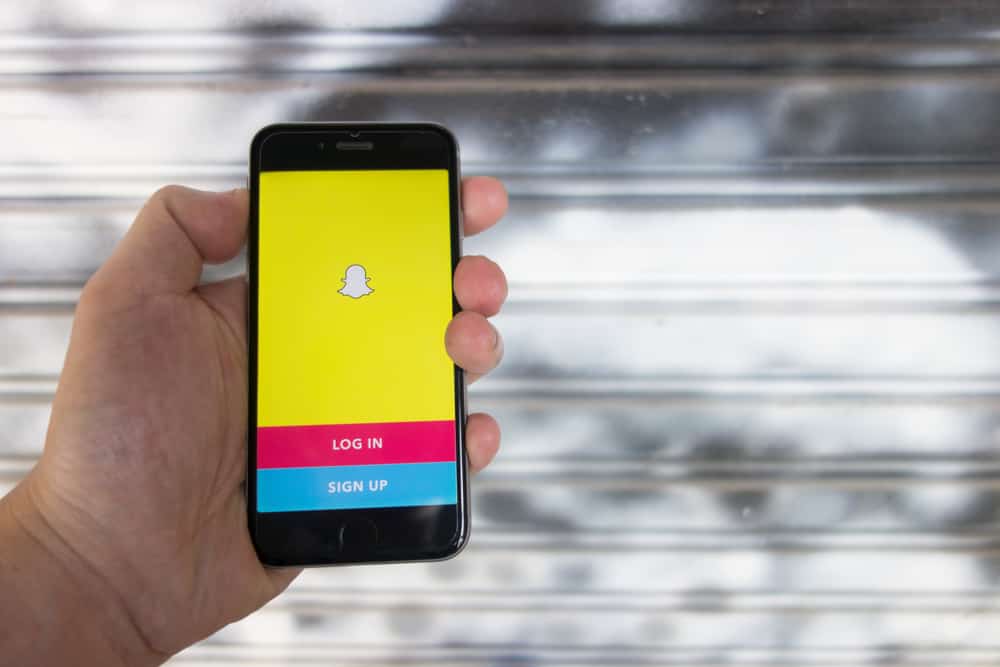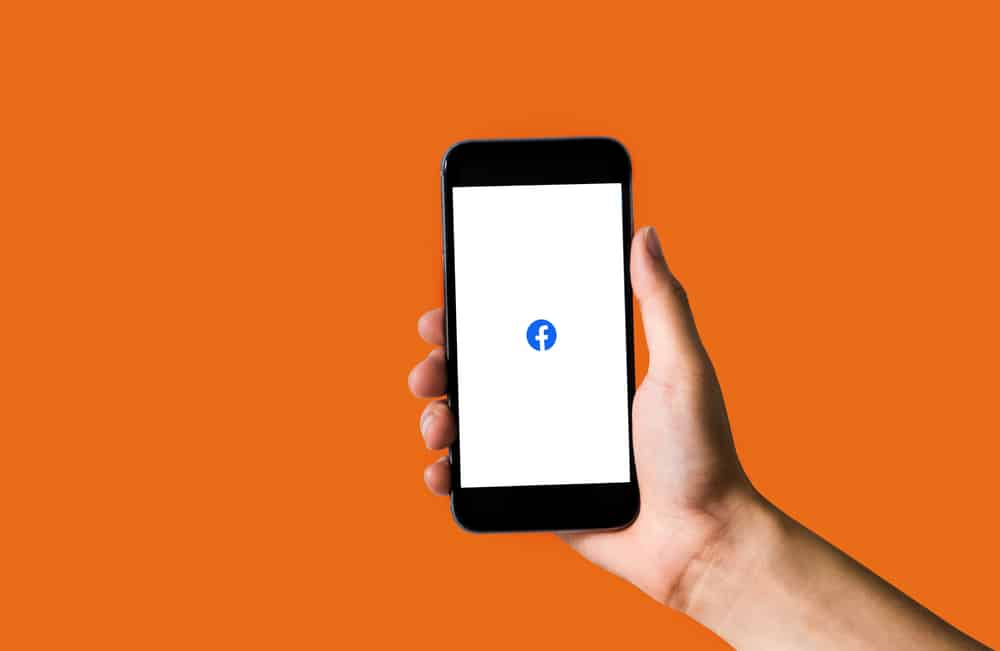Social media is growing by leaps and bounds. However, thorns come with flowers. There are many security threats and information forging with the abundance of users. Therefore, Instagram may ask for your email address or phone number for identity verification.
Well, the fault can be on your side if you’re not getting the code. First of all, you may need to wait for some time. Other than that, you may confirm your credentials from Instagram. Your account may have logged in from more than one device. Instagram may be facing a server load. Hence, you can use VPN or try another verification method.
If nothing works for you, you can try changing your IP address. Instagram has added two-factor authentication for the safety of the community. Therefore, this timely hassle can save you from impending danger.
Before any further ado, scroll down. We’ve covered all possible reasons why you’re not getting the 6-digit code and how to fix it.
Reasons Why You’re Not Getting the 6-Digit Code
Instagram takes all types of actions to make the Internet a safe place for all users. Therefore, they ask for email and phone numbers to confirm that the person using Instagram is not catfishing the viewers on Instagram.
It is unlawful to pretend to be someone else. Additionally, you may also have to verify your data if Instagram notices unusual logins in your account. This can make Instagram take control of your account from you. In such cases, here are a few reasons why you’re not getting 6 digit code on email.
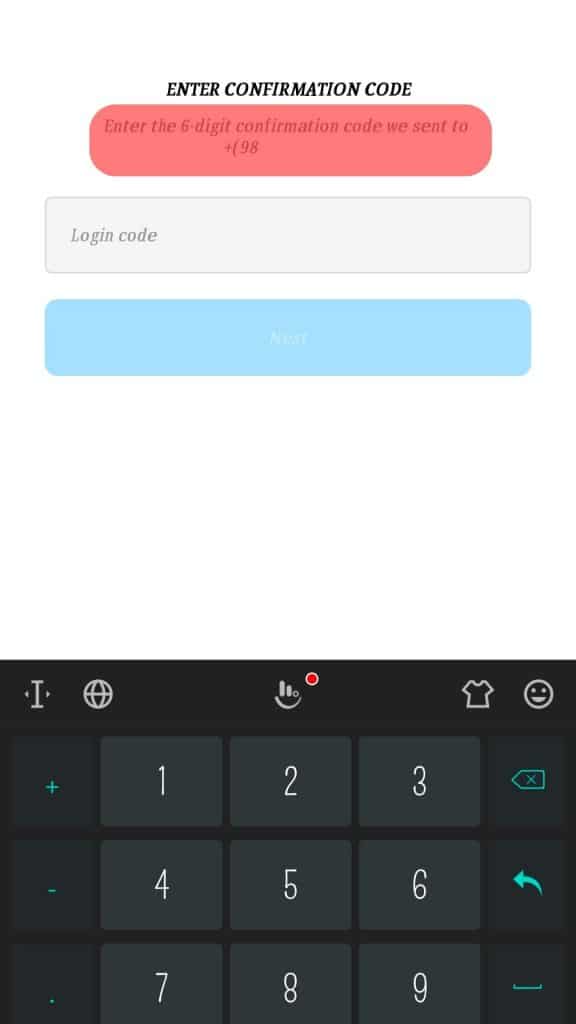
Reason #1: Not Getting 6 Digit Code on Email
This section will let you know why you are not getting the code on your provided Email address. There can be multiple reasons depending on the situation.
- Recheck your Email – you may have mistyped the mail.
- Server overload – Instagram may be undergoing maintenance.
- The IP address can be banned – You won’t receive a code for your new account from restricted IP.
- Using Proxies & VPNs – It can get your IP banned.
When you have mistyped your mail, you may receive a verification code. Still, it’s not your email. In other cases, you have to be patient and wait for Instagram to respond. Before anything, let’s move on and see why you’re not getting 6 digit code from Instagram on your Phone.
Reason #2: Not Getting 6 Digit Code on Phone Number
This portion will help you grasp the issue that you’re not getting code on your phone. Most of the problems associated with your email address are similar to email errors. There can be more than one reason. Here you go.
- Phone number blocked – If you’ve violated Instagram’s policy before with the same number.
- Banned IP address – The address that has been prohibited can’t receive a code.
- Server overload – Instagram may be undergoing maintenance.
- Banned VPN address – Instagram prohibits the use of proxies.
These can all be the reasons why you’re not getting 6 digit code. If you’re making an Instagram profile for the first time and not getting the code, then you may have to wait. The server can be busy.
Also, they may have noticed suspicious activities in your account and have banned your first account. Now, when you try to make an account again with the same email and phone number. You won’t receive the code from Instagram. They must have blacklisted your IP address and credentials.
Now, what to do? Well, here’s how you can get Instagram’s 6-digit code.
How To Get 6 Digit Code From Instagram
In this part, we’ve resolved all your issues. There are many things that you need to check before getting the code. Here are many ways to help you get 6 digit code from Instagram on your email and phone.
Method #1: Getting 6 Digit Code on Email
If you’re not getting the code even after rechecking your mail, then here’s what you need to do. There are a few ways listed to help you get through the crisis.
- Check your Spam Emails – located on the left side of the navigation.
- Try changing your IP address – switch it or use any authentic VPN.
- Reinstall Instagram – uninstall and remove data.
- Try Browser – open Instagram with your web browser to request the code.
- Log in to your Instagram from a different device.
- Wait for some time – you’ll eventually get the code.
If you happen not to get the code in any specified way. You should probably contact Instagram Support to get a hunch about the problem.
Method #2: Getting 6 Digit Code on the Phone
Several errors can prevent you from getting a 6-digit code from Instagram on your phone. These are a few measures you may take to get the code on your device.
- Recheck your phone number – you may have entered the wrong number.
- Try a different phone number – your number may be blocked.
- Open Instagram in Incognito mode in the web browser.
- Use another device – your IP may be banned.
- Wait for some time – you’ll eventually get the code.
These were all the reasons and possible ways to help you get a confirmation 6-digit code from Instagram.
If nothing happens to work for you, then there may be some internal issues with your mail/phone number. For that, you must take out the big guns. In such a case, you should take help from Instagram.
Conclusion
You must have been frustrated that you are not getting the code even after trying again and again. That’s why we’ve covered all causes that your email and phone are not receiving the 6-digit code.
Nevertheless, whatever the reason maybe. Now, you can follow our specified solutions to get through the annoyance. We anticipate that you must have learned what to do in this article.