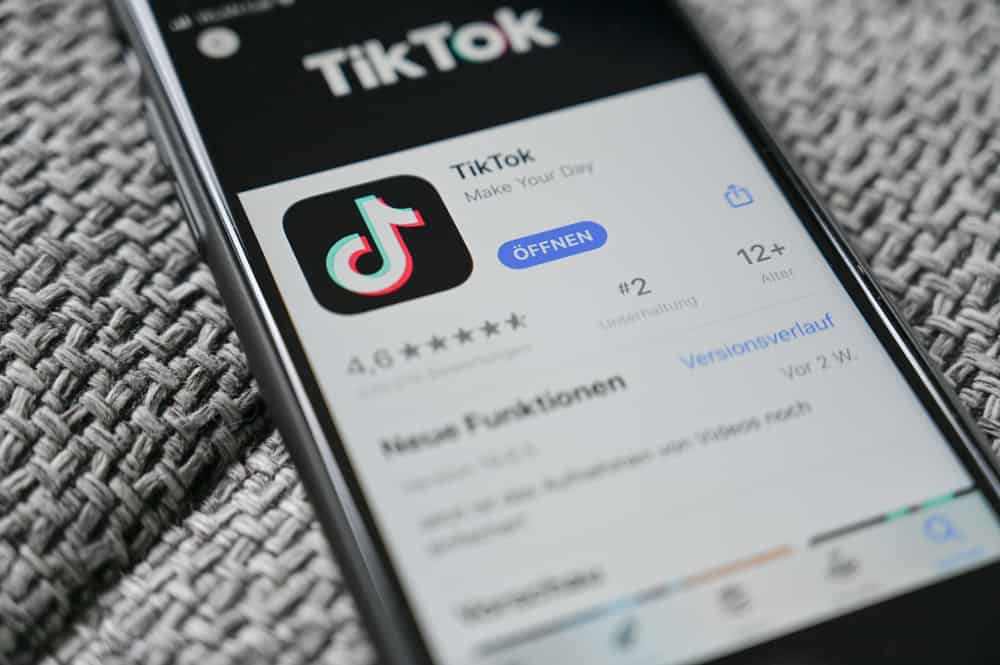We’ve all felt like we’re different compared to who we were ten years ago, last year, or maybe last week.
This feeling is often because we realize that something about ourselves has changed – our friendship groups, what foods we like, or what kind of shows we like to binge on Netflix on a Sunday morning.
For most things, switching up to meet your newly acquired tastes is easy. Unfortunately, it’s not quite as simple as that for TikTok videos.
So, how can you reset or shape your TikTok algorithm?
The most straightforward way to reset the TikTok algorithm is to clear TikTok’s cache. After removing the cache, go to your “For You” page, like the videos you want to see, and mark the videos you do not want to see as “Not interested.” You can also try following the creators you like and unfollowing the ones you no longer desire.
This article will explain everything you need to know about how TikTok’s algorithm works and give you ways to reset it. So, let’s dig in.
How Does the TikTok Algorithm Work?
From the moment you log in for the first time after creating your account, TikTok’s algorithm tries to determine what content you enjoy the most from its vast collection of videos.
Until fairly recently, TikTok (among other social media platforms) was very secretive about its algorithms, meaning that it was challenging to work out how best to cultivate your algorithm in your favor.
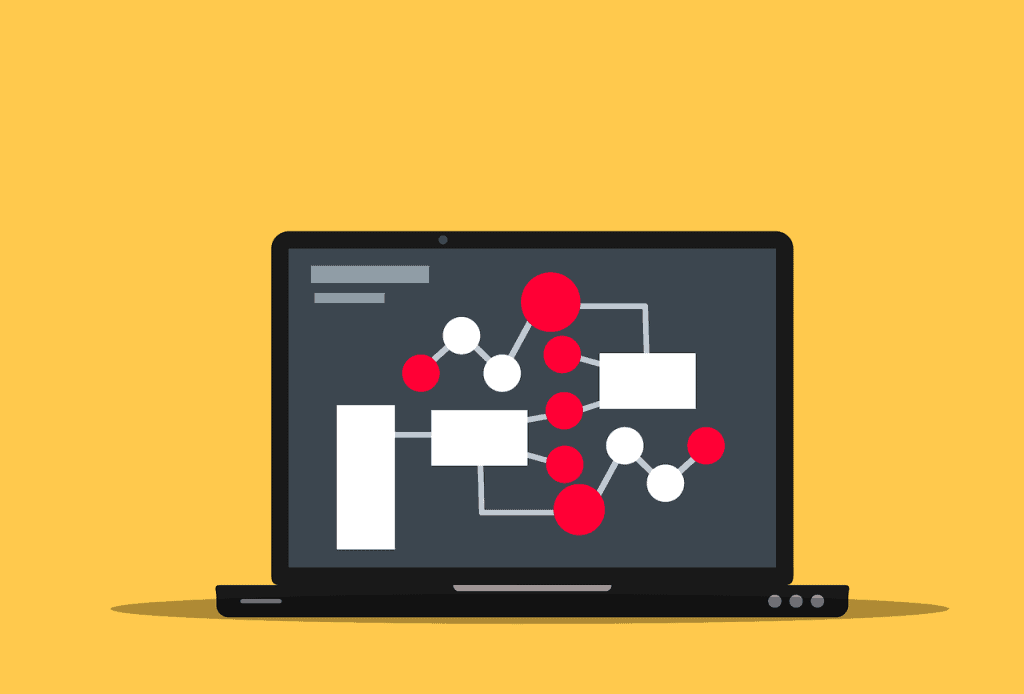
Luckily, social media platforms are now a bit more open about how their algorithms work and what they will look at when deciding what you should be shown.
In the case of TikTok’s algorithm, it does this by taking into account a long list of variables, which include:
- Which videos do you like?
- Which videos do you watch to the end?
- Which videos do you share?
- Which videos do you add to your favorites?
- Which videos do you comment on?
- Which creators do you follow?
- Which creators and videos do you search for with the search function?
- Which sounds and effects are used in the videos that you interact with?
- Which captions and hashtags are used in the videos that you interact with?
- Which trending topics do you interact with?
- Which categories were you interested in when you first signed up?
- What kind of content do you create, and what sounds, hashtags, and captions do you use?
- What are your language settings?
- What is your location?
- What device do you use?
It’s worth noting that the last 3 points affect what you see less than the others, as these rarely change.
To find out exactly how TikTok recommends videos for you, you can check out the blog post they wrote.
All the above factors make it hard to shape your TikTok algorithm.
After spending so long training the algorithm, you’ll find that it’s not easy to teach it that you no longer want to see that content and prefer something else.
But don’t despair, as there is a way to reset your TikTok algorithm and, by extension, reset the For You page. We’ve written out exactly how to do it! So read on to find out how.
How To Reset Your TikTok Algorithm?
The procedure to reset your TikTok algorithm varies depending on your device.
Resetting Your TikTok Algorithm on an iOS Device
Follow these simple steps to reset your TikTok algorithm on your iPhone:
- Open the TikTok app on your iPhone.
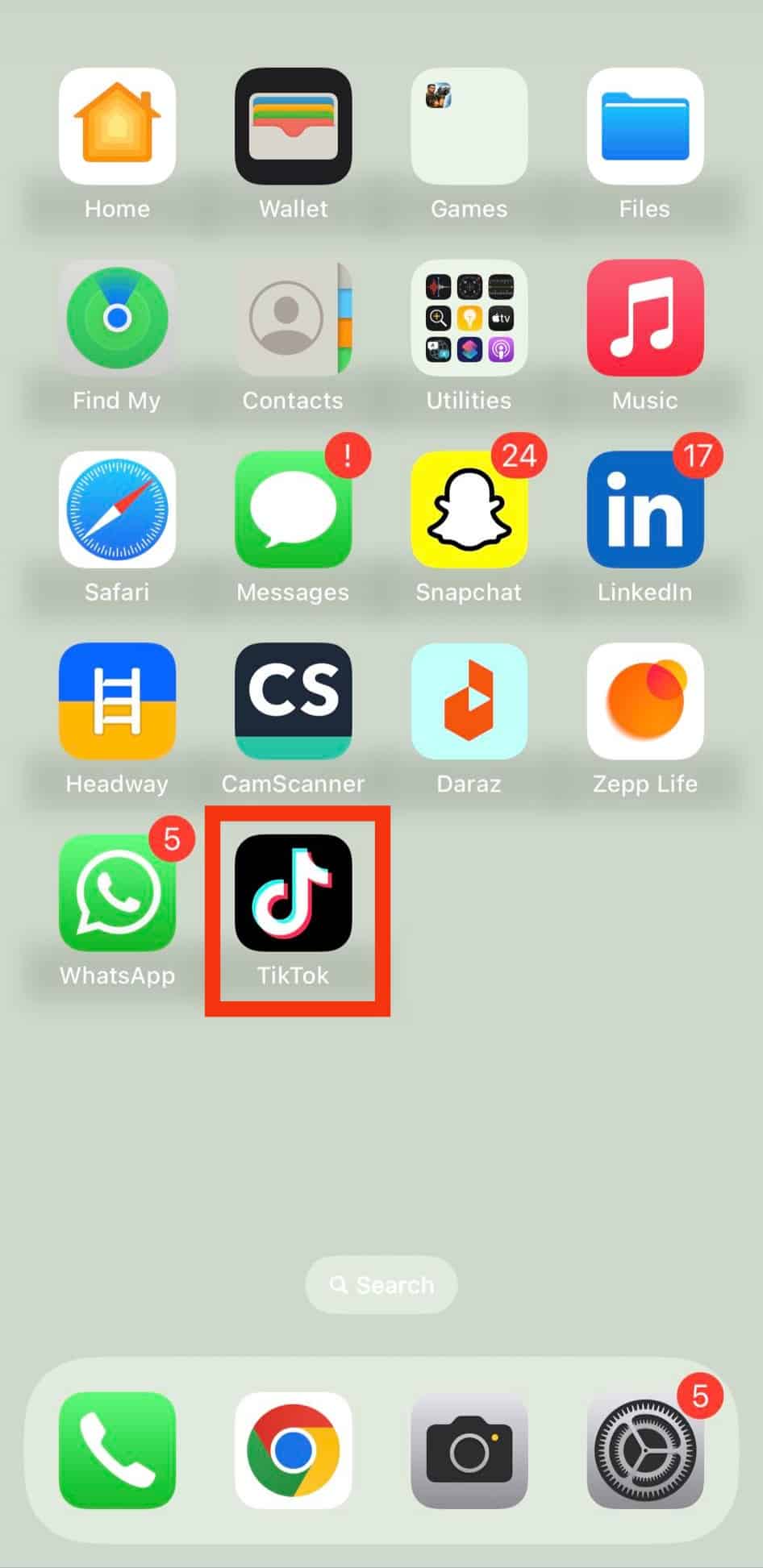
- Tap the “Profile” tab in the bottom right corner.
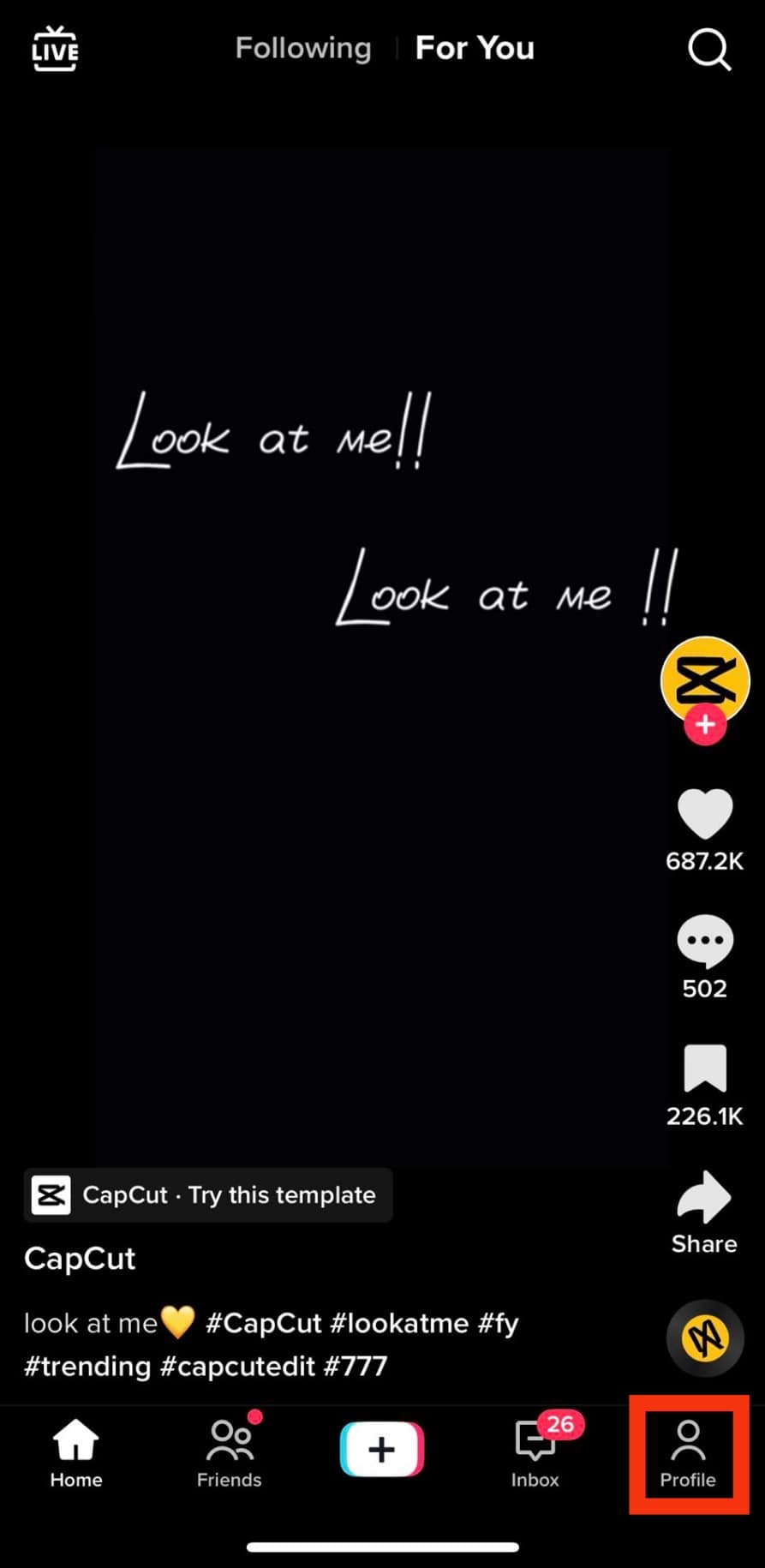
- Tap the hamburger menu icon in the top right corner.
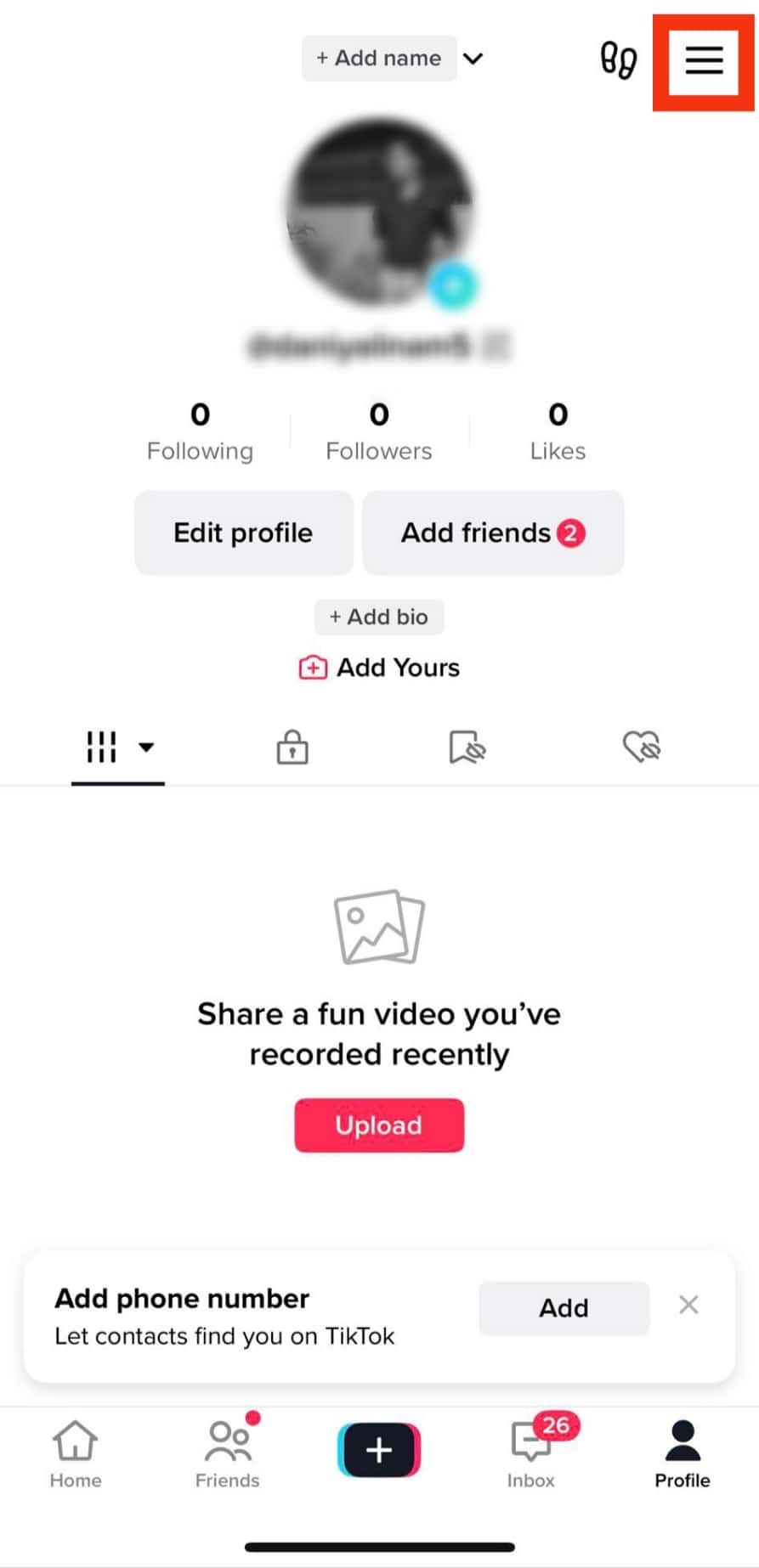
- Select “Settings and privacy.”
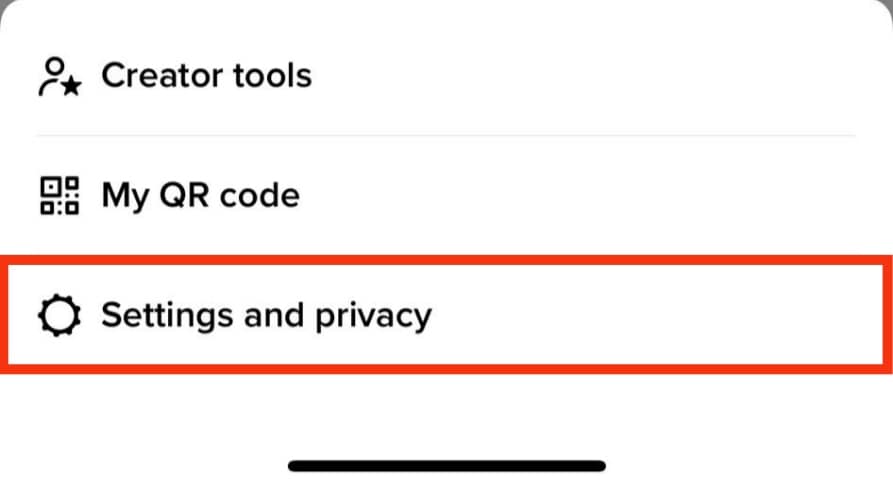
- Scroll down and tap the “Free up space” option under “Cache & Cellular Data.”
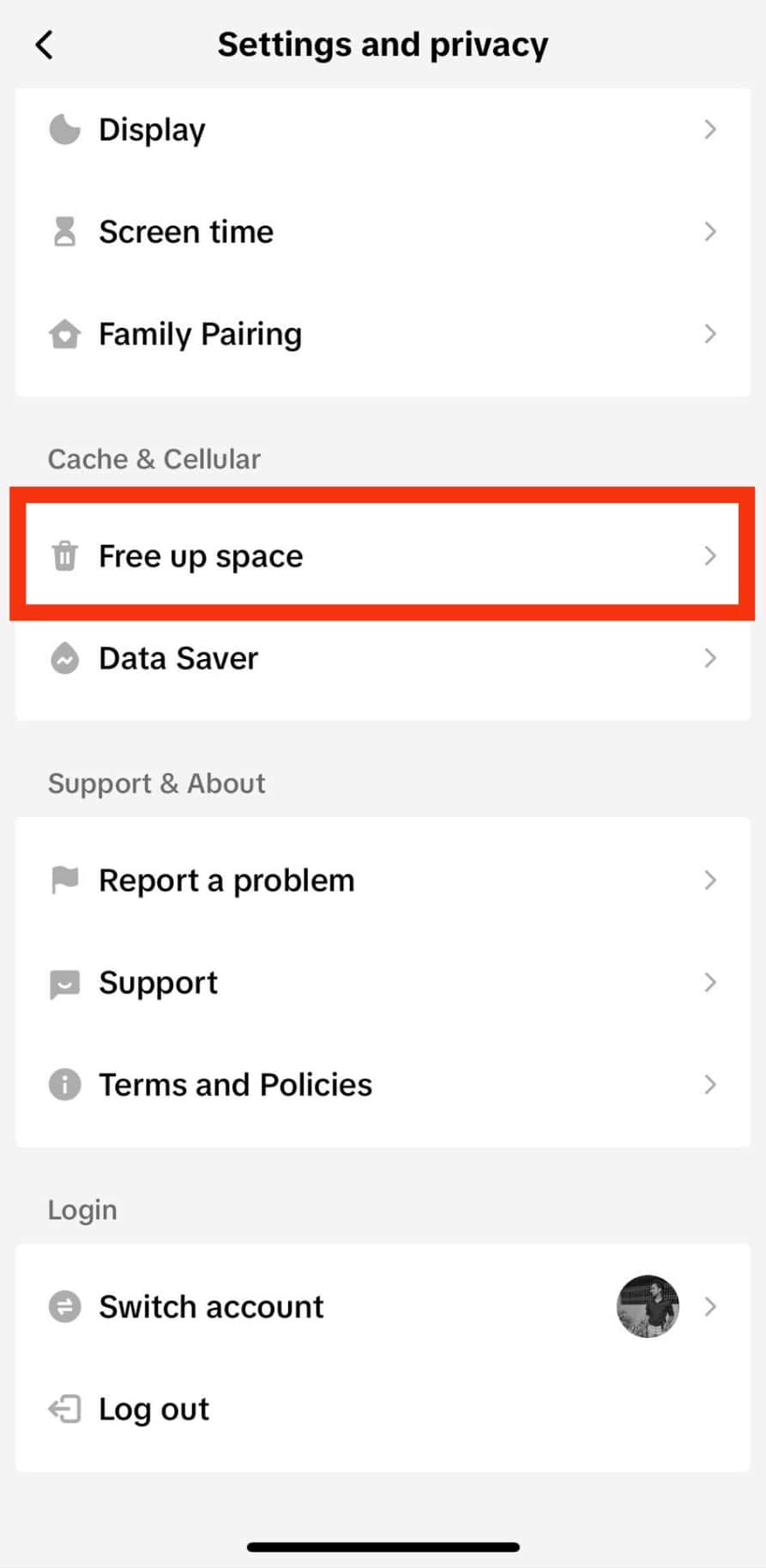
- Tap on the “Clear” button next to the “Cache” option.
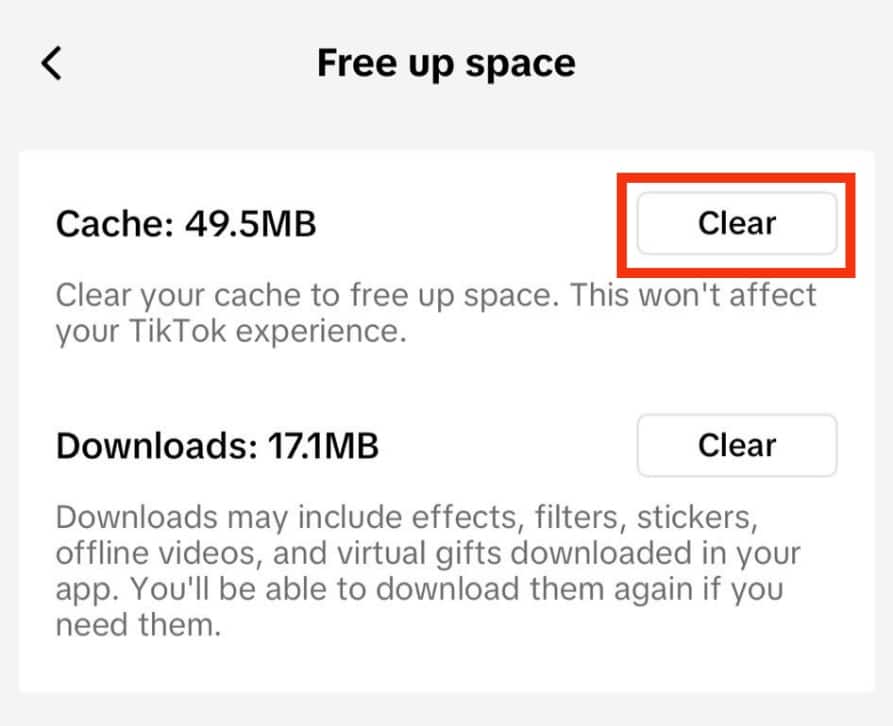
- Tap on “Clear” again to confirm.
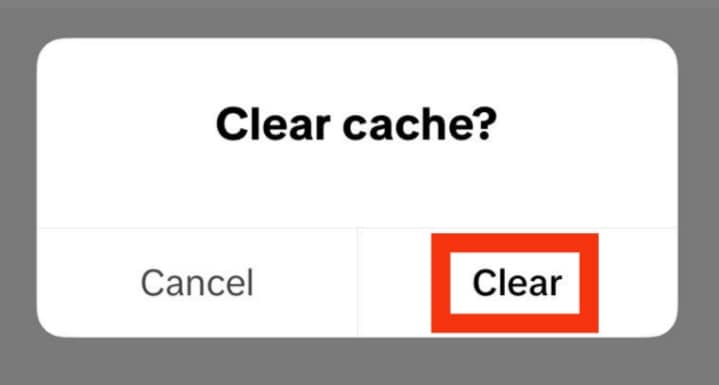
- Now go through your “For You” page and:
- Like the videos you want to see.
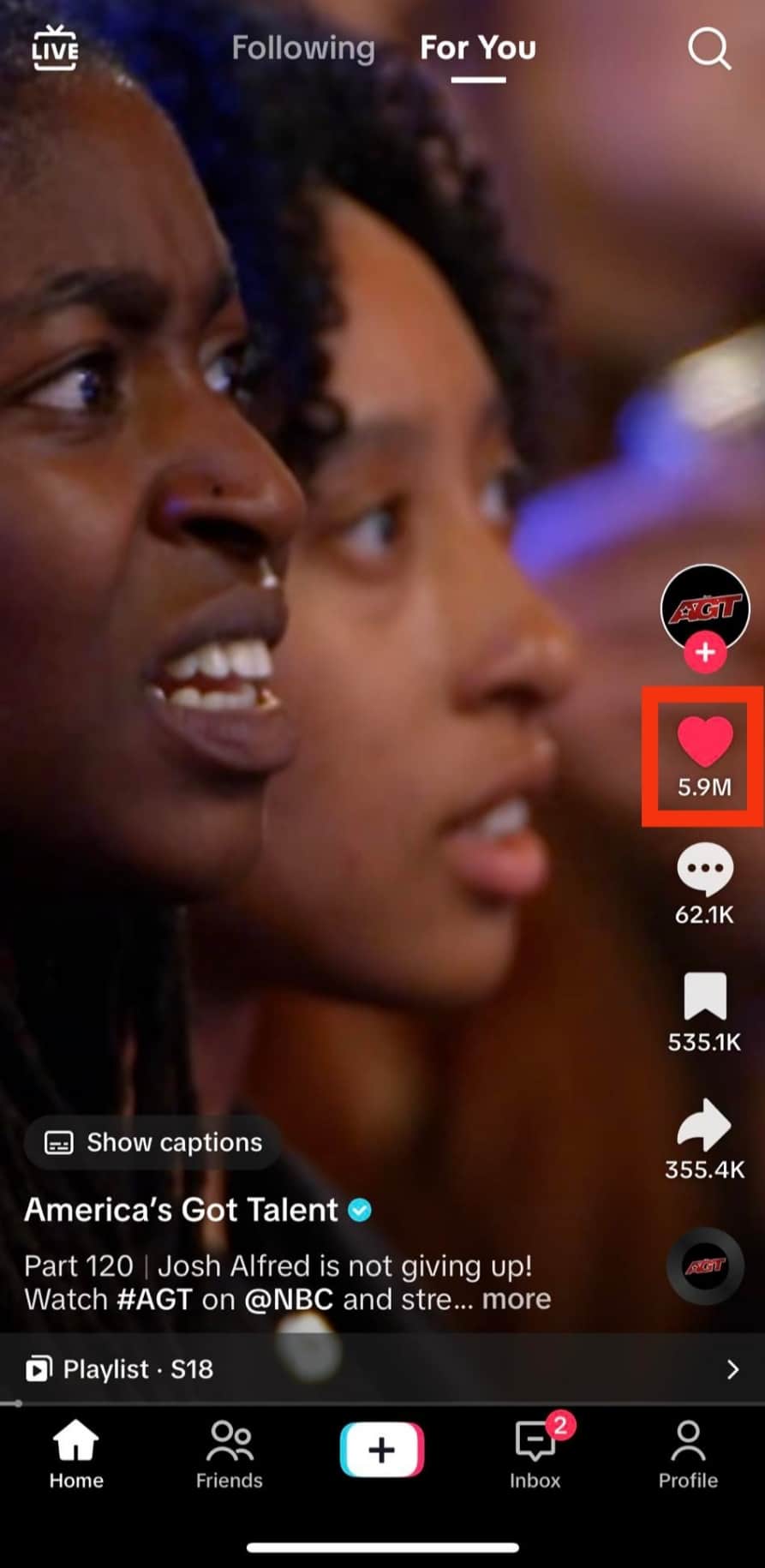
- Tap & hold on the videos you don’t want to see and mark them as “Not interested.”
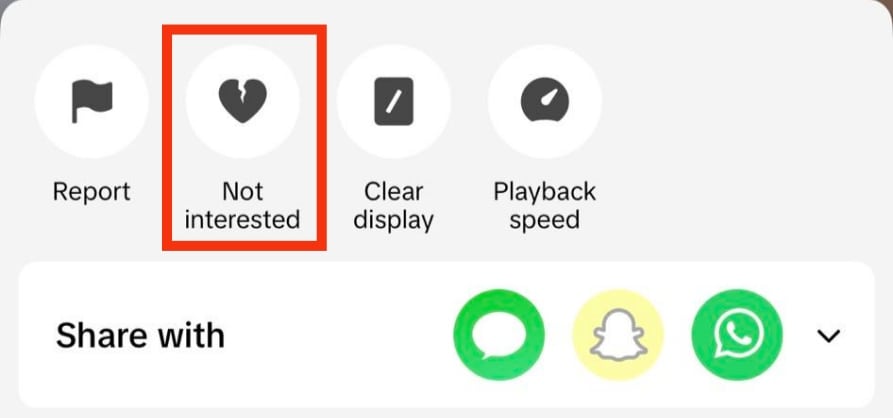
- Like the videos you want to see.
Following the steps above will help TikTok’s algorithm recognize what you like and don’t like.
Resetting Your TikTok Algorithm on an Android Device
Follow these steps to reset your TikTok algorithm on your Android device:
- Open TikTok on your Android device.

- Tap the profile icon in the bottom right corner.

- Tap the hamburger menu icon in the top right corner.
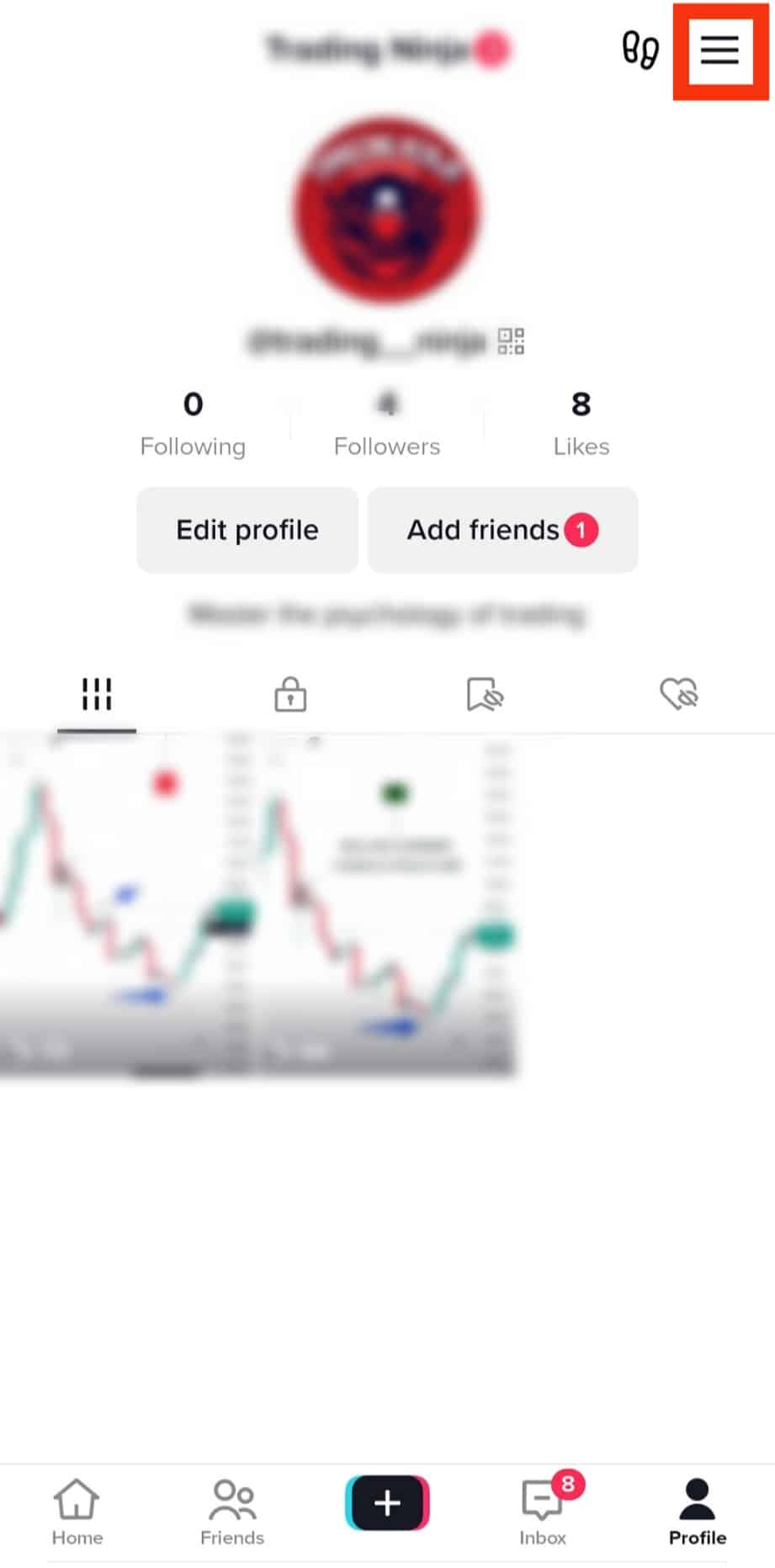
- Choose “Settings and privacy.”
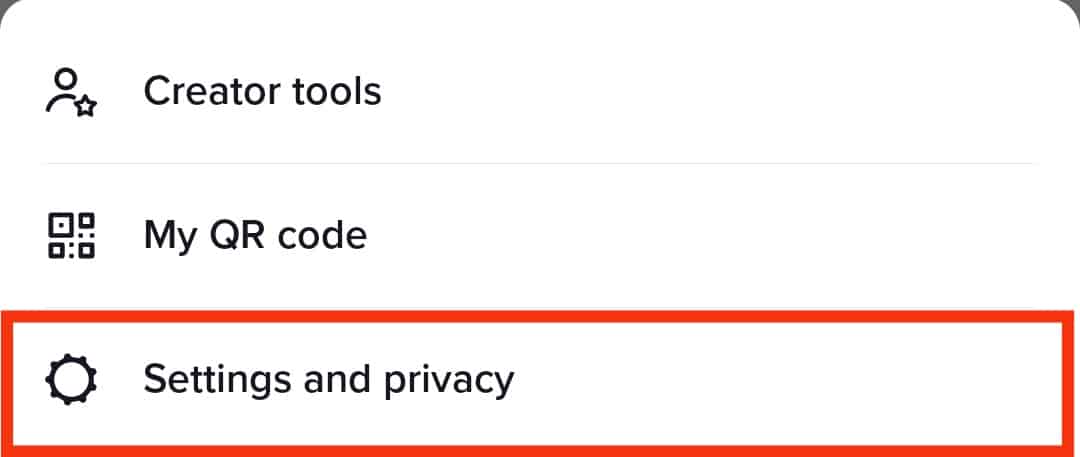
- Scroll down to “Cache & Cellular” and select “Free up space.”
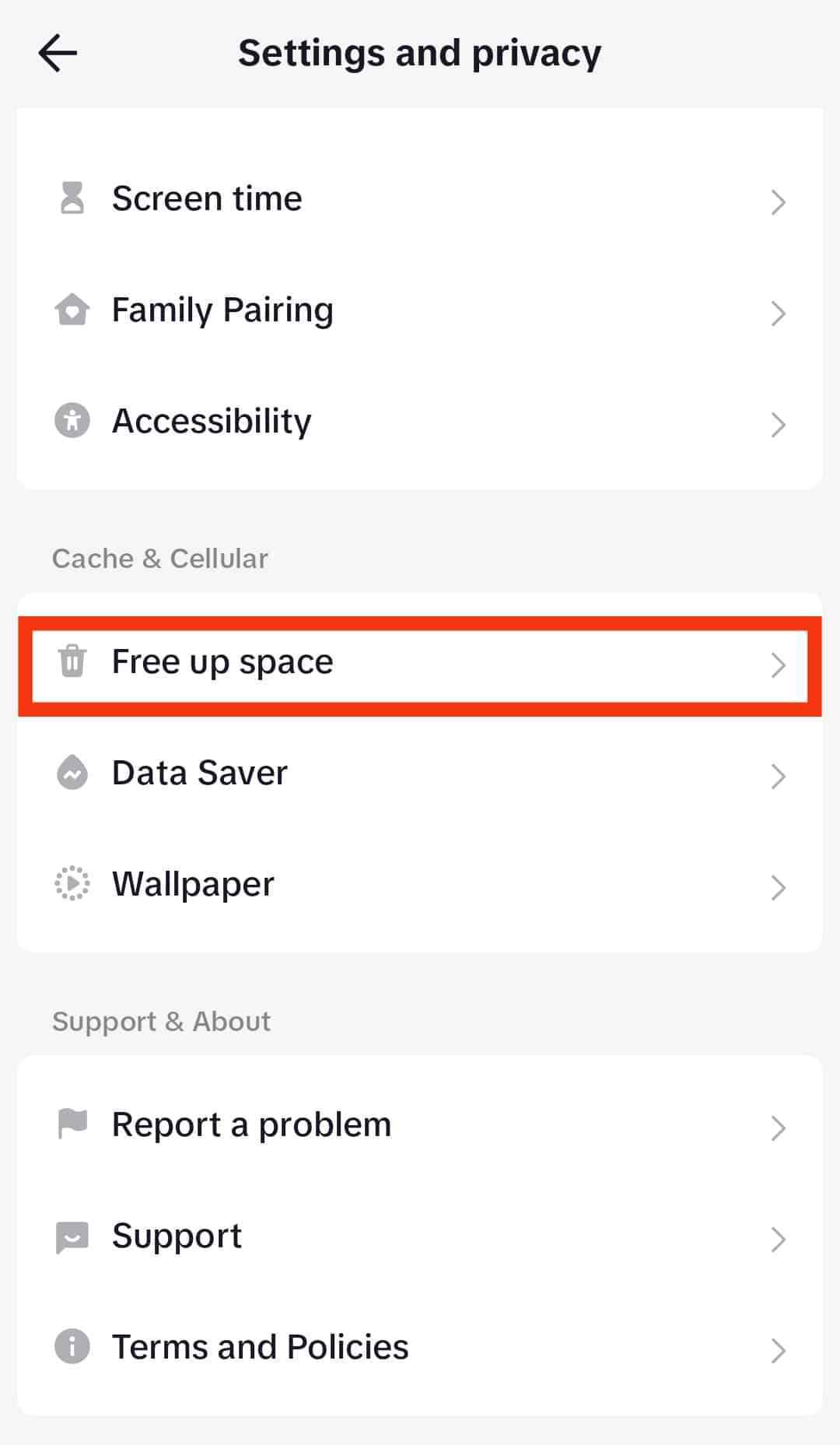
- Tap the “Clear” button next to the “Cache” option.
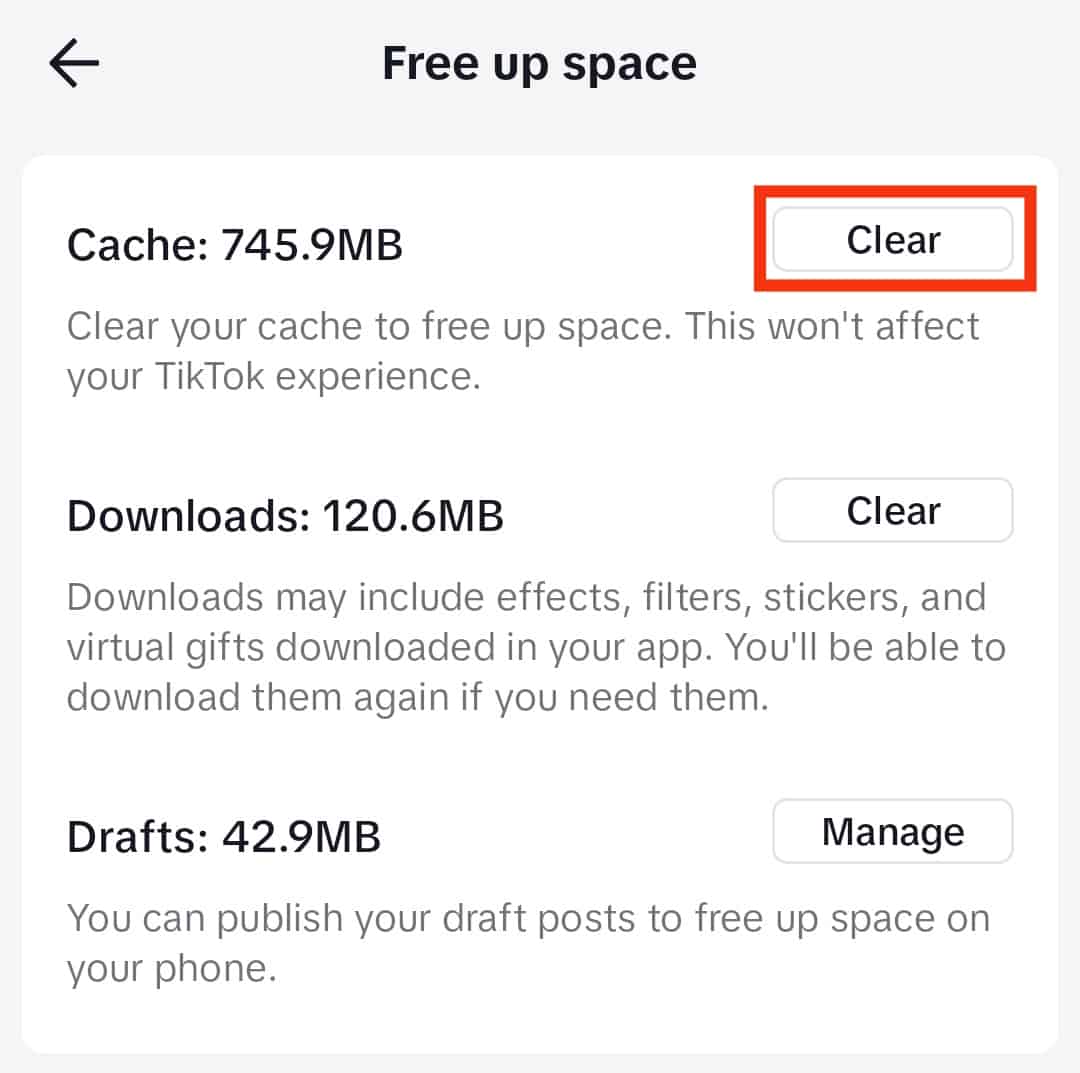
- Confirm by tapping “Clear” again.
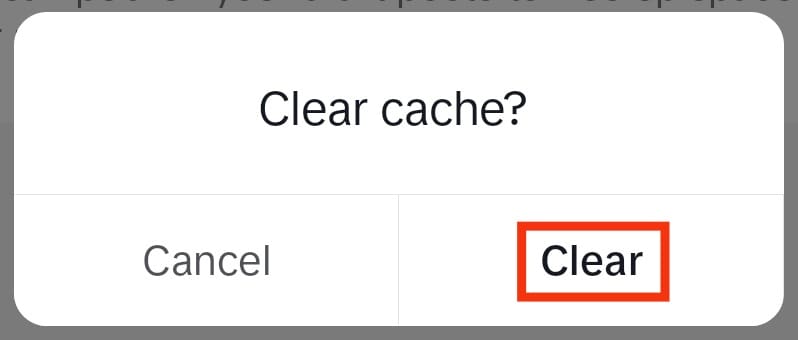
- Go back to the “For You” page and:
- Like the videos you wish to see.
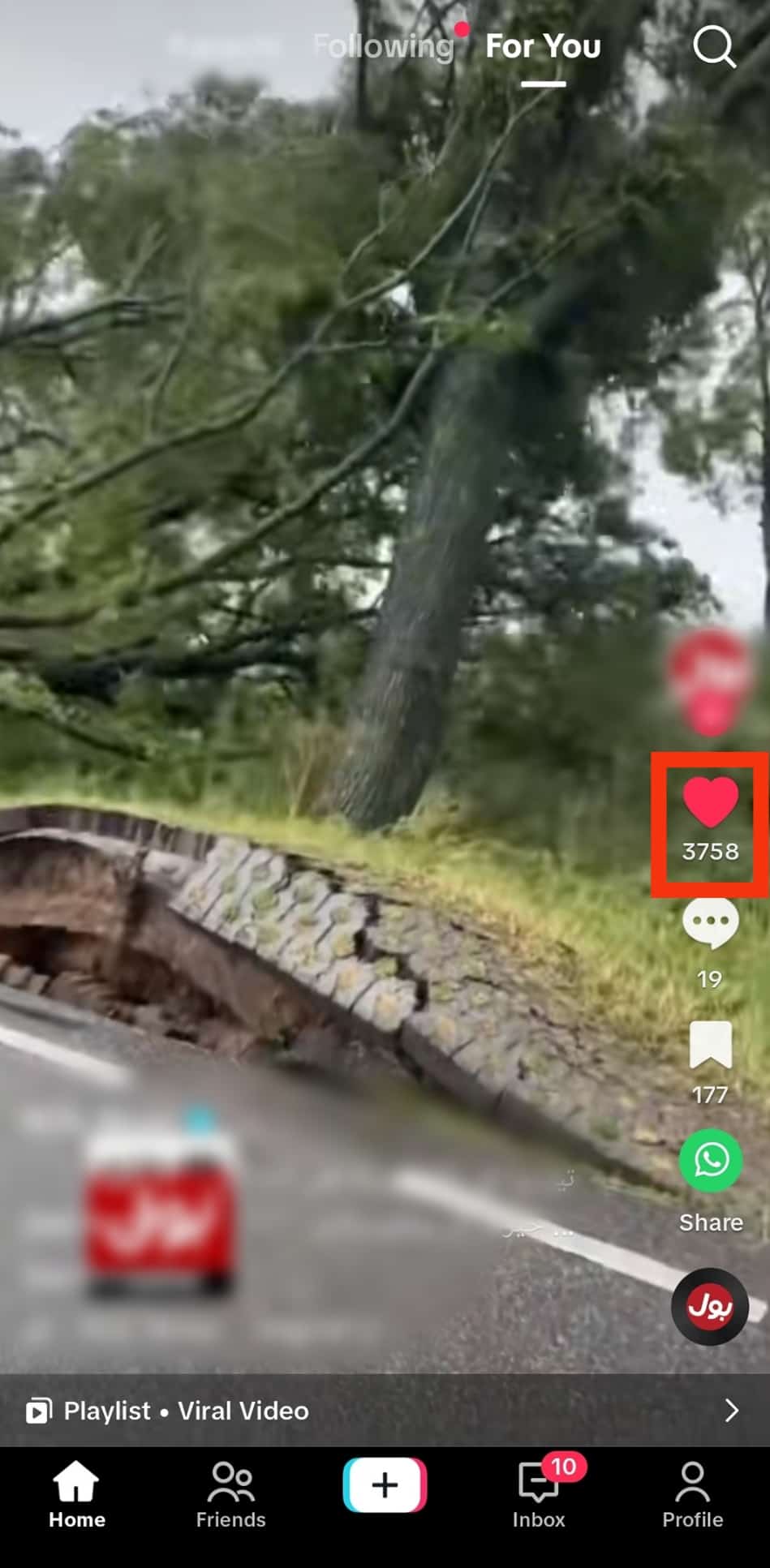
- Long-press the videos you don’t want to see and select “Not interested.”
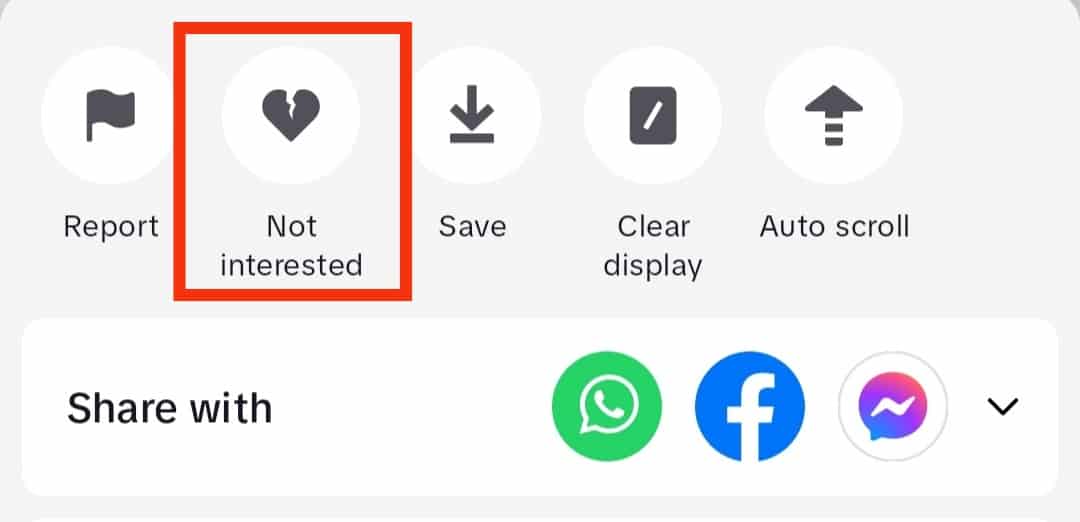
- Like the videos you wish to see.
What Else Can You Do To Optimise Your Algorithm?
If you find that you’re still getting shown videos from creators that you’re not interested in, the following tips will help you tailor your “For You” page and allow the TikTok algorithm to recognize which content you prefer to see:
- Report videos as inappropriate.
- You can also follow creators that interest you and unfollow those from which you no longer want to see the content.
- Use the search function to look for users or videos and like those.
Read the best practices section in this article to learn more about keeping your “For You” page clean and relevant.
What Kind of Content Won’t TikTok Recommend?
While the algorithm works hard to recommend what it thinks you want to see, it also does some work to ensure you don’t get recommended content you don’t want to see.
The following types of content won’t be recommended to you:
- Videos that you’ve already seen
- Duplicated content
- Any content that the algorithm has flagged as spam
- Potentially graphic or upsetting content
Conclusion
As we saw at the start of this article, many factors go into how TikTok’s algorithm decides what it thinks you want to see.
These factors make it difficult to tell that you want to start seeing the new content.
Using our simple step-by-step method and other tips, you can reset your algorithm and get back to watching the TikTok content you enjoy.