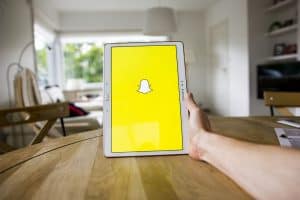Facebook is undoubtedly one of the most popular social networking sites.
We all know someone who’s on Facebook. Perhaps we are on the social network ourselves.
Millions of people all around the globe use Facebook to keep in touch with their loved ones.
Given the service’s popularity, any disruptions will cause panic among its users.
So, why might your Facebook account be temporarily unavailable?
Your Facebook account may be temporarily unavailable for several reasons. The most common suspects are cookie and cache issues on your end or server issues on Facebook’s end. In the latter case, there is not much you need to do other than wait it out and see if it resolves. If your browser causes the issue, you may delete cookies and clear the cache before trying again.
While being greeted with such a message can be unnerving for platform users, there are some simple steps you can take from your end. This article will guide you through understanding what it means and what you can do about it.
About the “Account Temporarily Unavailable” Message
When you log in to Facebook as you normally would, you might occasionally see a message reading “Account Temporarily Unavailable.”
This will surely catch users by surprise, perhaps even causing them to panic. However, your account and all its data are still safe with Facebook.
The message usually indicates some technical snag on your end or with Facebook’s servers.
Below are the possible reasons why this might happen when you log in to Facebook.
Cookies or Cache Issues
This is the most common culprit behind the “Account Temporarily Unavailable” message. Thankfully, there is a very easy fix that you can undertake yourself. This involves clearing your cookies and cache so any corrupted data may be wiped out.
Cookies are lines of code used by websites to track user activity. They may be used to store your login attempts, such as your username and password.
Additionally, cookies may be used for advertising and marketing to help websites identify you on a network.
Like cookies, a cache is used to store data for rapid access. This reduces the time it takes for a website to load every time you visit it. Any integrity issues in the cached data or cookies can cause errors while accessing the site.
Fixing Issues With Cookies or Cache
If you suspect your problem is due to corrupted cookies or cache data, you may try clearing them out. This can easily fix the problem for most users.
As complicated as it may sound, clearing cookies and other cached data on modern web browsers such as Chrome is a relatively easy process.
To clean out your browser’s cookies and cache, follow these steps:
- For Google Chrome, open the more menu by clicking the three dots in the top-right corner.
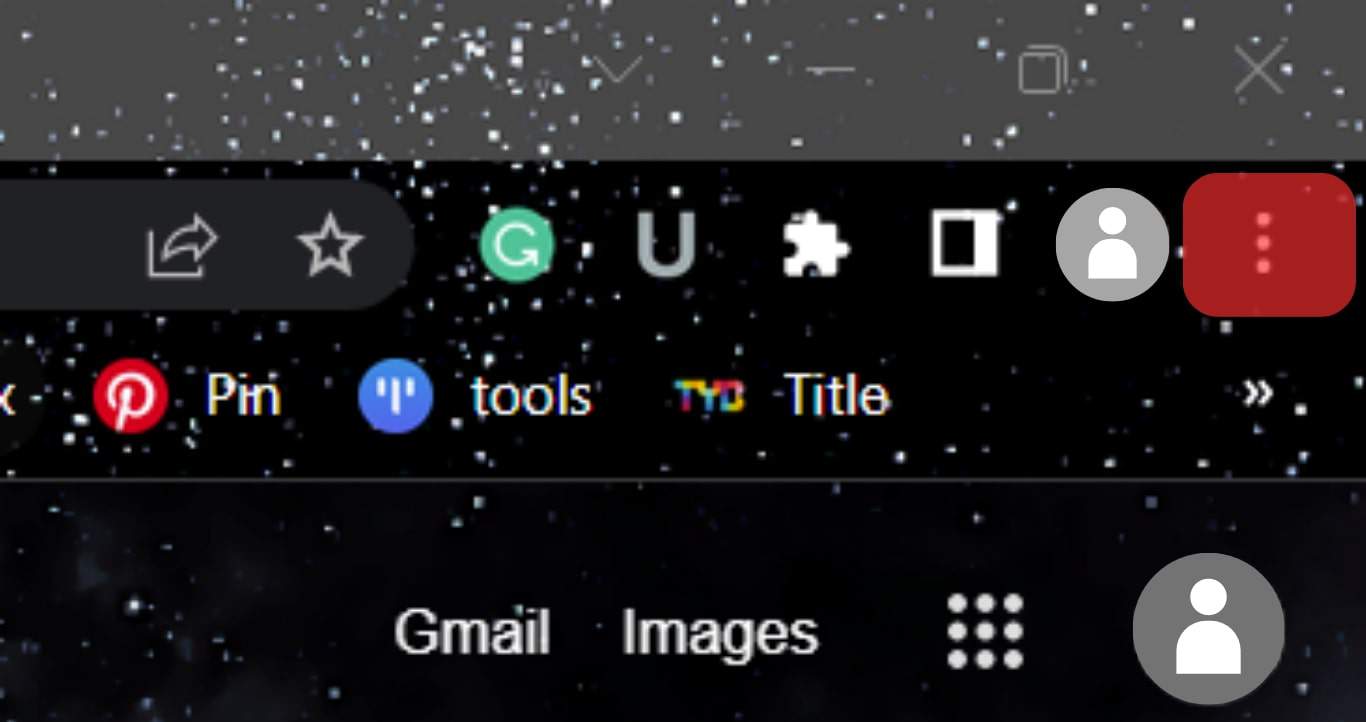
- Find and click on “More tools” from the menu.
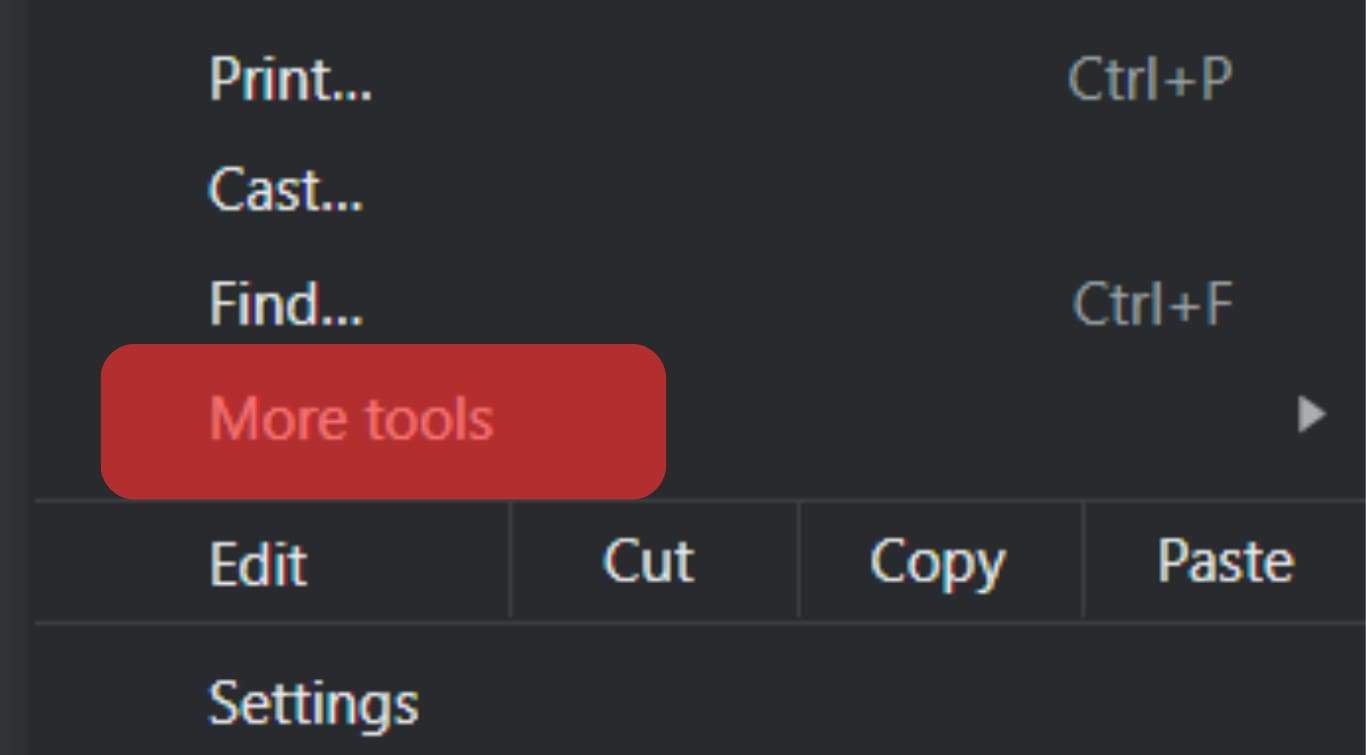
- Click on the “Clear browsing data…” option.
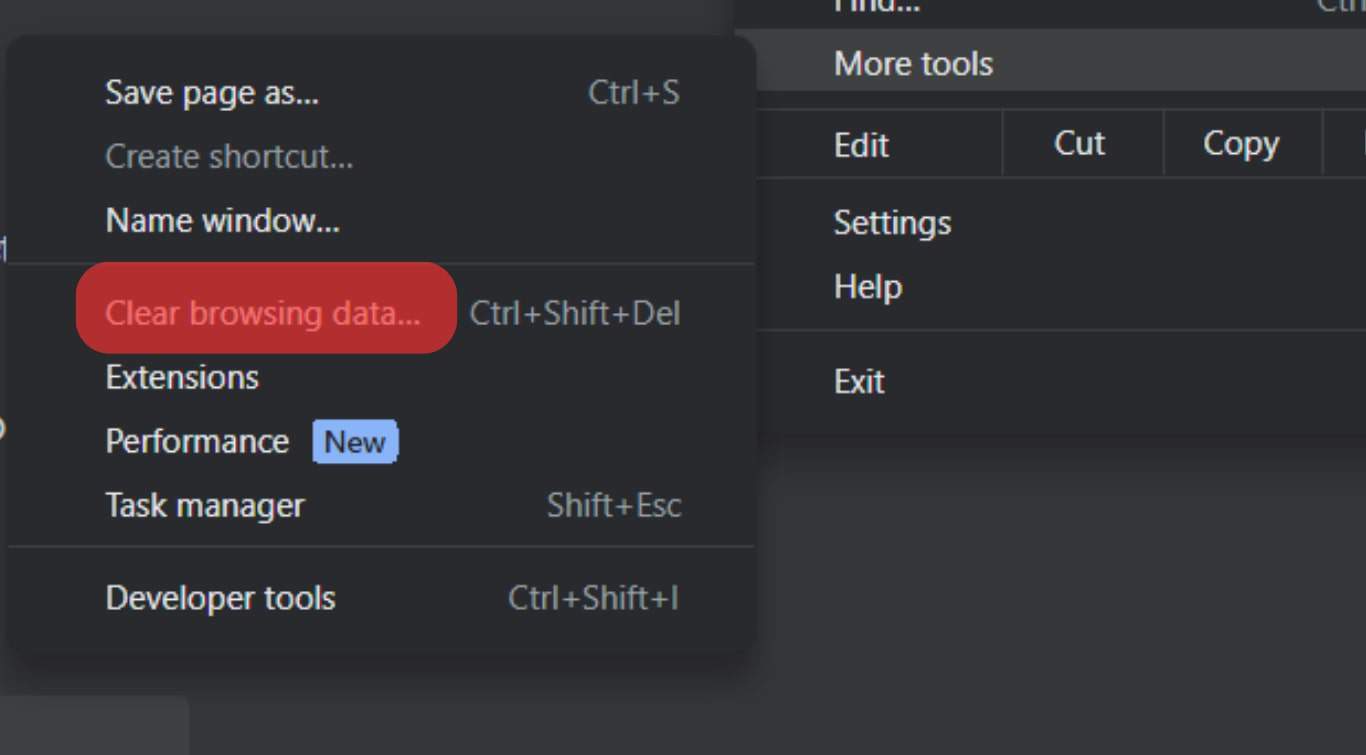
- In the time range, select “All time” from the dropdown.
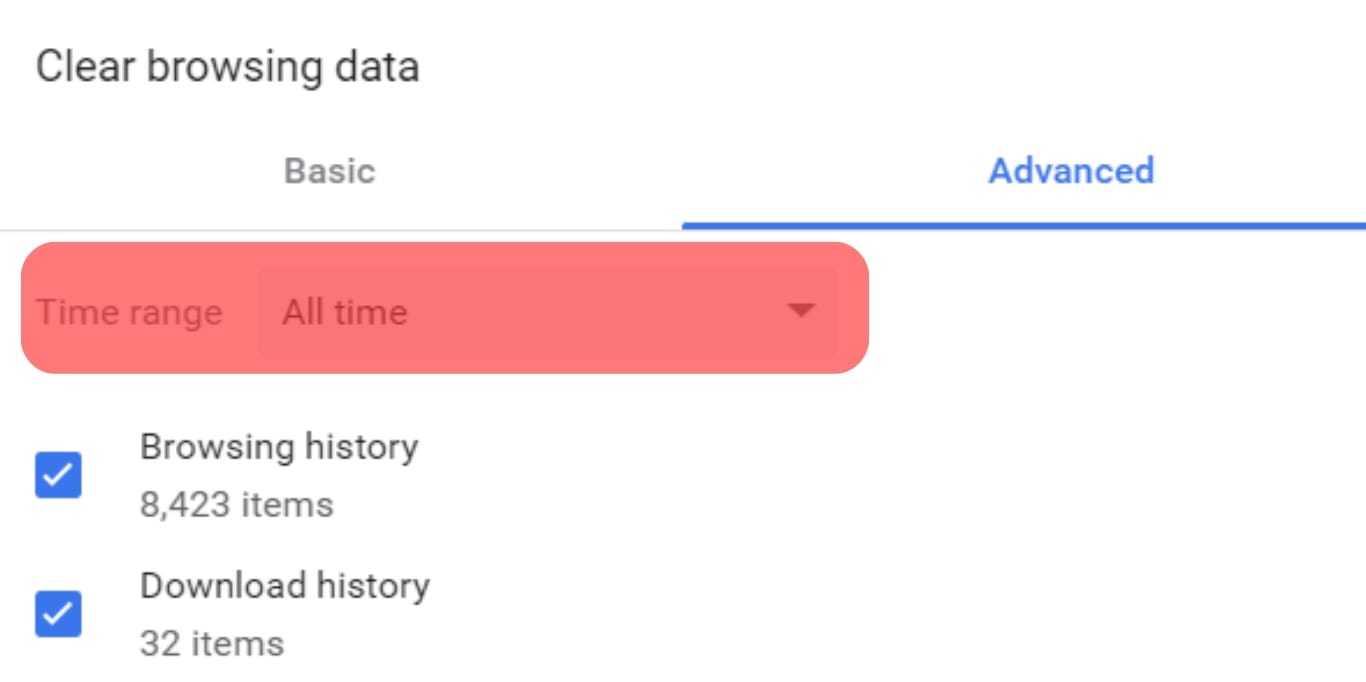
- Check the options “Cookies and other site data” and “Cached images and files.”
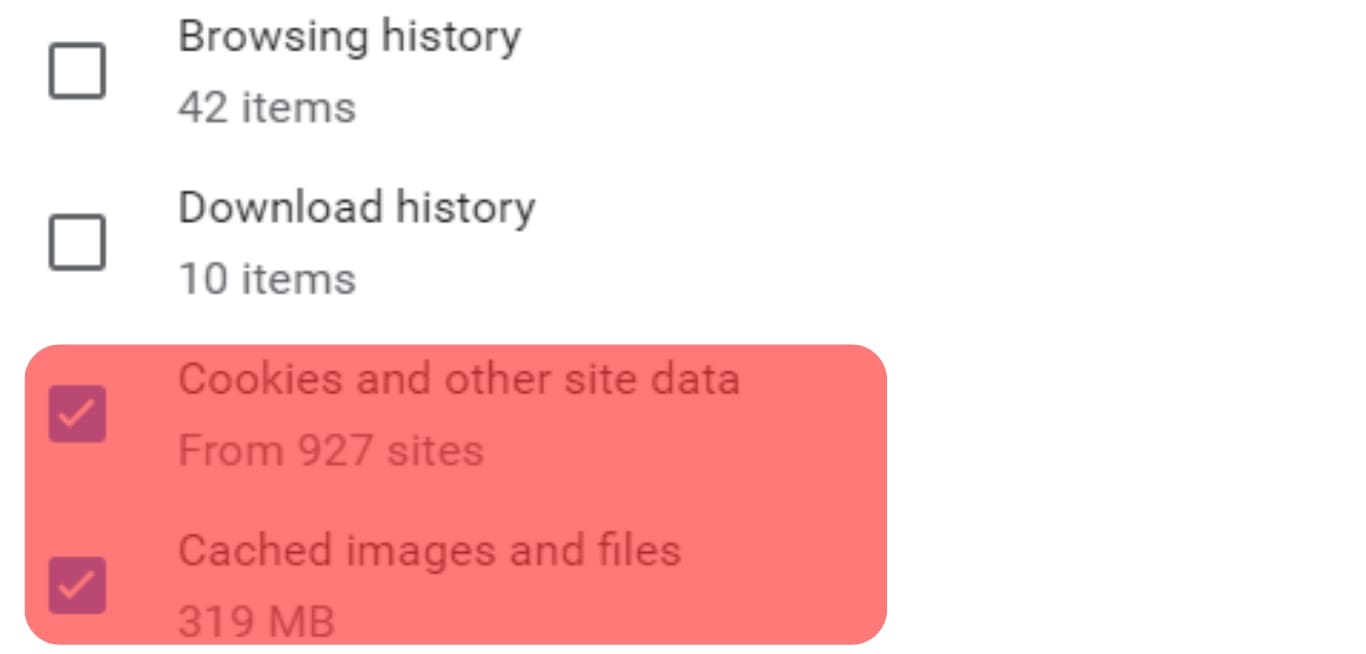
- Confirm the actions by clicking on “Clear data.”
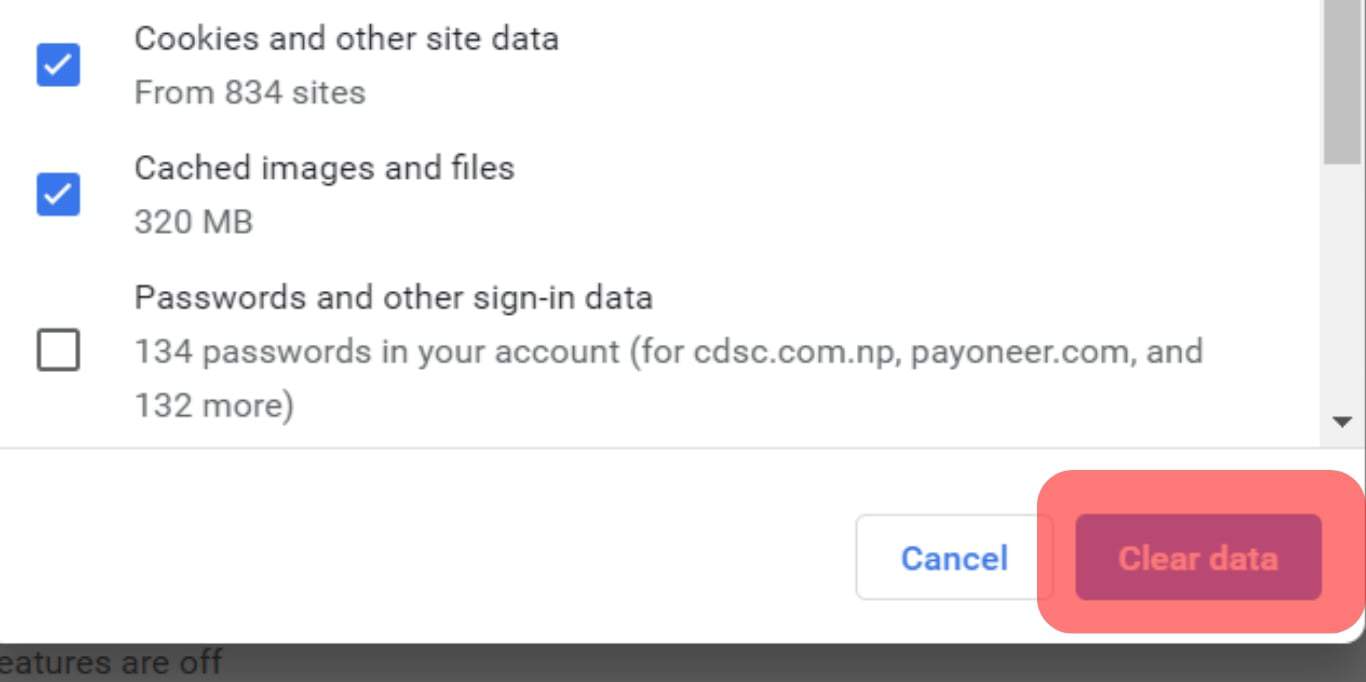
Once your cookies and cache have been cleared, refresh your Facebook tab and try logging in again. If the error persists and the same message appears again, read on.
For users of other web browsers, the Help or Support documents should help you eliminate cookies and other cached data. Simply head over to the Help section of your browser to find out how you can do this.
Server Issues With Facebook
Although unlikely, technical glitches with Facebook’s servers can show up occasionally. This can confuse its users as they scramble to understand what has happened.
However, most technical issues with their infrastructure are resolved promptly by Facebook and do not warrant any action on your part.
If a server issue causes the error with Facebook, your only option is to wait it out and try again later when the problem is likely resolved.
Simply refresh the tab with Facebook open periodically to see if your login attempts go through successfully.
Final Words
Facebook is the leading social networking site on the planet.
More people are using Facebook than ever, which means technical snags with its internet infrastructure or end-user website data are easy to come by.
While server issues with Facebook are rare, they can happen.
Our guide has shown you how to ensure that there is nothing wrong with your side.
This way, you can ensure that nothing prevents you from accessing the site.