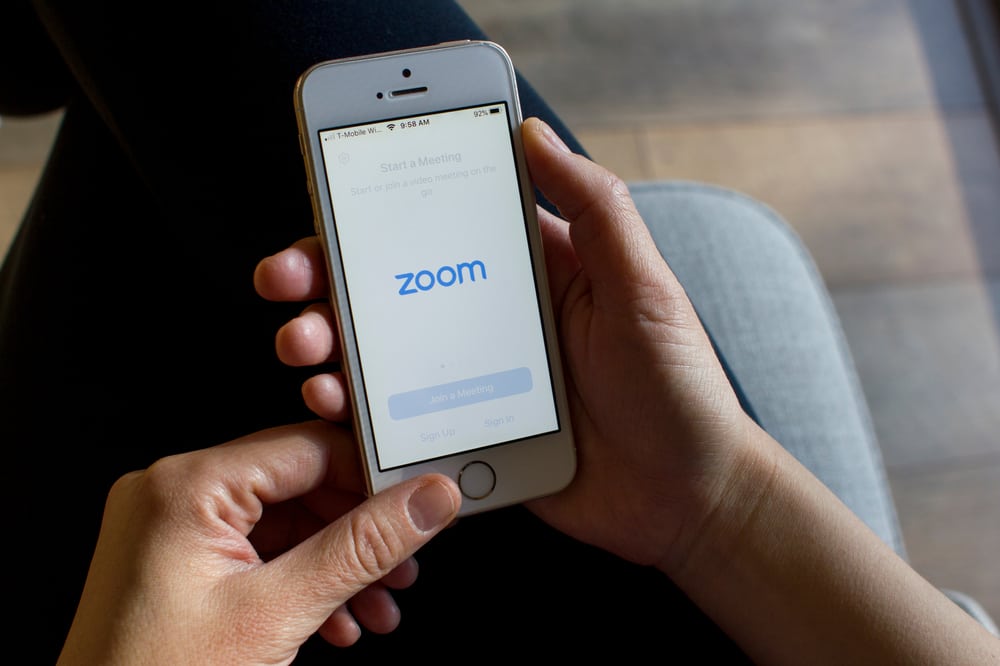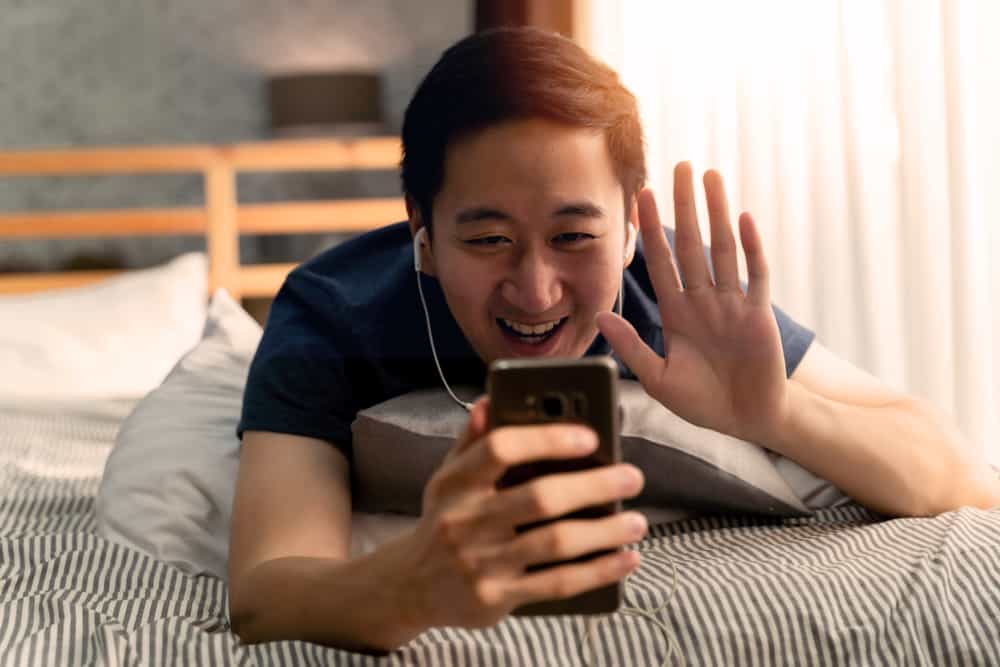
FaceTime has made it simple to connect with friends and family through video calls.
And it provides quite an efficient user interface, too.
If you’re an iOS user, you know how convenient it gets to connect with people through FaceTime and even stay on call overnight with your loved ones.
However, you’re not alone if you’ve ever made a FaceTime call only to have it fail overnight.
Many people have experienced this frustrating issue, which can be confusing.
There are various reasons FaceTime calls fail overnight. After you’ve fallen asleep on call and the FaceTime is still going on, chances are, you’re not aware if your phone remains unlocked. As your phone gets locked, FaceTime will end. Another reason could be the fluctuation in your network connectivity. It also might be due to many apps running in the background.
In this blog post, we’ll explore some possible reasons why FaceTime calls fail overnight and what you can do about it.
What Are FaceTime Calls?
FaceTime calls are the most efficient and eminent way to remain connected to your loved ones.
You can now make video calls to other Apple device users using the front camera on your iPhone, iPad, or iPod touch.
And the best part is that FaceTime calls are free! Whether you’re across the country or the globe, FaceTime lets you connect with your friends and family in a whole new way.
So how do you make a FaceTime call?
- Make sure you have a reliable internet connection.
- Then open the FaceTime app and tap on the name of the person you mean to call.
- You can also make a FaceTime call from within the Messages app by tapping the video icon next to a contact’s name.
- Once the call is connected, you can see and hear your friend or family member.
And with the new Group FaceTime feature, you can add more people to the call! So go ahead and give FaceTime a try. It sure has revolutionized the way people stay connected with their loved ones.
Reasons for a FaceTime Call Failing Overnight
If you’ve ever FaceTimed someone overnight only to have the call fail in the morning, you’re not alone.
Why this happens is unclear, but here are a few possibilities.
- One possibility is that your battery died overnight. If your phone was plugged in but still lost power, it’s possible your cord isn’t working correctly, or your outlet isn’t providing enough power.
- Another possibility is that your internet connection needs to be stronger to support a FaceTime call overnight. If you have a Wi-Fi connection, try moving closer to your router.
- It could also be that you mistakenly locked your phone while FaceTime was still on. When this happens, FaceTime calls often disconnect.
- Finally, it’s possible that the person you were trying to call didn’t have their phone turned on or connected to the internet. If they don’t have an active data plan, they may not be able to receive FaceTime calls.
Whatever the reason for a failed FaceTime call, you can take a few steps to prevent it from happening. For example, ensure your phone is completely charged before you go to bed, and check that you have a strong internet connection.
With a bit of troubleshooting, you should be able to enjoy uninterrupted FaceTime calls all night long. Let’s discuss that in detail in the next section.
Even Apple experiences outages occasionally. Therefore, checking Apple’s System Status to determine any ongoing service difficulties with FaceTime and related services like iMessage and iCloud is an excellent idea.
Troubleshooting Tips if FaceTime Call Fails Overnight
FaceTime is one of the most sought-out video calling apps available, but it could be better.
If you’ve ever had a FaceTime call fail overnight, you know how frustrating it can be.
Here are a few troubleshooting tips that may help you get your call back on track:
- First, check your internet connection. If you’re using cellular data, ensure you have enough data left for the call. Try inching closer to the router or restarting your modem/router if you’re on Wi-Fi.
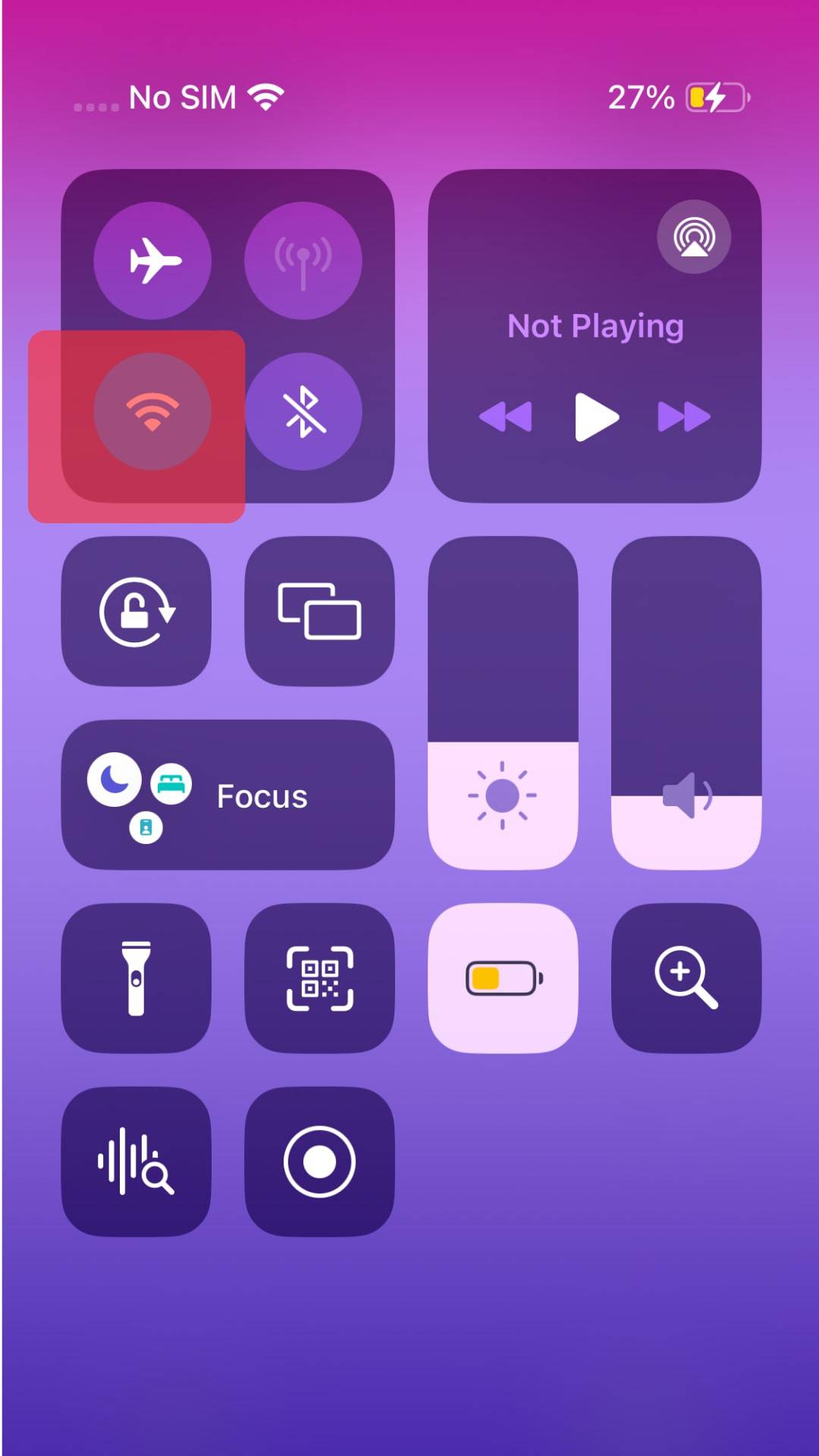
- Next, check your FaceTime settings. Ensure FaceTime is turned on in your Settings app and you’re signed in with your Apple ID.
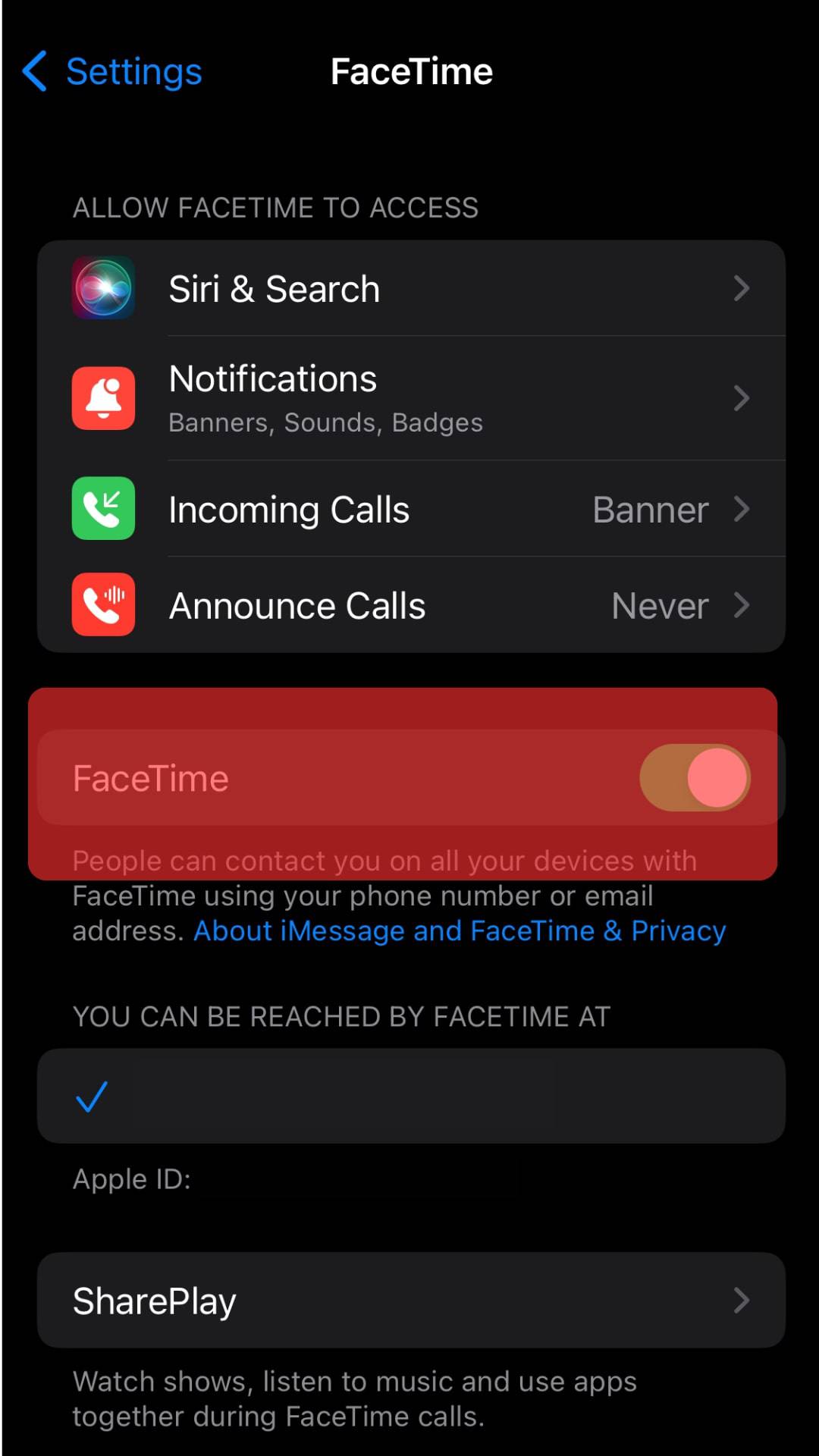
- If all else fails, try restarting your device. This may seem redundant, but sometimes a simple reboot is all it takes to get FaceTime up and running again.
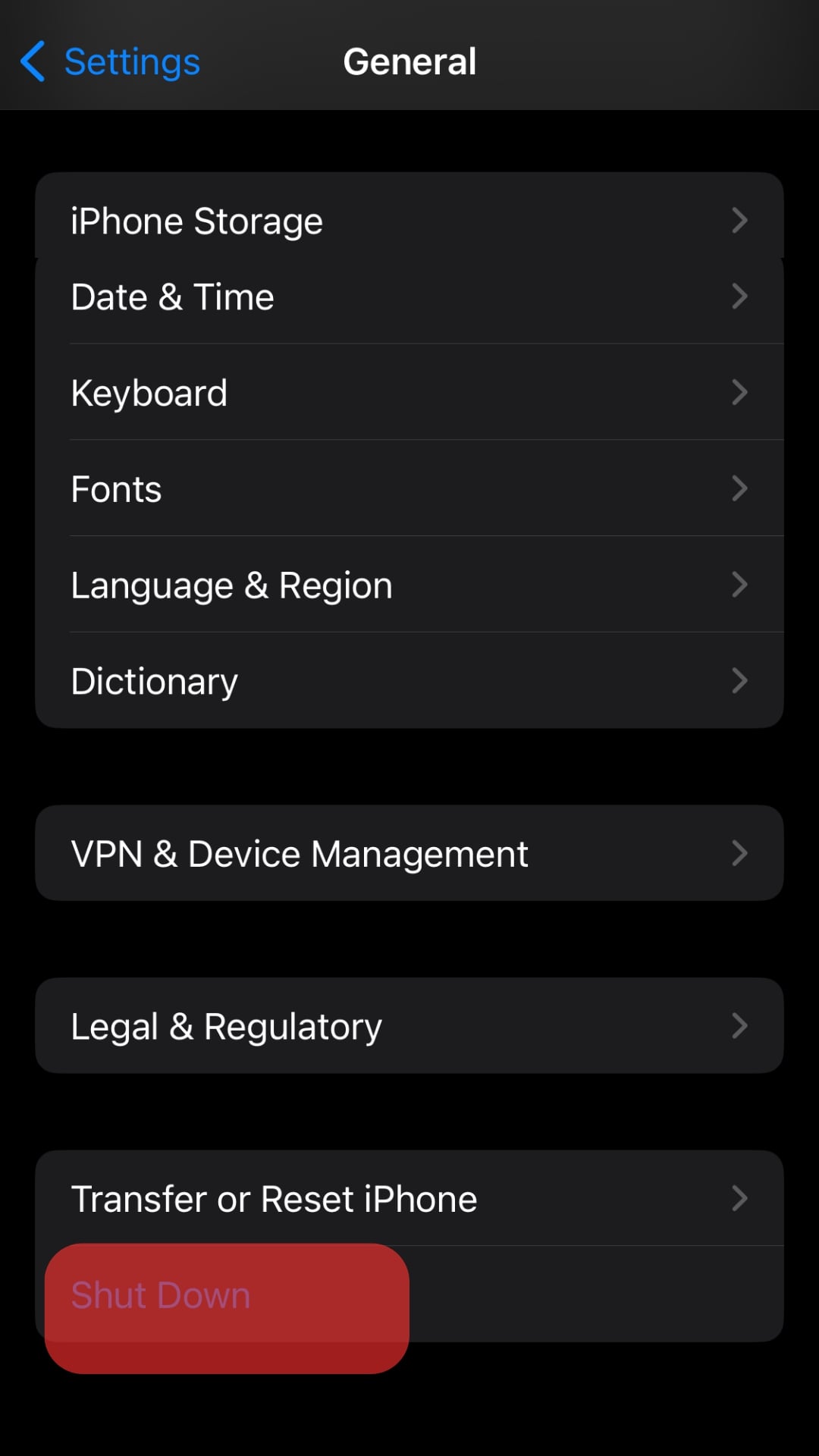
With these troubleshooting tips in mind, you should be able to get your FaceTime calls back on track in no time.
Conclusion
FaceTime is an ideal way to remain connected to friends and family, but what do you do when it stops working?
We’ve gathered some tips to help get your calls back up and running.
Thanks for reading!