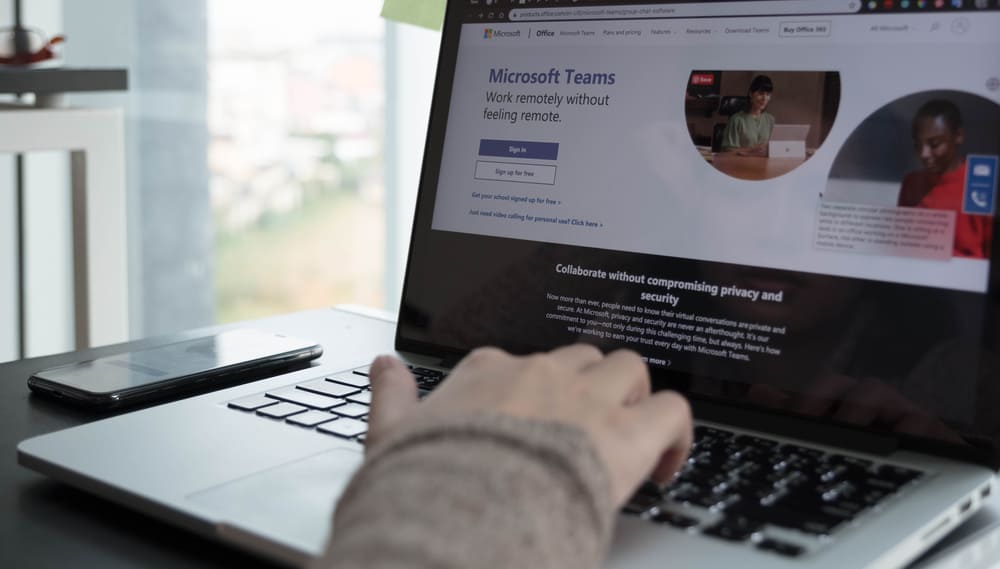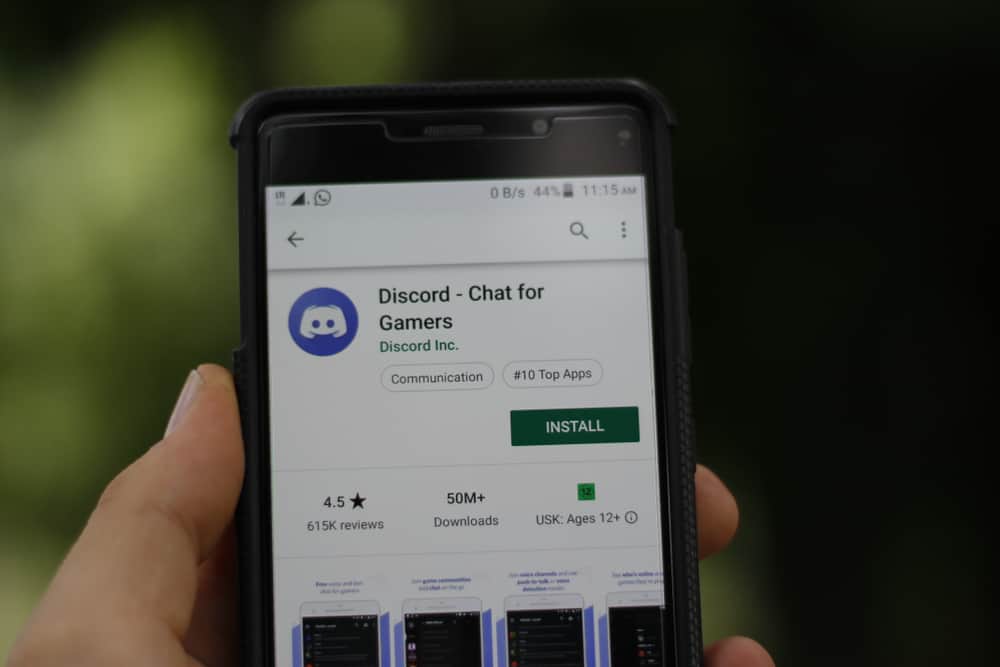Discord bots are tools that can help you automate many tasks on your servers, from trivial to most significant ones.
Bots can streamline various processes on your servers and can even perform moderation roles.
They can also be an effective tool in enhancing users’ experience and engagement on your servers.
So, the glum you feel if any of the beloved bots stop working is justifiable.
There can be various reasons why any bot may not work on your server.
Allow us to help you map those out.
There can be any reason behind the non-functioning of your favorite bot. You might not have added the bot to your server properly. Similarly, the bot might be ineffective because you have not allowed its necessary permissions. Besides, you can always check the Discord or bot server status and your internet connection to rule them out behind your unresponsive bot. Lastly, ensure you use the correct bot’s commands for it to work.
Discord bots are effective tools to achieve a lot, from moderating your channels to playing music and games or giving you stock market updates. So, learn how to troubleshoot and fix the issue of Discord bots not working to enjoy full benefits from them.
Reasons Why Any Discord Bot Might Not Work on Your Server
With over 6.7 million active servers on Discord, and 30% of them use bots — Discord bots are slowly becoming vital tools to enhance users’ experience on this platform.
Discord bots act as mini-automated software that you can use on your servers to perform many tasks.
It is natural to feel overwhelmed and frustrated if any Discord bot does not function properly or does not work at all on your server for some reason.
Let’s figure out some probable reasons behind any bot not-working situations.
Reason #1: You Might Not Have Invited nor Authorized Bot Properly
For any bot to work on your server, you ought to invite it. To invite is to offer it to become part of your server. Then authorize the server with the necessary permissions.
If you miss any step, know the bot will not become part of your server. If you do not add it to your server, it will naturally never work.
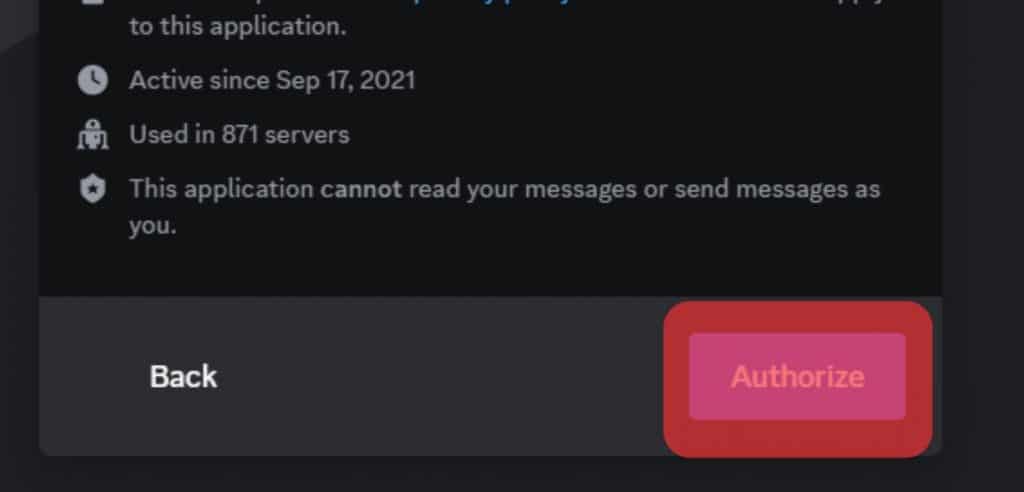
When you add the bot to your server, you can view it under the “Show Member List” section on the panel at the right. If you do not see the bot in this list, know it cannot access your server.
If you see a bot in one of the channels and not others, it means that the bot does not have access to join that channel. You can summon or make the bot join your desired channel using specific commands.
Reason #2: Bot Does Not Have the Necessary Permissions
When you invite any bot, before authorizing it, you need to allow necessary permissions to enable it to function on your server.
The bot’s ability to see messages and speak in your desired channel is most important.
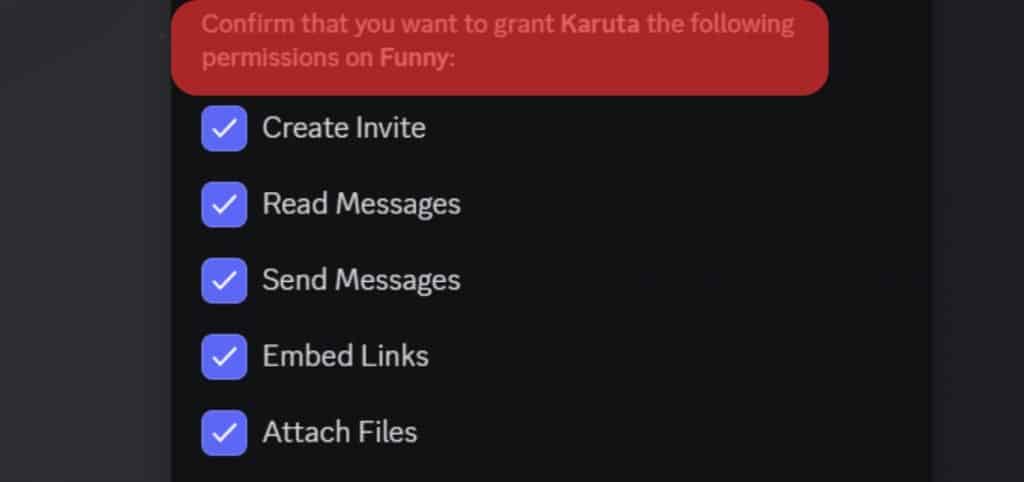
So, ensure you have given the needed permissions to the bot to see if it starts working.
Kick the bot from your server and invite it again, and this time, check all necessary permissions.
Reason #3: Discord Network Outage
You might be experiencing this issue because of a network outage affecting Discord’s performance.
So, check the status of Discord to see if anything is causing any problems.
Keep monitoring it to see if the matter is being resolved.

You can also check the server status of the bot which is causing the problem. The bot might be offline and not responding if it is undergoing maintenance or other technical problems. You have to wait and see for the issue to resolve.
Other Reasons
Discord needs a stable internet connection to perform its tasks. Discord will not function properly on a poor or unstable internet connection. The unresponsive bot could be the result of a poor connection.
Similarly, you must check that you use the correct “prefix” for the particular bot commands. For example, if a bot responds to the “?” command and if you insert “/,” then it will not respond.
Also, ensure you use the correct commands.
You can also try changing the region of your server in case your region does not support the particular bot.
You can check the correct commands of every bot on their websites.
Conclusion
You may have encountered some bots not responding on Discord when you want them to work for you.
If you face such an issue, check whether you have added the bot on your server correctly and whether it has the necessary permissions.
Besides, make sure Discord or the bot is not experiencing server outages.
Likewise, verify your internet connection is stable and that you are using the correct commands to get the bot working.
This way, you can resolve this problem and have a properly functioning bot effectively doing its business on your Discord.