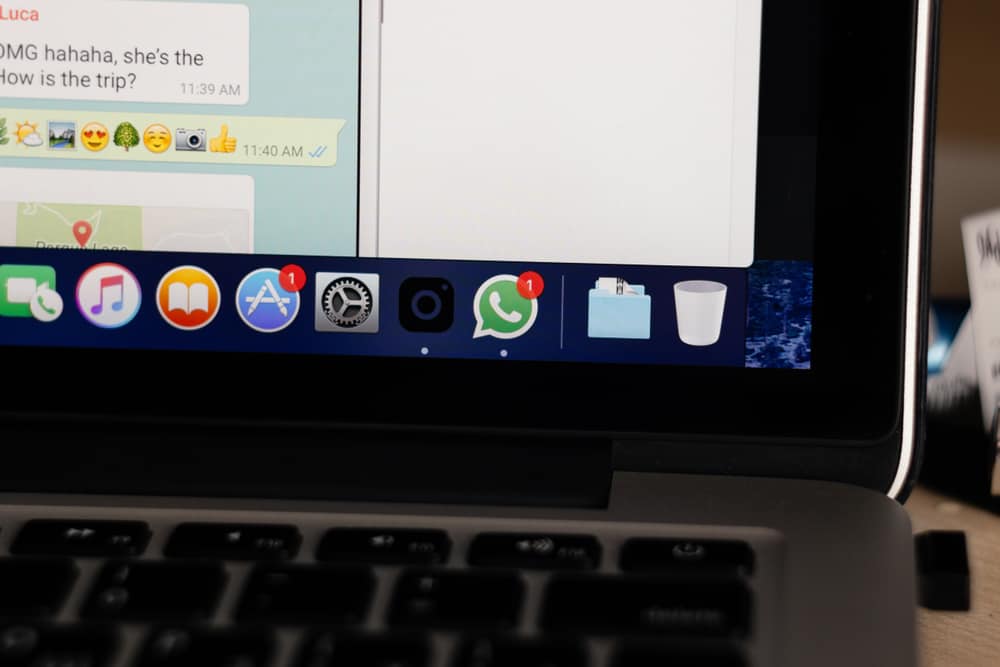These days we live our lives on social media. People use different platforms to keep in touch with friends and family. WhatsApp is one of them. It is widely used because it is entirely free for its users. However, there comes a time when you get irritated by your friend’s constant messaging. For this, you need to mute them on WhatsApp.
To know if someone muted you on WhatsApp, send them a message. If you don’t get a reply after the message is delivered with double ticks, then you have most probably been muted on WhatsApp.
People don’t outright block friends because it cuts them off completely. Instead, they mute them on WhatsApp until they feel like talking to that person again.
This guide will help you understand the difference between mute and block, things to look out for when you suspect someone has muted you, and much more.
Muting a Status VS Muting a Chat
Muting a chat is entirely different from muting status updates. Muting someone’s contact won’t hide their status updates or profile picture. It will only stop showing notifications of their upcoming messages. You will still be able to see their status.
But if you don’t want to see their status updates, you must mute them separately. Muted contact status will not appear at the top of the status list. Moreover, they will still be able to view your status updates.
How To Know When Someone Muted You on WhatsApp?
Since WhatsApp protects the privacy of its users, there is no surefire way of knowing if someone muted you. But don’t worry. We can help you figure out whether you are muted or not.
Here are some tell-tale signs that will help you determine whether you have been muted on WhatsApp.
You Won’t Get a Reply Instantly
Being muted on WhatsApp by someone does not mean that you can’t message or call them. The only way to see if someone has muted you is to send them a message and wait for their reply.
Suppose you know that particular person is used to replying within a few hours. This is your biggest hint if they don’t do the same with you. Your message will be delivered, but you won’t get instant blue double ticks. This indicates they have muted your chat.
They Appear Online, but You Still Haven’t Received a Reply
To know if someone has muted you, check if they are online. If yes, then instantly send a message to them.
If your message gets gray double ticks, it has been delivered. If they are online and you still haven’t received a reply, you have been muted.
They Do Not View Your Story Updates
Your friend views your story updates religiously. But suddenly, you see that they haven’t viewed your latest story update. What does this say?
It indicates they have muted your status updates. As a result, you won’t see their name in the status viewers list.
Your Voice Message Icon Turns Blue Without a Reply
You have tried all the tricks mentioned above but still cannot come to a solid decision about whether you are muted. This doesn’t mean that you have come to a dead end.
You can send them a voice message. That voice message will get delivered. The round icon on the voice message will turn blue, indicating that the person has listened to it. If you still don’t get a reply, that means you have been muted.
What Does Each Check Mark Mean on WhatsApp?
Knowing exactly what each check mark means can help you know if you have been muted. So let’s review them one by one.
Single Tick
When your message gets a single gray tick, it indicates it has been sent from your end. But the message has not been delivered to the recipient yet. Moreover, you often get a single tick when you are blocked on WhatsApp or there is any connection error.
Double Ticks
When your message gets gray double ticks, it indicates it has been sent and delivered to the recipient. They haven’t read it yet. Additionally, you get gray double ticks when others mute your chat.
Blue Double Ticks
The message gets blue double ticks when sent, delivered, and read.
Benefits of Muting Someone on WhatsApp
There are several benefits of muting someone on WhatsApp. Here are some of the benefits of muting someone on WhatsApp.
- Muting someone gives temporary relief – It enables you to ignore their messages without letting them know.
- Stop getting annoying messages by muting – Your phone won’t buzz whenever you get a message from a muted contact.
- People can still send messages and view your status when muted – Your friend can send messages and view your status despite being muted by you. So don’t worry about getting completely out of touch with them.
- You won’t get unnecessary notifications – No matter how many messages your muted contact sends you, you will not get a single notification. So you don’t have to open your phone to see who the message is from. Once you are free, you can get to those unwanted messages.
Conclusion
To sum up, it sucks being muted by someone you consider your close friend. What’s worse is not knowing if they have muted you or if your mind is playing tricks with you.
We tried to cover up all the bases regarding being muted on WhatsApp, so you don’t have to stress over it much. A few minutes will reveal the ultimate truth whether you are muted or not.
So, if you doubt someone, start digging in to find the truth. You have to smartly play the act to find out if you are muted so that the other person doesn’t know that you are being clingy.