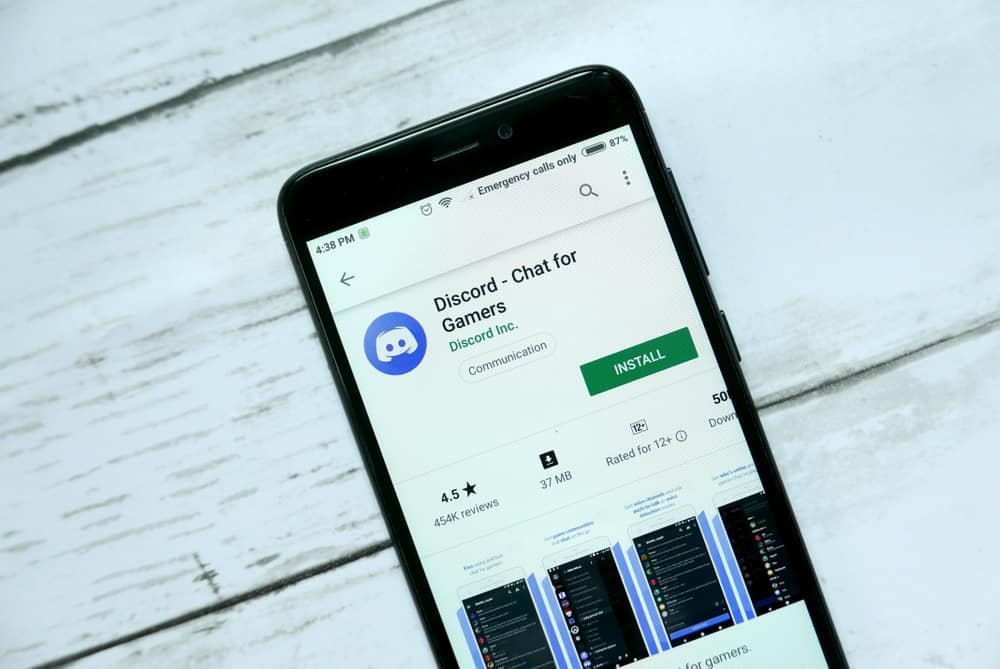Discord is fun when you can talk with your friends and have commentaries on topics of your interests on text and voice channels.
Discord’s voice channels have enabled people to discuss live whatever their hearts desire with their friends while streaming their favorite games, movies, and TV shows or simply listening to music or studying by sharing their screens.
It is natural to get frustrated if people find it difficult to hear you. You are there to share your thoughts, but something is hindering you from speaking. Your friends might assume you are disinterested and quiet.
So what to do in such situations? We can help you find out why you are so quiet on Discord mobile.
You might be quiet on Discord due to a problem with the microphone. The external microphone wire might be damaged, or debris or dirt might be stuck in the microphone port.
If the “Push to Talk” feature is enabled, you must push the button during the voice call to unmute yourself; otherwise, you will stay silent.
Likewise, you might be channel or server-wide muted or muted locally by any person. Similarly, you might not have permission to speak on a server. Lastly, a poor internet connection could also cause a problem.
Let’s map out the probable reasons behind you being so quiet on Discord and fix those to make your beautiful voice more audible to your friends anxiously waiting to hear you.
Why Is Your Discord Mobile App Silent?
If you are experiencing this issue, you must know you are not alone. Many people have already discussed on various forums like Reddit that they are silent or quiet on voice channels on Discord.
If your friends cannot hear you properly despite you hearing them perfectly fine, then know something is missing at your end. Let’s discuss a few reasons that could be triggering this issue.
Reason #1: Problem With the Microphone
There could be problems with the microphone that you are using.
Your headphones wire or microphone could be damaged, thus triggering this issue. If you are not using an external microphone, then your device microphone might not be working, perhaps due to debris or dirt stuck in the port.
Any problem with your microphone can make you silent or inaudible to others.
To rule out this issue, try other apps like Zoom, WhatsApp, Messenger, etc., to make a call using the same microphone. If people can hear you there properly, then know there is an issue with Discord, not the hardware.
Alternatively, you can try plugging in another microphone. Test it on multiple apps to see if there is no issue.
You can also clean your microphone port to make your voice come crispier to others. You can use Q-tip or a brush to clean your microphones.
Alternatively, remove the mobile case to check the microphone performance again. Your mobile cover might be messing up with the microphone.
If there is no problem with your microphone and there is only a problem with Discord, then try these hacks:
– Update your app.
– Reboot your device
– Clear the cache
Reason #2: Push-to-Talk Feature
The push-to-talk feature on Discord will make your mic muted until you press a button during the voice call.
The idea is to prevent unnecessary background noises from causing any embarrassment during the call. So, with this feature, people will only hear you when you want them to.
Now, the problem is if you do not push the button while you are speaking, people cannot hear you. So, you might appear silent during the call on Discord because you are not pushing the desired button while speaking.
If you want, you can disable this feature like this:
- Open the Discord app on your mobile device.
- Tap on the hamburger menu icon in the top left corner.
- Tap on your avatar in the bottom right corner.
- Tap on the “Voice” option under “App Settings.”
- Tap the “Input Mode” option.
- Select “Voice Activity.”
You can also disable the push-to-talk button within the voice call.
Reason #3: You Might Be Muted
Server admin or people with permissions can mute any user channel- or server-wide.
Similarly, any member can mute any other person for them specifically if they want. The problem is that If you are muted on any channel, you will never get any notification or implication of the action taken against you.
If the admin or people with admin permissions select “Server Mute” for you, then you will be silenced for everyone in the channel. Similarly, if someone mutes you locally, you will be muted for them only.
So, you might be silent, and nobody is responding because you are muted.
Reason #4: Speak Permission Required
Some server admins may choose to silence all or some people by disabling the “Speak” permission for any specific reason for any role.
If you join such voice channels, you will see your microphone deactivated. So, you cannot press it to activate it even because it needs the admin’s permission.
Since you cannot speak in such channels, thus you are silent.
The admin of the server needs to enable the “Speak” permission for you in the “Server Settings” under “Roles.”
Reason #5: Poor Internet Connection
A poor or unstable internet connection can also make your voice choppy, distorted, or worse, completely off.
So, switch to mobile data if there is a problem with the Wi-Fi and vis-à-vis.
Make sure your friend has their output volume at reasonable levels to be able to hear you. If their output volume is low, they might not be able to listen to you properly.
Conclusion
We discussed all the reasons that might make you silent on Discord while using the app on your mobile.
Make sure to look at them thoroughly while assessing the situation.
If you have tried to troubleshoot all these problems and are still silent, then it is time to report the issue to Discord support. They may assist you better on the subject.