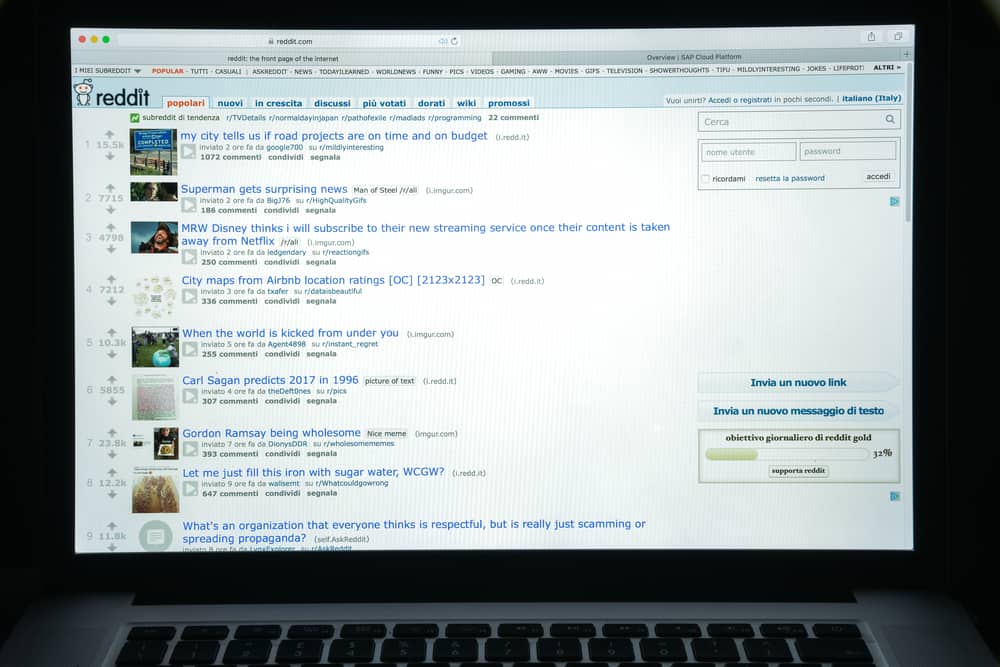
If you bump into some fantastic post on Reddit and want to read it later when you are free, saving it is one way to revisit it.
The good thing is you can revisit those saved posts anytime you want.
But where can you find the saved posts on Reddit?
If you want to view saved posts on Reddit in your mobile app, tap on your Avatar in the top right corner and select the ‘Saved’ option. You can locate saved posts in the ‘Saved’ tab in your profile on the desktop version of Reddit.
So, if you want to know how to save any post on Reddit and find them to revisit them, keep reading!
How Does Reddit Work?
Reddit is not only a social media platform but also a social news website and forum, giving people absolute freedom to express their visions and ideas.
It has millions of members with niche forums and communities (subreddits) on every topic or theme one can imagine.
Users on Reddit can share links and posts for other users to view. These posts include videos, pictures, news, texts, discussion thread, and links.
Whenever any user shares any post on Reddit, it can move up and down on Reddit ranking via users’ votes. If your posts get more upvotes, they will move up on the Reddit ranking and thus will appear to more people. When a post receives more downvotes, it can disappear to the bottom.
Reddit has content for everyone around every topic (even a joke) you can imagine. So, you will find many things per your interests on this platform.
If you find some intriguing post on the platform that you know you would want to read again, then the good news is that you can save it.
How To Save Posts on Reddit?
When you save any post, you can access the content easily whenever you want; otherwise, it might disappear among the overwhelming amount of new content coming every second on the platform.
The process of saving any post on the web and app versions of Reddit is slightly different; let’s discuss both of them.
How To Save a Post on the Desktop Version of Reddit?
If you are scrolling Reddit on your computer screen, stumble upon something exciting, and want to save it for later, click the “Save” button below the post.
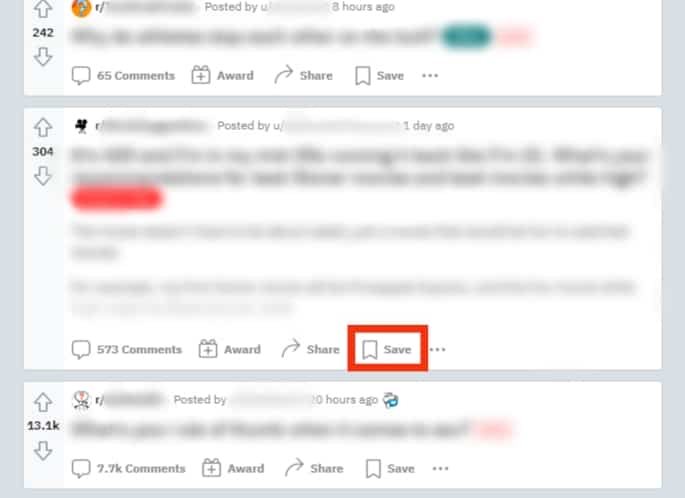
It is as simple as that.
Once you save it, you will get an alert at the bottom that says, “Post saved successfully,” and the “Save” button will turn into the “Unsave” button.
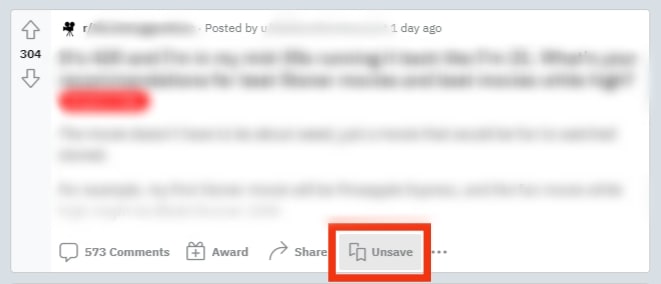
How To Save a Post on Reddit App?
When you find an interesting post on Reddit mobile app and want to save it for later, follow these two simple steps:
- Tap on the three dots in the top right corner of the post.
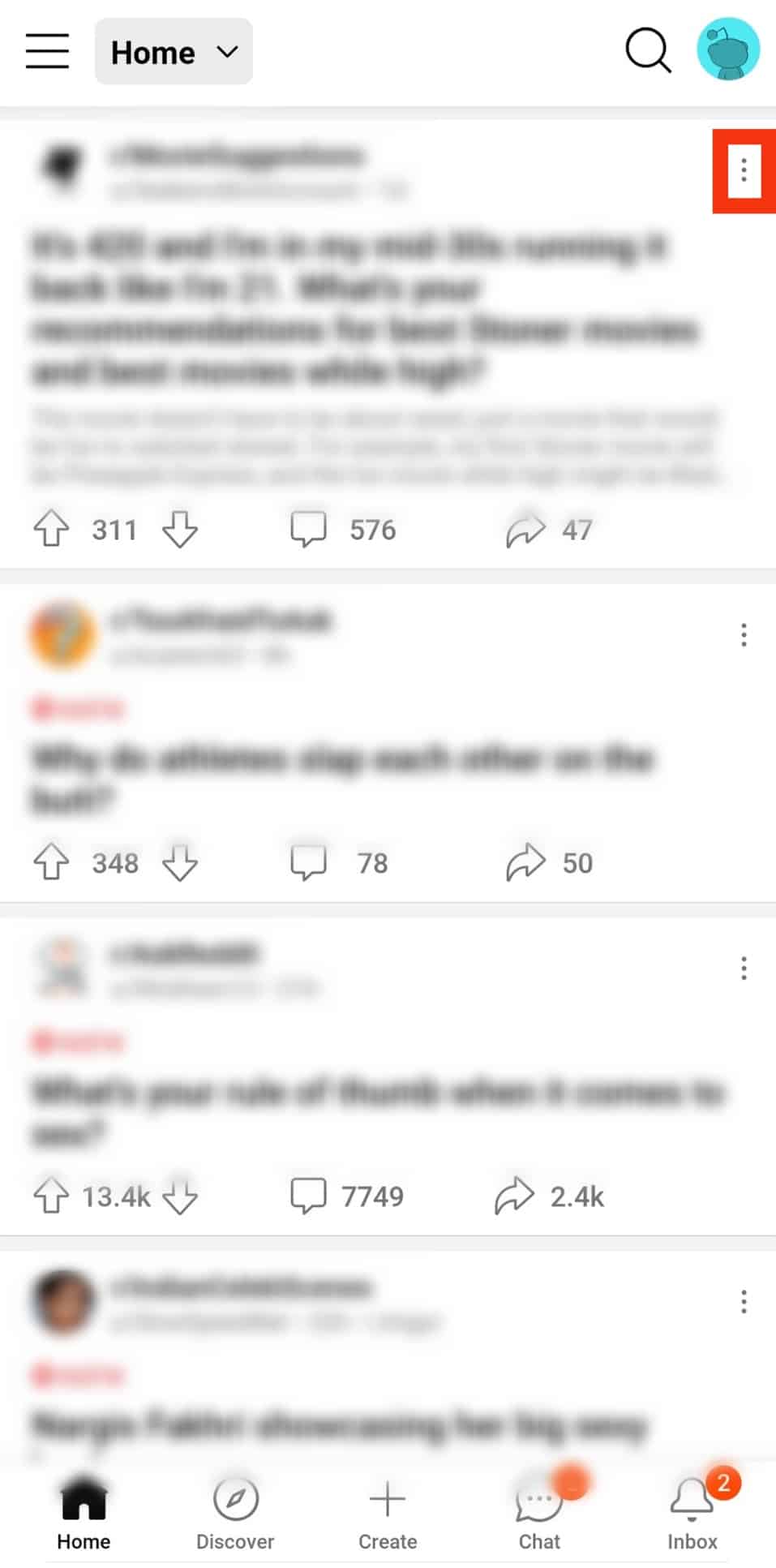
- Select the “Save” option.
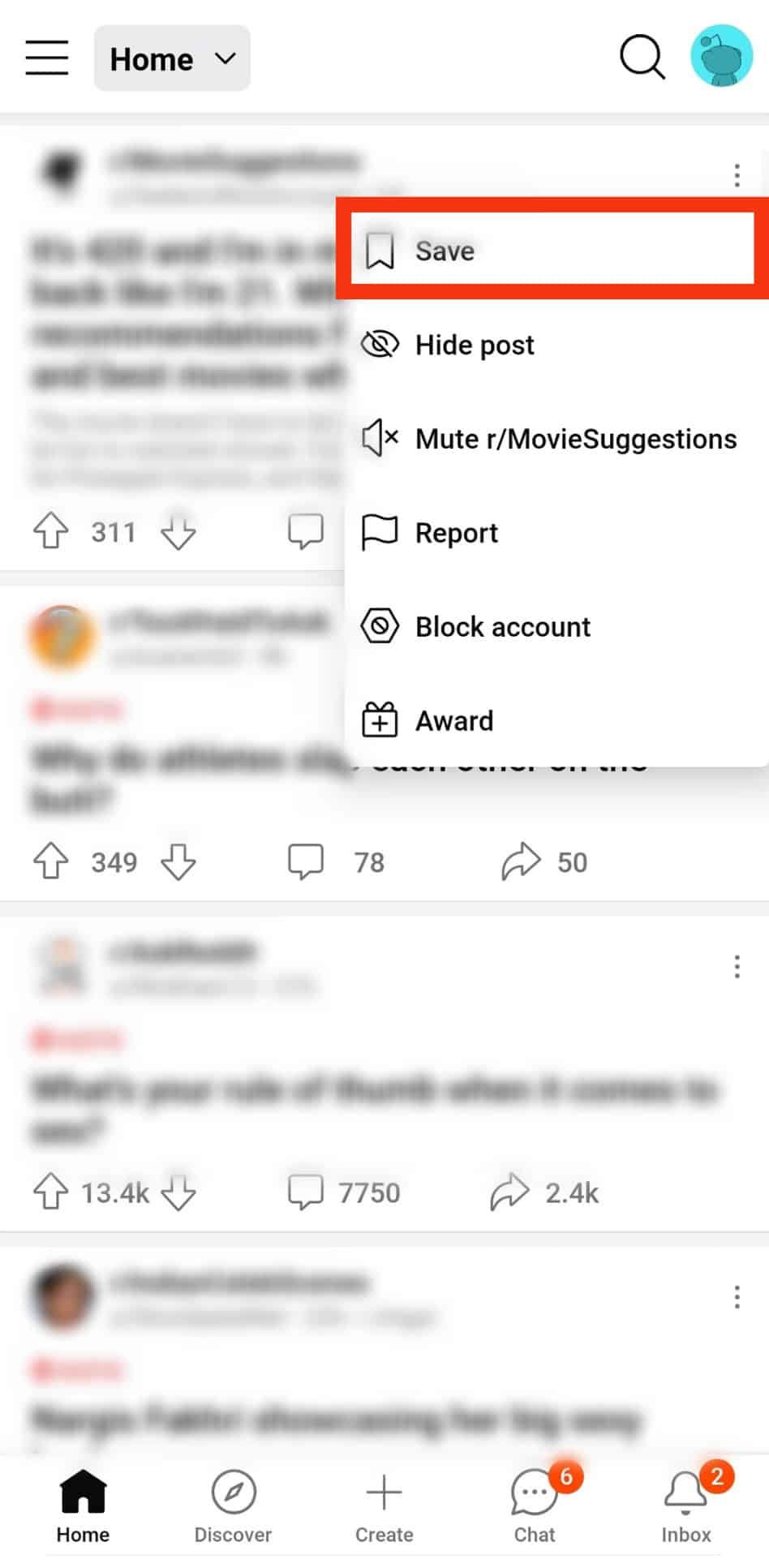
By tapping the Save option, you have successfully saved the post. Reddit gives you an alert that says “Post Saved.” You can unsave the post by following the same steps and tapping the “Unsave” button.
This method works on both iOS & Android apps of Reddit.
How To View Saved Reddit Posts?
After successfully saving Reddit posts, you naturally would want to view them later.
Check out the steps below to access your saved posts on Reddit web and App versions.
Access Saved Posts on the Desktop Version of Reddit
Follow these steps:
- Navigate to Reddit on your favorite browser.
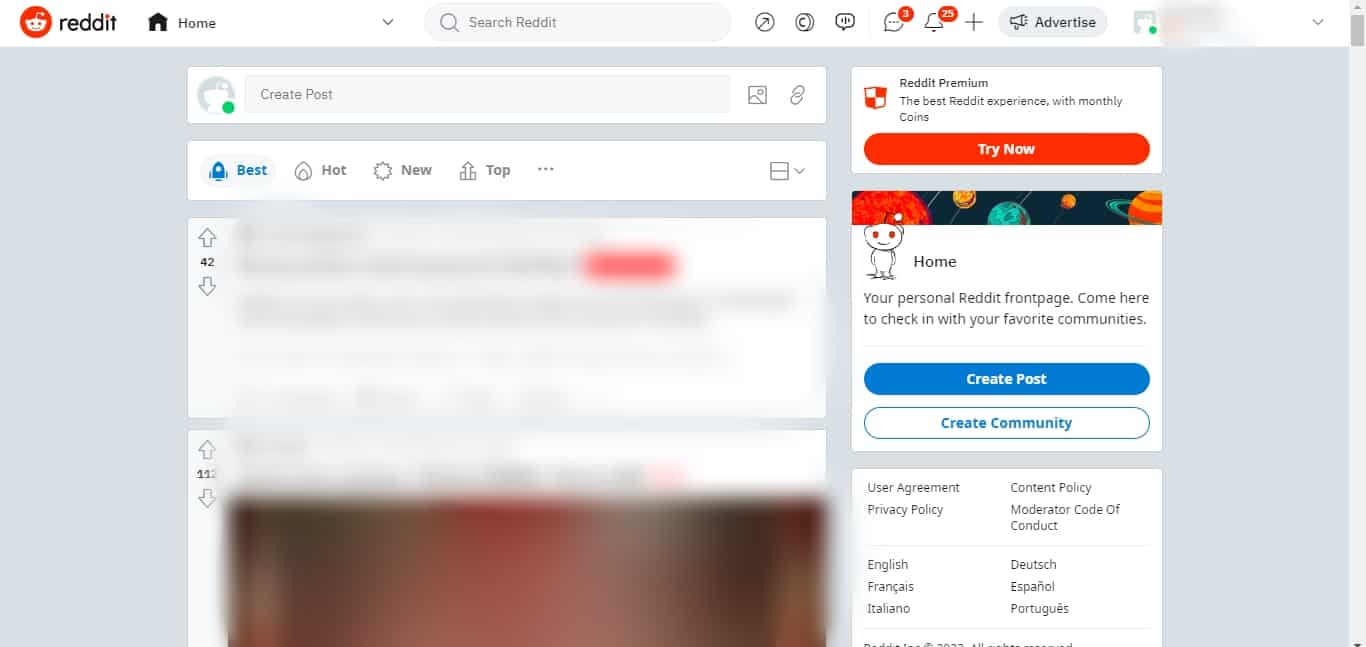
- Click on your drop-down icon next to your username in the top right corner.
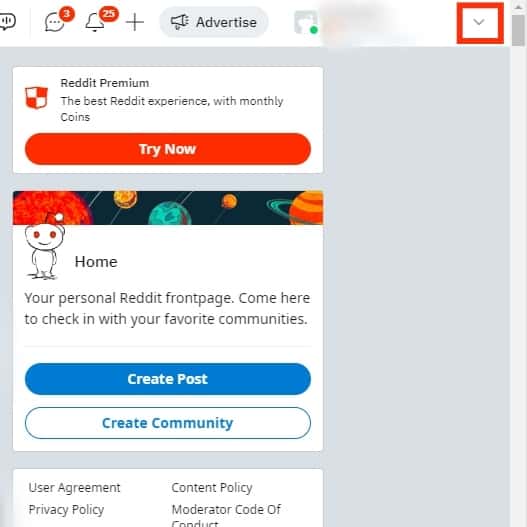
- Select the “Profile” option from the “My Stuff” menu.
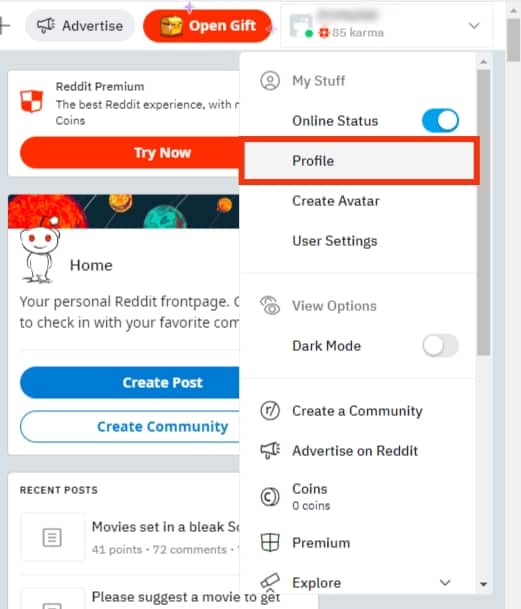
- Click on the “Saved” tab to view all the saved posts.
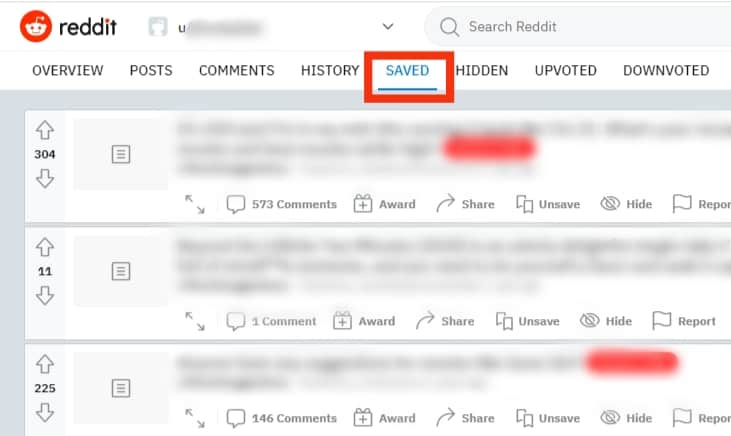
Access Saved Posts on Reddit Mobile App
Follow these steps:
- Launch the Reddit app on your mobile device.
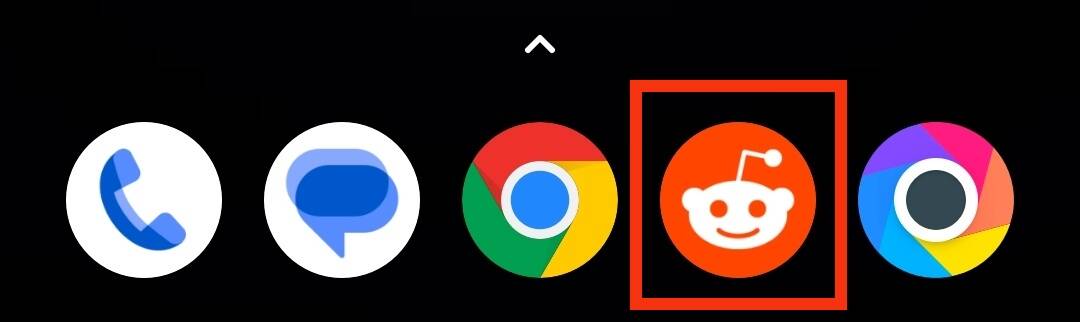
- Tap on your Avatar in the top right corner.
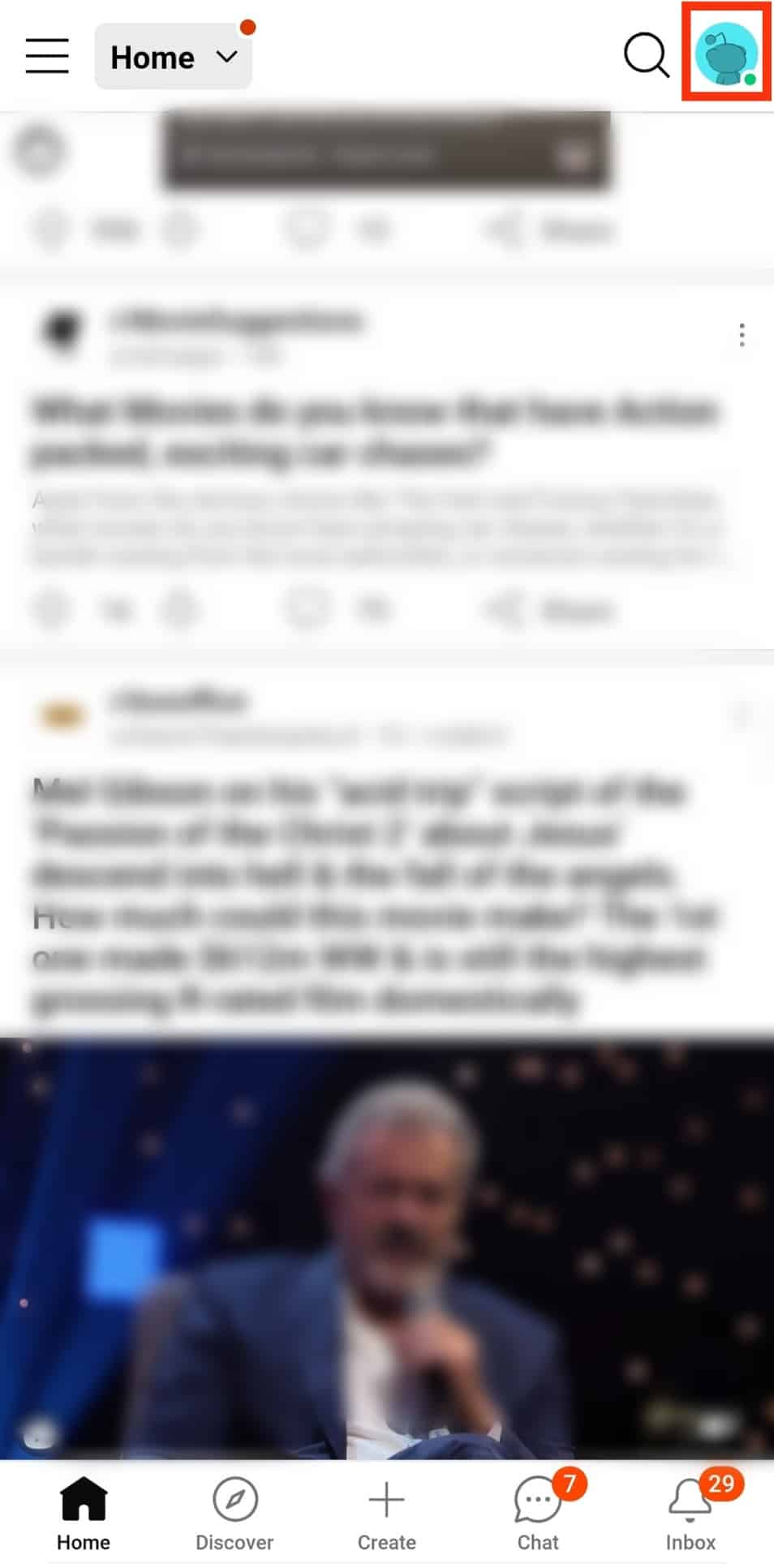
- Tap on the “Saved” option to open all the saved posts.
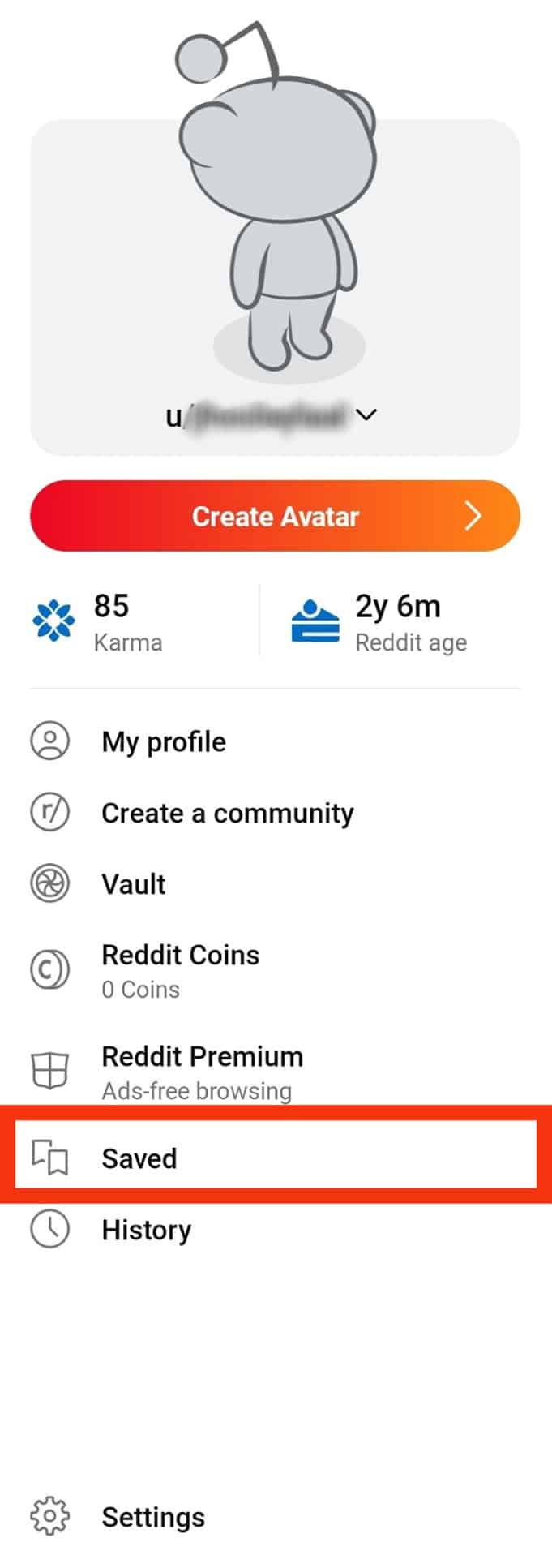
How To Unsave a Post on Reddit?
You can unsave (remove any post from your saved lists) by simply going like this:
- On the desktop, click the “Unsave” button below the saved post to remove it from your saved tab.
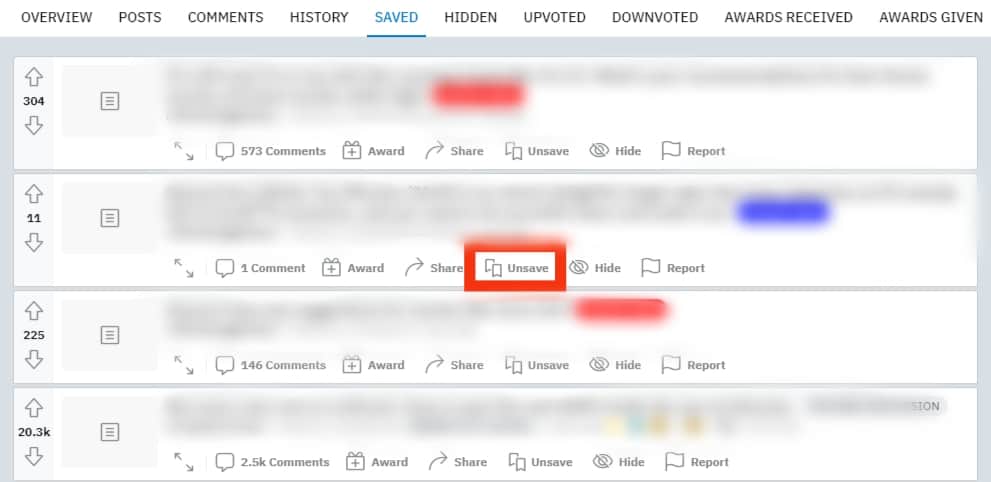
- On the mobile app, tap the three dots on the top of the saved post and press the “Unsave” option.
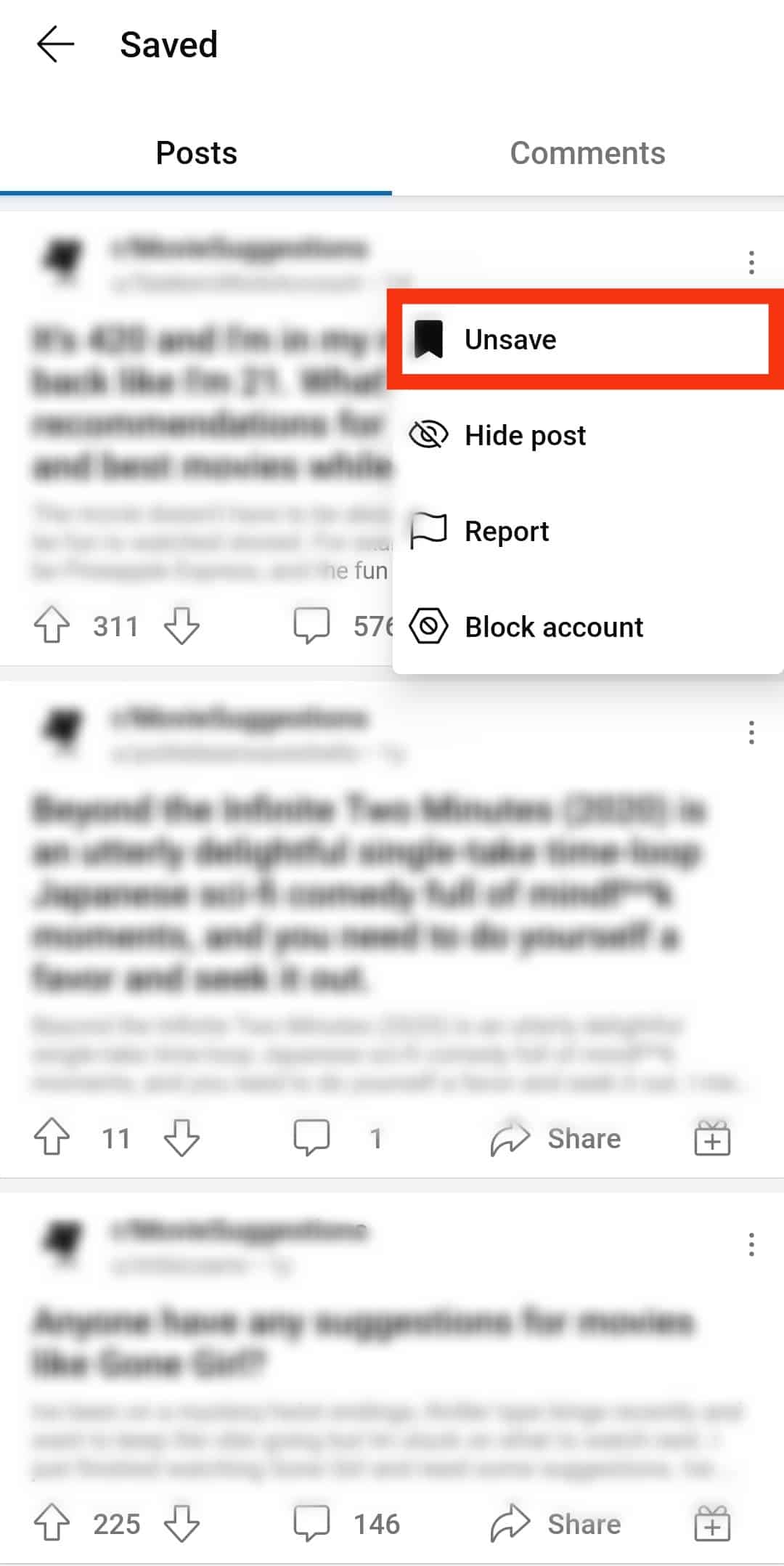
You can also save and unsave any comment on Reddit to participate in conversation later.
To Wrap Up
If you bump into something interesting on any social media platform, you know you can save it to view later.
Similarly, Reddit has enabled all Redditors to save any intriguing post to revisit anytime at their convenience.
You can easily view saved posts in the app and web versions of Reddit.
Locate the “Saved” tab in your profile on the desktop version of Reddit to view saved posts.
Similarly, click on your Avatar and select the “Saved” option on your mobile device.











