
You often encounter interesting individual posts or profiles bound to make you curious on social media platforms.
Looking at their TikTok biography is an excellent place to start if you want to know more about someone.
TikTok bio comprises words or text to describe who you are or what you do.
The purpose of a bio on social media platforms like TikTok is to greet people who visit your profile by telling them about yourself, so they may be inclined to follow you.
People often share certain details about themselves, their business or brand, or perhaps even their emails or websites in their bios.
TikTok has become a place where people promote themselves and their businesses.
An integral part of this process is sharing information or marketing activities with your followers to increase brand awareness.
Where Are the Bio and Link In Bio Located on TikTok?
It is common for people, especially those new to TikTok, not to know where Bio is located on TikTok. If you’re one of them, you needn’t worry. We’ve got you covered.
All you have to do is follow these methods to locate someone’s Bio.
Method #1: “#LinkInBio” Hashtag
While using TikTok, you will often encounter a hashtag or phrase that says Link in Bio. It is usually located under someone’s post on TikTok, perhaps next to their posts’ caption.
The Link in Bio hashtag indicates a link present in the bio section of the TikToker whose posts you are currently viewing.
Tap on the username or the small picture icon of TikToker, and you will be redirected to their profile.
You can access their link in Bio by tapping the link or paperclip icon above their videos.
Method #2: Looking Up a Profile
Follow the steps below to find the Bio on TikTok:
- Start by opening the TikTok app and log in by entering your username and password.

- After verifying your credentials, you will be redirected to your main feed.

- Tap on the search icon in the top right corner.

- Type the person’s name whose Bio you want to read in the search bar and hit the search button.
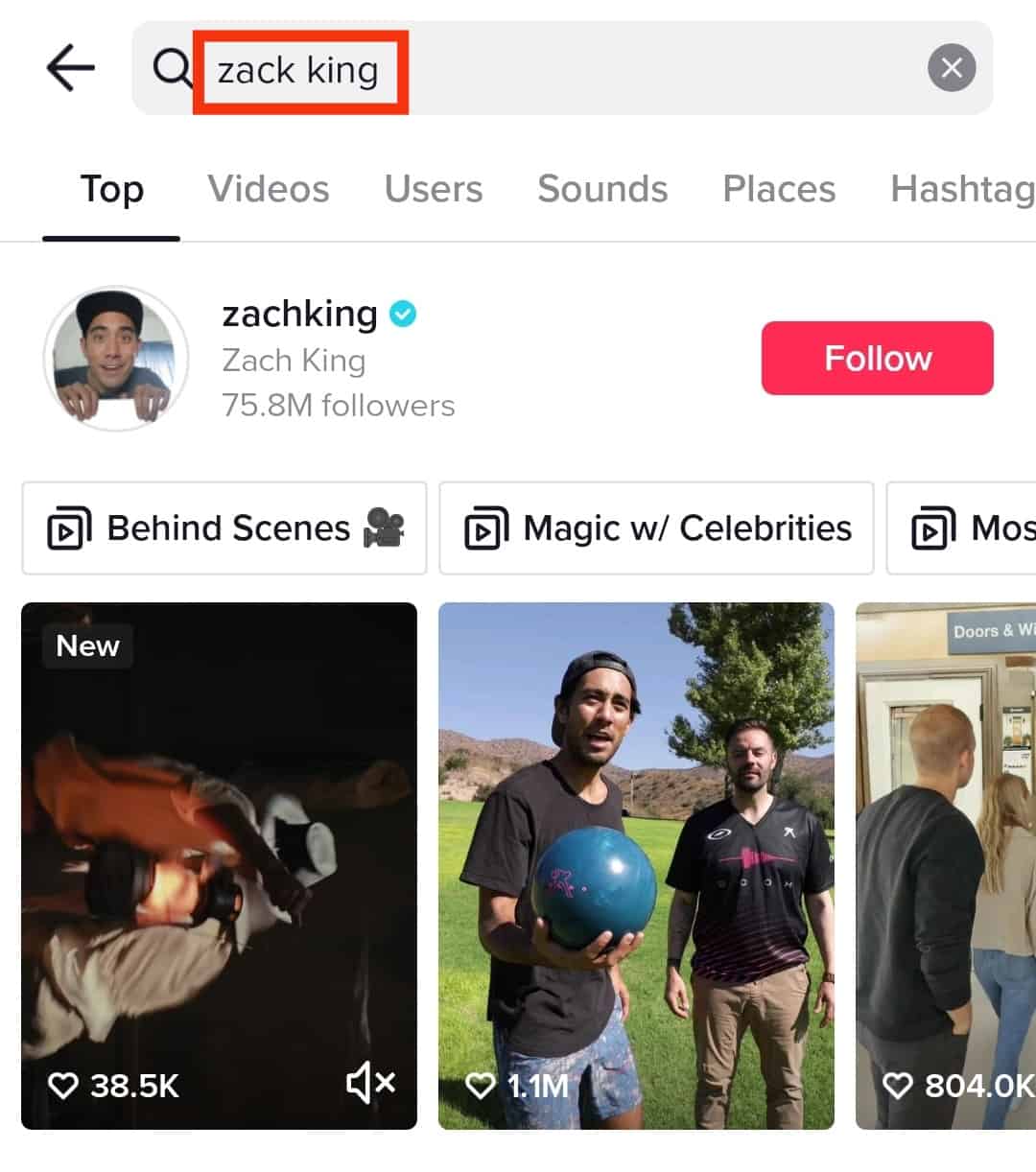
- Tap on the username to open the TikTok profile of that person.
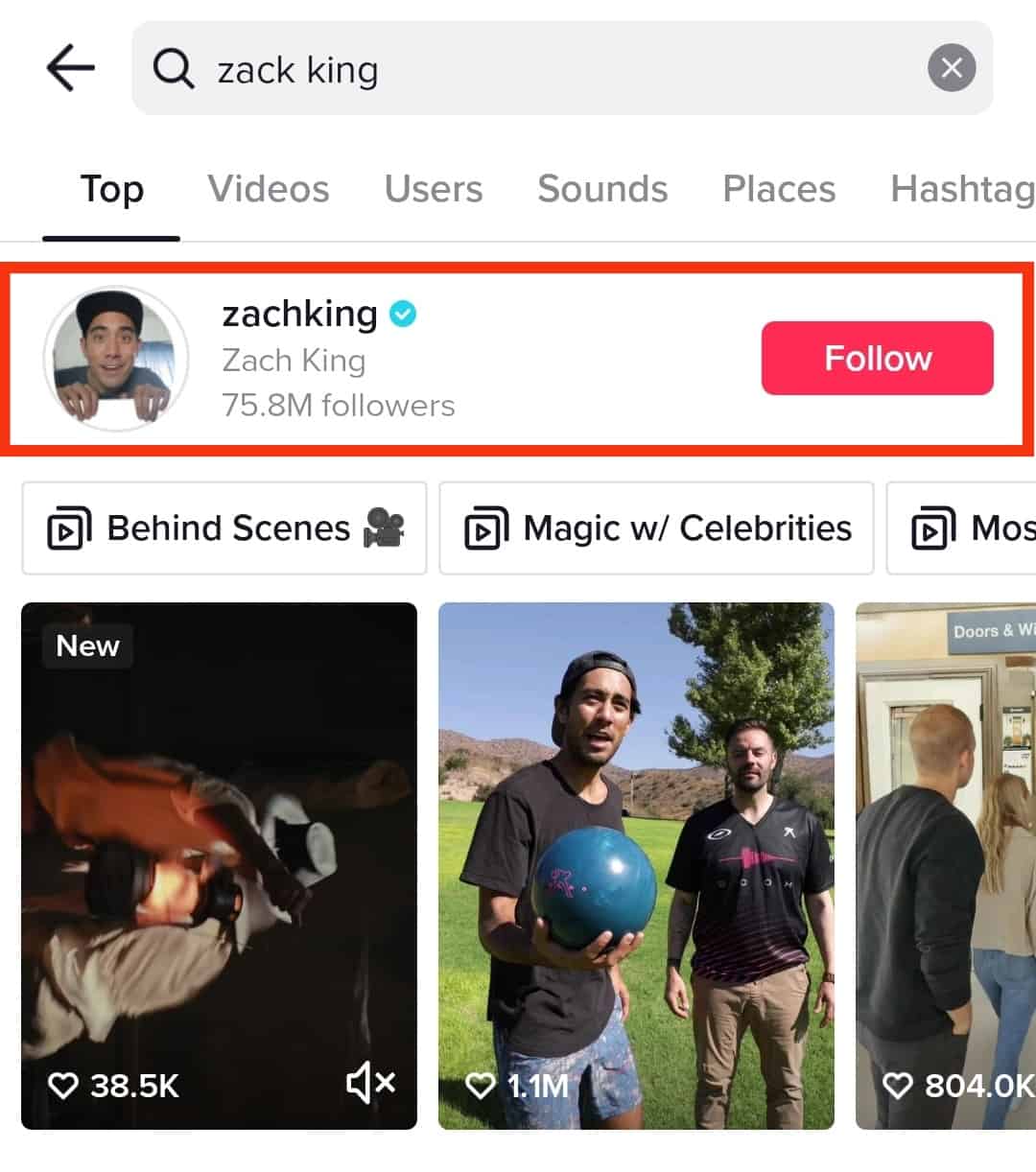
- You will be able to see their Bio right above the videos of that person.
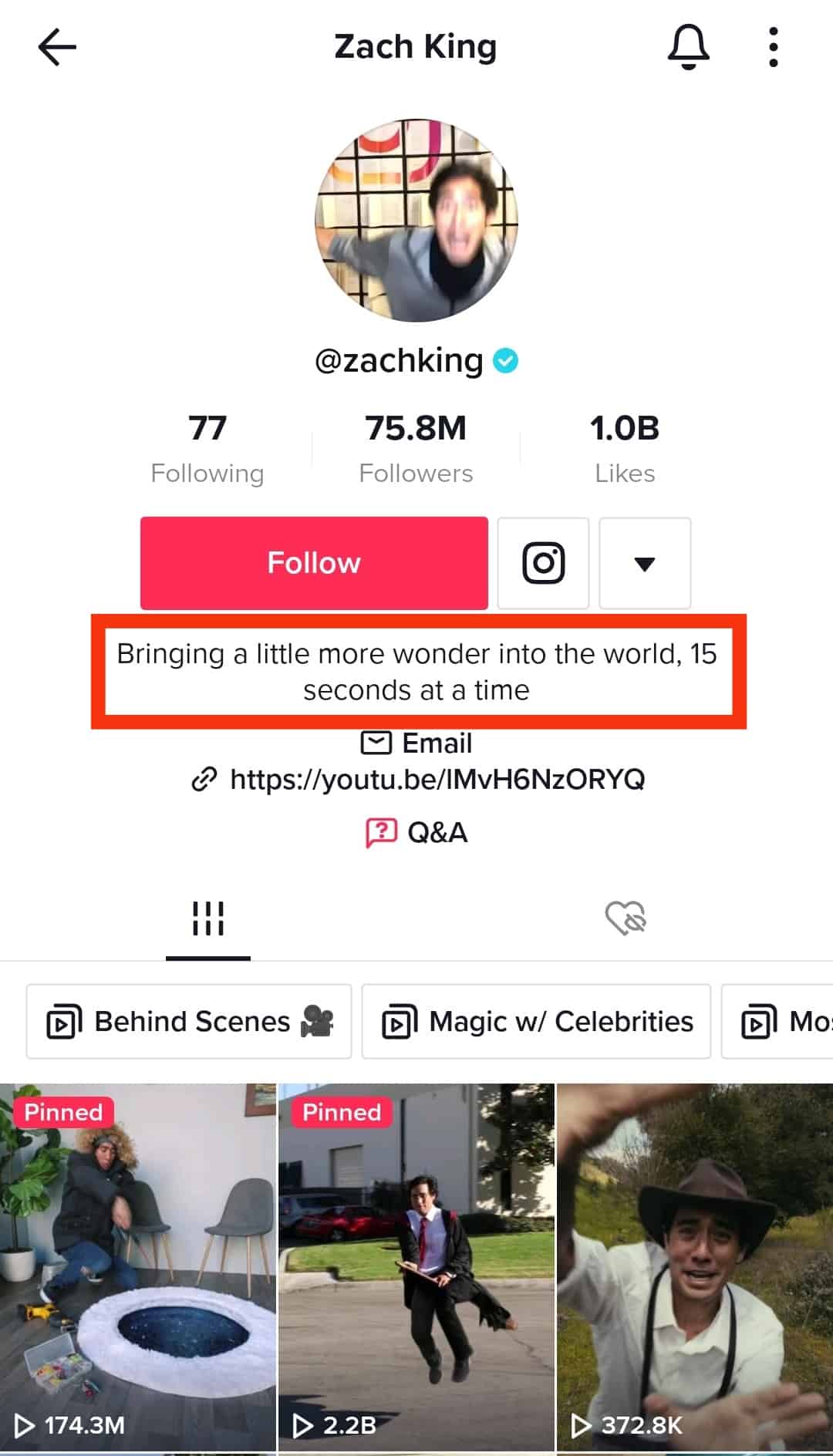
- Under the Bio, there may even be a link present that will take you to a page that helps you better understand the person. It could even be a link to the website of their company or brand.
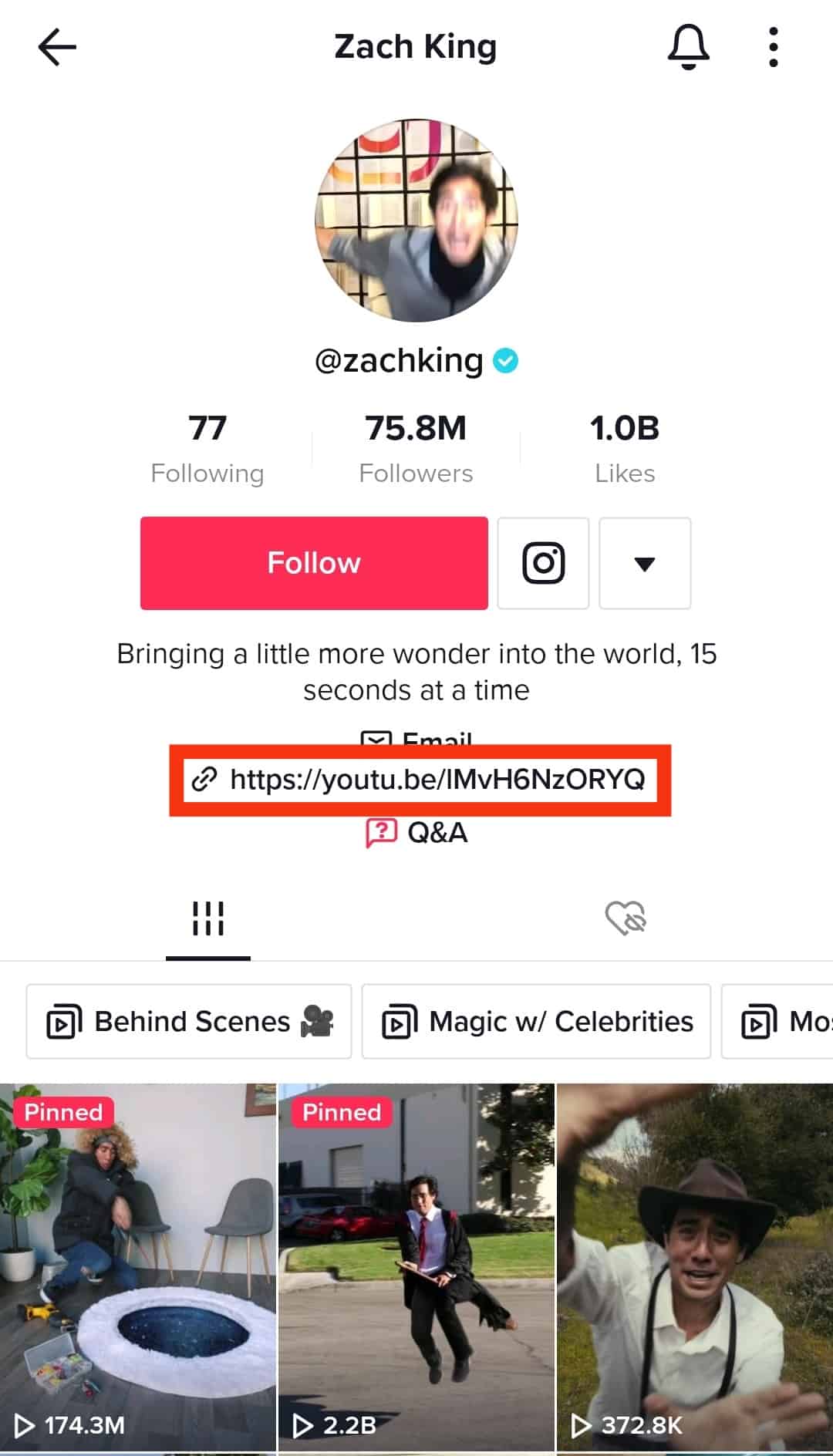
Now that you know how simple it is to see someone’s Bio and how it may help add one to your profile and give people who visit your profile a good first impression of you.
How To Add Bio to Your TikTok Profile?
Adding a bio to your profile will increase the interest of the people who visit your profile. However, it is also an opportunity for you to tell them in a few words who you are or what your business does.
Catchy phrases can instantly grab someone’s attention and make them curious about you and your business.
We’ve put together a simple guide for you to follow for adding a Bio to your profile:
- Open the TikTok app and log in to your account.

- You will see the profile icon at the bottom right of the screen; tap on it!

- After being redirected to your profile page, tap “Edit profile” under your username.
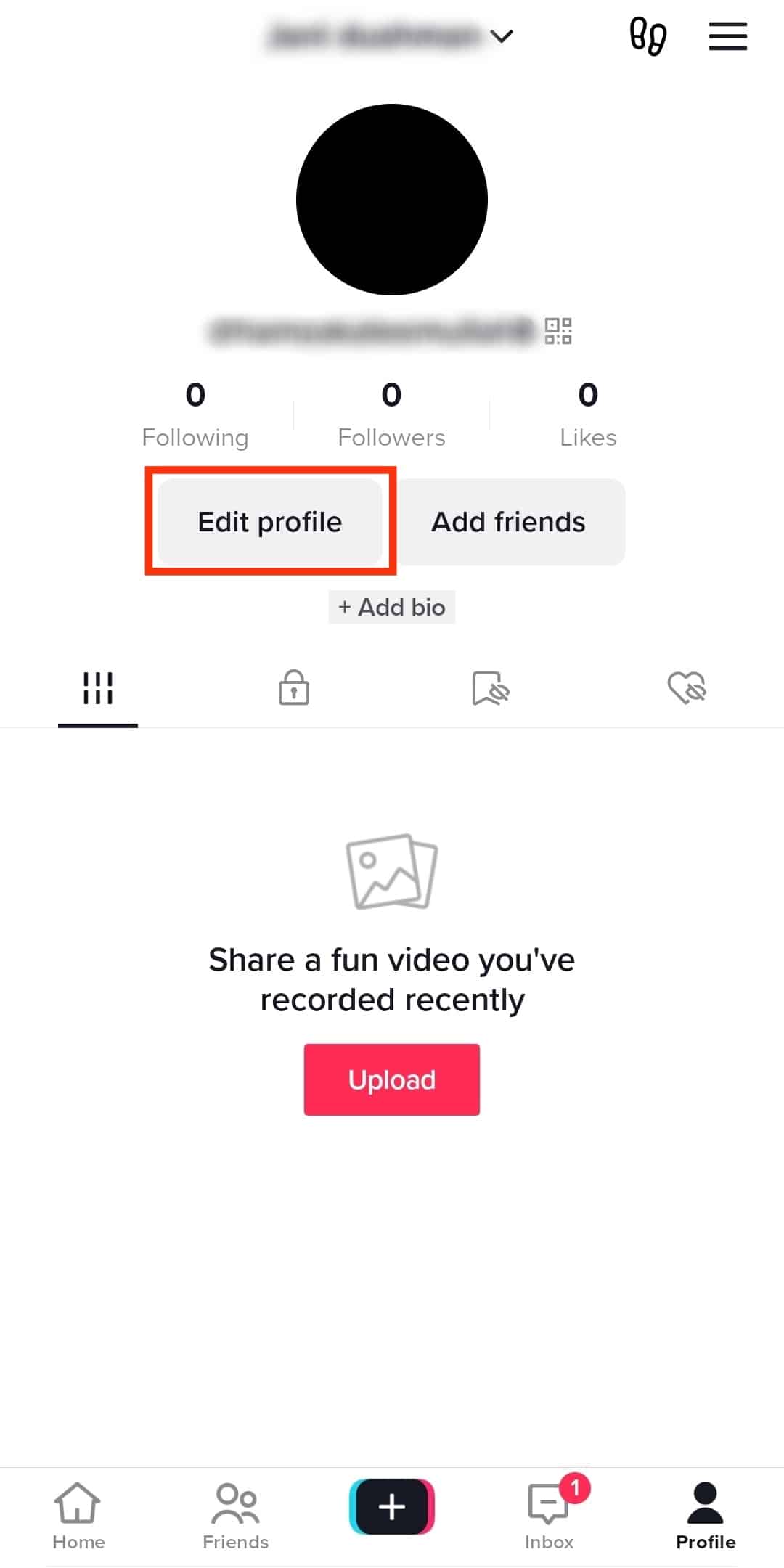
- Tap on the “Bio” option and type the text you want to add to your Bio.
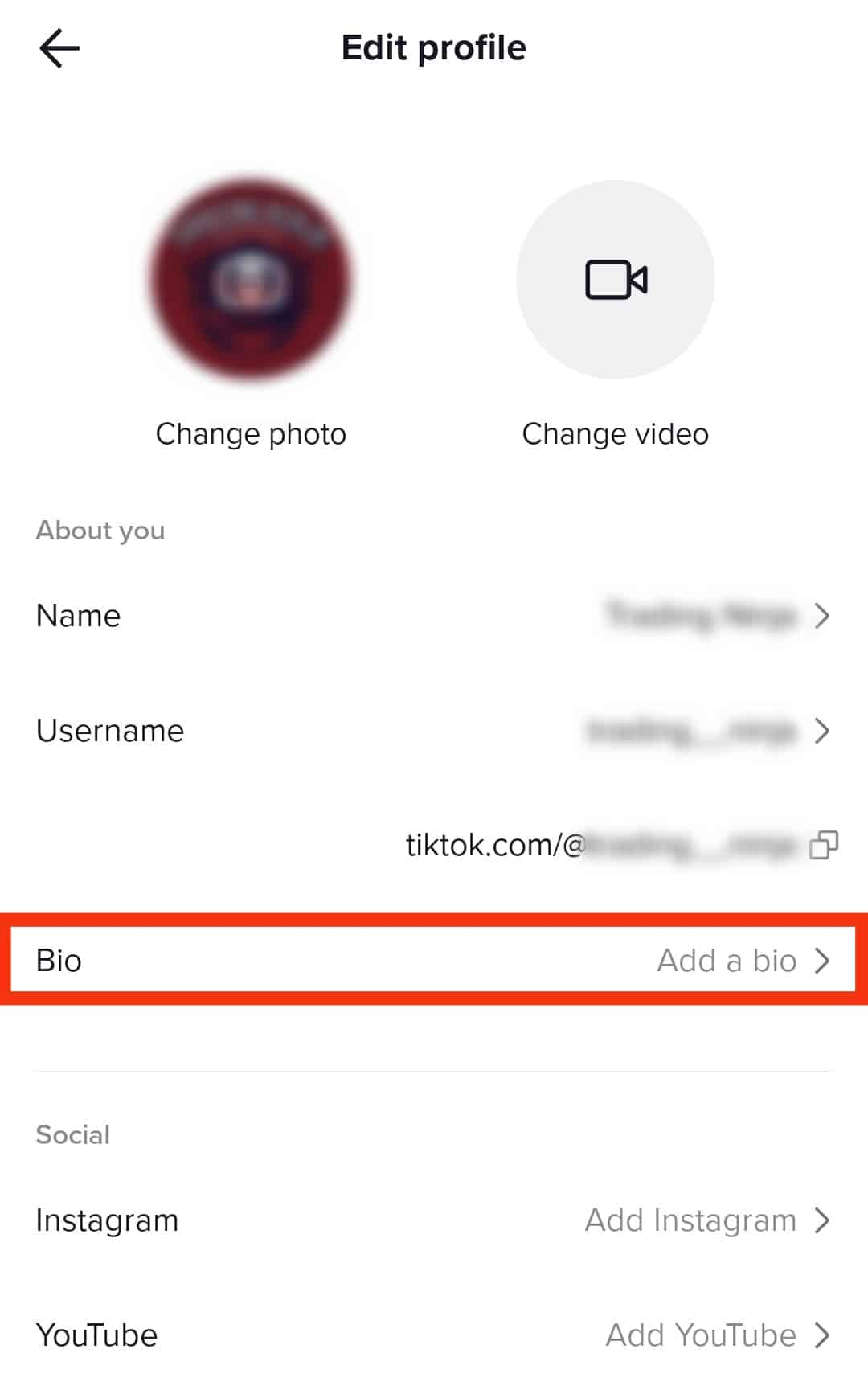
- Lastly, tap the “Save” button. This will add a Bio to your profile.
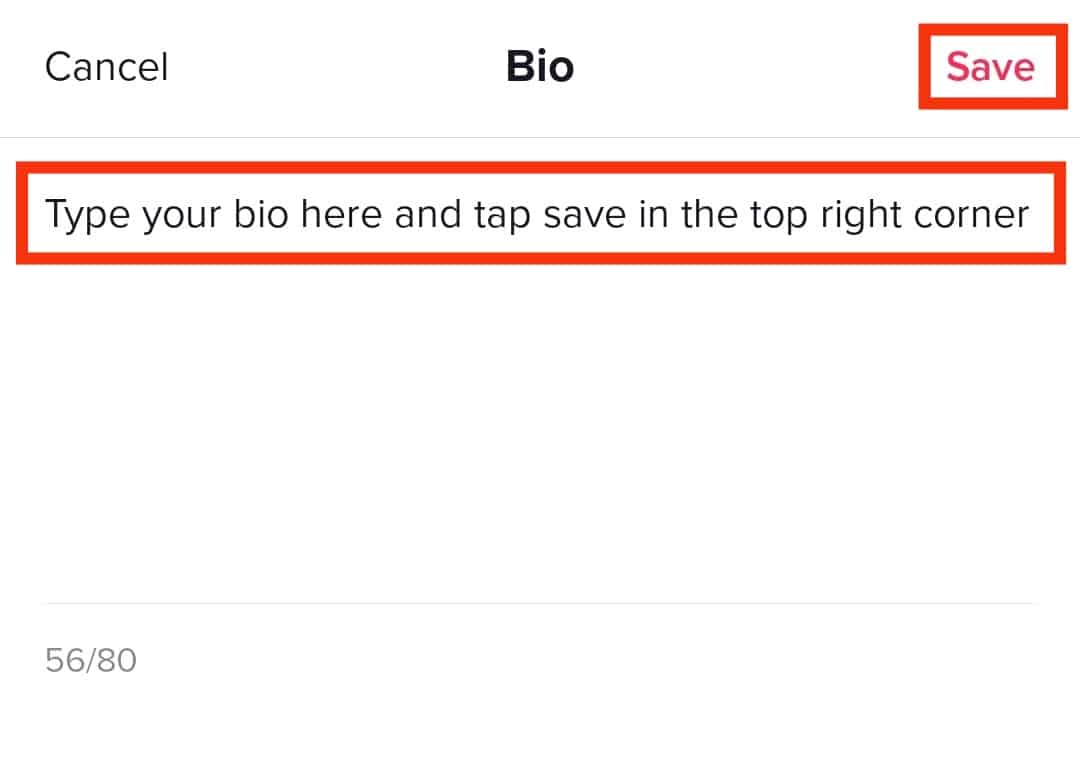
It’s simple. Add your Bio now and tell people about yourself or your business.
How To Add a Link to Your Bio on TikTok?
Now that you’ve seen how simple it is to locate and add a Bio on TikTok, you may be wondering how to add a link to your Bio, commonly known as “Link in Bio,” which is an indicator or a link being present in the bio sector of a particular TikToker.
If you are a business owner, TikTok does not instantly allow you to add a link to your Bio like other social media platforms.
When you initially create a TikTok account, you are a personal user by default. As a personal account user, you can add links, but there are limitations, and you can only add links from YouTube, Twitter, and Instagram.
To add a link from other websites to your Bio, the status of your TikTok account will have to be changed from person to business. You can also add links from WhatsApp, Email, Google Forms, Etsy, etc.
Upgrading Your TikTok Account from Personal to Business and Adding a Link in Bio
Follow these steps:
- Open the TikTok app and log in.

- Tap on the “Profile” tab in the bottom right corner.

- Tap on the hamburger menu icon in the top right corner.
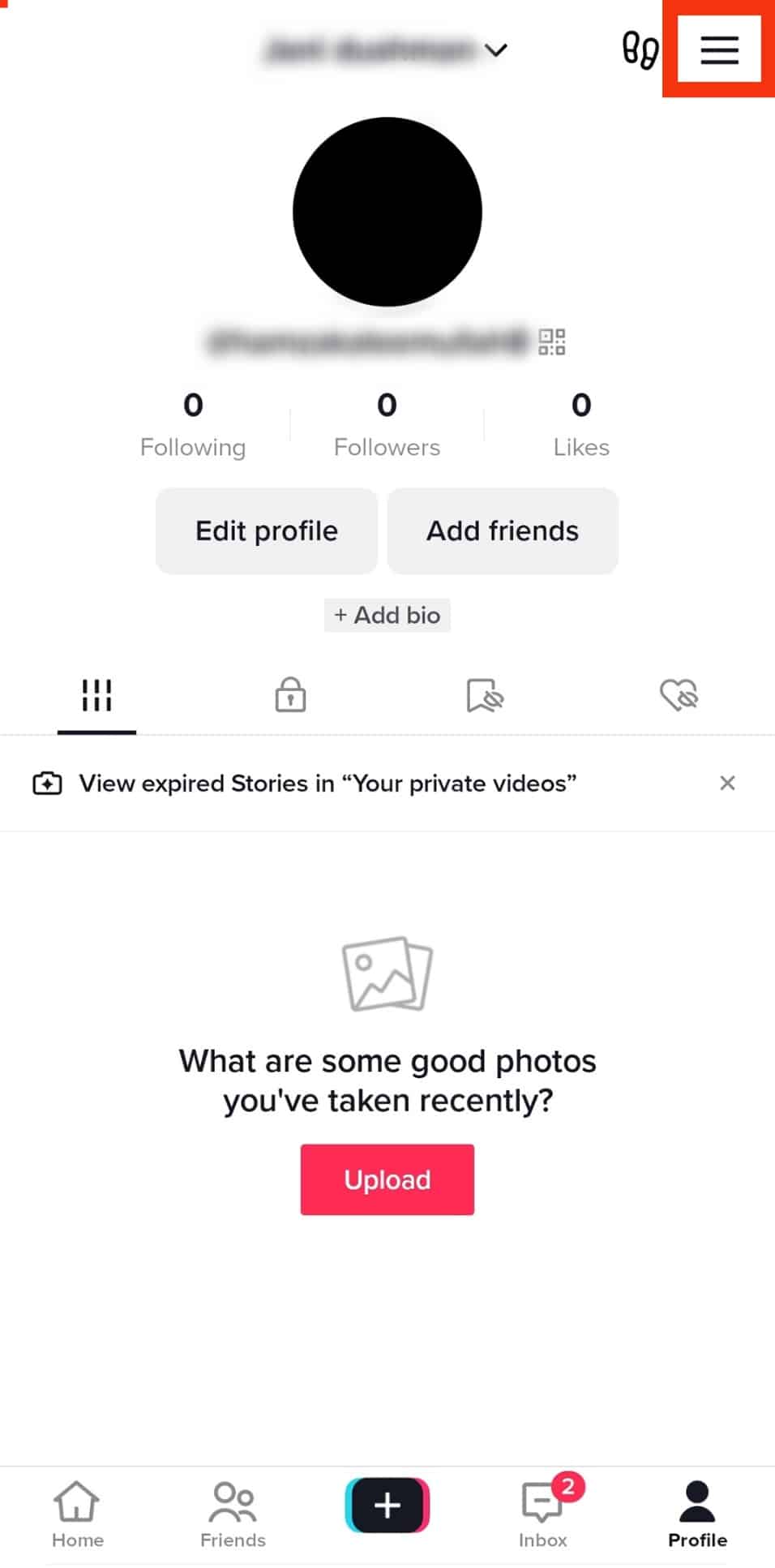
- Select “Settings and privacy.”
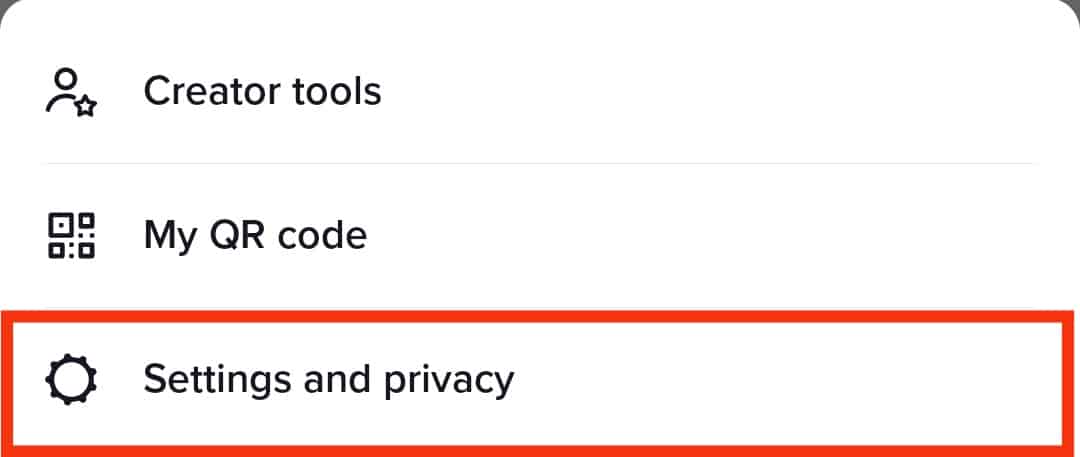
- Select the “Account” option.
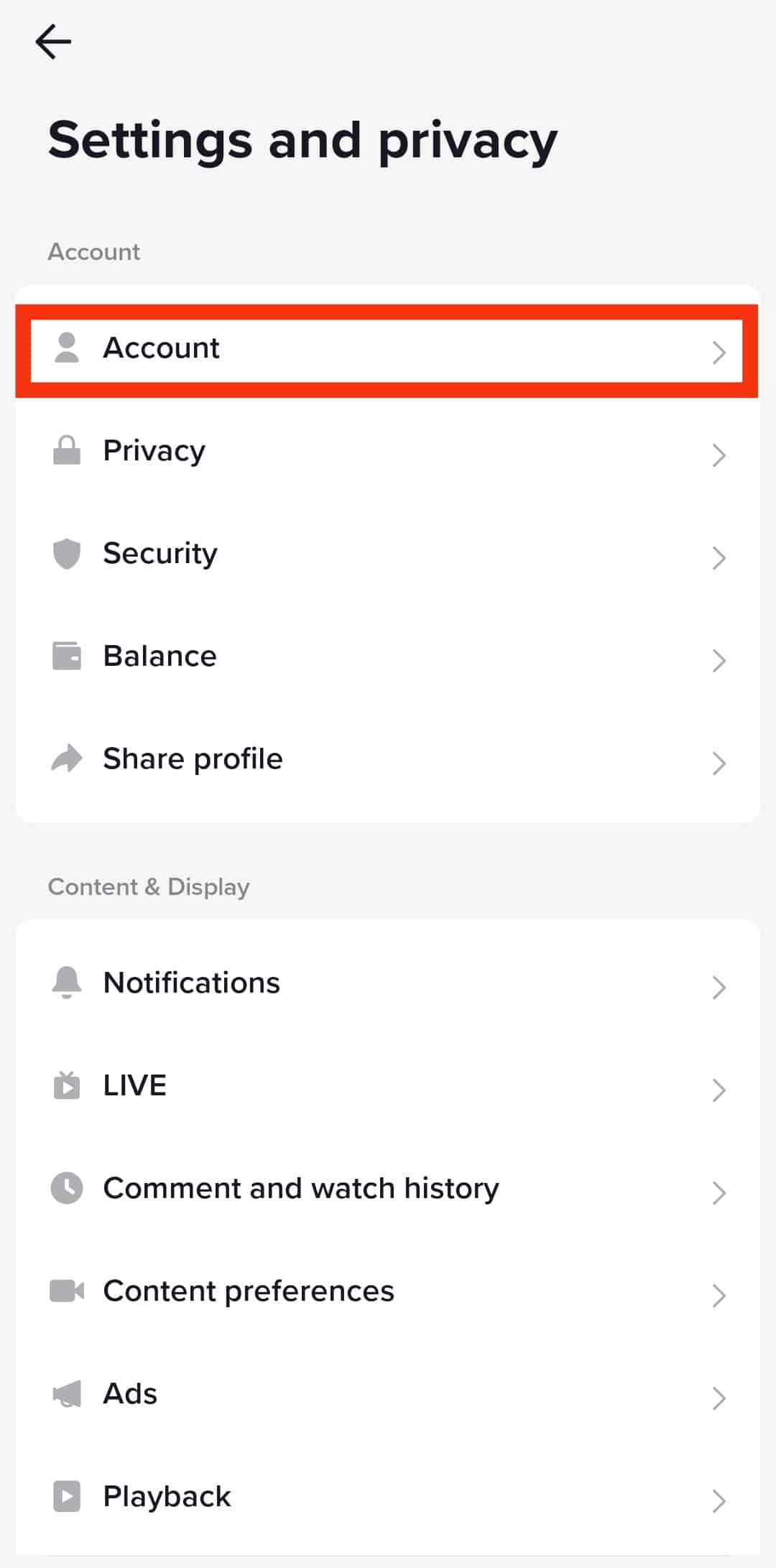
- Tap on “Switch to Business Account.”
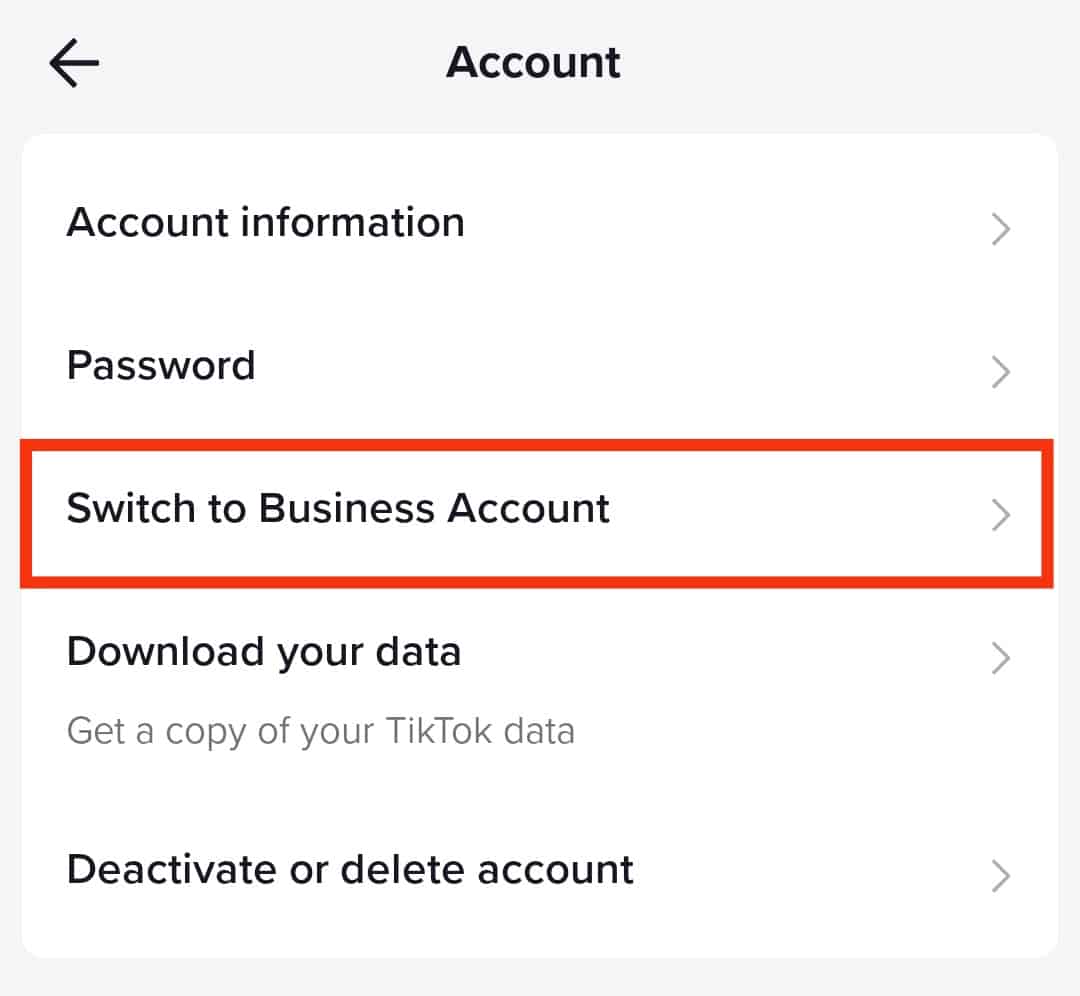
- You will now see some information regarding a business account.
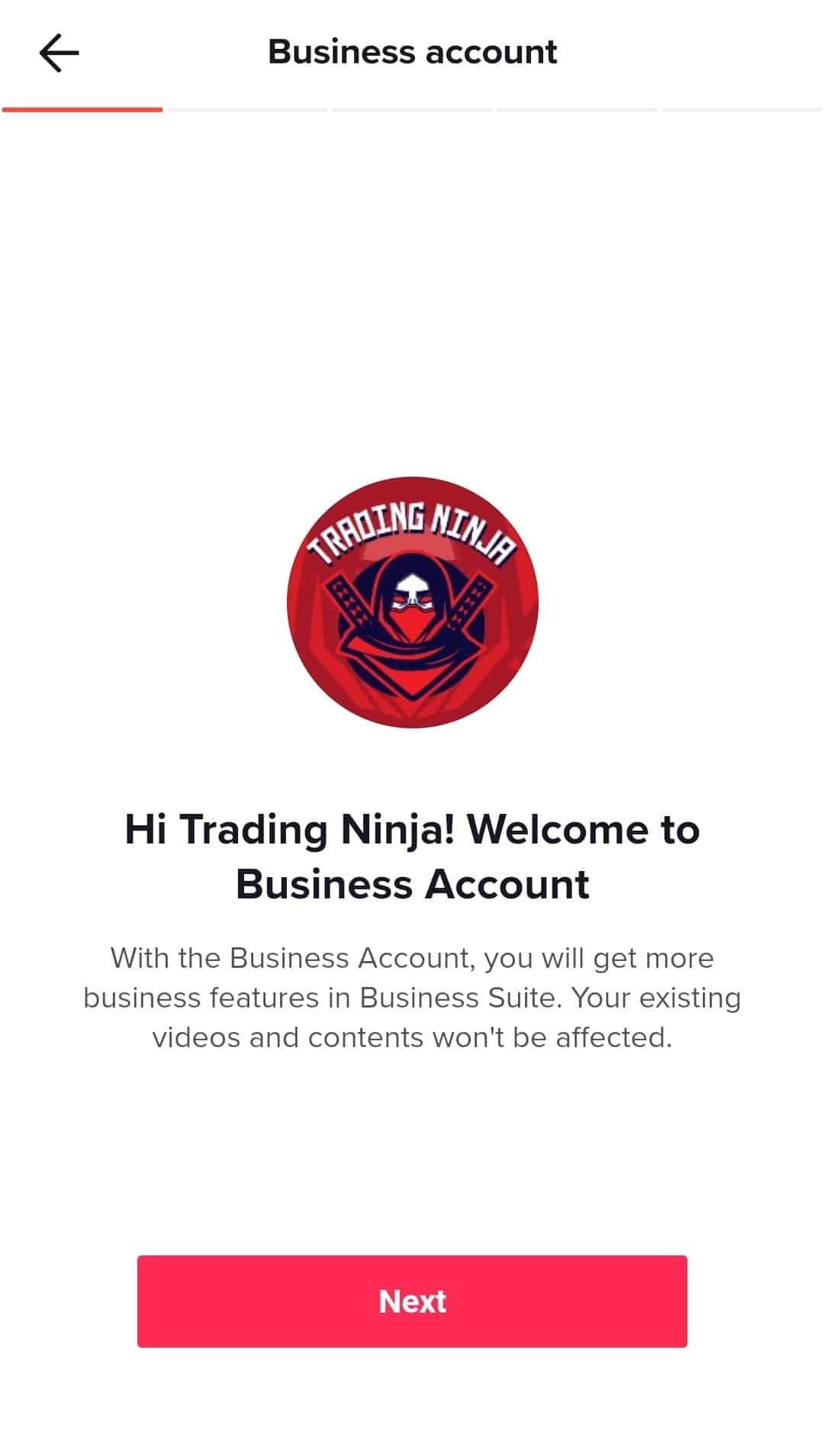
- Keep tapping on the “Next” button on each page button.
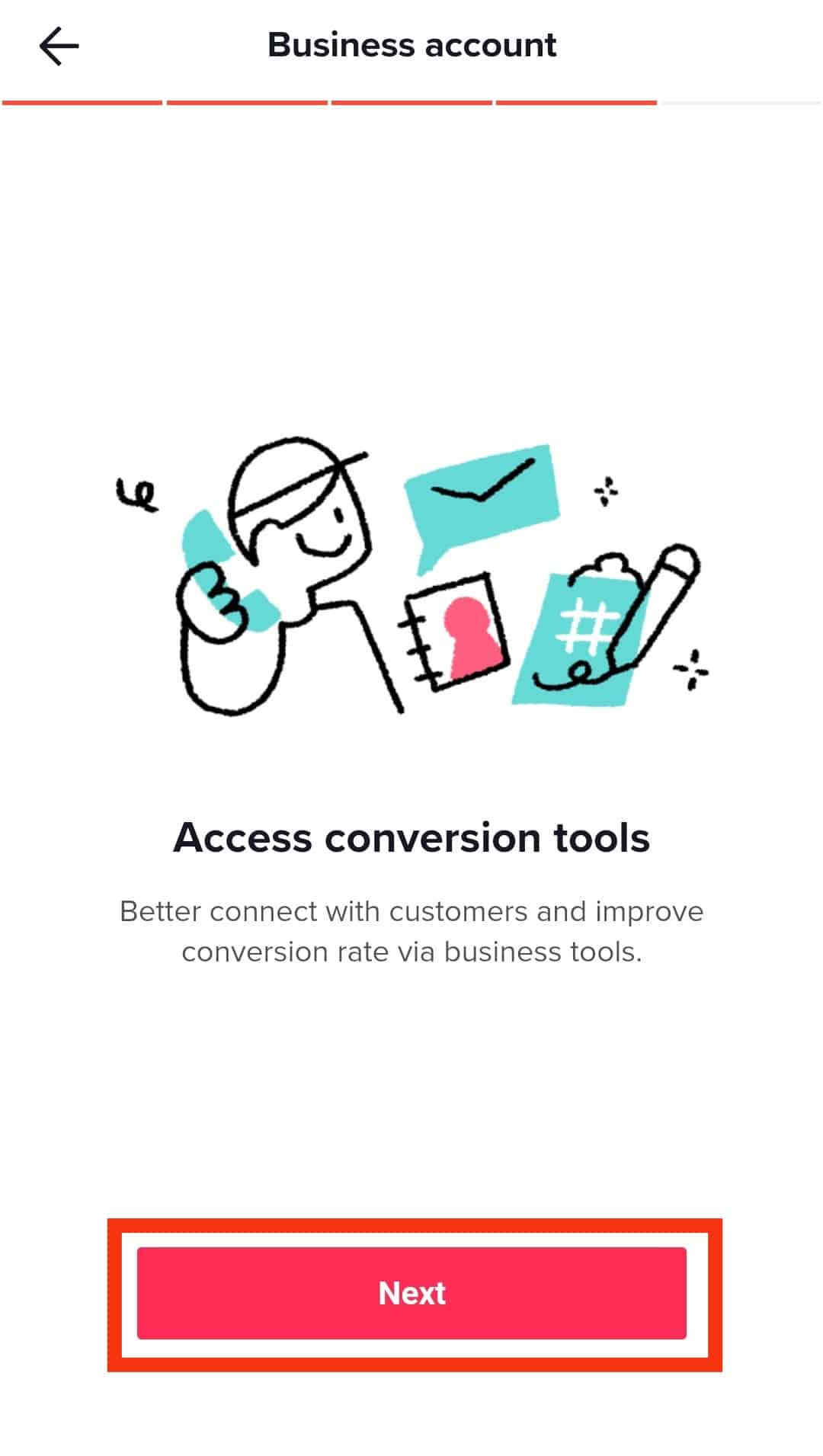
- Select your business category on the last page and tap the “Next” button.
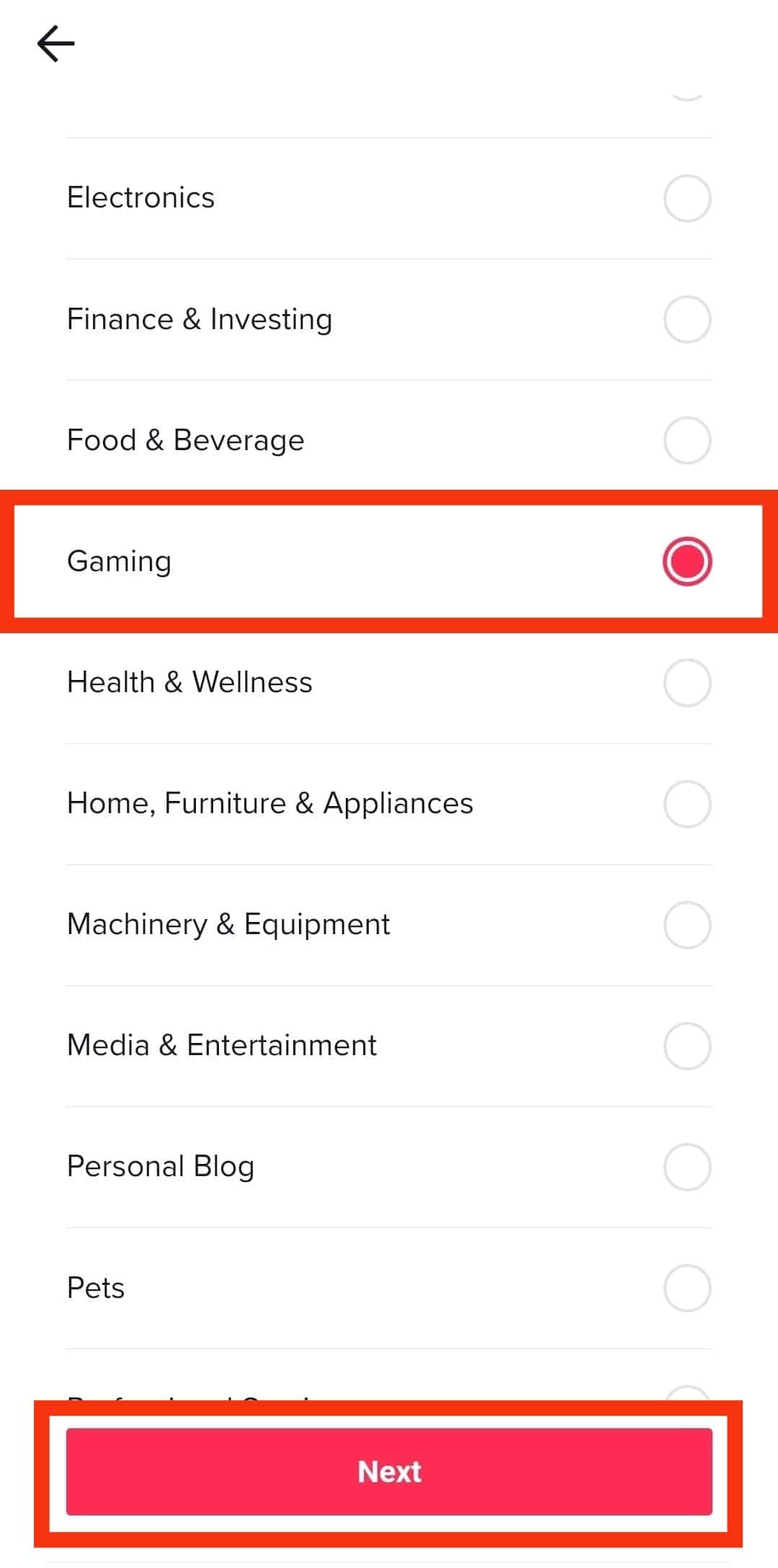
- Add your email, or tap the “Skip“ option.
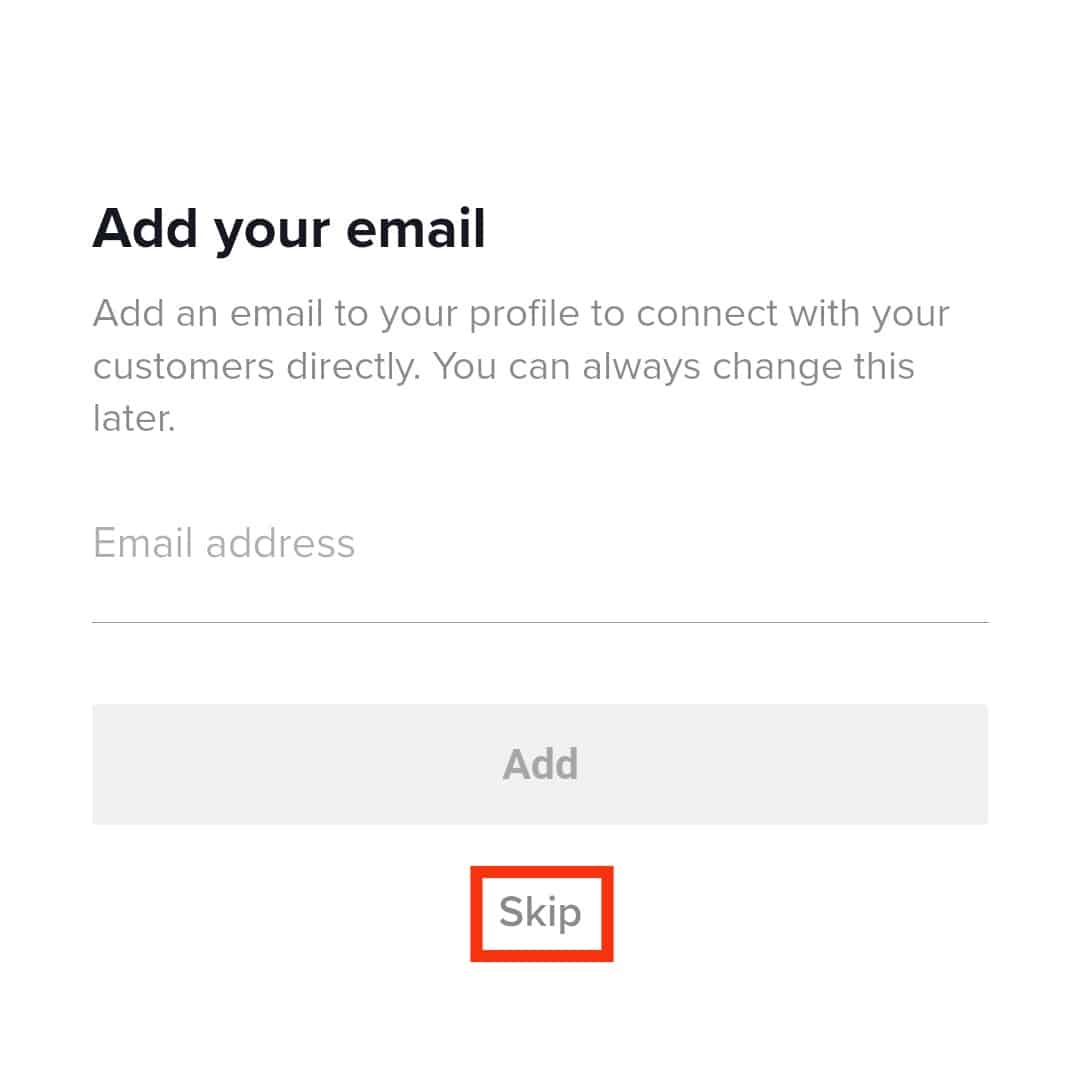
- You can also add your Bio or tap the “Skip“ button.
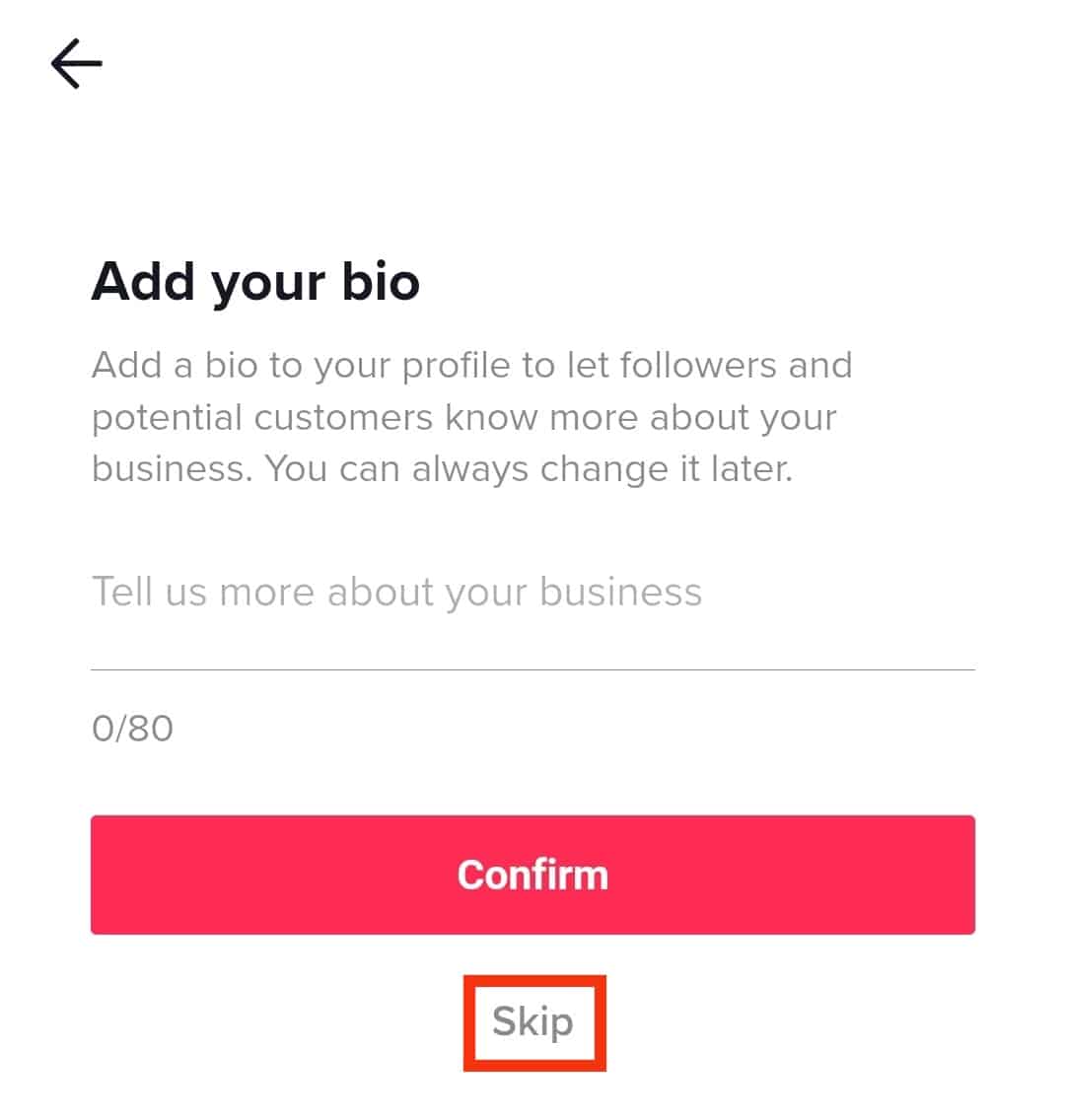
- You will now have successfully switched to a business account.
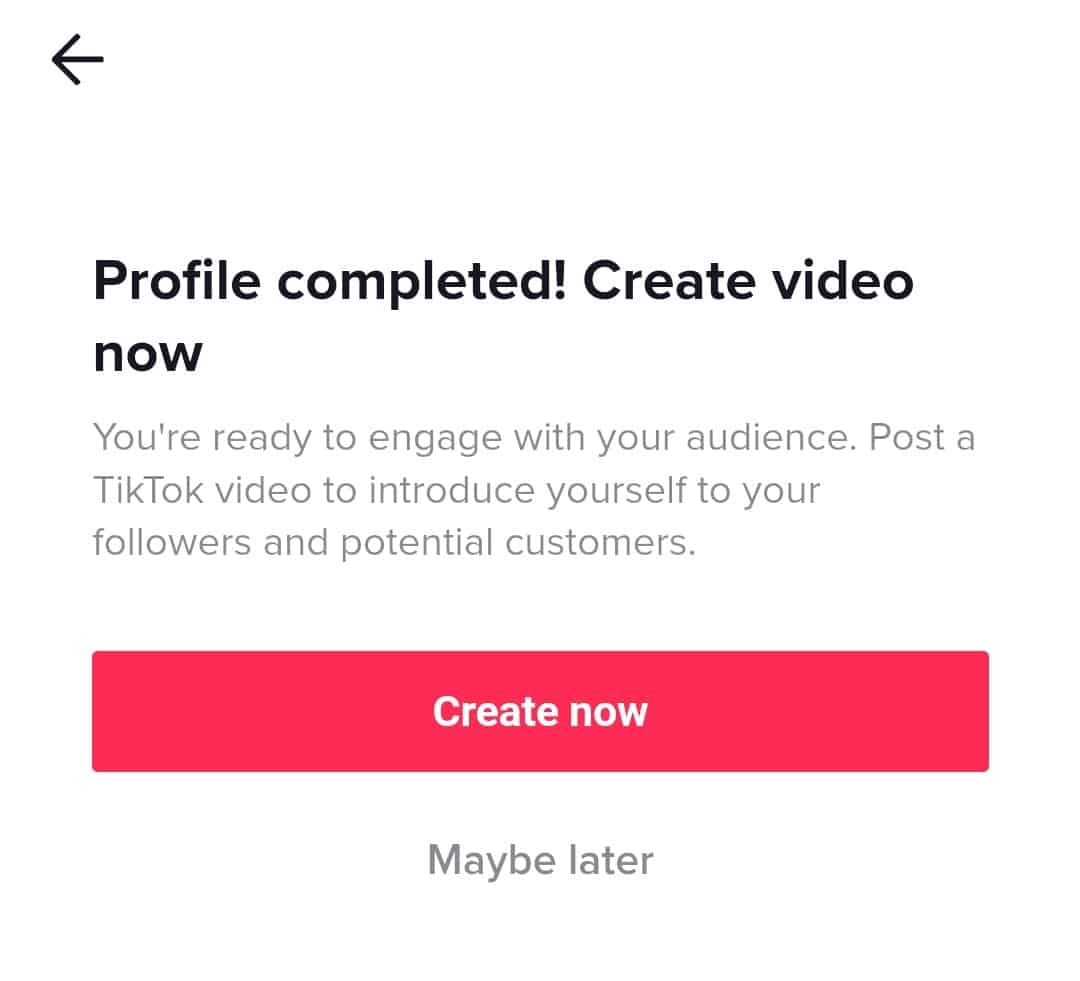
- Tap “Edit profile.”
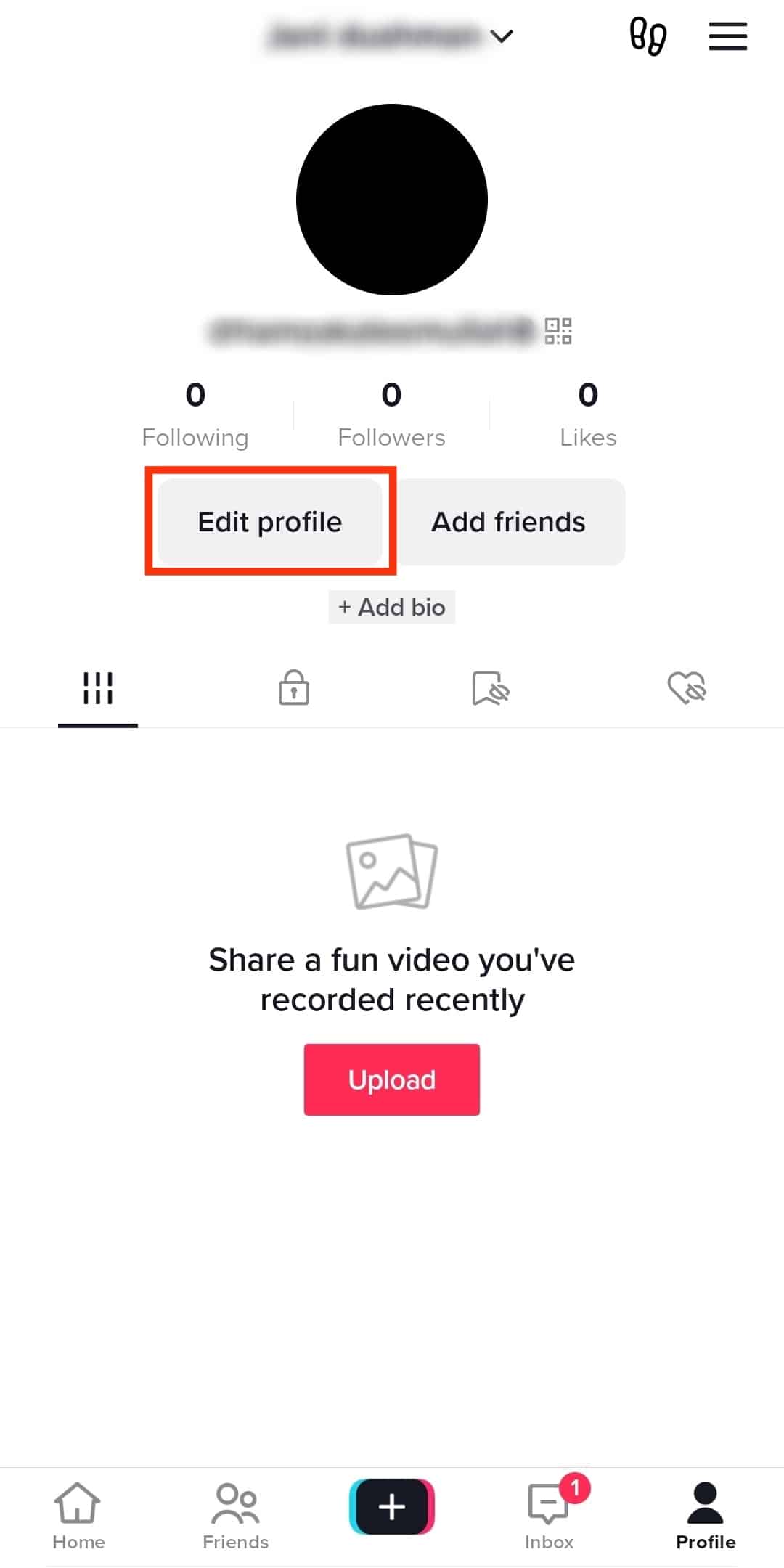
- Tap on the “Add your website“ option.
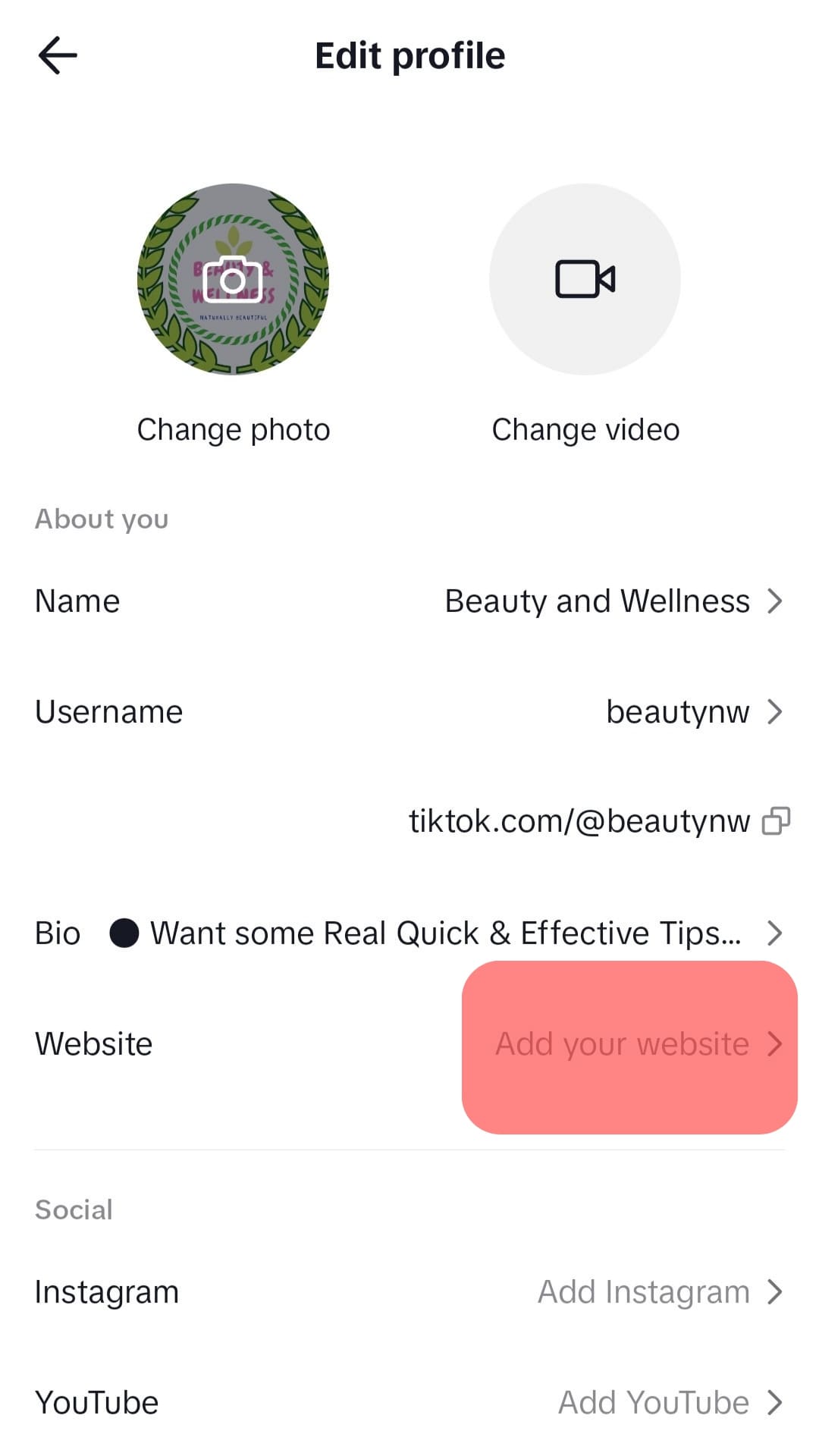
- Enter the URL or web address and tap the “Save” button. This option will add a link under your Bio on TikTok.
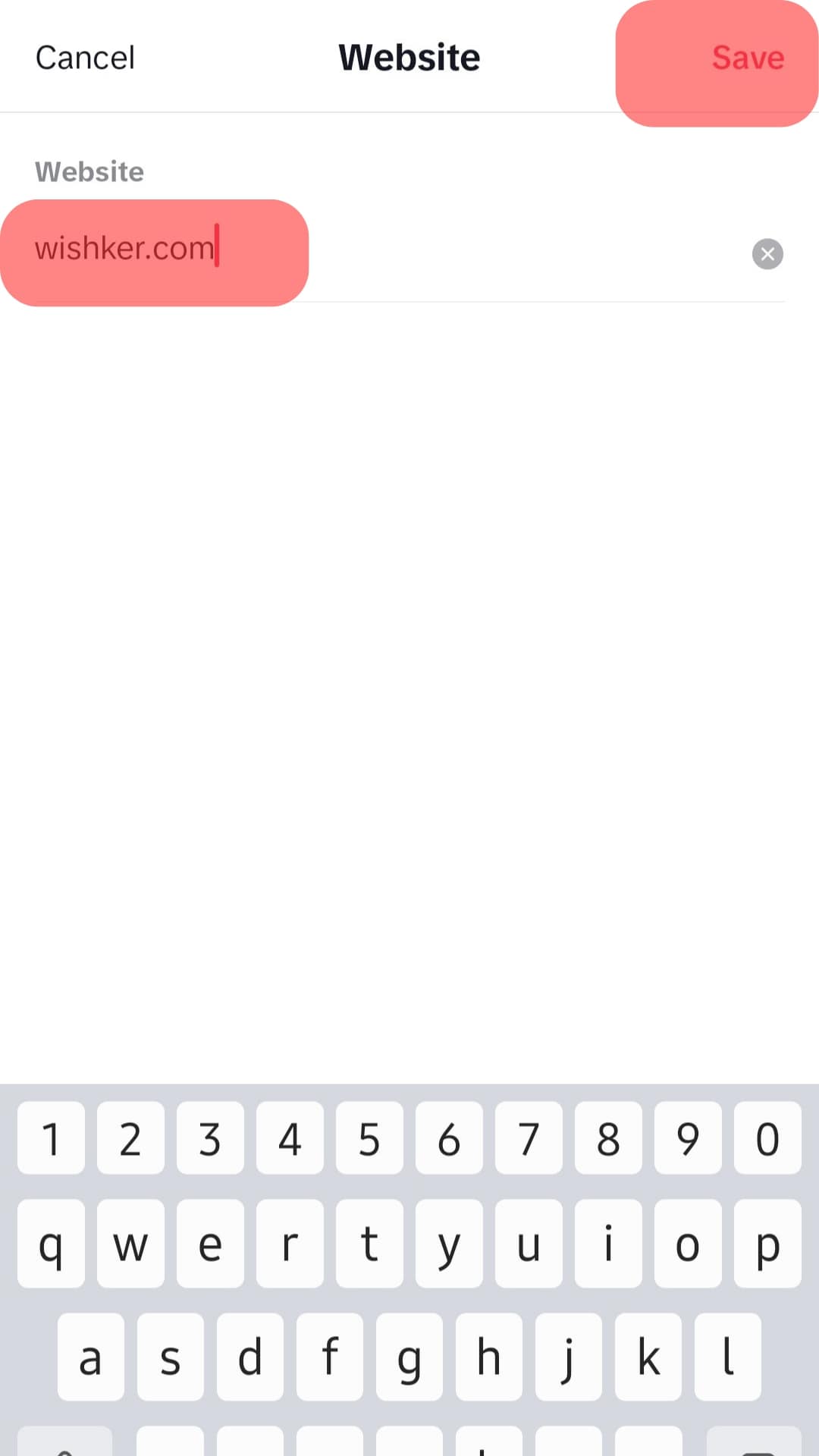
Wrapping Up
The Bio on TikTok is simple to locate.
All you have to do is open the person’s profile, and under their username, you can see their Bio.
The Bio comprises a few words that tell people about yourself or your actions.
However, as a business owner, adding a link to your Bio is not straightforward and requires an up-gradation to a business account.
Follow the simple steps from this article to add a Bio or a link to your Bio on your profile.











