
Instagram has been rising as a platform for sharing pictures.
Millions of people upload a wide range of photos daily.
We live in a woke world, and stealing someone’s work on Instagram can’t save you from catching the viewer’s eye.
Therefore, it has always been ethically wrong not to give credit to someone’s creation.
So, how can you give someone photo credit on Instagram?
You can give photo credit on Instagram in three different ways. You can either add the artist’s or creator’s username to the photo. You can also tag them and write their names with hashtags. You can also mention the user’s name in the caption if they are not on Instagram.
Instagram has also added the right to “photo credit” in their Community guidelines. Hence, not giving credit can get you into hot waters and even banned.
So, it would be best to give credit where it is due. You may have slept on giving credit or not and stole someone’s work.
Even so, now you’ll know how to give photo credit on Instagram. Here is an in-depth guide that you can follow. Here you go.
What Is a Photo Credit and How To Give It?
It is a basic manner to give credit to someone when they do something using their intellectual property.
When photographers take photos, they own the copyright for their work. Giving them credit is a recognition of their job if you use their pictures.
Giving photo credits is not just acknowledging the creativity of the artists but also appreciating their services, as the photos could not have come out the way they did if their helping hands were not there.
Many people steal others’ work. For this purpose, Instagram has put “Copyright Infringement” in its support section. Now, artists can honorably claim their work.
You can also credit other artists and not just photographers when using the photo. If you’re a public figure, you can give credit to other service providers, such as makeup artists and wardrobe designers.
We’ve created a list of three methods to help you give photo credit on Instagram. Follow all steps, and you’ll surely get where to land.
Method #1: Mentioning the Artists
Mentioning is the best and most used way of giving credit on Instagram.
You can be a model uploading your photographer’s work or an adorer. Still, giving credit is essential in real life and on Instagram to avoid being restricted.
Here are two ways to give photo credit by mentioning them on Instagram:
- Mention the artist’s Instagram handle in the caption (“Photo Credits: @username”).

- Tag the artist in the post – you’ll get the option to tag people while uploading (use that).
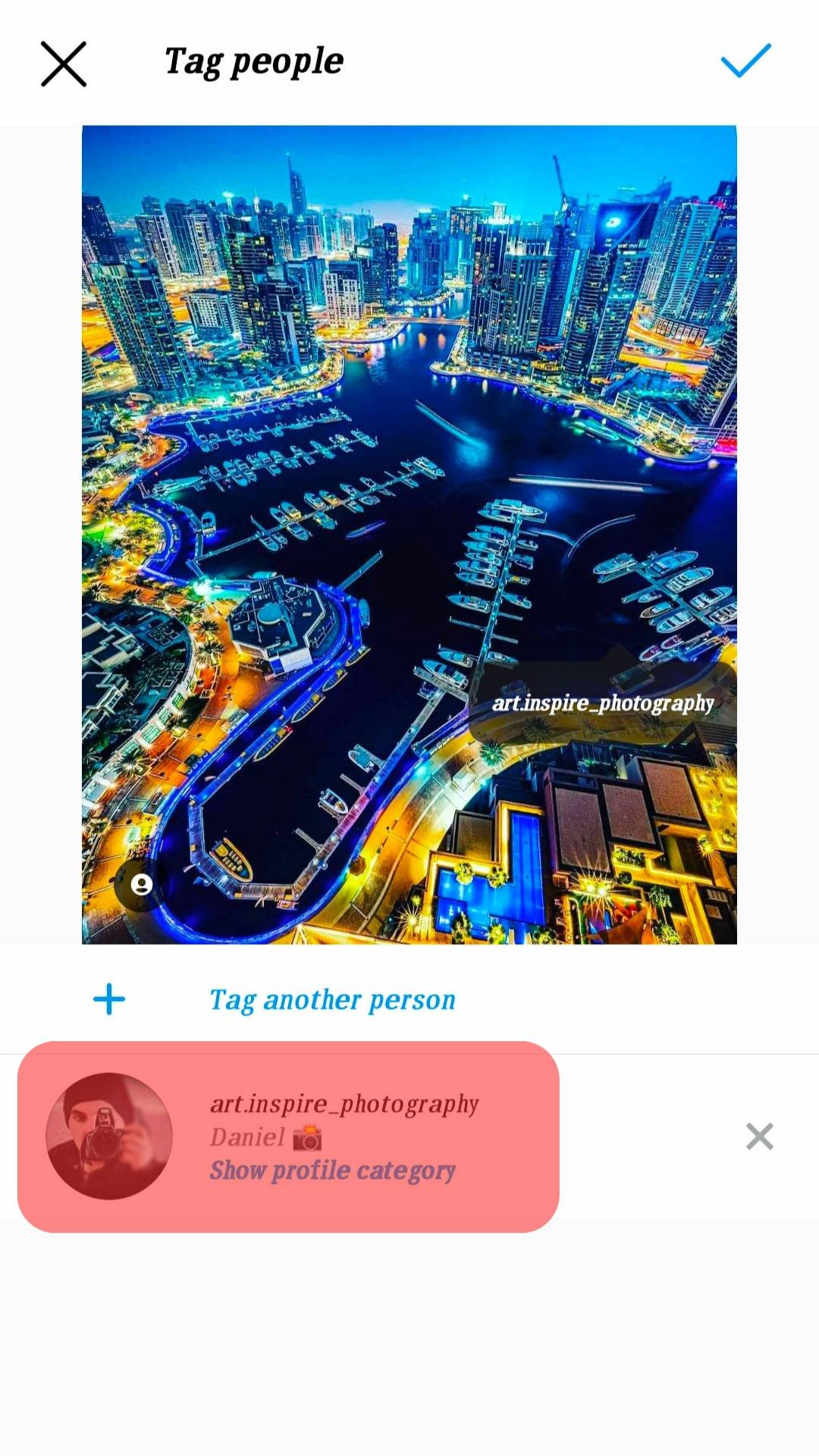
Sometimes, the user may have turned their mentions off on their account. In such cases, you can still mention the photo creators in the caption, but tagging can be problematic.
Hence, mentioning the user should be your first choice. It also gives exposure to the artists and showcases their abilities.
You should ask for the photographer’s or owner’s permission to repost their work.
Sometimes, the artists are strict. They may not want to share their intellectual property.
Thus, the safest choice is to ask for consent from the artist.
Method #2: Add the Artist’s Name in “Hashtags”
This method can help you give photo credit on Instagram if the artist is not on Instagram. Many famous photographers still find it hard to cope with social media. Hence, they may not have made an Instagram profile.
Here’s how you can tag them without their username:
- Use the artist’s name in the caption with hashtags (“#photographer_name”).
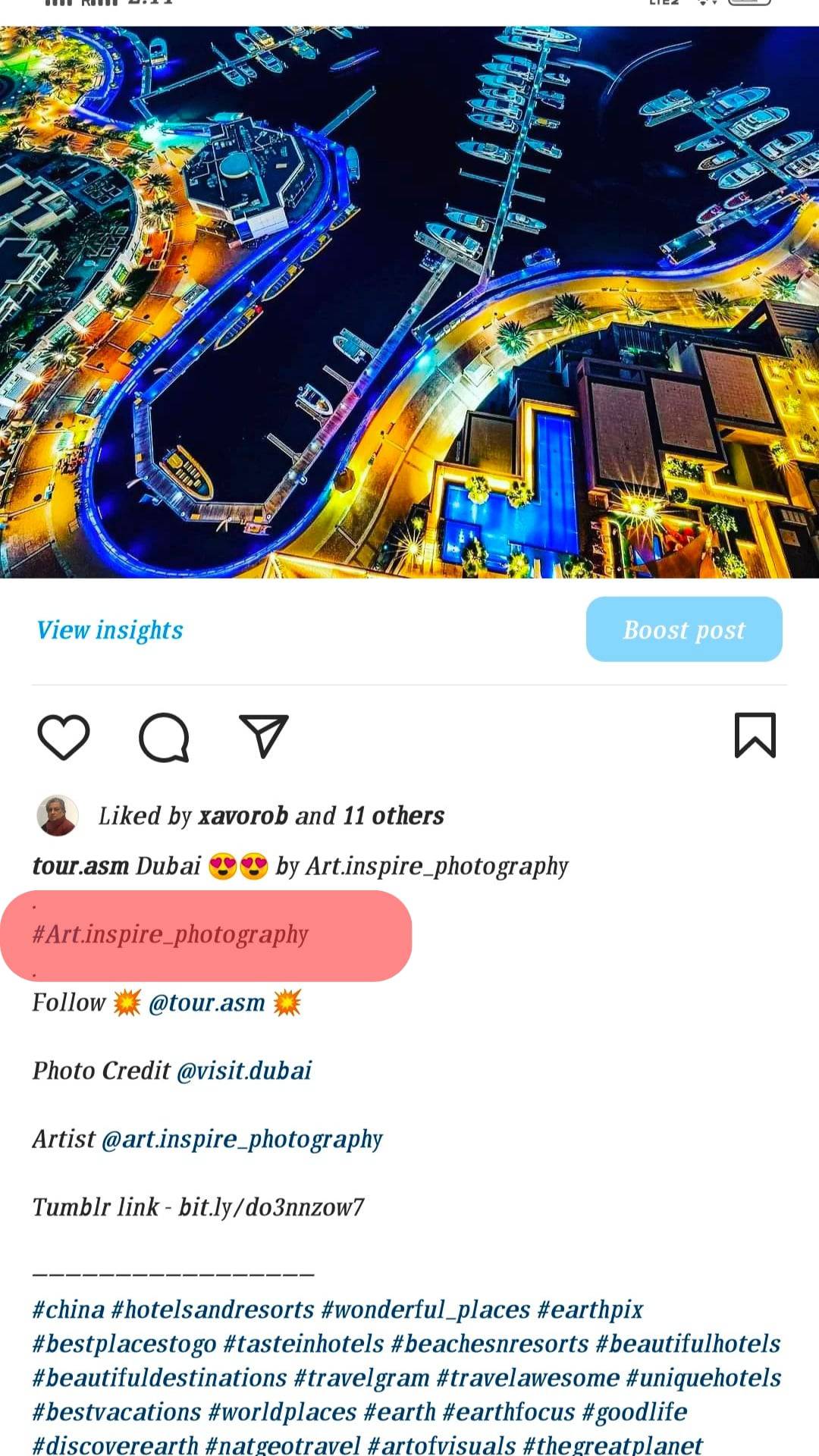
- Add a few more photography-related tags (It ensures that you’re not looting someone’s work).
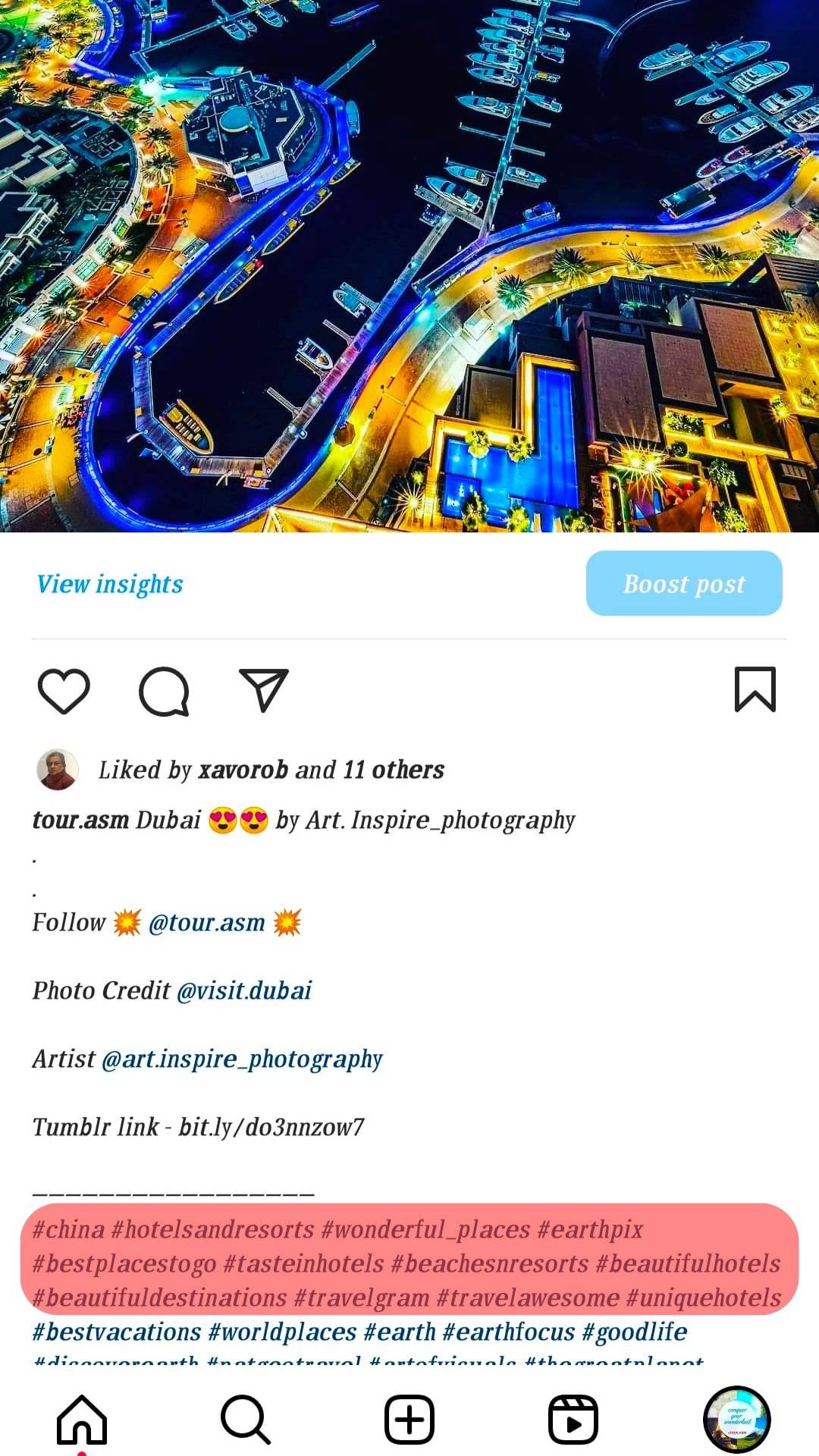
You may think that hashtags are known as spammy on Instagram. However, Instagram’s new hashtag search feature enables Instagrammers to click on the photographer’s hashtag and open a gallery of their creation.
This makes people recognize the real creator’s work even in their absence on Instagram.
Method #3: Adding Links to Artist’s Work
This way is suitable to give photo credit on Instagram if you have taken the picture from other socials. You can also use this method when the image is initiated from the photographer’s different social media profiles (Tumblr, Facebook).
You can give credits through these steps to link to the artist’s work:
- Copy the link to the picture uploaded on other platforms.
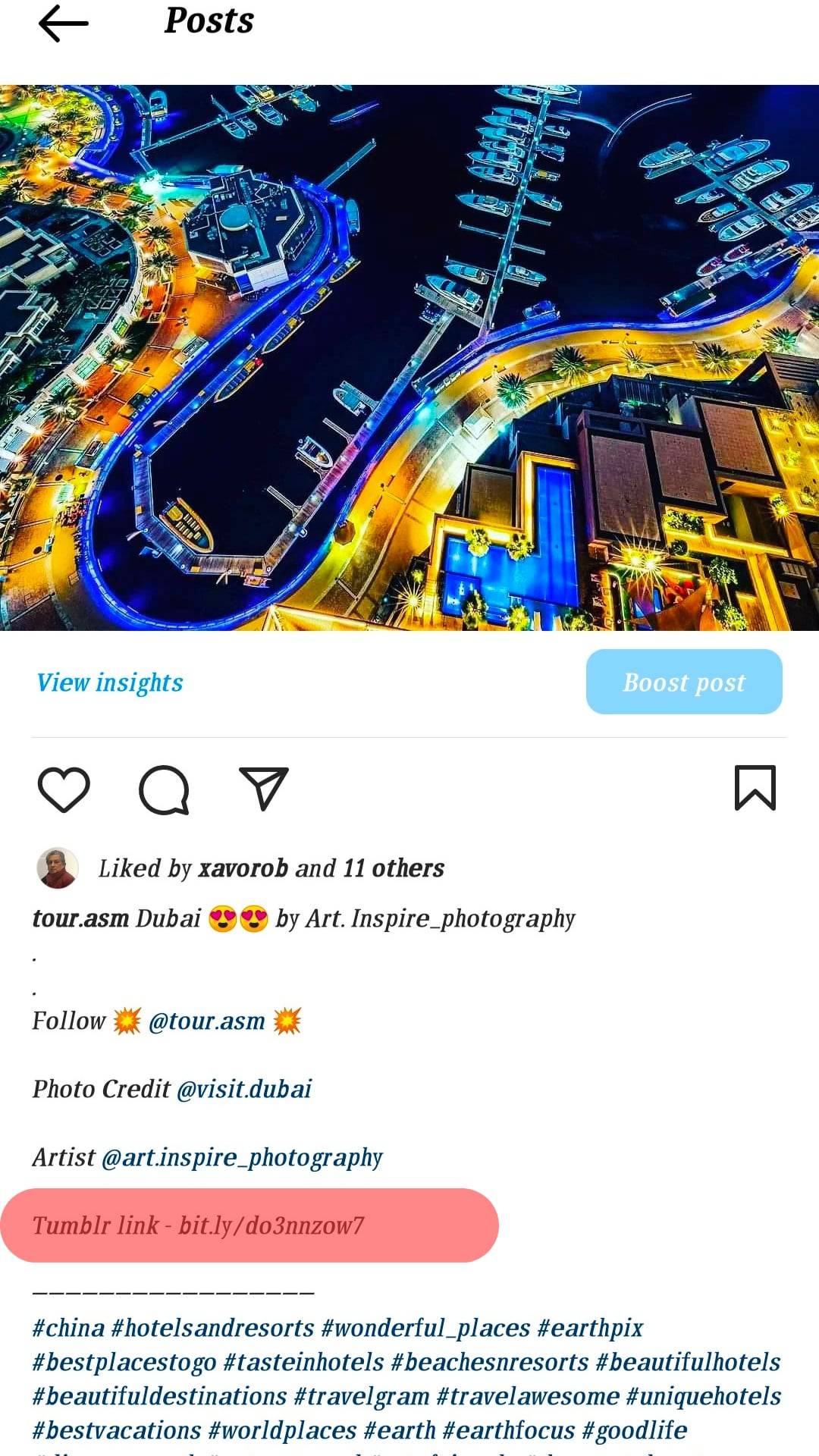
- Mention the artist in the caption (“@username”).
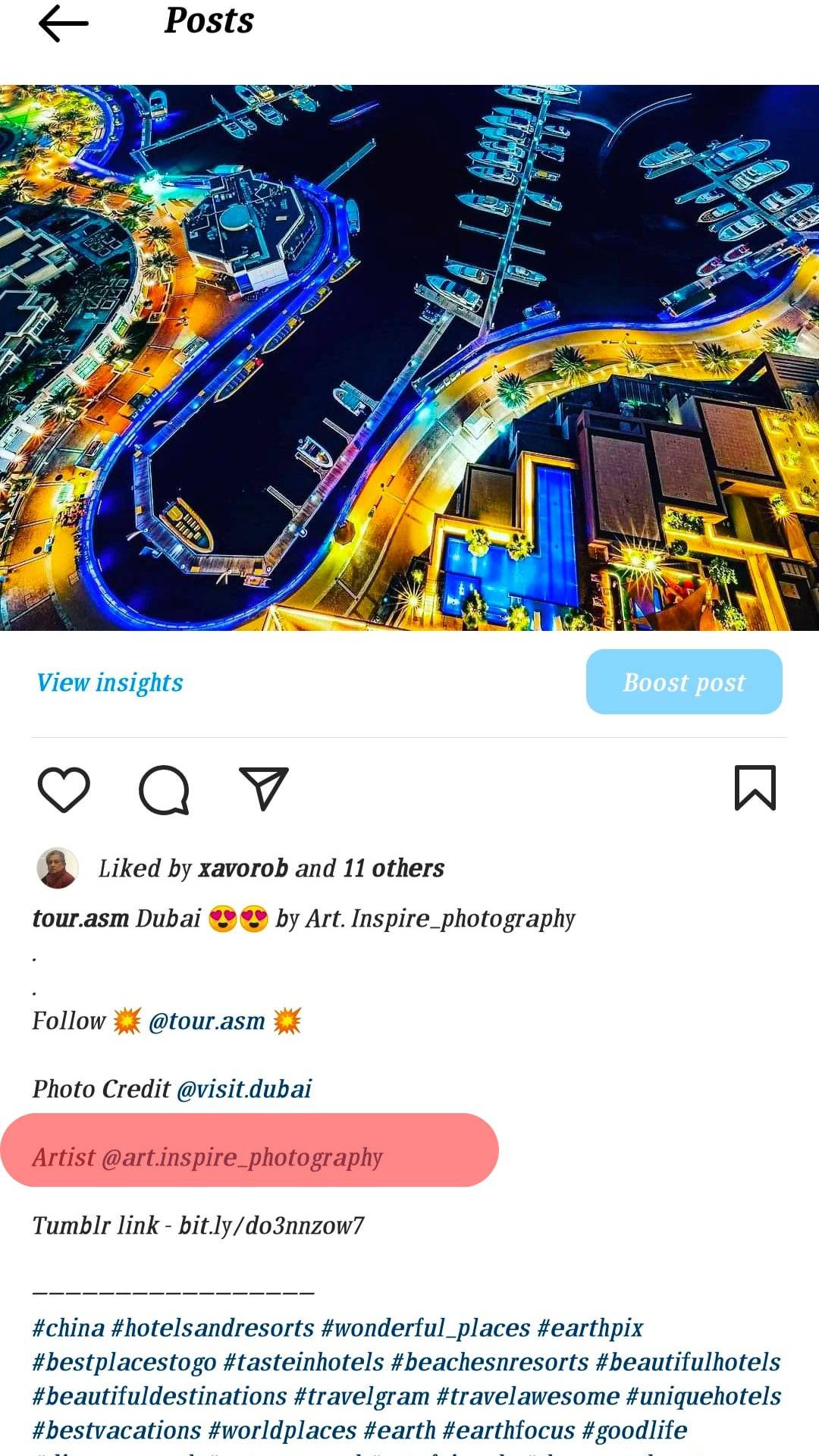
- Add the link in the comment section (“Source: Link”).
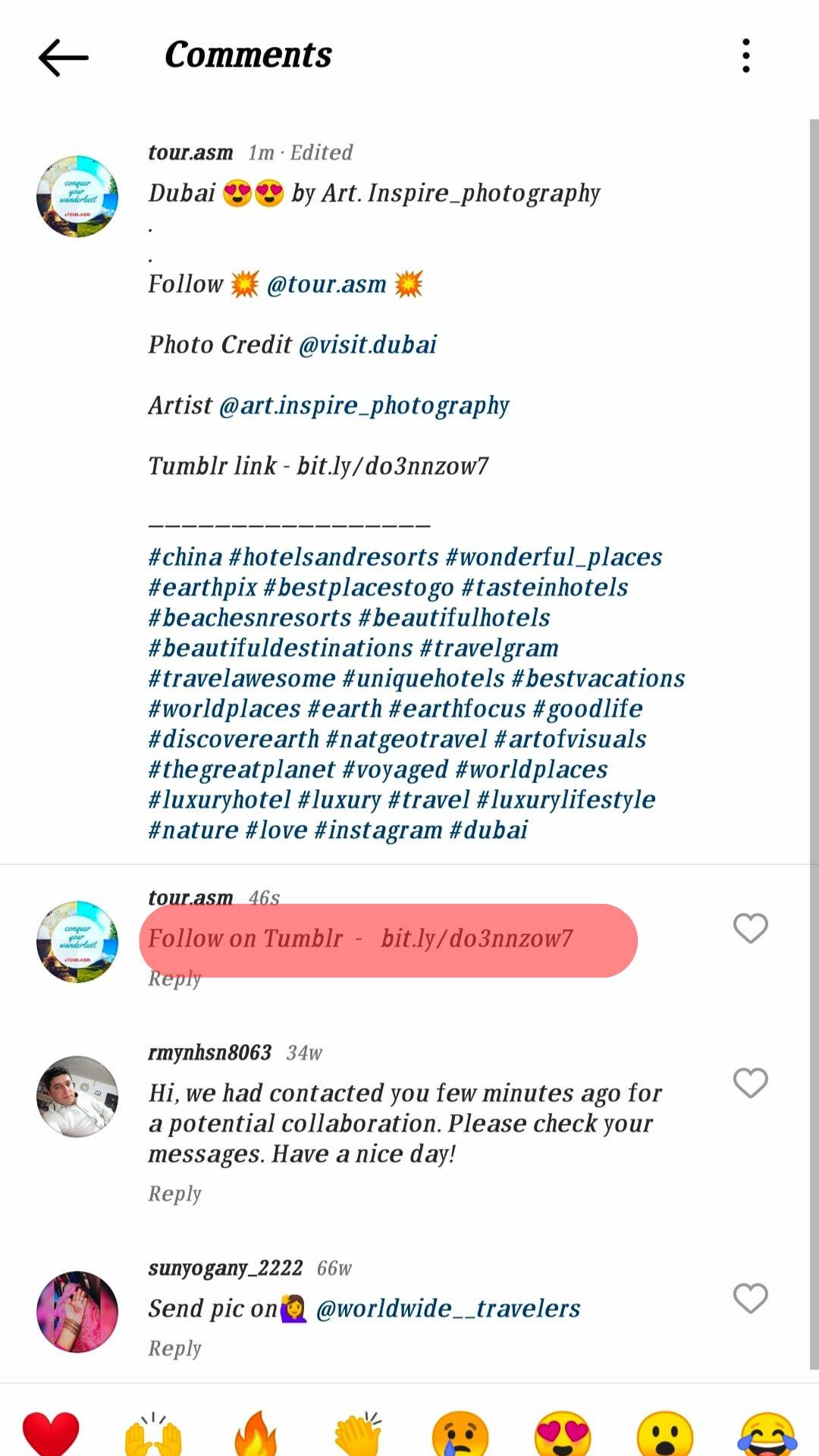
This way, the artist will be notified that you’ve given photo credit along with their work. All these methods can help you give credit to Instagram in the right way.
Suppose you happen to have used someone’s picture. Also, if you have not credited the rightful owner, you better do as you may have to face a copyright strike. Instagram might notice the violation, or the artists themselves may report your post.
Under such circumstances, your post may disappear. Additionally, you can lose Instagram’s certain features too.
Summary
You may have invaded someone’s work into which they have poured their hearts.
But now, you can credit photographers and other artists for their work on Instagram.
This can make your followers identify as the actual owner.
This gives exposure to them and their portfolio.
Go, give them credits that you forgot to give.
The ball is in your court. You can still make up for those artists by mentioning, tagging, or linking their work on your profile.
Frequently Asked Questions
Yes, it is necessary to give photos or any credit on Instagram. It is clearly stated in Instagram’s TOS; you can click here to read it.
It is an easy call. Simply write “Shot by: @username” or “Picture by @username.” You can also add the camera emoji before the username. You may also type Photographer and add their username. If you wish, you can also hyperlink their work.











