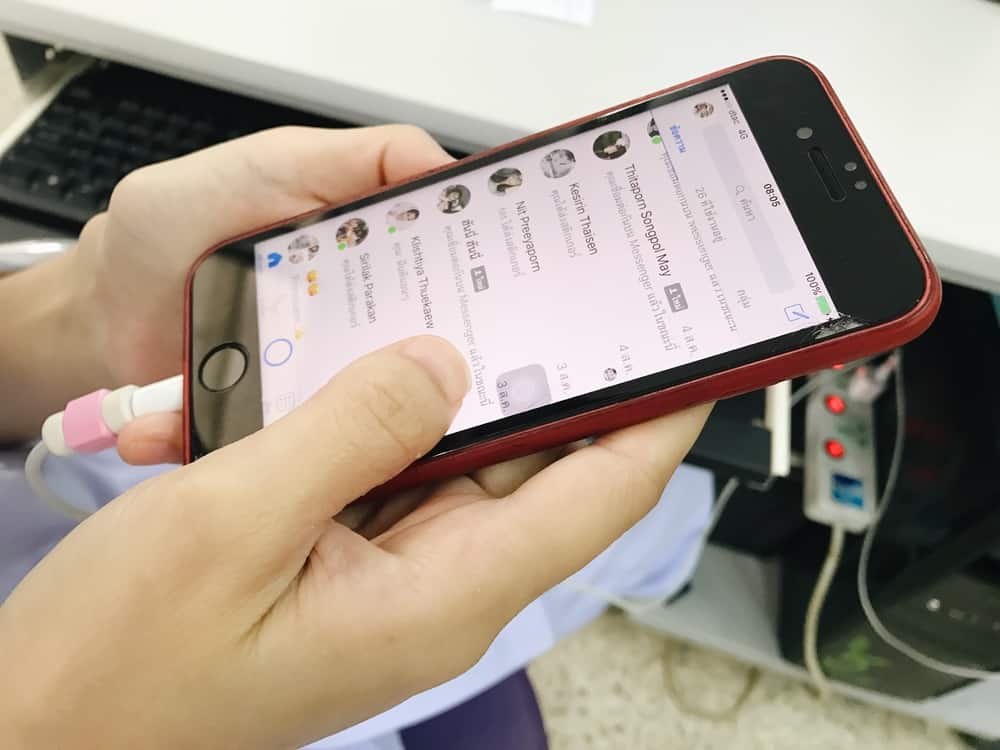
It’s imperative to note that all the media files sent to you via Messenger are stored permanently on the Facebook server. This way, you can always have access to them.
However, if you want some sort of backup, you can download the videos to your device or computer. But where do these downloaded videos go?
When you successfully save videos on Messenger, they will appear on your camera roll, assuming you are using the Messenger mobile app. But if you use the web version, the video should be in your browser’s default downloads folder or in the selected destination.
This article contains procedures for how to find your saved Messenger videos, how to actually save the videos, and so forth.
How To Find Saved Messenger Videos?
Downloading Facebook Messenger videos to your phone is one thing, but where will the video be stored? Let’s discuss just that below.
Mobile App
To access the videos you downloaded into your phone from Facebook Messenger, follow the steps below:
- Open the Gallery or Album app on your mobile device.

- You should be able to find the photo in the “All photos” collection.
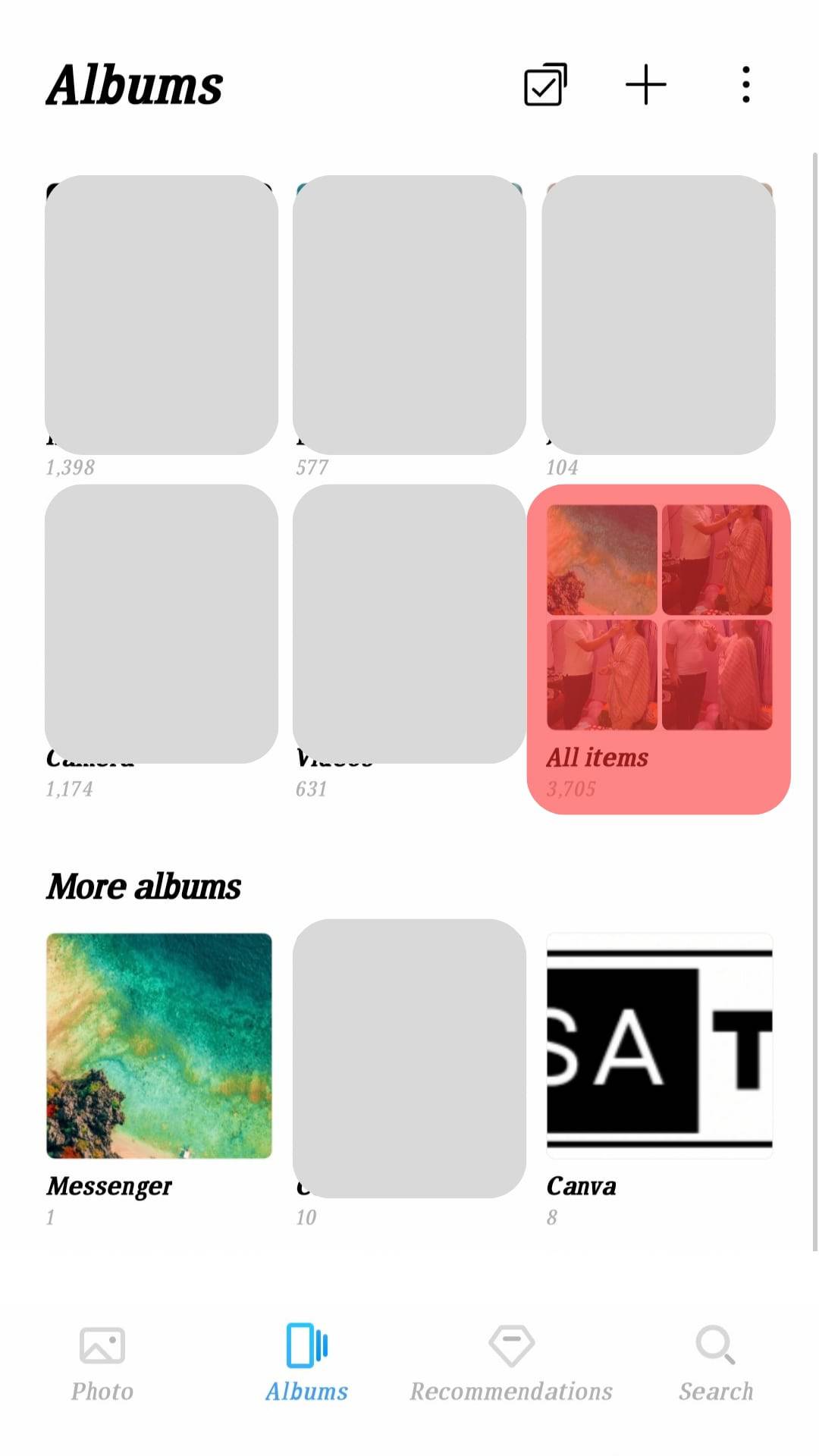
- You could also search for the Messenger collection.
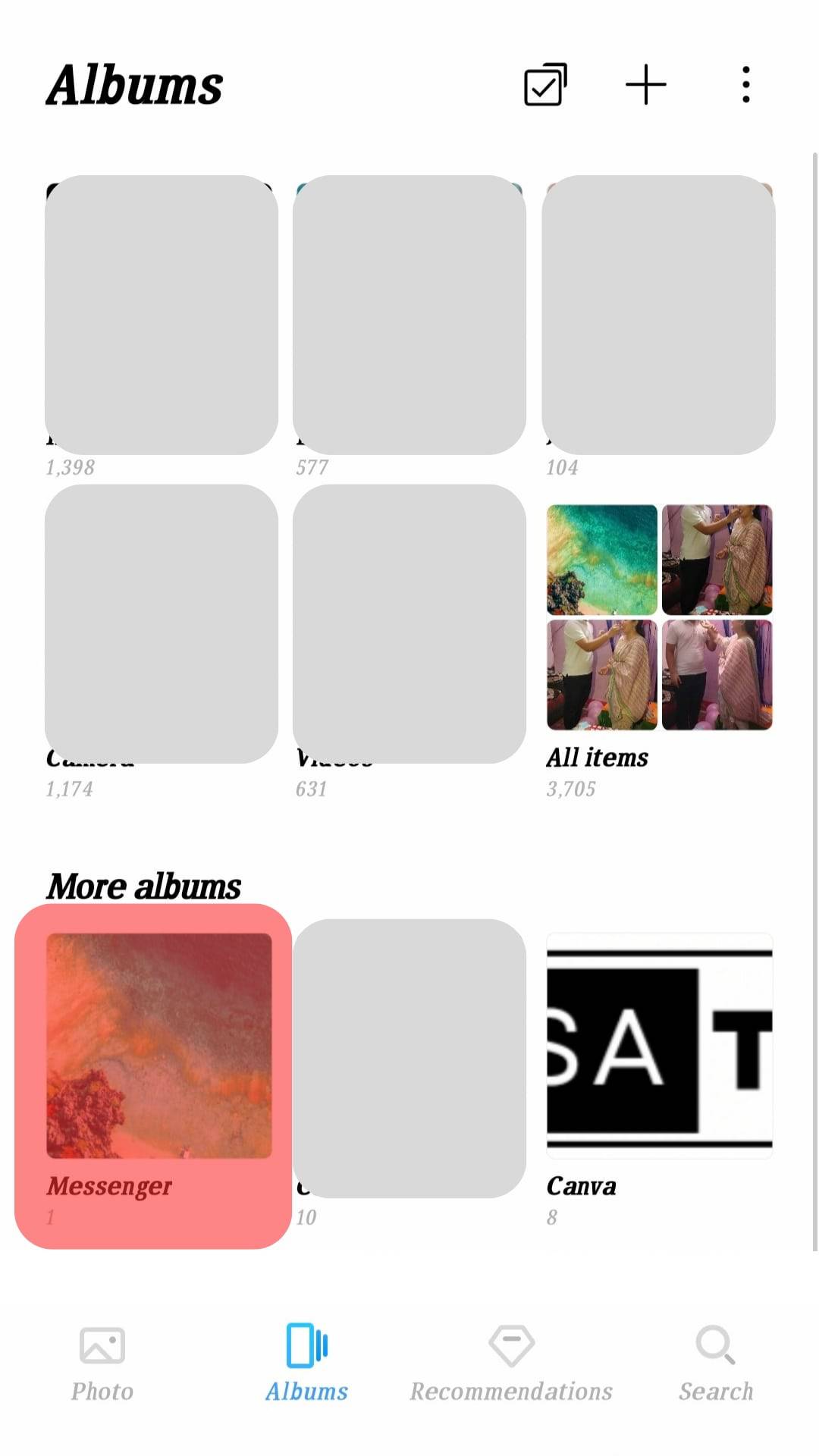
The video in question should be easy to spot, as the files are arranged chronologically.
Desktop Version
Like most apps, Facebook Messenger has a dedicated web version that allows you to save videos to your computer. To find the saved videos, follow the steps below:
- Open the file explorer on your PC.
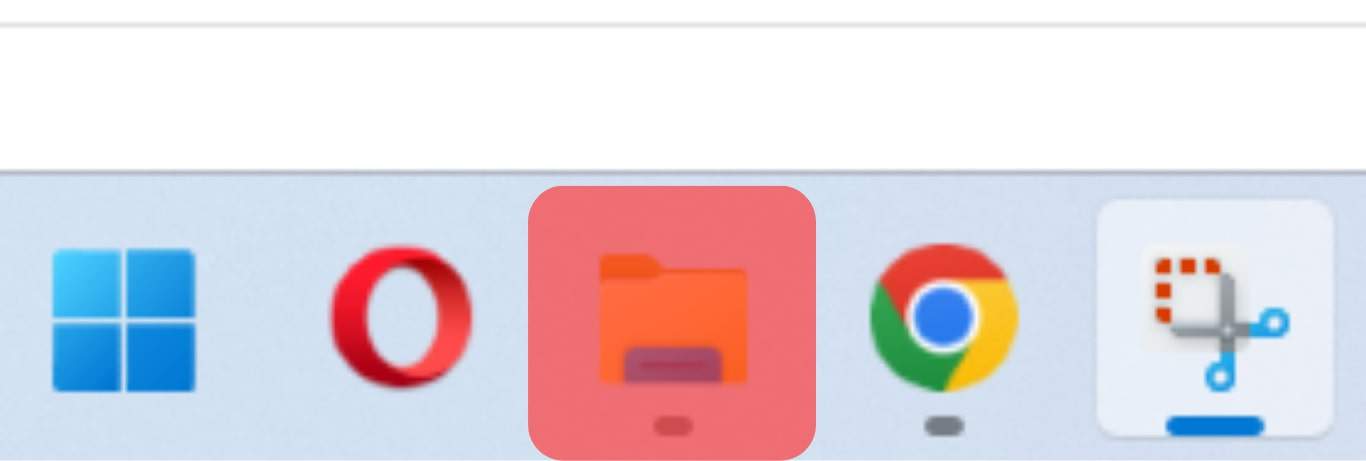
- Select the Downloads folder or any other folder if you have changed your browser settings.
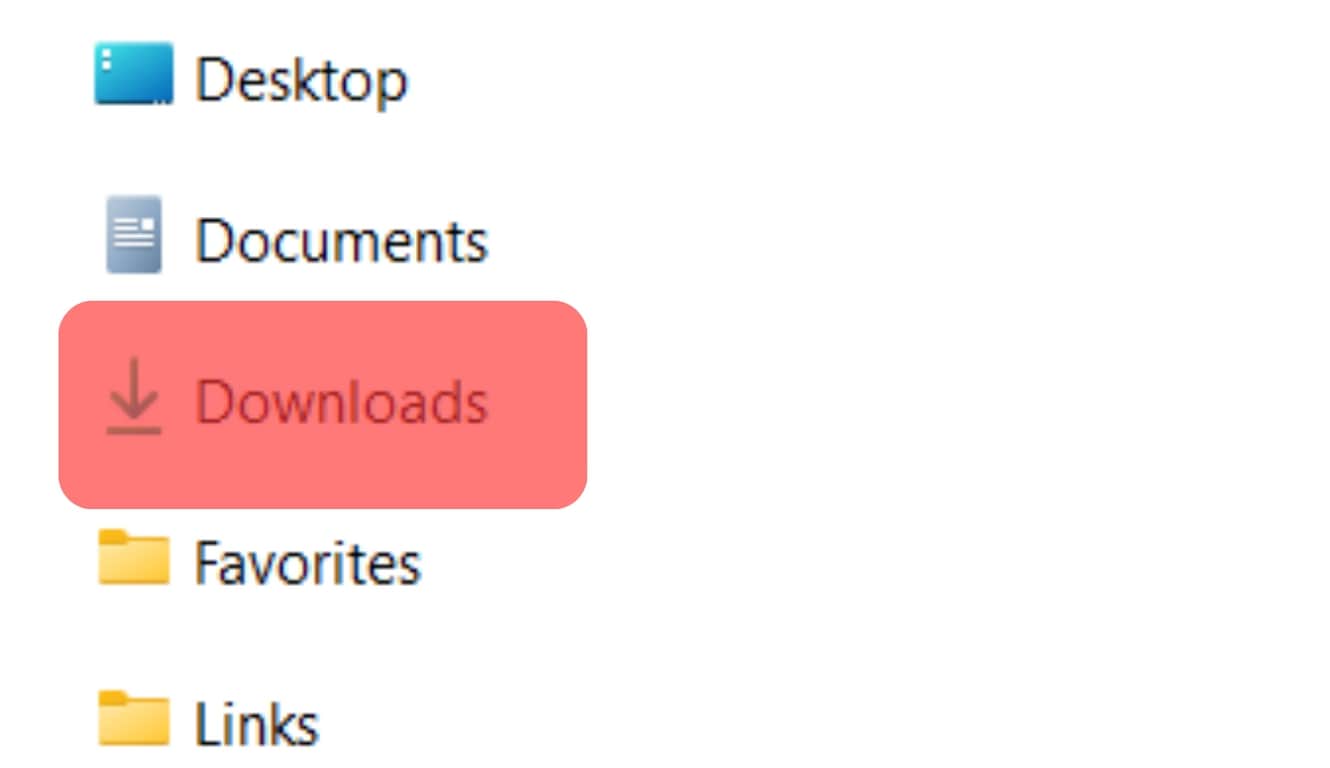
You can also locate the video from your browser. For example, on Chrome, tap the three dots in the top right corner. Next, select “Downloads” and locate the video. Finally, tap the “Show in folder” link below the video title.
While downloading the video from Messenger, you should have been given a chance to name the video. If so, type in the name of the video on the search bar in the file explorer and press Enter.
How To Save Videos on Messenger?
Messenger allows users to save videos sent to them by others. This feature is available for both the mobile app and the web version and makes it possible to watch videos offline or save them for later.
With that said, below is how to save Messenger videos.
Mobile App
To save a Messenger video using the mobile app, follow these steps:
- Launch the Messenger app on your mobile device.

- Open the chat in which you were sent the video in question.
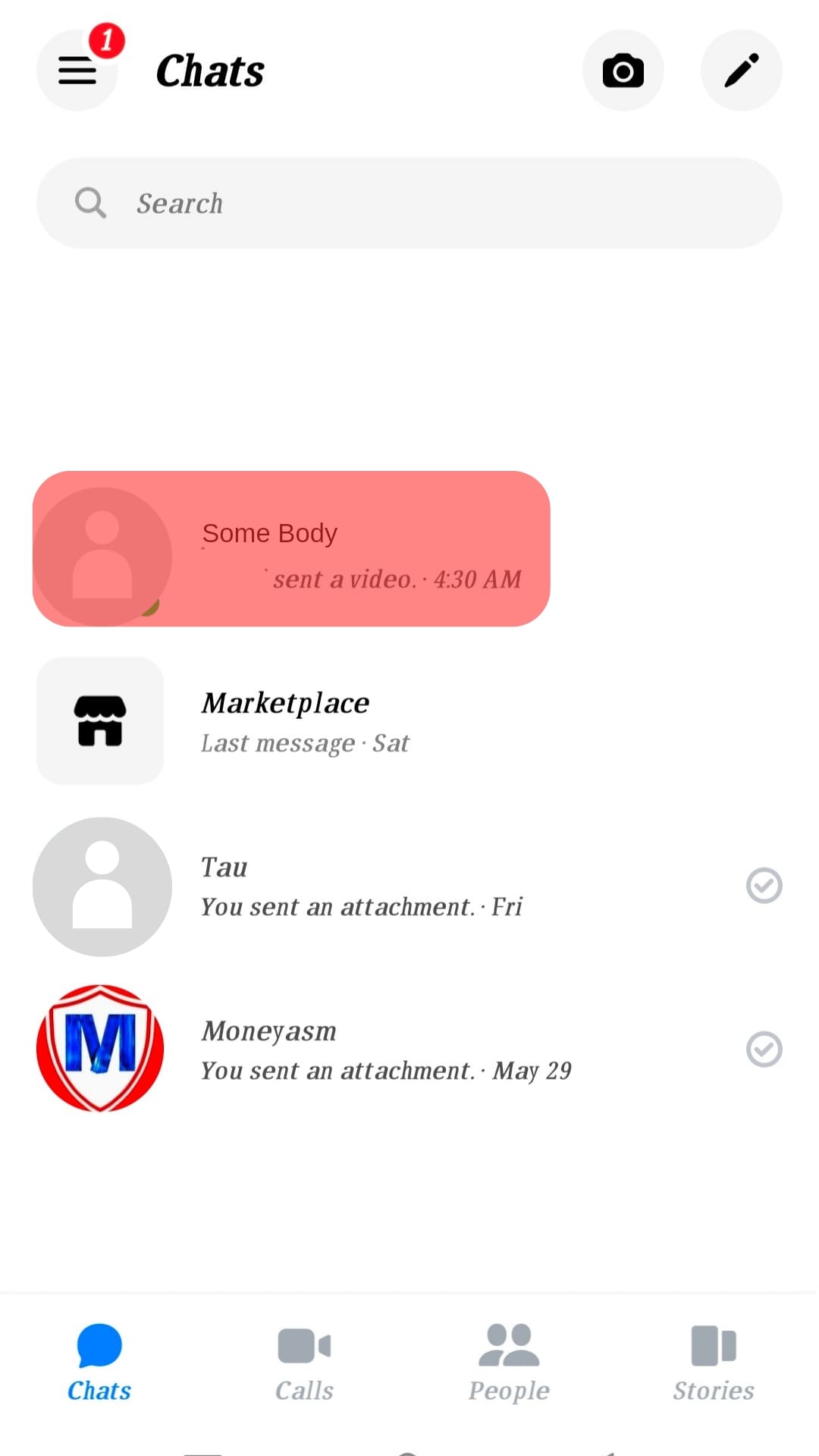
- Tap the chat’s name at the top.
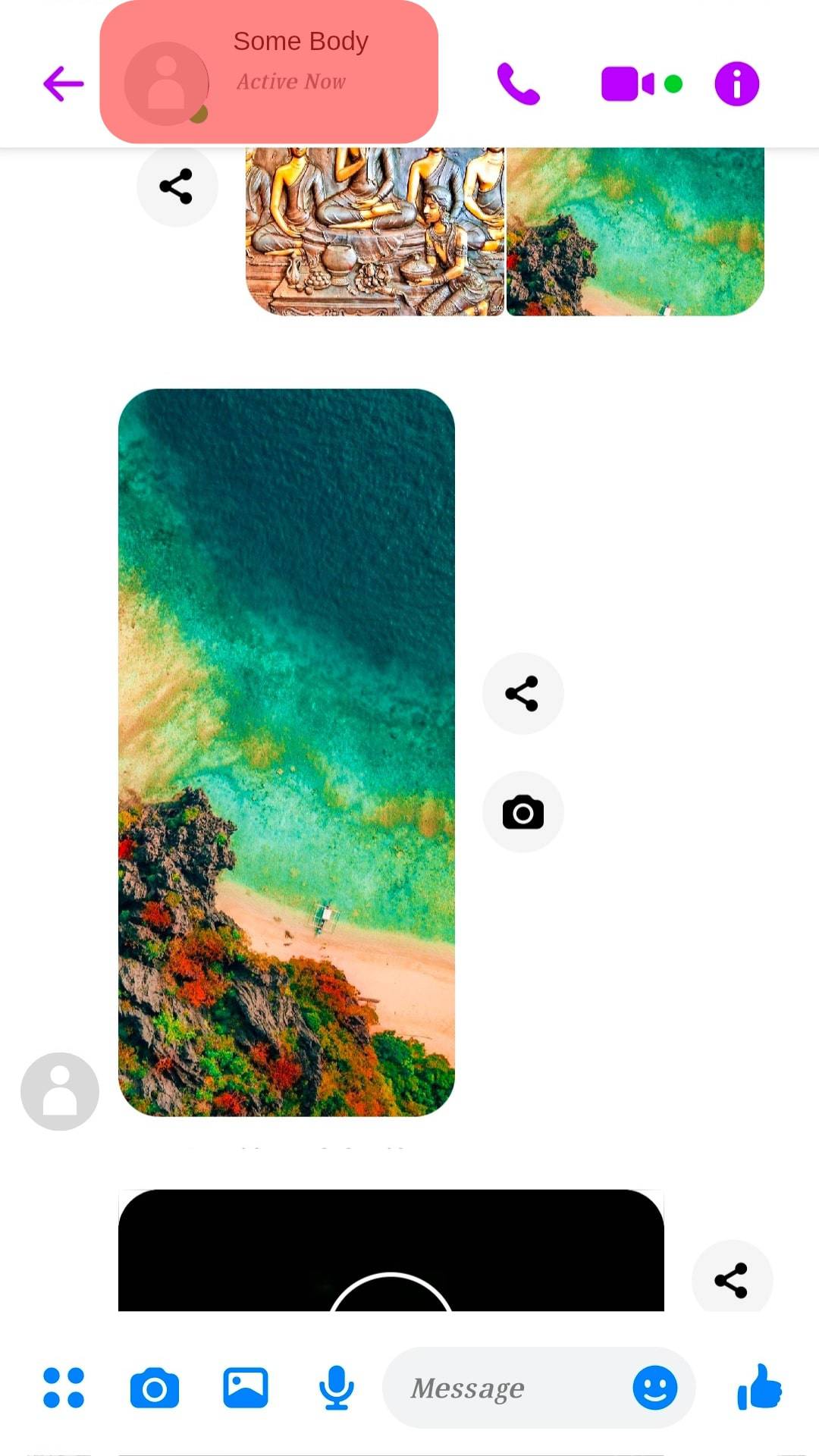
- Tap on the “View media and files” option.
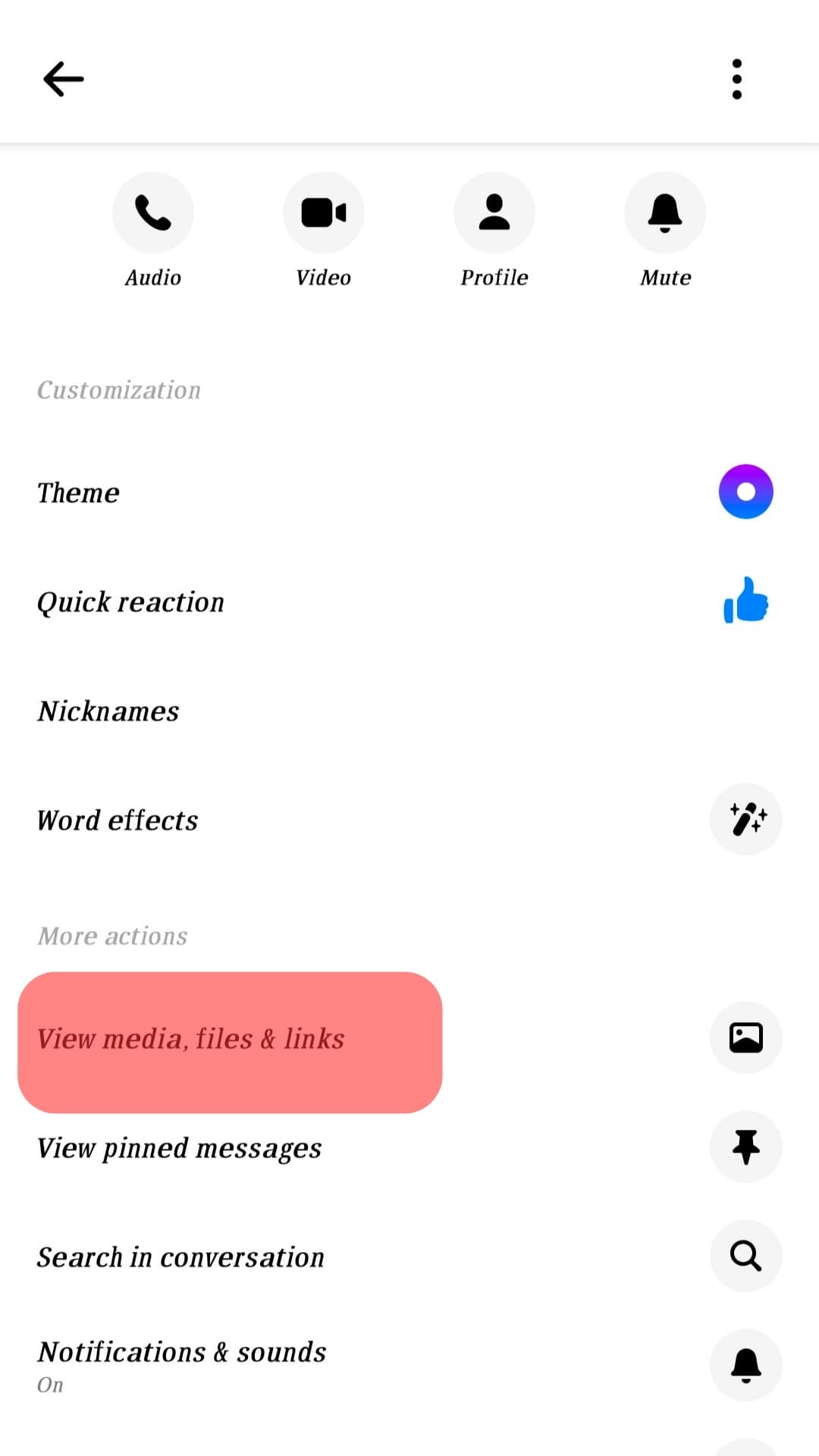
- Tap the video in question.
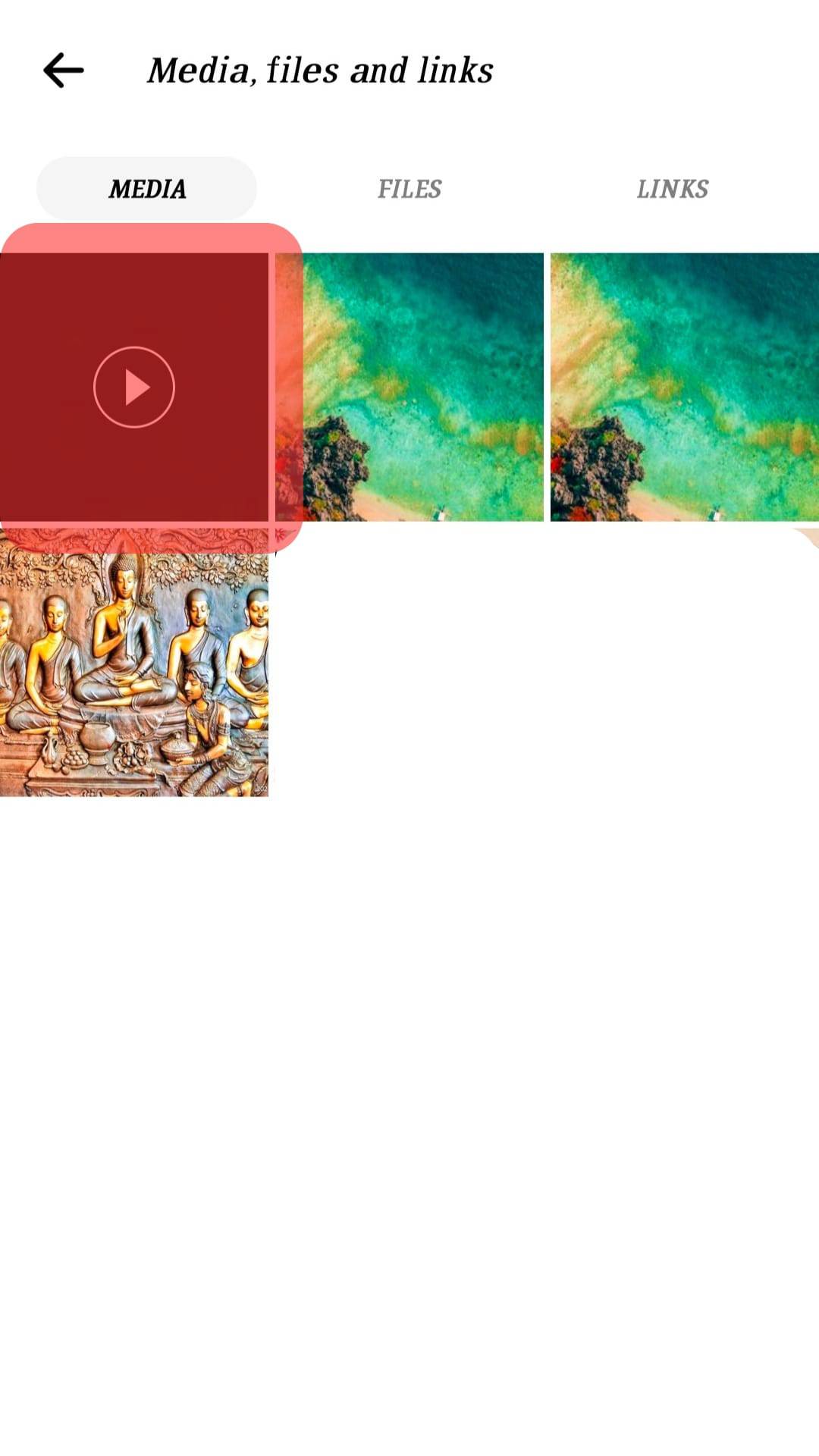
- Tap “More” at the bottom.

- Tap the “Save” button.
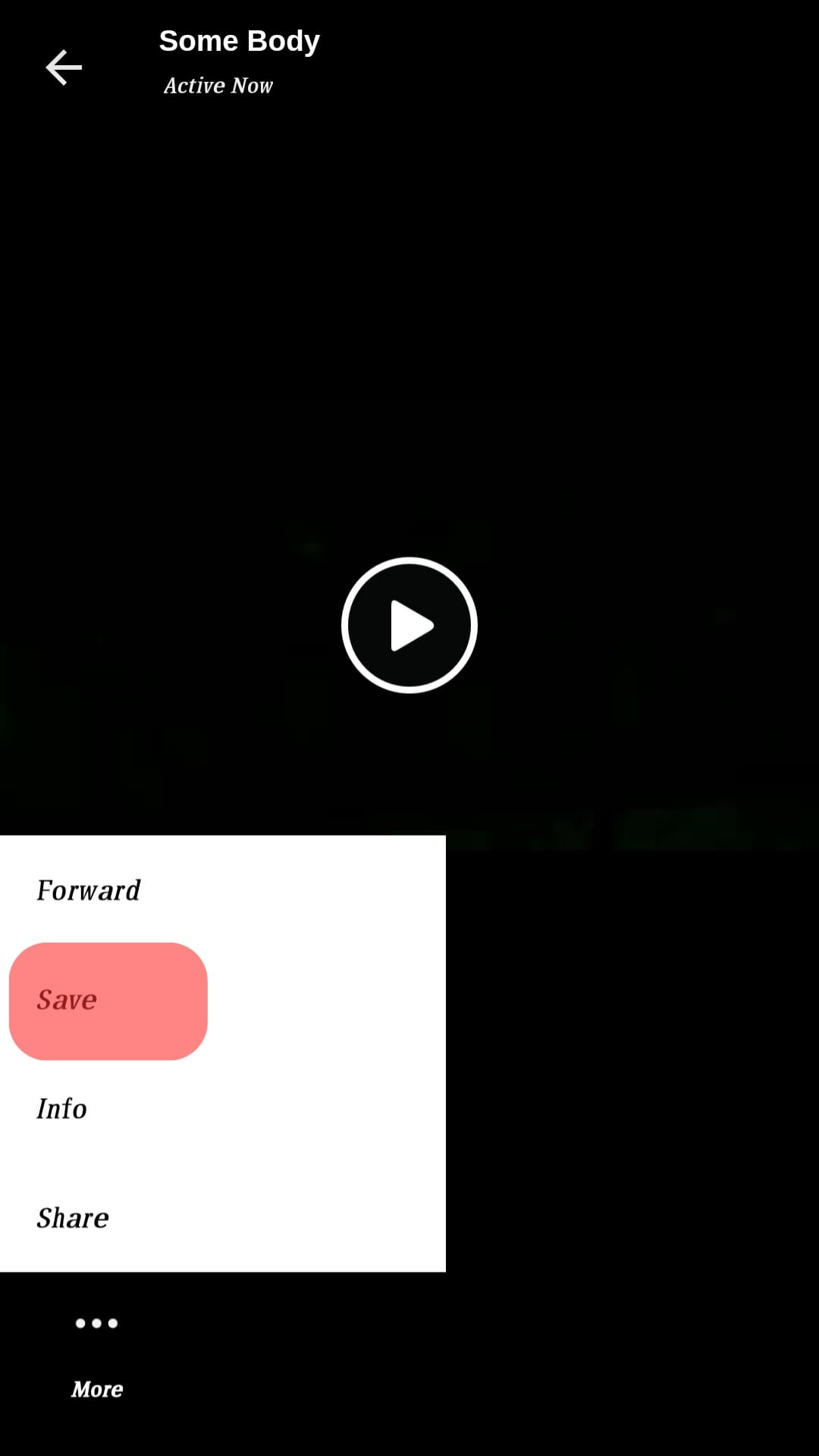
Desktop Version
To save a Messenger video on the web version, follow these steps:
- Launch the web version of Messenger on your favorite browser.
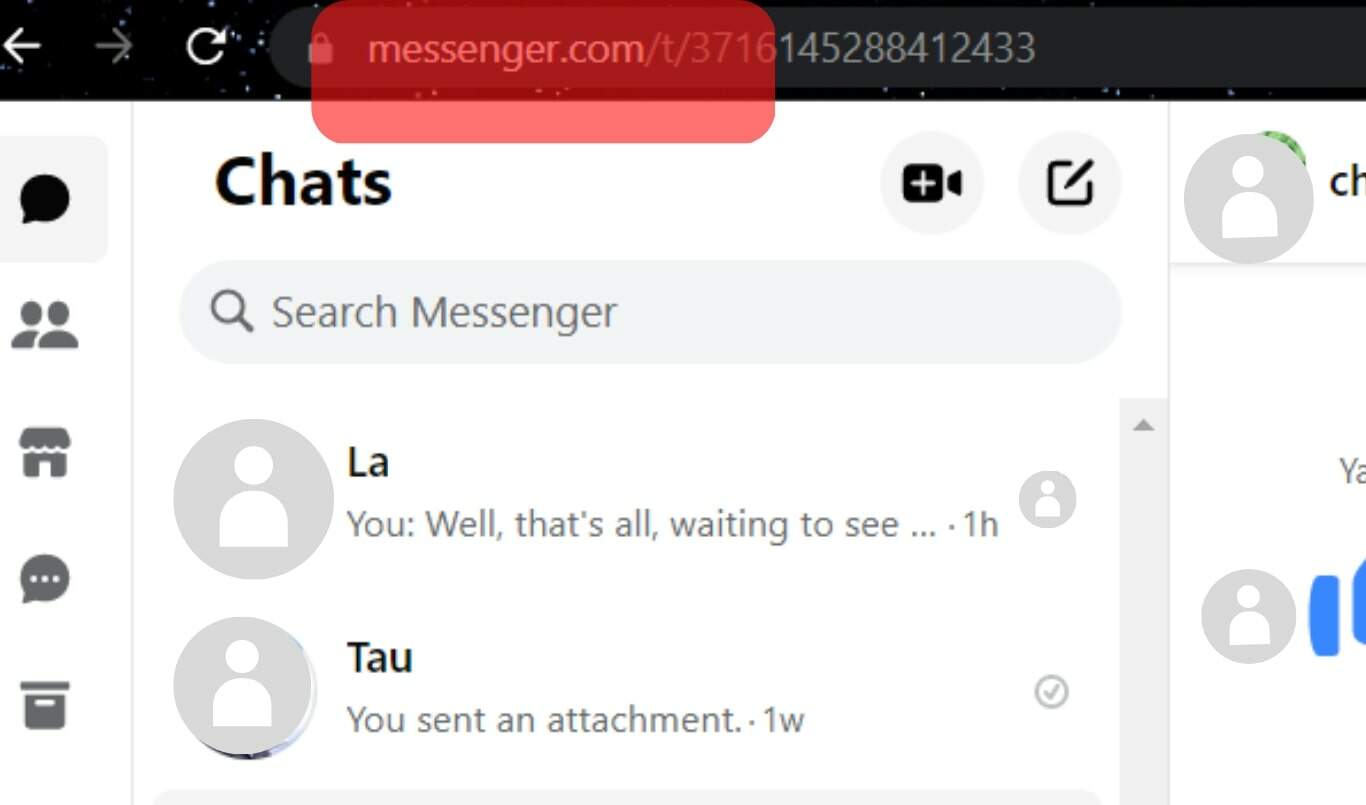
- Click on the chat with the video you want to download.
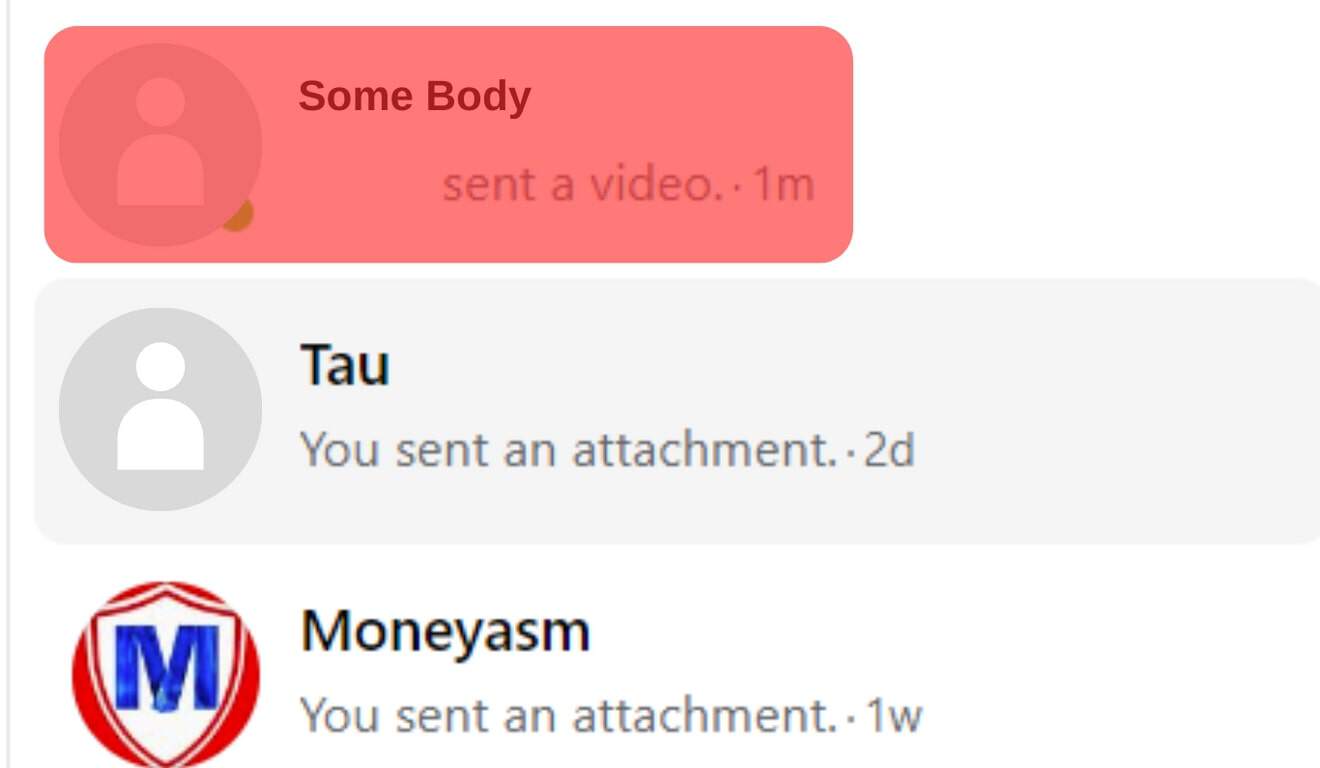
- Select “Media” from the right navigation. If you cannot see the navigation, tap the three dots in the top right corner.
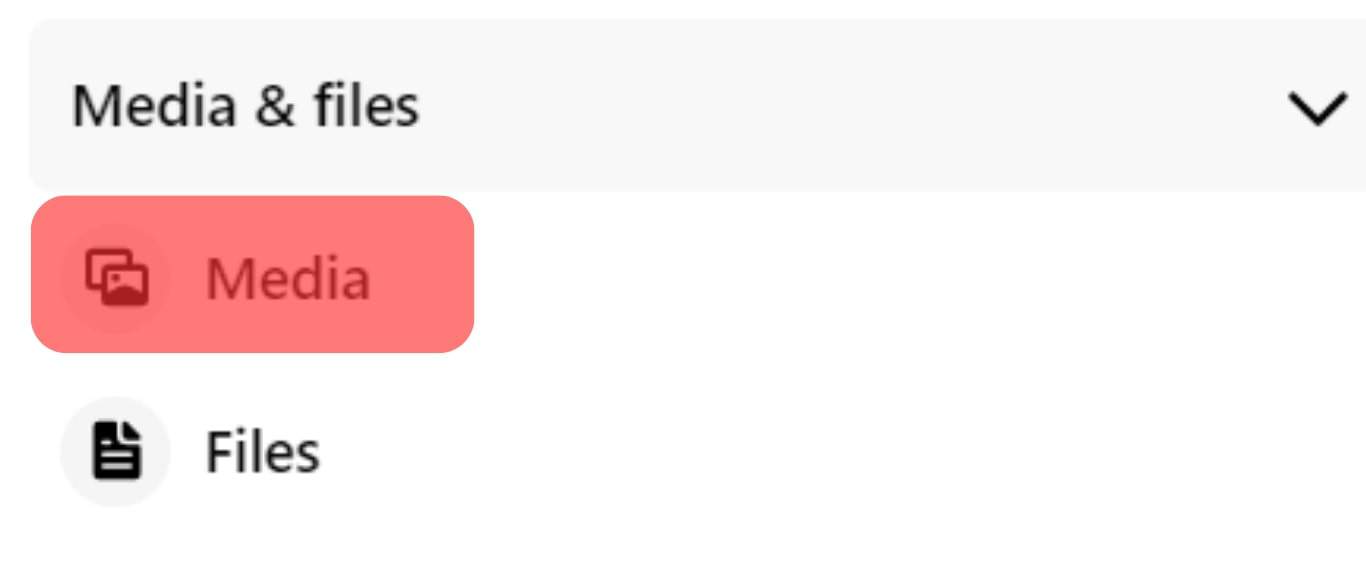
- Once you locate the video, click on it so that it expands and plays full screen.
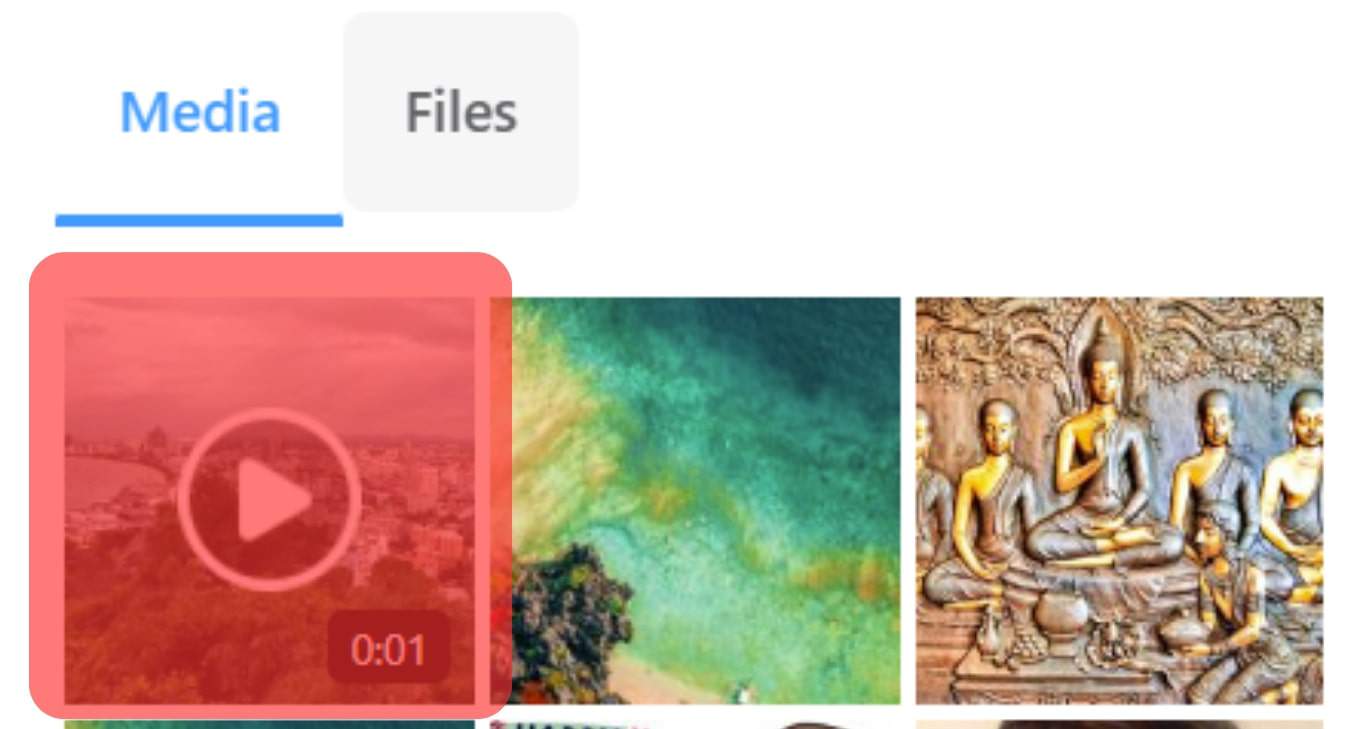
- Click on the download icon at the top of the screen.
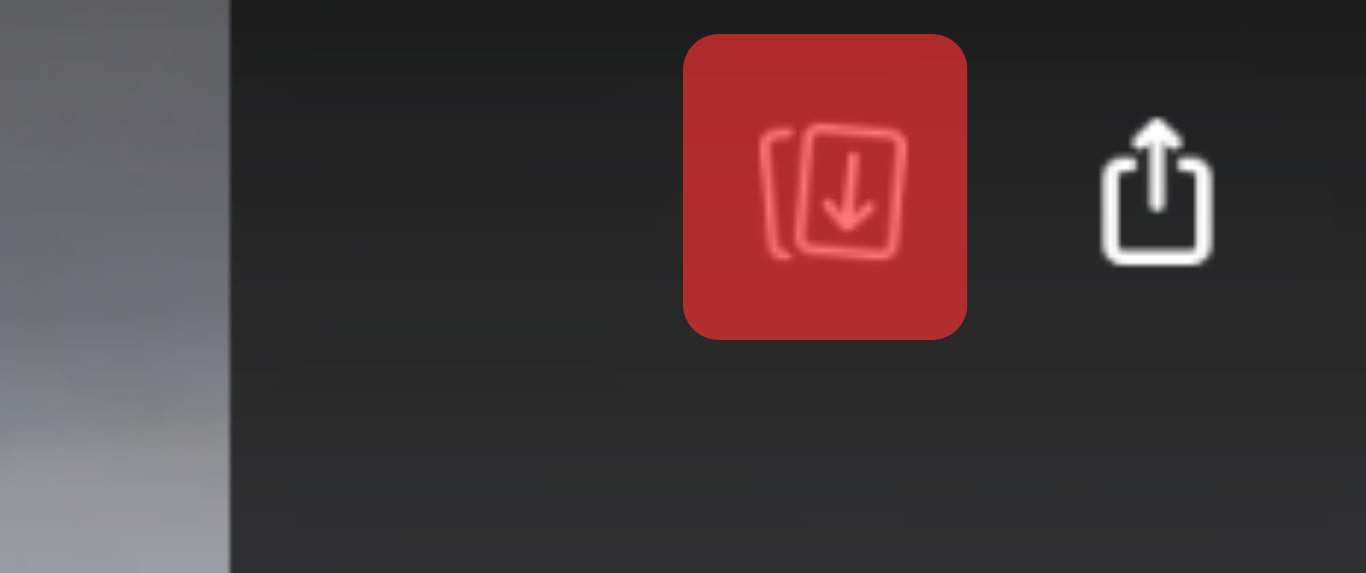
- The downloaded video should go to the default download folder, or it should let you choose a destination. It depends on your browser settings.
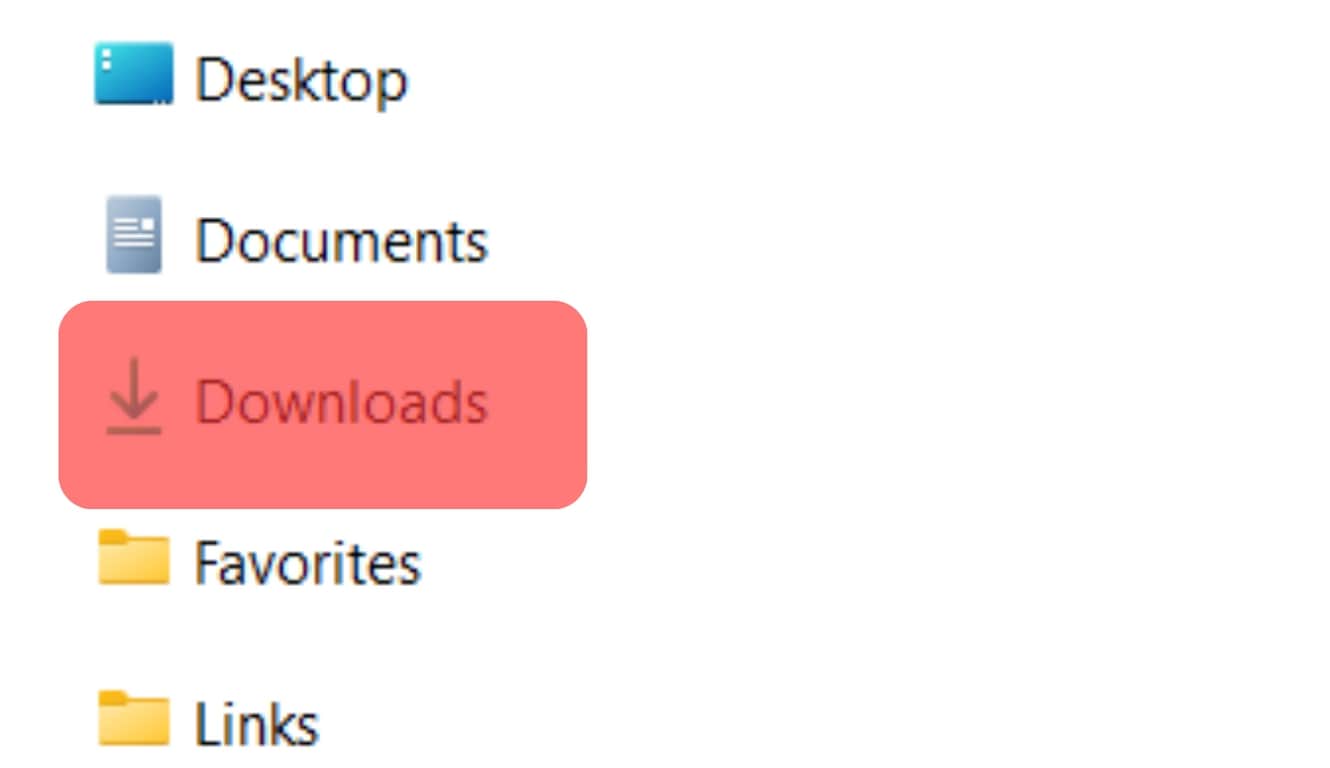
Conclusion
Facebook Messenger allows users to send each other videos so long as it’s under the set size limit. Downloading the videos means you can perform tasks such as editing them or sending or posting them to other social media sites.
Either way, the above article should educate you on where to find the saved Messenger videos and how to download them.
FAQs
Facebook allows you to set the picture resolution you want your Messenger videos to be seen in. As a result, Messenger will retain the resolution quality during download.
No, they won’t. The same company may have created Facebook and Messenger; however, they operate separately.
No, they are not. However, you can send the videos using vanish mode, meaning the contents of the chat disappear as soon as you close the app.
No, they won’t. The site is designed only to notify you (the recipient).











