
WhatsApp is the most-used messaging platform and the third-most-used social network in the world. It has over 2 billion monthly active users manifesting how big the platform has gone.
Though WhatsApp is pretty late in launching any new feature, even if it does, they are not something ground-breaking or unique.
In 2016, WhatsApp introduced the feature to ping anyone on group chat. This feature was not something WhatsApp pioneered, as Telegram already had it. Still, better late than never.
If you are late to the party and want to learn how to ping someone on WhatsApp, we can help you.
You can ping anyone on any group chat by typing “@” followed by the contact name. Once you write the initials, you can view the contact names automatically popping up to choose from. The person pinged will receive a notification that they have been mentioned in the group, even if they have muted the chat.
WhatsApp ping feature is an easy process and is pretty much like how you mention someone on Facebook comments or Instagram. Let’s dive in and learn more about it!
Ping Feature on WhatsApp
WhatsApp is the biggest messaging platform. Every year, despite new platforms emerging with a promise of more features, privacy, and better experience — WhatsApp still maintains its dominance.
We cannot deny one thing, WhatsApp is always late to the game. Many platforms first launch something, and WhatsApp exactly mimics those features.
For example, Snapchat pioneered the “Stories” feature that nearly all social networks copied, including WhatsApp — with its “Status” feature.
Then, WhatsApp messages and calls were not end-to-end encrypted, which caused quite an uproar when rumors surfaced that WhatsApp shared users’ data with Facebook. WhatsApp cleared the aired and introduced end-to-end encryption.
The point is that WhatsApp is late to the party more often.
The option to ping others came to WhatsApp sometime later as it was already on Telegram.
Anyways, when you ping someone on chat on WhatsApp, the person will get a notification of your message, even if they have muted the conversation. Your message will be in the highlight when pinged.
Others in the group chat can also see the message where you pinged someone.
How Can You Ping Someone on WhatsApp?
To ping someone on WhatsApp, type “@” followed by the contact name (member name) on the WhatsApp group chat.
For example, if you want to ping someone named “Ross” on the group chat “Smelly Cat,” then first find the group “Smelly Cat” in your WhatsApp.
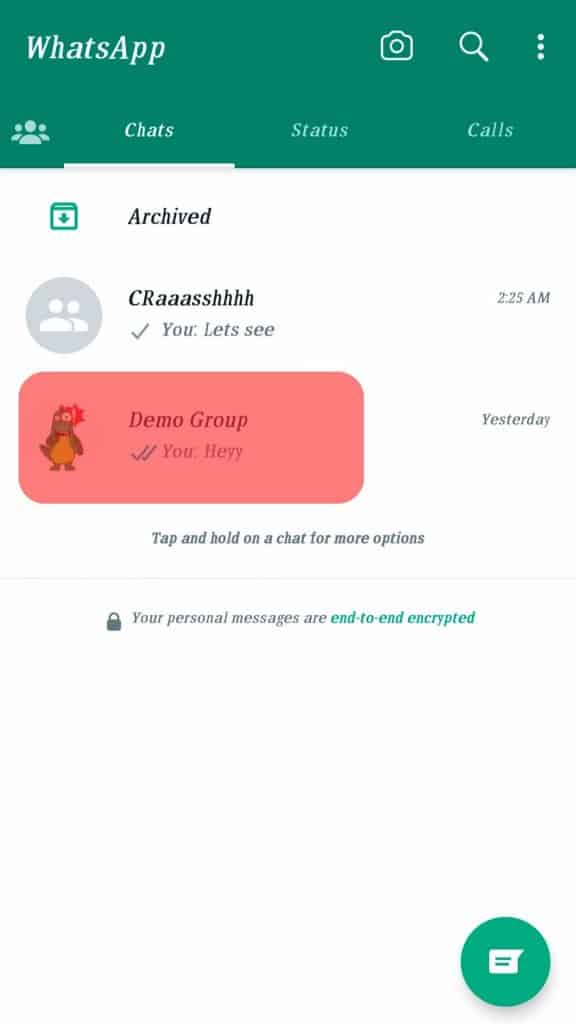
Once you have found it, type “@” in the text box. After that, when you even type “R,” WhatsApp will display all the members’ names starting with an “R.”
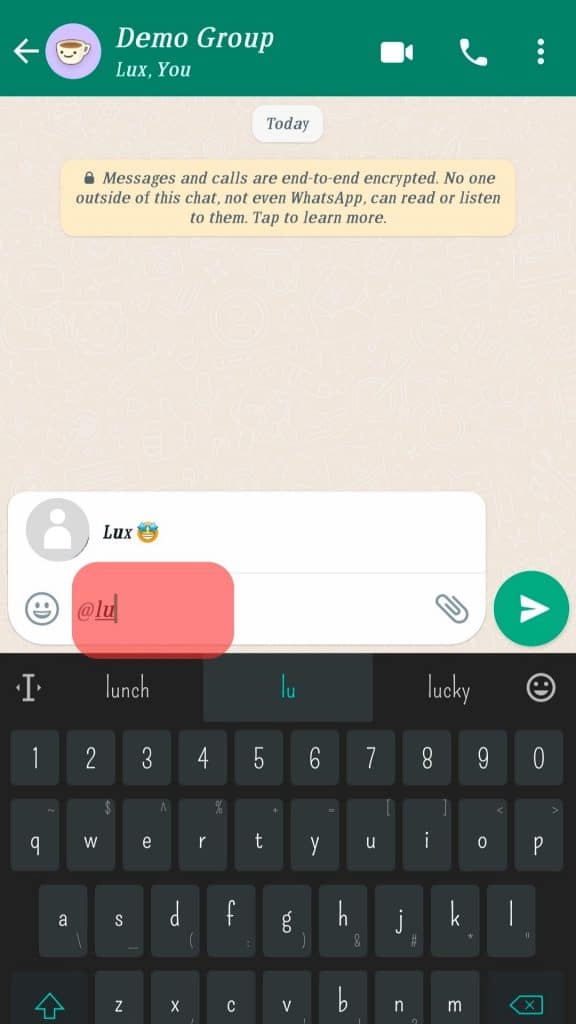
Select “Ross,” type your message, and send it.
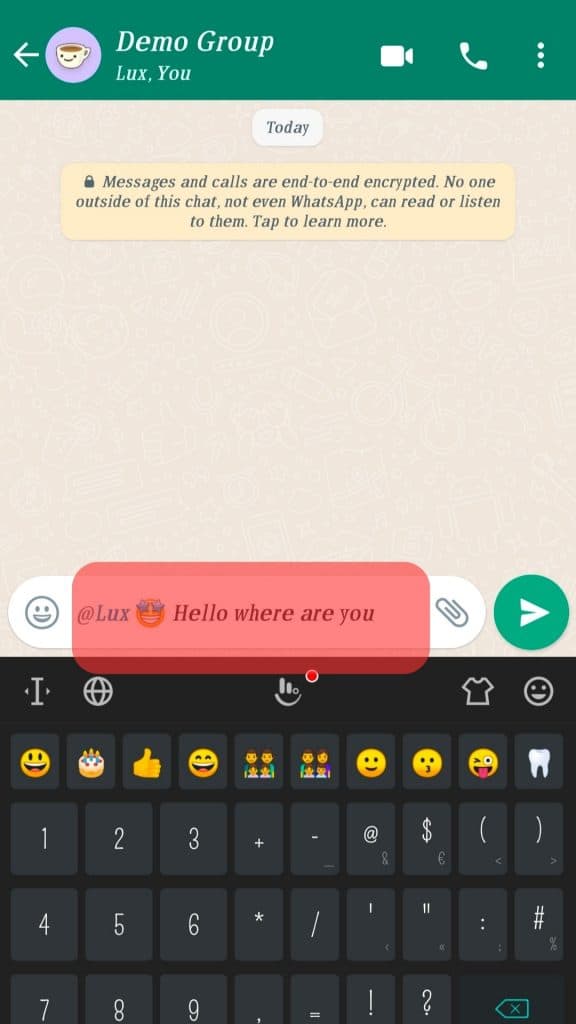
Now, wherever Ross is, he will instantly get the message, even if he has muted the “Smelly Cat” group.
By this year, WhatsApp will introduce a new feature of pinning any important message on WhatsApp group or individual chat, just like Telegram. This feature will let users view the prioritized message on top of the chat window.
Conclusion
The option to ping anyone on WhatsApp is like mentioning someone on Facebook. To ping someone on WhatsApp, type “@” on the WhatsApp group, followed by the contact name.
Despite the advantage, avoid abundantly using the ping option on WhatsApp. Do not ping people unnecessarily on irrelevant or unimportant stuff. Ping only when something is important and needs attention on an emergency basis.
People may find pinged messages irritating, especially when they are busy with work and getting notifications.
So, be mindful and respect other people’s schedules.
FAQs
You can ping someone on WhatsApp by typing “@” followed by the contact name on the WhatsApp group.
When you ping someone on WhatsApp, they will receive a notification of your message even if they have muted the group chat.











