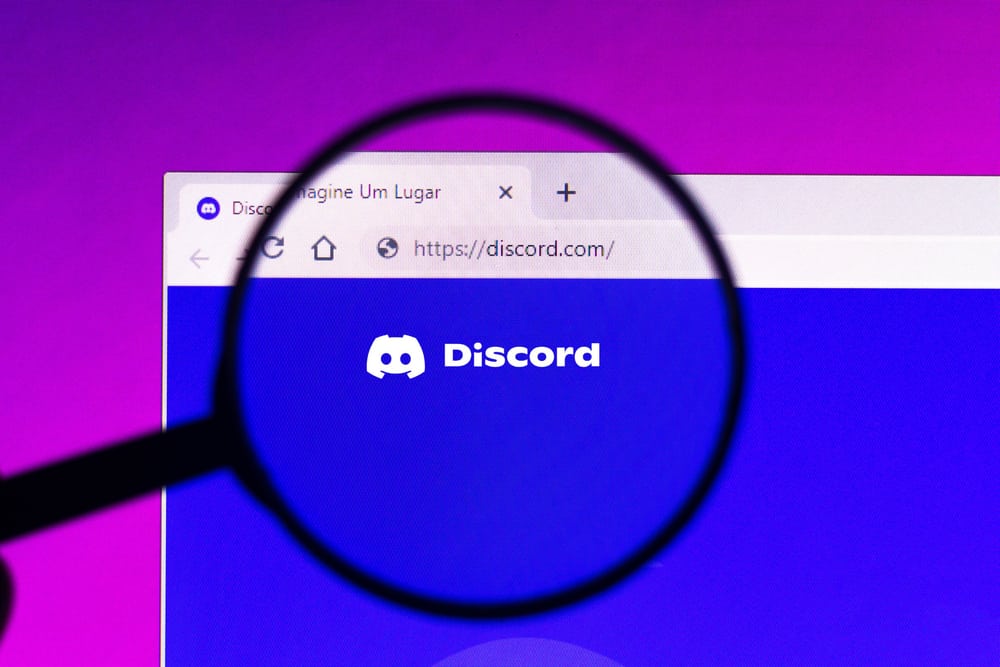Many users have loved Telegram channels for allowing thousands of users to join them and making sharing of messages and files easy. Telegram also has more features that give users control over the channel they join.
If you found that you have left a channel by mistake and wish to be a member again, this guide has explained how you can rejoin the Telegram channel on various devices.
Rejoining a channel on Telegram is easy when the channel is public. Open Telegram on a browser and log in to your Telegram. Once you have logged in, find the channel you left and tap the “Join” button at the bottom of the screen. If you deleted the channel, you must search for the channel name or ID and click the “Join” button.
Telegram users who leave channels have found it hard to rejoin them, especially when using the app via mobile applications. This guide has explained how you can rejoin a Telegram channel after leaving on a web browser or mobile phone.
How To Rejoin a Channel on Telegram After Leaving
Telegram channels are the best venues to get access to information. The channels have made sharing large files easy, and there is no limit to the files that can be shared on the channels.
When you find that you have left a Telegram channel by mistake, the good news is that you can rejoin it without requiring a link when the channel is public.
Use a Web Browser To Rejoin a Telegram Channel
One of the easiest ways of rejoining a channel on Telegram that you left is using a web browser. In such a case, you must access Telegram on a channel rather than the Telegram mobile application.
- Use a suitable web browser to open Telegram.
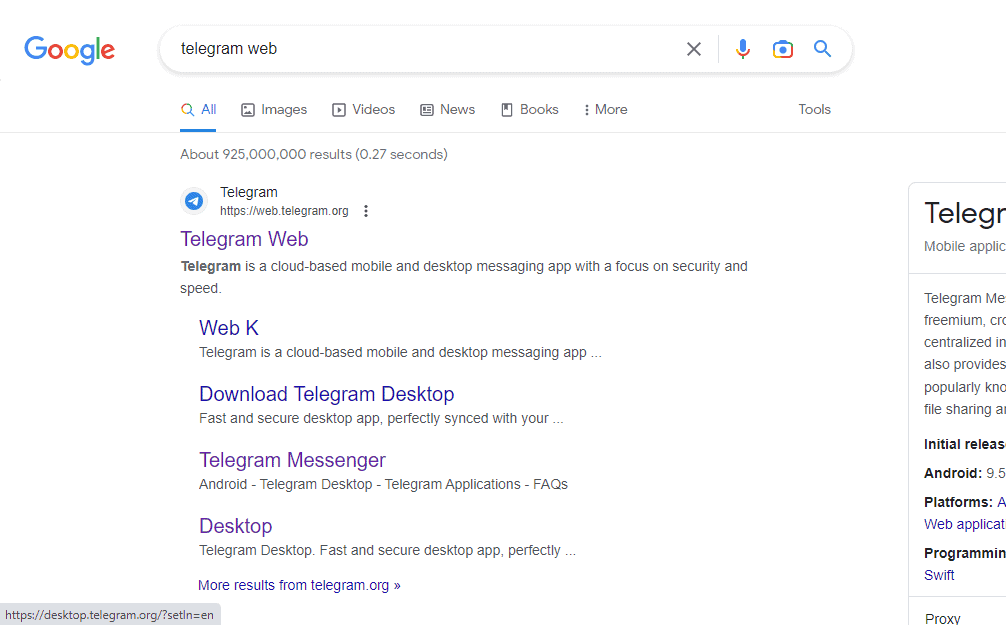
- Log into your Telegram account.
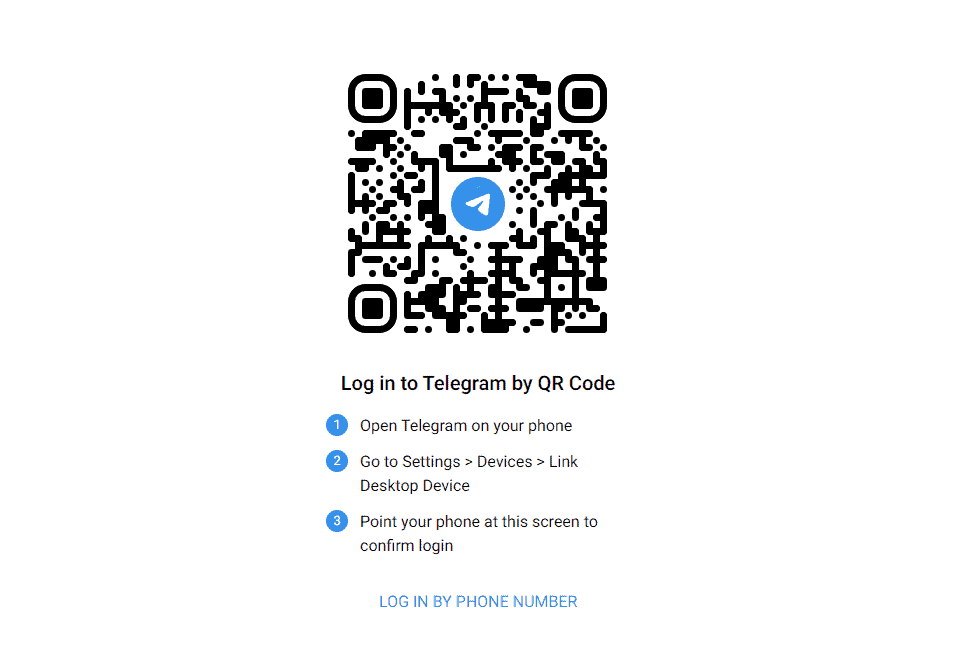
- Find the channel you want to rejoin.
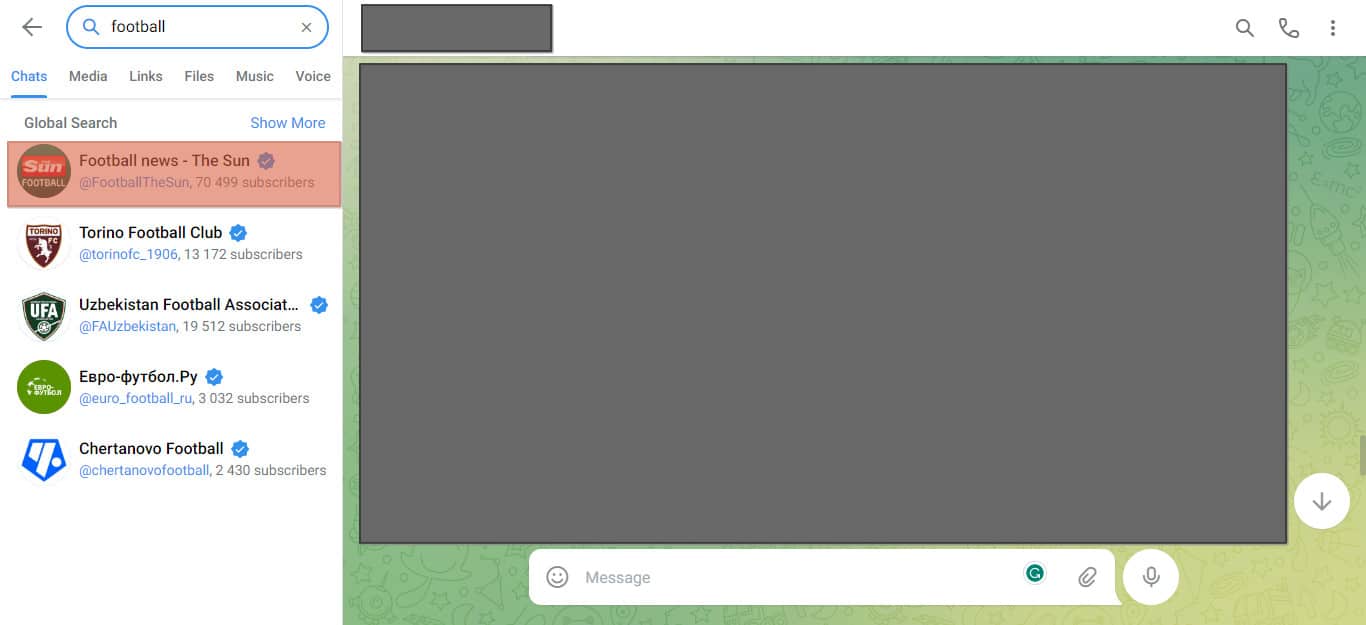
- Click on the channel to open it.

- Click the “Join” button at the top right corner.
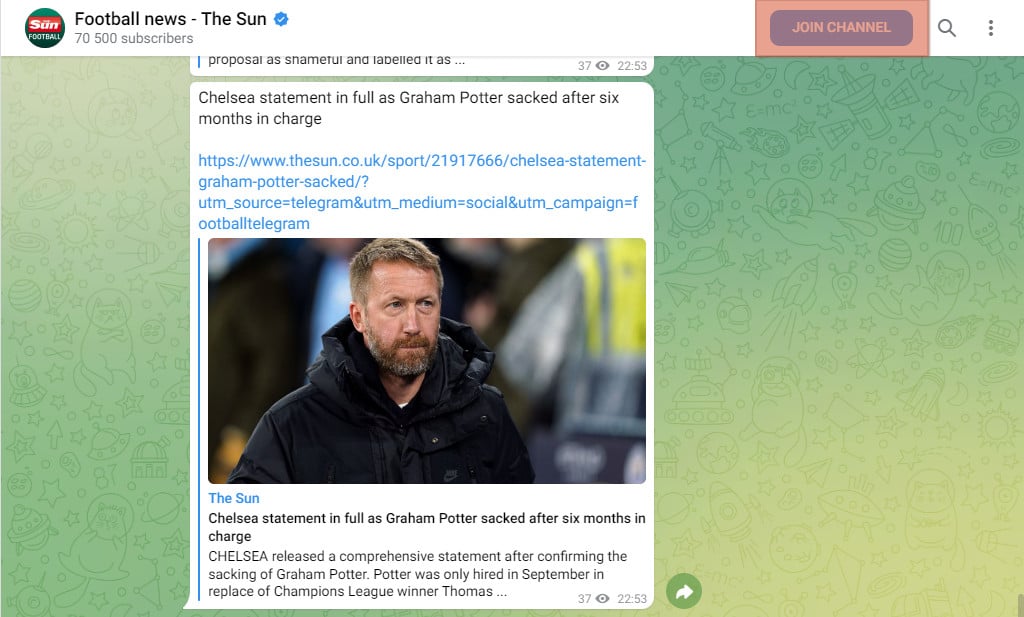
The above steps are easier when you leave a Telegram channel without deleting it. If the channel you left is not listed in your Telegram channels, you must search for it using the channel ID and find the “Join” button, as shown below.
- Open Telegram on your browser.
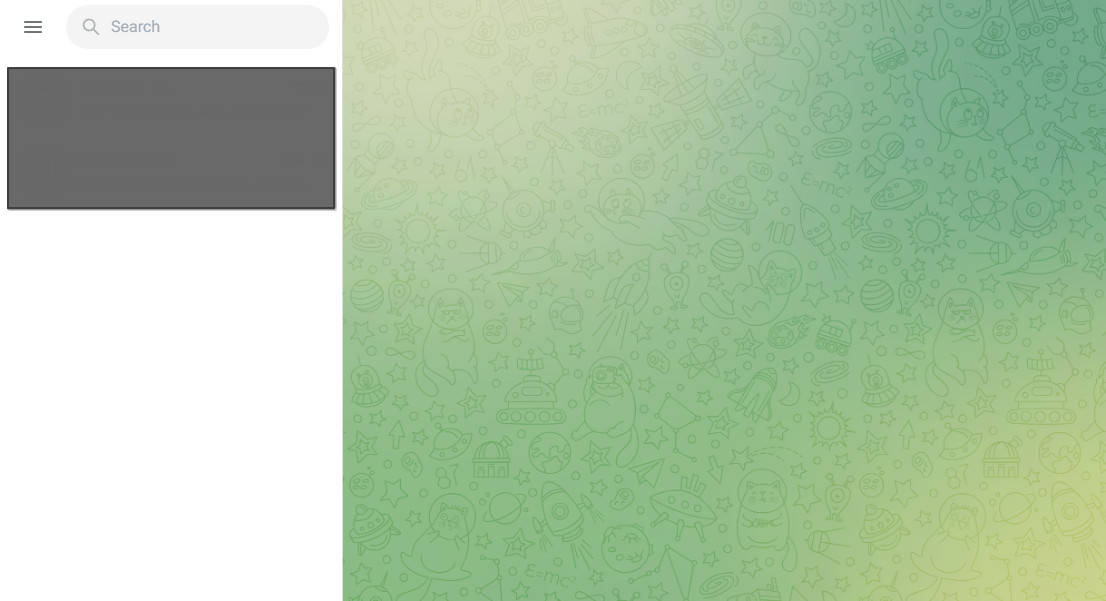
- Click the search icon at the top of the screen.
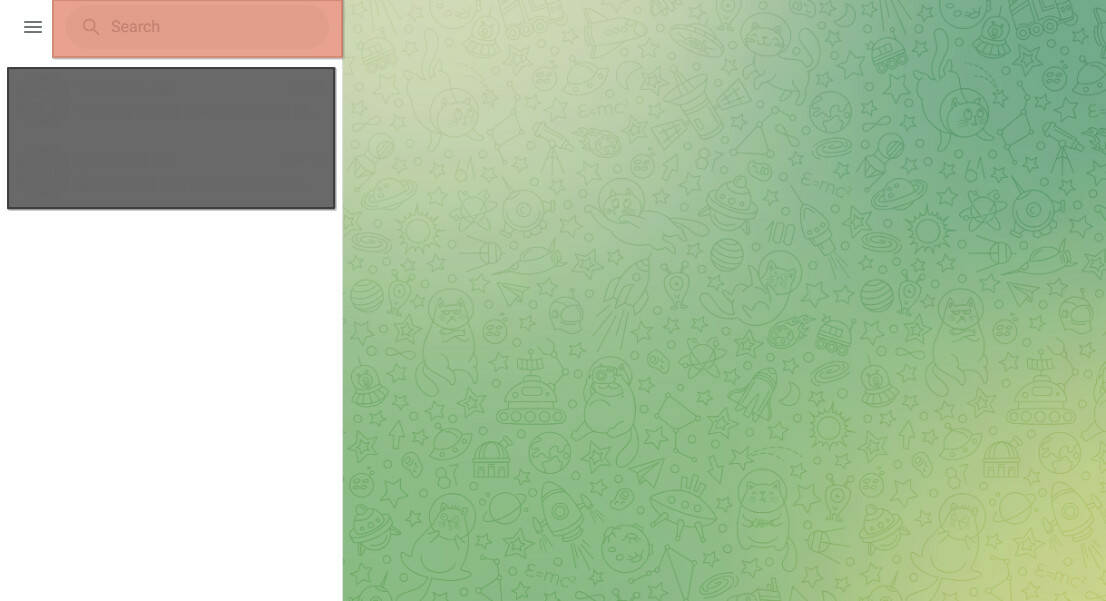
- Type the channel ID or user name.
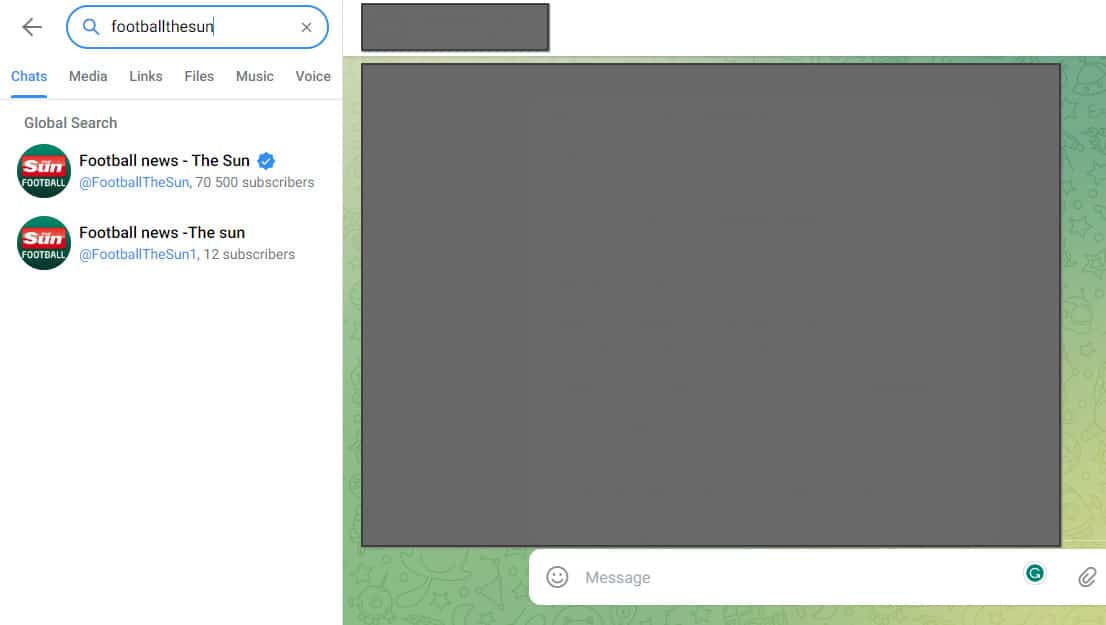
- Click on the appropriate Telegram channel you want to rejoin.

- Click the “Join” button located at the top right corner.
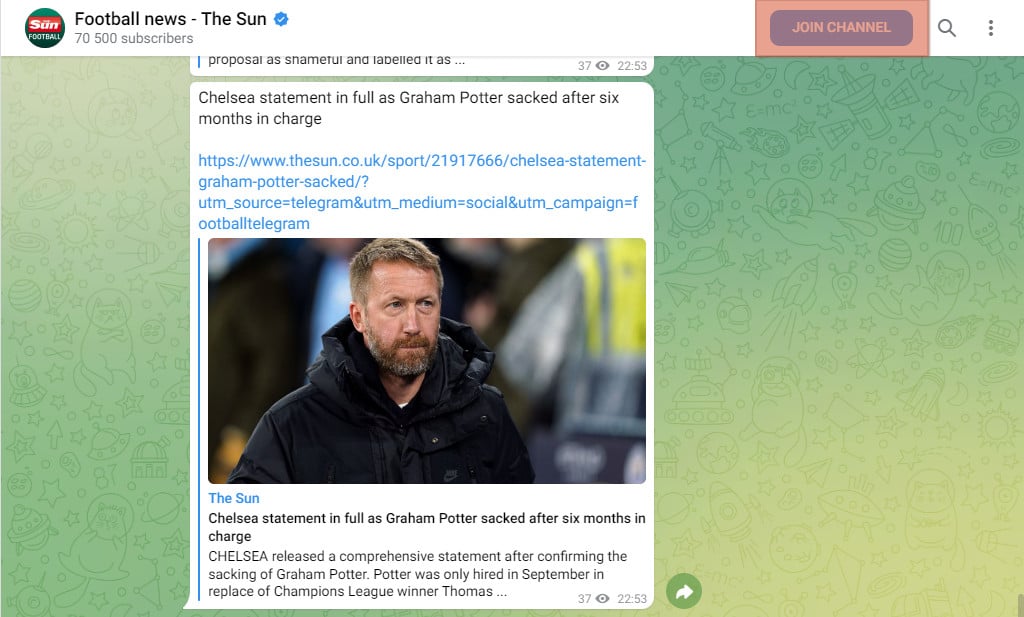
The steps explained in this section can only be accomplished when accessing Telegram via a browser. If you open the Telegram app on your mobile phone, you will realize there is no “Join” button, meaning you must join from a browser.
How To Rejoin a Channel on Telegram Using Telegram Mobile Application
If you must access Telegram using the mobile app, you can still rejoin a Telegram channel once you have the invitation link. Therefore, you must know someone from the Telegram channel to request the invitation link.
Once you have received the invitation from a person in the channel, you can tap on it, and you will be a member immediately.
Conclusion
Rejoining a Telegram channel after leaving by mistake has been hard for many users. The good news is that the guide has explained how you can achieve your aim when you have left and deleted a channel and when it is not deleted.
Moreover, if you must use the mobile Telegram application, read the guide to learn how to rejoin a Telegram channel.
Frequently Asked Questions
When a Telegram channel admin removes you from a channel, your name is added to the removed list, which is like a blacklist. That means you cannot rejoin the channel unless the admin removes you from the removed list.
Yes. When you leave a Telegram channel by mistake, you can rejoin it by clicking on the Join button found at the bottom of the screen of the channel you left.
A Telegram channel is different from a Telegram group. Channels are very large, and they can accommodate thousands of users. On the other side, a group consists of a few members aiming to realize a given goal.
If you can’t find the join button to rejoin a Telegram channel, it means you have not opened Telegram on a browser. The button appears when Telegram is opened via the browser rather than the mobile application. If you want to open it through a mobile phone, ask someone to send you the link to the channel.