
Discord has a powerful suite of features designed for businesses and organizations, including server hosting, voice and video messaging, and online file storage. And one of the most popular features of Discord is its support for giveaways.
Giveaways are a great way to grow your Discord server and community. They’re also a lot of fun! So, if you’re wondering how to start a giveaway on Discord, you’re on the right path.
Generally, to start a giveaway on Discord, create a channel called “giveaways,” then go to GiveawayBot and invite the bot to your channel. You’ll now see the bot appear on your server. Then, type “/gstart <time> <winners> <prize>.” Once done, the giveaway will commence in the current channel based on the specified time, the number of winners, and the prizes to be won.
As you can see, the process is pretty straightforward and involves using a bot. However, there’s more you need to know about starting a giveaway on Discord. Hence, this blog post will show you how to start a giveaway on Discord in just a few minutes. We’ll also give you tips on running a successful giveaway.
What You Need To Know About Discord Giveaway
Giveaways are a great way to increase engagement and activity on your Discord server. They give users something to look forward to, and they’re also a fun way to reward your most active members.
That said, running a successful giveaway can be a bit tricky. There are a lot of moving parts, and if you’re not careful, things can quickly go off the rails.
So, it’s important you’re familiar with the basic steps and tips to help you run a successful giveaway on Discord.
Step-by-Step Guide on Starting a Giveaway on Discord
Starting a giveaway on Discord requires you to use a bot, and it’s pretty easy to use. Here are the steps to follow:
- Open the Discord app.
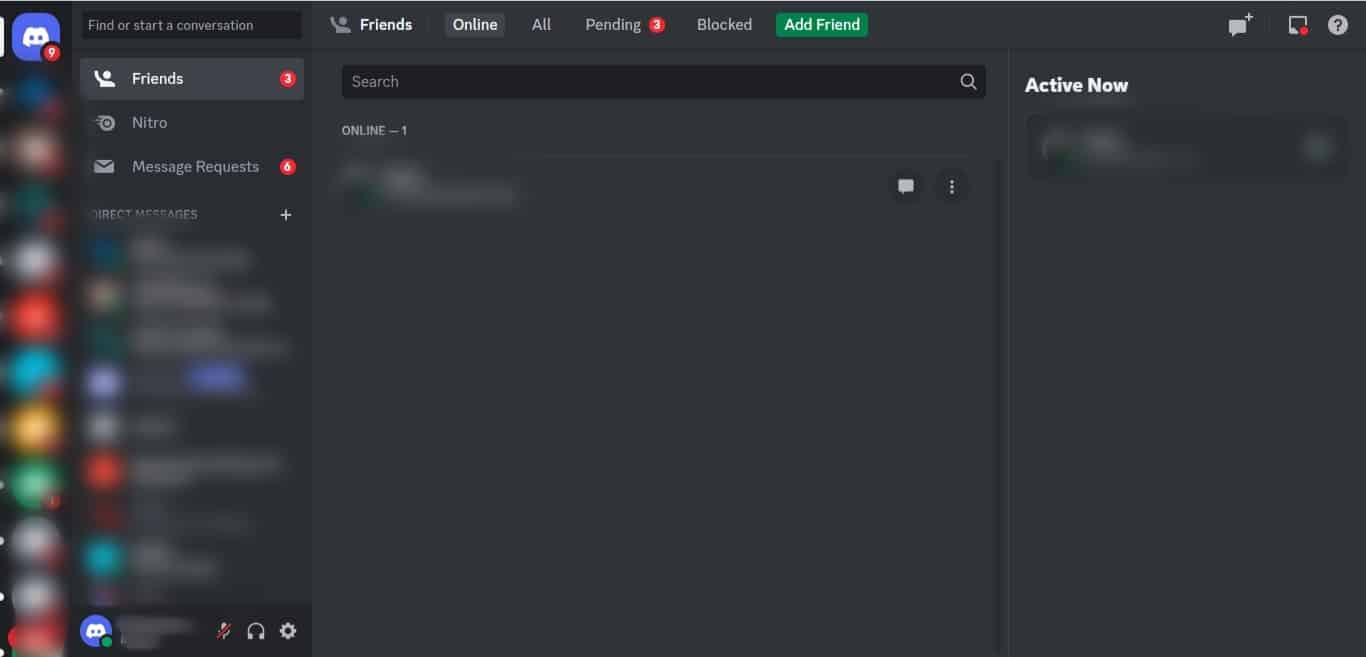
- Navigate to your server on the left.

- Click the “+” button next to the “Text Channels” header.
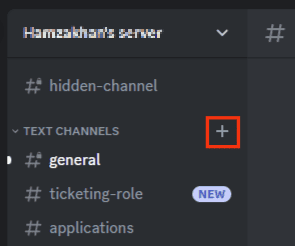
- Enter “Giveaways” in the “Channel Name” section.
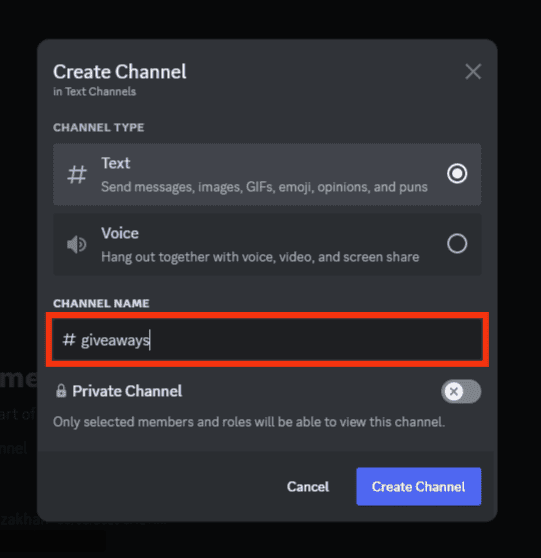
- Hit the “Create Channel” button.
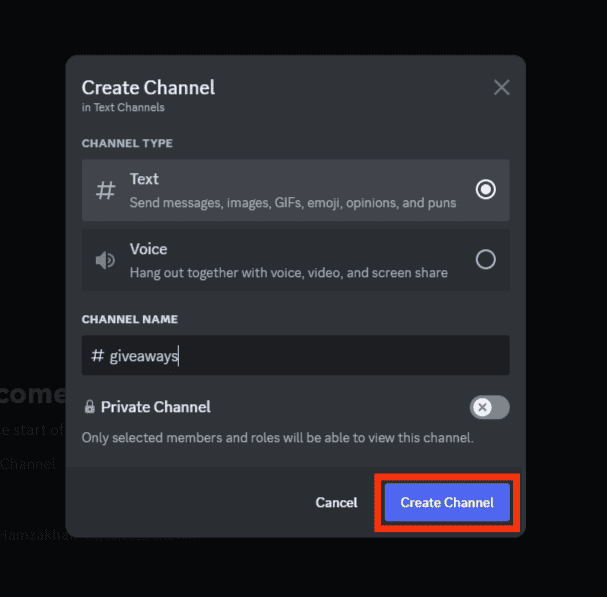
- Navigate to GiveawayBot.
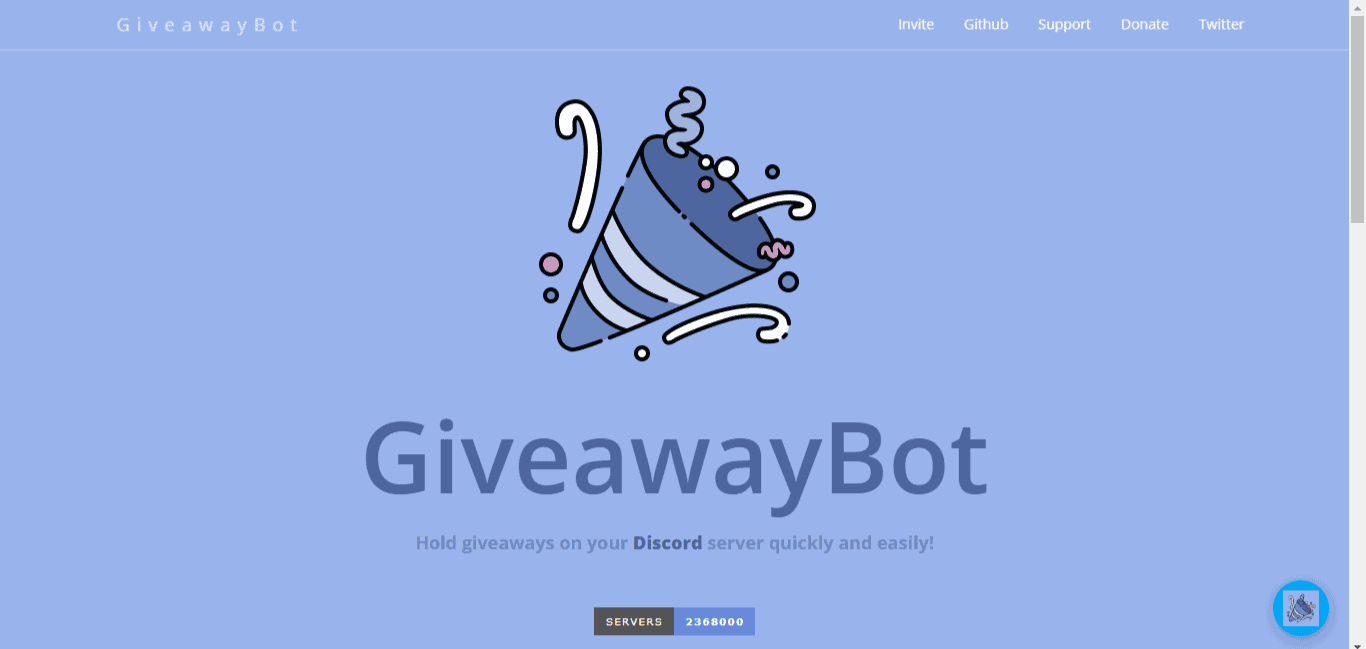
- Scroll down and click the “Add To Discord” button.
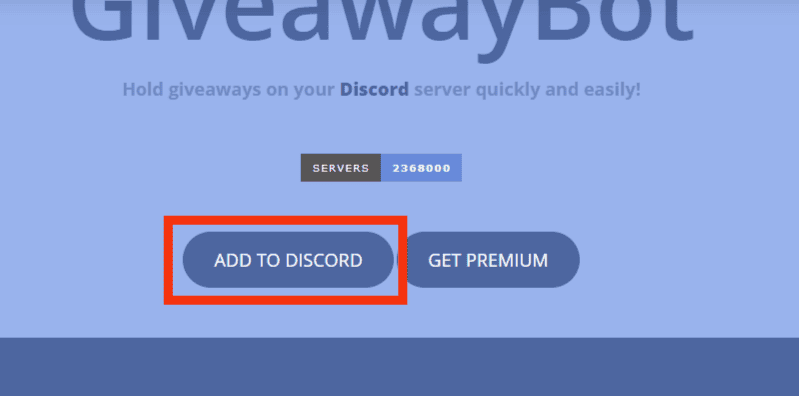
- Select your server.
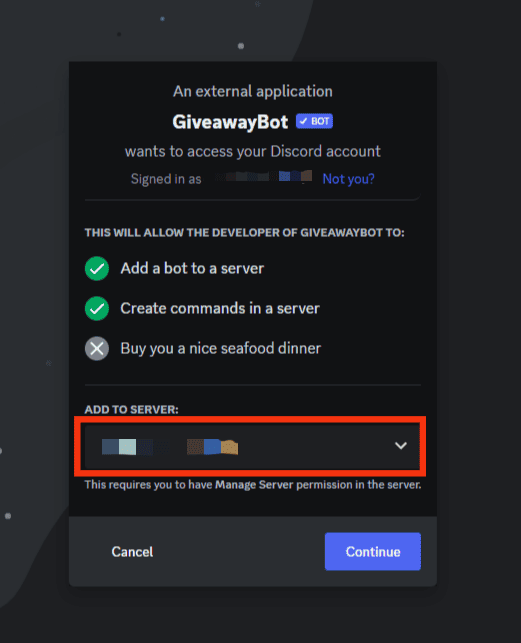
- Click the “Continue” button.
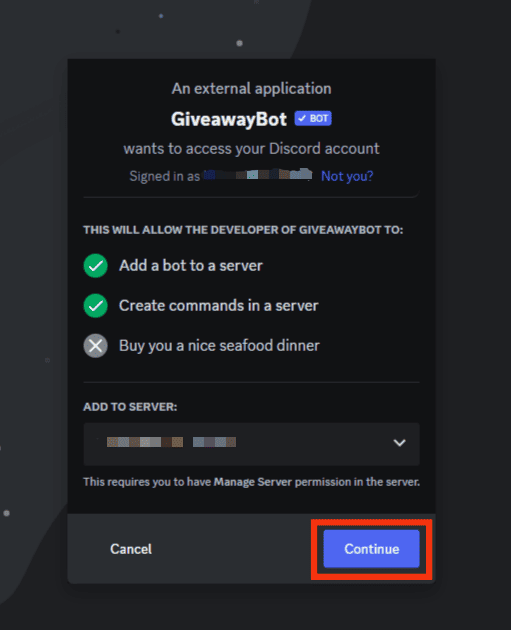
- Click the “Authorize” button.
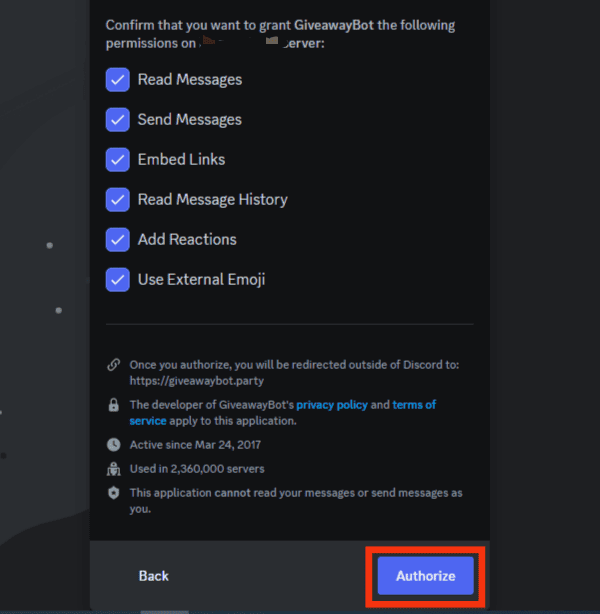
- Complete the Captcha. Once done, the bot will now appear on your channel.
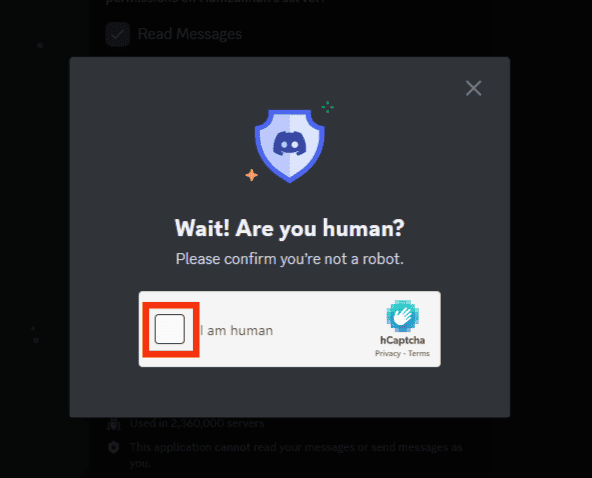
- Now go to the “Giveaways” channel on your discord server.
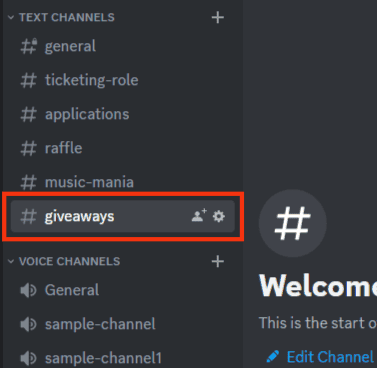
- Type the “/gcreate” command in the text box and press enter.
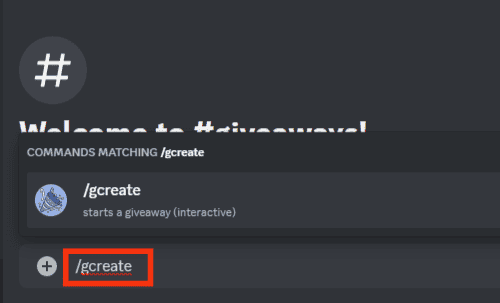
- The giveaway interactive setup will initiate.
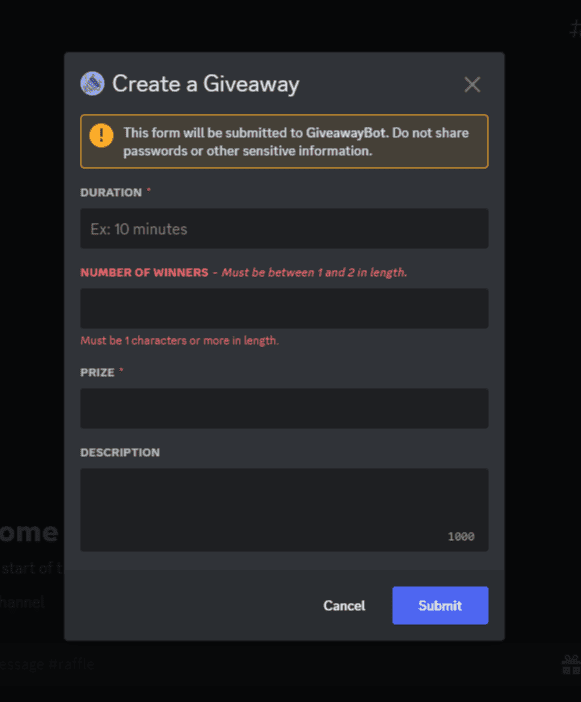
- Enter details of the giveaway like duration, time and prize.
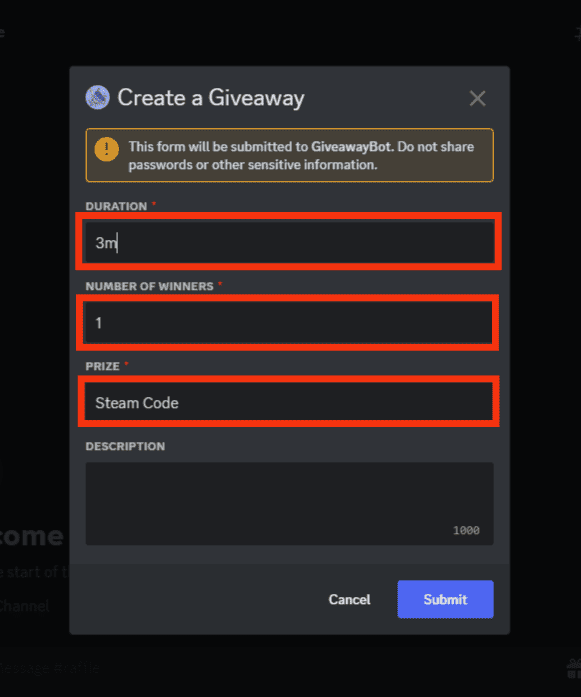
- Once you enter the details click the “Submit” button to start the giveaway.
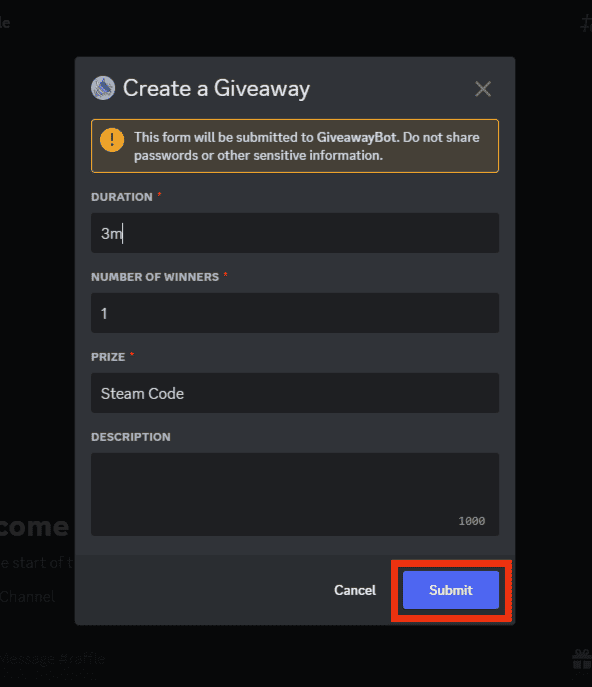
- You can also type “/gstart <time> <winners> <prize>” to start a giveaway based on the specified time, number of winners, and prizes to be won.
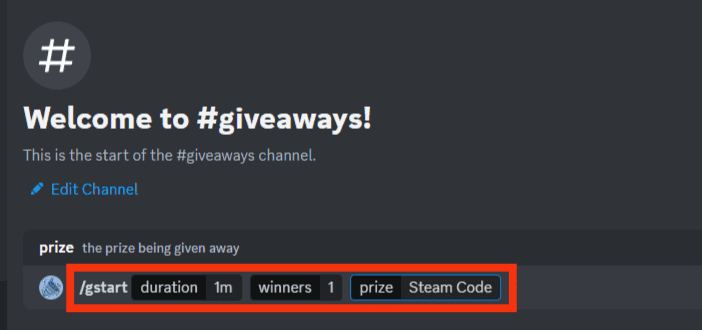
Time can be measured in seconds, minutes, hours, or days. Indicate the time unit with an “s,” “m,” “h,” or “d.” For instance, “/gstart 40s 2 Steam Code” would initiate a 40-second giveaway for a Steam Code with two winners. For more info on using this bot on Discord, click here.
Basic Tips To Run a Successful Giveaway on Discord
You need to know many things to run a successful giveaway on Discord; we list the most important aspects below.
Tip #1: Set Your Objectives
If you’re thinking about running a Discord giveaway, the first thing you need to do is to set your objectives.
What are you hoping to achieve with the giveaway? Do you want to grow your Discord server? Increase engagement? Promote a product or service?
Whatever your goal, make sure it’s clear before you start planning so that you can tailor the rest of the giveaway around it.
Tip #2: Know the Right Prizes to Give Out
Once you know what you want to accomplish, the next step is to come up with some prize ideas. Think about what would appeal to your target audience and what would motivate them to take part in the giveaway.
It could be something as simple as a game key, an Amazon gift card, or something more unique, like a custom role on your Discord server.
Whatever prize you choose, make sure it’s something that will actually appeal to your target audience – otherwise, you risk running an unsuccessful giveaway.
Tip #3: Use the Right Channel
Another important tip is to use the right channel. Create a dedicated channel for your giveaway. This will ensure that only members interested in your giveaway will join the channel.
Also, make sure to advertise your giveaway on the dedicated channel properly. Include all relevant information, such as what you’re giving away, how to enter, and when the giveaway will end.
If you have many members in your Discord server, consider using a bot to manage your giveaway. This will automate some tasks associated with running a giveaway, such as selecting winners and notifying entrants.
Tip #4: Consider Your Audience
When planning a giveaway, it’s important to consider who your audience is and what they would be interested in. If you’re giving away something irrelevant to your Discord community, it won’t be very successful.
Think about what types of things your audience would be interested in and try to find prizes that fit those criteria. It’s also essential to ensure the prize is attainable; otherwise, people will get discouraged and lose interest.
Tip #5: Leverage Some Essential Tools
There are a few essential tools that you will need to run a successful giveaway on Discord.
The first is a bot. Although there are many other types of bots available, we advise employing one that has been designed explicitly for giveaways, such as GiveawayBot.
Another essential tool is a template. A template will help you create the rules and format of your giveaway and ensure that everything is consistent. You can find templates for giveaways online, or you can create your own.
Tip #6: Promote Your Giveaway
Finally, you will need to promote your giveaway. You can do this by sharing it in relevant Discord channels and servers and on social media.
Make sure to include all relevant information (such as the prize, the entry requirements, and the end date) so that people know what they need to do to enter.
Discord is one of the platforms available that you can use to host a giveaway. Generally, giveaways are means to engage your community and promote your server. With that, people will get more interested in joining your Discord community server.
Conclusion
Discord giveaways are a great way to engage your community and promote your server. However, they can also be a bit of a hassle to set up and run.
As explained above, to start a giveaway on Discord, create a giveaways channel, then go to GiveawayBot and invite the bot to your channel.
You’ll now see the bot appear on your server. Then, type “/gstart <time> <winners> <prize>.” Once done, the giveaway will commence in the current channel based on the specified time, the number of winners, and the prizes to be won.
By following these easy steps, you can ensure that your Discord giveaway is successful and runs smoothly.
FAQs
Yes, you can. Discord prioritizes its users’ convenience, and the majority of its users follow suit. A Discord giveaway is a great way to build and share your resources with the community.
There are two basic steps to take if you want to set up a Giveaway Bot on your Discord server instantly. First, create a new channel. Then, invite the Giveaway bot to your server via the setup wizard.











