
You can write your thoughts on social media in many ways. But what if you want to write your thoughts and ideas structured, like an article? This is where Facebook notes come in handy. Unfortunately, Mark Zuckerberg has disabled the idea of using notes on Facebook.
Your Facebook notes are stored in your activities across Facebook since you can no longer create new notes with the new algorithm. So you can still find your previous notes on Facebook with a few steps. After you find these notes, you can finally share your thoughts, memories, and ideas.
The note used to be a way of taking down ideas, thoughts, impressions, etc., in a safe place so as not to forget. So the feature is gone, and you can no longer use it, yet some users still have saved old notes. But what about Facebook notes that I have already taken? Where is it? How can we find it?
In this article, I will tell you how to find these Facebook notes in just a few easy steps!
How To Find Your Facebook Notes
Facebook Notes is a service that lets you create blog entries using all features and formats. It also enables you to link these posts to profiles and pages within the social media platform, like a blog. Then around October 2020, Facebook suddenly announced that it was removing the feature. And now, the piece that helps users publish works on Facebook is gone.
Facebook only disabled the feature, and you cannot write new notes. But if you had written some notes before that update, you can still access these notes. The following steps will help you gain access to your old notes. So read till the end and follow these simple steps to get it done!
Step #1: Get Access to Your Facebook Account
You must log in to your account to access your old notes. Open your web browser on your computer and go to Facebook. If you don’t have your account logged in before, provide your information and click on log in. You’ll be redirected to your Facebook account news feed.
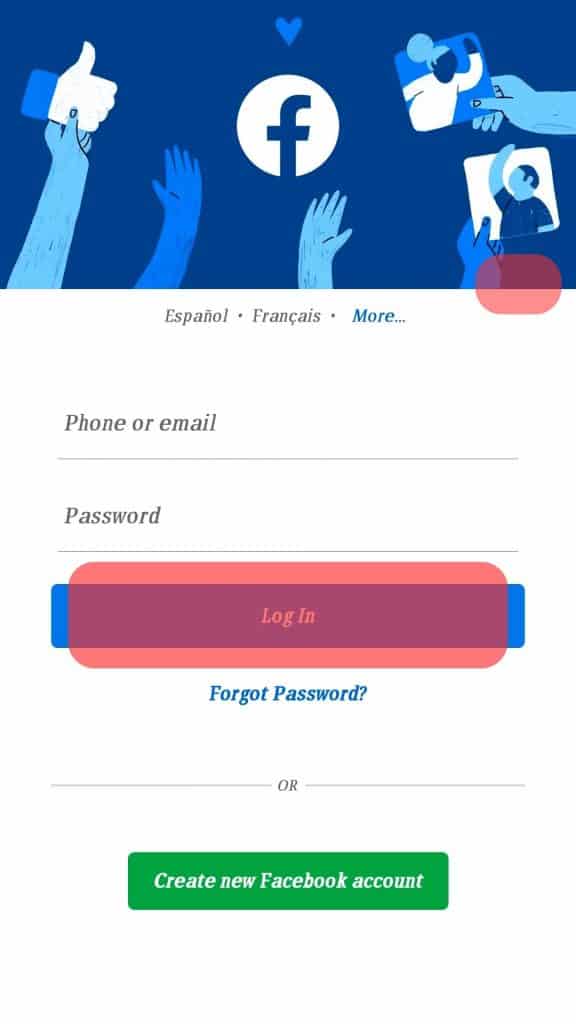
Step #2: Access Your Settings Interface
After successfully logging in, the next step is to access your “Settings and privacy”. To do this:
- Click on your profile picture at the top right corner of the Facebook homepage. Once you click on this, you’ll get a drop-down list with several activities you can do on Facebook. But your interest this time around is to access your settings and privacy.
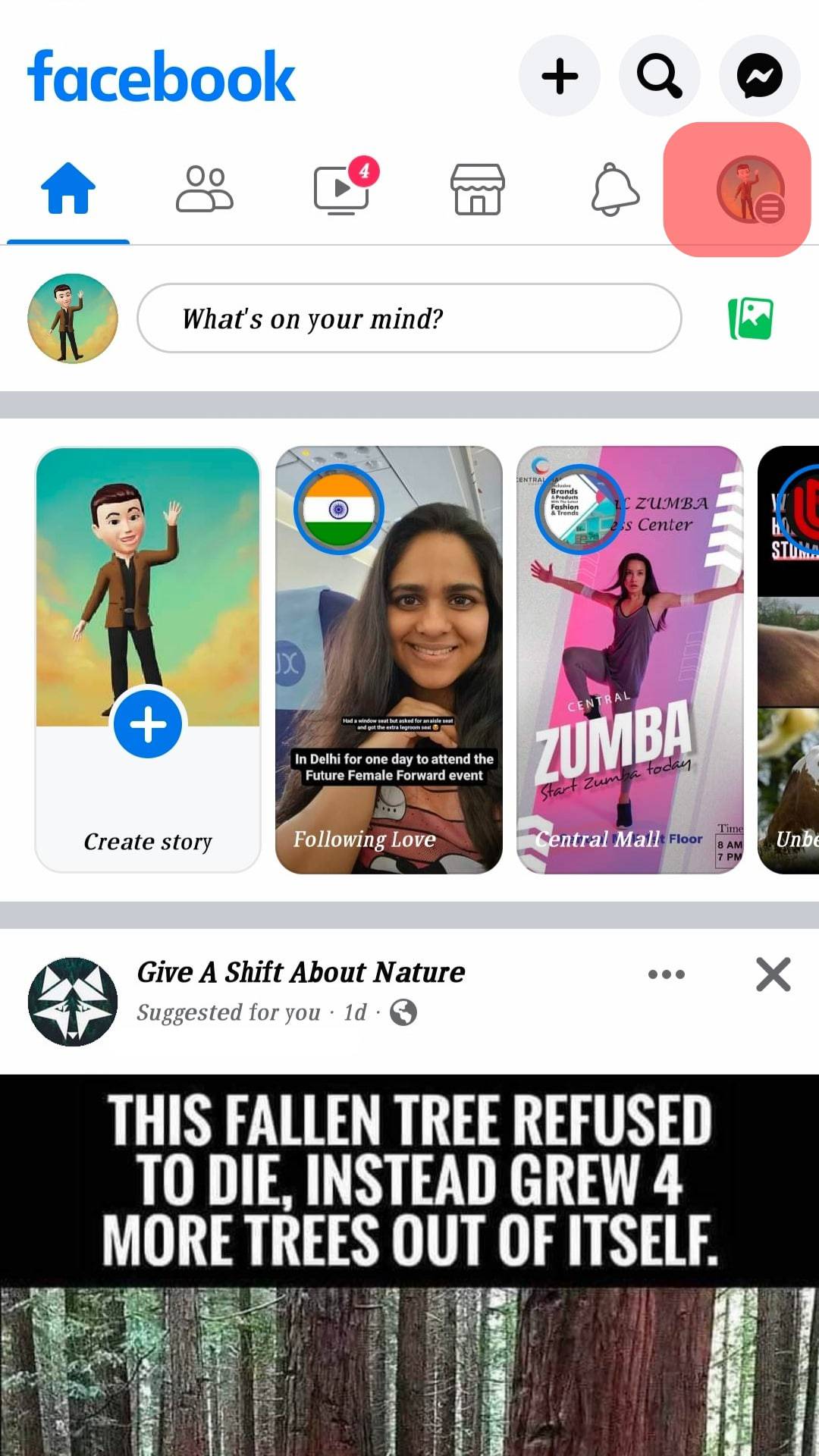
- So click “Settings and Privacy”, and another list of options will appear.
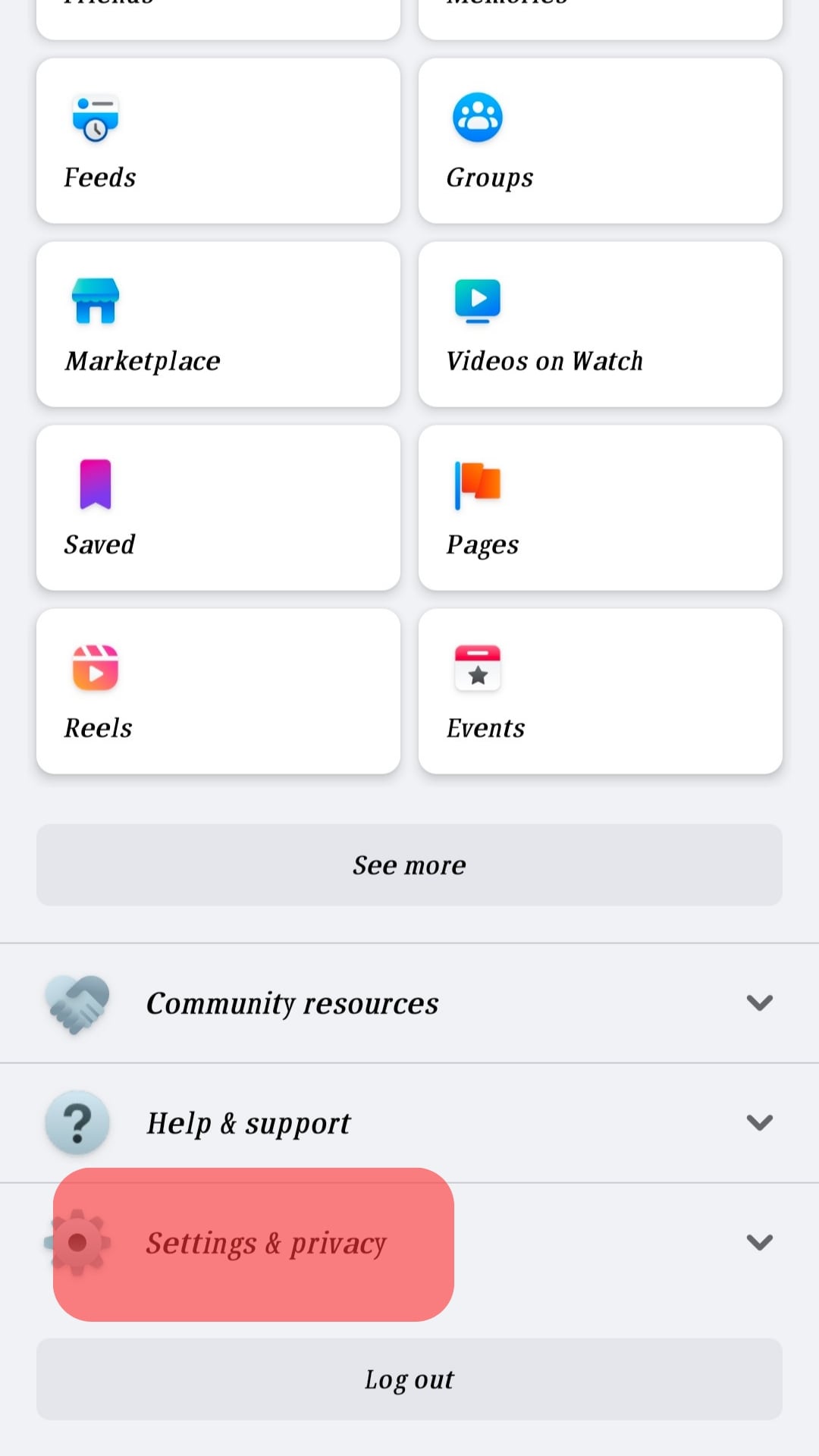
- Select and click on “Settings” on the list of options available.
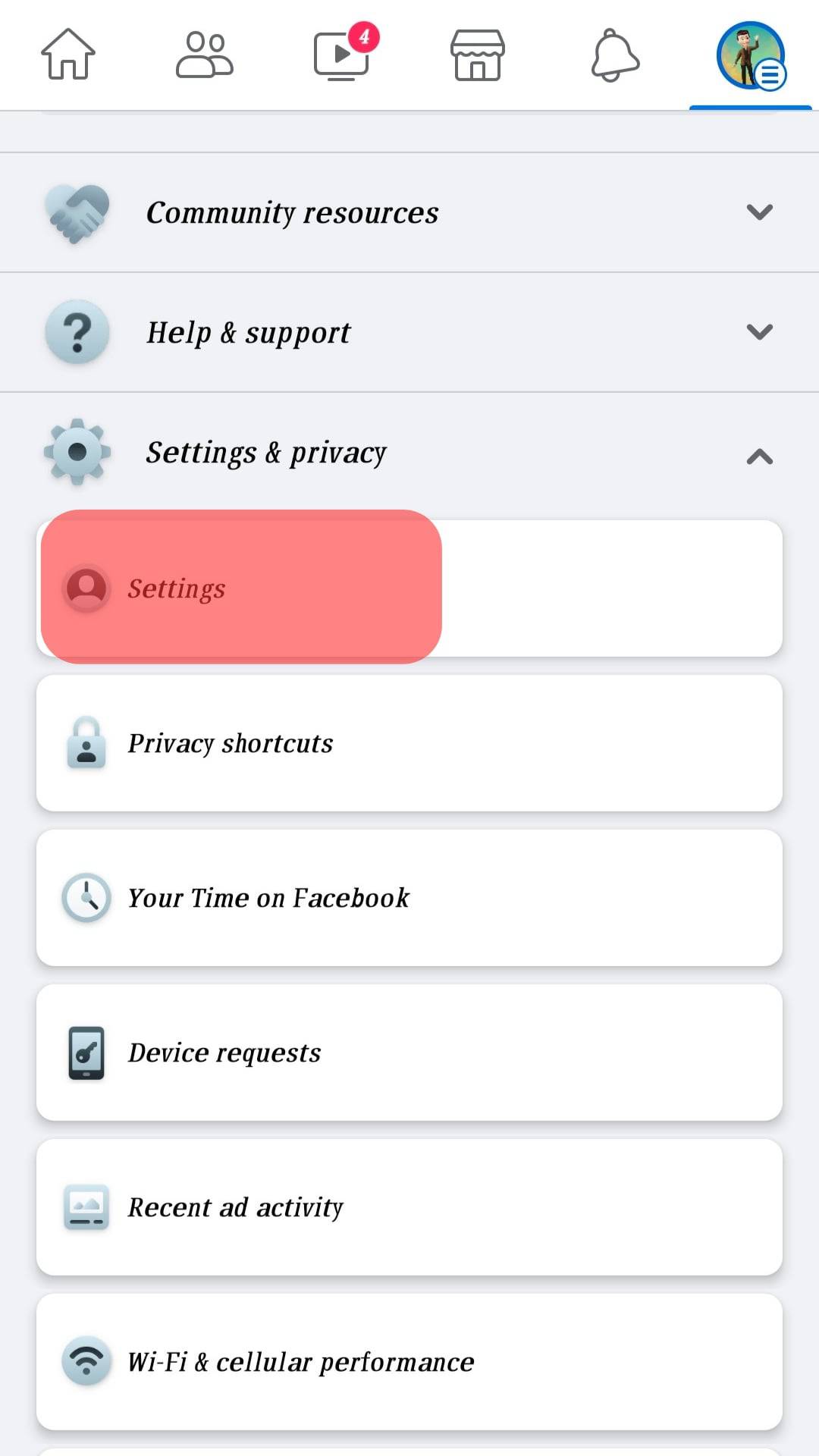
Once you click the settings button, it’ll load up its interface. You can then follow the next step to reach your old notes.
Step #3: Access Your Facebook Information
The next thing to do is to go to your Facebook information on your settings page. To do this:
- Click on “Accounts Center“, which contains all personal details.
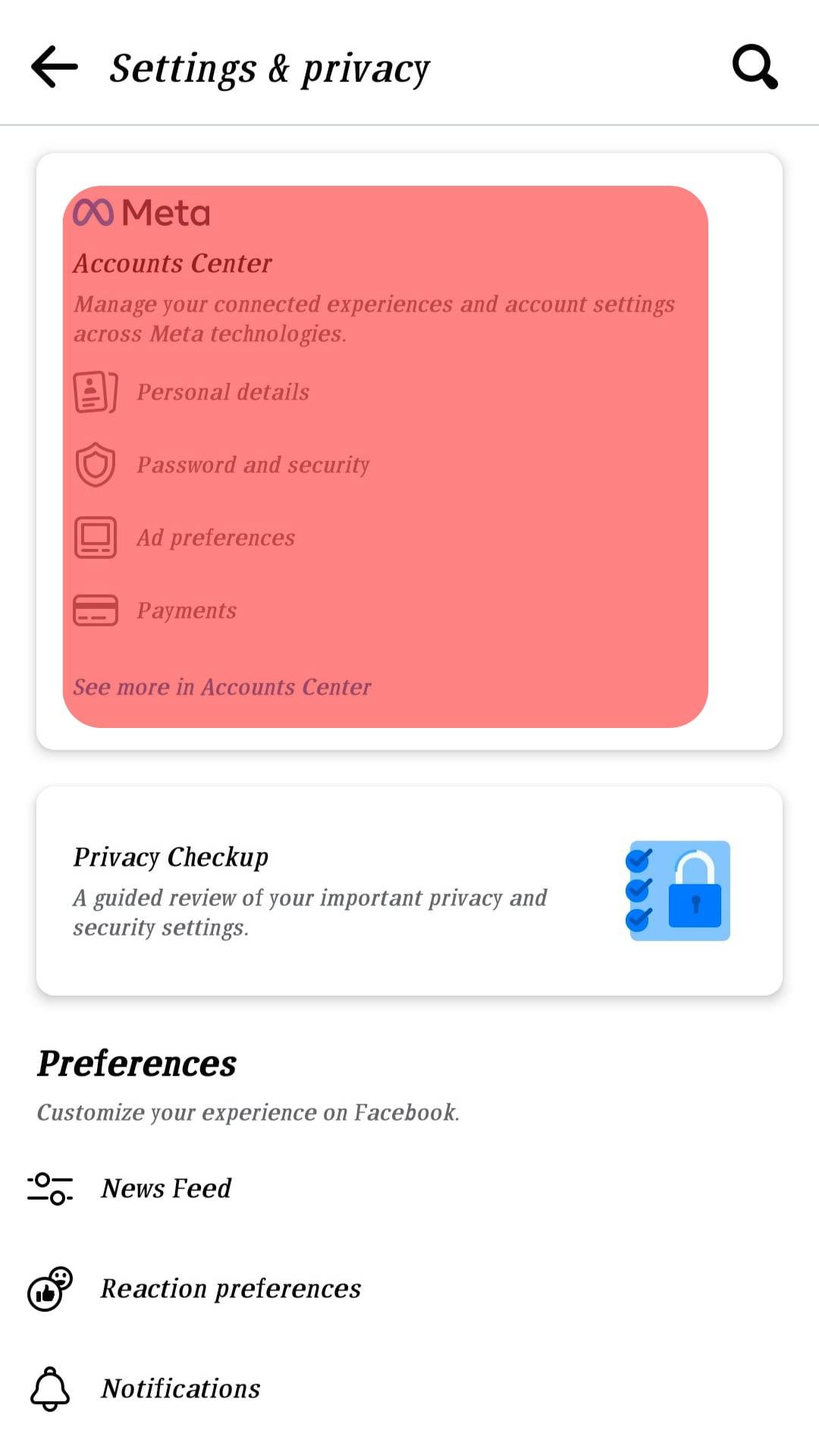
- You must click the “Your Information on Facebook” button in the menu on the left. A page will load up on the right side of the interface when you click this option.
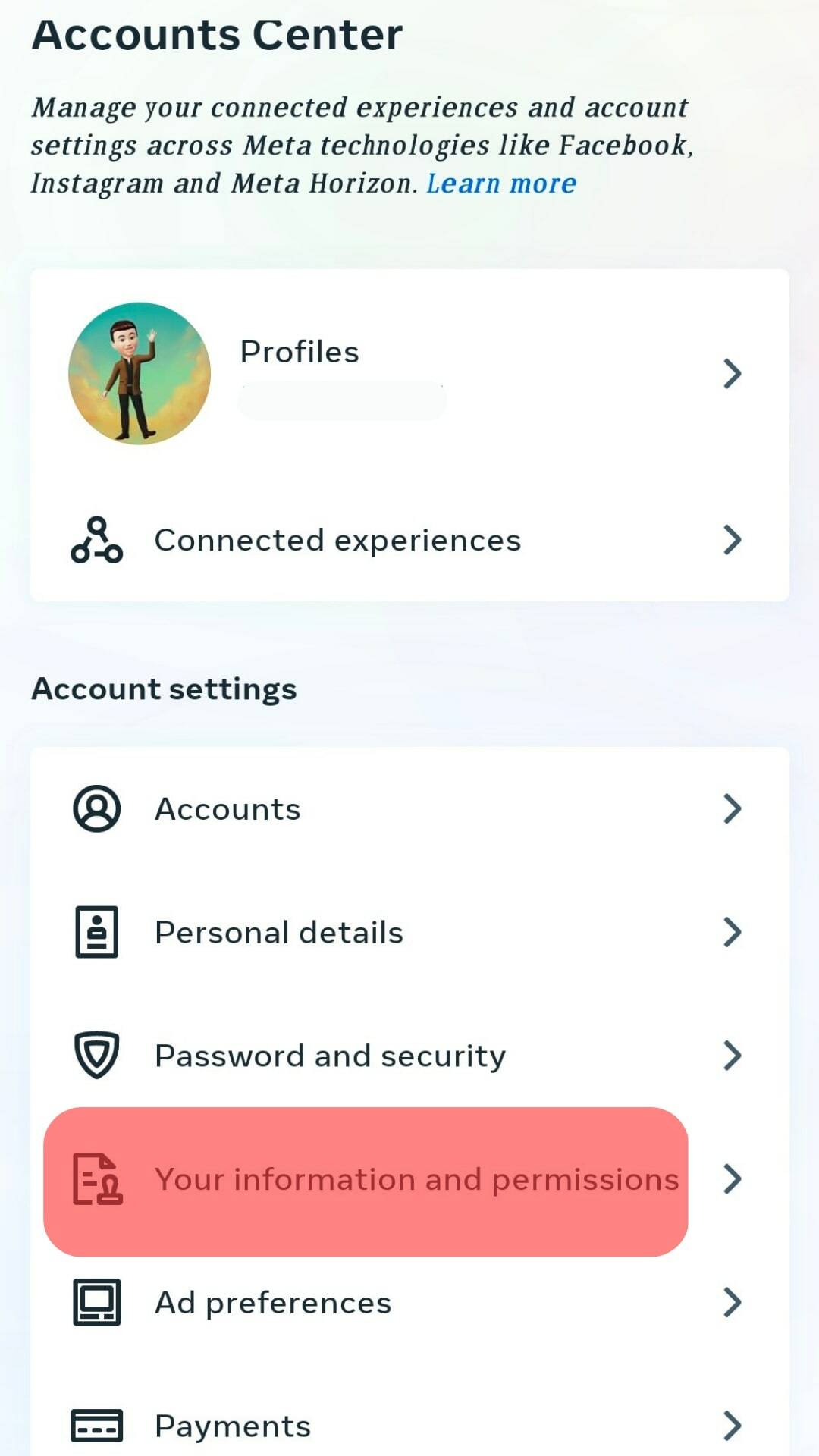
- Find the “Access your information” option and tap the “View” button directly in front of it.
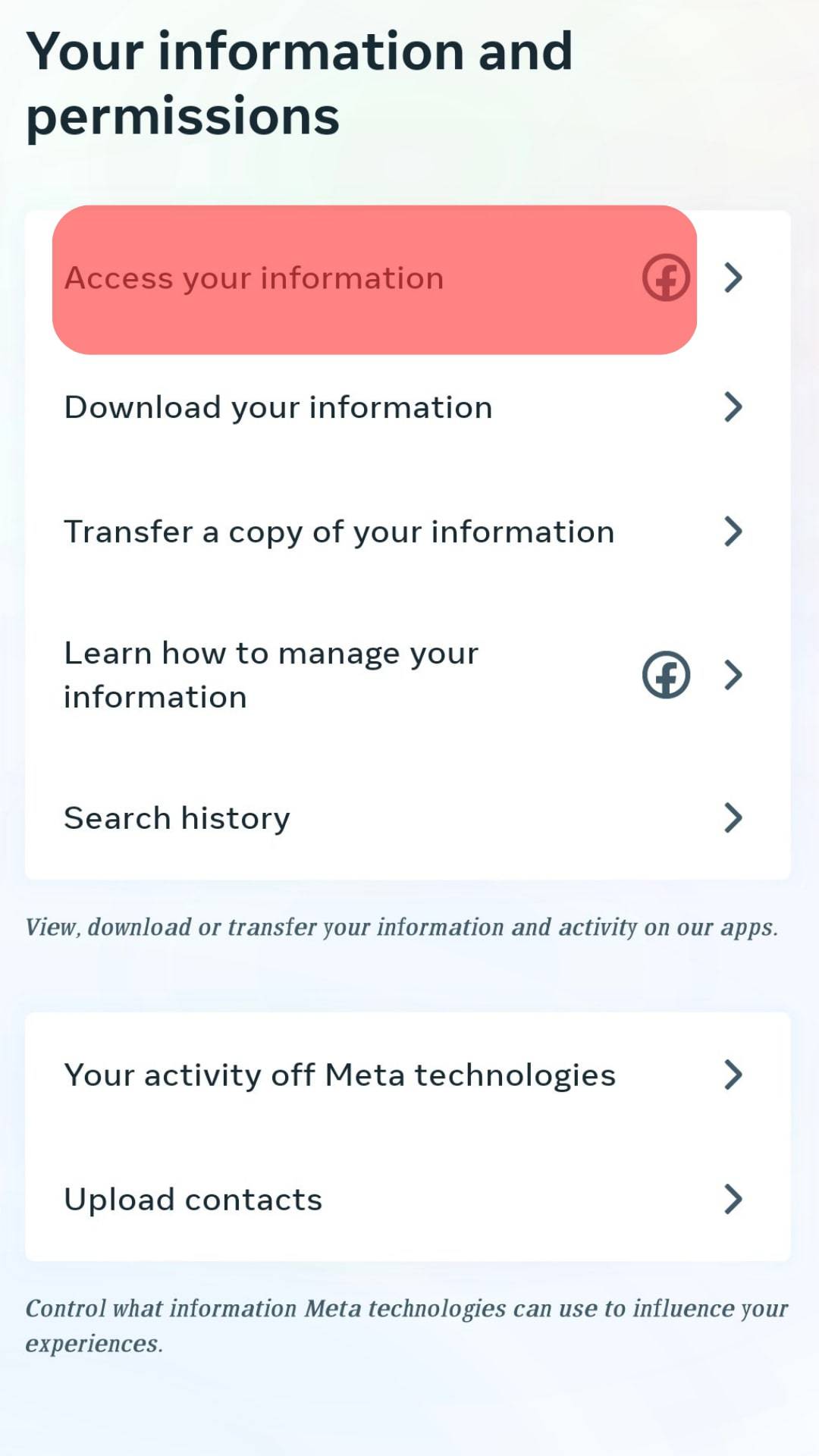
Step #4: Locate Your Notes
If you follow the steps above correctly, it will take you to the “Access your information” interface.
- Then you’ll look for the item “Your activity across Facebook” on the menu’s left-hand side and click on it.
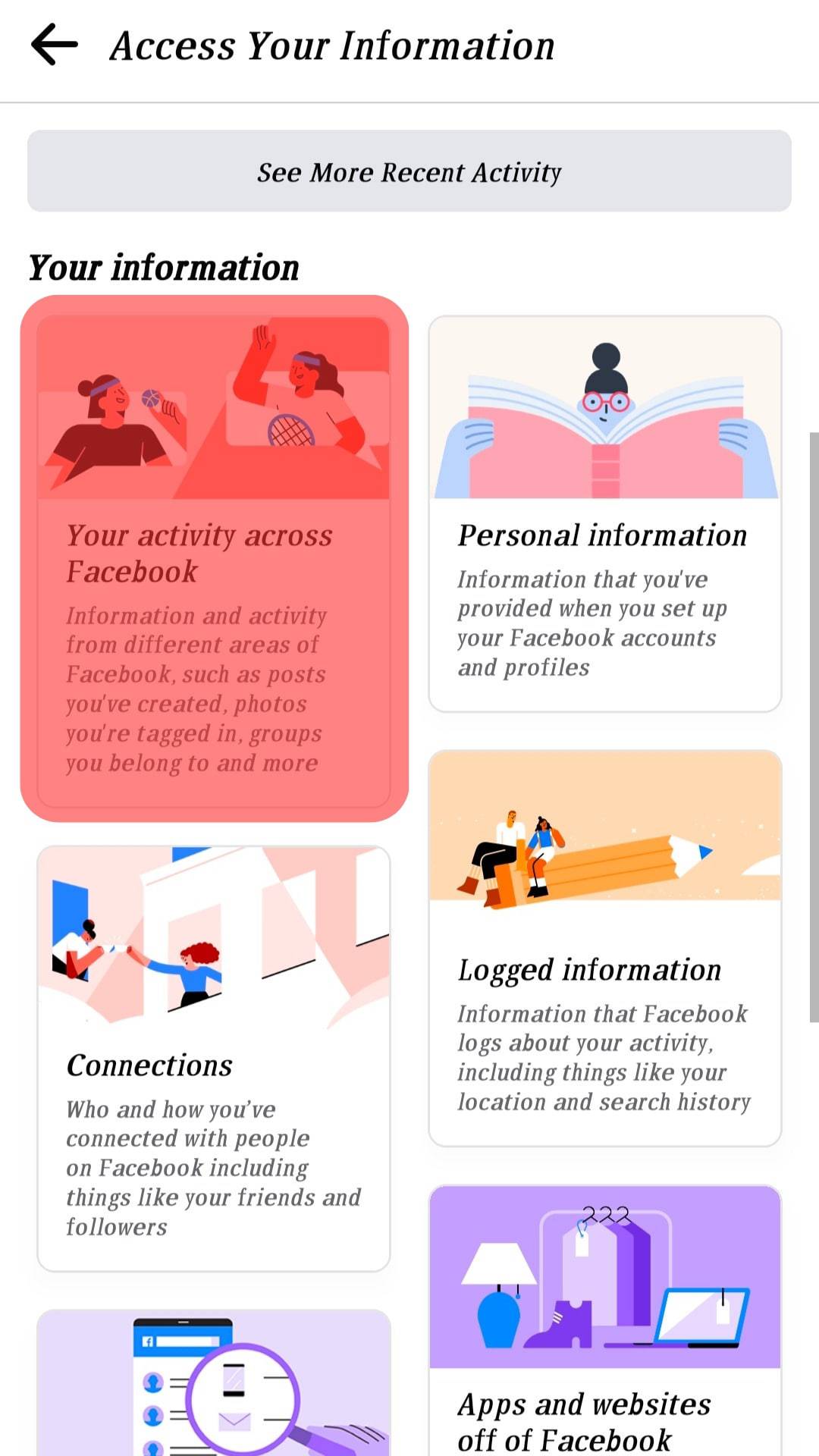
- After clicking on it, you will have to scroll down very well to find your “Notes”. There you will find all the notes you have written in the past on Facebook arranged in an index.
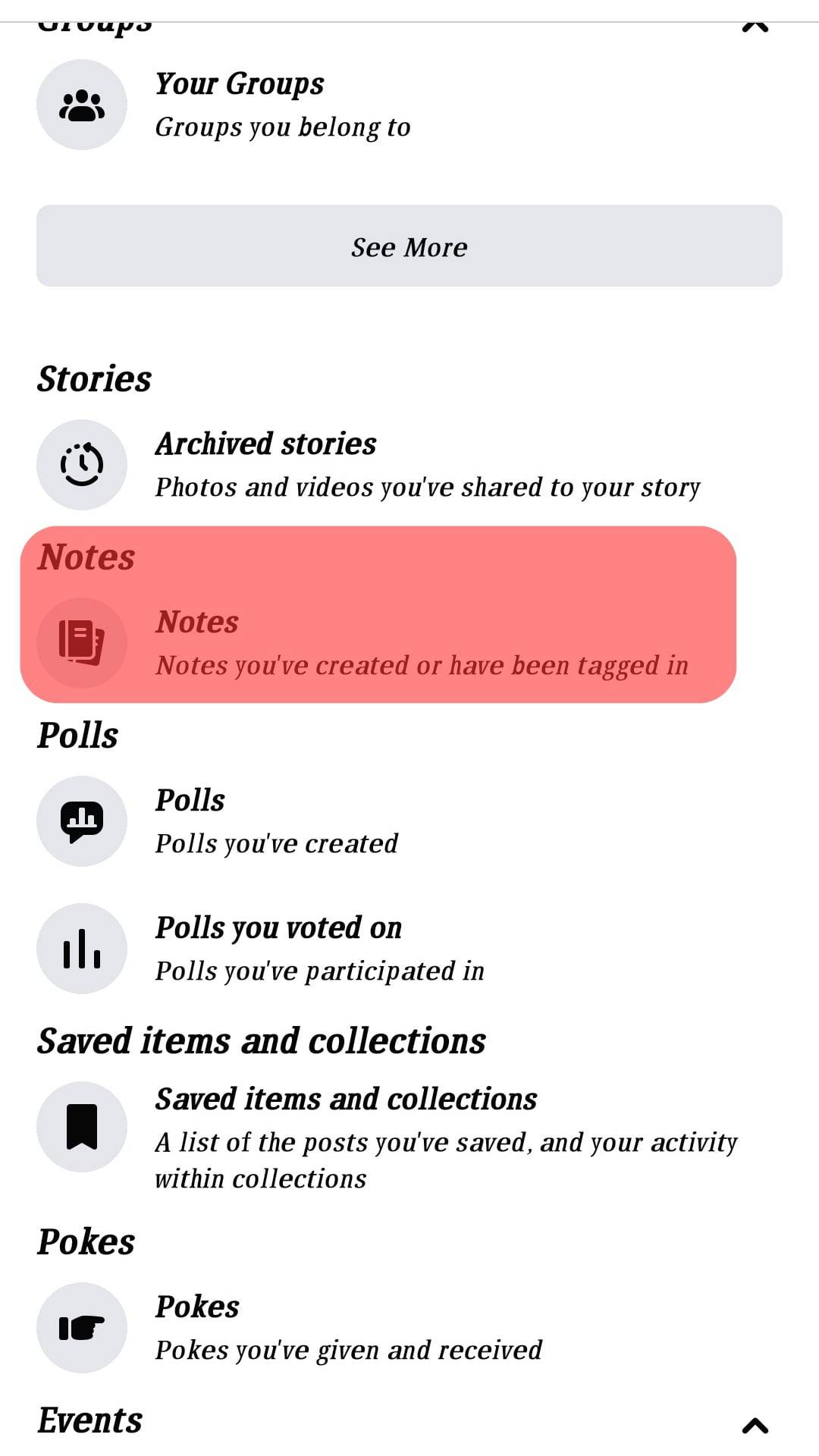
You need to know that once you follow these four steps very well, you will find where your Facebook notes are and access the notes. It would be best to know that Facebook does not have the option to export the notes on this page. But you can open each one in a new window and copy and paste them to another platform.
If you have content saved on your Facebook notes, you can retrieve it with our simple steps and make a backup copy. You can then migrate to platforms like Medium, Tumblr, or Quora, which gives the standard article style. On these platforms, you can format, structure, and add links to your post.
Conclusion
In the old days, when you saved a note on Facebook, you could access and share it later when it pleased you. But since 2020, Facebook has disabled the note services.
This is because Facebook does not like you linking other web pages that lead users out of its platform.
So all you can do now is recover old notes and post on different media that allow external links.
FAQs
The platform announced that the Facebook notes service is gone as of October 2020. This means that you can no longer create new notes on Facebook. But the notes you published earlier will remain on the platform. Also, the notes you saved as a draft are still available, and you can still recover all your saved notes.
Even with the service not being available again, Facebook still cared for your previous notes. You can access it by going to your activities across Facebook in Settings and Privacy. You can find the step-by-step guide to finding where your notes are in the article.











