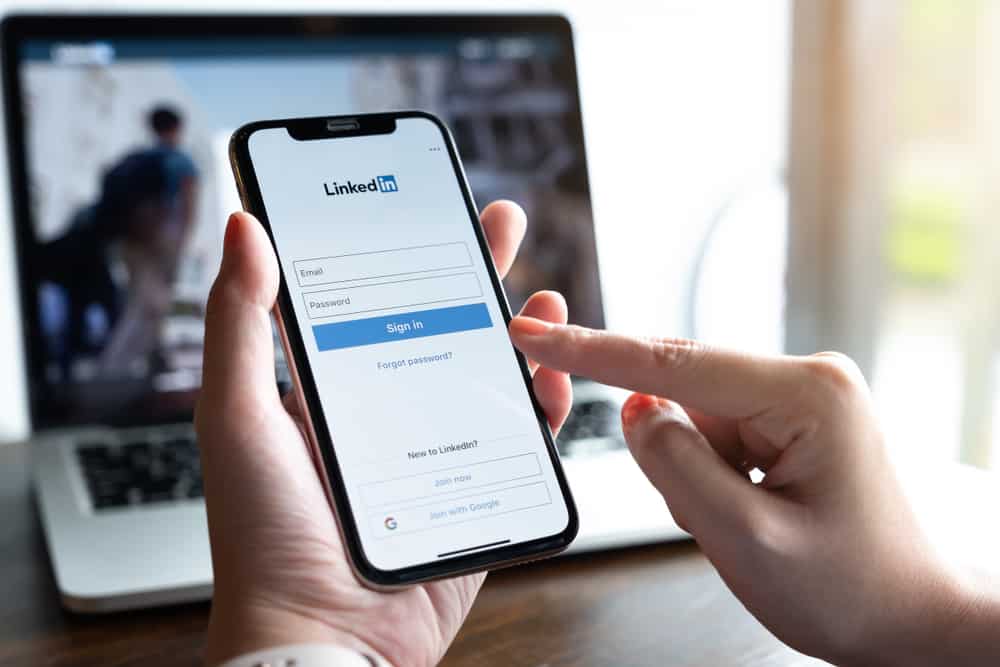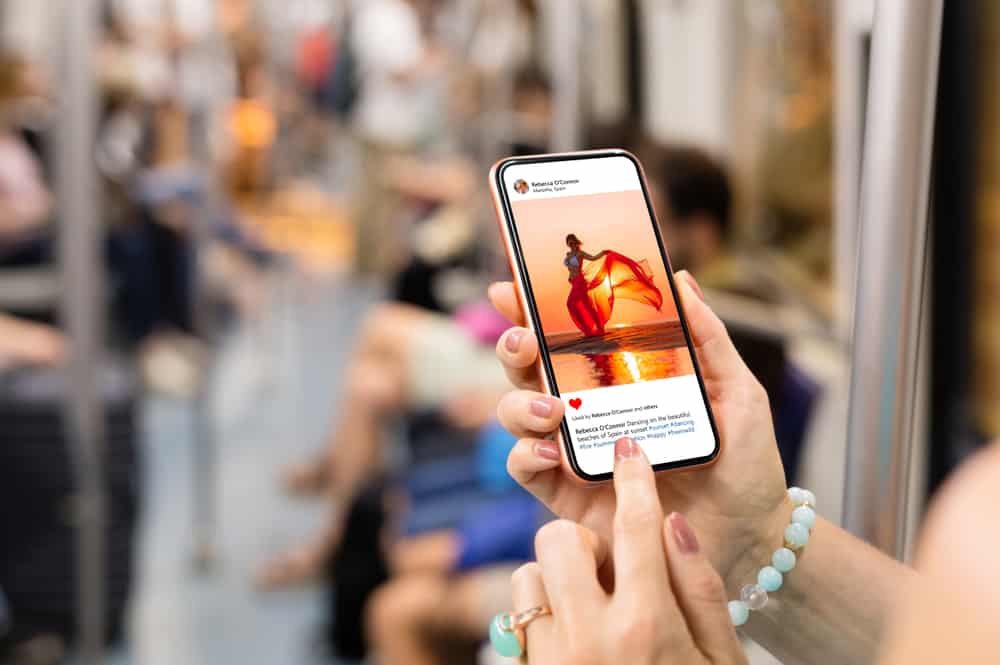Snapchat is a popular social media platform among the younger generations (ages 13 – 17). Its growing popularity is probably why you want to know more about it or if it is tailored to your or your children’s needs.
Even though there are many queries regarding Snapchat’s functionalities, one that keeps popping up on opinion sites such as Quora is “When does Snapchat say you’re typing?”.
Knowing if a person you are chatting with is responding in real-time is a handy feature nowadays, which is common in social media apps.
Many people believe that a Snapchat typing notification is triggered when a user is typing a message. This belief is not valid. The notification appears when the user taps on the text box in the chat, meaning the text field is active.
Even though this appears to be a non-issue, Snapchat users remain divided on when exactly Snapchat says you are typing! Let us try to shed some light on this, shall we?
Different Opinions
There are differing opinions on how Snapchat’s typing notification feature works. On the one hand, some Snapchat users contend that the feature notifies someone is typing if and only if there is literal typing on the keyboard.
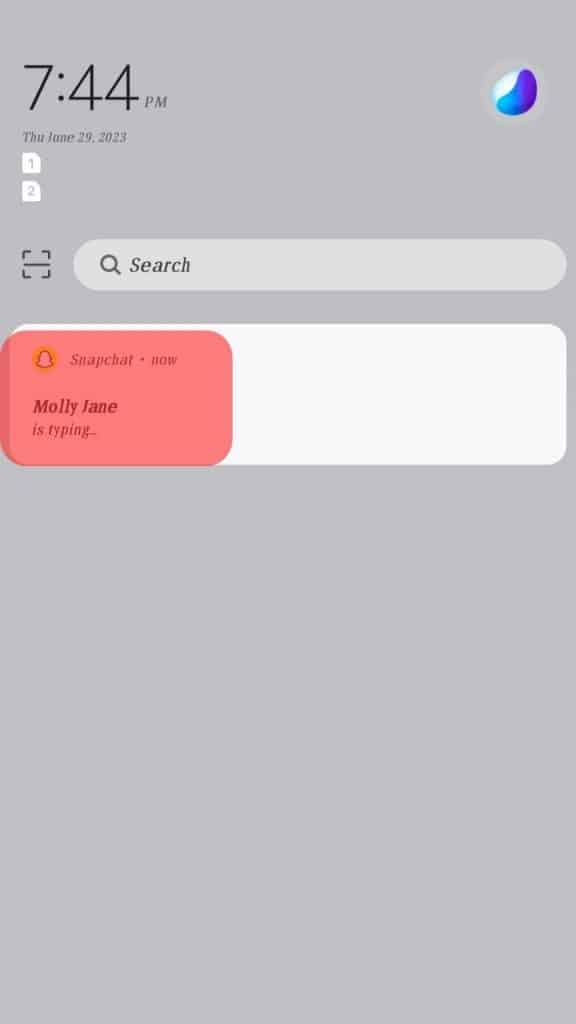
Others disagree, arguing that the typing notification is triggered once the recipient taps the text field in the chatbox. In other words, you receive the typing notification even if the other party taps the text field without necessarily typing anything!
So when exactly does Snapchat say you are typing?
A Small Experiment

We really wanted to get this right, so we took a scientific approach. Here is how it went down.
We got two friends to chat in the same room so we could monitor the minute details to determine first-hand how the Snapchat typing notification feature worked.
What Did We Find Out?
Two friends sent each other messages, and once they opened the chat conversation, a small Bitmoji avatar appeared at the bottom left corner of their screens.
When one friend left the chat conversation, her avatar disappeared from the other friend’s screen. The avatar reappeared when she tapped on the conversation, indicating she was back in the chat.
On our prompt, one friend started typing in the text field as we watched the other friend’s screen. Immediately when she began typing, the typing notification popped up. When she stopped mid-way, the notification lingered on.
Here Is What We Know About Snapchat’s Typing Notification
In this section, I will explain everything we found out about Snapchat’s typing notifications with our little experiment.
When Is Snapchat’s Typing Notification Triggered?
Snapchat notifies a user that a person is typing once they tap the text field or are typing in it. Contrary to popular opinion, opening the chat activates the Bitmoji avatar but does not trigger the typing notification.
However, the typing notification often pops up when someone taps the text field without typing a word. The explanation is simple: Snapchat’s typing notification functionality comes alive when there is any activity in the text field. Once you tap the text field, it thinks you are typing and notifies you automatically.
The verdict, therefore, is that Snapchat’s typing notification is triggered when the text field in the chatbox is active. It means you are typing or signalling the intention to type by tapping the text field.
When Does Typing Notification Go Away on Snapchat?

In most instances, the typing notification lingers until the other party has finished writing their message and sent it over. However, the lingering happens at different times due to the app freeze.
Ever wondered why sometimes the typing notification remains for hours, creating the impression that the other person is typing a lengthy message while, in reality, they may not be typing anything (though you may not have known this)? This is due to the Snapchat app freeze. The freeze happens at the moment when your recipient taps the text field.
You may get several notifications that the person at the other end is typing while, in reality, they are not. These occurrences are caused by software malfunctions here and there and are no cause for concern.
When Can You Not See the Typing Notification?
By default, Snapchat’s typing notification becomes active once your recipient taps the text field to respond to your message. However, if you do not get the typing notification even when your recipient has texted back, it may mean that you have deactivated Snapchat notifications.
Snapchat’s (typing) notification can be enabled in Snapchat’s settings. If these notifications are already enabled, you must check your phone notification settings and enable them from there. If it still doesn’t help, you can try reinstalling the app.
1. The average Snapchat user spends 49.5 minutes on the app and sends roughly 34.1 messages daily!
2. If you are an active Snapchatter, you most likely open the app 30 times a day!
Conclusion
Snapchat’s typing notification feature is built by the app’s developers to drive user engagement growth. Knowing when and how these functionalities affect your experience is vital if you are an avid user or social media influencer.
Snapchat’s typing notification functionality shows you when the other party is actively engaged in your chat so you can carry on. However, be on the lookout for false positives.
It means that the notification function attempts to play tricks on you! The good thing is that false positives are isolated cases and do not occur often.