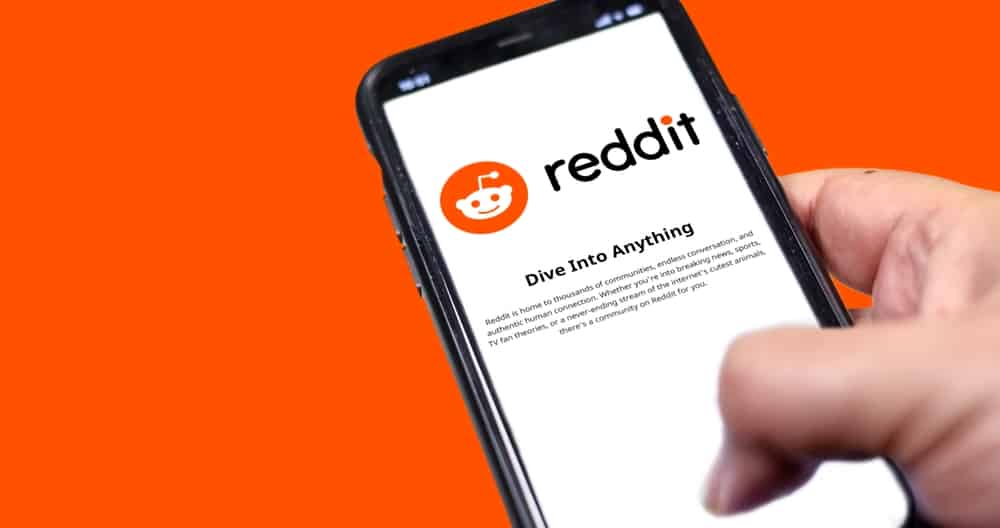Ever since its inception, Snapchat has been offering users across the globe unique features that are often updated. A yellow dot appearing next to the Snapchat Story circle is one of those.
In light of that, many users have been asking what the yellow dot means on Snapchat.
Generally, a yellow dot on Snapchat indicates that you have new information about your Story to review. Someone may have screenshotted your Story, or Team Snapchat may have reached out to you to feature your Story.
In respect of that, in this guide, we’ll be shifting our focus on what the yellow dot entails on Snapchat and the necessary actions you can take to get rid of it. So, stay tuned as we get started.
Why Does Snapchat Have a Yellow Dot?
Most users on Snapchat are irritated by the yellow dot beside their Snapchat Story. What exactly does the yellow dot imply? The answer is that it signifies you’ve received a notification.
Thus, if you have a profile-related notification, you’d see a yellow dot appear. That could mean the following things:
- Someone has added you on Snapchat
- You’ve received a notification about your Stories.
- You need to adjust a setting on your profile tab.
Snapchat seems to amaze its users most of the time, especially when there’s an update on the app. The yellow dot on Snapchat is what most users have seen in their Snapchat Story circle, leaving many to wonder what it means. However, it appears to be a notification symbol, so it’s no big deal.
How To Remove the Yellow Dot on Snapchat
It’s pretty straightforward to get rid of the Yellow dot on Snapchat. Here are two ways to get rid of it.
Method #1: Navigate Through the Notifications
Navigating through the notifications is the simplest way to get rid of the yellow dot next to your Snapchat Story icon. To do so, click on your Bitmoji and go through all notifications.
Method #2: Disable the Notifications
You can also turn off the notifications to get rid of the yellow dot on Snapchat. To disable notifications, follow these steps:
- Open Snapchat on your smartphone.

- Tap on your Bitmoji in the top left corner.
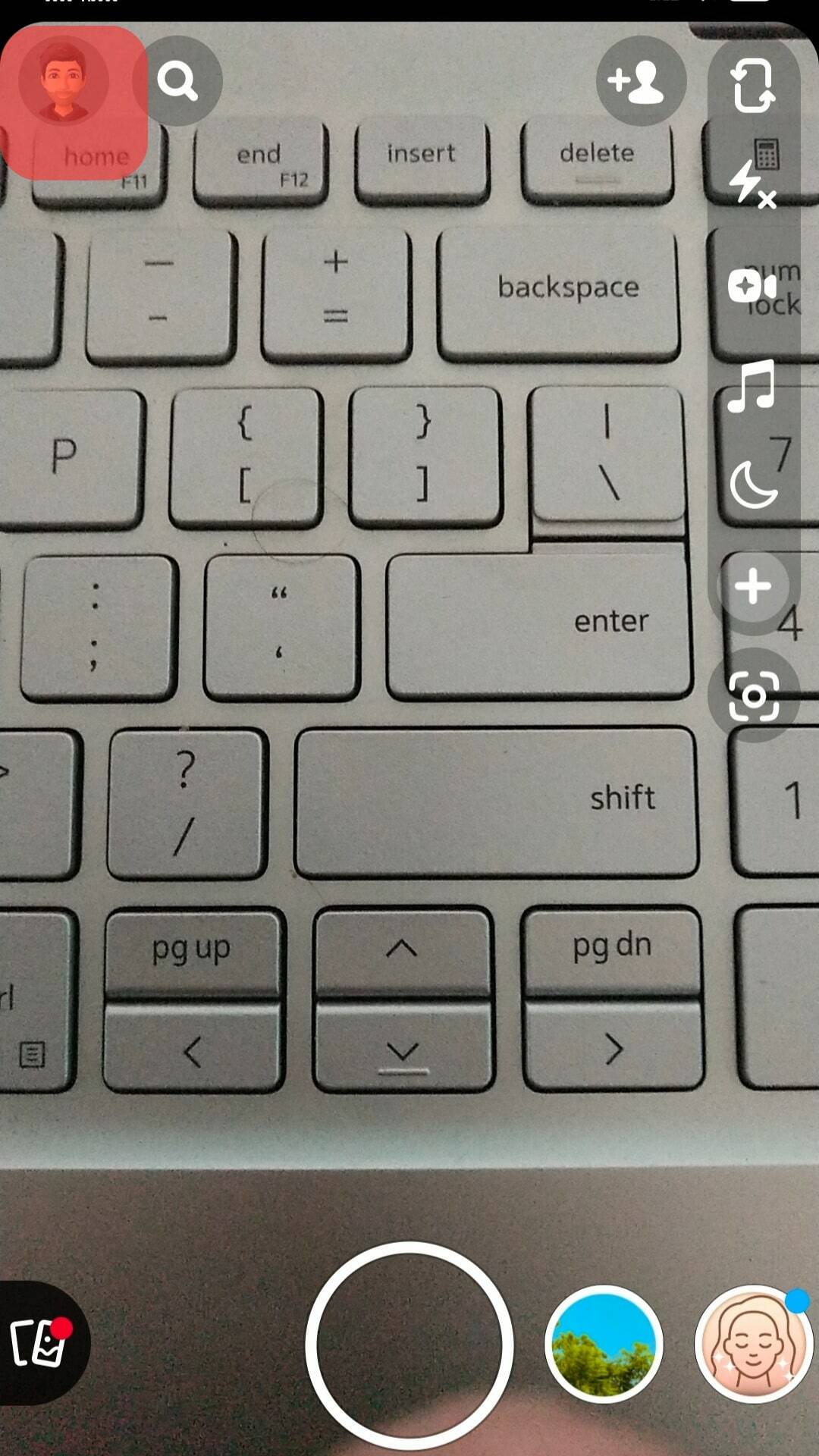
- Tap on the gear icon in the top right corner.
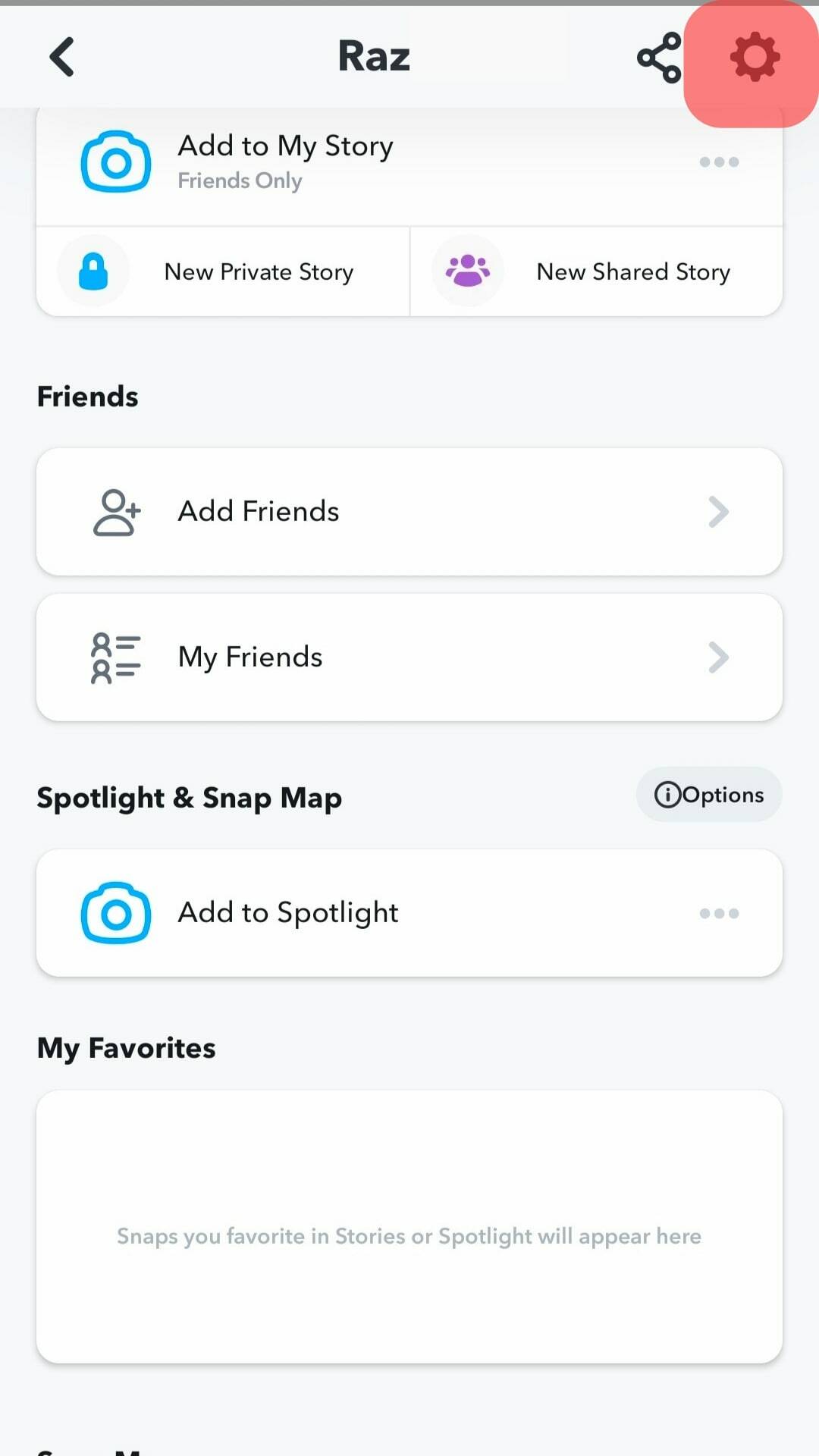
- Select “Notifications.”
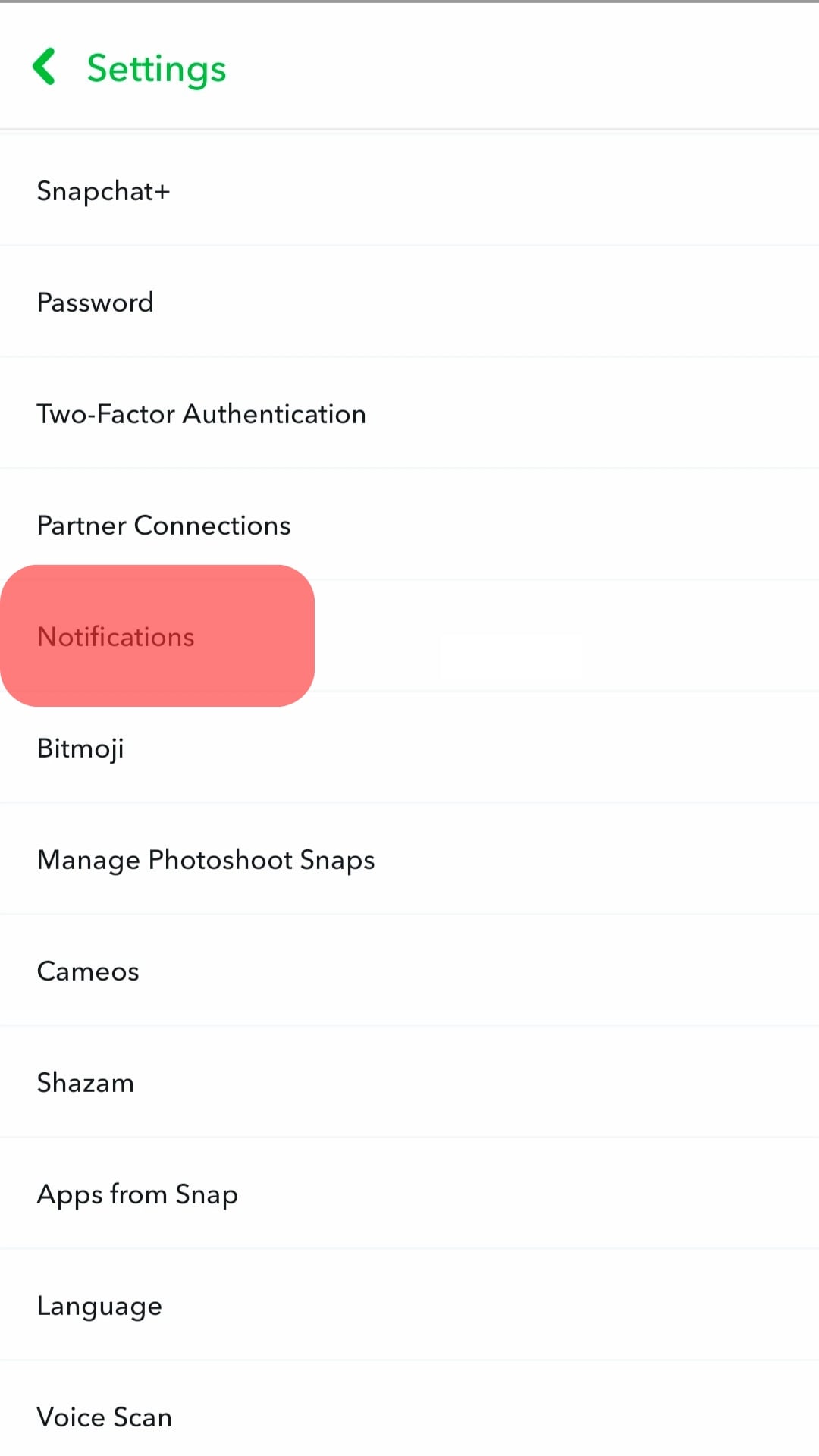
- Uncheck the notification you wish to disable.
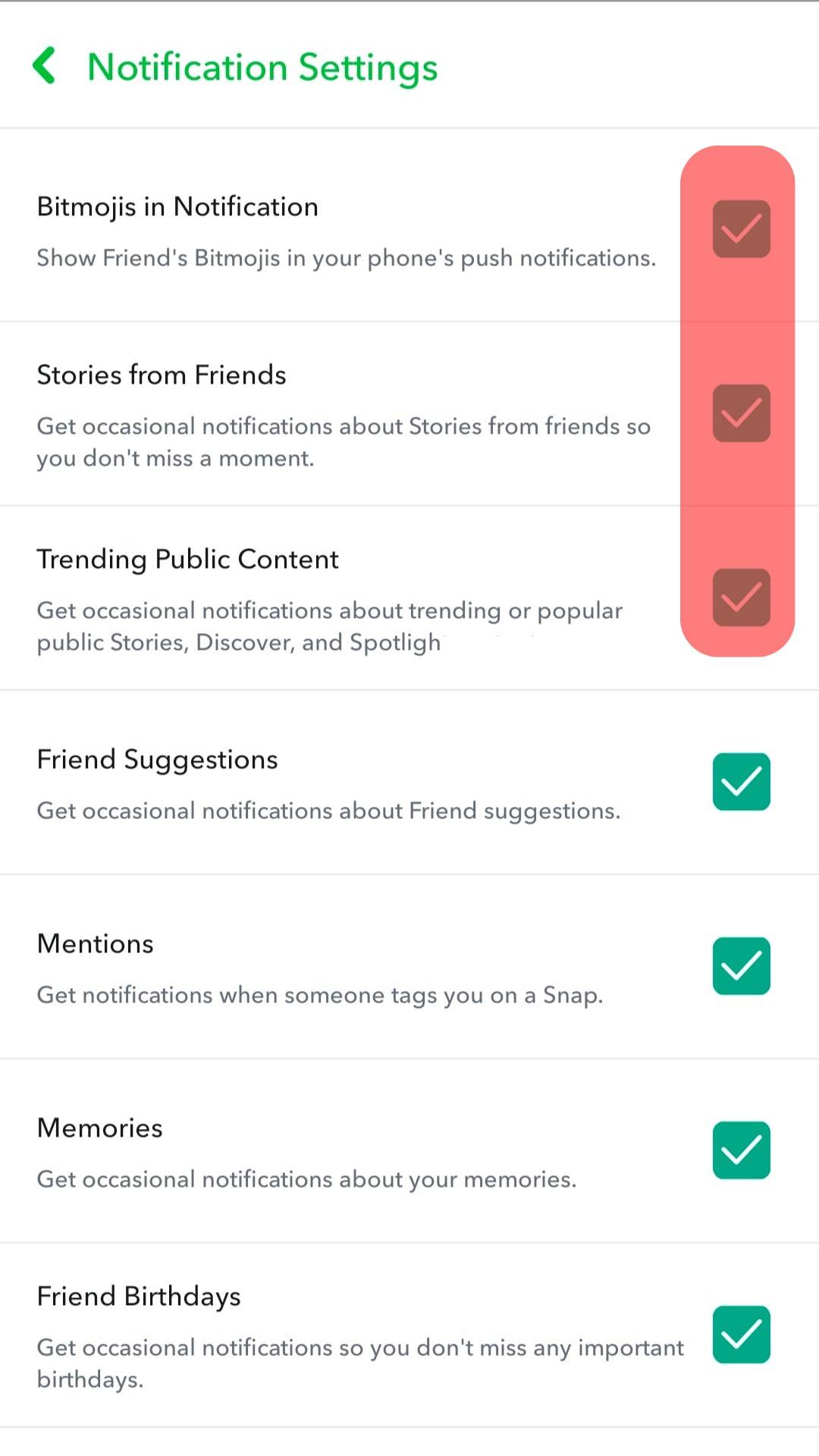
Other Notable Notification Symbols on Snapchat
Snapchat often sends a variety of notifications about your chats and Snaps. If you’re a frequent user of the app, you’ll notice the following:
- Blue dot: When you see this appear on your Snapchat profile, It means somebody is online and chatting with you.
- Red dot: When you see a red dot appear on your Snapchat profile, you have a Snapchat memory to check.
- Purple dot: When a purple dot appears on your Snapchat profile, it implies that there are unread Stories for you to check out.
- Red arrow: When a red arrow appears on your Snapchat profile, it means that a snap with no audio has been delivered to the recipient.
- Purple arrow: When a purple arrow appears on your Snapchat profile, it indicates that you a Snap with audio you sent is delivered.
- Blue arrow: When a blue arrow appears on your Snapchat profile, it means a message you sent has been delivered.
- Gray arrow: When a gray arrow appears on your Snapchat profile, it implies that someone is yet to accept a friend request from you, and thus the snap is not delivered.
- Red square: When you spot a red square on your Snapchat profile, it implies that there is a Snap without audio that you haven’t opened.
- Purple square: When a purple square appears on your Snapchat profile, it implies that there is a Snap with audio that you haven’t opened.
- Blue square: When a blue square appears on your Snapchat profile, it implies that you have a chat message you are yet to read.
Conclusion
As stated above, a yellow dot on Snapchat tells you that you have new info to review about your Story. Team Snapchat might’ve reached out to you to feature your Story, or someone might’ve taken a screenshot of your Story.
Getting rid of the yellow dot on Snapchat is relatively easy. Just go through the tips above, and you’re good to go.
FAQs
A verified account is indicated by a yellow circle star on some people’s Snapchat accounts. This star is often found next to the profile of many celebrities and social influencers. To qualify, your Snapchat story must have a minimum of 50K views. If you meet this requirement, your application may be approved.
If you see a yellow dot, it can imply that you’ve been added as a buddy on Snapchat. It’s possible that the person knew your Snapcode or username and added you as a friend because of it. In that scenario, you decide whether to accept the person or not.