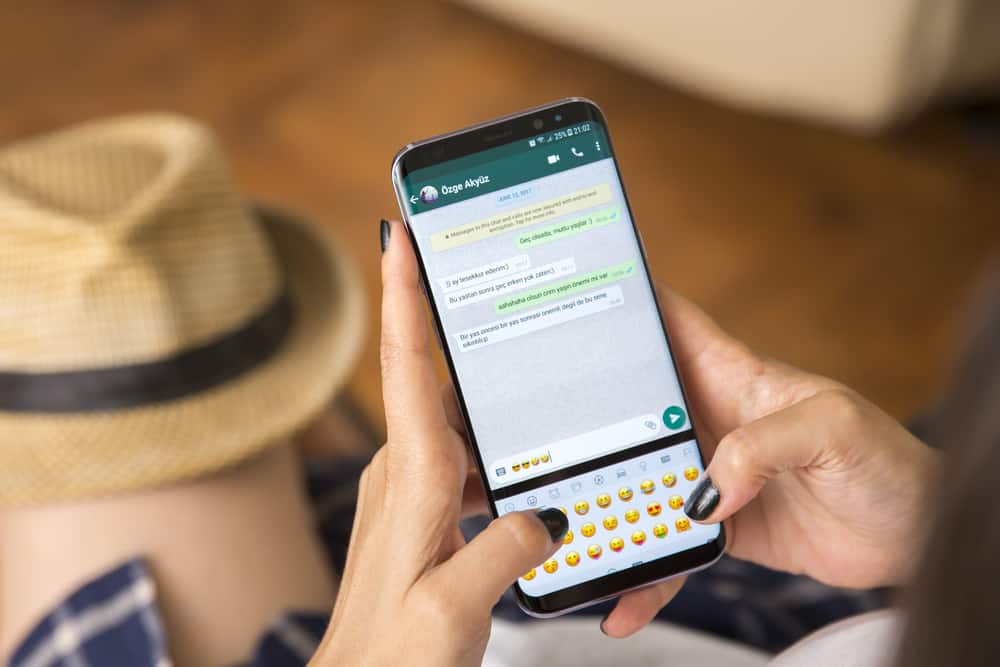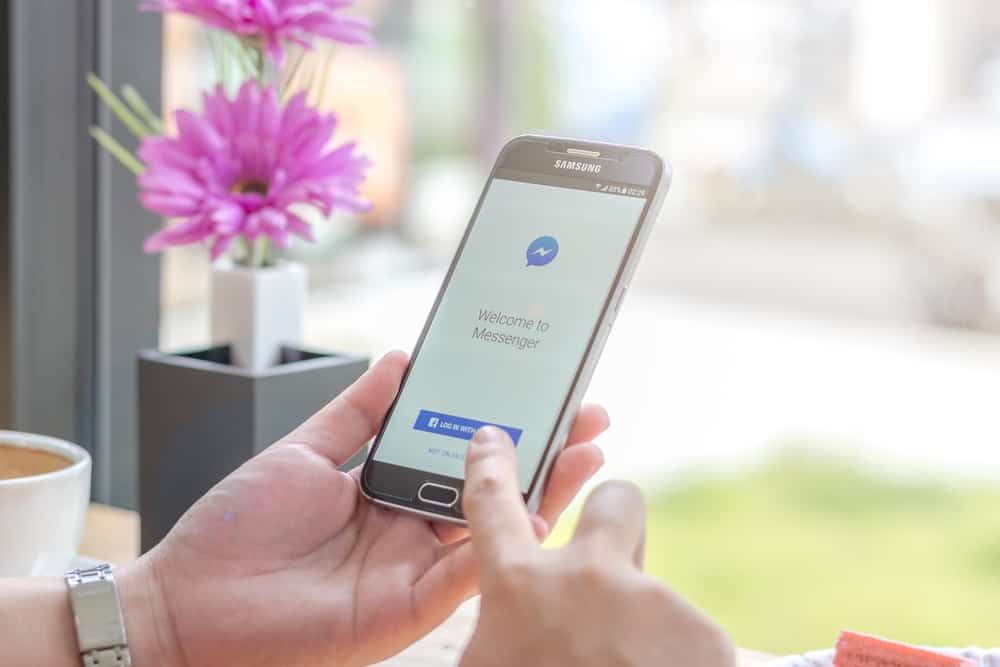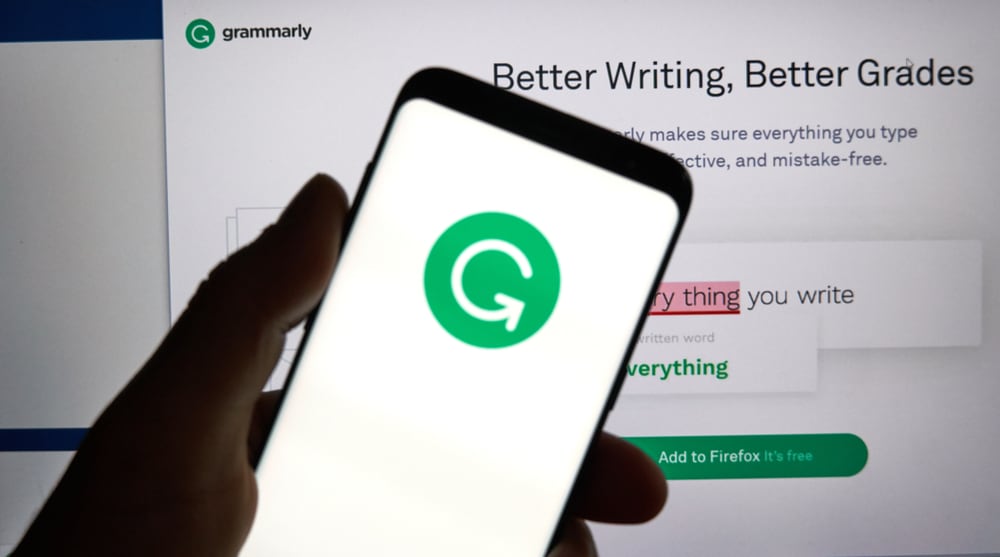Many businesses and organizations use Microsoft Teams to monitor and manage their employees.
Microsoft Teams is an excellent team collaboration tool, and the employer has control over the tool to assist with monitoring what the team is engaging in.
Are you curious about what Microsoft Teams tracks? We will reveal everything about Microsoft Teams in this guide.
Microsoft Teams tracks three main things. It tracks error reporting, census data, and usage. The error reporting data helps Microsoft Teams improve its quality. The census data are the information used by the platform’s people, such as operating system, device type, etc. The usage data is what is monitored by the employer. It includes meetings attended, shared messages, and everything you do on Microsoft Teams that is accessible to the employer.
We will begin by discussing Microsoft Teams and how it works. Afterward, we will discuss what Microsoft Teams tracks, including everything your employer can access when employees are using Microsoft Teams. Let’s dig in!
Understanding How Microsoft Teams Works
Microsoft Teams is a leading collaboration tool used by businesses and organizations to gather details about work activities and monitor employees.
With Microsoft Teams, work colleagues can communicate via chat or calls to enhance their interaction and work towards accomplishing a project.
With Microsoft Teams, people can create different teams and channels to help separate people. Besides, you can have public and private channels.
Moreover, Microsoft Teams integrates with different applications to simplify how your team works while making it convenient for the employer to manage the employees.
What Does Microsoft Teams Track?
You may get curious about what is being tracked when using Microsoft Teams. What does Microsoft Teams track? What can my employer see?
Such questions create a buzz, and unless you get a detailed explanation, you will remain confused about what happens when using Microsoft Teams.
Every online platform you use has a way of tracking its users to help collect various data to assist with different elements, such as better panning and improvement of its features. Microsoft Teams tracks three types of data.
1. Error Reporting
Microsoft Teams tracks the user feedback provided by users after a call.
Microsoft Teams can guarantee that you will enjoy advanced features and the quality of the calls through such tracked information.
Ideally, the goal is to improve its system, which is only possible if it collects data.
2. Census Data
Another type of data that Microsoft teams will track by default is the details about people’s access to Microsoft Teams.
It involves what operating system they use, their device type, language, etc.
3. Usage
Microsoft Teams keeps a tab on all the calls, meetings attended, and messages sent by a given user.
According to Microsoft Teams, it keeps this data to assist in enhancing its usage and for support reasons.
One thing to note is that, apart from the three data types collected by Microsoft Teams, the employer can also access other information, including all employees’ activities, when using Microsoft Teams.
Let’s discuss it more in the next section.
What Can Employers Track Using Microsoft Teams?
For employers, Microsoft Teams makes it easy to track everything the employees are doing when using the platform.
This privilege is why Microsoft Teams stands out as a collaboration and monitoring tool.
Below are the various activities that your employer can see when using Microsoft Teams.
- The employer can access all the Teams chats. They are all visible to the employer, whether through group or direct chats. So, you can’t share sensitive information, as your privacy is not guaranteed.
- The employer can download a CSV file of all the attendees. The attendance report will show all the people who joined a meeting and when they entered and left the meeting.
- All private and deleted chats are accessible by the employer.
- The employer can monitor any recorded content when in a Microsoft Team meeting.
- The device information, such as the IP address and the operating system that people use to access Microsoft Teams.
- The employer can also monitor the device types the team uses, thanks to the census data that Microsoft Teams tracks.
- All the activities, such as creating a team, logging in details, and the deleted teams.
- All files people create when using Microsoft Teams, such as OneDrive, can be accessed.
The above are examples of what an employer can access regarding Microsoft Teams. All the activities involving Microsoft Teams are accessible to the employer.
Conclusion
Microsoft Teams tracks census data, usage, and error reporting.
We’ve discussed all details about what Microsoft Teams tracks.
Moreover, we’ve seen what activities and information is available to employers. That’s it.