
When you call someone on WhatsApp, you will see various messages on the screen, from ringing and calling to even “call declined.”
Every message has a specific meaning, which is essential for users to comprehend.
The one we are decoding for you today is the “call declined” message that may sometimes appear when you call your friend or someone else on WhatsApp.
When someone rejects your WhatsApp call by swiping/tapping the red reject call button or pressing the side key twice (iPhones), you will see a “call declined” message on your screen. This indicates they have rejected (intentionally or unintentionally) your call.
While making a call on WhatsApp, you may come across various messages on the screen which signify different things. Let’s explore the meaning of the “call decline” message you may see calling anyone on WhatsApp.
WhatsApp Calls
WhatsApp has been around for quite some time, which is why it is the most loved messaging platform worldwide. Its popularity reached even new heights when Meta acquired it in 2014, with a staggering $22 billion.
Besides messaging, one of the finest features of WhatsApp is audio and video calls. The platform provides the most convenient way for users to call anyone anywhere in the world.
You simply need a good Wi-Fi or mobile data connection to make audio and video calls without worrying about carrier charges.
When you call someone on WhatsApp, you can see several messages on your screen. All these messages that appear on your screens are not the results of mere coincidences. Each message has a significant meaning.
One such message is the “call declined” notification.
Before explaining what it entails, let me explain what happens when you call someone on various devices.
What Happens When You Call Someone on WhatsApp?
If you call someone on an Android device on WhatsApp, the following happens:
- If the screen is unlocked, they can swipe the green button up to accept or the red button to the left to reject the call.
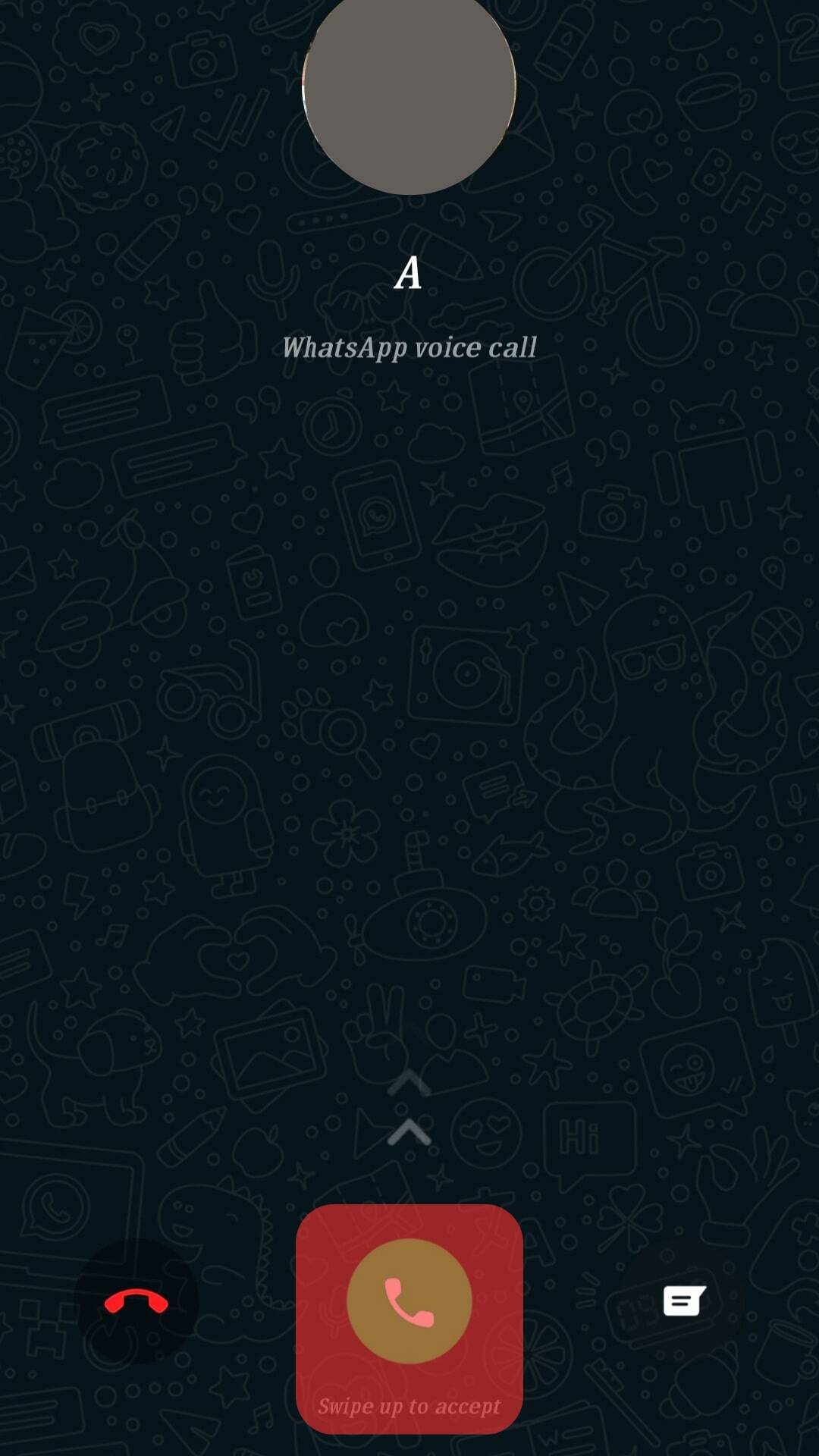
- Similarly, if the screen is locked, you will get a drop-down notification with green and red buttons for accepting or rejecting the call.
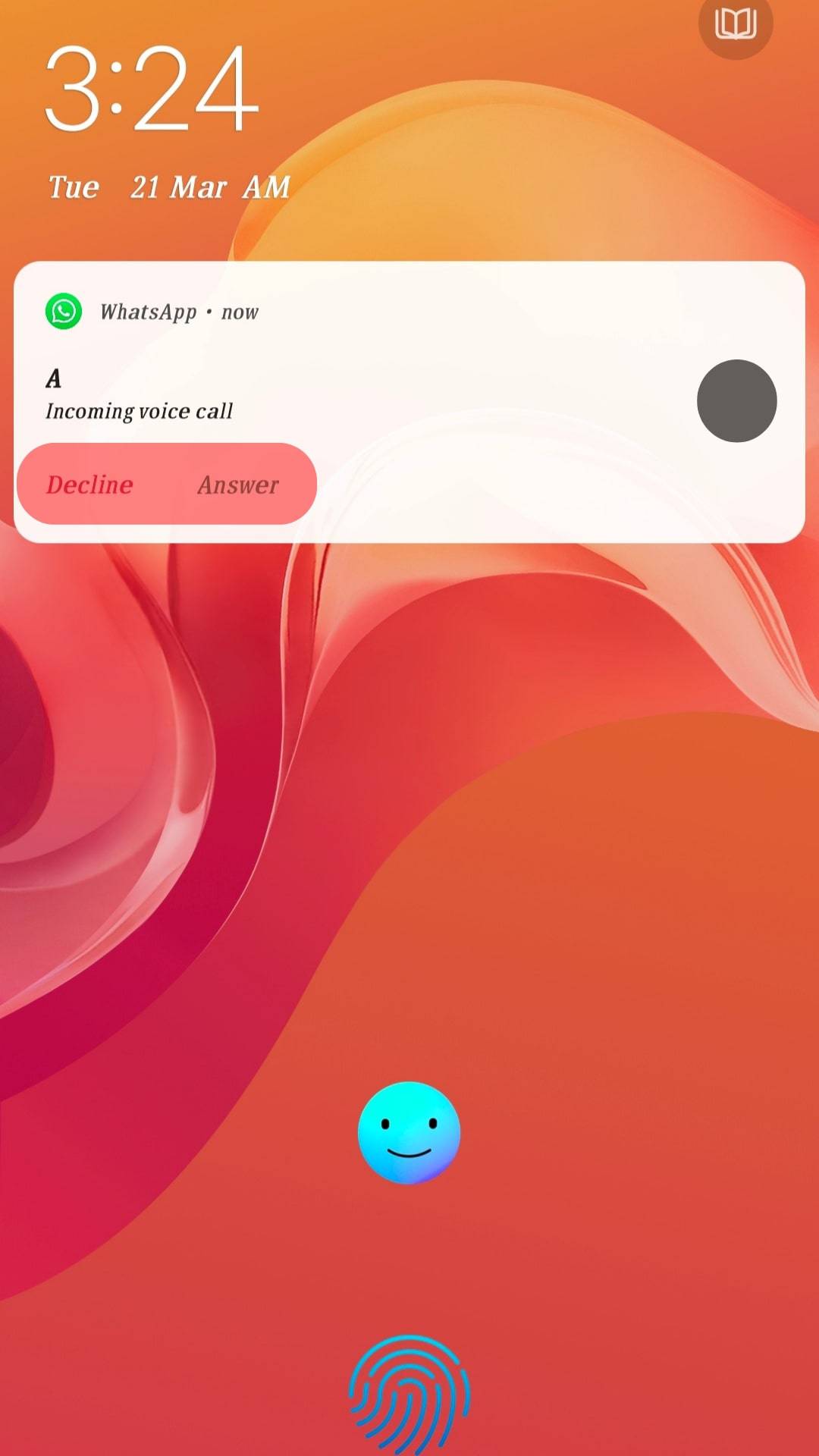
Likewise, iPhone users can also see the following:
- When the screen is unlocked, a drop-down notification with a blue button for accepting the call and a red for declining the call will appear on the screen.
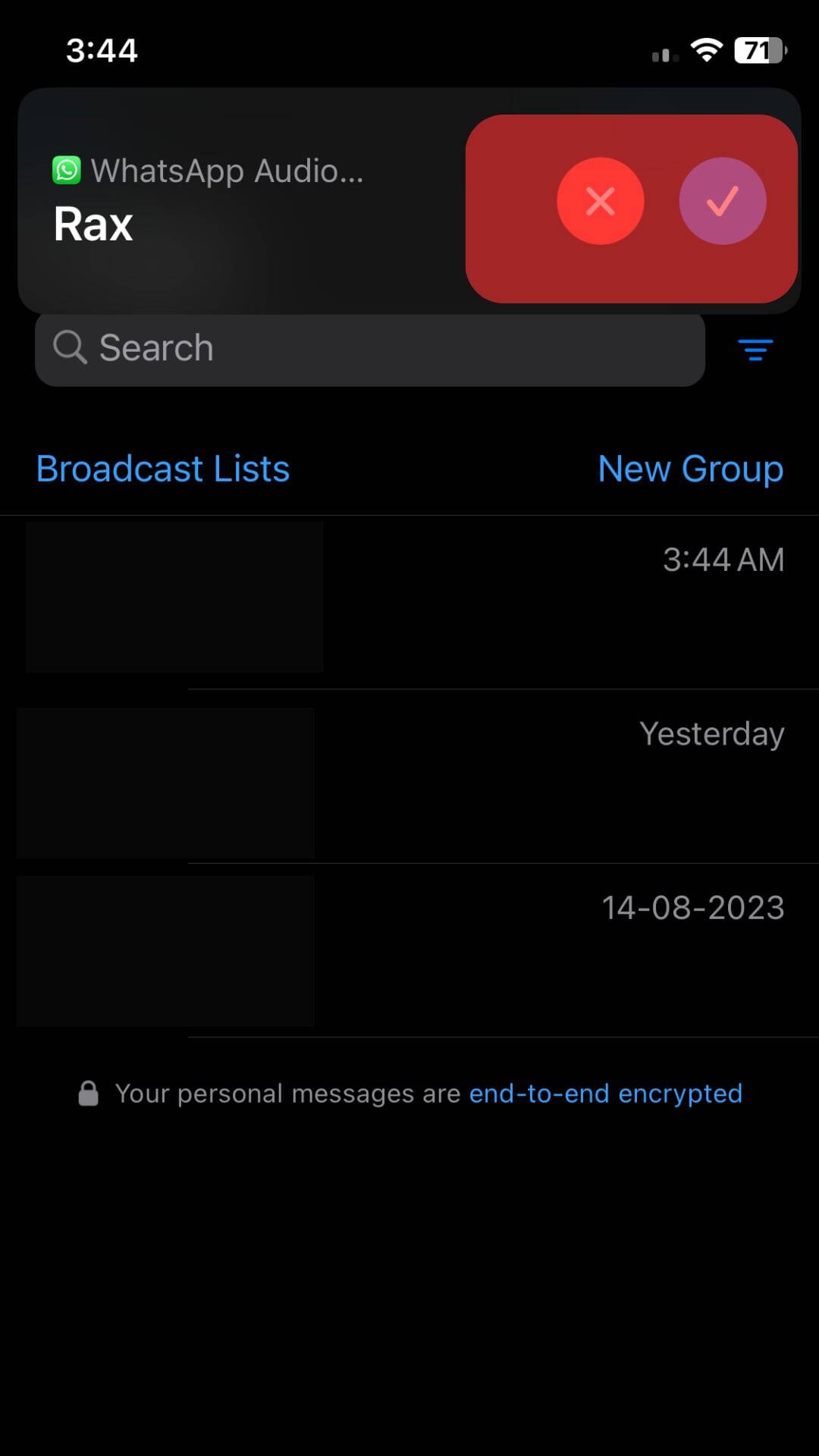
- If the screen is locked, you can swipe the slider to the right to accept the call or tap the side button twice to reject the call.
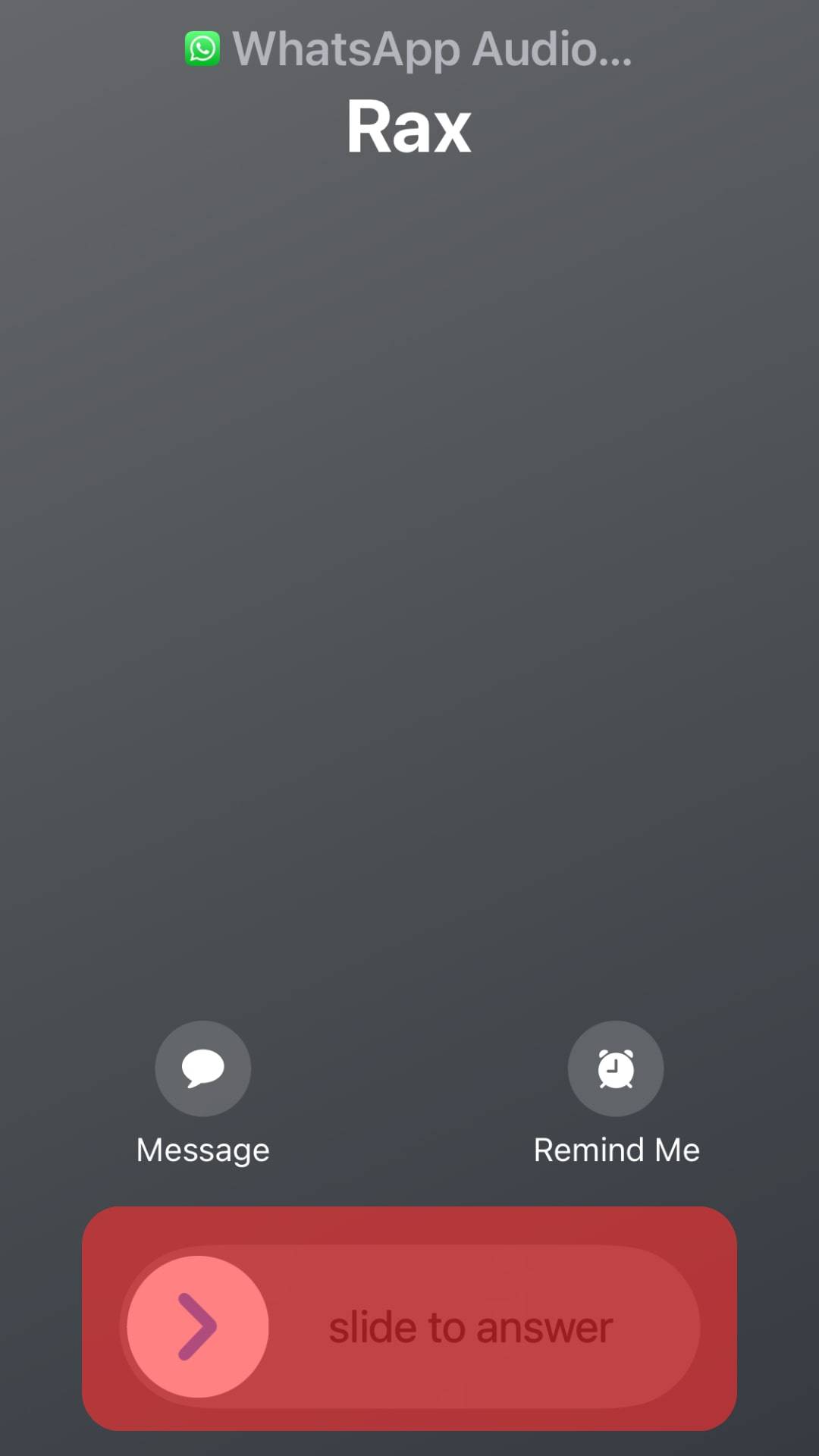
When someone rejects your call, your WhatsApp call will end immediately, and you will see a message on your screen stating, “Call declined.”
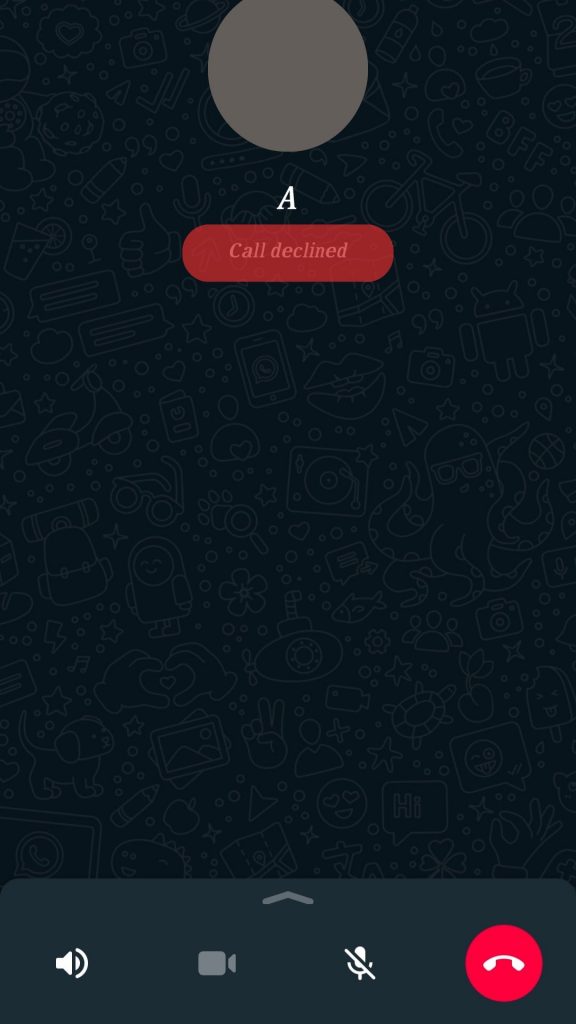
So, in a nutshell, when someone rejects your call deliberately/unintentionally, you will see this “call declined” message popping up on your screen.
Now, do not get offended, as there might be a genuine reason behind a person declining your call. Your friend might be stuck in something and could not attend your call, or they accidentally rejected it.
One thing, however, is valid, they were not away from their devices. They had their phones and chose to decline your call with or without a genuine reason.
If you see a “ringing” message, it means the person is online but not picking up your phone. WhatsApp will automatically kill the call after ringing for a few minutes. Android users may see a “call declined” message on their screens in such circumstances as well.
Similarly, if your screen shows “calling” when you call someone on WhatsApp, it means the person does not have an internet connection.
Conclusion
In this article, we tried to decode the meaning behind “call declined” that you may see on your WhatsApp screens sometimes you try to call someone.
As the name indicates, it means someone declined your call deliberately or even by accident.
So, sit tight and wait for the other person’s explanation of why they did this instead of cutting cords in rage.
FAQs
You have to call the other person. If you see an “on another call” message on your screen, they are busy.
Your call will not go through when you call someone who has blocked you. Your call will keep endlessly ringing without connecting or keep failing.
It happens when there is an issue with your internet. It could also mean the other person has blocked you.











