
Do you use Telegram?
It’s a great messaging app with plenty of features, including the ability to tag people in your chats.
Tagging someone on Telegram is easy and can be done in just a few steps.
If you’re new to the platform, you might need to learn to tag someone in a chat; here’s how to do it.
To tag someone on Telegram, type the “@” sign and their username in the text box. For example, if someone wanted to tag Sarah in a group chat, they would type “@Sarah.”
That’s it! When you send your message, the person you tagged will be notified.
There are various other aspects, and if you wish to learn in detail how to tag someone on Telegram, we’ll learn in this article.
Why Do You Need To Tag Someone on Telegram?
Telegram is a messaging app with a focus trained on speed and security. It’s super-fast, simple, secure, and accessible. But why should you use Telegram over other messaging apps? And why do you need to tag someone on Telegram?
In 2021, Telegram had 500 million active users, bringing it to the list of the most widely used messaging services worldwide.
It is faster and more secure than other messaging apps because it uses a distributed infrastructure with end-to-end encryption.
This means your messages are encrypted from the moment you send them and can only be decrypted by the intended recipient.
Furthermore, Telegram allows you to tag people in your contact list so that they can receive notifications for specific messages. This is useful for group chats or ensuring a particular person sees your message.
So if you’re looking for a fast, secure, and convenient messaging app, Telegram is a perfect choice. And with tagging, you can be sure that your important messages will never be missed.
Telegram allows you to use all your devices simultaneously, and all your phones, tablets, and desktops automatically sync your communications.
With Telegram, you may broadcast to an infinite number of subscribers via channels or form groups for up to 200,000 individuals to share messages, photographs, videos, and files of any kind (doc, zip, mp3, etc.)
Steps To Tag Someone on Telegram
Telegram focuses on speed and security; it’s super-fast, simple, and accessible.
To tag someone on Telegram, follow these steps:
- Open the Telegram app on your device and ensure you’re logged in.

- Go to the group or the chat where you wish to tag a specific person.
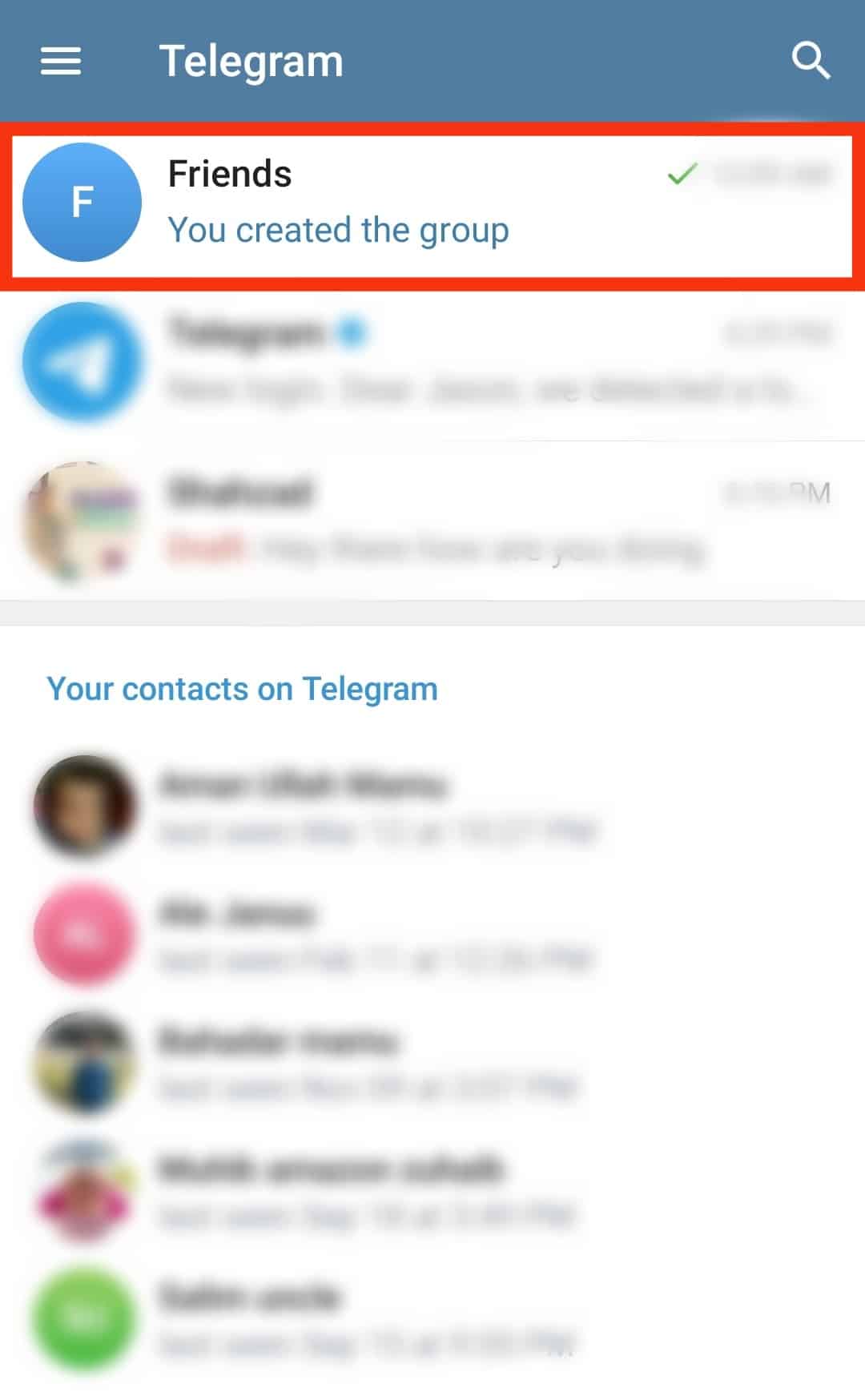
- Click in the text box and type “@.”

- Then, next to the “@” symbol, type the person’s name, or select from the suggested list that appears right above the text box after typing in the symbol. E.g., “@someone.”

- Compose the message and hit the send button.

Once you’ve selected the person’s name, they’re successfully tagged in the message, and whatever you send after that, they’ll receive a notification.
Anyone who taps on that highlighted name can see that person’s profile. Tagging someone is a great way to get their attention or include them in a conversation without typing out their full name each time.
When you tag someone not in a particular chat yet, they will get a notification that they’ve been mentioned so they can join in the conversation if they want to.
You may be wondering if using Telegram is worth it. The app is so utility oriented and security-inclined that over 55.2 million daily active users prefer it.
Moreover, to add to the astonishment, the app never spent a dime on its advertisement. It just got popular through word of mouth and its sheer usefulness. Do you still need a reason to try it out?
Conclusion
That’s it! You’re now ready to tag someone on Telegram.
When you want someone’s attention, type “@” and their name.
A list of your contacts will appear, and you can select the person you want to tag. Tap on the contact’s name and start typing your message.
Easy as that!
So now you know how to tag someone on Telegram! Go ahead and give it a try.











