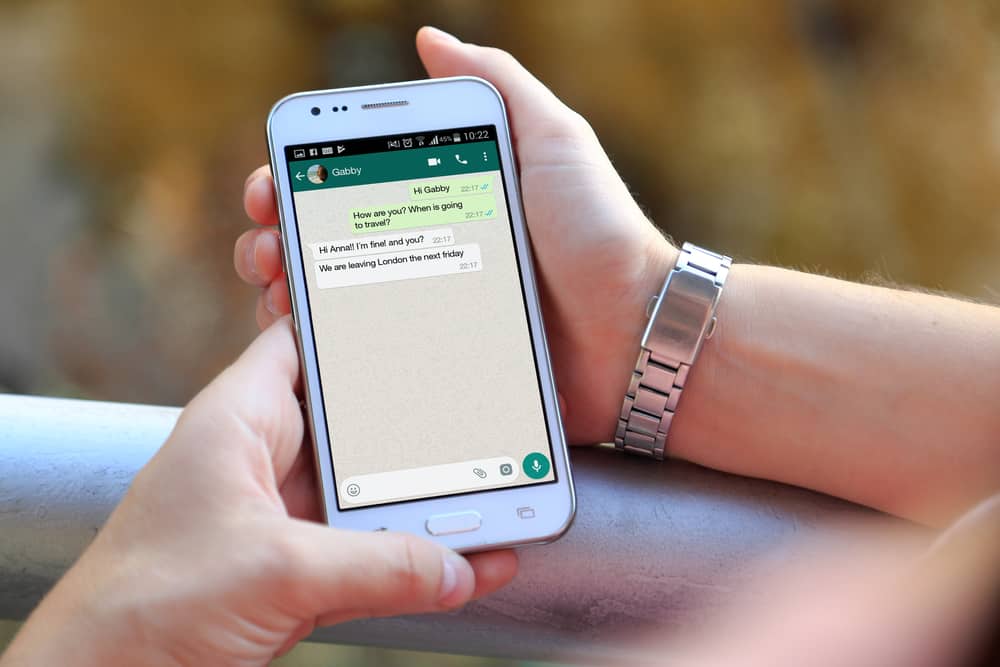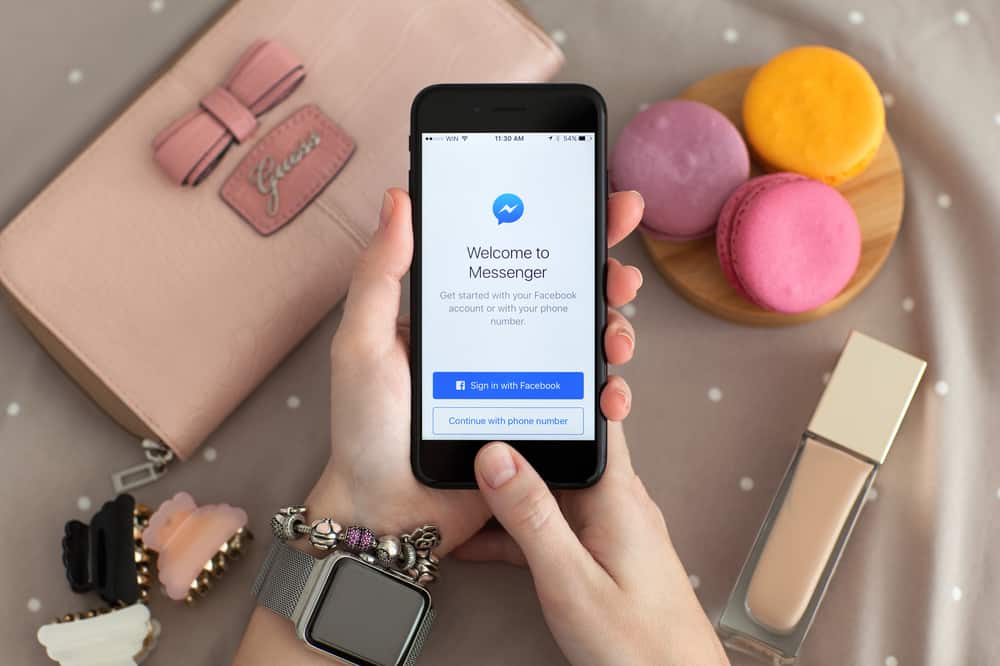
GIFs are a good way of spicing a conversation.
Facebook Messenger allows users to use the available GIFs when chatting, but you can’t add your GIF from your computer.
If you are used to using GIFs on Messenger, it can get frustrating when suddenly you can’t use GIFs on your Messenger application.
This guide helps answer why GIFs are not working on Facebook Messenger.
GIFs are hosted on various sites, and Facebook Messenger has to load them when you want to use a GIF. Therefore, you will notice GIFs not working if your network is unstable. Still, it could be an issue with Facebook Messenger experiencing a technical glitch. Moreover, if the GIF is large, you may have trouble sending it. Luckily, there are various solutions to fix GIFs not working on Facebook Messenger.
This post begins by understanding why GIFs are not working on Facebook Messenger. We will discuss various fixes to the problem, and by the end of the guide, you will have a solution that works to fix the problem of GIFs on your Facebook Messenger.
Why Are GIFs Not Working on Facebook Messenger?
Facebook allows users to use GIFs on Facebook Messenger. However, you can’t upload GIFs from a computer or phone. Instead, you must use the available GIFs on your keyboard.
There are plenty of GIFs at your disposal, but the problem arises when they fail to work.
The issue of GIFs not working on Facebook Messenger mainly results from a poor internet connection. When you have a weak internet connection, GIFs will fail to load.
Also, if the GIF you are trying to send is large, it may fail. Some GIFs are large, requiring a fast internet connection to get sent. Still, if Facebook Messenger has technical glitches, you will notice the GIFs are not working.
If you’ve been frustrated with your GIFs not working, we have various solutions to fix the problem.
How To Fix GIFs Not Working on Facebook Messenger
The obvious way of noticing that GIFs are not working is if you spot a red exclamation mark in place of the GIF. If that happens, try the below fixes.
Check Your Internet
Most users have reported that GIFs fail to work with a weak internet connection. You must have a reliable internet connection for the GIF to load and be sent successfully.
So, check your internet and subscription if your GIFs are not working.
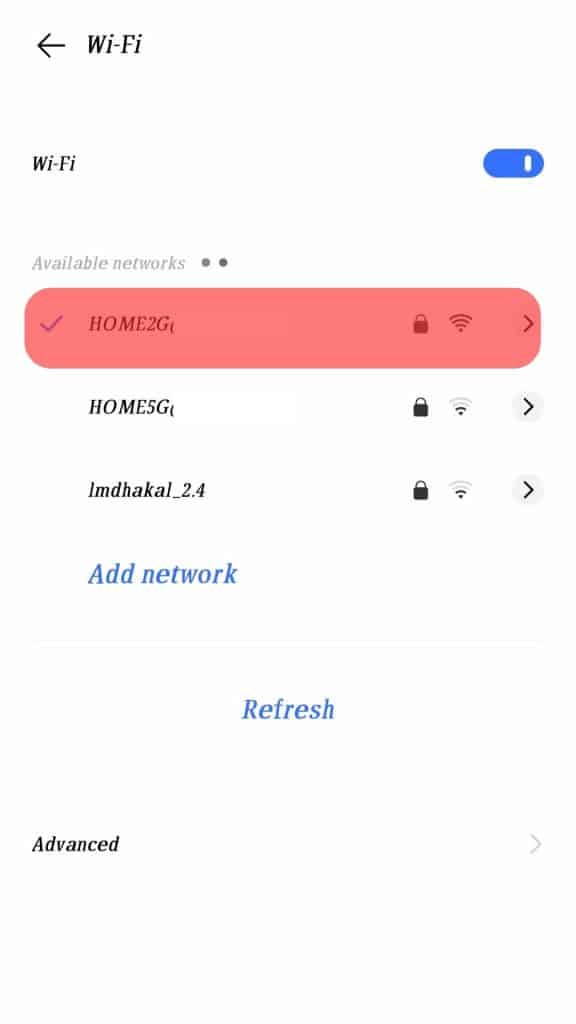
You can try restarting your router or switching between cellular data and Wi-Fi. Once you’ve fixed your internet, try sending the GIF again.
Use a Different GIF
It may fail if the GIF you are trying to send is large. So, consider using a different GIF when you notice your GIF file size is large. To support sending large GIFs, you must have a good internet connection.
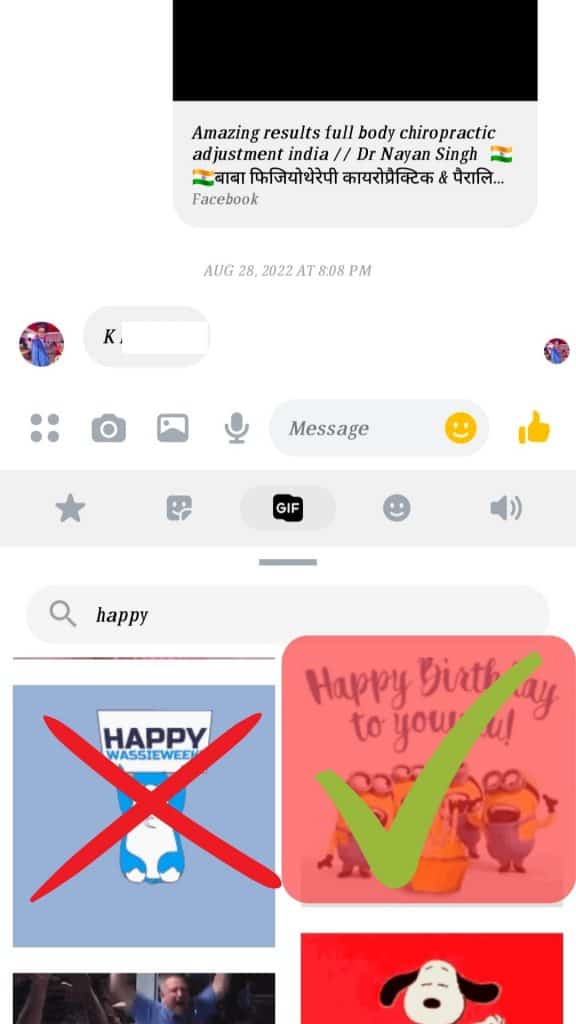
If you manage to send a different GIF, that confirms that the previous one is large, which is why it fails to work.
Restart Facebook Messenger App
It could be that Facebook Messenger is experiencing a bug causing GIFs not to work.
To fix this, restarting the Facebook Messenger app is the solution. Close the Facebook Messenger app on your phone or computer. If accessing it from a browser, log out and restart the browser.
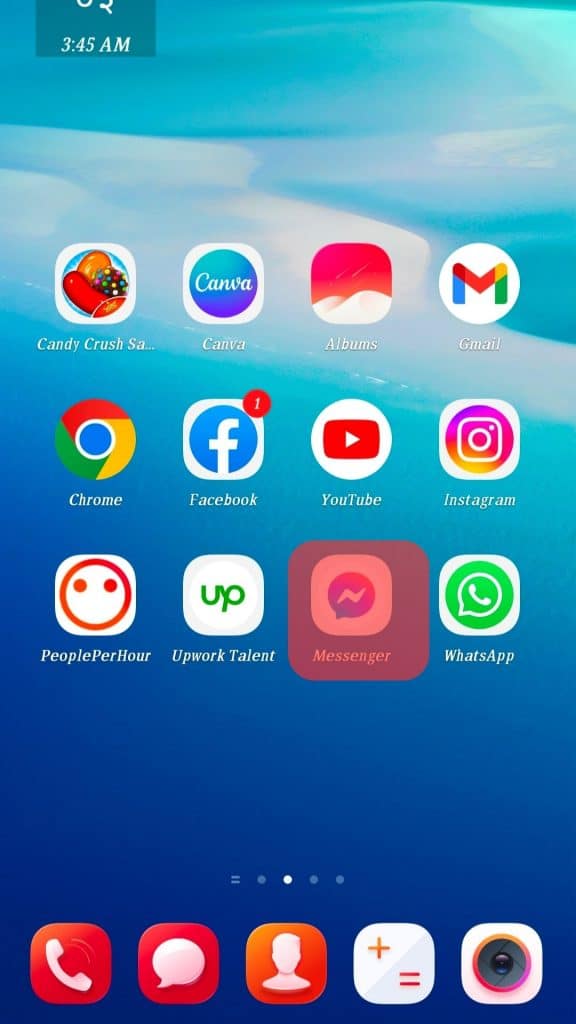
Open Facebook Messenger again and try sending the GIF again. Hopefully, you can now successfully send your GIFs.
Reinstall Messenger App
You can consider reinstalling the Messenger app when none of the other solutions have fixed your problem. For iOS and Android, uninstall Facebook Messenger from apps, then install it again from Play Store or App Store.
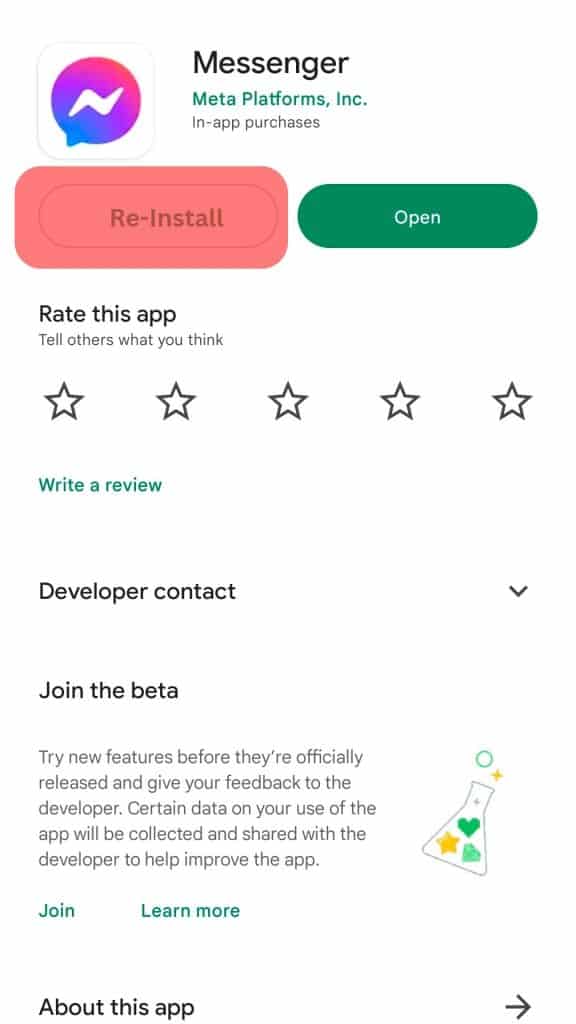
Once reinstalled, open chats and try sending GIFs. Reinstalling the Messenger app should be your last option to fix the issue of GIFs not working.
Conclusion
It is frustrating when GIFs are not working on Facebook Messenger.
We’ve understood why this may happen and covered the various ways of fixing the problem.
Hopefully, you found a solution for your case from any of the presented solutions.
Frequently Asked Questions
GIFs mainly fail to work due to a weak internet connection. Moreover, if the GIF file size is large, you may face problems sending the GIF. Moreover, if your Facebook Messenger app has technical issues, your GIFs may fail to work as expected.
To quickly fix the problem of GIFs not working, start by checking your internet connection. Ensure that your network is strong or that your data subscription is active. Also, try sending a different GIF, restarting Facebook Messenger, or reinstalling the Messenger app.