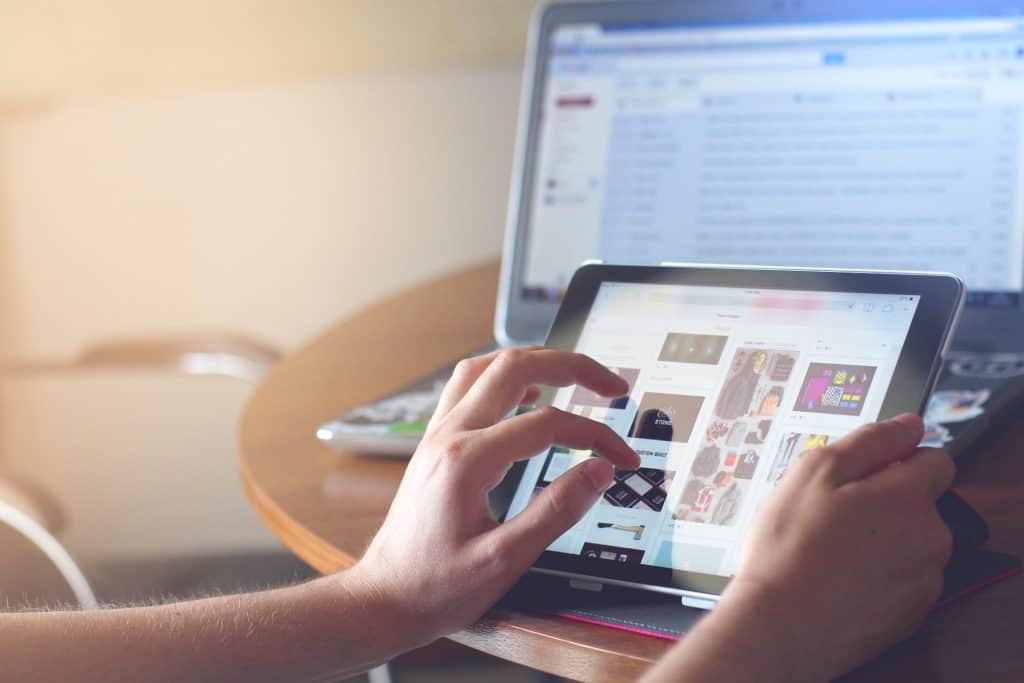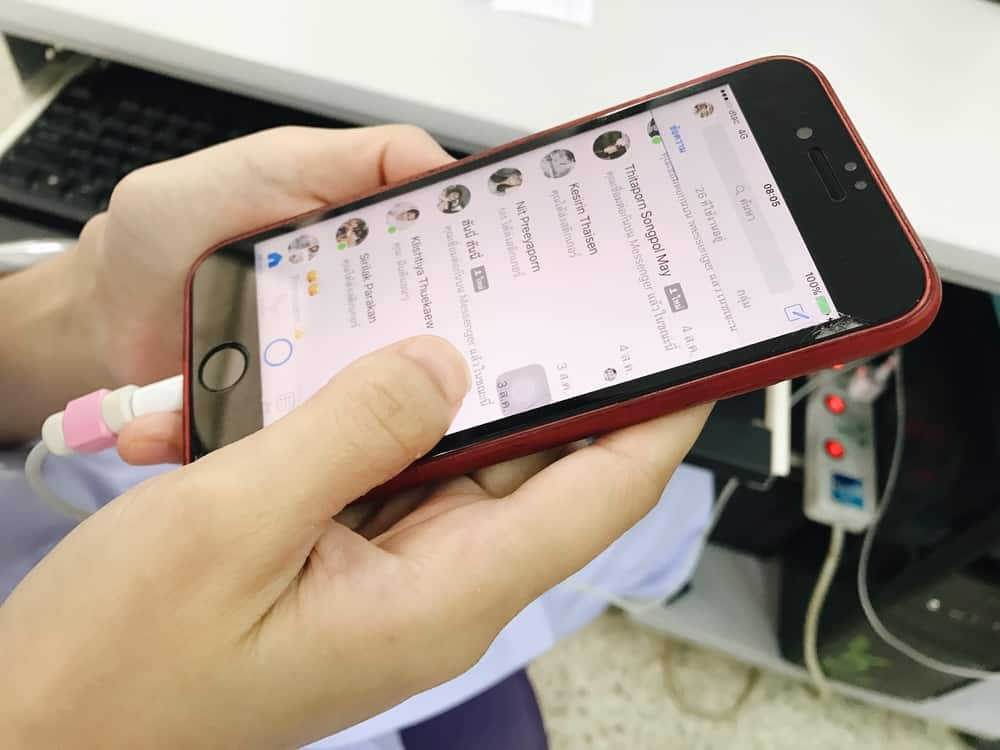Discord is a popular application that supports adding multiple bots to a server to help achieve different things. One unique bot you will find on Discord is the Dank Memer.
This bot allows you to apply for its vacant positions and get hired. If you want to understand how to get hired to work in Discord Dank Memer, this post will guide you through the following steps.
First, you must add Dank Memer to your server. Visit its website and invite it to your server. After authorizing the bot, you can open your Discord application to start using the bot to apply for jobs. Start by executing the pls help command to list the available commands and their descriptions. Use the “/work apply <job-title>” command to apply for a job. You can apply for any job from its 26 jobs and see if you get hired.
This guide covers the Discord Dank Memer bot. We will understand what it is and what you can achieve with the bot. Moreover, we will cover the steps to use the bot, from adding it to your server to applying for a job.
Understanding Dank Memer Bot
The Dank Memer is a Discord bot that acts as a global currency game, allowing people to collect items, rob friends, get rich, gamble, etc. Adding this bot to your server gives members room to enjoy collecting items and seeing who can earn more.
Moreover, Dank Memer has plenty of memes for everyone to enjoy. This multipurpose bot also lets you apply for a job. It has over 26 jobs that anyone can apply for. Each job has its shift time and varying salary, and you must meet the required daily shifts for the job you are applying for.
Examples of these jobs include babysitter, Discord mod, housewife, Twitch streamer, fast food cook, bartender, professional hunter, YouTuber, etc. You can easily get promoted or fired when hired on Dank Memer.
To get promoted, follow these tips.
- Ensure you successfully handle your shifts.
- Don’t rob anyone or receive any negative messages.
- Work overtime to show your commitment.
However, the following factors can make you get fired on Dank Memer.
- Failing to meet the shift time requirement for your job.
- Failing more than three mini-games consecutively.
- Robbing others to increase your wealth.
How To Work in Discord Dank Memer
Before you can work in Discord Dank Memer, you must apply for a given job. Moreover, the Discord Dank Memer bot must be added to your server.
Let’s start by adding the bot.
- Visit the Dank Memer website.
- Click the “Invite Now” button.
- Select your Discord server and click the “Continue“ button at the bottom.
- All the permissions the bot requires will be listed. Click the “Authorize“ button at the bottom.
The Dank Memer bot will now be available on your Discord server. You are now ready to use the bot to apply for a job. Proceed as follows.
- Open your Discord application.
- Sign in and access your Discord server.
- Once you enter the text channel, click the “Get Started” command to get the list of available commands.
- Use the “/work apply <job name>” command to apply for a job.
Once you get the job, you must meet the shift time requirement for the job to ensure you don’t get fired. Suppose you wish to resign. Use the “/work resign“ command. Use the “/work shifts“ command to work on a particular shift for a particular job. Executing the “/work list“ command.
You can play games or enjoy memes besides using the Discord Dank Memer for work. All the commands are available on its website. Check them out and see how best to enjoy using the bot.
Conclusion
Discord Dank Memer is an excellent bot with multiple features you can utilize to create fun on Discord. Use the /work apply <job name> command when applying for a job. To handle your shifts, use the /work shifts command.